Understanding what’s truly happening within your network traffic is crucial for maintaining optimal performance and robust security. While standard network monitoring tools offer valuable insights by examining packet headers, they often miss the critical details hidden within the data itself. This is where Deep Packet Inspection (DPI) comes in.
DPI is an advanced network traffic analysis method that examines the actual content of data packets. By providing this in-depth visibility, DPI empowers network administrators to identify and mitigate sophisticated security threats, manage bandwidth effectively by recognizing specific applications, enforce acceptable use policies, and troubleshoot network issues with greater precision.
This guide will introduce you to some top deep packet inspection tools available that provide the comprehensive network intelligence your organization requires.
ManageEngine NetFlow Analyzer
ManageEngine NetFlow Analyzer is a network traffic analysis tool that provides organizations with packet inspection capabilities. The tool uses NetFlow, sFlow, J-Flow, and IPFIX protocols to collect and analyze network traffic data.
This tool gives organizations real-time visibility into network traffic and enables them to monitor, analyze, and manage network activity.

ManageEngine’s products are designed to help organizations simplify and streamline their IT management processes. They provide a unified view of the IT infrastructure which enables organizations to quickly identify and resolve issues, optimize performance, and ensure the security of their IT systems.
Paessler
Paessler PRTG is a comprehensive network monitoring tool that provides real-time visibility into the health and performance of IT infrastructures.
It includes various features such as monitoring of various network devices, bandwidth usage, cloud services, virtual environments, applications, and more.

PRTG uses packet sniffing to perform deep packet analysis and reporting. It also supports various notification options, reporting, and alerting functions to keep administrators informed about network status and potential issues.
Wireshark
Wireshark is an open-source network protocol analyzer software tool used to monitor, troubleshoot, and analyze network traffic. It provides a detailed view of the network packets, including their headers and payloads, which allows users to see what is happening on their network.
Wireshark uses a graphical user interface that allows for easy navigation and filtering of captured packets, making it accessible for users with various technical skill levels. And also it supports a wide range of protocols and has the ability to decode and inspect numerous data types.
SolarWinds
SolarWinds Network Performance Monitor (NPM) provides deep packet inspection & analysis capabilities for monitoring and troubleshooting network performance.
NPM uses advanced algorithms and protocols to capture, decode, and analyze network packets in real-time, providing information about network traffic patterns, bandwidth utilization, and application performance.
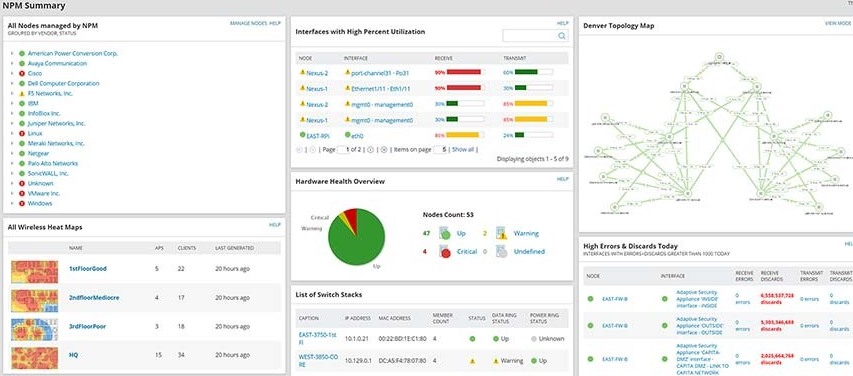
NPM is a comprehensive solution for network administrators and IT professionals who want to get a deeper understanding of their network’s behavior and performance.
nDPI
NTop provides network administrators with tools to monitor network traffic and performance, including packet capture, traffic recording, network probes, traffic analysis, and packet inspection. The DPI capabilities of NTop are powered by nDPI, an open-source and extensible library.

nDPI supports the detection of over 500 different protocols and services, and its architecture is designed to be easily extendable, allowing users to add support for new protocols and services.
However, nDPI is just a library, and it must be used in conjunction with other applications such as nTopng and nProbe Cento to create rules and take action on network traffic.
Netify
Netify DPI is a packet inspection technology designed for network security and optimization. The tool is open source and can be deployed on various devices, from small embedded systems to large backend network infrastructure.

It inspects network packets at the application layer to provide visibility into network traffic and usage patterns. This helps organizations identify security threats, monitor network performance, and enforce network policies.
How Deep Packet Inspection Works?
Deep Packet Inspection (DPI) is a sophisticated method for analyzing network traffic. It’s typically implemented through a dedicated device or software component that integrates into the network path. The core process of DPI involves several key stages to achieve its goals:
- Data Capture: The DPI system first captures the data packets traversing the network. This can be done inline or out-of-band.
- Data Decoding and Preparation: Once captured, each packet is decoded. This involves parsing the various layers of the packet, from the network headers to the application-layer headers and, crucially, the actual data payload. The system reconstructs the data stream to understand the context of the communication.
- Traffic Classification and In-Depth Content Analysis: After decoding, the DPI system performs an initial classification of the traffic like identifying it as email, file transfer, or specific applications based on port numbers. Following this, a more detailed analysis of the packet’s content and context occurs.
This is where specific DPI techniques come into play:
- Signature-Based Analysis: This technique compares the data within packets against a regularly updated database of known malicious signatures. These signatures are patterns associated with viruses, malware, intrusion attempts, or other specific attack exploits.
- Behavioral Analysis: Instead of looking only for known patterns, this method establishes a baseline of normal network behavior for users, applications, and devices. It then monitors traffic for deviations, unusual patterns, or suspicious activities that might indicate an unknown threat, a zero-day exploit, or policy violations.
- Protocol Analysis and Validation: This technique scrutinizes network traffic to ensure it conforms to the expected standards and specifications of the protocols being used. It can detect malformed packets, protocol abuse, attempts to exploit protocol vulnerabilities, or unauthorized tunneling of protocols.
- Payload Scrutiny: This involves a direct examination of the data payload within packets. It’s not a standalone technique, but rather a core capability leveraged by other analysis methods.
- Policy Enforcement and Action: Based on the findings from the analysis stages and the predefined rules and policies set by network administrators, the DPI system takes appropriate action. This can include allowing, blocking, filtering, alerting, logging, rate limiting or quarantining.


