Think of a scenario where multiple emails are created for different purposes, and you must go through every inbox to avoid missing out on any important message.
Sounds like a headache. Right?
Many users go through this pain every day as they are not aware of email forwarding.
This is where email forwarding comes to save you by letting you forward emails from different email hosting services to a single mail address, saving you a lot of time and energy.
Here is a quick summary of the best email forwarding solutions I’ll be discussing below.
But you may want to know more about email forwarding and what are the best email forwarding solutions to declutter your inbox. I got you covered 👍.
What is Email Forwarding?

When you set up email forwarding, you are telling your email service that “if someone sends an email to this address, please send me a copy of that email to this other address”.
In simple terms, it is a way to automatically pass the email from one account to the other (the main one on which you want to collect emails from different domains).
The thing here to note is that the original email will remain in the inbox and you are sending a copy of that main to the configured domain so unless you choose to delete it, it will be sitting there patiently for your attention.
While having the convenience of getting emails from different domains to the selected address is the key feature of email forwarding, there are other benefits as well.
Here are the different benefits of using email forwarding (apart from forwarding):
- Categorization: using an email forwarding service, you can set up a rule where each mail will be categorized into a specific category.
For example, if the mail was forwarded from the customer support mail address, you can create a category for customer mail and every related mail will be stored in that location. - Avoid spam: Some email forwarding services give you a special feature where you can detect spam emails saving you multiple headaches while finding important mail.
- Switching email providers: Think of a scenario where you switched from one to another email service provider which means you have to update your customers which is nothing but a hassle and quite hard to pull off.
In this situation, you can use the email forwarding service which will forward emails from the old email address to the new one and the best part is you don’t have to update anyone regarding the change you’ve just made. - Custom email address: some email forwarding services let you choose a custom email address that you can craft according to your taste.
- Time: By far this is the most ignored feature which may not be listed on the feature list of email forwarding services but plays a crucial role. You are receiving mail from multiple mail addresses and that too in a categorized format! If that’s not time-saving then what?
Remember, there is a difference between managing different accounts of Gmail and redirecting emails from different Gmail accounts.
Now, it’s time to have a look at one of the best email-forwarding services that you can use.
ImprovMX
It is designed to forward your mail under 5 seconds. Yes, it is that fast! In addition to the blazing-fast email forwarding service, ImprovMX also lets you create free email aliases for your domain name.
By using ImprovMX you can set up the email forwarding service in seconds and start sending and receiving emails instantly!
Key features:
- Easy to set up with beginner-friendly instructions.
- Blazing-fast email forwarding.
- Ability to create unlimited email aliases.
Various users from the internet have praised the easy-to-follow setup, making it one of the best choices for beginners, whereas the pricing is on a little costlier side (if you plan to subscribe to their paid plans).
Cloudflare Email Routing
From its core, Cloudflare email routing is designed to simplify the way you set up the email forwarding service to manage multiple email addresses at once.

How? Well, it is one of the few email forwarding services that are free but still provide you with the analytics to monitor traffic.
In addition to that, they are a privacy-centric service and do not store any of the routed emails to their servers! Sounds interesting? Here are some more interesting features of Cloudflare email routing services.
Key features:
- Free and private by design.
- Create custom rules to suit your business or personal needs.
- Lets you create custom email aliases for different situations.
If you are looking for something that is easy to configure, free, and should also suit the professional use case, then you can definitely go with Cloudflare’s email routing service.
Addy.io
If you are looking for a private email forwarding tool that keeps you anonymous while being open source, then Addy.io is one of the best services in the market.
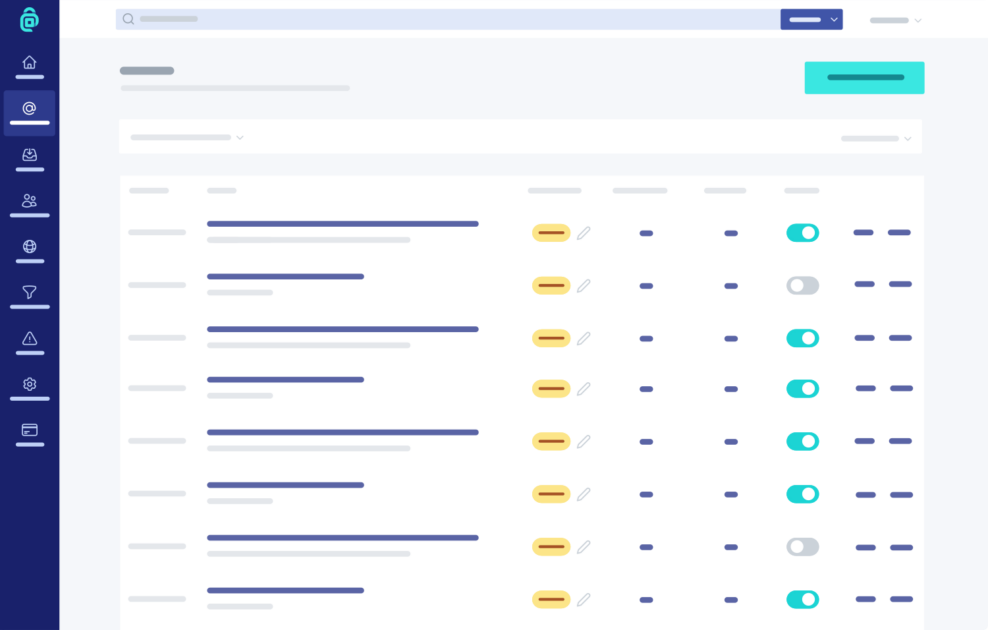
This is one of a few free email forwarding services that has a browser extension and GPG/OpenPGP Encryption, which gives it an edge over the other services.
Trust me, if you’re a privacy freak like me, then you are going to love this service. Why? Take a look at the privacy-oriented features and you’ll know the answer.
Key features:
- Quick access is made easy using the browser extension.
- Send and receive emails to one or multiple recipients anonymously.
- Custom domains for better control.
- Privacy-focused open-source service.
Multiple users on the internet have praised Addy.io for being a fast and privacy-focused service that is also an efficient tool for managing multiple email aliases, but one thing that I didn’t like about the service is that half of the features that I praised are paid ones and there’s a limit on a number of emails you can send.
Forward Email
The forward email service is known for providing one of the best professional email forwarding solutions, as the features you get for the price are pretty hard to find.

They are the only service that neither writes nor stores any mail to their disk, everything is done in the memory (RAM)! Now, that’s what I call a real deal for privacy nerds.
One such feature is they don’t even store logs unless there’s something wrong happens and needs to be monitored.
Still not convinced? Let me share some more.
Key features:
- Any mail won’t be written to their disk.
- SMTP logs are not stored unless there’s an error and needs to be monitored.
- Create disposable email addresses for being anonymous on the web.
- Ability to use wildcard addresses (also known as catch-alls) for easy inbox management.
In my opinion, this looks like a very good package as you get best of the both worlds: privacy and professional solutions in one place.
SimpleLogin
“Receive and send emails anonymously” that’s what their homepage said and after going through SimpleLogin‘s specification page and reviews, I was nothing but convinced to believe so!
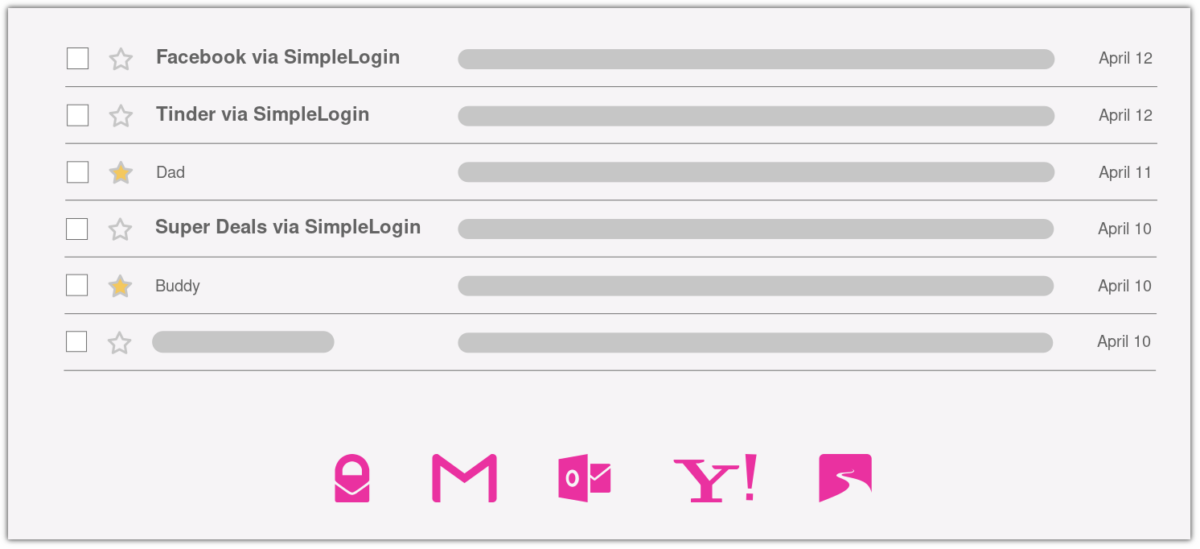
What do you want your email forwarding service to be? Open source? Check. Affordable pricing? Check. Custom domains? You got it. Multiple mailboxes? Oh, yes!
But what I really found interesting is that you are not only limited to using their browser plug-in (which is also not provided by most service providers) but you also get an app available on Android and iOS.
While every email forwarding service will let you create an email alias, have you ever heard of On-the-fly aliases? Well, it is a brand-new feature of SimpleLogin.io that lets you create email aliases without opening or visiting their site.
How? Suppose this is the alias you want to create: [email protected]. Where the anything part can be anything (literary anything🤯).
So you decide how you want it to be.
If that’s not crazy, then I still have some left for you!
Key features:
- Emails can be encrypted with your own PGP key.
- On-the-fly aliases to create aliases in the quickest way possible.
- Multiple mailboxes.
- Can be accessed through a web extension, Android, or iOS app.
In simple terms, SimpleLogin looks best for the buck deal, which covers almost everything that every professional and general user would ever need.
ForwardMX
Looking for a fast email forwarding solution that goes easy on the pocket? ForwardMX claims to be one of the cheapest and fastest email-forwarding solutions.
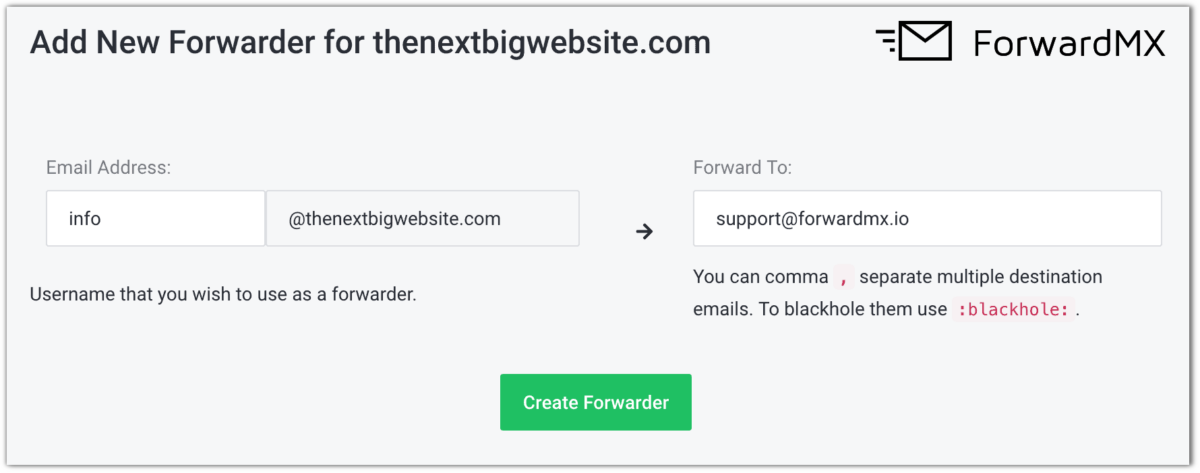
You may ask “If you’d provide services at cheaper prices then would they be any reliable?”. The answer is simple. They only focus on the tools that matter!
They simply focus on 3 elements: Being privacy-focused and using the uncrowded servers, adding these two with a clean interface. Now you know why they are so affordable.
And guess what? You can add unlimited team members, which is applicable to all plans.
Key features:
- One of the cheapest and simplest email forwarding solution providers.
- Unlimited team members.
- Unlimited forwarders.
- SMTP access to send emails.
For most users, this would be a perfect fit, as it gives you the features that matter the most at a great price.
DuoCircle
Tired of spam and junk mail? DuoCircle has some good news for you.

DuoCircle offers enterprise-grade spam filtering with customizable rules and a smart quarantine feature for more advanced control over what is being sent to your inbox.
Sure, you can expect all the other standard features such as unlimited email aliases and TLS encryption to not miss out on anything.
But there’s another special feature called “CSV Bulk Import” that lets you set up new accounts as quickly as possible. Sounds interesting? Let me share more.
Key features:
- A real-time access of activity logs to the administrator to verify the entire process.
- Powerful enterprise-grade spam filtering.
- CSV bulk support.
In my opinion, DouCircle gives you very powerful tools that should be enough for any enterprise, and if something goes wrong, you can contact their customer support 24/7.
Redirect.pizza
If you are looking for a simple and easy email forwarding solution that does it all in the least complex way possible, then, Redirect.pizza can be a suitable choice for you.
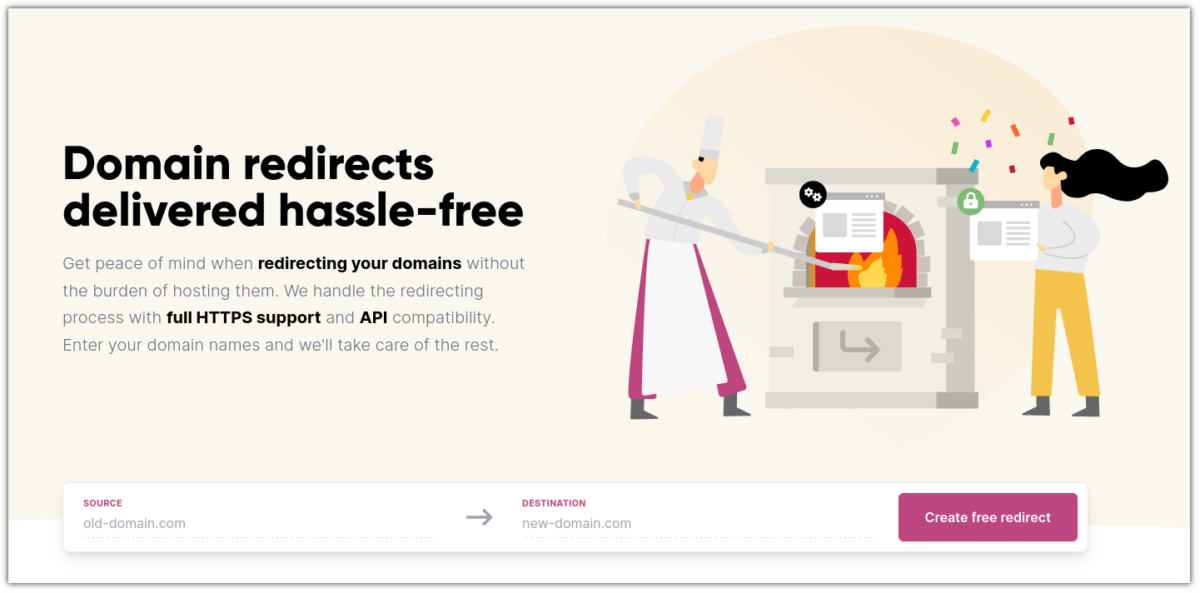
Why? Because they have tried to cater needs of almost every user. For example, they provide automatic HTTPS and DNS, which may not sound like a huge deal, but if someone’s a beginner, then features like these would give them peace of mind.
Another good feature is “Tags” by which you can group your redirects using different tags to keep things organized. Want to know more? I got you.
Key features:
- Analytics to learn more about visitors.
- Automatic DNS and HTTPS.
- Bulk actions.
- Easy import and exports.
- Wildcard subdomains.
In simple terms, if you are looking for an email forwarding service that checks all the boxes, then Redirect.pizza can be a very good choice for your needs.
Wrapping Up…
This was my take on what is email forwarding and what services that offer more than just forwarding emails from one to another domain.
Remember, if you have a large-scale business, then it is always good to contact customer care before making a purchase as for the large volume, they will personalize your plan for better results.
I hope you will find this guide helpful.
Next, you may also explore some email security solutions to protect you from spam, spoofing, and phishing attacks.


