Make your ebook reading more hassle-free with ePUB readers. ePUB, a file format, is an open standard for ebooks and was created by the IDPF or International Digital Publishing Forum. Just like any HTML website, it supports vector images, inline raster, CSS styling, and metadata.
Being layout agnostic is the most popular feature of ePUB files. It means no matter what the screen size is, it will not affect the formatting of the content. The minimum size of the content that an ePUB file can display on the screen is 3.5″.
ePUB file format is widely recognized and used for ebooks. However, even after being so popular among readers, sometimes you may face difficulty in opening these files. Kindle is a renowned ebook reader that does not support ePUB files. This is because Amazon utilizes its own formats. To read these files on a Kindle device, these first should be converted at higher costs.
However, except for Kindle, there are some good ePUB readers that can open these files on all Windows-based PCs. Let’s explore such readers.
Best ePub Reader for Windows
These are my favorites and should be too for any serious reader 😉. Happy reading!
Adobe
Adobe Digital Edition is one of the most renowned free ePUB readers that is trusted by most publishers. You can download it for your Windows PC, Mac, Tablet, or mobile device.

Once you have an Adobe ePUB reader, you can purchase and download digital content and read online as well as offline. It supports ePUB 3, which offers a rich reading experience. This includes the rendering of audio-video content, right-to-left reading support, dynamic image resizing, better presentation of mathematics formulas, etc.
The books you purchase or download on one of your devices will show automatically across your other devices having ADE. It features full-text search functionality, through which you search for certain keywords throughout all the chapters. ADE lets you access your e-book in multiple languages. With this reader, you can highlight important points and bookmark the required portions from the book.
Microsoft Edge
Microsoft Edge is not a dedicated reader but a web browser which also makes it easy to open ePUB files.

Microsoft supporting ePUB files is an out-of-the-box thing because no other browser like Chrome, Mozilla, etc., supports e-books. The reason behind this is that MS sells e-books through the MS store application. Thus, it made those e-books available for reading in MS Edge on Windows 10.
Sony
Sony Reader for PC allows you to download, add and read e-books in ePUB file format. It is free software that also supports Sony Cloud.
With this reader, you can access newspapers and magazines in addition to e-books. You can easily sync your content from the reader store across your Mac, PC, and Android devices.
Icecream
If you are struggling to read ePUB e-books on your Windows PC, Icecream reader can help. This reader can transform your system into a dedicated e-book reader.

In addition to the ePUB file format, it also supports file formats such as FB2, MOBI, CBR, etc. No matter how many e-books you want to have, you can simply create your e-book library without any hassle.
It includes features such as the ability to add notes, track reading progress, use bookmarks, translate text, etc.
Neat Reader
If you are looking for a dedicated ePUB reader, Neat Reader is the option you should go for. In addition to Windows PC, it is available for all Android, iOS, and Mac devices.
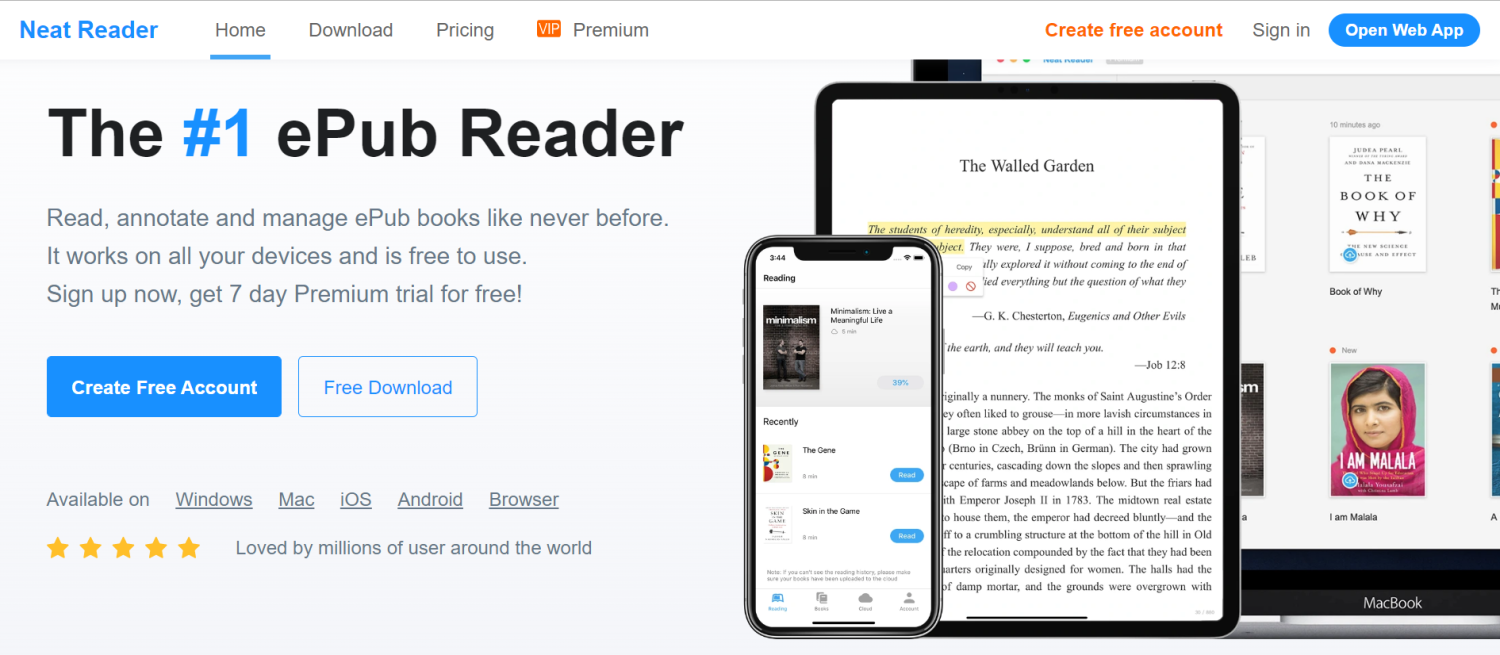
Due to its dedication to ePUB files, it renders the e-books based on this file format beautifully.
It comes with a note marking feature that helps you improve your efficiency. It even allows you to export your marked notes. This reading system is backed up with cloud storage. It means you can store your e-books on the cloud and access them whenever required.
SysTools
SysTools is a freeware service that is also dedicated to opening and reading ePUB files. It comes with an advanced search mode to help you search effectively in the files.

It does not come with any limitation on content and size to view your e-book file. It is perfectly compatible with all Windows-based operating systems.
ePUBor
ePUBor is a powerful e-book reader that comes with comprehensive functions and supports ePUB files. Besides the ePUB file format, it also supports AZW, PRC, MOBI, TXT, HTMLZ, AZW3, etc.

However, it does not support encrypted books.
It is a customizable e-book reader that lets you change the font, text size, and background colors of your e-book pages. Using this reader, you can highlight text, take notes, and bookmark your favorite pages quickly. You can also switch horizontal and vertical scroll reading modes.
Sumatra PDF
Sumatra PDF supports ePUB e-book file format that lets you have a simple way to read your e-books.

It lets you have multiple types of views of your e-book. It also features your favorite ePUB e-book in multiple languages. It is a lightweight program that offers fast functioning and several customization options.
Sumatra PDF is available for free.
FBReader
FBReader is a popular ePUB reader that works based on its rendering engine and book parser. This lightweight engine operates at a higher speed and supports multiple formats besides ePUB.

In addition to Windows, it works on iOS, Android, Mac OS, and Linux systems.
Having a convenient and easy to use ePUB reader makes reading a hassle-free experience, whether you are doing it while commuting or from the comfort of your armchair by the fire.
Conclusion
Digitization has encouraged more and more people toward digital reading. However, a good reading experience can only be had if you have an adequate program.
So, if you are a reading enthusiast, try any of the above suggested ePUB readers and see how they uplift your reading experience. You can also consider converting your ePUB book into PDF to make it compatible with other devices.
You can trust Geekflare
At Geekflare, trust and transparency are paramount. Our team of experts, with over 185 years of combined experience in business and technology, tests and reviews software, ensuring our ratings and awards are unbiased and reliable. Learn how we test.


