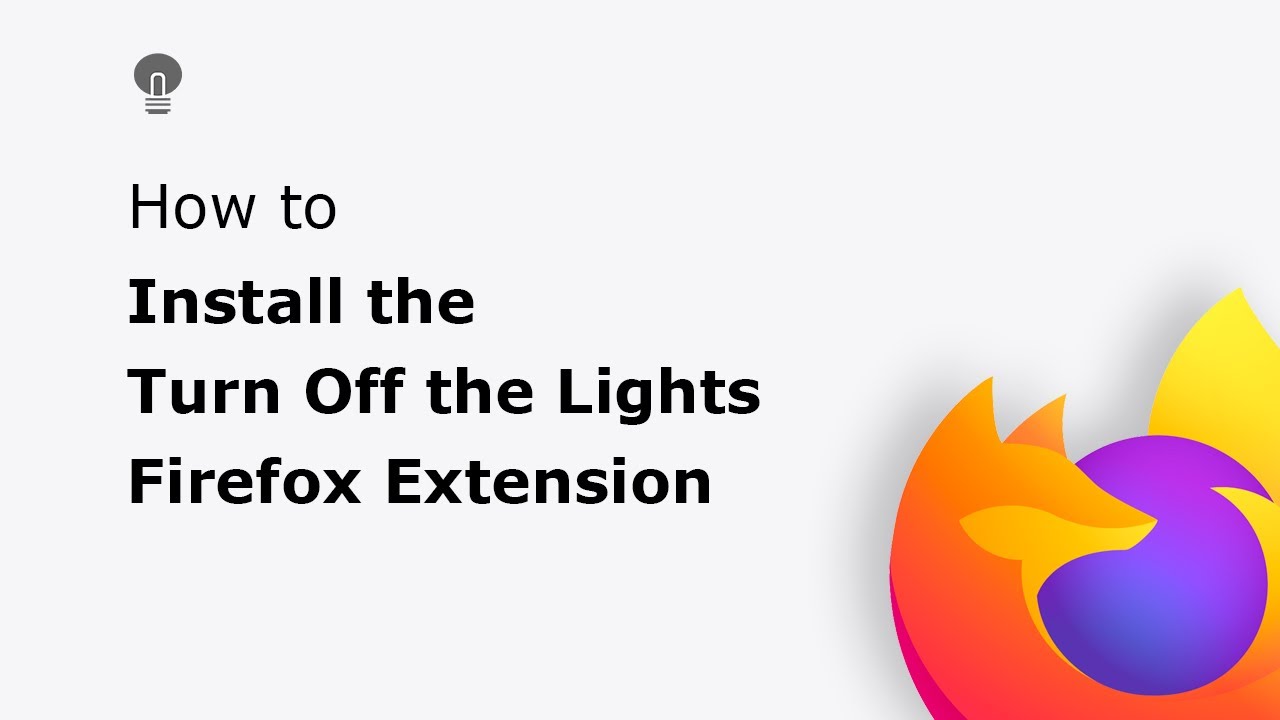You would be utilizing some extensions, no matter what browser you use, right? Here we are with some of the best Firefox extensions to elevate your online use.
The go-to way of doing the above-mentioned is by using an addon, an extension. Programs that may be installed into Firefox to modify the browser’s functionality are known as add-ons or extensions.
With the help of extensions, you can execute tasks more quickly, enhance browser functionalities, and get more from the websites you visit.
How can add-ons help?
By modifying and extending the browser’s functions, these add-ons enable users to tailor their browsing experiences to their requirements. Add-ons can be used for various purposes, including password management, adding social media buttons, blocking adverts, and more.
Before downloading and installing, customers can view thousands of free and paid add-ons in the Firefox Add-ons global market.
While some add-ons are built by Mozilla, the company that founded Firefox, other add-ons are produced by independent programmers. In general, add-ons increase the effectiveness, productivity, and fun of web browsing.
Steps to Install Firefox Extensions
By performing the following procedures, Firefox extensions can be installed:
1. Open the Firefox browser on your system.
2. To access the Firefox menu, click the ‘three horizontal lines’ in the top-right corner of the screen.
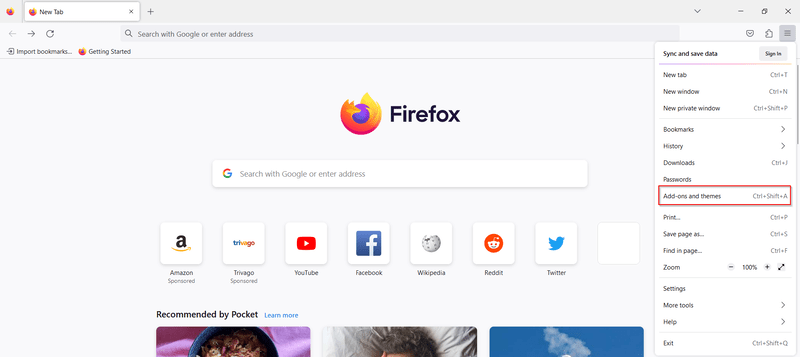
3. From the menu, choose “Add-ons.”
4. Click the “Extensions” tab on the left-hand side of the ‘Add-ons Manager Page.’
5. Use the search bar to find the extension you wish to install or go through the page’s Suggested and Top-rated extensions.
6. After selecting the extension you want to install, select “Add to Firefox.”
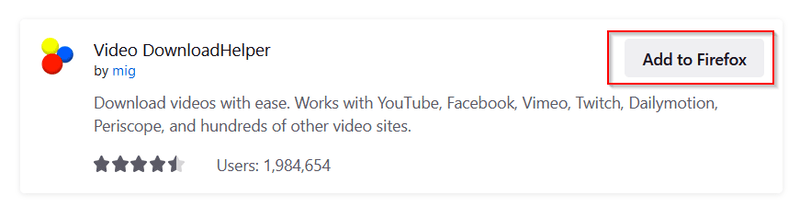
7. You will be presented with a pop-up window asking you to confirm your want to download the extension. Then press “Add” to ensure.
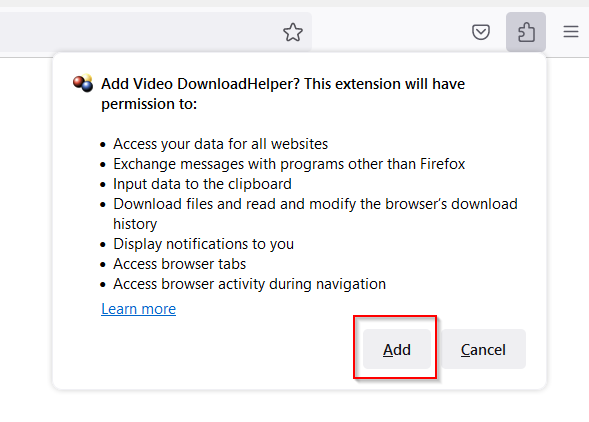
8. A notification will appear when the extension is downloaded and installed successfully.
After installing it, you may manage an extension by heading toward the Add-ons Manager and choosing it from the list. From there, you may uninstall the extension, change its settings, or enable or disable it.
Increased safety and security, customization choices, enhanced output, ad-blocking, and the capability to access numerous web applications and services straight from the browser are some advantages of using extensions.
Additionally, extensions can speed up routine processes, automate monotonous chores, and provide accessibility for individuals with disabilities.
Now, let us explore some of the best Firefox extensions to download today.
AdblockPlus
One of the first ad-blocking programs was AdblockPlus. It is free and compatible with a variety of browsers. It’s among the most widely used adblocking programs out there. The add-on for AdblockPlus is also one of the most often updated.
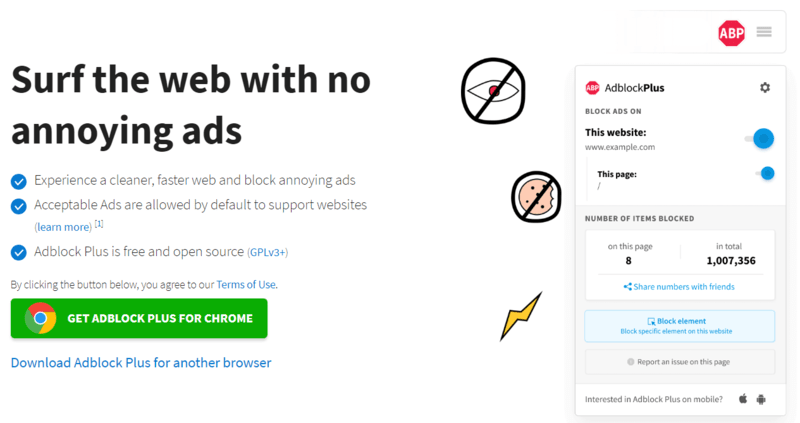
Several noteworthy competitors have risen due to its open-source strategy, with the independently developed AdBlock leveraging AdblockPlus’ source code. The group that created it also announced support for 52 diverse languages, creating one of the most extensive filter lists available.
AdblockPlus, which blocks advertisements and guards against malware and tracking, works with Firefox on desktop and android platforms.
You can notice how much AdblockPlus streamlines your browsing experience immediately because it displays how many adverts it is blocking on the page.
AdblockPlus enables you to set up a safelist of websites that are permitted to display their ads, mainly if they are not invasive and do not significantly impede your surfing experience. Download the AdblockPlus extension now and allow only those ads which you feel are relevant.
Dark Reader
By enabling a dark mode for websites, users of the popular browser extension Dark Reader can view websites more comfortably in dim light and with less strain on their eyes. Firefox is just one of the web browsers that support the extension.
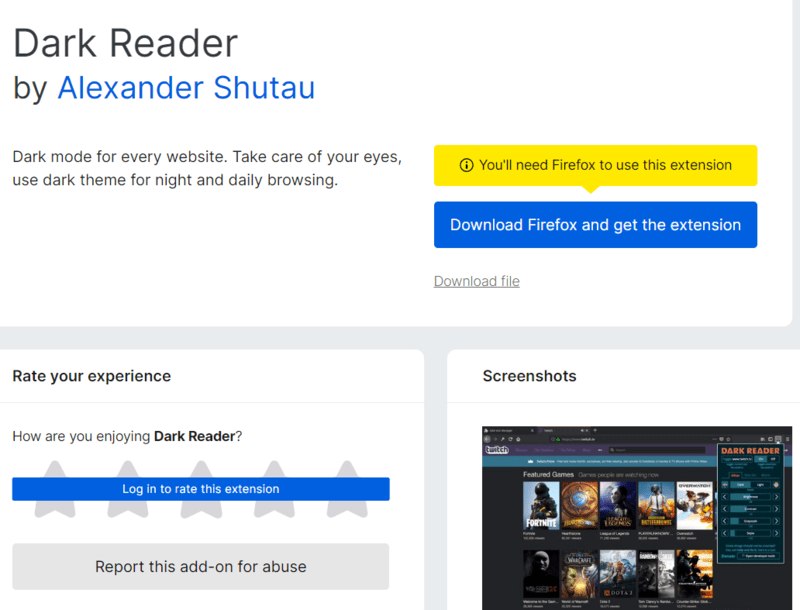
Dark Reader for Firefox has various capabilities, including removing specific websites from the dark mode, customizable brightness and contrast settings, sepia and grayscale methods, and color schemes.
The extension works with Firefox 56, earlier versions, and the most recent update. Either the Dark Reader site or the Firefox add-ons shop can be used to install it.
Additionally, Dark Reader works with other well-liked Firefox add-ons, including privacy tools and ad blockers. Dark Reader for Firefox comes with several customizable options, is compatible with different versions, and works with other well-known extensions.
FireShot
Users of the popular Firefox web browser addon FireShot may take and modify screenshots of websites. The Firefox Add-ons marketplace has it at no charge.
The most popular update of Firefox as well as numerous earlier versions, are both compatible with FireShot. Other well-known web browsers like Chrome, Edge, and Opera can also use it.
A few of FireShot’s primary capabilities include the ability to quickly store or share screenshots and easily capture entire web pages or only the viewable areas of a page.
Additionally, it provides interaction with outside services like Dropbox and Google Drive. As FireShot offers extensive customization, customers can change settings like image format, quality, and shortcut keys to suit their tastes.
A flexible and user-friendly screenshot software like FireShot can increase productivity and speed up web-based workflows.
Grammarly
Grammarly is an application or browser extension that instantly examines your writing for errors on various websites, including Facebook, WordPress, Microsoft Word, and more. Both the desktop and mobile editions of Firefox are compatible with the Grammarly extension, which can be downloaded from the Firefox Add-ons store.
Several functions are available with the Grammarly extension, such as a contextual spelling checker, grammar checker, and writing style checker.
Additionally, it may suggest better terminology, offer synonyms, and spot plagiarism. A range of settings, including emails, posts on social media, and online documents, can use the extension.
The Grammarly plugin is compatible with Firefox versions 60 and up, and it is meant to do so. Along with Android and iOS mobile devices, it may be utilized with Windows, macOS, and Linux operating systems.
Honey
The most used coupon plugin is called Honey. When you add it to your browser, it will search for coupons whenever you visit a shopping page. The software will also automatically use the coupon at checkout. This makes it easier than ever to save money.
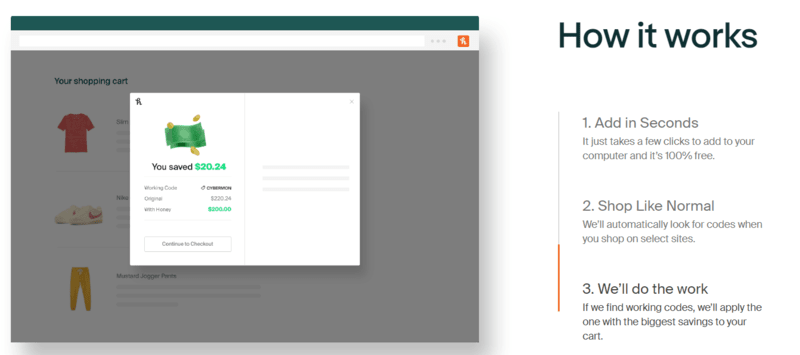
It works with many online stores and shops, including Amazon, Walmart, and others. There are no registration or personal information requirements to use the extension, which is free.
It is simple to use and requires one click to activate. It also offers an easy-to-use interface that shows off the discounts and coupons that are readily available.
Anyone who wishes to save money while buying online may find the Firefox Honey plugin to be a helpful tool. The extension may be downloaded from the Firefox Add-ons shop and is functional with the Firefox browser.
LastPass
LastPass gives you control over your online life by making it simple to save your sensitive data securely so that you can retrieve it anywhere at any time. It aids in keeping all of your credit card numbers, addresses, and other information in the safe vault so that LastPass can automatically fill it out for you when you need it.
If installed, the binary component will securely connect with the extension to provide additional features like processing attachments and synchronizing logins between clients locally on your machine. Furthermore, your data is protected at every step, helping LastPass become one of the top trusted extensions.
LastPass can be downloaded and used without charge on any laptop or desktop computer from the Firefox extension store.
Additional features included with LastPass Premium include priority tech assistance, 1 GB of secured file storage, elite two-factor authentication solutions like YubiKey, and family password sharing.
Stylus
Using unique CSS styles, users of the popular Firefox extension Stylus can alter how webpages look. Along with other browsers like Google Chrome, Opera, and Safari, it works with Firefox versions 57 and beyond.
Stylus’ ability to export and import styles make it simple to share modifications with others and is one of its primary features. Additionally, it supports user scripts, which can be applied to websites to change their behavior or provide new features.

A built-in color picker and additional tools for creating and altering styles are included in Stylus. The editor is also user-friendly and has syntax highlighting and autocompletion.
Users can also build kinds only visible in specified situations, like printing or dark mode, and apply them to particular domains or pages.
Firefox Stylus is a robust and adaptable tool for altering the look and feel of web pages. Since it works with various browsers, it is available to many users. Get your Stylus extension now from the Firefox add-ons store.
Tree Style Tab
The Firefox plugin Tree Style Tab is a potent tool for controlling tabs in a tree-like hierarchy. Users can arrange checks into parent-child connections, making it simpler to manage several accounts simultaneously.
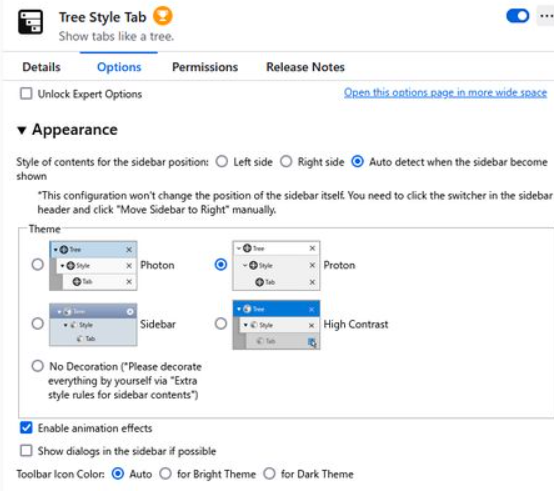
It offers a variety of valuable functions, such as the capacity to drag and drop tabs among parent and child categories, lock accounts to prevent unintentional closing, and expand and compress tab tree branches. Additional customization options for the extension include the ability to alter the tab’s size, style, and color.
Tree Style Tab is accessible with Firefox versions 60 and up and is accessible for use on OS systems, including Windows, Mac, and Linux. Additionally, it works with many different Firefox extensions, including Tab Mix Plus and Vim Vixen.
Thanks to its features like the multiple tab handler, you can pick many tabs with a long press on a charge. You may close various tabs simultaneously with a long push on the close box on an account. You can get the extension on the Firefox add-ons store.
Turn off the lights
Users can dim the website they are viewing to focus on a particular video or image by utilizing the Turn Off the Lights Firefox extension, a popular add-on.
Firefox may use the plugin on Windows, Mac, and Linux computer systems. Additionally, it works with the most recent versions of Firefox, guaranteeing that users may use all of its capabilities without encountering any compatibility problems.
The extension has some customization options that let users change the color, the fade-in and fade-out effects, and the degree of dimming. Users can configure the extension to launch automatically whenever they visit particular websites or pages.
The Turn Off the Lights addon has some distinctive capabilities, including automatically identifying videos on websites and highlighting them for a cinematic experience. The addon also works with many video hosting sites, including Dailymotion, Vimeo, and YouTube.
The Turn Off the Lights Firefox extension is a functionality add-on that improves the browser experience by offering customizations, working with different operating systems, and being compatible with Firefox’s most recent version. You can also download it from the Firefox addon store.
When you exit a tab or browser window, the Firefox Cookie AutoDelete browser extension automatically deletes cookies from your browser. Websites use cookies and small files stored on your computer to remember your preferences or keep tabs on your online activity.
Despite their potential utility, cookies can also pose a privacy risk because they can be used to track your online actions across numerous websites.
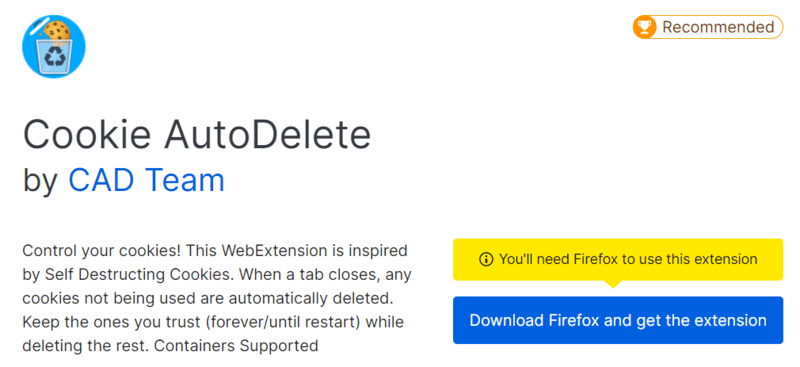
Firefox Cookie AutoDelete lets you add trusted websites to a whitelist of those you want to keep cookies for a while, automatically deleting cookies from every other website. You can also examine and manage your cookies using the extension and set settings for how much you want to keep various kinds of cookies.
The most recent Firefox version is simple and compatible with Firefox Cookie AutoDelete. The extension also has a large user base and good reviews, and it receives frequent updates to correct bugs and enhance performance.
Firefox Cookie AutoDelete extension is a helpful feature to consider if you are concerned about your online privacy and want to manage your cookies. There are private browsers also available for mobile phones to maintain your privacy.
Conclusion
You can add features and functionality to Firefox that improve your surfing experience. You can also browse more effectively and with more personalization, thanks to Firefox extensions. They can assist with everything from organization and productivity to security and privacy.
You may customize your browser experience and improve its effectiveness with the proper extensions from the above list.
You may also explore some browser security add-ons for privacy.