Customer support is one of the most important aspects of running a business, and if you have a live chat facility, that’s the icing on the cake.
Having a live chat option on your website can help the customers instantly instead of keeping them waiting for emails. It can also help increase your revenue, as 38% of customers are more likely to buy from a company that offers live chat support.
This single stat should be enough to convince you to set up a live chat facility on your website right away. You can either go for a SaaS solution or a self-hosted open source one if you want to save up on costs and have more freedom.
Let’s check out some of the best options we have.
Chatwoot
Join over 1,000 organizations that use Chatwoot to power their live chat support. This fantastic solution can help you manage conversations and build relationships while keeping your customers in good spirits.
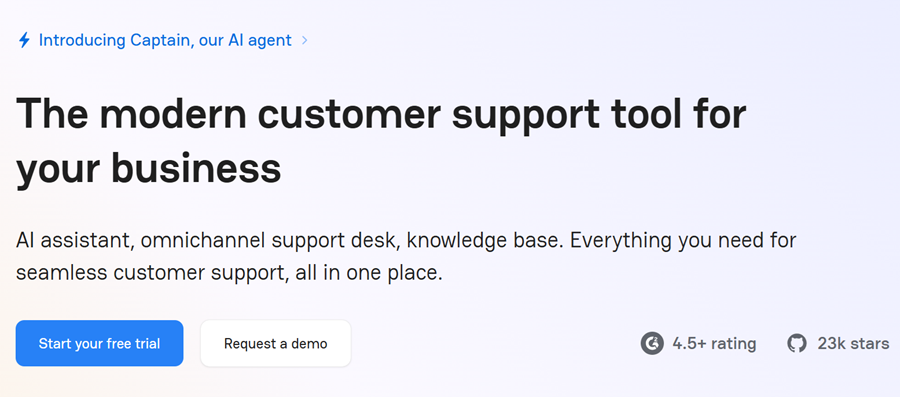
Their live chat widget features a very intuitive design and can be customized in any way to fit your brand. It supports more than ten languages, has emojis 😃, allows attachments, and gives typing indicators to improve user experience. To make it convenient, it opens in a small pop-out window.
It allows you to create multiple inboxes for your brand, and you can also set different access levels to suit the appropriate customer support agent at the given time.
Chatwoot gives you real-time reporting that’ll give you instant insights on the performance of your chat system on the backend side of things. Since it is an open-source solution, it brings the ability to customize and extend it to your business needs.
Live Helper Chat
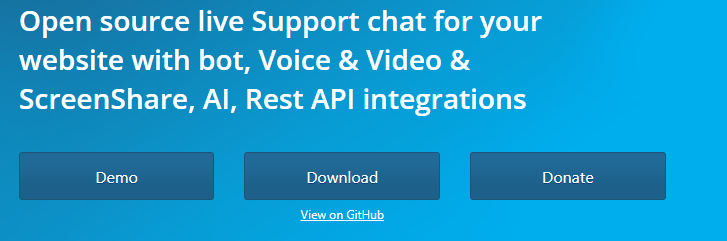
Simple to set up even for beginners, Live Helper Chat has plenty of enterprise-level features that serve the purpose of customer support more than enough.
It lets you integrate any third-party REST API with it without having to mess around with any coding. Moreover, their live chat supports video, voice, and screen share, and you can use it to sync it with AI software such as Rasa and DeepPavlov to make the performance even better.
Some other cool features of Live Helper Chat include:
- Speech to text
- Screenshots
- Drag and drop file uploads
- Chrome extension
- Telegram and Facebook messenger support
- Visitor tracking across the entire domain
- Options for custom form attributes or pre-fill existing entries
From a developer’s point of view, it has a bunch of great features, including bootstrap 4 CSS framework, clean code, and quick bug fixes.
Helpy
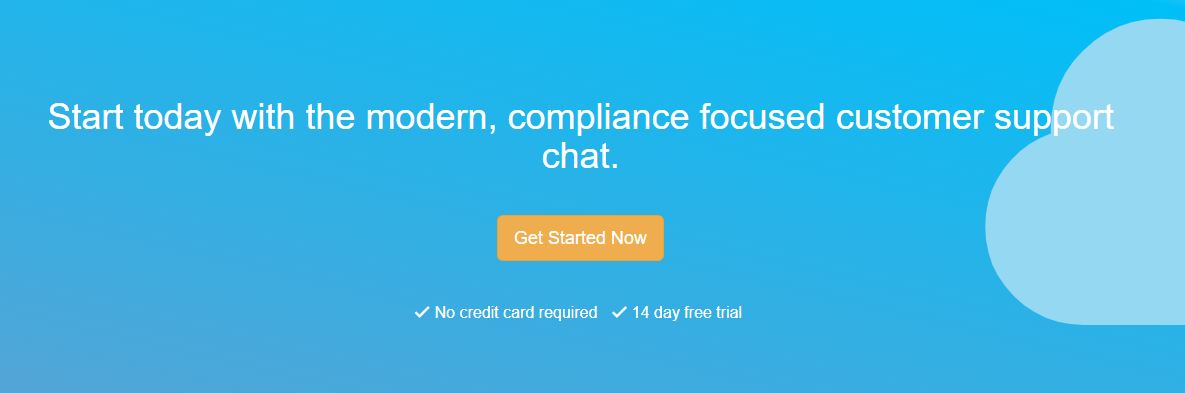
This self-hosted live chat software called Helpy can help support your customers in real-time, and that too efficiently. Even if you’re not around to chat at the very moment, you can take the conversation via emails to continue whenever you’ve got some time on hand.
It gives you the option to collect customers’ emails and a couple of other data to reach out to later instead of missing out on potential clients. Also, you can assign certain chat queries to specific members of your support team who might be more familiar with the issue. This way, it helps you deliver the best possible support to your customers.
A very convenient feature of Helpy is that it alerts you via email whenever there’s a new message or a new chat is started by customers. It also has a widget that brings contextually relevant content from your knowledge base to your customers whenever there’s a requirement for it.
There are various other features as well that I haven’t mentioned, so be sure to utilize their 14-day free trial and try it all.
Papercups
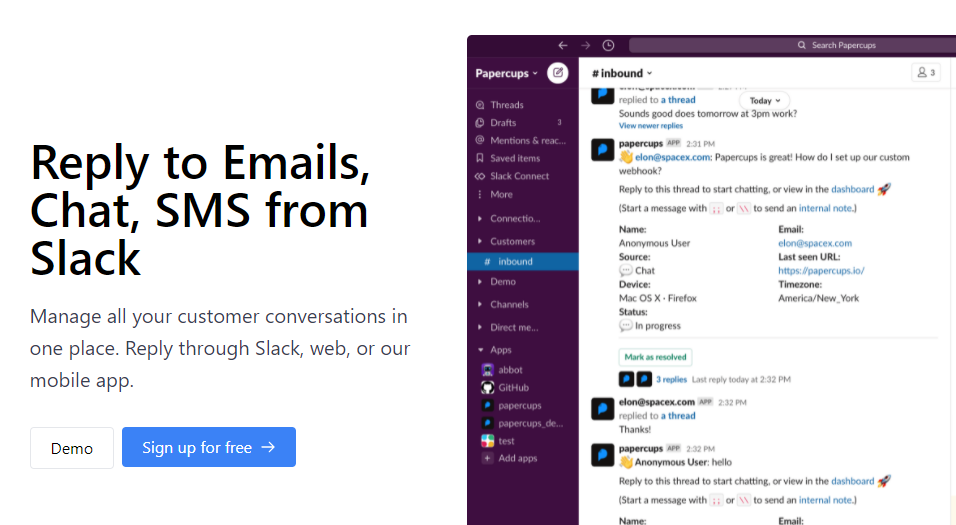
Papercups makes it easy to manage chat, emails, and SMS from one place. You can reply and carry on conversations with your customers via multiple channels, such as Slack or their mobile app.
It has a powerful and feature-rich dashboard to make it easy for you to streamline customer support. And the best part about their dashboard is, despite being heavy on features, it remains pretty easy to navigate and use.
Their chat widget is highly customizable, allowing you to change colors, text, etc., without learning to code.
Papercups has done a great job in making your developers’ tasks easier. It supports HTML, React, React Native, and Flutter integrations, which only take minutes to set up. Moreover, this software can be deployed in your cloud and it can handle high volume usage with the help of its incredible scalability features.
If at any point you encounter trouble while setting things up, you can hit their customer support up, and they’ll be happy to fix it for you.
Chaskiq
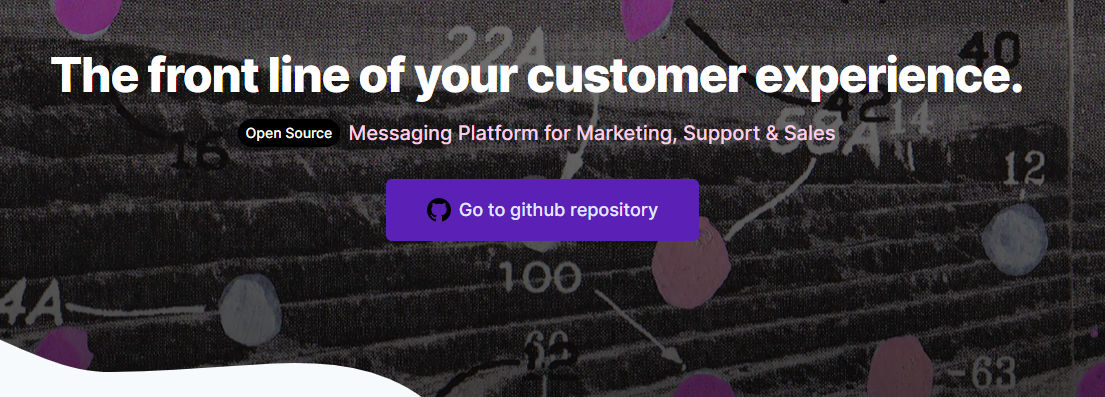
You can provide customer support in several forms using Chaskiq, including web chat, video calls, and one-off messages.
Here are some of the main features of this software:
- Schedule repetitive tasks with bot actions to save time
- Embed videos, zoom meetings, and other media
- Easily find messages and customers from the support panel using attributes
- Use segment filters to trigger messages to the right people
- Integrate social media channels into the system to communicate via several sources
- Create your knowledge base with articles
- Insights on every campaign and conversation
Chaskiq is encrypted through JWE, which only allows receiving data from trusted sources.
Tawk
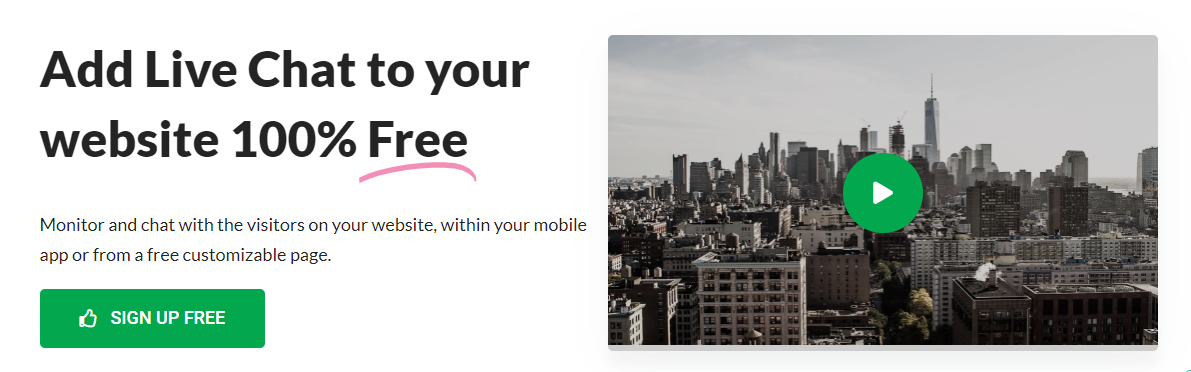
Not an open-source platform, but Tawk is free to use, and given the kind of features it has, it was difficult not to mention it in this list.
Super easy to set up, this live chat software starts working instantly once you copy and paste a line of JavaScript on your website. You can monitor and control it even from your mobile by using their app.
It has features to track progress, monitor website visitors in real-time, chat with customers in more than 45 different languages, respond quickly with shortcuts, etc. Not to mention, it’s fully secure and trusted by top-known brands, including Adidas, Dominos, and Chevrolet.
Tiledesk
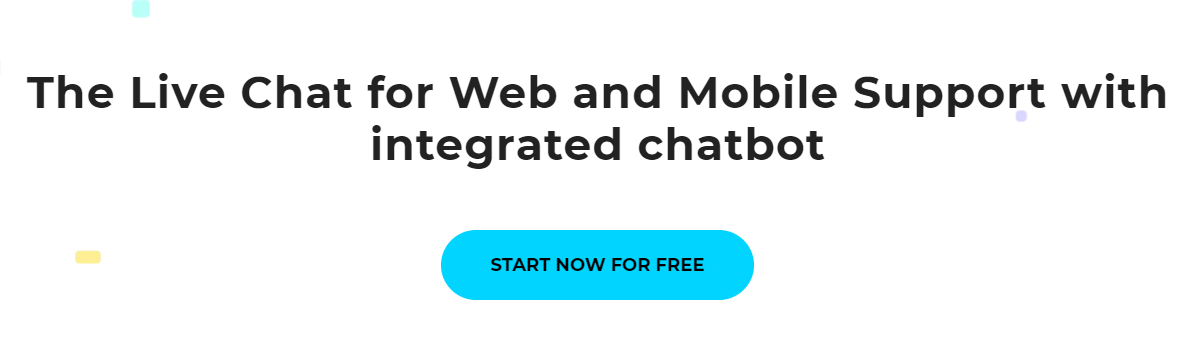
Tiledesk is another excellent option you can consider for live chat. It comes with an integrated chatbot, and you can provide both web and mobile support.
The chatbot works intelligently by responding to customers with content from your FAQs before handing control to one of your support staff to save time in case of repeated queries. It does a great job of finding accurate answers without fail with the help of machine learning techniques.
You can use their mobile apps to answers queries on the go. Also, you can route issues to specific members of your team to handle the problem much better according to their expertise and relevance. Some other essential features include:
- File sending option
- Chat archive to access past chats later
- AI platforms integration
- Chat tools like typing indicators, delivery receipts, etc. for convenience
You can get started with Tiledesk for absolutely free.
Conclusion 👩🏫
You can select any one of the above live chat software, and rest assured you’ll have only the best service from them. Most of them being open source gives you the freedom to alter the functionalities and turn them into something that serves your requirement well.
Once you choose the software, you can get a cloud VM to install and set up the live chat for your online business.

