Paraphrasing your work can save you time, improve your writing quality, help avoid plagiarism, or adapt content for different purposes, such as:
- Repurposing content for different mediums such as LinkedIn, Quora, Medium, and other platforms.
- Make AI content more readable.
- Make it human-like
Manual paraphrasing is time-consuming and not a practical approach, with so many valuable paraphrasing tools out there.
That’s why, in this article, I tested 10 paraphrasing tools so that you can use them to improve productivity, reuse content, and gain inspiration.
Caution: I strongly suggest using paraphrase tools as a guide only. It’s best to edit your work further before using it. Also, it’s best to mention the original source when representing other’s work via paraphrasing.
- 1. QuillBot
- 2. Scribbr
- 3. Hix AI
- 4. Grammarly Paraphrasing Tool
- 5. Paraphraser
- 6. Ahrefs Paraphrasing Tool
- 7. Paraphrasingtool.ai
- 8. Rewrite Guru
- 9. Wordtune
- 10. ProWritingAid
- Show less
You can trust Geekflare
At Geekflare, trust and transparency are paramount. Our team of experts, with over 185 years of combined experience in business and technology, tests and reviews software, ensuring our ratings and awards are unbiased and reliable. Learn how we test.
1. QuillBot
QuillBot is my go-to choice for paraphrasing my work. It is free to use, with a 125-word limit. This makes QuillBot an excellent paraphrasing tool for social media content (if you don’t want to pay for its paid plan).
As a SaaS reviewer, I found QuillBot a perfect paraphrasing tool. It helps repurpose my content for social media, especially LinkedIn.
I like QuillBot because it provides multiple modes with different outcomes.
- Fluency: Improves clarity and readability
- Standard: Rewrites text with new vocabulary and word order
- Shorten: shorten the word count by keeping the meaning intact
- Expand: increases text length
- Creative: bring originality to the text
- Formal: use sophistication to rephrase
- Academic: paraphrase in a more scholarly/technical way
- Humanize: make the text more authentic
- Simple: makes the text easy to understand
Each of these modes has its own purpose. I found its fluency, standard, and shortened mode useful.
For example, I wanted to create a LinkedIn post to share Spanel findings.
So, I took Spanel Review’s conclusion section and paraphrased it via Quillbot using the Fluency mode. It made the text flow more freely, which is ideal for LinkedIn’s target audience.
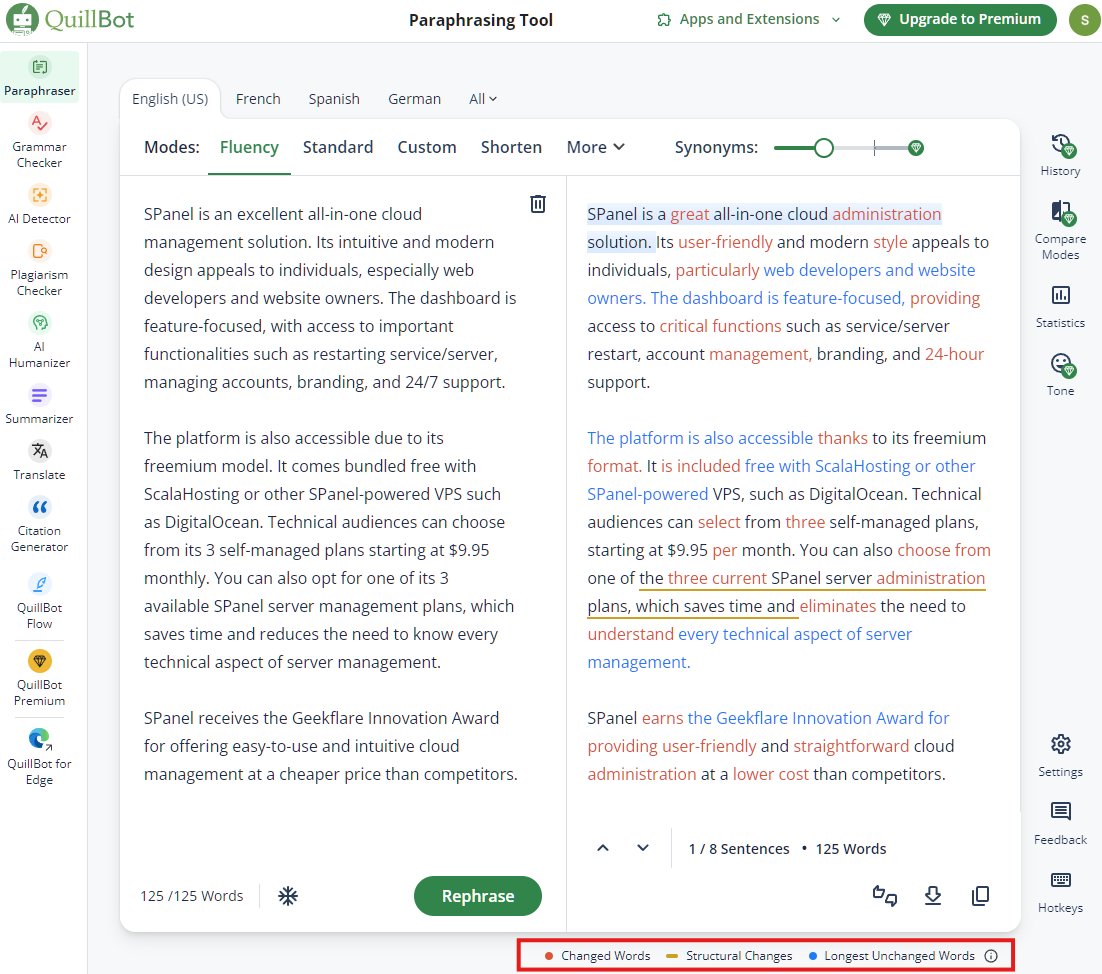
As you can notice, Quillbot made multiple changes, which are highlighted as red (changed words), yellow (structural changes), and blue (longest unchanged words).
As stated earlier, it’s best to edit your text further to make it ready for your target audience.
In Standard mode, the content changes significantly, and you can see the difference in the statistics section. (61% change compared to 29% change in Fluency mode).
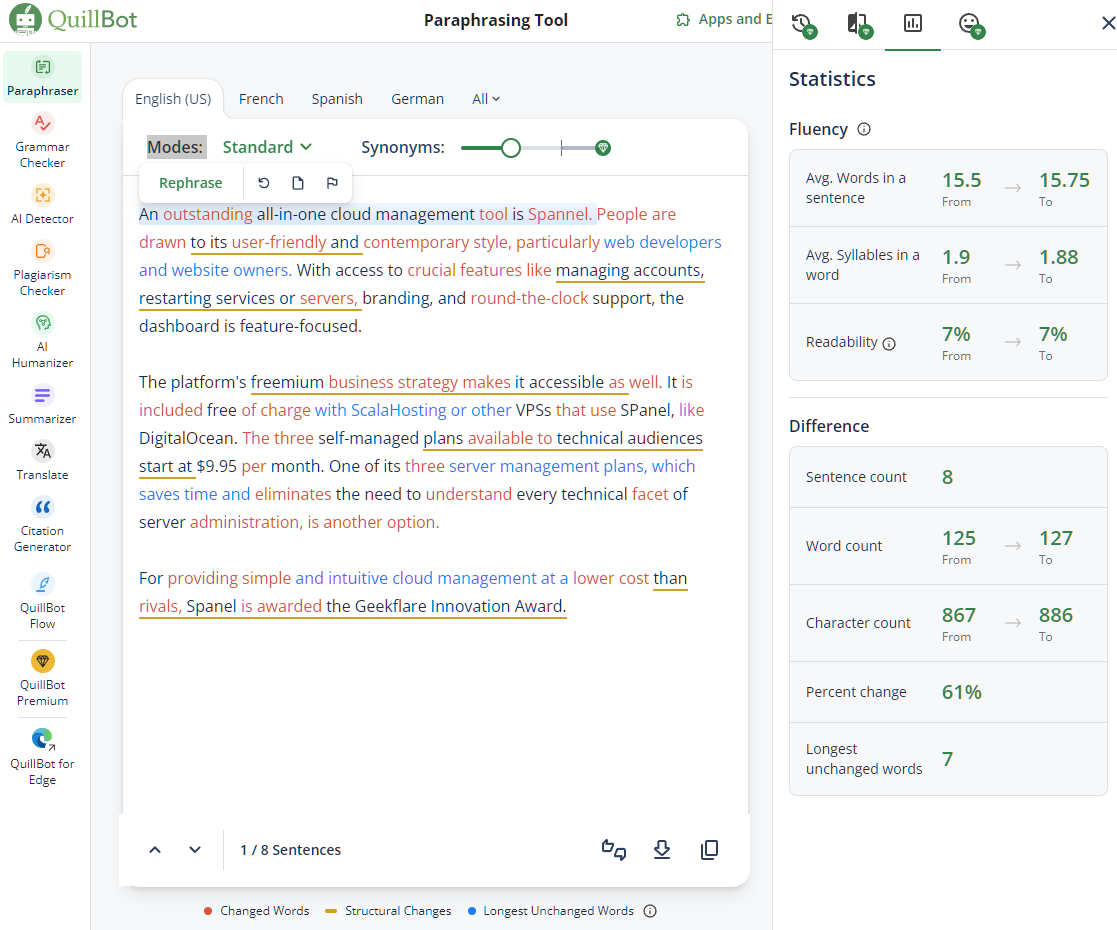
QuillBot Features
- Highlights text based on changed words and structural changes
- Offer a built-in smart thesaurus that lets you change synonyms instantly
- Freeze words that you don’t want the paraphrase to change (premium feature)
- Supports 17+ languages, including English, French, Spanish, and German
- Comes with easy-to-use extensions for Edge, Windows, Safari, Word, and Android
QuillBot Pricing
QuillBot’s paid pricing starts at $4.17 per month. It offers unlimited text paraphrasing and access to all modes. You also get access to other QuillBot features, including an AI detector, text humanization, and a plagiarism checker.
2. Scribbr
The Scribbr paraphrasing tool is based on QuillBot’s free version. Here, you get two modes: Standard and Fluency. As it is a free version, you can only paraphrase up to 125 words.
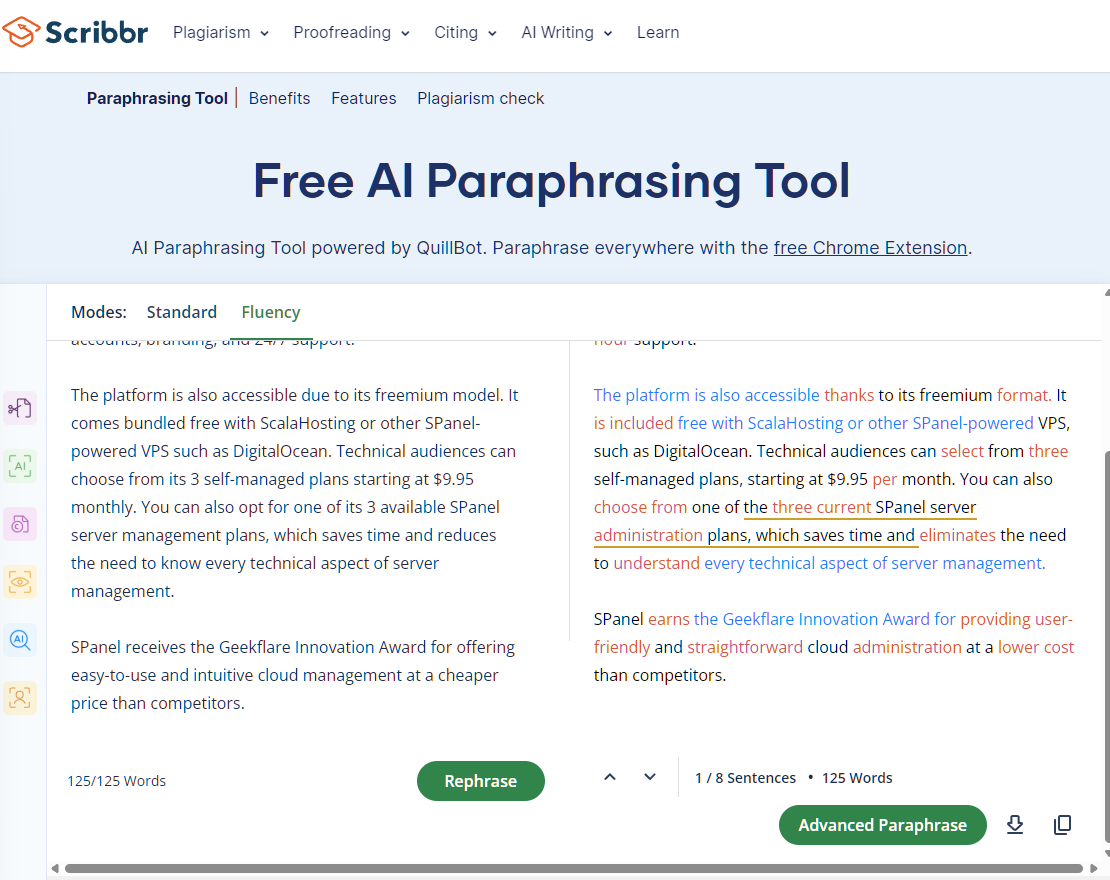
If you click on the Advanced Paraphrase button on the bottom right, it’ll redirect you to QuillBot.
So, if you intend to only use a free paraphrase tool with minimal options, then I suggest using Scribbr directly.
3. Hix AI
Hix AI is a popular paraphrasing tool that uses OpenAI under the hood.
For now, you can choose between GPT-3.5 and GPT-4o (available on paid plans) to carry out the paraphrasing.
Like QuillBot, it is free to use but has big limitations. Here, you can rephrase up to 150 words (higher than QuillBot), and that too only 2 times before it asks you to get a paid version. The only good thing is that you can use any of its 19 modes, which include Standard, Formal, Academic, Creative, Childish, and others.
You can get an additional 500 words free if you sign up for an account. Once you sign up, you will get access to its dashboard.
To test out Hix AI, I’ll paraphrase the conclusion of the Hotjar review.
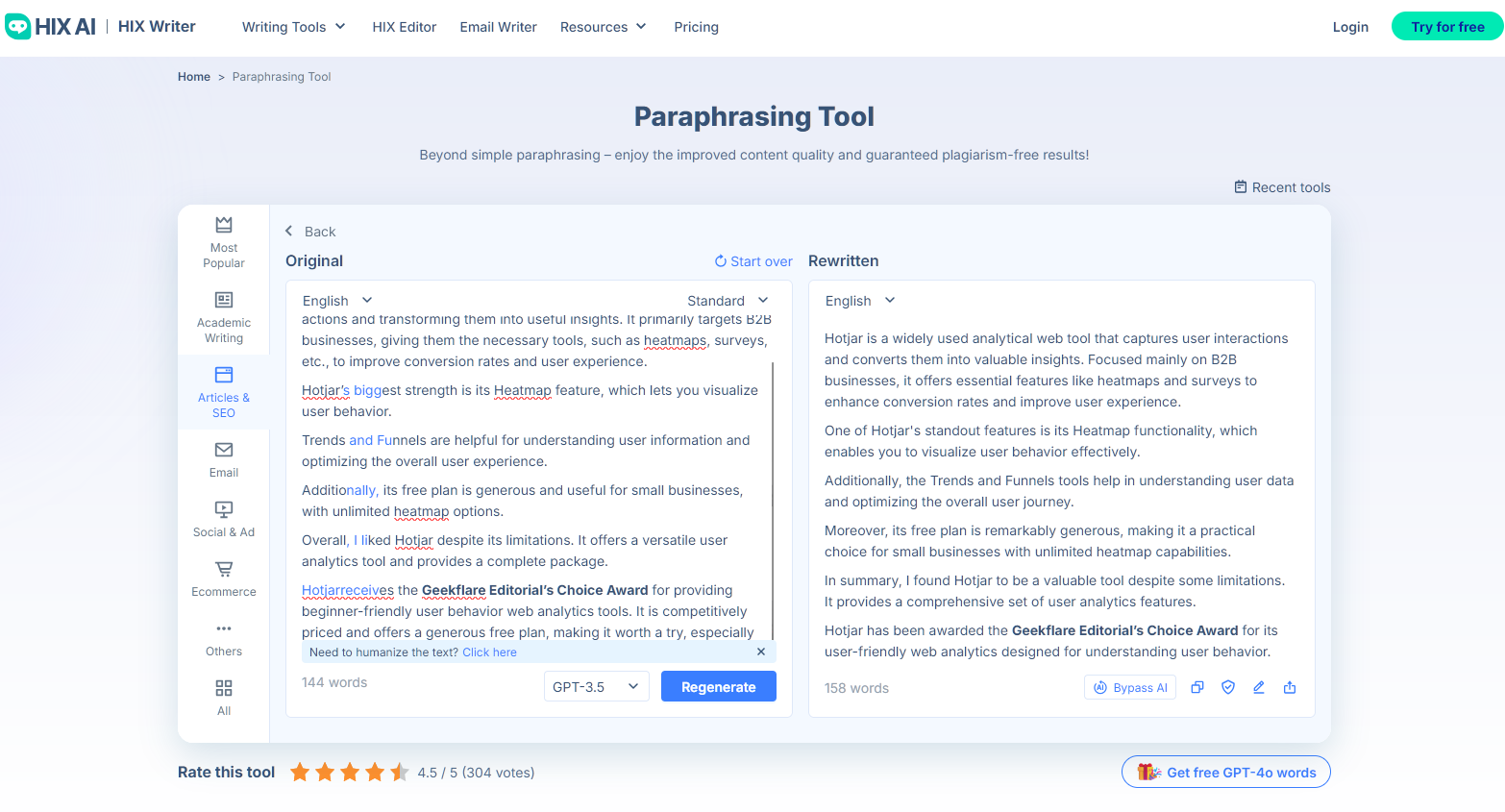
Hix AI Features
- Uses OpenAI under the hood to paraphrase text
- Offers additional tools such as bypass AI to make content AI-free
- Download the paraphrased text in Microsoft Word or WordPress
- Supports 30+ languages, including English, Polish, and others.
- Offers add-ons such as Chrome extension, Google Docs, Gmail, etc., for ease of use.
Hix AI Pricing
Hix AI pricing starts at $7.99 per month. It has a limit of 10,000 words/month with access to 120+ AI writing tools.
4. Grammarly Paraphrasing Tool
Grammarly’s paraphrasing tool is a free-to-use tool that keeps your content’s meaning intact while rewording it. It has a limit of paraphrasing 600 words in one go.
Grammarly uses its own custom Generative AI algorithm to carry out the task. To test it out, I paraphrased When I Work’s review verdict.
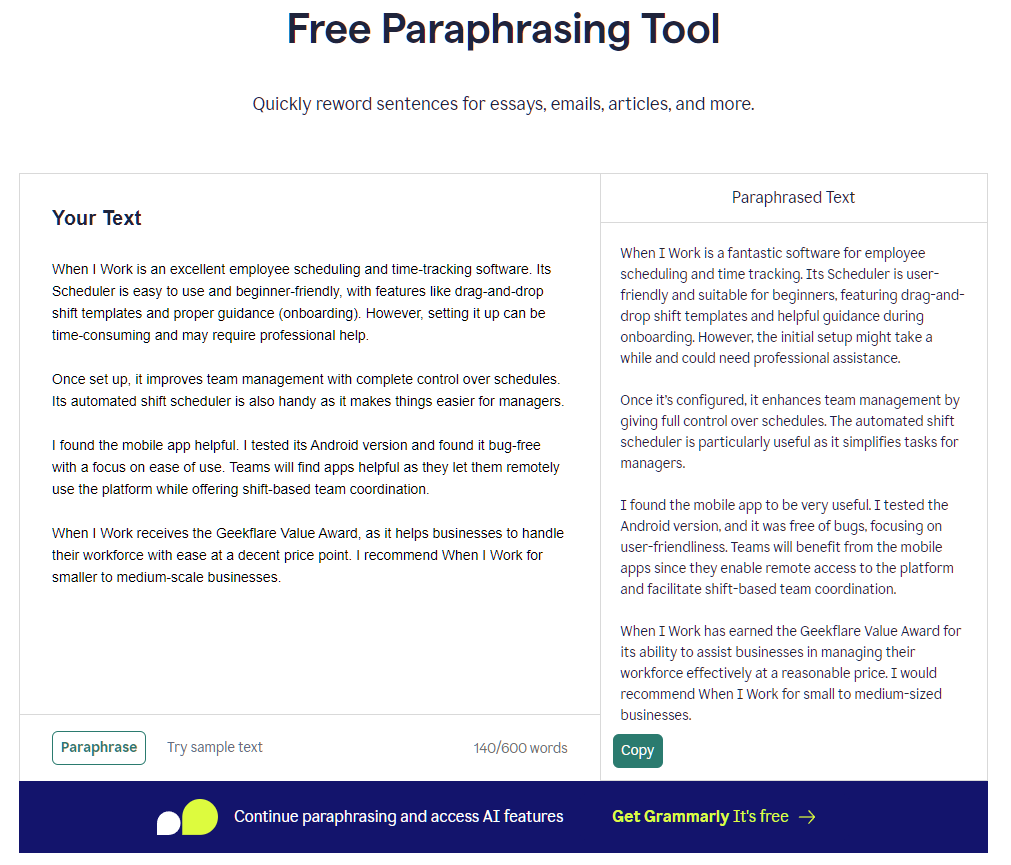
The reworked content is a good step, but requires reworking. I found the paraphrased text verbose. If you don’t like the initial draft, you can paraphrase it again until you find the desired output. However, I did like how the tool kept the readability and meaning intact.
Unlike Quillbot, Grammarly’s AI paraphrase tool doesn’t highlight text or provide any statistical information.
Even though signing up for an account is not essential, doing so lets you use its AI capabilities to improve the content further.
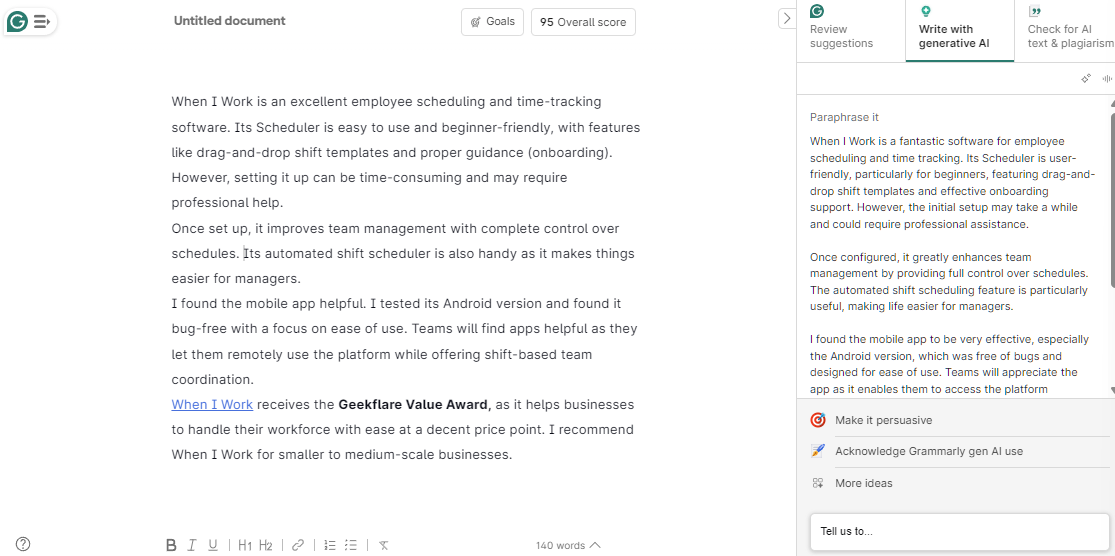
So, you can ask the AI to paraphrase the text and then further refine it. For example, I asked the AI to make it more concise and customized for the LinkedIn platform. And it did well. Check the results below.
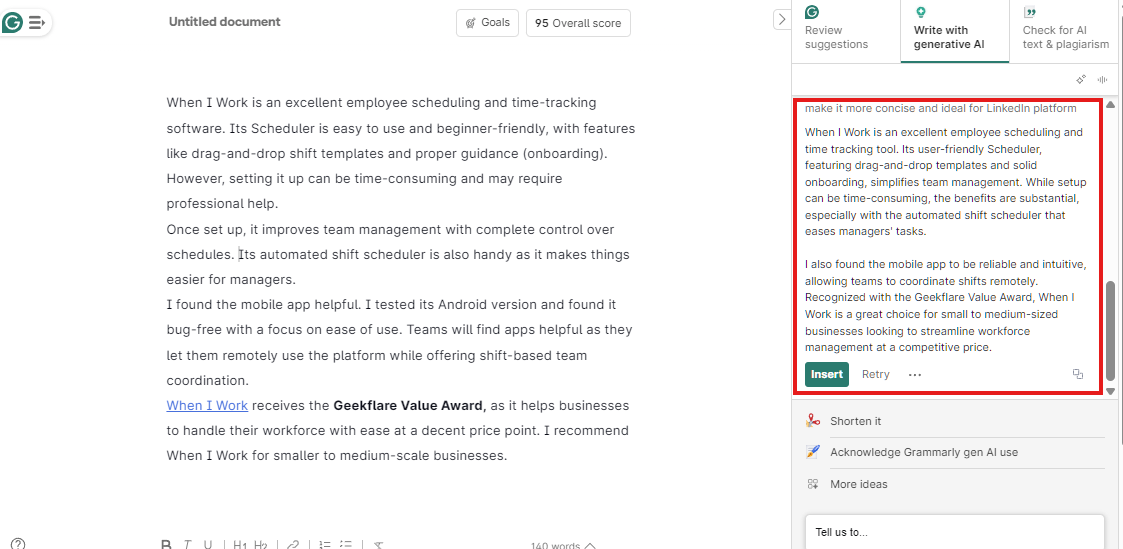
Grammarly Paraphrasing Tool Features
- Works for all kinds of content, be it business or academic content
- Improves content readability without sacrificing accuracy
- Completely free to use with no ads or hidden fees
- Ability to cite the use of a paraphrasing tool
Grammarly Paraphrasing Tool Pricing
Grammarly paraphrasing tool is free to use. You can rephrase 600 words in one go. Their paid plans start at $12 per month, which gives access to a plethora of features, including a grammar checker, AI, and a plagiarism checker.
5. Paraphraser
Paraphraser offers users a simple-to-use paraphrasing tool focusing on readability and plagiarism-free rewording. Like other paraphrasing tools, Paraphraser keeps the original meaning intact.
It is free to use but has some limitations (no need to sign up for an account). The free version lets you paraphrase 400 words in one go. Additionally, I like Paraphraser’s free modes, such as “Word Changer,” “Fluency, ” and “Standard.” The paid version offers three more modes, including Creative, Smarter, and Shorten.
To test Paraphaser, I picked the Tactiq review’s verdict.
I tested each of its free modes and found the “Standard” mode the most accurate. The Word Changer mode is verbose and uses far-fetched synonyms to make the content different. The Fluency mode is also aggressive.
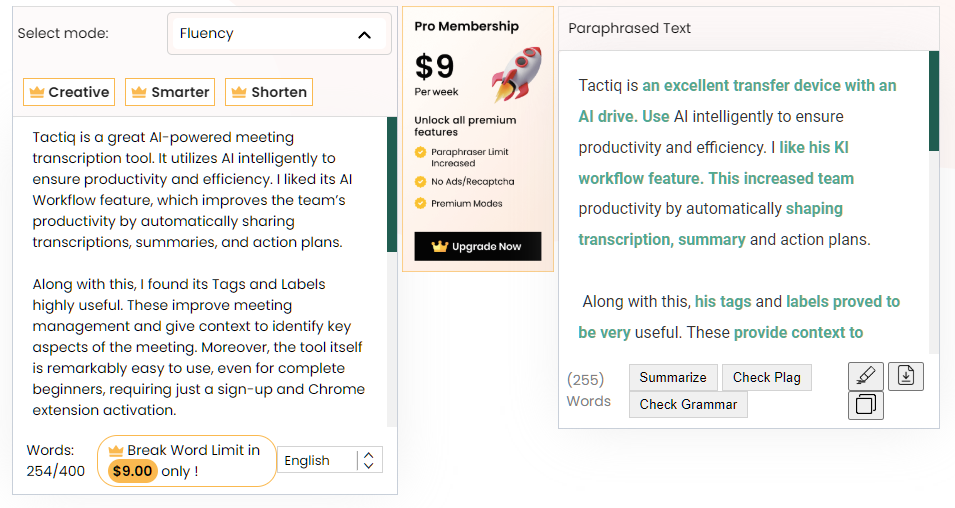
In short, I found the free mode of paraphrasing aggressive, which can alter the meaning of the content!
Paraphraser Features
- Supports paraphrasing in 22 languages, including English, Italian, Swedish, and German.
- Uses state-of-the-art, advanced AI NLP-based AI rewriter
- Offers plagiarism-free output
- Comes with paraphrasing APIs, which are ideal for colleges and universities
Paraphraser Pricing
Paraphraser pricing starts at $9 per week, which offers access to locked paraphrasing modes and other features.
6. Ahrefs Paraphrasing Tool
Ahrefs offers a free paraphrasing tool with the ability to paraphrase 2048 characters at a time.
In comparison to other tools in our list, Ahref’s paraphrasing tool is feature-rich with access to 15+ modes, including Friendly, Formal, Academic, Vivid, etc.
Additionally, Ahref’s paraphrasing tool comes in custom mode, which makes it one of the best free paraphrasing tools out there.
To test it out, I checked its custom mode. I tried to paraphrase the ForexVPS.net verdict with the intention of making it more authoritative.
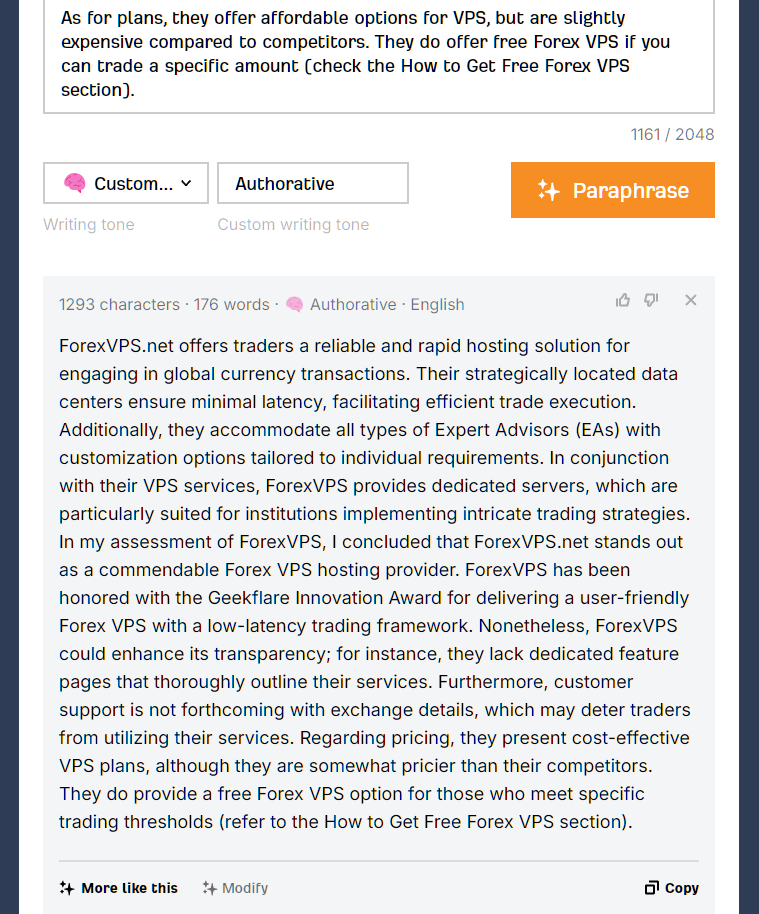
I found the results impressive! Ahref’s paraphrasing is authoritative, as seen by the results. There is no sign of synonym overuse, as well. And, if you click “More like this” at the bottom, the output will be further refined.
All of this is possible because of Ahrefs’s excellent language model, which can understand human language with high accuracy.
Ahrefs Paraphrasing Tool Features
- Export all results to a text file for ease of use
- Highly accurate results with ready-to-use paraphrased texts
- Excellent language model with high accuracy
- Offers 15+ paraphrasing modes
Ahrefs Paraphrasing Pricing
Ahrefs paraphrasing tool is free to use, and no paid tiers are available.
7. Paraphrasingtool.ai
Paraphrasingtool.ai is a freemium tool that lets academics, students, and professionals quickly paraphrase their work.
The tool comes with 9 modes, out of which 3 are free to use (Standard, Fluency, and Humanizer), whereas the others come under a paid plan. Additionally, this tool offers a custom mode!
The free version lets you check up to 20,000 characters (that’s a lot!).
In my tests, I found Paraphrasingtool.ai to make minimal changes in all its available free modes. It changes only a few words here and there, which is not good enough. This makes the free version not ideal, as more useful ones are locked under the paid option.
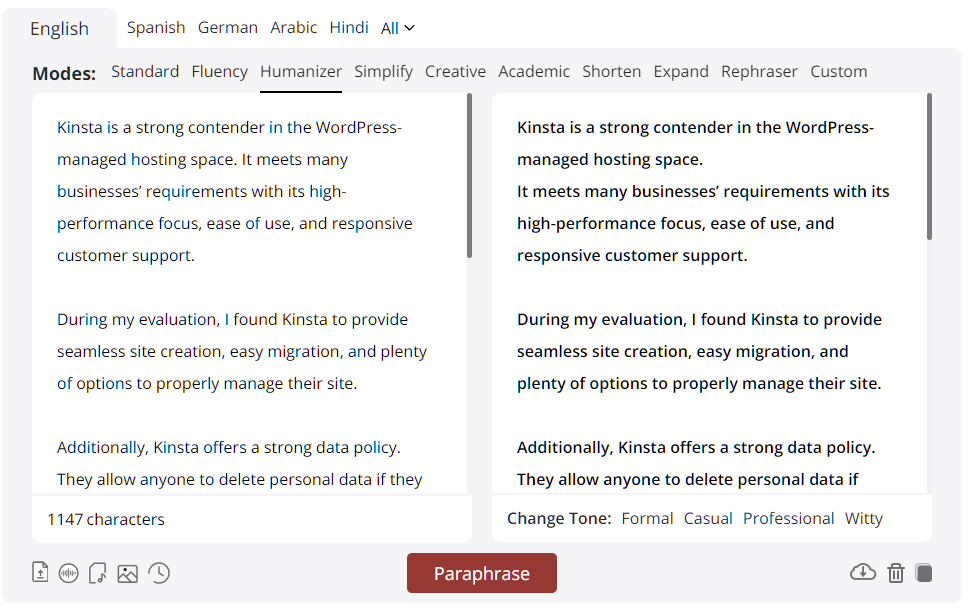
There is no need to sign up to use the paraphrasingtool.ai
Paraphrasingtool.ai Features
- Comes with different mode types for different needs, be it Creative, Academic, or Quill Text
- Offers browser add-ons for paraphrasing directly from the browser
- Android and iPhone tools are available
Paraphrasingtool.ai Pricing
Paraphrasingtool.ai pricing starts at $12 per month with unlimited word paraphrasing.
8. Rewrite Guru
Rewrite Guru is an easy-to-use paraphrasing tool with multilingual support. It follows a freemium plan with three modes available in free mode (Creative spin, Fluent spin, and Standard mode). The free mode supports up to 800 words of paraphrasing in one go.
I found their site to be slow but manageable. Once you run your text through the paraphrasing tool, it takes a few minutes to paraphrase. Despite being slow, Rewrite Guru does manage to paraphrase with a lot of changes. It lets you change words via a built-in synonym changer. You can change the words highlighted with a green underline, as shown below.
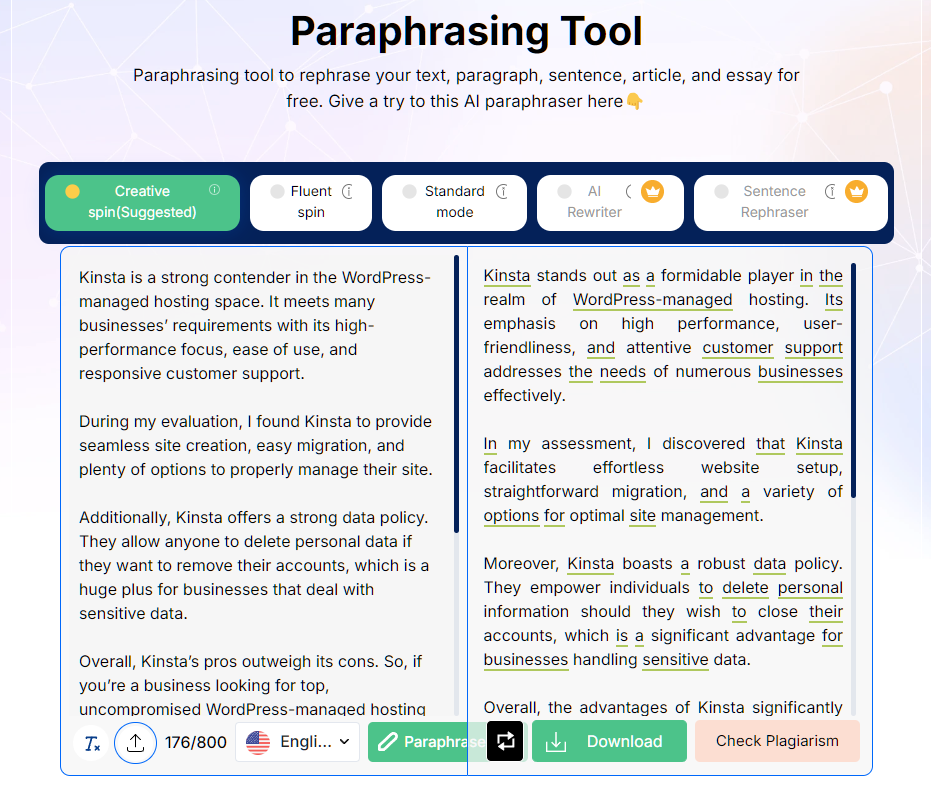
Like other providers, you get unlimited paraphrasing in the paid version with access to all the modes.
RewriteGuru Features
- Offers 5 modes, including Creative, Fluent, Standard, AI Rewrite, and Sentence Rephraser
- Supports 9 languages for rewriting
- Ability to choose desired synonyms directly from the editor
RewriteGuru Pricing
RewriteGuru pricing starts at $11.23 per month. The plan has a 10000-word limit.
9. Wordtune
Wordtune is an excellent paraphrasing tool that follows a freemium model. Its free version lets you do 10 rewrites & AI suggestions daily.
It’s a free online portal that only has a 250-character limit! That’s too low. However, you can bypass it by signing up for a free account.
I found Wordtune’s dashboard intuitive and user-friendly. You can write or copy-paste content directly into the editor and click on “Rewrite” to start the paraphrasing process.
But what makes it different is the approach. Here, Wordtune gives you plenty of options per sentence and asks you to select. For a seamless experience, I suggest selecting all the content and then selecting “Rewrite.”
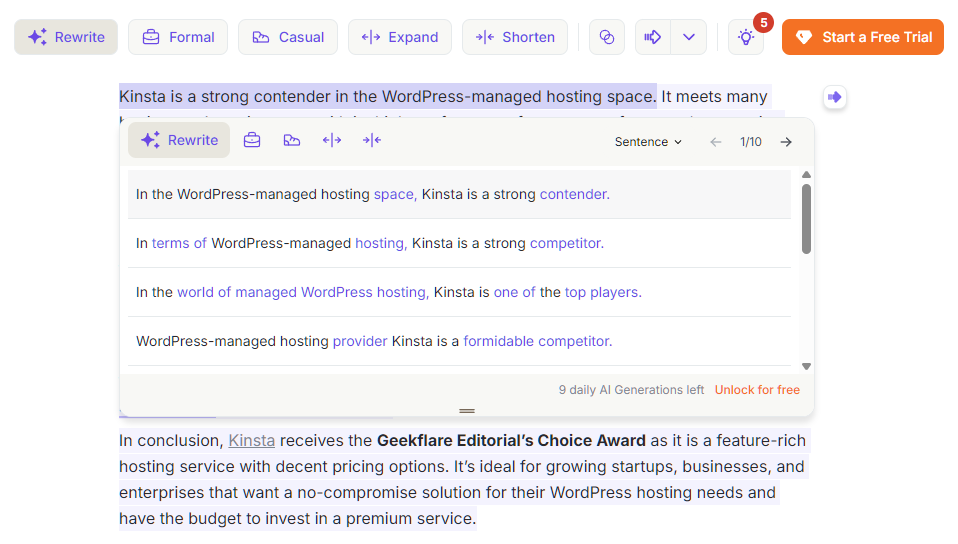
However, I soon found out that the 10 rewrites per day limit is equivalent to 10 sentences only! That’s a big limitation for a free tool, which makes its free plan only useful for smaller texts.
Wordtune Features
- Offers four modes, including Formal, Casual, Expand, and Shorten
- Easily replace words with synonyms
- Comes with an AI humanizer to avoid plagiarism
Wordtune Pricing
Wordtune pricing starts at $6.99, which offers 30 rewrites and AI suggestions daily. They offer a 3-day free trial as well.
10. ProWritingAid
ProWritingAid lets you paraphrase confidently with access to 9 modes: Summarize, Past Tense, Present Tense, Transitions, and more.
Its free version offers 3 daily uses with a limit of paraphrasing 1500 characters in one go (or a total of 500 words).
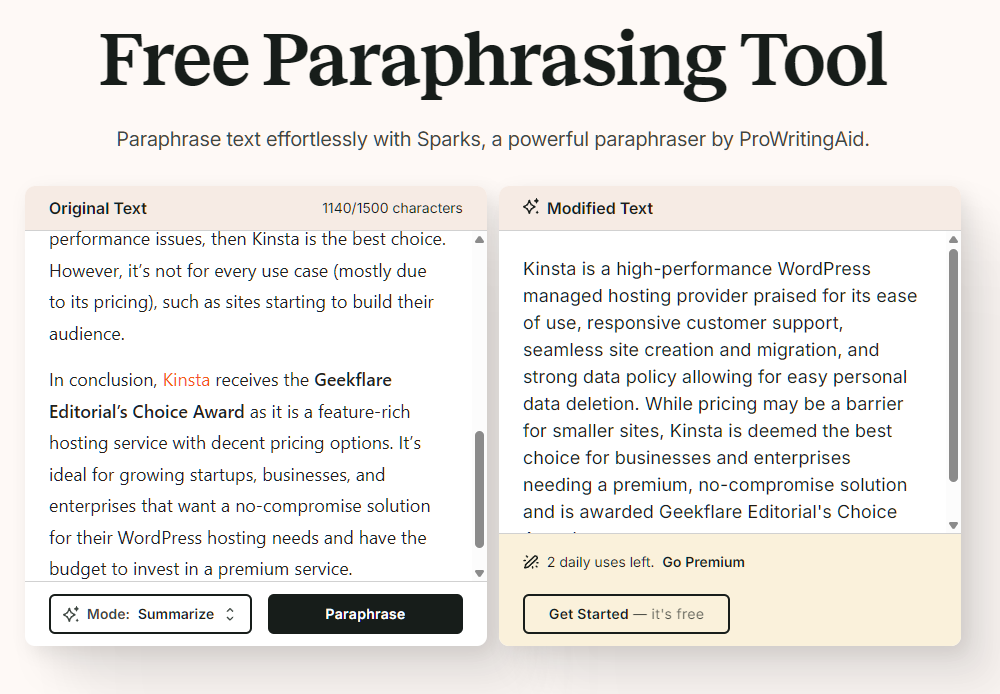
I found its modes interesting. These modes work as intended and offer meaningful paraphrasing. For example, I used the Summarize mode to good effect. The output was concise and ready to use.
Like other paraphrasing tools, ProWritingAid comes with a grammar/spelling checker and an AI aid for ideating.
You can use the free version without the need to sign up. However, signing up gives you access to an excellent editor with plenty of writing aid tools.
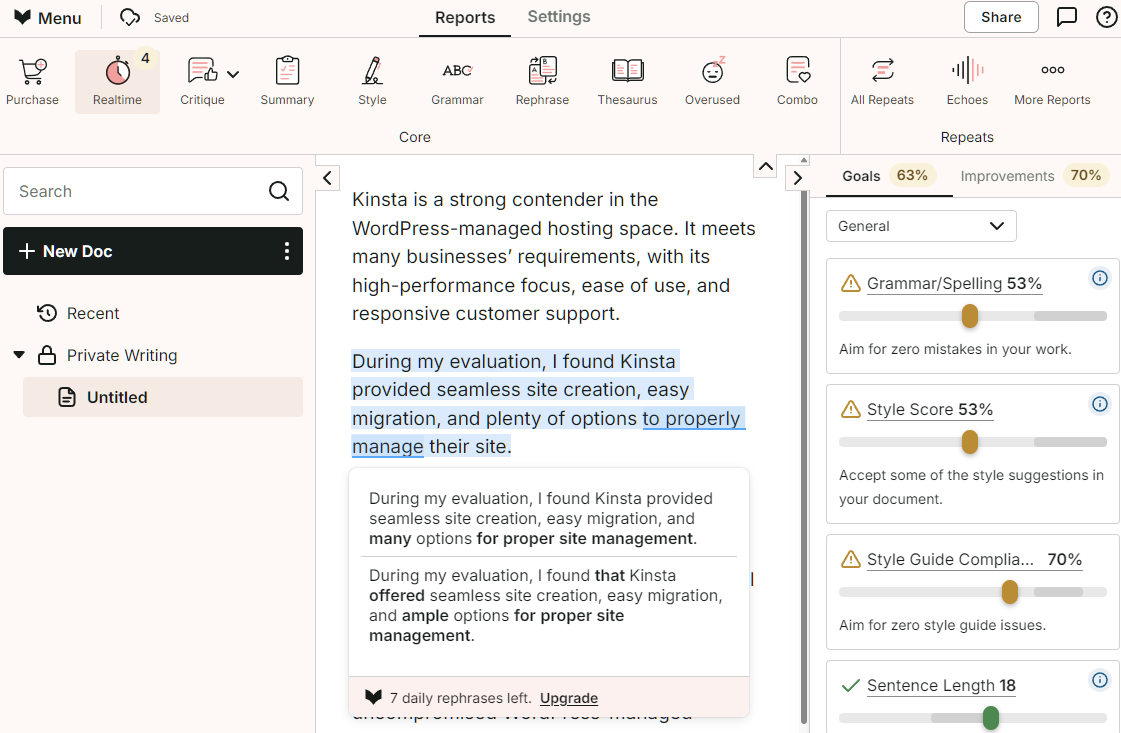
ProWritingAid Features
- Excellent paraphrasing of the Gen AI algorithm that offers ready-to-use results
- Clean interface with plenty of additional tools
- Offers integration with popular apps, including Notion, Gmail, Edge, Google Docs, etc.
ProWritingAid Pricing
ProWritingAid pricing starts at $20 per month.
How to Paraphrase Text Using ChatGPT?
ChatGPT can also help you paraphrase your text. All you need to do is type a prompt similar to the following.
“Hey, can you paraphrase the text? Make sure to make it sound confident and persuasive, as I want to share it on LinkedIn.”
You can modify the prompt to suit your needs. For example, if you need content for a blog post or marketing, tell ChatGPT about it. Furthermore, you can change the tone of paraphrasing or make it custom.
In my test, I found ChatGPT’s paraphrasing useful.
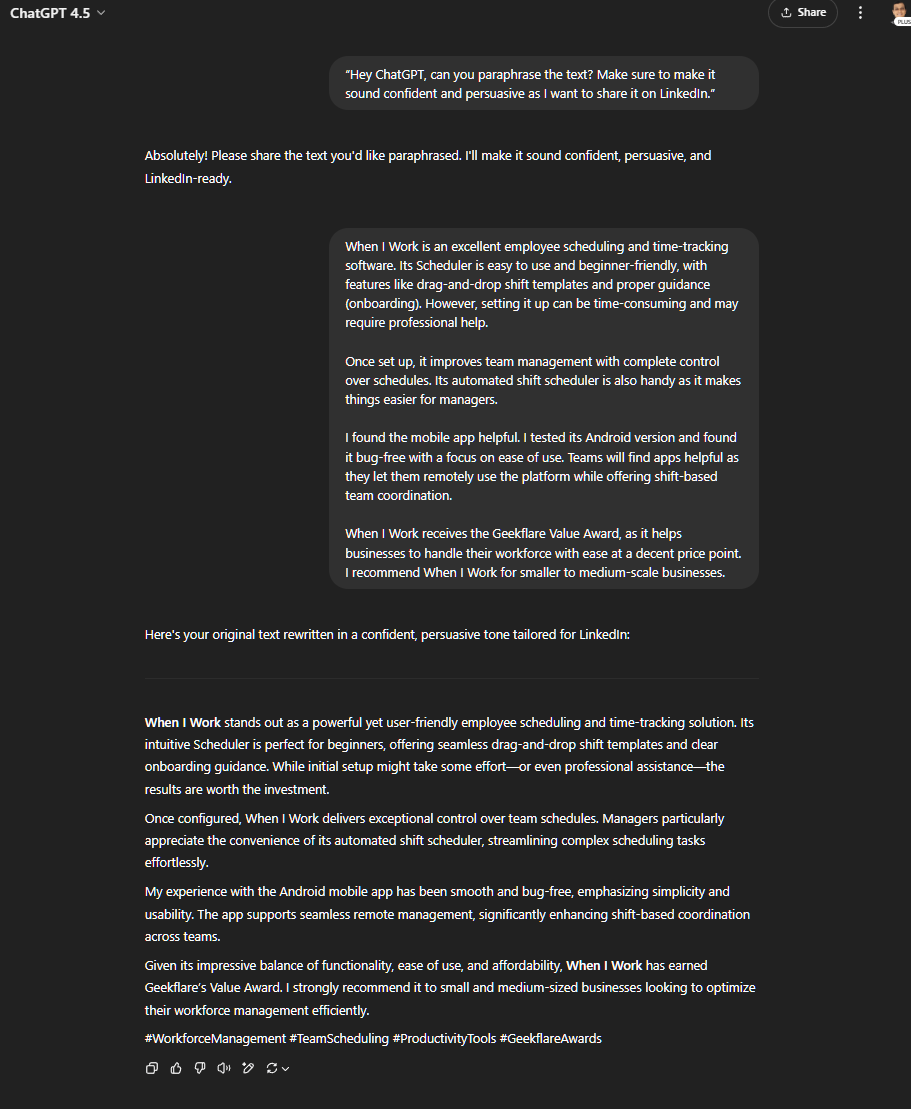
How About Paraphrasing Using Gemini & Gork?
You can use both Gemini and Gork to paraphrase text. Like ChatGPT, these are also Gen AI and will paraphrase text based on your requirements.
I suggest using the same prompt as above, but make sure to make changes accordingly.
For example, you can use the following prompt with Gemini.
“Please paraphrase the text below to sound authoritative. Make sure that the paraphrase is short and concise, too.”
Final Thoughts: Which One is the Best?
I found QuillBot to be the best paraphrasing tool out there. It not only produces consistently good results but also highlights the content based on the changes. QuillBot’s built-in thesaurus makes changing synonyms easier, while its support of 17+ languages makes it useful for users across the globe.
Apart from that, I also found the following tools impactful:
- Ahrefs paraphrasing tool: It offers 15+ modes, impressive results, and high accuracy.
- ProWritingAid: 9 modes, ready-to-use output, offers integration with popular tools such as Gmail, Notion, etc.
In addition, I recommend the following tools as well (not included in the above list):
- Jasper: 30+ modes, intelligent paraphrasing with AI-powered NLP, highly efficient, and offers originality.
- WriteSonic: GPT 3.5 and GPT 4 powered paraphrasing tool with 25+ language support, generous free plan, and different modes.

