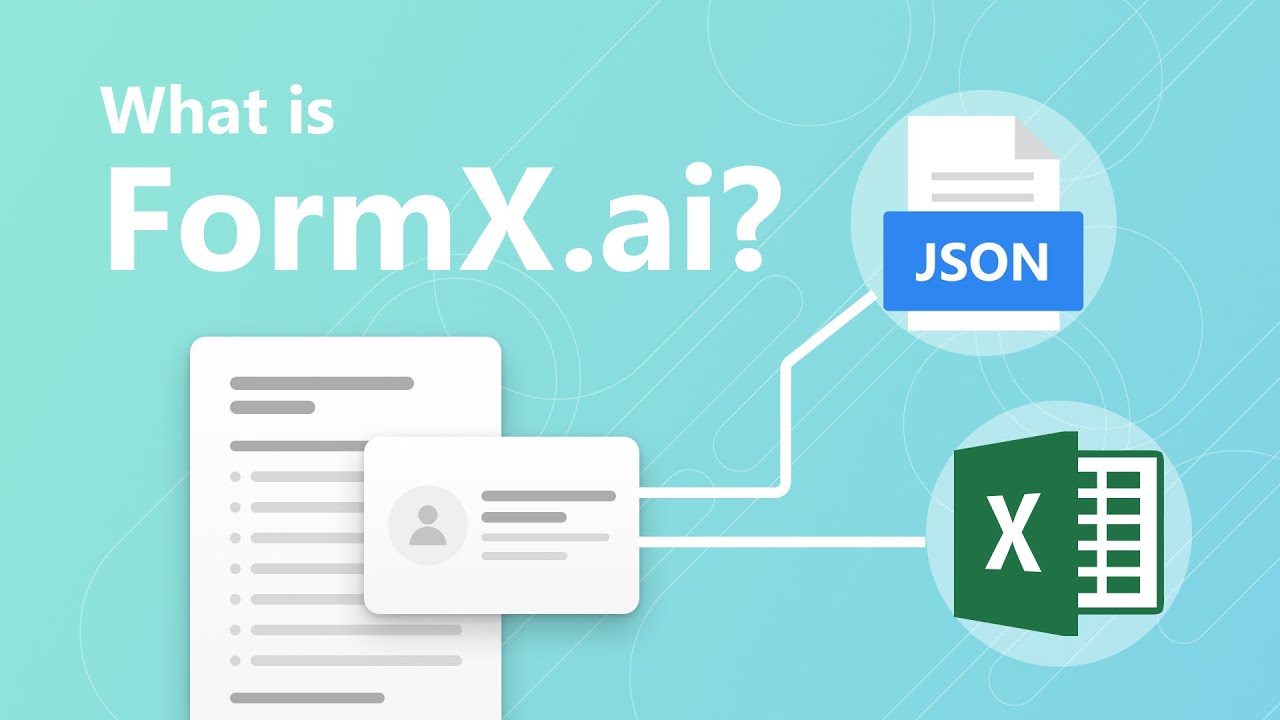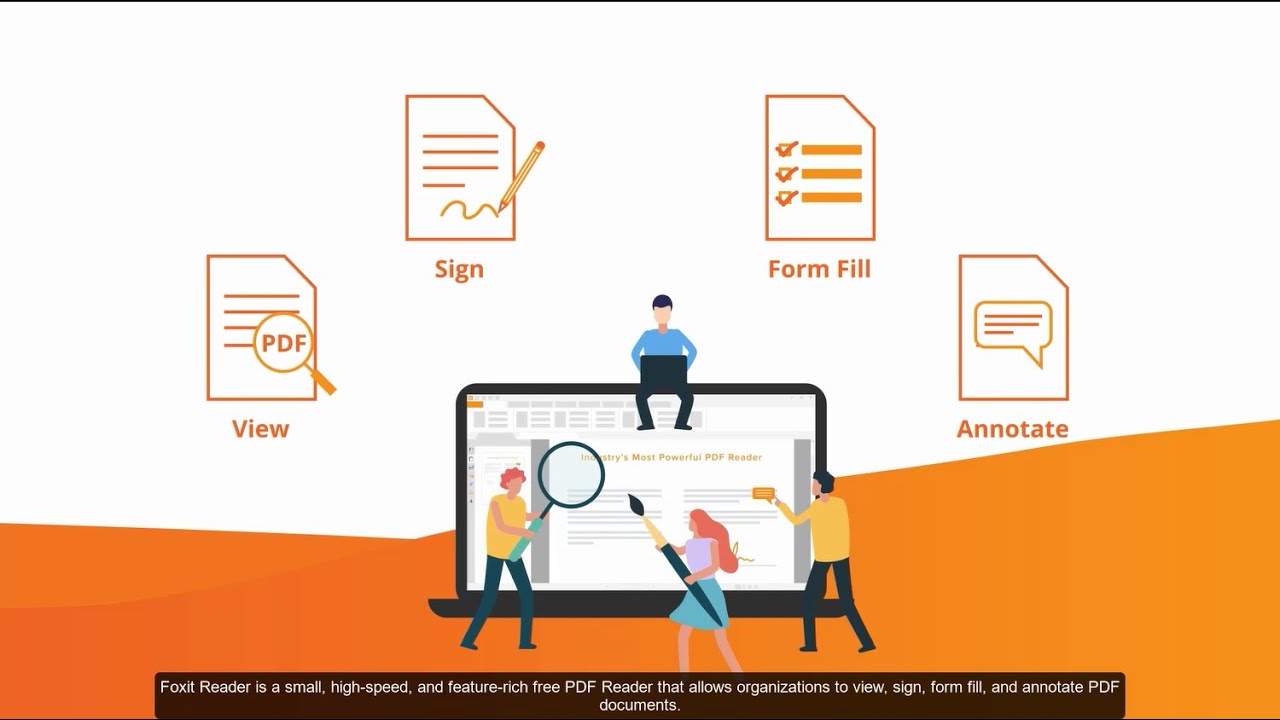PDF Parser with an OCR technology used in document processing to extract data accurately from PDF documents.
PDF is a widely used file format for storing & presenting documents that preserve their layout, fonts, and graphics across different devices.
However, Extracting information from PDF files can be challenging due to their complex structure and encoding.
What is PDF Parser?

A PDF parser is a software tool that extracts data and text from PDF documents.
The main goal of a PDF parser is to analyze the internal structure of a PDF document & extract the desired information, such as text, images, tables, and metadata.
It interprets the PDF file elements, such as fonts, text positioning, and graphics, and transforms them into a format that is easier to manipulate and process.
What is OCR?
OCR stands for Optical Character Recognition.
It is a technology that converts scanned text into editable & searchable data. It recognizes characters from images or scanned documents & translates them into machine-readable text.
This OCR is commonly used to extract text from scanned documents or screenshots.
Features of PDF Parsing
- Text and Metadata Extraction
- Document Structure Analysis
- Font and Formatting Information
- Image Extraction
- Hyperlink Extraction
- Table & Annotation Extraction
Features of OCR
- Text Recognition
- Language Support
- Document Layout Preservation
- Image Pre-processing
- Handwritten Text Recognition
- Intelligent Character Recognition (ICR)
- Data Extraction
- Integration with Workflow Systems
It’s important to note that the capabilities of PDF parsing and OCR systems may vary depending on the specific software or library being used and the complexity of input documents.
In this article, we’ve listed the best PDF parser tools that use OCR technology to accurately extract data from documents.
Let’s get rolling!
Parsio
Parsio is an AI-driven OCR parser that specializes in extracting accurate data from PDF files, scanned images, and photos. It provides a user-friendly interface and eliminates the need for manual data entry, which saves time and ensures accuracy.

This tool uses OCR technology and pre-trained models to automatically capture data from various document types, including invoices, ID cards, receipts, business cards, visit cards, and even handwritten text in different languages.
Features
- Files can be imported for data extraction through various methods such as email attachments, manual file uploads, API integration, or automation platforms like Zapier and many more.
- Built-in integration options with over 6000 applications that allow users to easily export extracted data to their favorite tools such as Google Sheets, Slack, Airtable, and more.
- Custom integrations can also be built using webhooks and API.
- Offers a template-based email parser that enables the extraction and export of valuable data from emails and attachments.
- Parsio is a no-code data extraction platform – which means it does not require any technical or coding skills to use.
- It is designed to handle high volumes of incoming PDF files and data.
Parsio offers a free plan that includes 30 credits and 20 parsed PDF pages. This allows users to test and experience the capabilities of the software before committing to a paid subscription.
Parseur
Parseur OCR software is an advanced solution that makes use of cutting-edge AI and machine learning technologies to achieve highly accurate text recognition from various types of documents.
It can process various document formats, including scanned PDFs (without a text layer), emails, spreadsheets, Word documents, web pages, and many more.
This tool has been employed across a wide range of industries, including finance, insurance, e-commerce, real estate, and logistics – successfully processed millions of pages.
Features
- The Integrated OCR engine supports over 60 languages and also offers experimental support for more than 160 additional languages.
- Multiple templates can be created, and the software can automatically detect layouts to accurately extract data.
- Users can extract text from fields that have a fixed position on similar documents using zonal OCR capability – which is useful for documents with consistent field placements.
- Dynamic OCR feature allows easy extraction of text from fields that may move horizontally, vertically, or change in size from one document to another.
This OCR engine extracts raw text from documents as unstructured data, which can be further processed using Parseur’s visual Point & Click template editor and its Zonal OCR and Dynamic OCR pipelines that enable the creation of highly reliable structured data.
PDFelement is an advanced PDF editor developed by Wondershare. It is available to download for Windows, Mac, ios, and Android platforms.
This tool offers a user-friendly interface and a variety of features to handle various PDF-related tasks.
Features
- Enables users to edit text, images, and pages within PDF documents. You can also rearrange pages as needed.
- Ability to create interactive forms in PDF format that allow users to add form fields, checkboxes, and radio buttons. These forms can be filled out electronically – which is convenient for data collection.
- Allows users to add comments, annotations, and markups to PDF documents.
- You can perform actions on multiple PDF files at the same time, such as batch conversion, extraction, or watermarking.
This tool has Strong security features to protect sensitive information within PDFs. Users can add passwords, apply digital signatures, and set permissions to control who can access and edit the document.
ROSSUM
Rossum is an advanced AI-powered document processing platform designed to automate end-to-end business workflows and improve operational efficiency.
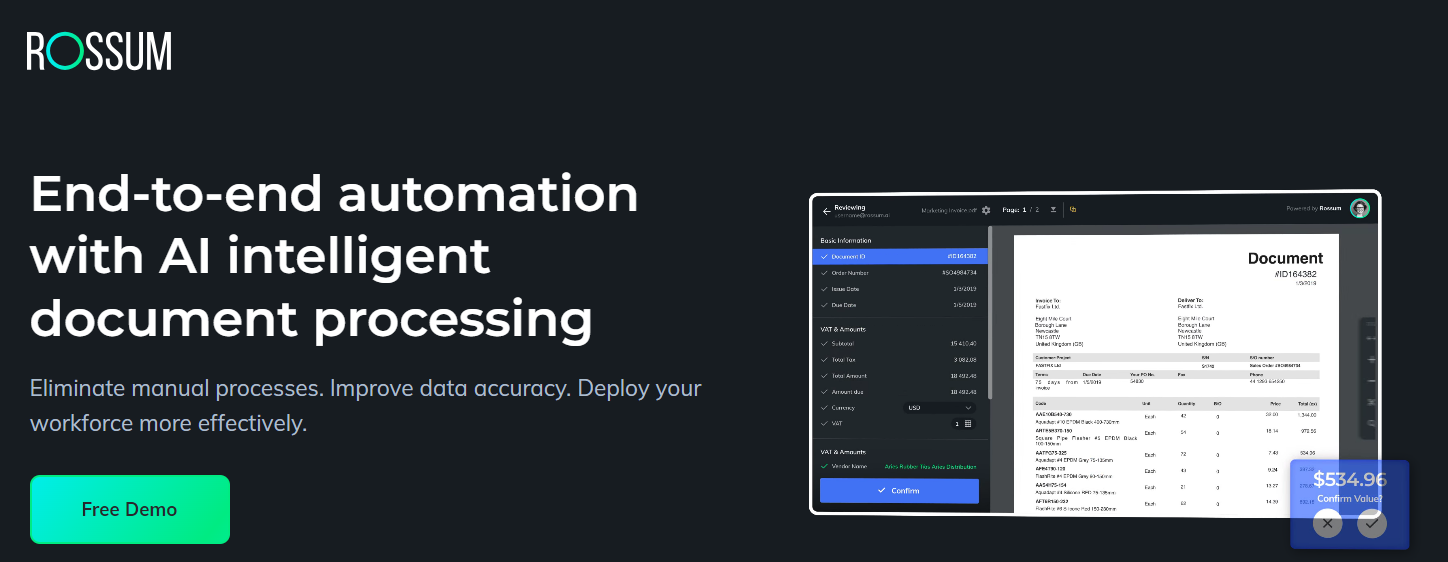
Its powerful features make it an ideal solution for organizations looking to streamline their document-processing tasks.
Features
- Automates the extraction of data from various types of documents – regardless of their formats or channels. It uses advanced AI algorithms to accurately capture data and classify documents.
- Integrated Automated Communication and Queuing System to efficiently route and process documents for continuous workflow management.
- Reads business documents like a human by adapting to changes in style & formatting.
- provides an extensible low-code interface that allows users to develop custom automation based on specific business requirements.
- Built-in reporting and dashboards that provide key metrics for optimizing document processing.
- Users can drill down into specific areas, such as queues and fields, to identify and investigate field-level accuracy and make data-driven improvements.
Rossum saves significant time and reduces manual effort by automating document processing tasks. This platform claims to save up to 82% of the time spent on validation compared to manual methods. It also minimizes the need for manual data capture, which frees up resources for more value-added activities.
FormX
FormX is an advanced OCR software tool that specializes in extracting structured data from photos of documents. It offers extensive integration with other applications using its simple extract API
FormX has a wide range of pre-built extractors. These include parsers for passports, invoices, receipts, address proofs, bank statements, and many more.
These extractors are specifically designed to accurately identify & extract relevant information from their respective document types, which saves users time and effort.
Features
- Allows training a new machine learning model by uploading 10-100 sample images and labeling the data without coding.
- Supports extraction from documents with a fixed layout by uploading a master image & defining anchor points and data extraction areas.
- Real-time Receipt Scanning & Data Extraction: Set up receipt OCR API within 30 seconds with results available in as little as 8 seconds, achieving 90% accuracy.
- Processes images without storing them and operates on the secure Google Cloud Platform for data security.
- Enables customization of extractors to specify receipt fields/items for automated extraction.
- Effortless integration of the receipt OCR API with mobile or web apps for optimized receipt processing workflows.
- User-friendly interface with drag-and-drop functionality, clear instructions, and a straightforward setting interface.
- Bi-weekly updates to enhance the services and stay up to date with the latest OCR advancements.
FormX has a pay-as-you-go pricing model that allows scaling up the usage as the demand for receipt scanning and data extraction grows.
Docparser
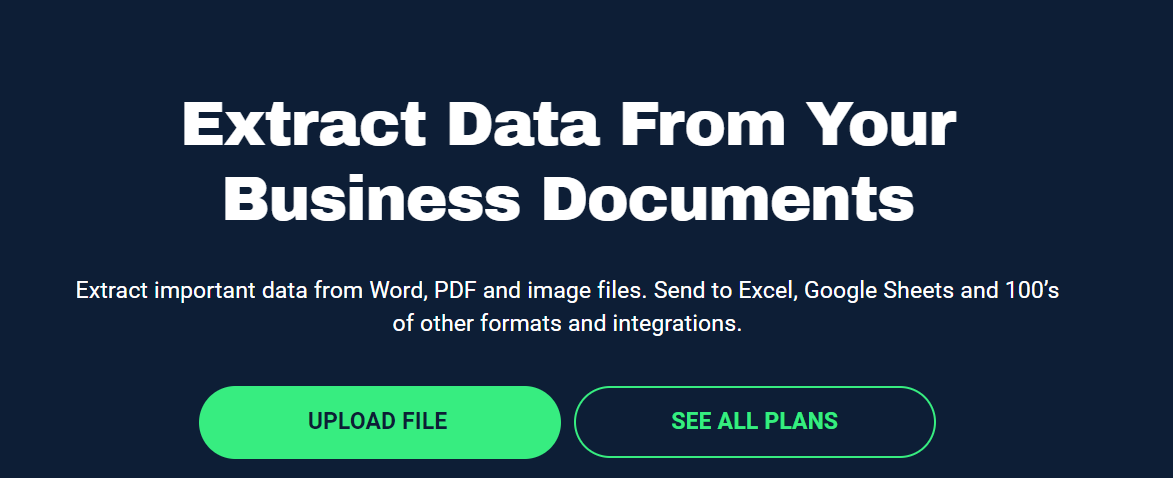
Docparser is a powerful data capture solution designed for modern cloud-based systems. It allows you to efficiently extract and format repeating text patterns & tables from PDF files, Word documents, and even image files.
Docparser offers intelligent filters specifically designed for invoice processing. These filters automatically extract header data such as invoice ID, date, net &tax amounts, and more.
Features
- Advanced image preprocessing options such as noise removal and scanning artifact removal to improve OCR accuracy levels
- Built-in Barcode and QR-code scanner to read barcodes from documents to identify specific form layouts or detect parcel shipping numbers.
- You can conveniently download your parsed document data in multiple file formats, including CSV, JSON, and XML.
- Provides an HTTP API that allows you to import documents and access parsed data.
- Real-time data transmission to any HTTP endpoint is made simple with the platform’s webhook feature.
- Integrates with popular cloud storage providers such as Box, Dropbox, Google Drive, and OneDrive. This integration allows for automatic document import from these platforms.
Docparser offers a dedicated email address where you can send documents as attachments for import. You can either manually forward emails or set up automated forwarding filters to streamline the process.
Soda PDF
Soda PDF is a simple and powerful online PDF solution that can be accessed directly from your web browser or any device. It offers a range of tools & features designed to enhance your PDF management and productivity.
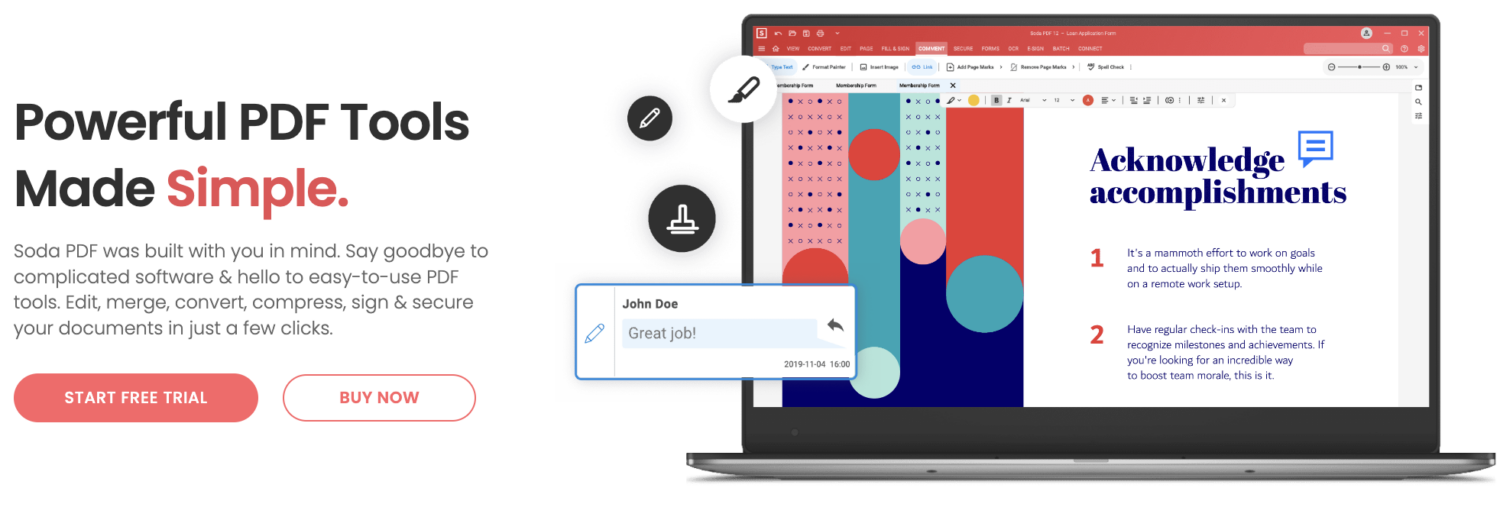
You can quickly convert multiple files using the batch tool. Moreover, you can transform scanned documents or images into editable PDFs with just a few clicks which eliminates the need for manual retyping.
Features
- The Smart File Management feature enables you to export PDFs to other file formats or archive your data using the PDF/A format, which ensures long-term preservation and compatibility.
- Provides advanced security features to safeguard your documents.
- you can control who can view, edit, print, or copy your PDFs with password protection and permission settings,
- Supports collaboration by allowing you to share files with others, which makes it easy to work together on projects or share documents for review.
- cloud-based means you can access all its functionalities from any device with an internet connection.
This tool offers a convenient way to prepare and send contracts for e-signature directly within the software. It streamlines the signing process, which eliminates the need for printing, scanning, and faxing documents.
Foxit PDF Editor
Foxit PDF Editor is a popular PDF editing tool that provides a wide range of features for manipulating and modifying PDF documents.
This tool allows you to easily convert paper contracts, agreements, and other physical documents into electronic PDF files.
Features
- Ability to extract editable text from scanned documents using OCR integration. You can then modify & edit the text within the PDF file to make changes to the content.
- Accurate file indexing and effective searching within the document.
- Users can insert scan-to-PDF pages directly into an existing PDF document. It helps to ease document management by integrating scanned content with the rest of your PDF files which eliminates the need for separate files.
These features make Foxit PDF Editor a valuable tool for working with PDF documents – especially when it comes to converting physical documents to electronic format, performing OCR on scanned content, and making text edits within PDF files.
ABBYY Vantage
Abbyy Vantage OCR Skill is a cloud-based OCR service provided by ABBYY – an industry leader in document capture & language-based technologies.
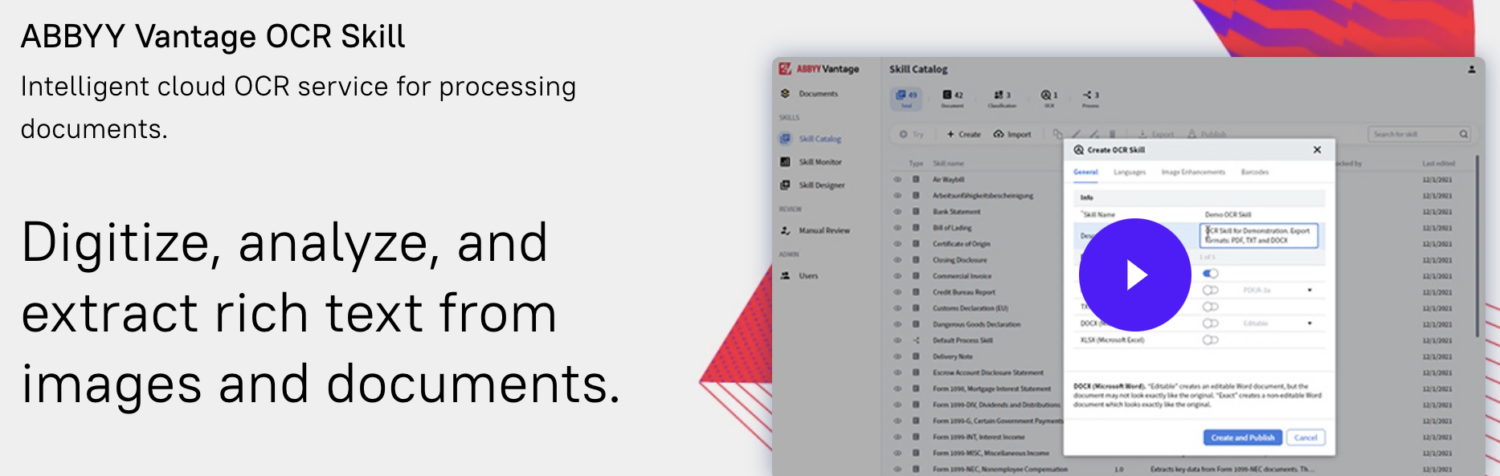
It provides a complete OCR solution with advanced capabilities that empower businesses to efficiently manage and utilize their document data.
Features
- This tool goes beyond basic text extraction. It analyzes the layout & structure of the image, text placement, images, barcodes, tables, and other elements.
- Easy integration options for deploying Vantage OCR into existing systems or applications- require minimal configuration and technical knowledge.
- Supports multiple deployment options, including running the OCR service in the cloud or on edge using containers.
- Capable of reading and processing various types of documents.
It supports over 200 languages and can handle 26 different barcode formats, which makes it suitable for diverse document processing needs.
Readiris PDF
Readiris PDF is a d advanced PDF-centric management software tool that offers a wide range of features and tools to efficiently manage PDFs, images, and scans.
This tool offers smart QR presets, including options for visiting websites, making phone calls, sending emails, and sharing vCards.
Features
- Readiris includes a PDF eSign tool that allows you to add electronic signatures to your documents and contracts
- You can export your documents directly to various cloud storage platforms such as Google Drive, Sharepoint, Box, and Dropbox. T
- Ability to rename documents using selected text – you can quickly rename files based on specific content within the document,
- You can create, merge, edit, annotate, compress, modify, and share your PDF files with just a few clicks.
- Built-in powerful OCR engine with automatic language recognition.
- Includes a unique custom barcode library that allows you to generate and customize barcodes for different purposes.
Readiris PDF can intelligently identify and separate individual documents within a batch which makes it easier to manage & organize large sets of files.
How to choose the right tool?
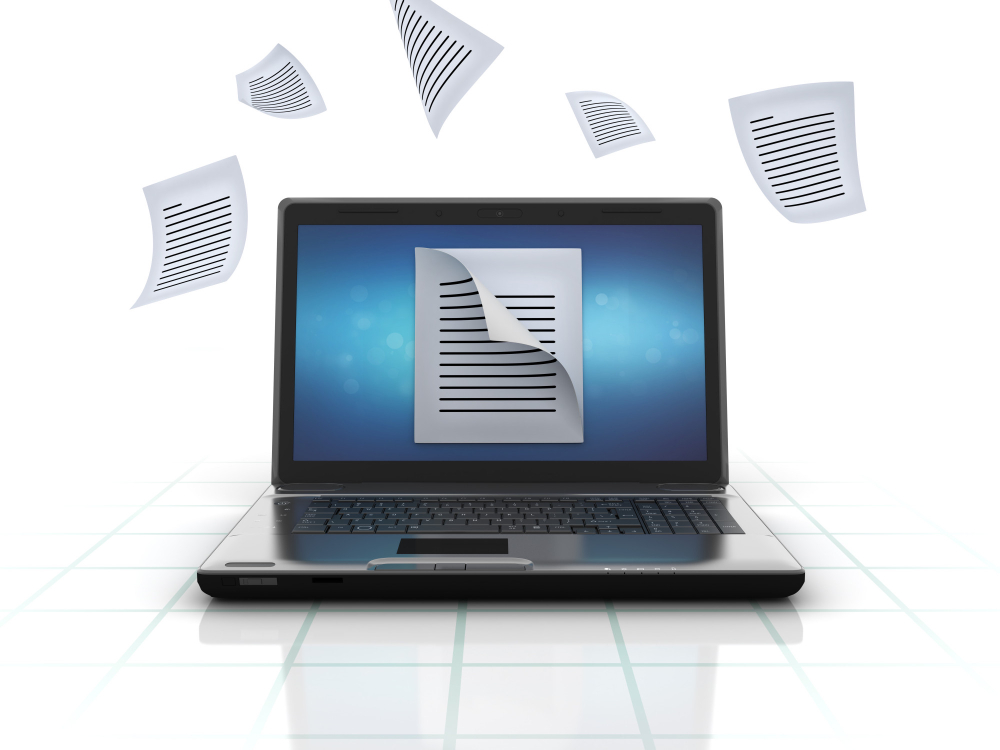
There are several important considerations to keep in mind when choosing the right OCR software tool. Some of them are:
Accuracy
Look for software that provides high accuracy rates, especially when dealing with low-resolution scans.
Language Support
Just make sure the PDF parser supports the languages you require.
Supported Document Types
Choose a tool that can handle your specific document types, such as invoices, forms, or legal documents, effectively.
Document processing speed
The speed at which the software can process documents is important – mainly if you have a large volume of documents to process regularly.
Integration and Automation
Look for software that provides APIs or plugins that allow integration with your existing software or platforms.
Output Format
Determine the output formats required for your extracted data. Some software may offer a wide range of output options, including plain text, CSV, XML, or integration with databases.
User Interface
A user-friendly interface can save time and make the extraction process more efficient.
Security and Privacy
Make sure that the software you choose offers robust security measures such as encryption and access controls
Customer Support
Look for tools that offer documentation, tutorials, and responsive customer support to address any issues or questions that may arise.
Cost and Licensing
Evaluate the pricing structure and licensing options of the software. Some OCR software may be available as a one-time purchase – while others may require a subscription or usage-based pricing.
Final thoughts✍️
Choose the tool that matches your operational needs by considering the above factors.
I hope you found this article helpful in learning about the best PDF Parser & OCR software to accurately extract data from documents. You may also be interested in learning the best PDF Editors for Mac to boost productivity.