One thing is consistent in your business operations – the requirement for document generation.
In the technology-driven era, companies have transitioned from paper-based documents to cloud-based electronic files that reduce paper consumption and streamline the document generation process.
Your day-to-day work processes will depend even more on document generation if you work in the lawful, insurance, or banking industries. Invoices, proposals, contracts, customer presentations, budgets, and internal policy statements are crucial documents that your company will always rely on to run its operations and communicate with clients, staff, and suppliers.
You will need to work quickly to prepare and deliver policy documents, account disclosures, court filings, and other crucial communications. And to help you choose the right solution, I’ve listed the top document generation software available on the market.
1. SmartDocuments
Let’s begin with SmartDocuments, an automated document creation platform that allows the implementation of smart templates capable of innovating the document workflow, thereby improving productivity.
It can be easily integrated with Microsoft Teams and Sharepoint and automatically saves the document.
SmartDocuments is capable of automatically inserting the customer and product data from SAP into the documents reducing a considerable amount of time.
Using the handy SmartWizard tool, you can easily create and manage the standard document templates, insert the data from external systems, and strengthen your corporate identity.
Thanks to the document creation and template management capabilities, the platform finds its use in different industries like government, Legal, and Recruitment for reducing the time and risks involved in creating documents.
2. Docmosis
Docmosis provides a fast, reliable, and scalable document generation process using the smart template-based approach. You can utilize the platform features to create personalized letters, invoices, proposals, contracts, statements, and reports in PDF and Word formats.
It is equipped with a self-hosted document generation engine that successfully integrates with custom-built software applications and third-party apps. Docmosis provides a slew of features for streamlining the process of creating complex document structures.
- Use Microsoft Word or LibreOffice Writer for document templates.
- Type or add plain-text placeholders for all dynamic content.
- Add text, images and tables, bar code, QR code, and more.
- Add customizable reports to the templates.
3. Fastdok
Fastdok is a versatile document creation software that finds its use in various sectors, including IT, Business, Education, Human Resources, and more, for creating the necessary documents.
This cloud-based document generation software is fast and easy and proves effective in creating documents for different purposes.
What’s unique about Fastdok is its automation process that presents you with ready-to-use documents based on the list of questions you answer.
Fastdok guides the digital documentation process by providing a set of focussed questionnaires, a clear set of examples, and explanations with the intent of helping you generate the documents in the easiest way possible.
4. Edocgen
Edocgen provides a flexible document generation process by supporting data-driven document automation and offering a range of simple to complex templates to improve team productivity.
This document generation software is user-friendly and vouches to transform the document creation process, providing better communications and experience to the customers.
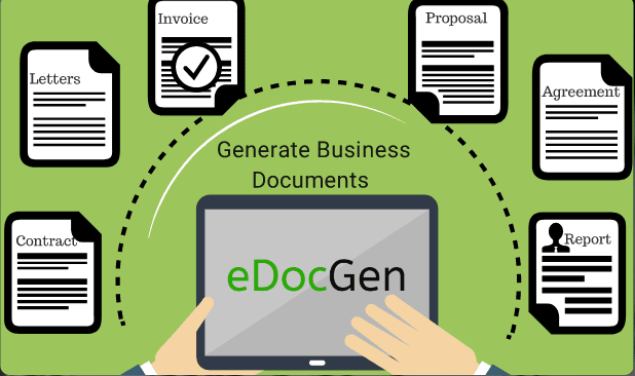
The key features of Edocgen are as follows:
- It generates thousands of documents in bulk by populating the data from several sources like JSON/XML/Excel, databases, and more.
- Automatically generates web forms from templates to create documents.
- Supports On-Demand generation using REST API and downloads statements in real-time.
- It can be easily deployed on-premises or in the cloud to run on Azure, GCP, or AWS.
- Provides document templates in PPTX, Microsoft Word, Fillable PDF, and Excel format.
5. Checkbox
Trusted by names like Deloitte, KPMG, and BMW, Checkbox is a powerful all-in-one document creation and management software that eases the tedious document creation process by effectively reducing the time spent on manually drafting and managing the documents, allowing the management to focus on more important strategy-related work.
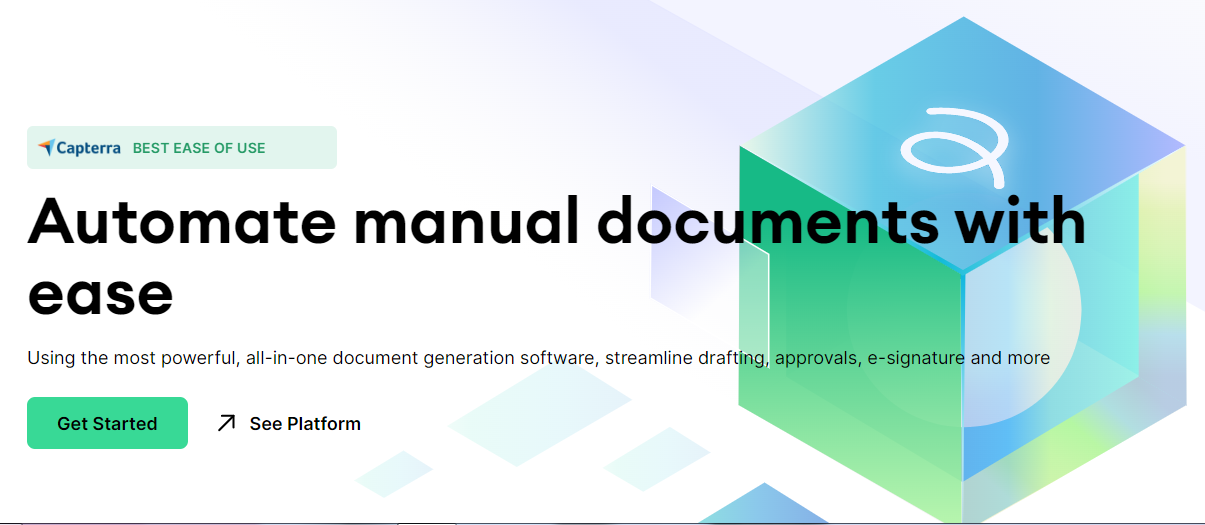
Checkbox examines and eliminates the errors, if any, in the document by validating it against the standardized templates. Checkbox also allows you to get instant insights, view approval status, get e-signatures, and receive automated results regarding the document you just created.
The tool also facilitates the negotiation and sign-in process, improving the document’s turnaround time and helping make data-driven decisions.
6. Docshifter
Docshifter is a centralized document automation software that helps manage all template-based documents and converts them into PDF format.
The tool is fast, scalable, and compliant, and the automated process eliminates the need to copy-paste the data into the document templates and saves your valuable.
Docshifter is not only a document creation platform; it is also a PDF conversion software that takes multiple file formats from the enterprise as input, enriches the files, and converts them to PDF. Some of the celebrated features of Docshifter are as follows:
- 10x faster PDF conversion with reduced licensing and infrastructure costs
- Can integrate with existing tools using native connectors or Rest API
- Design the templates in Microsoft Word to reduce the cost.
7. Templafy
Templafy is the tool you need to deploy for managing the entire document-related activities of your enterprise. The platform offers a set of modules and templates which can also be used to design a solution that fulfills your enterprise’s needs.
Templafy offers a robust admin center for enterprises to manage all aspects of the business document creation process. It facilitates easy management and distribution of pre-designed templates, document assets, fonts, and email signatures.
Strengthen IT infrastructures and deliver more value with secure integrations to existing document content applications. Templafy provides the following feature set to the companies to fulfill the individual needs of the businesses:
- A rich library of company templates and assets inside document apps.
- Smart automation technique to help dynamic and accurate creation of documents.
- Auto-scan the documents and presentations to find out outdated content and check compliance against the rules.
- Share, collaborate, and access actionable insights to optimize the document performance.
8. Nintex
Switch to Nintex to automatically create and share all enterprise-related documents like contracts, work orders, and invoices directly from Salesforce or Office 365. This helps eliminates the need to copy-paste the data and minimizes error, thereby delivering precise and compliant documents to the intended recipients.
Nintex helps you automate the document creation process by offering the following features:
- Automate document creation without writing code to improve efficiency.
- Use pre-designed templates in different languages to create documents in Word, Excel, PowerPoint, and PDF file formats.
- Streamline the internal review generation and document signing process by automating document routing.
- Dynamically associate data from any source using document templates and cloud storage solutions such as Salesforce, SharePoint, and Box.
9. Pandadoc
Pandadoc is the software you should rely on for creating, sending, and managing HIPAA, FERPA, and GDPR-compliant documents without spending a lot of time. This Do-It-Yourself tool offers tons of branded templates and customized themes to accelerate the process of creating important documents.
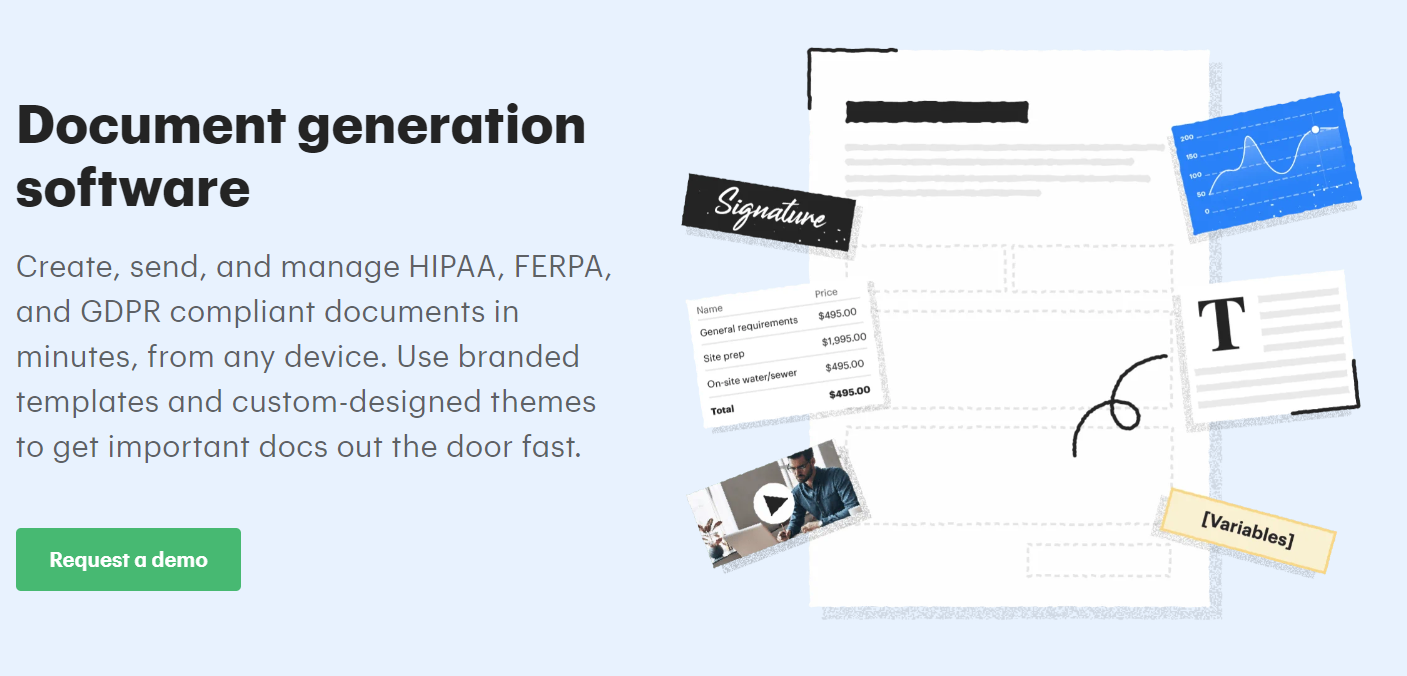
Pandadoc strives to simplify the document generation process and at the same time, ensures that the brand’s voice and style are retained.
It pays extra attention to creativity and detail and, hence offers branded templates and custom-designed themes, along with Canva integration that enables you to drag and drop stunning design elements with ease.
Pandadoc allows you to embed dazzling videos, animated GIFs, and a smart pricing table that bestows the customer’s power to choose the services they want to sign up for.
10. Docs Made Easy
Docs Made Easy empowers you to craft robust, sophisticated, and dynamic documents that accelerate the document creation process in your organization.
The platform enables you to create presentations, reports, quotes, invoices, contacts, and so much more by transferring data from a standard object into pre-formatted templates.
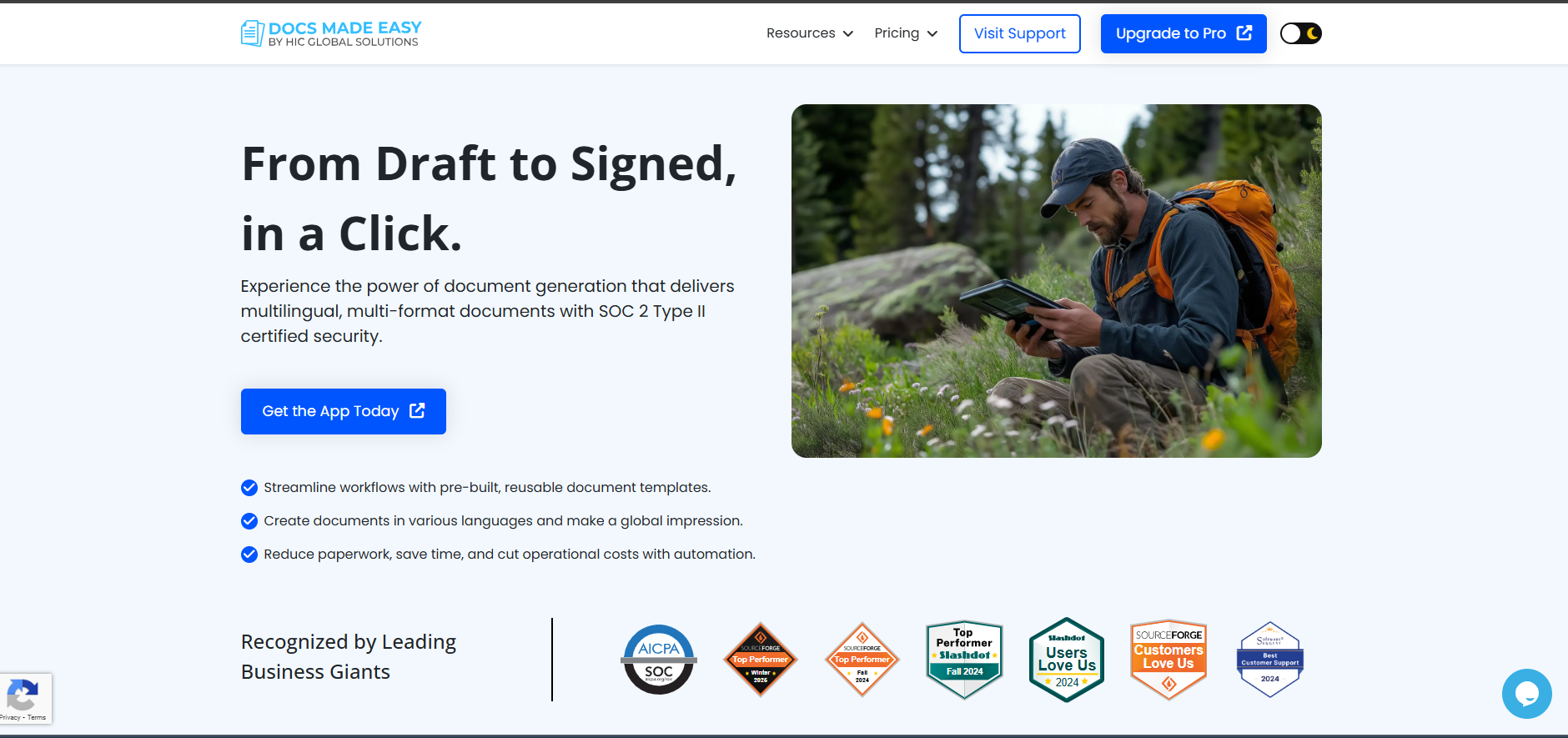
Docs Made Easy enhances the productivity of professionals by bestowing them with the power to make efficient documents using the following capabilities.
- Extracts data from CRM and custom objects and merges with pre-formatted templates.
- Transports and seamlessly delivers professional-looking documents quickly and easily in just a few clicks.
- Generate document in real-time using Salesforce data or from third-party sources like Apex and Flow.
- Create a document in multiple languages to reach to a wider audience.
Docs Made Easy is available in two plans.
| Plan | Starting price | Best for |
|---|---|---|
| Basic | Free | Basic document generation with PDF and DOCX |
| Pro | $9.99/user/mo | Multilingual support, Batch document generation, eSigning, Conditional support |
11. Formstack
Formstack is another option for you to check out for automating the document generation process for your organization. The tool minimizes the requirements of paperwork for creating professional and aesthetically appealing documents that can easily be sent virtually anywhere.
Thanks to the simple document creator and editor supporting drag-and-drop gesture, you can create countless documents, such as proposals, applications, agreements, and contacts, within a few minutes. Formstack enables you to access the following features:
- Add conditional sections to show or hide the content for the viewer.
- Generate multiple documents from a single data source.
- Share the documents anywhere or upload them to a different app right from the Formstack interface.
- Use pre-designed templates from the library to quickly design business documents.
12. SDocs
Lastly, on the list, we have SDocs, an incredibly fast and easy document generation software built on Salesforce that offers reliable security to organizations. The tool is relied upon by several businesses for improving efficiency, reducing errors, and eliminating tedious document-related work.
Since SDocs is a native document creation solution for Salesforce, the data never leaves the ecosystem, ensuring more security and speedier delivery of services. It is also possible to tweak the document visibility settings of the user profiles and filter the documents they are permitted to create.
The platform is power-packed with all the features that you will ever require to streamline the document automation process. The built-in document editor is user-friendly straightforward to use, and easy to use without requiring additional training to complete the tasks.
Why do You need Document Generation Software?
Using document generation software has become vital for businesses owing to the following reasons.
Your team will benefit from the time savings
Designing, editing, creating, and importing documents are just a few tasks sped up by an excellent automated document generation system. This frees up critical human resources and lessens the need to coerce the development team into creating and troubleshooting the process.
Eliminates errors and omissions
Automating any procedures that include numerous manual data entry steps automatically lowers the likelihood of a human mistake. The same is true for document creation.
Employees learn more quickly and can regularly produce papers of a higher caliber when a user-friendly solution to create high-quality documents is offered within the sales platform.
Your branding becomes consistent
A uniform appearance and feel in all corporate communications is essential to effective company branding. This holds for your company’s hard copy and electronic documentation, not just marketing materials.
Employees can produce highly customizable output for a specific client while retaining a consistent corporate image using a sound document generation system.
Features of Document Generation Software
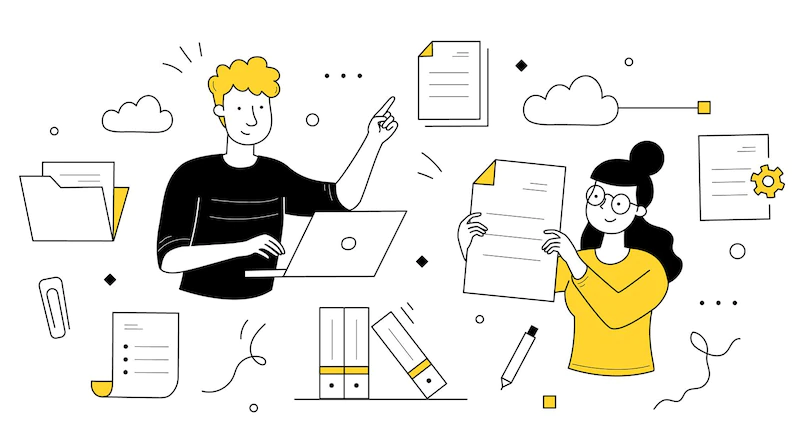
A good document generation software includes the following features:
Auto-formatting and multiple formatting
You can quickly modify any document to alter the font, size, or document type (PDF, Docx, CSV), and it won’t compromise the document’s integrity.
As many customers have specific preferences about the kind of document format they employ, this is a crucial function. Ensure that the solution you select provides a wide range of formatting choices.
Simple integration
You can quickly merge documents from many different apps, including JSON and XML, and integrate them with other programs you frequently use.
As a result, data routing becomes more superficial and quicker, and it is easier to produce a finished product knowing everything has been done correctly.
Dynamic content
One of the crucial elements of a document creation tool is the ability to combine dynamic ranges to create your document. To customize the message as necessary and reach the right audience, you should opt for a tool to gather the correct data and include it in your document.
For instance, you can create text and video documentation with Guidde to elevate your documentation process—especially when explaining workflows or product features.
Compliance and security
The finest solutions will offer the choice of security and compliance protocols on an as-needed or per-document basis. Ensure your chosen solution employs secure SSL connections and dependable, trustworthy firewalls.
Conclusion
The article throws light on some of the robust document-creation tools available in the market. When opting for one for your organization, it’s best to analyze the requirements of your business and then compare the tools and features these document automation tools offer.
Interestingly, most of the options listed here offer a free trial which you can utilize the comprehend whether they deliver the promised or not.








