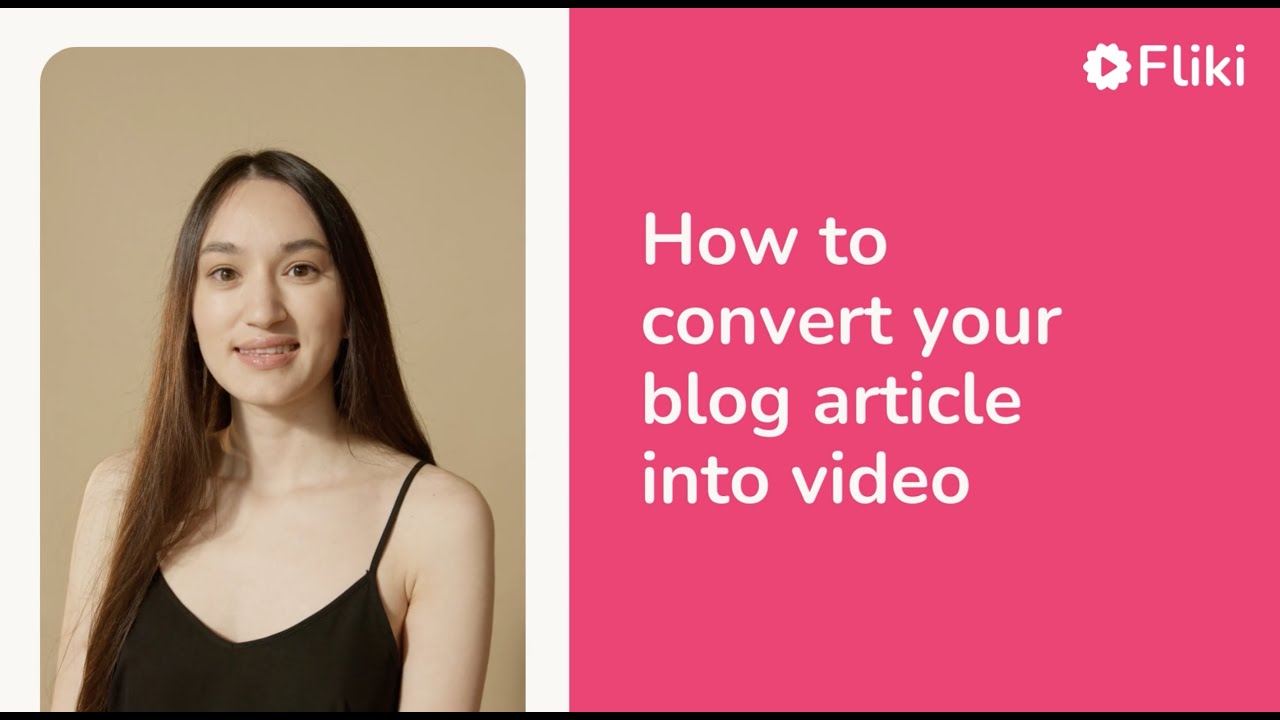Text to video AI generator lets you instantly transform your content into amazing videos. AI video is cheaper compared to videos produced by traditional video editing software. You can make professional-quality videos in minutes without editing skills.
AI text to video can help you to create videos for multiple business case:
- Explainer videos: explain complex concepts with animation and engaging narration.
- Training videos: deliver interactive video to your new customer or employee.
- Product promo: showcase your products visually and increase sales.
- How-to videos: present step-by-step instructions visually for viewers to follow.
- News roundup: offer a summary of current events.
- Social media content: create eye-catching videos quickly to grab attention on trending topics.
I’ve picked the top text-to-video AI tools below by considering easy video creation, number of AI avatars offered, can work in multiple languages, media library to add stock images and pricing.
Fliki.ai
Fliki.ai helps you turn text and script into videos using AI speech voices in minutes.
It just requires you to add your text or blog URL, and then Fliki will summarize the content, find perfect suitable visuals, and create a video with a human-like voice-over. Moreover, it also adds branded subtitles within your video.
It offers over 900 voices in 75 languages and 100+ dialects, ensuring it suits the video voice and format.
Some of the latest features offered by Fliki.ai include voice cloning, a premium music library, Giphy integration, multi-level summarization, and interactive subtitles.
Invideo
Invideo is a popular text-to-video converter that converts your blogs, articles, and presentations into engaging and quality videos.
It consists of an intuitive drag-and-drop video editor interface with an extensive library of 5000+ configurable templates, 50+ AI-powered themes, iStock media, and filters to create YouTube videos, promotional videos, testimonials, or advertising videos for your business.
Moreover, you can also share the video content on different social media platforms, like YouTube, Facebook, and Instagram, with ease.
Hour One
Hour One is an excellent AI video generator that allows you to convert text and create multilingual videos presented by virtual humans.
You can choose from over 100+ virtual humans who’ll present your videos and explain their content to your audience.
Hour One provides ready-made video templates, right from presentation videos and product tutorials to news videos and human resources.
You can choose from 60+ languages to create high-quality production videos at a cost-effective price and time-efficient manner.
The best part about Hour One is that it lets you create a free video to try out the tool’s features and see if it meets your business needs before investing your money and paying for its subscription.
Pictory
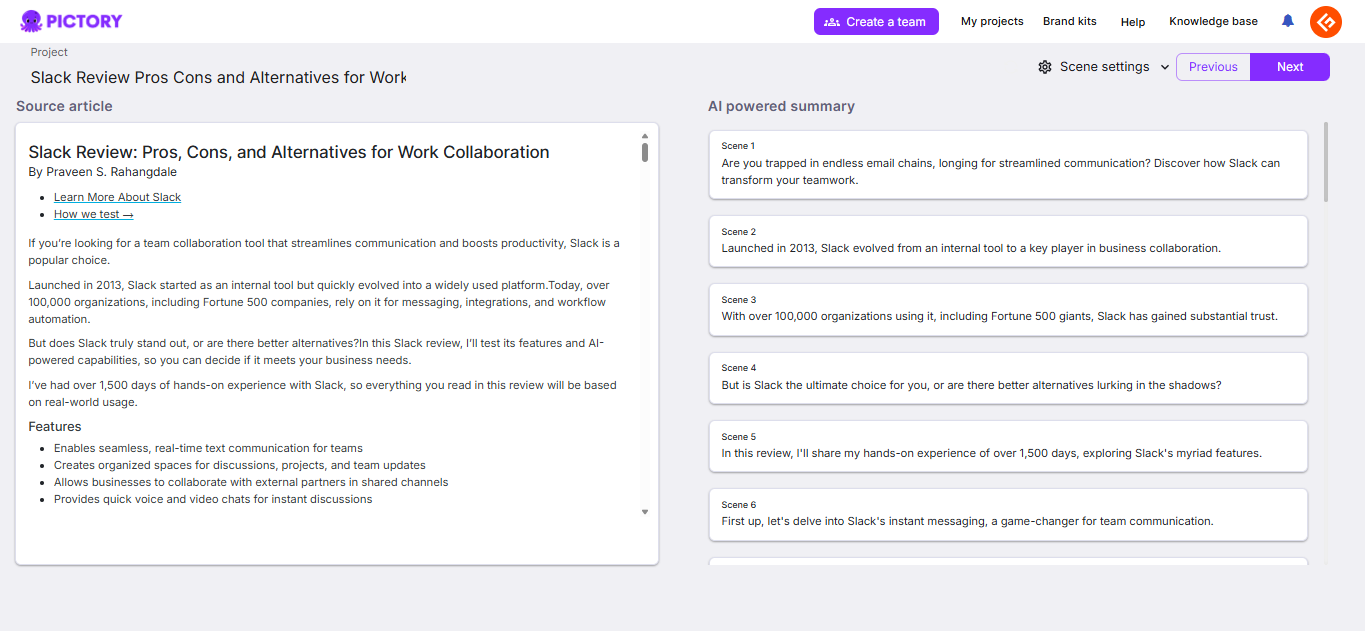
Pictory is a simple script-to-video converter that works at lightning-fast speed and is perfect for video marketers, YouTubers, and course creators.
It doesn’t require you to possess any technical knowledge or video-creating or editing experience, and lets you create your video in minutes using its powerful AI assistant.
Pictory consists of a huge media library, allowing you to choose from more than 3 million images and video clips and 15,000 music tracks to customize your video per your specific requirements.
Thus, you can easily add suitable music or your own professional voice-over over the videos, unlike several other text-to-video converters. Moreover, Pictory runs on the cloud and is highly compatible with Mac and PC, eliminating the need to download the tool on your computer and its chances of slowing down.
Synthesia
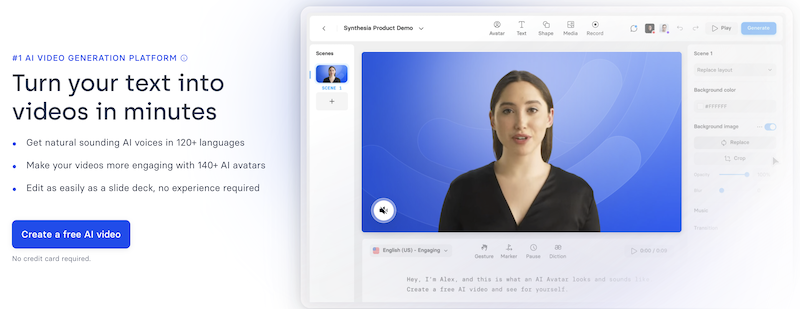
Synthesia is one of the most popular and powerful AI video generators that lets you transition any text in emails, PDFs, blogs, and presentations into high-quality and professional videos in just a few clicks.
It just requires you to choose a suitable customizable template and AI avatar, paste or type in your text, and it automatically generates text into videos.
Synthesia allows you to choose from 60+ templates, 140+ avatars, and 400+ voices and turn videos into 130+ languages. This means if you don’t have the budget or resources to hire narrators or actors, you can choose custom AI avatars with realistic movements to narrate your text.
You can also easily edit and customize your videos by adding text, photos, animations, colors, transitions, styles, and more using the tool’s built-in video editor.
Besides, you can also add your brand assets, like logo, background color, and text font that reflects your brand image, and create videos with different use cases, like how-to videos, training videos, marketing, and explainer videos, within a few minutes.
Synthesia pricing
Synthesia offers three plans – Starter (starting at $22/month), Creator ($67/month) and Enterprise.
Elai.io
Elai.io is an easy-to-use text-to-video converter that claims to create videos 20 times faster than traditional video production—eliminating the need for professional filming equipment, crew, or a studio.
You can choose from over 65+ languages and leverage its auto-translation feature to gain the maximum impact. In addition, while elai.io provides a range of 25+ avatars, you can also request and create a custom avatar that better represents your brand. Learn more about how Elai.io works to help you create professional videos in minutes.
Designs.ai
The Designs.ai videomaker is a faster, smarter, and easier text-to-video professional converter that uses several advanced AI and ML techniques and algorithms to generate amazing videos.
It proudly claims to possess one of the largest assets libraries with 500K audio files, 20 languages, 170M 123RF images, 50 voices, and excellent animations, effects, and transitions.
It’s highly optimized for all types of video campaigns and platforms, allowing you to resize the video and optimize its format with one click and publish it on platforms like Facebook, Instagram, YouTube, and TikTok.
You can choose from 20 global languages; it comes with seamless personalization and is perfect for startups, influencers, non-profit organizations, educators, agencies, government agencies, enterprises, and small businesses.
Steve.ai
Steve.ai is perfect for converting your script or static images into immersive and engaging videos filled with captions, voice-overs, and music with the tool’s video-making assistant.
The tool has 1000+ custom video templates, including marketing, explainer, commercials, and educational.
Moreover, it offers over 20+ use cases to create videos, including video ad maker, product video maker, corporate video maker, text-to-video converter, and more.
So, Steve AI is an ideal choice if you need a text-to-video converter with features like rich graphics, music, and video assets, offering seamless collaboration.
Colossyan
Colossyan allows you to convert scripts, PPTs, and blogs into videos in 75+ languages without any advanced equipment or experience.
It uses features like automated translation, an AI script assistant, a custom avatar, and video with subtitles to generate studio quality with human-like presenters.
You can create endless video tyles, such as educational and learning videos, marketing and sales videos, explainer videos, company onboarding videos, and blog content videos.
You can try this fast and scalable AI text-to-video converter for free.
Voice2v
Voice2v is a free and simple text-to-video converter that lets you convert text, images, music, and audio into videos in a single click.
You can add different effects to your video, including animations, slideshows, water effects, and the 3D transition effect, to make it more appealing to your viewers. In addition, it also lets you add your brand logo and edit your audio and video using its simple editor.
This tool lets you choose from different fonts, font sizes, alignments, and options to add a shadow effect to your video’s subtitles.
However, unlike other text-to-video converters, Voice2v offers limited language options and an old converter interface with restricted features. For instance, it doesn’t provide AI avatars like Synthesia or Colossyan to make your videos more interactive.
Picsart
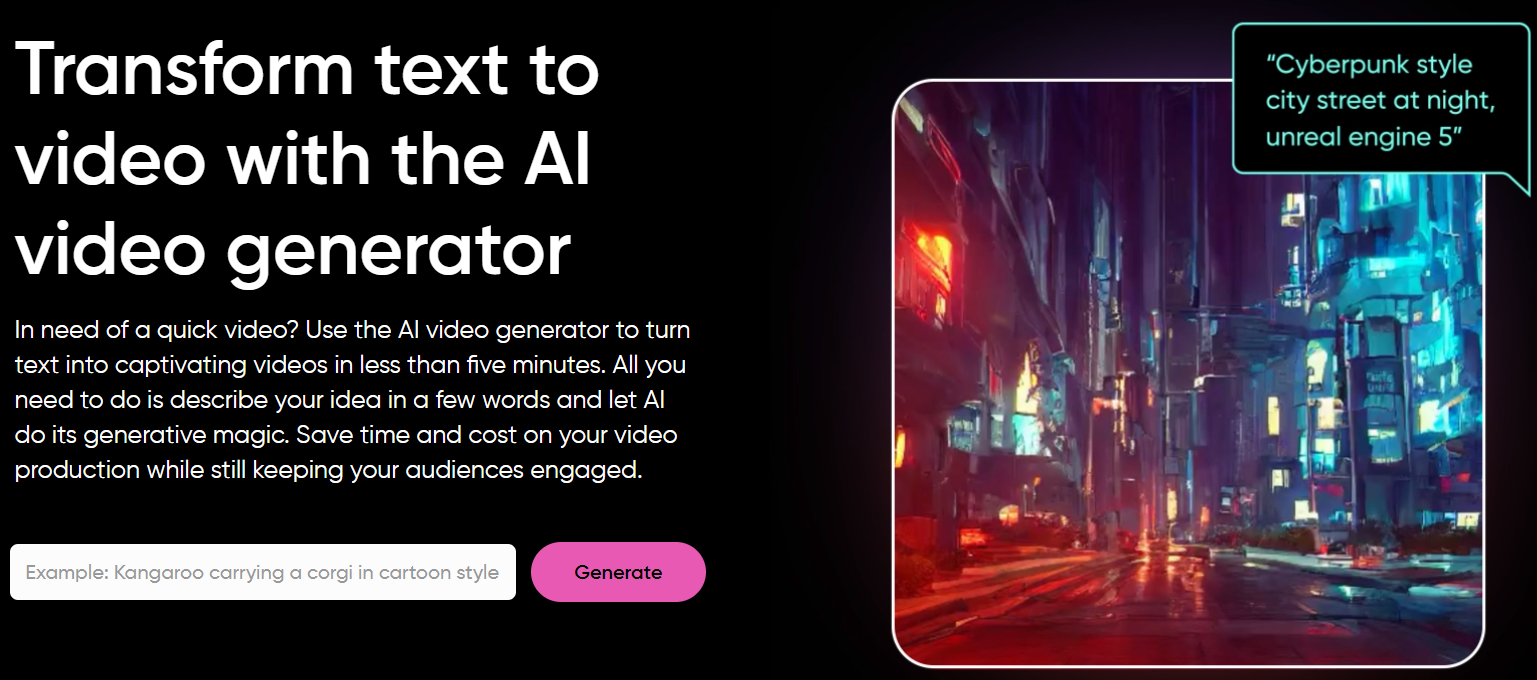
Picsart is engineered with fantastic machine learning technology that easily converts your written thoughts into visually appealing videos. This AI technology makes your idea a reality with only a few descriptive words, and no technical knowledge is needed.
Why would you utilize it? This tool precisely matches your creative vision and meets your unique video demands. It not only saves you time, but it also lowers production costs, opening up video creation to everyone without requiring a huge budget equal to that of commercial movies.
Users only need to launch Picsart, type their prompt in the Text 2 movie text box, click “Generate,” and wait for the movie to be downloaded. The text is translated into a video format by the AI, which also comprehends the content’s style and context.
This is the ideal instrument for creating content for marketing, social media, or personal projects. It is a very adaptable partner for all your video-making pursuits, allowing you to experiment with a wide range of genres and styles with simplicity.
| Pros ✅ | Cons ❌ |
|---|---|
| A wide array of image and video editing with AI | The created video content and background are sometimes inconsistent |
| AI-powered enhanced editing process | The video output lacks realism. |
| Need less budget to create quality videos. | |
| Chance to experiment with various video styles according to your needs |
Is Picsart Free?
The Picsart is Free to use but has limitations in video generating. When the free period is over you can upgrade to the pro version that ranges between $5-$7.
Wave.video
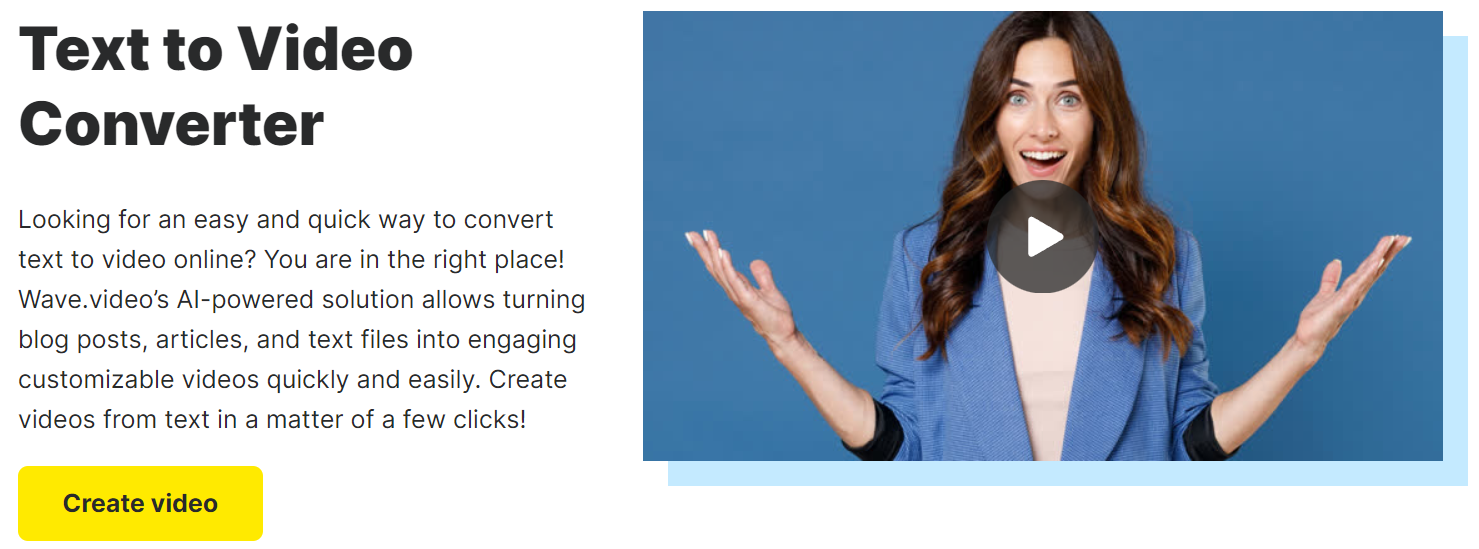
Wave.video’s Text to Video Converter is an innovative AI-powered application that converts text into visually engaging videos with simplicity. This web-based toolset is excellent at transforming text-based materials, such as articles and blogs, into dynamic video content.
Simply enter a URL or upload your content, choose your settings, and wait for the AI to create a movie that suits what you’re looking for. The video can be further adjusted and customized as needed.
Wave.video is a fantastic choice even for novices because of its remarkably user-friendly design. This flexible platform offers a range of video marketing options, from creating video landing pages to easily integrating videos into emails and websites.
The app’s distinctive feature lets you add text effects to videos. You can adjust the font’s color, size, and location to give the content a more impactful look. Moreover, it offers more than video editing capabilities. It remains remarkably efficient and user-friendly, simplifying the video creation process.
| Pros ✅ | Cons ❌ |
|---|---|
| Intuitive features with super user-friendliness | Limited customization feature compared to other apps |
| Several inbuilt video templates, especially for social media | Video sharing option needs improvement |
| Can be accessed from anywhere and any device via the browser | Lacks voice auto sync feature |
| Live Video streaming option on different platforms | The offline version is not available |
How much does Wave.video cost?
Wave.video offers a complete free version with a few features. The paid plan starts at $16/month with Streamer. Other plans include Creator at $24/month and Business at $48 /month.
FlexClip
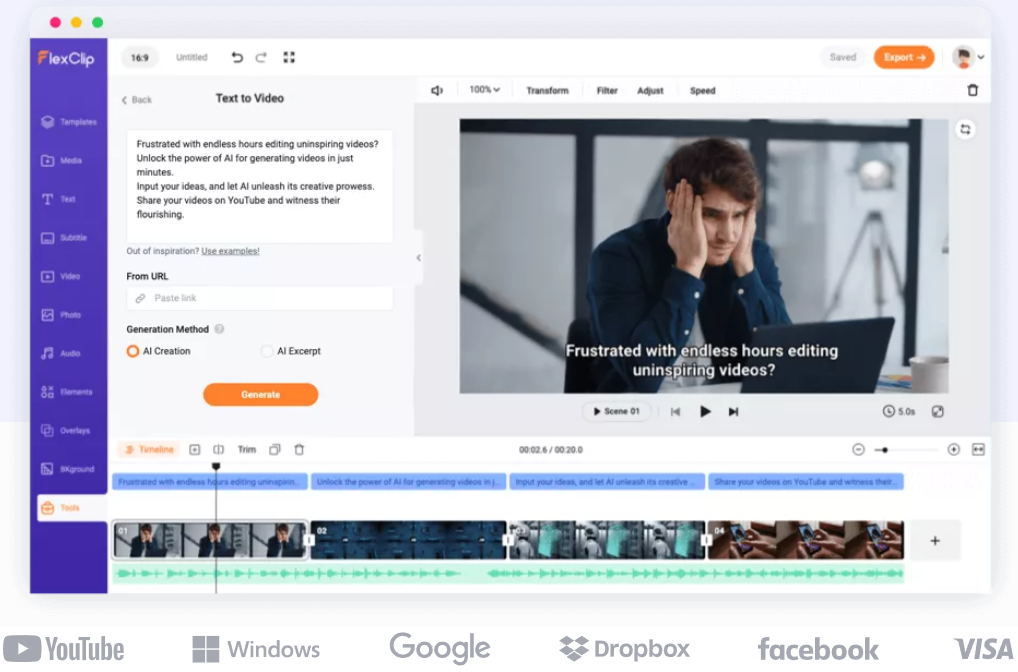
With FlexClip’s AI text-to-video tool, explore the world of visual storytelling and see how your words can be transformed into visually captivating stories with ease. Its ease of use is ensured by its accessibility via any desktop browser, which contributes to its efficiency.
It easily translates text, whether from prompts or website URLs and provides two forms of output: a content summary or the use of original extracts for the production of videos.
Flexclip’s adaptability is shown by the way it can create a wide range of video content. For example, explainers, promos, and content for social media. It automatically matches relevant stock images and videos with the keywords it has identified from your prompt, increasing relevance.
Additionally, the AI Text to Video tool has an extensive editing feature set that allows users to customize created films to fit their tastes. An additional degree of personalization is provided via its text-to-speech feature, which converts text into voices that seem natural.
| Pros ✅ | Cons ❌ |
|---|---|
| Quick and efficient video creation | Shortage for saving videos |
| Editing screen size needs improvement | Lacks audio editing tools |
| Can generate various types of videos | Watermark issue on videos |
| Advanced video editing tools | Restriction on video length |
Is FlexClip costly?
FlexClip offers a free plan with basic features, but they have reduced their paid plans. For more advanced needs, there’s the Plus Plan at $9.99 per month and the Business Plan at $19.99 per month.
Kapwing
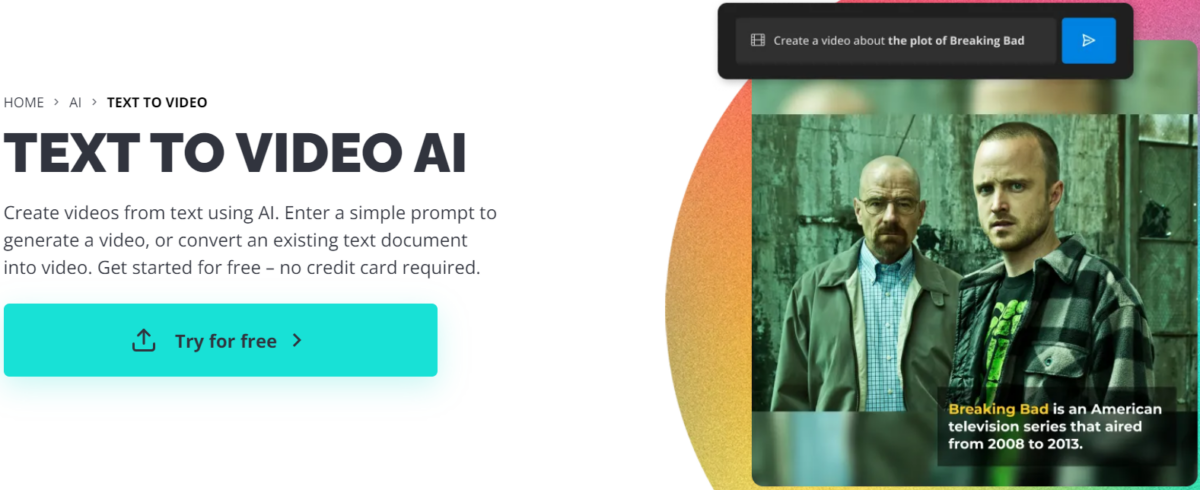
Kapwing Text to Video AI is a powerful web app that can transform written content into videos that are really engaging. It can convert any amount of text into brief video summaries, including essays, screenplays, blog entries, and documents.
Key elements from the text are extracted by the AI technology, which then matches them with appropriate stock video, background music, text overlays, subtitles, and transitions.
The app makes it easy to create a movie quickly in a matter of seconds. All you have to do is transform an existing text document or input a prompt. You may modify the AI-generated video right in your browser as soon as it’s ready.
With Kapwing, your video can be edited and trimmed, have an AI voiceover added, have filters and effects applied, and be translated into 70 languages. Moreover, The B-Roll Generator analyzes your rough-cut movie and produces studio-quality stock footage and graphics.
| Pros ✅ | Cons ❌ |
|---|---|
| User-friendly interface, even for new users | More advanced features needed |
| Wide array of video editing options & tools | More animation tools are needed |
| Completely web-based so the app is not needed | More integration required |
| Strong resources and customer support | Occasional glitches with the app |
| Video import and sharing option | File size restriction |
How much does Kapwing cost?
Kapwing offers a Free version, but the features are very limited. However, the Pro plan costs $16 /member/month, and the Business plan costs $50 / /member/month. Besides, there is an Enterprise plan which is customizable.
Traditional Video Production Challenges

While video marketing provides the highest ROI to businesses than any other form of media, the video production process is filled with several significant challenges.
Some of the most common challenges businesses face when generating professional videos are:
- Budget (cost of production): Inadequate budget is one of the most common video production challenges, as it gets highly expensive—especially for small businesses. Small brands and businesses don’t have enough resources, high-end equipment, or the money to hire a professional video production team to get the best ROI.
- Quality: Ensuring high video quality is critical for businesses to ensure the result is highly effective. Poor lighting, camera, or sound can minimize the video’s impact and effectiveness, distracting viewers from the video’s focus.
- Lack of time: Video production is a time-consuming process, as it also involves the pre-production hassle, including coming up with video ideas, casting the right resources, and writing a transcript, and the post-production hassle of editing the videos. Thus, generating professional videos can be time-consuming for businesses, especially involving multiple shoots.
- Storytelling and lack of content ideas: The lack of content ideas and the skill to create a compelling story that resonates with your viewers and target audience is another common video production challenge. It involves understanding customers’ needs and creating a narrative that efficiently communicates with your target viewers.
- Adaptability: It’s essential for businesses to generate videos for multiple formats and platforms, like social media, television commercials, blog video content, and website video content, as each platform comes with its specific needs. And creating videos that adapt to all these platforms is another challenge for businesses.
- Space: Space crunch is a video production challenge that includes limited space for crew, equipment, talent, and movement.
- Hiring resources: One of the common challenges businesses face is finding the right talent to be a part of your video production that fits within your budget and availability and understands your video’s goals and brand message.
- Competition: Video production is a highly competitive space, as it requires creating out-of-the-box, creative, and innovative videos that capture users’ attention and stand out from the crowd, which is a challenge businesses face in this competitive environment.
So, what’s the solution to these problems? You guessed right; the answer is AI text-to-video converters.
AI Videos Benefits
AI text-to-video converters use Artificial Intelligence technology to help you generate professional videos without needing high-end equipment or editing software.
All it requires is for you to enter a text input in the AI tool to generate a video as per your specific instructions automatically. For example, you can input the video’s description and key details or even a blog post to convert it into a video.
Here are the top benefits of AI text-to-video converters:
#1. Time-Efficient
It automates your entire video creation process. Thus, it’s much faster than the traditional way of generating videos, eliminating filming, editing, and other manual tasks.
#2. Cost-Effective

AI text-to-video converters don’t require high-quality cameras or expensive equipment and hire extensive production staff. Thus, it’s an affordable and budget-friendly alternative to the professional video-making process. All you need to do is input your video script, which takes care of the rest.
#3. Adaptability

You can create videos in different languages using the AI text-to-video converters—making it highly convenient for your business if it deals with global customers and markets.
#4. More Customization
These converters provide high customization abilities, allowing you to customize your video’s length, content, style, format, and more to match your specific preferences.
#5. Highly Flexible
You can easily create videos in multiple formats, styles, and platforms, like websites and social media, making it effective for your business if you want to create video quickly and scale it across multiple platforms.
#6. Engaging
AI text-to-video converters let you create engaging videos with unique sounds, different voice actors, and immersive backgrounds to grab and hold your customer’s or viewer’s attention, increasing customer engagement.
Thus, AI video makers and text-to-video converters help solve the challenges associated with professional video production—automating the entire process without requiring much human touch, making it an affordable, convenient, and time-efficient solution for businesses.
Conclusion
Integrating videos within your marketing campaigns and website content is critical to satisfying customer demands, staying in the competition, and increasing customer retention and business sales.
However, creating professional videos isn’t a piece of cake. Hence, AI text-to-video converters offer an easy, affordable, and engaging solution to create professional videos in minutes.
This article helps you understand the importance of video content and choose from the best AI text-to-video converters that offer the necessary features you require to create and publish professional and quality videos for your business.