Consciously or otherwise, Twitter’s major attraction has always been its short-form, real-time nature. However, Twitter has recently increased the character limit for Twitter blue subscribers from 280 to 4,000 characters in the United States.
But that doesn’t mean non-subscribers can’t write more than 280 characters. Here’s the deal. If you haven’t subscribed to Twitter blue, you can still write stories on Twitter.
How?
By utilizing the power and popularity of Twitter threads. In this blog, we will cover everything related to Twitter threads and introduce you to some awesome AI tools that might help you go Viral On Twitter!
What Are Twitter Threads?

Twitter uses a technique called ‘threads’ to allow its users to write more than 280 characters using a series of interconnected tweets.
Back then, you needed to manually create a Twitter thread by replying one-on-one to previous tweets. However, Twitter saw the growing popularity of threads and added a feature to help users create threads hassle-free.
Twitter Threads and their Growing Popularity
Twitter threads remain a popular choice for niche influencers, bloggers, and content creators to engage audiences.
A Twitter user (hey_ciara) posted a thread about always finding the cheapest flights to any destination. She got over 15,000 followers, 38,000 retweets, and 110K likes on a single Twitter thread.

In fact, most businesses have started engaging via threads to tap into unexplored opportunities. And they have all the reasons to do so.
Here are a few reasons why threads are gaining popularity (and why you should leverage Twitter threads instead of paying $8).
Threads Gain More Impressions
An experiment conducted by Buffer was conclusive that threads receive 63% more impressions than one-off tweets.
And it’s not just about posting threads. The lifespan (half-life) of a tweet is 24 minutes.
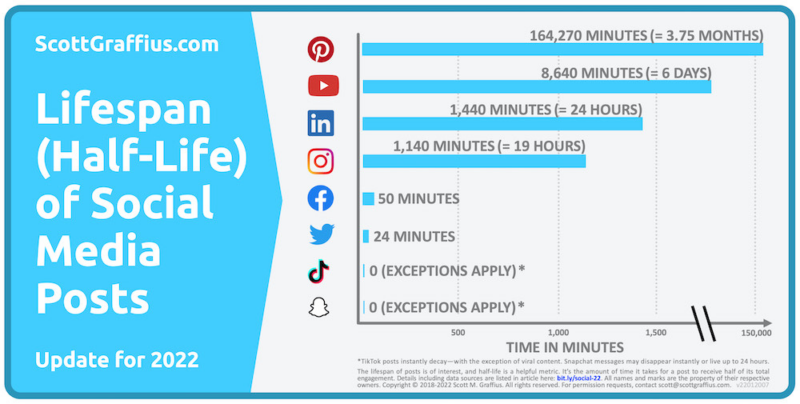
This means a general tweet spends 24 minutes being visible on the user feed to receive half of its total engagements.
When you use threads, you increase the chances of visibility for individual tweets in the thread. For example, if the last tweet in the thread grabs viewers’ attention, they’re likely to view or engage with the remaining thread.
Hence, a Twitter thread works as a compounding factor in generating higher impressions and reaches from tweets.
Threads Drive Better Engagements
There are two reasons why threads drive better engagement:
First is simple, more impressions often lead to increased levels of engagement.
Second, Twitter threads open doors for brands and marketers who were once bound by a 280-character limit or even the Twitter blue users with a 4000-word character limit.
They can leverage threads to create impressive lead magnets like curate lists, write niche content, create campaigns, post tutorials, and more.
The best part? Each segment of a Twitter thread still acts as a regular Tweet. That means users can like, reply, or retweet each segment individually.
Imagine the level of engagement if you have 20 tweets in your thread!
Twitter Threads Perform Better than Link Tweets
You might have heard marketers say that Twitter is best for sharing short texts with links. They say so because you can’t expect much content in a one-off tweet – just a few words and a link.
Rand Fishkin, however, says that Twitter gives more prominence to Tweets without a link. His experiment further concluded that the number of impressions was higher for all the first tweets of the Twitter threads than for the tweet with a link.
Again, several factors, like user behavior, posting in peak hours, post content, etc., could manipulate the experiment results. Hence, it’s always wise to test what works better for your business or a personal profile on Twitter.
In the next section, we curated a list of essential components that can help you create engaging Twitter threads.
Essential Components of Twitter threads
Creating a Twitter thread with the potential to go viral isn’t everyone’s cup of tea. For this, you need to ensure that the key components are put right in place. Here are a few essential ones:
- Be to the point: Have a clear and concise topic or message that you want to convey to your followers.
- A strong opening tweet: The first Tweet is the one that drives maximum impressions and engagement. And so, make it grab your readers’ attention and encourage them to continue reading.
- Numbered tweets: Numbering your tweets in the thread helps readers keep track of the order of your messages. For example, you can use Part (⅕).
- Cohesive narrative or argument: Have a coherent narrative or argument that ties your tweets together.
- Engaging visuals: Images, GIFs, and videos can help make your thread more exciting and visually appealing.
- Hashtags and mentions: Including relevant hashtags and mentions in your tweets can help increase the visibility of your thread and attract more readers.
- Call to action: Your thread should end with a clear call to action, encouraging readers to engage with your message or take a specific action.
How to Use Tools to Make Viral Twitter Threads
Back then, creating threads was a completely manual and time-consuming job. You needed to think of a plot, craft a persuasive first Tweet, and then 10+ other tweets synced perfectly in a manner to make users engage with your content.
As of today, there are several tools available to streamline and automate the process. These tools come up with the perfect recipe to make viral Twitter threads.
In fact, most Twitter thread-maker tools come with additional features, such as an AI-powered writing assistant, post scheduler, automated thread engagements, and much more.
Below are some tools that have more or less of these features. Pick the one that best suits your budget and ideas for a viral Twitter thread.
Easy-Peasy.AI

Easy-Peasy.AI is a Twitter thread generator tool that offers a variety of templates to help users create engaging content for Twitter and other social media platforms.
The Twitter thread template offered by Easy-Peasy allows you to craft a series of tweets that flow seamlessly together, making it easy to tell a story or share information in a clear, concise, and fluent manner.
The best part is you only need to write a topic, set a tone, and choose the number of Tweets you want in the thread. Rest assured that the tool automatically generates the best AI-content ideas for you in seconds.
Pallyy
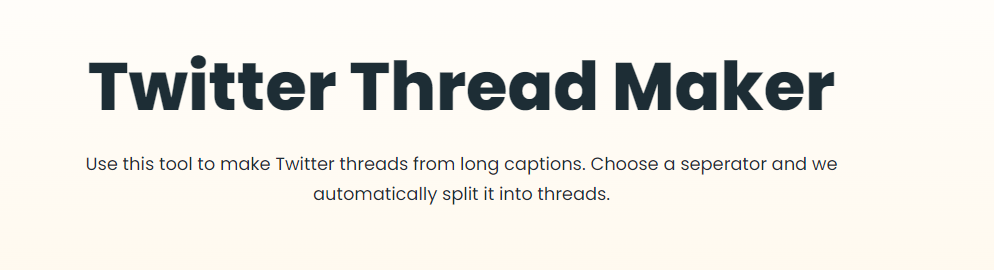
Pallyy is an amazing Twitter thread maker that lets you create fluent and engaging Twitter threads from long captions. Using the platform, you can schedule and auto-publish Twitter threads quickly and efficiently.
What’s more, you can easily share your calendar with the team to keep everyone on the same page.
Besides, the tool allows you to track and monitor Twitter threads’ performance in real-time via custom reports and dashboards. Having everything centralized in one place lets you compare past and present performance on the go and drive effective strategies.
Circleboom
Circleboom Publish provides a fantastic way to generate and schedule Twitter threads for your multiple Twitter accounts in one dashboard. You can take advantage of built-in tools: Canva, Unsplash, Giphy, and ChatGPT to create your Twitter thread professionally and quickly!

Another amazing feature of Circleboom is that you can schedule your Twitter threads at the best times to post! Circleboom provides user-specific best times for maximum engagement, and you can easily schedule your threads at these times.
Circleboom also supports Instagram, Pinterest, LinkedIn, Facebook, and Google Business Profile. You can manage multiple accounts in one dashboard.
TweetHunter
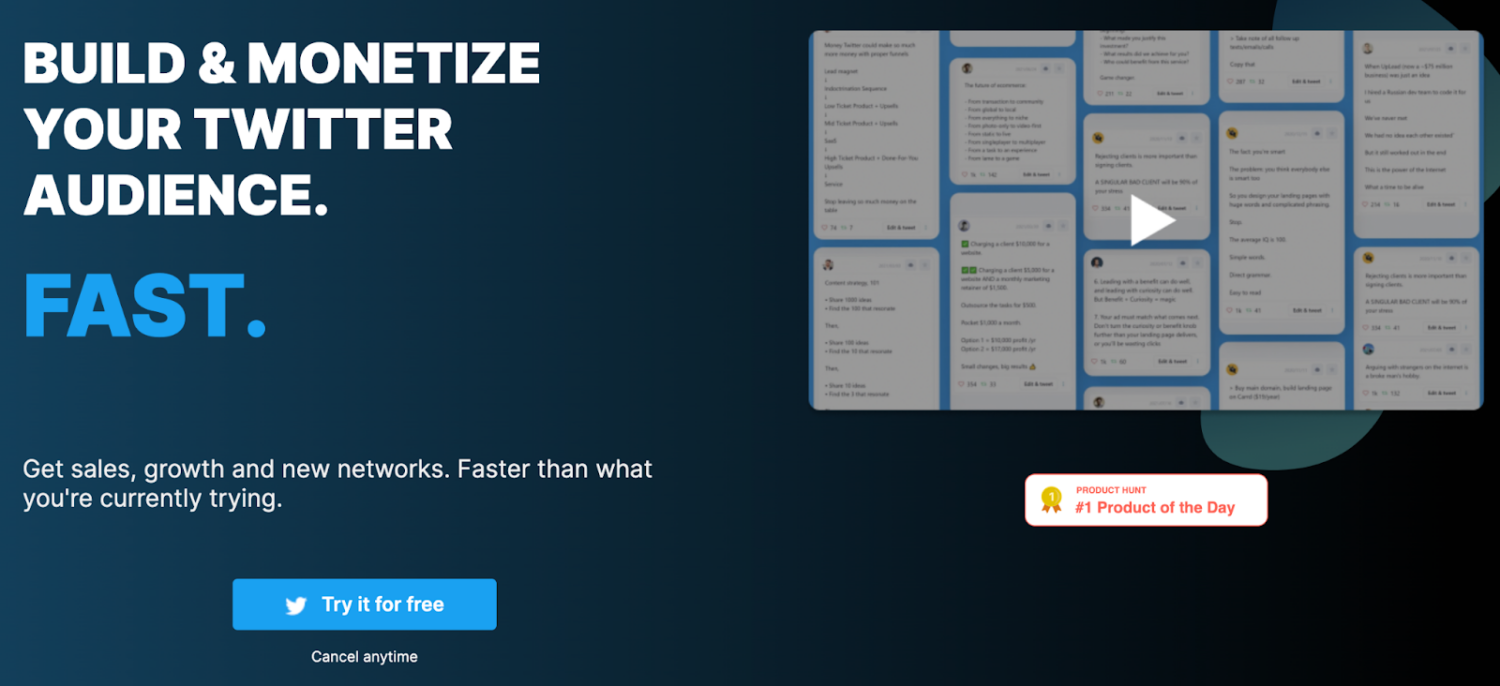
TweetHunter is an AI-driven social media tool that comes with an array of features to streamline and automate your content creation process. From brainstorming content ideas to generating 100+ high-quality tweets, all within an hour.
With TweetHunter, you get access to a 3M+ viral tweets library and an in-house team of ghostwriters to curate amazing Twitter threads in real-time. Besides, the tool can save you countless hours by scheduling over a month’s worth of Tweets at a time.
ThreadStart
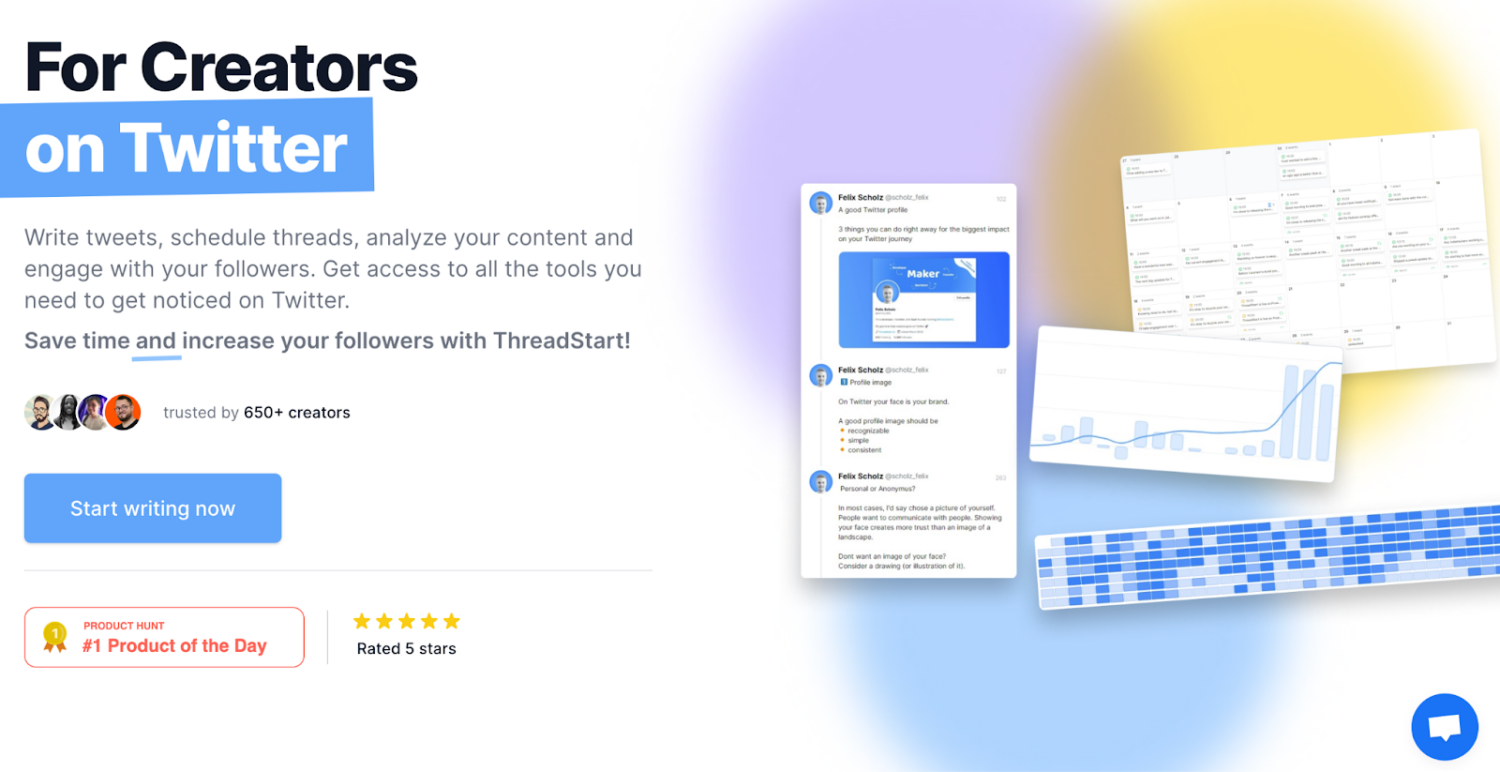
ThreadStart is a comprehensive tool that streamlines the process of creating engaging Twitter threads. Its features allow users to save time, create professional-looking threads, and track their real-time performance.
ThreadStart’s intuitive drag-and-drop interface lets you rearrange tweets, add images, videos, and text to threads, as well as preview and edit content before publishing.
The platform also features a gallery of customizable templates to help you create better-looking Twitter threads. Moreover, you can white-label threads with your branding elements, such as logos and colors, to ensure brand consistency.
TypeFully
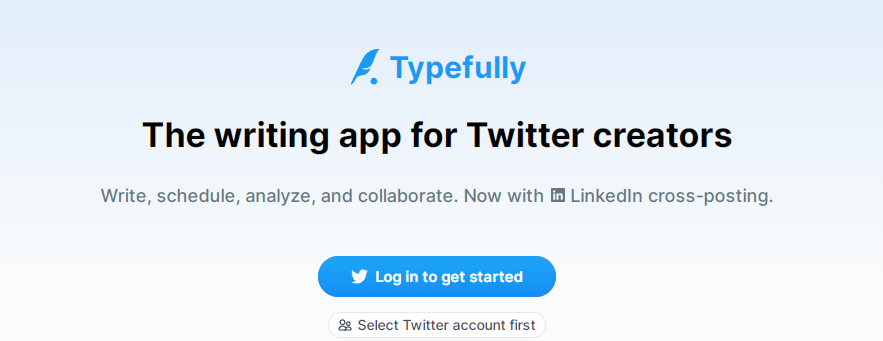
TypeFully’s entire approach is focused on adding value to your Twitter threads. The tool features a clean and simple interface that allows users to focus on their content without distractions and easily create and share posts on Twitter.
Using TypeFully, you can create one or more draft Tweets and save them without worrying about losing them. Moreover, you can generate real-time prompts and AI ideas while crafting a Tweet.
Chirr App

Chirr App is designed for the sole purpose of assisting you in writing viral Twitter threads. The built-in editor uses an intelligent algorithm to split text automatically, making your threads short, crisp, and appealing to the eyes.
Although the app is free to use, certain premium features like a tweet scheduler, analytics, and more make the app much more than just a Twitter thread maker.
ThreadGenie
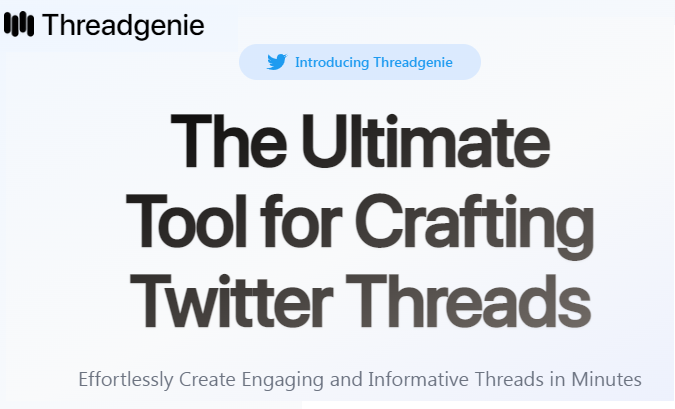
ThreadGenie is the simplest of all tools mentioned above. It has a simple and clear user interface letting you do exactly what you were here for. All you need to do is write a title > choose a tone > and select the thread count.
Its intelligent algorithm creates a string of tweets that flow seamlessly together, assuring the thread is well-structured and easy to read.
Publer
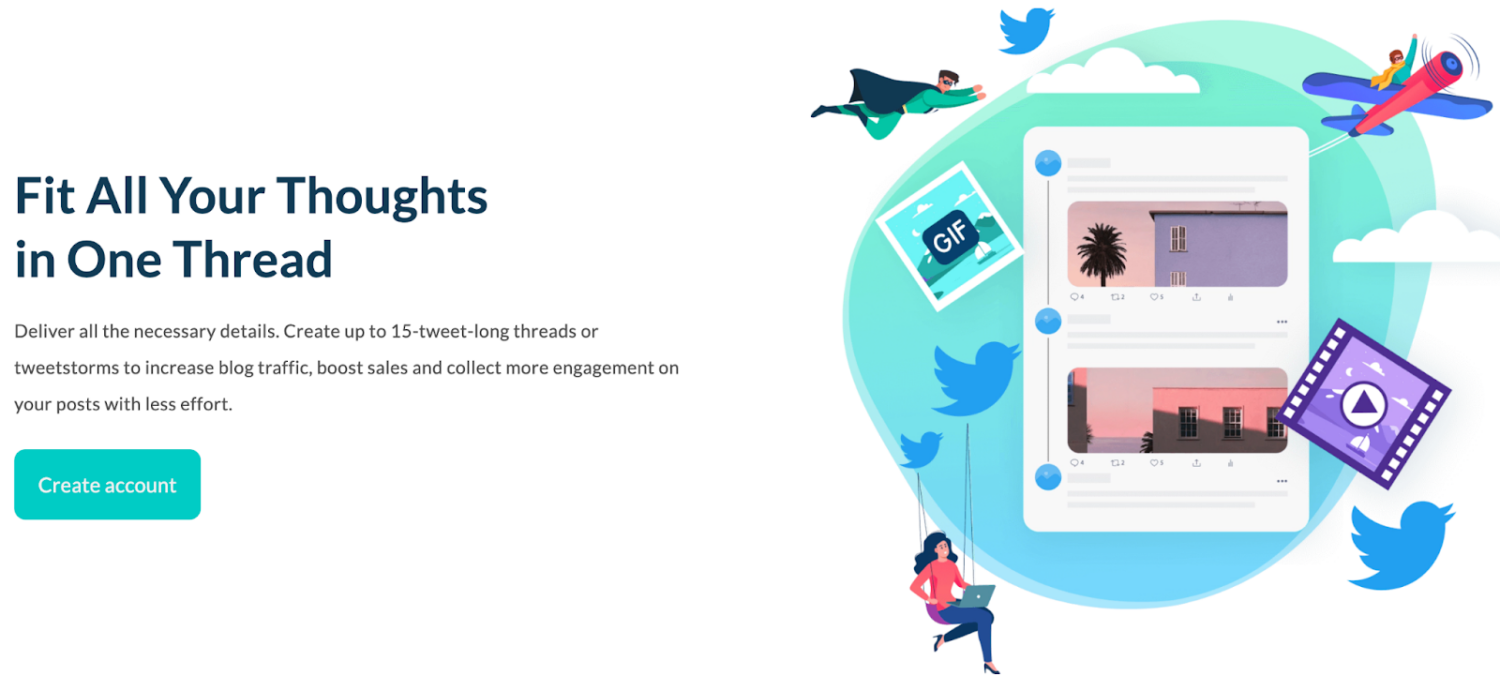
Publer is an all-in-one content creation and analysis tool for social media. Its powerful Twitter thread feature lets users put a delay in-between each Tweet to make them stay more on users’ feeds without being seen as repetitive.
Furthermore, you can view, reply to, or delete Twitter comments right within Publer and in real-time. It also helps marketers and brands with repurposing Tweets. The built-in Spintax generator enables you to generate distinguished versions of your Tweet using relevant synonyms.
BlackMagic

BlackMagic is a versatile tool designed for brands and marketers trying to go viral on social media. Twitter users it has a pool of tools to assist with content creation on the go. You can use the tool as an extension on your browser or from your mobile device via a dedicated app.
The tool surfaces built-in Twitter analytics allowing you to dive deep into Twitter threads performance. Using analytics, you can study individual Twitter profiles based on public activities, track engagements via heatmaps, monitor follower growth, and much more.
P.S. The tool has magical powers to create impressive Twitter banners for you.
Twitter Thread Maker

Twitter Thread Maker is a cloud-sourced software developed by Daniel Wang that allows you to copy-paste your tweet into the white box you see in the image above. The tool will then automatically separate your tweet into multiple tweets, creating a thread.
You can select how you want to segregate your post into tweets; according to spaces or punctuations.
Thread Creator

Thread Creator lets you create, organize and schedule your Twitter threads all in one place. The tool has a default Tweet numbering feature that you can disable anytime with a click.
Using Thread Creator, you can also edit the title and add a first Tweet of a Twitter thread, even after writing the last Tweet of the threadstorm.
Wrapping Up
Threads are always going to be a vital aspect of driving engagements on Twitter. Until some major changes are pulled off by Elon Musk.
So, it’s good to keep improving on creating better and more engaging Twitter threads. The AI-powered tools mentioned in the article might help you save countless hours and even help you craft Twitter threads that awe your audience.
So try the tools out and use the one that’s right for creating tweets for yourself and your product/service.
You may also explore some Twitter post makers to increase audience engagement.

