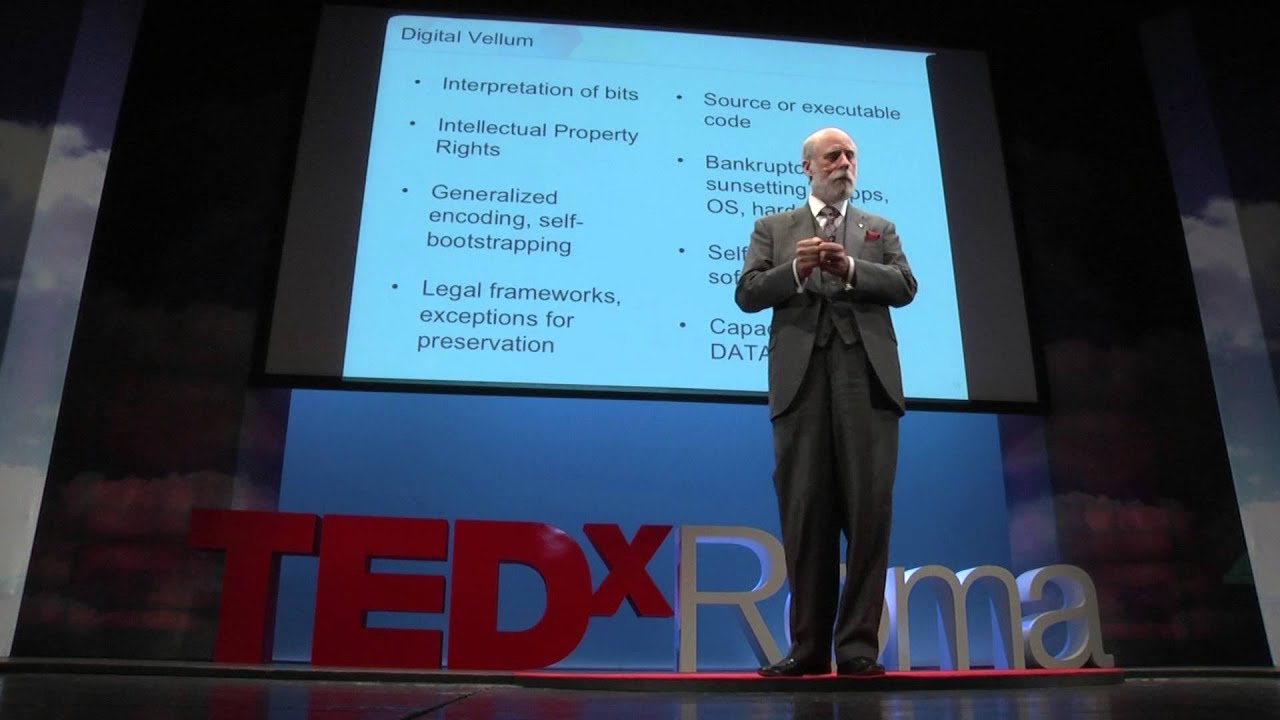Learn here bit rot clearly and concisely so you can efficiently deal with data archiving and data center storage issues.
The secondary or mass storage device of computers is mainly the hard disk drive (HDD). It could be solid-state drives (SSDs) in premium and high-paid data storage companies.
All these mass storage devices are highly efficient, affordable, and long-lasting. However, these storage equipment do not last indefinitely. There are many drawbacks to these storage devices. The most invasive one is the bit rot.
Read on to learn the tips and tricks to handle bit rot in mass storage devices for home or business use.
What Is Bit Rot?
Bit Rot is a data deterioration phenomenon seen on mass storage devices for computers. From digital tapes to SSDs, bit rot is everywhere.
Technically speaking, it is the slow degradation of the data and file format on data storage devices like HDDs, DVDs, CDs, digital tapes, SSDs, etc.
If the deterioration is minimal, you can still access the content of the storage device. However, bit rot can invade the whole storage device severely, making it impossible to access the data. Also, severe bit rot makes data bits unrecoverable. Hence, data recovery software may not work either.
Sometimes, bit rot can also mean the disk reading head or SSD output sending the wrong data than the one written in the first place. There are many other synonyms of bit rot, like the following:
- Data degradation
- Data rot
- Data decay
- Data deterioration
Format Rot is Another Term for Bit Rot
Format rot happens when modern computers do not support the data format. For example, your parent stored pictures from childhood on a floppy disk. Now, when you want to access those pictures from the floppy disk, you find that there is no floppy drive on your laptop or desktop.
In another instance, software developers constantly work on developing more advanced and convenient formats for certain files and stop servicing any older file formats. Microsoft Word initially generated .DOC files, but nowadays, you only get .DOCX file types.
Thanks to Microsoft that it still offers backward compatibility for the .DOC file types. If the software developer of MS Word stops the support, all your .DOC files will no longer work on MS Word.
Thus, when you cannot access your content due to the unavailability of hardware or software, this is also known as bit rot or format rot.
What Causes Bit Rot?
Gradual wear and tear of the storage medium is the main cause of bit rot. However, the cause varies with the storage medium you are dealing with. Find below different reasons for bit rot in different storage mediums:
#1. Punched Tapes or Cards
This kind of storage media can literally rot over time since the raw materials come from natural sources.
#2. Optical Media Storages

Optical storage devices like CDs, DVDs, and Blu-Ray discs can suffer from environmental damage. For example, dust, heat, moisture, etc., can make the transparent plastic surface of the optical disc translucent. This prevents the data reading head of such drives from extracting data from the media.
#3. Magnetic Storage Devices
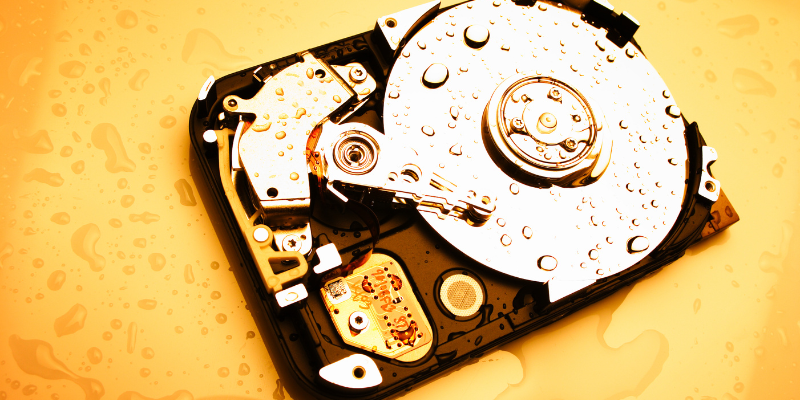
Magnetic mass storage devices use magnetism to save data for the long term. Electrical, electronic, and environmental pollutants can interfere with the magnetism of such storage devices.
If the magnetic polarity of such drives changes in the bit level, this can make data inaccessible. However, you will mostly experience data rot due to wear and tear of HDDs, magnetic tapes, etc.
#4. Solid State Drives
Solid state drives use the NAND or NOT-AND logic gates to store data in semiconductor chips instead of magnetic discs. Hence, CPUs and motherboards can access data from internal or mass storage systems 35 times faster than HDDs. Here, the leakage of charge from the NAND cells causes bit rot.
Does Bit Rot Affect an SSD?
SSDs are based on NAND gates. Hence, SSDs also suffer bit rot. In fact, any storage media would suffer some magnitude of data decay since wear and tear is a major issue for such mass storage drives.
The floating gate transistor technology is behind the NAND flash cells. In microscopic floating gates made from silicone chips, NAND flash devices store data in the form of minute amounts of electric charge.
The floating gate is sandwiched with insulated layers. Yet, electric charge can leak out slowly from such an insulation system. You need to connect an SSD to its power source at least once in two years, or else you will face a severe bit rot.
The data rot that happens when you use SSDs is minor and can be easily recovered using specific technology software.
How to Detect Bit Rot?
To detect bit rot on a mass storage device, you need to check the file integrity frequently, like, monthly, quarterly, etc.
For this purpose, you can use the message-digest algorithm 5 or MD 5 checksum. Here, you create a digital signature of the original file using a mathematical algorithm via MD5 checksum.
Now, after a few months, you need to run another MD5 checksum of the same HDD, SSD, or file in question. The MD5 checksum should return the same hash code, or digital fingerprint created a few months back.
If the MD5 hash code matches the old hash, then there is no bit rot. Contrarily, if you see a difference in the hash code, it is highly likely bit rot until someone changes the content of the file.
How to Prevent Bit Rot?
You can only minimize the risk of data loss from bit rot by incorporating a multilayered data loss prevention system. Bit rot is inevitable for mass storage devices. You can use the following techniques to minimize the damage caused to your business due to data rot:
#1. Use High-Quality SSDs
Get SSDs from reliable and proven brands that data centers use. This way, you minimize the occurrence of data loss due to severe and slow bit rot. Take a look at the best data storage drives.
#2. Use Reliable HDDs
Similarly, if you create an archival or mass storage solution using HDDs, use high-quality HDDs. Substandard HDDs can compromise your business data.
Since HDDs store data magnetically on metal plates, it is highly necessary that the built quality of the product is of supreme standard.
#3. Backup Data Frequently

The best and proven way to handle bit rot is using data backup. You can restore lost data easily from a cloud or on-site backup. Thus, your business will not suffer from any operational downtime.
There are many ways to perform data backup. For example, you can use disk cloning software to clone the whole drive and store the backup drive in delicate drive storage.
For instance, the storage condition should be as follows:
- The storage should be perfectly dry and cold
- No direct sunlight or other electrical or electronic interference
- No magnetic interference
- Dust-free environment
When the primary HDD fails, you can plug in the backup HDD and continue business operations without major downtimes.
Another data backup option is using cloud storage platforms. Cloud storage providers like Google Cloud, AWS, Microsoft Onedrive, etc., take care of your data for a stipulated period according to the package you choose.
Hence, you do not need to worry about any hardware or software. It is up to the cloud-managed service provider to ensure 24 X 7 access to your business data.
#4. Perform Data Checks
Most operating systems come with built-in data-checking utilities. You just need to perform data checking frequently to ensure that the required level of data integrity exists within your hard disk drives or solid-state drives.
If you see any indication of data decay, you can copy-paste data from a backup solution onto the primary drive. This will fix the bit rot that already took place.
#5. Update File Formatting
If you prevent file format-based bit rot, you must upgrade your software and related files as soon as the developer releases a new upgrade.
For example, Microsoft 365 is the latest app for all desktops and laptops. It uses .DOCX, .XLSX, etc., files instead of .DOC, .XLS, etc.
You may want to get the latest edition of Microsoft Office and convert old files for Microsoft Office to new formats.
#6. Replicate Data
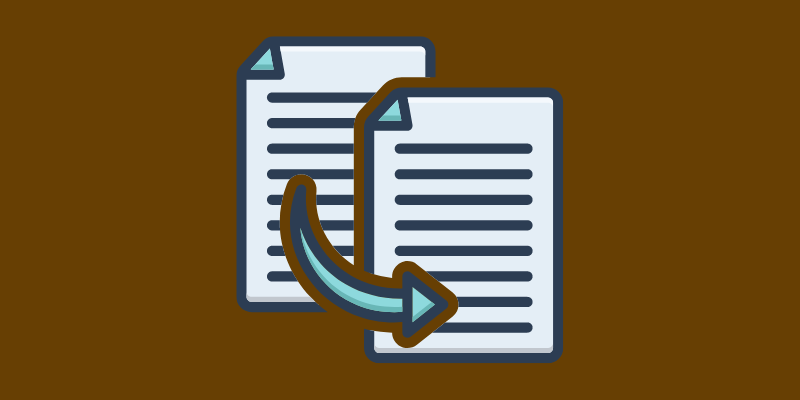
Another strategy for the appropriate handling of bit rot is by replicating data. If you have an educational institute or office with many computers, you can create a LAN network.
Then, connect all the mass storage devices using the LAN. Now, copy the necessary files to all the hard drives of these PCs. Recover the necessary files when one HDD fails.
Wrapping Up
Now you know how to deal with bit rot for several mass storage devices you use for professional and personal needs.
You can take the necessary steps to protect archival data for many years by following the tips suggested.
You might also want to explore the best enterprise data backup solutions.