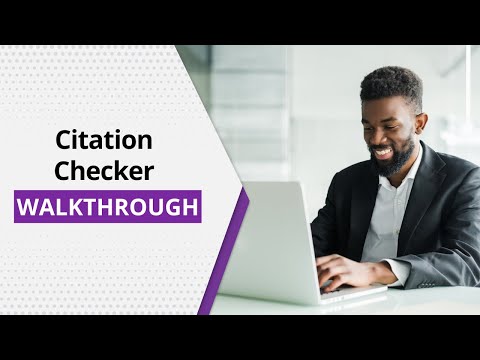In this blog, we will explore the various citation checker tools that can help you avoid citation errors and improve your research paper.
What is Citation?
Citations are indeed a vital part of research and are a way to acknowledge that you have quoted the words, ideas, figures, images, and other forms of content from some other published source.
Citing the original source of your content, like a book, articles, websites, etc., within your research is necessary to avoid plagiarism, a very serious offense. Plagiarism occurs when you quote another author’s ideas as your own or do not give credit to the original writer violating the intellectual property right.
You will find citations within the research paper’s main part or when the paper concludes. Generally, citations include all the necessary elements to identify the original publication easily. These may be:
- author name(s)
- titles of books, articles, and journals
- date of publication
- page numbers
- volume and issue numbers
Needless to say, citing the original sources of your research imparts authenticity to your work and portrays you as a responsible researcher who respects the work and ideas of other researchers. It shows your audience that you have followed a systematic approach to research and collect relevant information.
Why is Citation Checking Important?
Citation checking is as vital as citing the source of your research. It is so for the following reasons:
- Detect unintentional plagiarism and provide the correct citation in case you missed it.
- Get suggestions to improve grammar and rectify the writing and structure-related issues.
- Accurately quote citations and source types according to the different styles: APA, MLA, Chicago, and Turabian.
- Spot small mistakes like punctuation, capitalization, and missing details in the quoted citations.
- Identify inconsistencies between citations and references, if any.
- Improve the research credibility by spotting retracted citations and avoiding non-standard citations.
Now that you have understood how citation is important. Let’s explore some citation checker tools.
Trinka
The citation checker by Trinka helps corroborate your research argument and improve the citation list by carrying out automated citation analysis.
It helps identify strong citations which are capable of making your research hold a firm ground and weaken the arguments against your research paper.
The Trinka Citation Checker helps you with the following:
- Identifies retracted citations after publications
- It helps eliminate non-standard citations
- Recognizes low visibility citations
- Suggests old references to ensure high relevance and validity
- Identifies unintentional bias toward a journal
Scribbr
Use Scribbr to bring quality to your APA, MLA, and Chicago citations by spotting hard-to-identify and tricky mistakes.
Powered by AI, this citation checker reduces the time consumed in finding citations so that you are left to focus on refining the contents of your research paper. The tool can easily spot missing punctuations, incorrect use of et al., and inconsistencies between citations and references, if any.
The APA Citation Checker can also detect the missing references in your research paper and resolve the issues within seconds. Moreover, it ensures that each source type, including books, webpages, and articles, is quoted in their format as they are familiar with the latest guidelines for each style.
Citation Machine
We have a very popular and easy-to-use online bibliography and citation tool known as Citation Machine. The tool is known for its vast citation style variety, which greatly benefits the eLearning content developers’ reference of all four major styles, viz. APA, MLA, Chicago, Turabian.
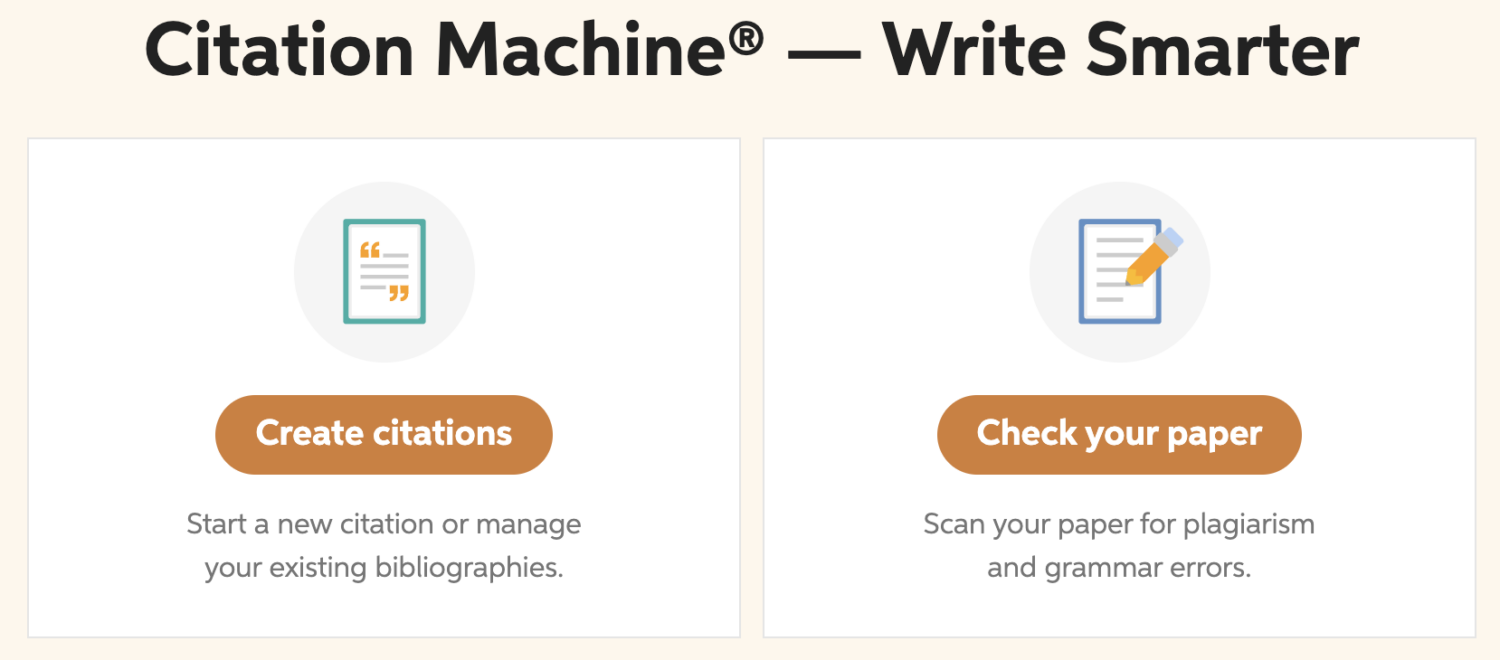
The tool allows you to cite content from sources like books, magazines, newspapers, journals, films, and others and is equipped with a feature-rich library having 7000 additional citation styles.
Apart from checking the citation, the tool also scans your research paper in depth to dig out plagiarism if missed out unintentionally and gives smart recommendations regarding sentence structure, writing style, grammar, and more!
Zotero
Zotero, an excellent choice as an open-source online bibliography and citation tool, is available as a plugin for the web browser. It offers immense help to the developers in gathering, managing, annotating, and sharing research resources. This personal research assistant tool is compatible with Android, Mac, Windows, and Linux.
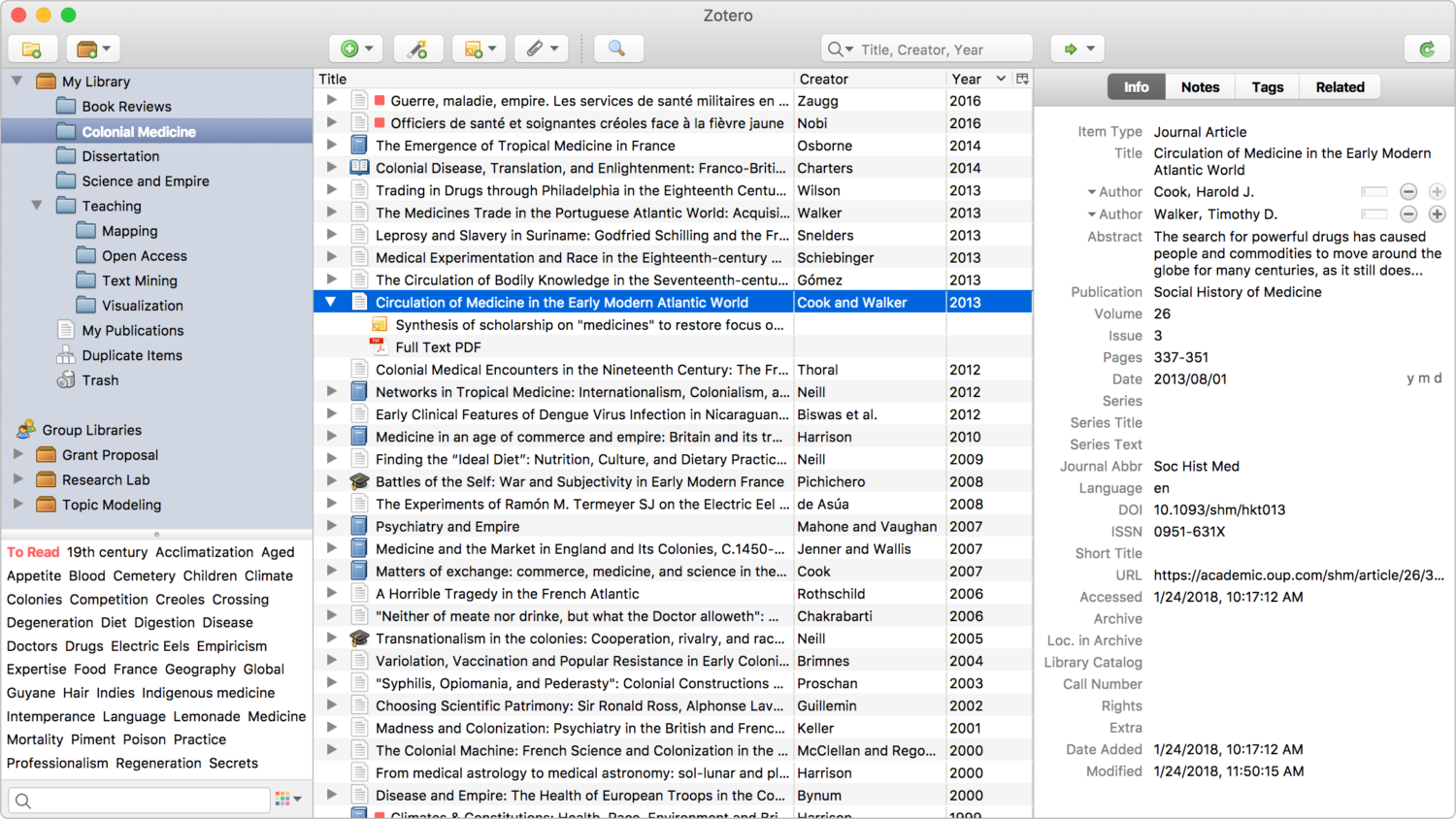
The tool automatically senses what citations you will need to support your research as you browse through the web and allows you to collect them with a single click.
With the help of the 10,000 citation styles it supports, Zotero provides all the research assistance you need right from the university libraries to the new websites, and allows you to store the resources of any kind of library.
EndNote 20
Want to accelerate your research process without wasting time on formatting the citations? EndNote 20 is the perfect choice for you to save your precious time and resources, stay organized, collaborate with colleagues, and focus on conducting research.
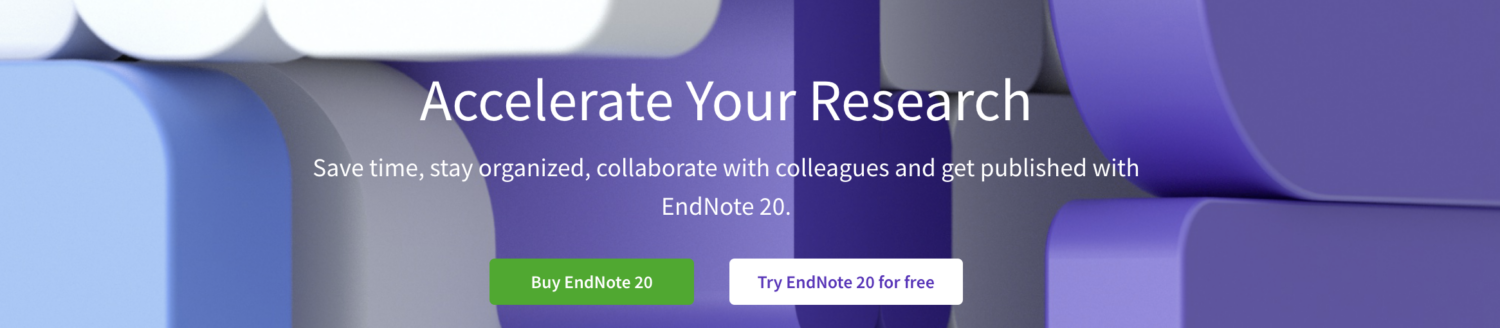
The tool integrates well with Microsoft Word enabling you to write faster and insert in-text citations as you create a bibliography.
EndNote 20 helps you with the following tasks:
- Explore hundreds of online resources to identify references and PDFs.
- Use manuscript matcher to match your paper with relevant, reputable journals.
- Access full-text research articles with a single click.
- Organise references by creating rules.
- Insert in-text citations from the pre-designed 7000+ reference types or customized styles.
Mendeley Cite
Mendeley Cite is a brand new citation add-in for MS Word. It deserves mention for its awesome capabilities that help check and insert individual or multiple citations and bibliographies in the editor.
The tool is continuously upgraded and offers seamless search and management capabilities for individual and multiple references.
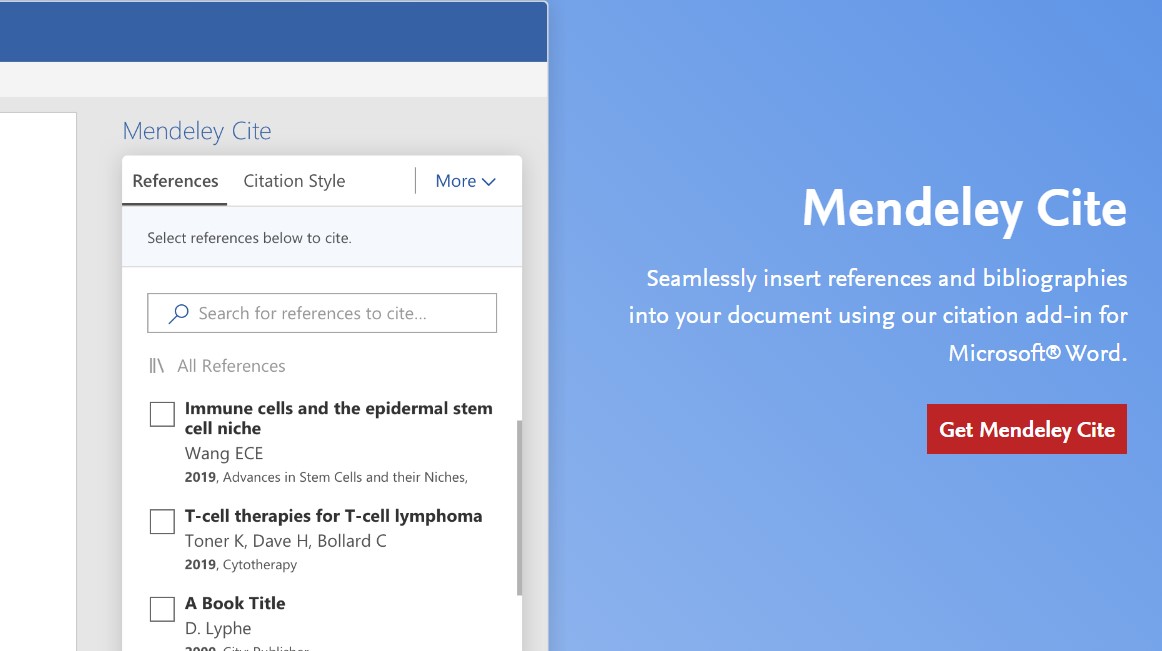
Mendeley Cite is a cloud-based solution enabling you to work without using the desktop-based app. It is compatible with Microsoft Office 365, Microsoft Word versions 2016 and above, and the MS word app for iPad. The citation checker is available as a side panel alongside a document window for easy reference.
BrightLocal
BrightLocal is a handy solution to find, fix and track local citations from a single place, saving precious time managing the citations. The tracker scours the web to find relevant citations from important websites eliminating the need for guesswork and legwork in finding the best ones.

The NAP checker performs the Name, Address, and Phone Number audit to check the citation health and identify duplicate listings. BrightLocal also provides valuable insights into your competitors’ citations and mentions to have a competitive edge.
Final Words
It is essential to quote accurate and relevant citations and documents in your research to avoid plagiarism and give proper credit to the authors. Similarly, mispronounced or outdated citations, if included, can degrade the quality of your paper.
Thankfully, you can opt for and employ one of the citation checkers mentioned above to ensure your citations are properly quoted and free of unintentional errors.
Next, check out the best website annotation tools.