Confluence and Jira are standout options for collaboration and project management tools. Both are Atlassian products, but each serves distinct purposes. Jira is used for project management and issue tracking, while Confluence is used for documentation, knowledge base, and collaboration.
Confluence and Jira are from the same company, but which do you choose and when? The two can be used separately or integrated and used together. In this Jira vs. Confluence comparison, Geekflare evaluated both tools based on key aspects such as task management capabilities, integration options, pricing, customization flexibility, and use cases to help you make the best choice.
You can trust Geekflare
At Geekflare, trust and transparency are paramount. Our team of experts, with over 185 years of combined experience in business and technology, tests and reviews software, ensuring our ratings and awards are unbiased and reliable. Learn how we test.
Confluence vs. Jira Comparison Table
 |  |
Confluence | Jira |
Confluence is a collaboration tool for creating, organizing, and sharing information, ideal for documentation, wikis, and content management. | Jira is a project management tool used for tracking tasks, managing issues, and supporting agile workflows. |
What Is Confluence?
Confluence is a powerful collaboration tool designed for creating, organizing, and sharing information, making it ideal for documentation, wikis, and content management. It serves as a centralized hub for discussions, projects, and team documentation. With robust tagging and search features, users can effortlessly locate and access content.
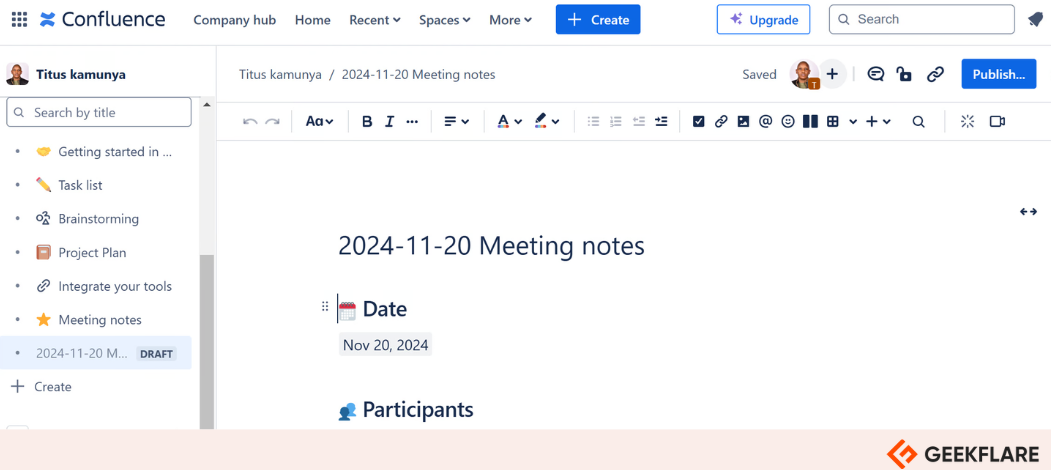
You can link Confluence pages with Jira to get a holistic view of your tasks or projects. You can also integrate it with third-party apps like Slack, Trello, and Google Drive and enjoy seamless data transfers. Confluence suits a wide range of industries, from creative agencies to marketing, consulting, software development teams, non-profit organizations, and legal, to mention a few.
For more insights into its features and usability, you can explore a detailed Confluence review to understand how it caters to diverse needs.
Confluence Key Features
These are the key features that define Confluence.
Knowledge Base & Documentation
Confluence serves as a documentation platform and knowledge hub. It eliminates the need for an additional knowledge management tool, enabling companies to store meeting notes, standard operating procedures, FAQs, and project requirements all in one place.
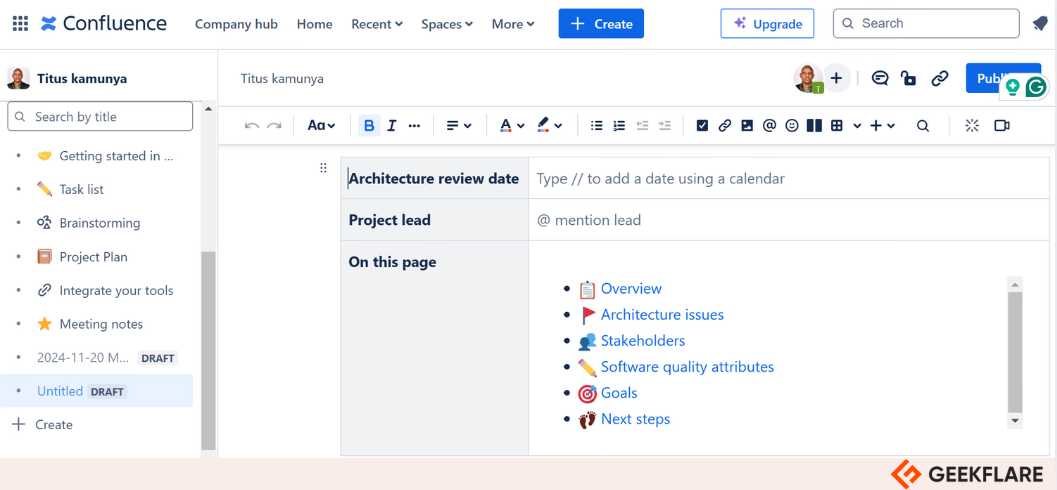
Confluence consolidates information into one place, reducing team members’ time looking for answers or documents. This tool also speeds up the onboarding process for new members, ensures consistency in guidelines, and fosters transparency.
Collaborative editing
Confluence allows multiple users to work on the same document simultaneously. As such, team members will always be on the same page about the project status and their responsibilities. All changes are automatically saved, and notifications are sent to team members in real-time. Team leads can easily create project road maps and plans and put all the pages in a single Space.
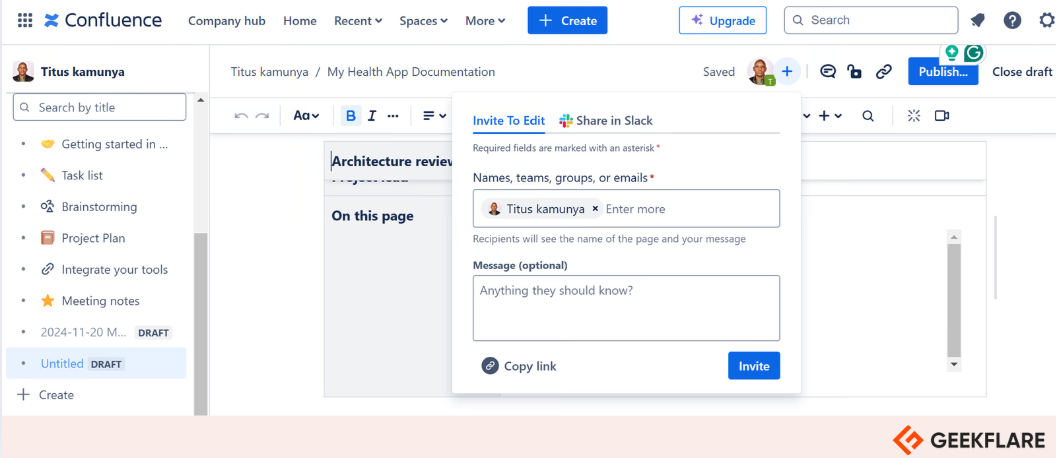
They can also the @mention feature to assign assign tasks to team members and get notified when project changes are made. The collaborative feature allows teams to brainstorm resolve queries and refine ideas with one tool and boost productivity.
Task tracking within documents
Sending emails to check on progress reports can be draining. Confluence allows users to embed tasks directly within its pages. For instance, you can create checklists within project documents or assign action items during meetings.
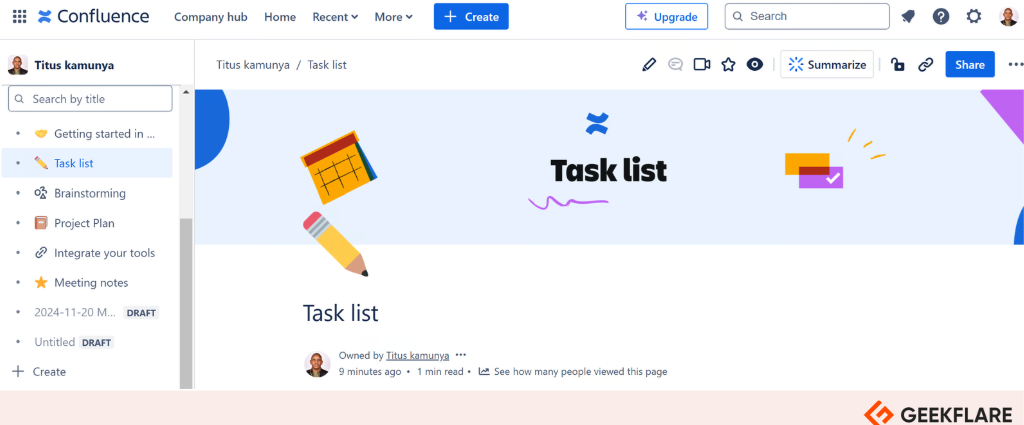
Team members can track task completion status and update assignments in real-time. Integration of task tracking with documentation keeps work context aligned with actionable steps. This approach reduces the need to keep switching between tools, ensuring tasks are completed and everyone remains on the same page.
Integration with Jira
Confluence easily integrates with Jira and other Atlassian tools, enabling teams to link project requirements, reports, and updates directly to Jira tickets for streamlined collaboration. It also creates a dynamic link between documentation and development, allowing automatic cross-referencing and updates between the two tools. Thus, developers, product designers, and other stakeholders can access all necessary information without switching platforms, resulting in streamlined workflows and faster decision-making.
Confluence Benefits
Confluence offers numerous benefits to organizations:
Centralized documentation
Confluence centralizes documentation, thereby siloing information and reducing scattered files in an organizational setting. Such an approach ensures consistency across projects, provides a single source of truth, and improves efficiency. When meeting notes, technical specifications, and project plans are in one place, then you can expect reduced miscommunication and confusion.
Enhanced team communication
Confluence enhances communication by allowing team members to input direct feedback within work plans. Team members can resolve issues, address questions, and align to goals without following lengthy email threads. This approach encourages active participation and saves time.
Integration with Jira
Integrating Confluence with Jira creates a smooth workflow between planning, execution, and tracking. Team members can access all information without switching platforms. This approach ensures alignment between project management and supporting documentation. This integration accelerates project completion rates, improves visibility, and reduces project duplication.
What Is Jira?
Jira is a project management tool for tracking tasks, managing issues, and supporting agile workflows. It was originally developed for workflow management and bug tracking but has now evolved to become a task management solution.
Jira is popular among software development, product development, and IT teams due to its features like issue tracking, reporting, and process automation. It supports agile methodologies like Kanban and Scrum and has features like backlog grooming, burndown charts, and spring planning that help teams visualize progress.
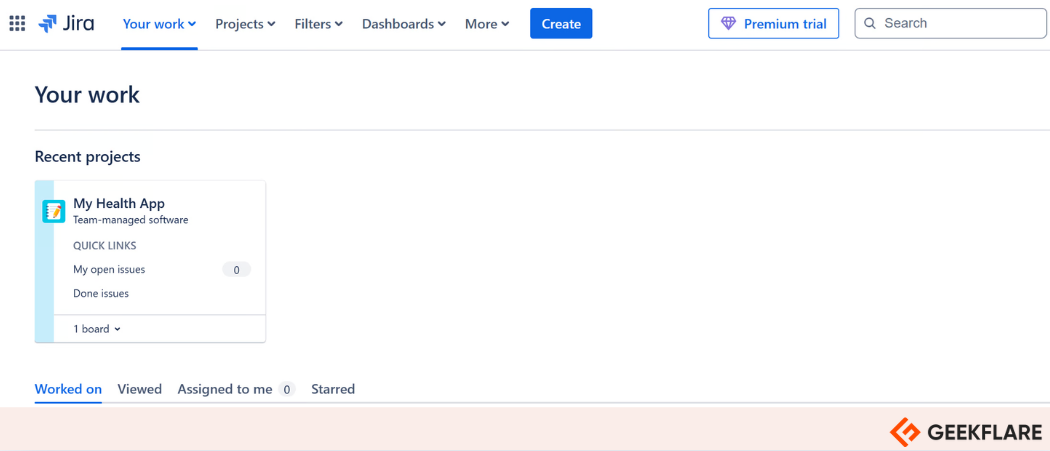
Key Features
These are some of the features that Jira users get:
Kanban and Scrum boards
Jira is a robust project management solution as it supports Kanban and Scrum boards. Kanban boards are ideal for teams that follow a continuous workflow approach. Tasks are presented in visual columns and have tags such as “To Do,” “In Progress,” and “Done.”
Scrum boards are ideal for teams working in sprints, for instance, one month. The boards are designed to help teams with sprint planning, where they can organize tasks from the backlog, assign tasks, and track progress in real-time. Scrum boards have features like sprint reviews and burndown charts, making them ideal for regular feedback cycles.
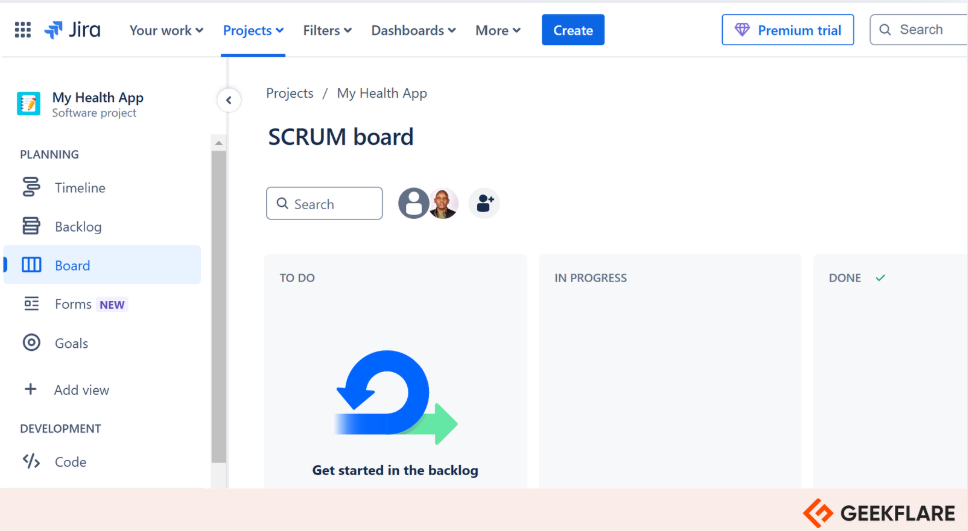
Issue and task tracking
Jira offers several approaches to managing issues and tracking tasks. With this tool, teams can create tasks such as stories, bugs, and epics to ensure all project aspects are addressed. The team lead can assign different issues to different team members, and each issue is prioritized and may come with deadlines and attachments.
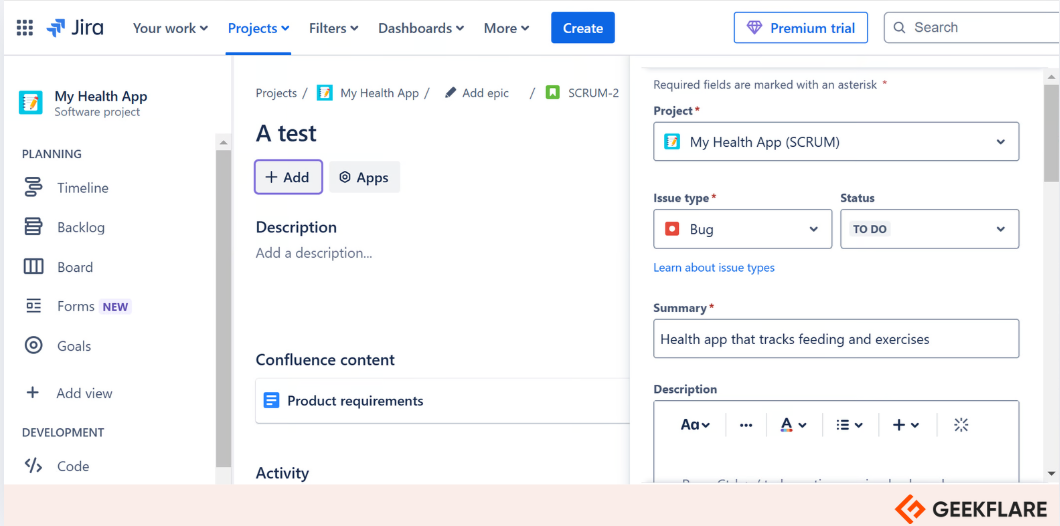
Jira has filtering and search options where users can locate specific tasks using criteria like priority, status, or assignee. This tool is ideal in software development environments due to its effective bug-tracking system. Jira provides a single source of truth for all bug types, helping software development teams focus on the big picture.
Customizable workflows
Jira allows teams to define how tasks move through different stages from creation to completion. You can customize the workflows to suit any business process like bug tracking and include statuses like “To Do,” “In Progress,” “Done,” and “To Be Reviewed.”
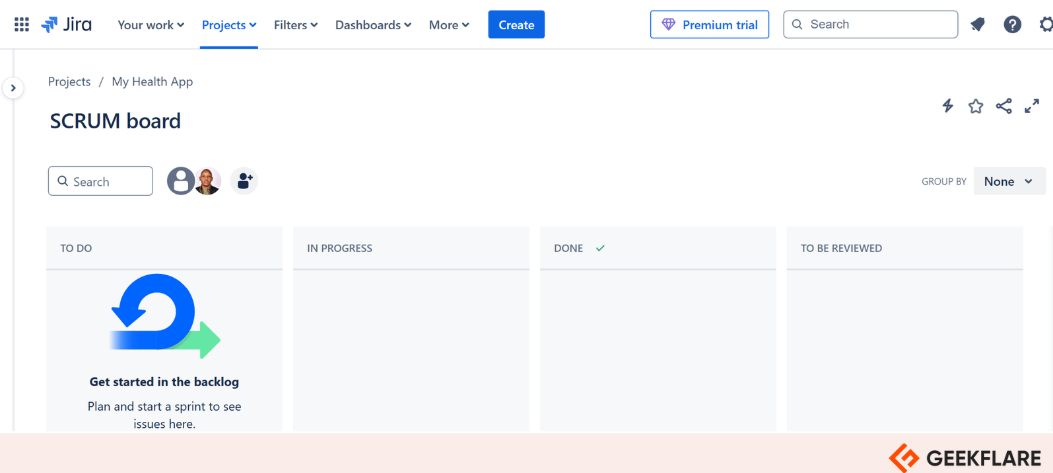
The drag-and-drop editor makes it easy to modify workflows to fit varying processes. You can also apply automation rules on repetitive actions like auto-assigning or moving tasks to the next stage after completion.
Jira Benefits
This is how those who use Jira benefit:
Improved task tracking and management
Jira is a centralized platform for task tracking and management. The tool allows users to break down large projects into manageable tasks. You can also give each subtask its description and assign priorities and due dates. The customizable fields, labels, and tags make it easy to categorize tasks for easier organization.
High-level project bird-eye
Jira’s high-level view feature helps teams see the bigger picture of a project. The tool has maps and dashboards where managers can monitor resource allocation, deadlines, and progress at a glance. It also uses Kanban and Scrum boards to display work stages, upcoming tasks, and bottlenecks, making it easier to plan and handle issues as they arise.
Integration with other tools
Jira integrates with Attisillan and third-party tools. Its seamless integration with development tools like GitHub, GitLab, and Bitbucket makes it easy to link commits and pull requests to Jira tasks. Jira also collaborates with Confluence to produce technical documentation. Through the marketplace, you can link it with time-tracking, analytics, and CRM tools.
What’s the Difference Between Confluence and Jira?
We are sure you can now tell what Jira and Confluence are based on the definitions provided and their features. In this section, we will explore their differences further based on parameters such as the purpose, scope, core functionality, primary users, task management and documentation.
Purpose and Scope
Even though there might be some overlap in the purpose and scope of Confluence and Jira, the two products are designed for unique purposes.
Confluence is a collaboration and knowledge management platform. Users can create, share, and store documents, allowing team members to make fast decisions and improve customer satisfaction. Confluence is ideal for centralizing organizational knowledge and can store resources like website tutorials, documentation, wikis, employee handbooks, and meeting notes.
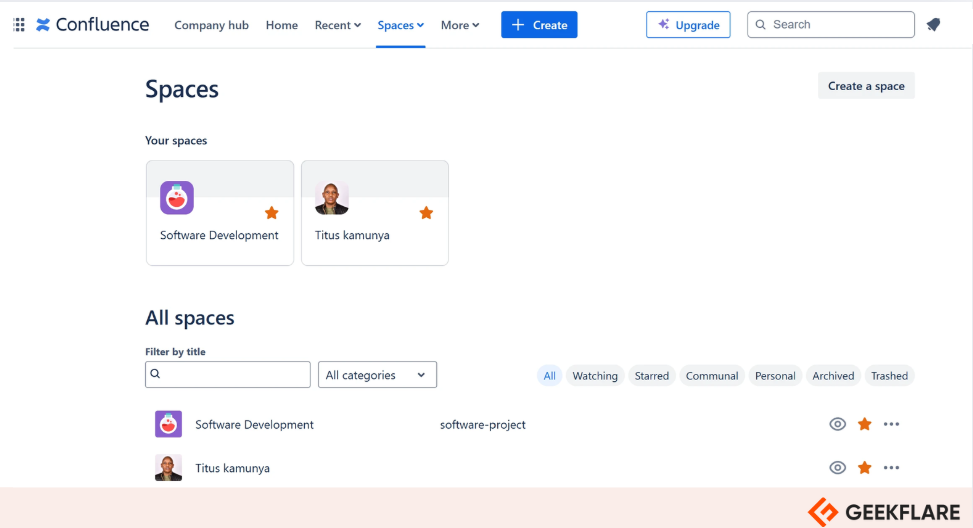
Jira, on the other hand, is a task and project management tool that uses Agile methodologies like Kanban and Scrum boards to manage projects. Software development teams mostly use Jira for bug tracking, but it is also applicable in other fields.
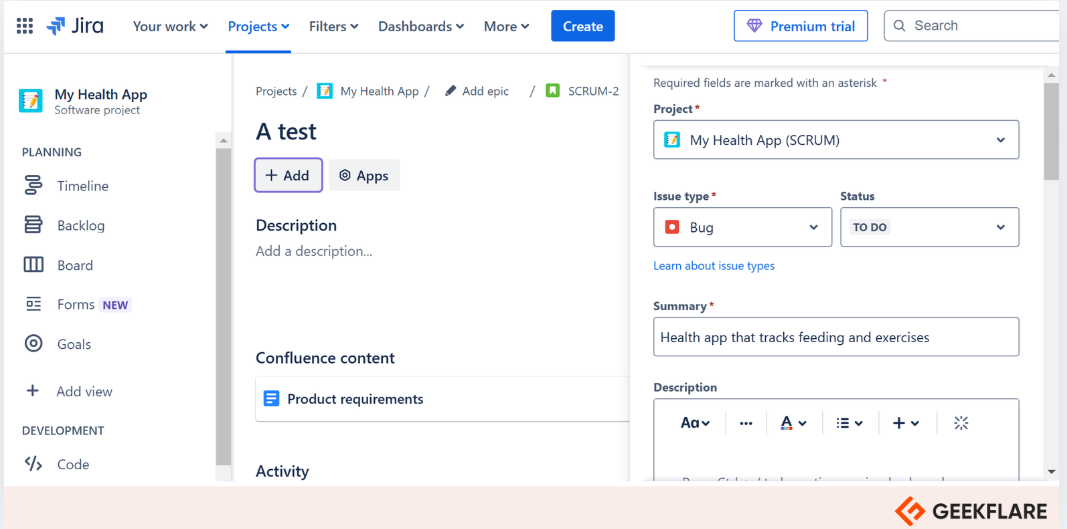
Core Functionality
Confluence helps users create and organize content through spaces and pages. It has features like rich text editing, inline commenting, and version control, making it ideal for information sharing and collaboration.
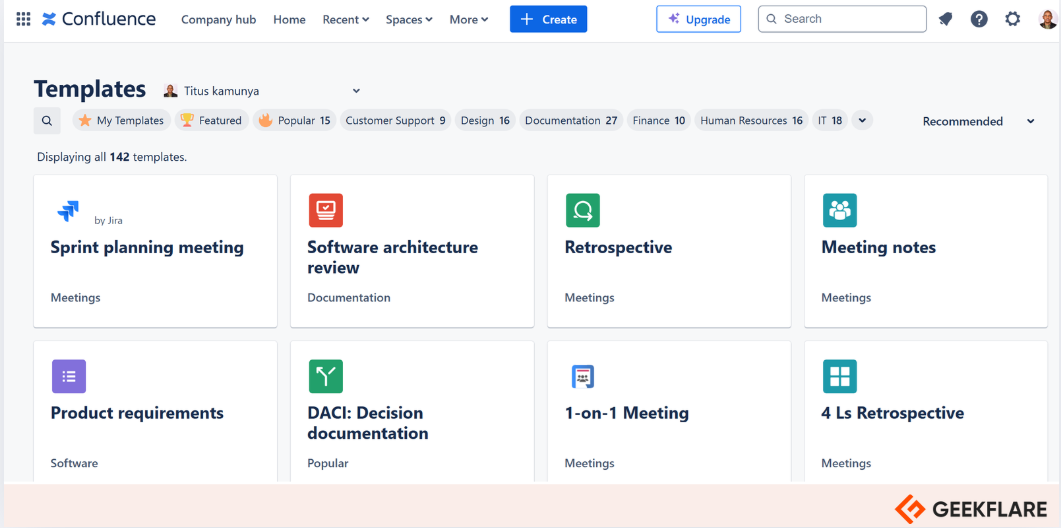
Project management is Jira’s core functionality. It comes with Scrum and Kanban boards and handles workflow automation and issue tracking. You can also get detailed reporting on Jira using velocity metrics and burndown charts for valuable insights into the project’s progress.
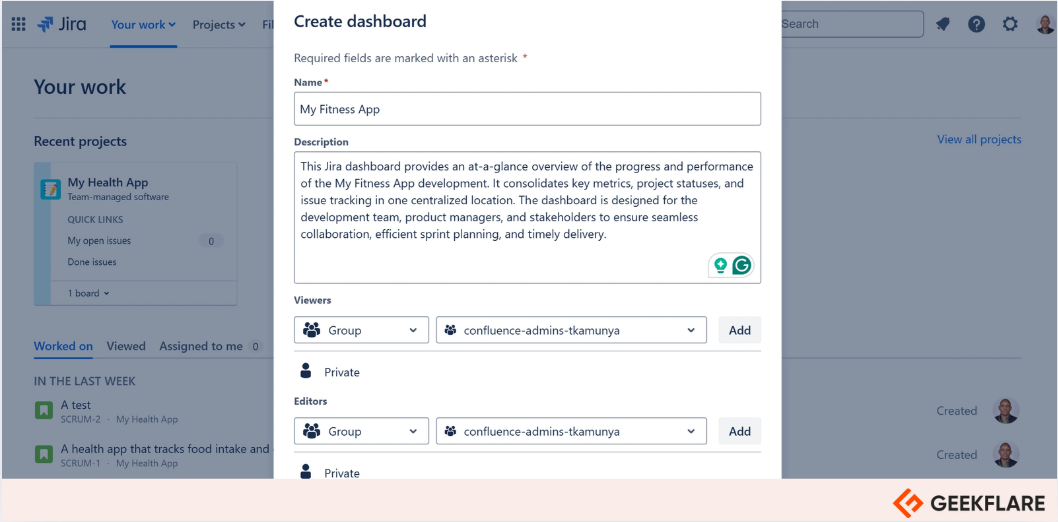
Primary Users
Confluence is ideal for all types of business, from small to enterprise. Project and program managers can use it to organize project timelines and strategy pages. Marketing teams will find it handy in tracking campaigns and managing team calendars. It is also ideal for technical writers who have to produce technical documentation.
Jira is ideal for agile project managers. Software development teams will find it handy to track bugs by creating issues and following them through their lifecycle. Any other business teams that follow processes similar to software development will also find it useful.
Task Management vs. Documentation
Confluence serves as a repository for project outlines, guidelines, and policies. You can use it for basic project management through its features like action items and checklists within pages. However, Confluence lacks advanced task/project tracking features that you will use in Jira.
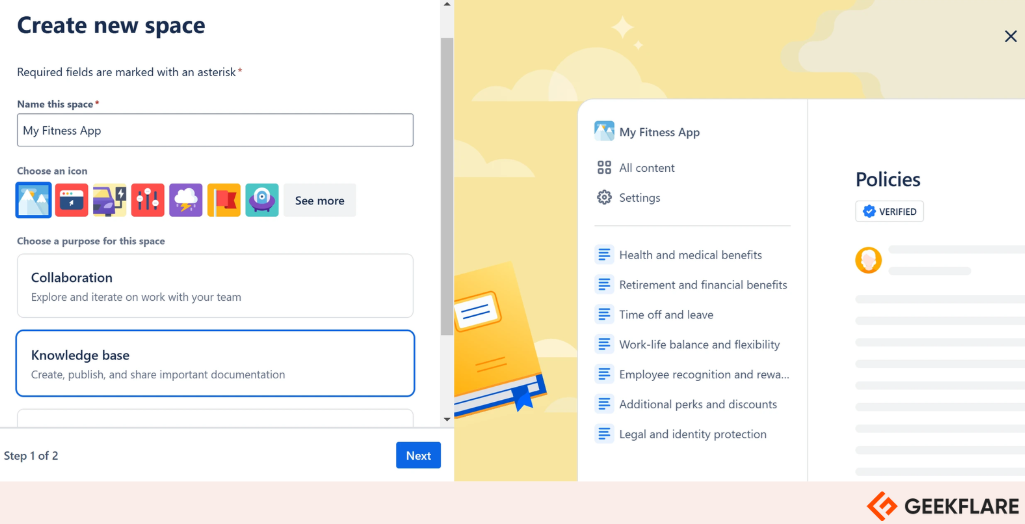
On the other hand, Jira is designed to manage tasks and track issues in granular detail. You can assign, monitor, and prioritize tasks with precision. However, Jira is limited in content management and documentation production, features that are well-catered for in Confluence.
Pricing Comparison Between Confluence and Jira
Confluence has a free forever plan that supports up to 10 users. It also supports up to 3 active dashboards per user. Confluence has 3 paid plans starting from $5.16 per user/month.
Jira offers a free forever plan that supports up to 10 users. Paid plans start at $7.53 per user/month.
Similarities Between Confluence and Jira
Confluence and Jira have some overlapping features and functions. Both tools complement each other, especially in environments where teams need documentation and project management. These are some of the areas:
- Collaboration and Teamwork: Confluence is a collaborative workspace for documentation where teams can create, share, and store information. Jira is a collaborative project management tool where teams can track project plans’ progress effectively.
- Integration: Confluence and Jira seamlessly integrate. You can also use them with the Atlassian suite of products. They also integrate with various third-party tools available in their respective marketplaces.
- Customizability: Both Confluence and Jira have been built with customizability in mind. On Jira, you can tailor workflows and issue types to fit project needs. On Confluence, you can customize templates, spaces, and permissions to fit documentation structures.
- Templates: Both Confluence and Jira have templates designed to meet their unique needs. For instance, Confluence has templates for product requirements and meeting needs. Jira, on the other hand, has task and project templates for managing agile workflows and bug trucking.
- Reporting: You can view reports on both Confluence and Jira based on needs. On Jira, you can find analytics and detailed reports on project progress. Confluence visualizes documentation through tables or dynamic charts and can also pull data from Jira.
When to Use Confluence vs Jira
Even though Confluence and Jira are from the same company, they are designed for different purposes. There are specific scenarios where Jira is more suitable than Confluence and vice versa. You have to consider team size, type of work, and specific needs.
When to use Confluence
You can use Confluence when:
- When building a centralized information repository: Confluence is best for marketing, HR, or any team that requires detailed project documentation, and a knowledge base.
- For document management: An organization that has many documents such as training materials, documentation, meeting notes, and tutorials will use Confluence for management.
- For collaborative content creation: Confluence allows different users to work on the same document/project concurrently.
When to use Jira
You can use Jira when:
- Looking for a perfect tool for issue tracking: Jira is ideal in scenarios where a product goes through various stages before it is ready. It is especially useful in software development as it helps track bugs.
- Want a project management tool: Jira is among the popular project management tools that can help you run a project smoothly.
- Want to enjoy workflow customization? You can customize Jira to suit your workflow and the needs of your company.
Which Should Your Company Invest In First?
The choice of which tool to invest in first will depend on your needs and the nature of the company you run. For instance, a software development company will find Jira useful as it helps in project management and issue tracking. On the other hand, a human resource firm or a marketing agency will opt for Confluence as it helps create knowledge bases and provides a centralized place for all the training materials.
Should You Integrate Confluence With Jira?
Integrating Confluence and Jira can enhance collaboration and productivity among teams that need a project management tool but still want to write documentation. Confluence provides all the needed templates to write documentation and collaborate, while Jira offers project management and task management features.
Areas like software development, HR, and marketing will benefit a lot when they use the two tools, as both need project management and documentation. These are some of the factors to consider to determine if you need both tools:
Company Size and Growth Plans
Medium and large organizations with complex workflows will benefit when the two are integrated. Linking Confluence with Jira will help companies with multi-department collaboration have high documentation needs and extensive project timelines. Confluence will deal with documentation, while Jira handles project management.
Volume of Hiring
Teams handling large projects or requiring heavy documentation will benefit a lot when the two are integrated. For instance, in a software development setting, the integration ensures seamless collaboration between developers and non-technical teams.
HR Strategy and Needs
If the goal is to improve efficiency across teams by integrating project tracking and documentation, combining Confluence with Jira can provide a unified solution. Jira will be used for recruitment tracking, while Confluence pages store candidate evaluation templates. The centralization will help different players make informed decisions and reduce redundant communication.
Existing Systems
A company must evaluate whether the current tools like Slack and GitHub are compatible with Confluence and Jira and whether the integration will fit seamlessly into their existing workflow. Luckily, both tools offer robust integrations to ensure smooth workflows.
Confluence vs. Jira Verdict
Confluence and Jira are powerful tools designed for different but complementary purposes. The two are ideal if you are looking for tools to allow your team to collaborate and manage your projects. Deciding which tool to pick is easy when you understand your needs.
Explore More on Project Management Solutions
-
 EditorNarendra Mohan Mittal is a senior editor & writer at Geekflare. He is an experienced content manager with extensive experience in digital branding strategies.
EditorNarendra Mohan Mittal is a senior editor & writer at Geekflare. He is an experienced content manager with extensive experience in digital branding strategies.


