Microsoft SharePoint is the go-to software for content, document, and work collaboration. However, if you want to explore something better than SharePoint, you can try out the following SharePoint alternatives now.
SharePoint has been the fast mover in the content and work collaboration spectrum. In the beginning, large businesses would only use SharePoint since they can afford the cost of a SharePoint Classic or Office 365 subscription.
However, cloud adoption and the SaaS boom changed the ecosystem a lot. Nowadays, any business, small or large, can afford work and content management apps. Hence, SharePoint is no longer the only intranet or content collaboration app anymore.
Find below some popular alternatives to SharePoint if you are looking for better content management on the cloud along with a collaborative work platform.
- 1. Confluence
- 2. Document360
- 3. Google Workspace
- 4. MangoApps
- 5. Box
- 6. Helpjuice
- 7. Jostle
- 8. Workplace
- 9. ONLYOFFICE
- Show less
You can trust Geekflare
At Geekflare, trust and transparency are paramount. Our team of experts, with over 185 years of combined experience in business and technology, tests and reviews software, ensuring our ratings and awards are unbiased and reliable. Learn how we test.
Confluence
Content collaboration and documentation, remote work alternative
Confluence is a content collaboration and documentation software from Atlassian. It serves as an alternative to SharePoint, providing an option to smart teams for easy remote work. It focuses on creating and managing content.
So it becomes easy to create and organize documents, meeting notes, project plans, software codes, design wireframes, and more on Confluence.
Furthermore, Confluence is easy-to-use, allowing employees to use it on mobile and computers without a steep learning curve.

The content management cloud app enables real-time collaboration, facilitating teams to edit and review content together. Also, publicly shared Pages, Whiteboards, and Spaces are easily accessible, just like a web app, without signing up for an account.
It offers a wide range of integrations with other popular tools, enhancing its versatility. Popular integrations include Salesforce, Invision, Box, Slack, Teams, and so on.
Apart from content and work management, Confluence supports version control, ensuring that all changes and revisions are tracked. Thus, if you find any content in an unsatisfactory state after an edit, you can roll back to the last known good configuration instantly.
Pricing of Confluence: Starts from $5.75/user/month | Free plan also available
Also read: Confluence vs Jira
Document360
Manage everything in one platform, Integrate with any platform
Document360 is one of the powerful alternatives to SharePoint documentation. SharePoint is more of a collaboration and document management tool, whereas Document360 is specifically designed for documentation. Users can create and manage software documentation, an internal knowledge base, or user documentation easily without any technical expertise. It can easily integrate with MS Teams, so keeping communication becomes easy if your organization is a Microsoft subscriber.
Document360’s easy-to-use interface simplifies the process of creating a knowledge base, advanced customization is available. With the help of an AI writer, you can create content easily. Track versions of your documentation and fork the version you want to publish. You can perform bulk actions on all articles, including publishing, deleting, hiding and changing the status. and revert to previous ones within seconds. With advanced analytics, you can get insights into your content performance, user search queries and feedback analysis.
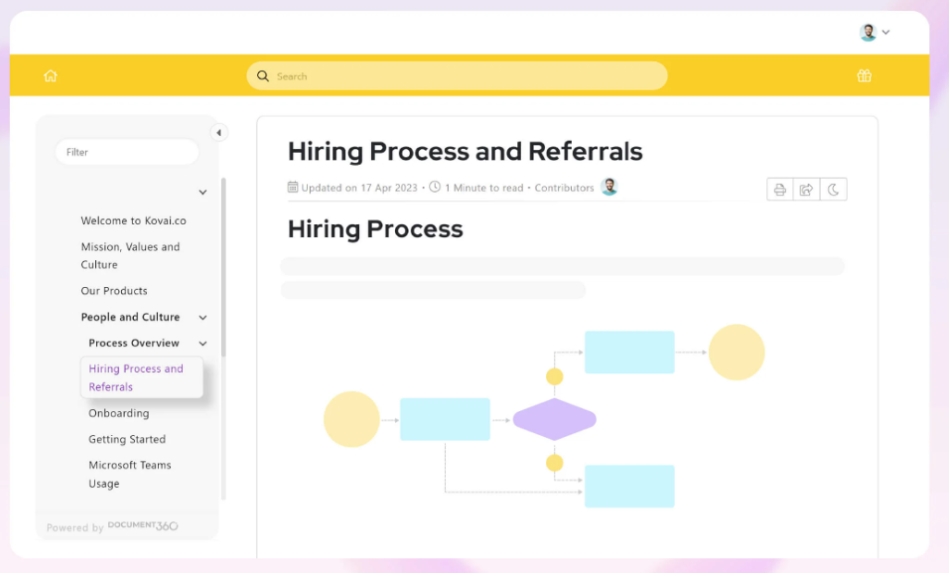
Document360’s offers excellent integration of AI technology, which significantly enhances its functionality. From AI-driven content creation to AI Assistant Eddy & AI-Powered search to simplify knowledge navigation, it is the ultimate choice for streamlined and effective knowledge management.
Document360 Pros
Responsive customer support
Easy to use at the front and back end
120+ Integrations with platforms like Slack, Microsoft Teams, Zendesk, and more
Document360 Cons
Overall cost can increase with add-ons
Document360 Pricing
You need to contact the sales team to get the pricing.
Google Workspace
All-in-one business workspace suite with multiple apps
Google Workspace is an all-in-one business workspace suite that offers an expansive list of apps so you can easily work on technical and creative projects.
The flagship apps that you will often work on for content creation, sharing, and storage are Gmail, Meet, Drive, Docs, Sheets, Slides, Forms, Sites, Keep, Jamboard, Cloud Search, and Apps Script.
To extend the functionalities of your Google Workspace subscription, you can get Voice, Meet hardware, and AppSheet. AppSheet is the latest offering from Google that enables you to create internally and externally shareable web apps without learning to code.

For workplace security and management purposes, your business managers or IT admins can start using Google apps like Admin, Endpoint, Work Insights, and Vault.
Almost all the Google apps that let you create texts, images, web pages, slides, etc., come with a version control system as well. So you can restore old content when required.
Google Workspace Pricing: Starts from $6/user/month/annual billing | Free plan available
Also read: Google Workspace Individual: All You Need to Know
MangoApps
Affordable SharePoint replacement with pre-built features
MangoApps is an affordable replacement for SharePoint. It offers most of the features you get from SharePoint. For example, there are intranet sites, knowledge bases, employee communication portals, employee learning & development system (LMS), employee feedback portal, engagement sites for the whole organization, business customer communities, and self-service portals for customers.
These are just pre-built features. Using your own tech and creative skills and MangoApps tools like Workflows, Wikis, To-Do List, Task Management, Project Workspaces, Pages, and Open APIs, you can create endless custom workflows on the tool without any additional expense.
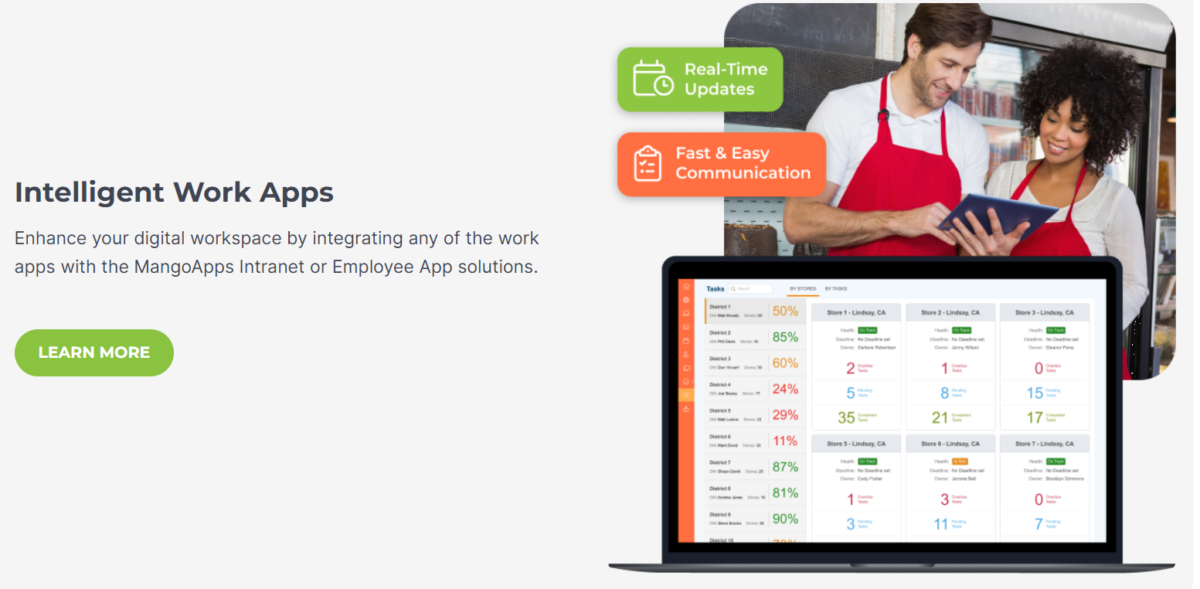
You and your employees can start building functional projects and content libraries on MangoApps with collaboration in a few hours after signing up for the tool. It has a very short learning curve when compared to SharePoint.
MangoApps Pricing: Starts from $12/user/month | 14-Day free trial available
Box
Collaborative content creation, extensive use cases, secure
Box is the content cloud for all business types that are looking for collaborative content creation using a digital whiteboard, like Box Canvas. Also, you can create content approval and consumption processes using Box Relay, the workflow automation tool.
Box has proven use cases with extensive success in industry sectors like Finance, Life Sciences, Government, Healthcare, Retail, Nonprofit, Media, Entertainment, Education, and Professional Services.
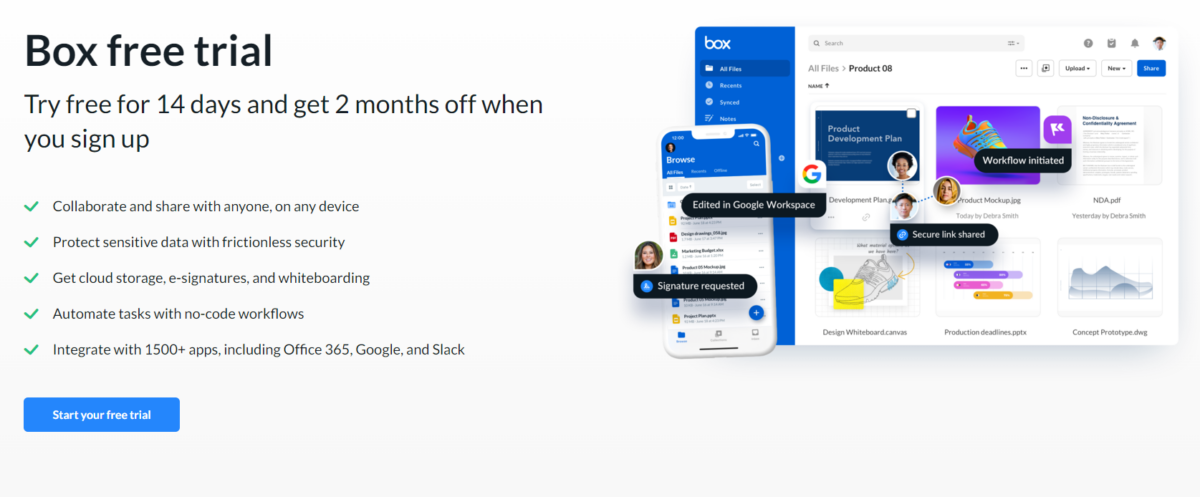
You can apply content management and work collaboration features of Box in departments like HR, Legal, Sales, Marketing, Finance, and so on.
Box focuses on cyber security and data privacy, and hence it has prestigious records of government and healthcare compliance for data storage. Box Content Cloud has compliance certification against international regulations like GxP Validation, GDPR, ITAR, PCI, HIPAA, ISMAP, FedRAMP, DSS, and so on.
Pricing of Box: Starts from $20/user/month | Free plan available
Helpjuice
Build knowledge bases and integration with customer service
Helpjuice helps you to build online knowledge bases that integrate with customer service software like Freshdesk seamlessly.
The knowledge base software suit is based on features like Content Authoring and Formatting, Reporting and Analytics, Knowledge Base Site Customizations, Google-like Search Box, and Extensive Integration with business apps.
The Helpjuice content authoring tool comes with various annotation and text editing options like text formatting, images, videos, interactive answers, and more. You can set up backend logic in the knowledge base so that the portal can show help articles or troubleshooting steps based on user inputs.

You can also collaborate on knowledge base content in real-time in the editor tool by sharing the links with other editors or creators. Not to mention, there is a reliable version control system to restore deleted content. The knowledge base portal is also customizable according to SEO practices so users can find your help articles on Google Search.
Pricing of Helpjuice: Starts from $30/user/month minimum 4 users | 14-Day free trial available
Jostle
Cloud-based employee success platform with a user-friendly intranet
Jostle is a cloud-based employee success platform where every member of an organization can have a user-friendly intranet experience. While many may consider SharePoint a complex solution, Jostle has a simple, accessible, streamlined, and visually appealing interface.
Jostle‘s features, like news feeds, employee recognition tools, and discussion forums help the employees foster a sense of community through communication. Employees can also share their ideas and connect with their colleagues using the social networking features of this application.
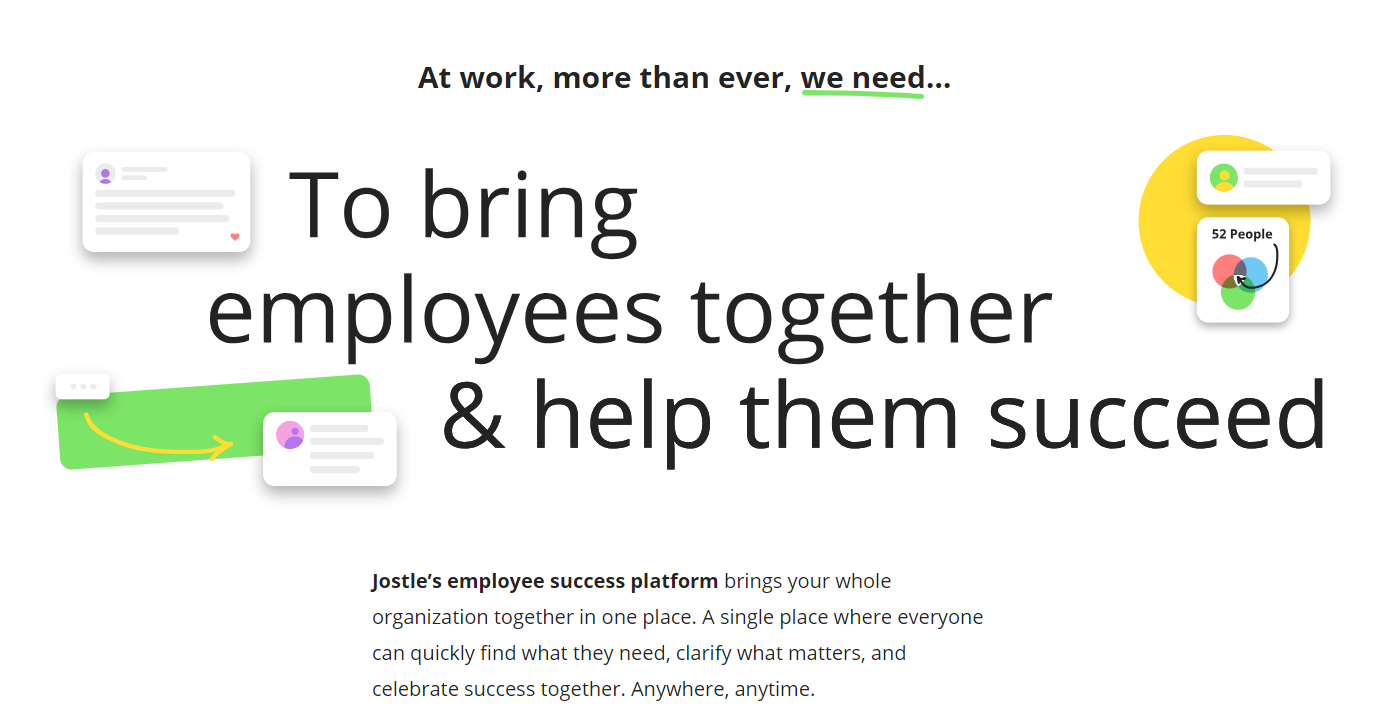
Using an organization chart and employee directory, users can easily find and connect with colleagues.
You can also integrate Jostle with Google Workspace, Airtable, Asana, Dropbox, Evernote, Outlook, MS Teams, Salesforce, YouTube, and WordPress.
Pricing of Jostle: Starts from $75/person/month | Free plan also available
Workplace
Business communication, collaboration, and intranet platform.
Workplace by Meta is a business communication and collaboration platform that has established itself as a popular SharePoint alternative with features like an intranet. Its Knowledge Library is the place where you can create, store, and share your files for easy access and discovery by others.
While using Meta’s Workplace library to share all your key resources, you can manage the file access permission to determine only the authorized people get access to the sensitive information. It also offers a search feature for finding your desired file quickly and painlessly.
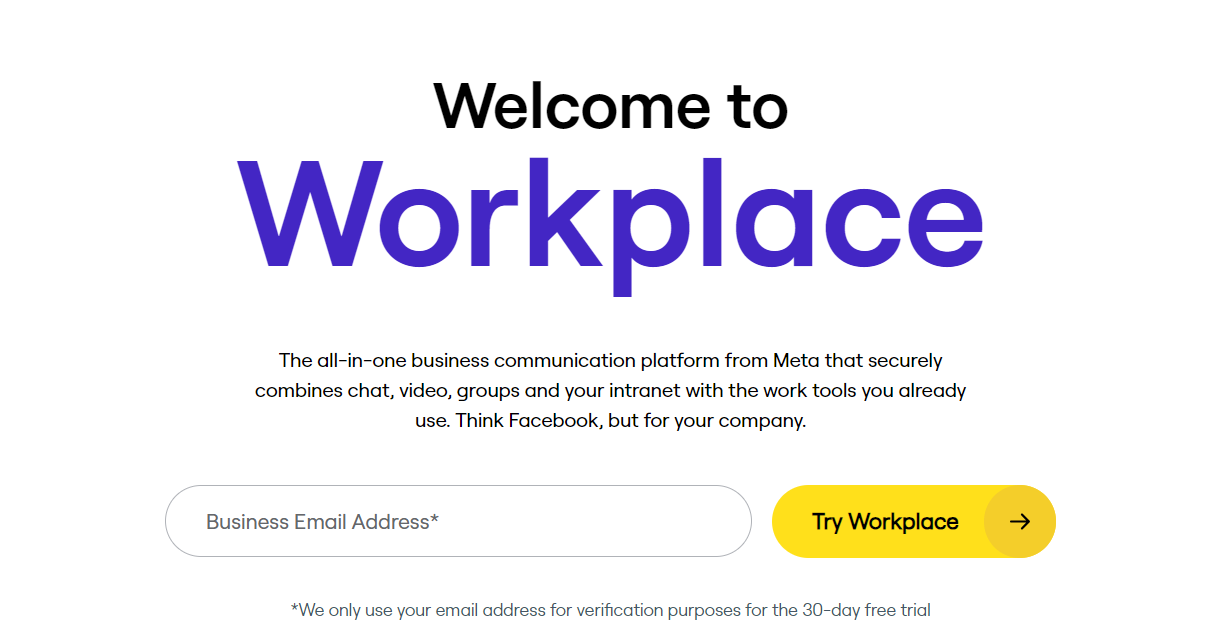
Its wide range of integrations includes SharePoint, HubSpot, Asana, OneDrive, Box, Smartsheet, TaskList, etc. It also offers other features like groups, live video, news feed, safety center, and insights.
Pricing of Workplace: Starts from $4/person/month
ONLYOFFICE
Collaborative office suite with real-time document editing
If you are a startup that finds a SharePoint subscription to be costly, you can use ONLYOFFICE. This collaborative office suite offers a free plan for startups where one can create, edit, and manage various file types like documents, spreadsheets, and presentations.
On the ONLYOFFICE platform, multiple users work on the same document in real-time, and all the changes will be visible to all the users instantly.
ONLYOFFICE also has useful document management features, such as history tracking, version control, and comments, that make it easier for the users to organize and categorize the files.

Thanks to the seamless integration with cloud storage services like Box, Dropbox, OneDrive, and Google Drive, you can easily store and access important files. Additional integration support includes SharePoint, Jira, ChatGPT, Google Translate, Zoom, and AWS.
Apart from these, ONLYOFFICE protects the sensitive data of your organization with smart security features and allows admins to manage the access permissions of all users.
Pricing of ONLYOFFICE: Starts from $8/user/month
Why Explore SharePoint Alternatives?
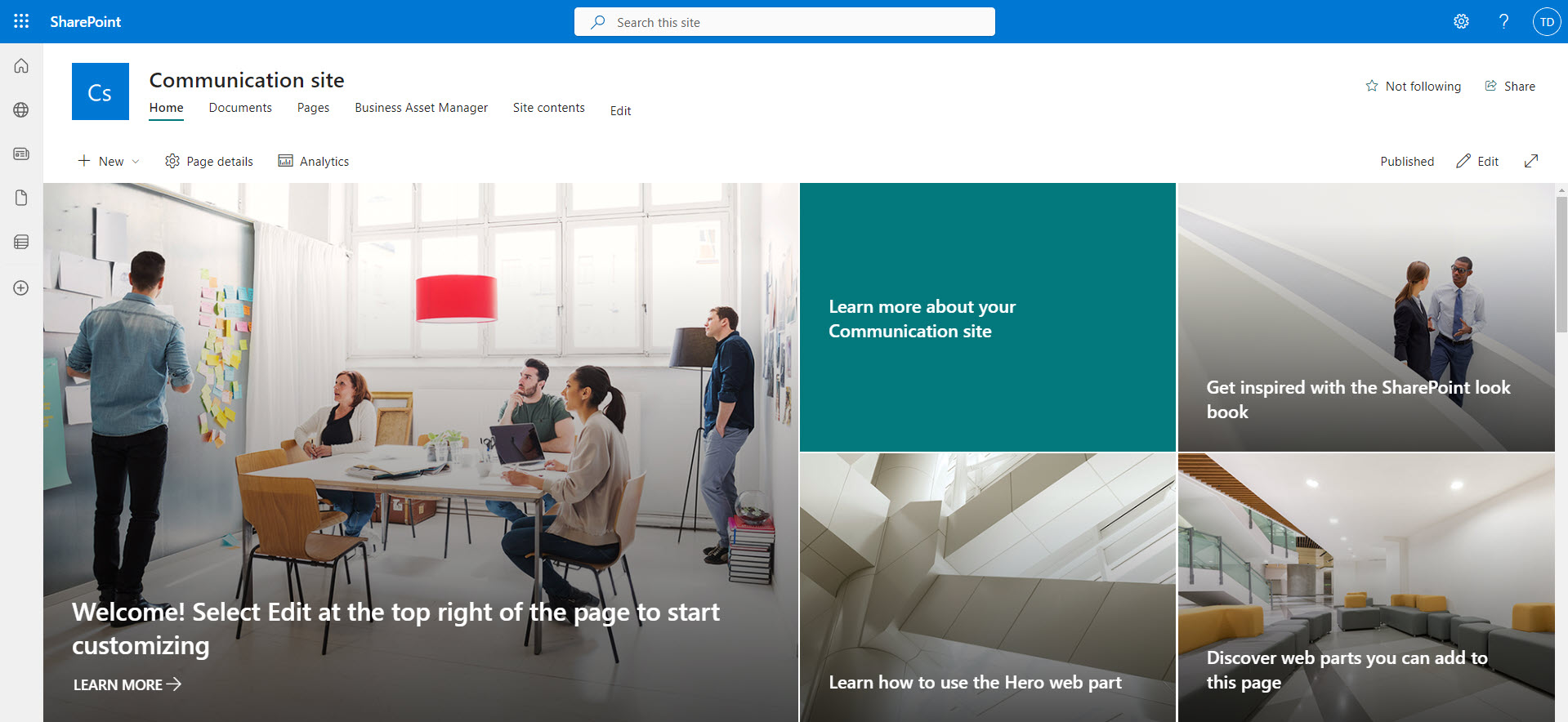
The primary reason for you to look for an alternative to SharePoint is Microsoft’s push to Modern SharePoint and the possible deprecation of Classic SharePoint versions 2013, 2016, and 2019 👋. According to a discussion on Microsoft Learn, it could happen after 2026. However, you will still be able to use the software.
If Microsoft anyway deprecates Classic SharePoint, it shall not update or provide support services. If your internal IT team is an expert on SharePoint, you can still use it after the anticipated end of its life in 2026.
Thus, it is better to get a headstart in your search for an alternative tool for team collaboration and document sharing. Also, with more time to choose, you can make a better decision as, after all, software should make work easier, especially for remote workers.

Other Reasons to Get an Alternative to SharePoint
#1. You need SharePoint experts or agencies to set up a SharePoint intranet, content management system, and work collaboration interfaces on this tool. It costs money💵!
#2. SharePoint is available as a free tool with Microsoft 365 Business Basic and better subscription plans. But even this basic plan costs $6/user/month, and Microsoft bills you annually at this rate. So, if you are a small or medium business or have a tight budget for business apps, you may want to get an affordable solution.
#3. You are looking for a simple solution that every employee can operate without going through a lengthy learning curve, which SharePoint absolutely requires.
#4. Navigating SharePoint Classic and Modern editions is, again, a challenging task. I have seen people who would literally take notes of SharePoint documents, lists, settings, library, etc., locations.
#5. Though Microsoft did a great job upgrading Classic SharePoint to a cloud-based Modern SharePoint, it still has glitches in its entire user interface. Sometimes, a few buttons, the top panel, or the company logo will not show up until you refresh a couple of times.
#6. It would seem there are plenty of customizations, but these are very well limited within Microsoft’s own boundaries. So, if you need a unique content collaboration app with complex automation, SharePoint might not be the right choice.
#7. SharePoint uses Power Automate for automation, which is again a top-level skill. SharePoint alternatives use the If-This-Then-That (IFTTT) approach, which is easy to learn and implement.

Features to Consider While Choosing an Alternative
Before you buy just any SharePoint alternative, ensure the document collaboration tool contains a mix of the following features:
#1. Easy collaboration on the app with role-based access for documents, files, workflows, projects, etc.
#2. Shareable links for internal and external collaboration.
#3. Public links for workspaces, dashboards, and views that do not require accounts in the same content collaboration tool.
#4. No or low-code integration with various third-party business apps to extend the functionalities of the content management system.
#5. The tool should possess pre-built content and work management templates.
#6. The app should not be rigid but flexible enough to allow users to create custom content libraries, workflow automation, and project boards.
#7. There should be options for metadata-based content search.
#8. If the tool allows you to create a knowledge base, that would be another plus point.
Conclusion
So, now know the best content and work collaboration apps that can easily replace your SharePoint projects and content libraries. Also, all these Software-as-a-Service (SaaS) tools come with scalable pricing options, so you can start with a small investment. When your work increases, you can scale up.
If you do not have a content, work, and project management tool and looking for one, it would be wise to check out any of the above alternatives to SharePoint before buying expensive Microsoft 365 subscriptions the same.
When you already got Microsoft 365 subscription, you need not migrate to any of these alternatives from Sharepoint instantly by halting your business operations. Do it over time to keep keep the business workflows moving.

