Losing an important file on your Android phone or tablet can be frustrating, whether it’s a cherished memory or a critical work document.
Files often go missing due to accidental deletion, lack of backups, SD card issues, or even after rooting your phone.
The good news? You can still get them back.
Android data recovery tools are built to help you recover lost content like messages, photos, call logs, app data, and more, usually with just a few taps.
In this article, we tested and listed the best Android data recovery tools that make data recovery simple, fast, and effective, with no tech expertise required.
- 1. Tenorshare UltData
- 2. iMyFone D-Back
- 3. Wondershare Dr.Fone
- 4. EaseUS MobiSaver
- 5. iToolab RecoverGo
- 6. Eassiy Android Data Recovery
- 7. Apeaksoft
- 8. DroidKit
- 9. Disk Drill
- 10. FoneLab
- Show less
You can trust Geekflare
At Geekflare, trust and transparency are paramount. Our team of experts, with over 185 years of combined experience in business and technology, tests and reviews software, ensuring our ratings and awards are unbiased and reliable. Learn how we test.
Tenorshare UltData for Android is a powerful data recovery tool that helps you restore lost or deleted files from Android devices, and no root is required. It supports over 2,000 models, including 15+ brands like Samsung, Oppo, Xiaomi, and Huawei.
You can easily retrieve deleted WhatsApp messages, even without a backup, including attachments like photos, videos, audio, documents, and stickers. Its Pro version also allows recovery of over 1,000 deleted photos from your device in seconds and uses AI to enhance image quality automatically. It’s fully compatible with the latest Android versions, including Android 15.
If you have a Google Drive backup, Tenorshare UltData can restore WhatsApp data, contacts, messages, and call history, and even view saved Wi-Fi passwords; no root access is needed. You can also selectively recover SMS messages from Google Drive without doing a factory reset.
For certain types of deep recovery, like files stored in internal memory, root access may still be required.
I tested the free version of Tenorshare UltData and found it quite user-friendly. It allows you to scan and preview recoverable files such as photos, videos, messages, and contacts without requiring root access. However, you’ll need to upgrade to a paid plan to actually recover and save the data.
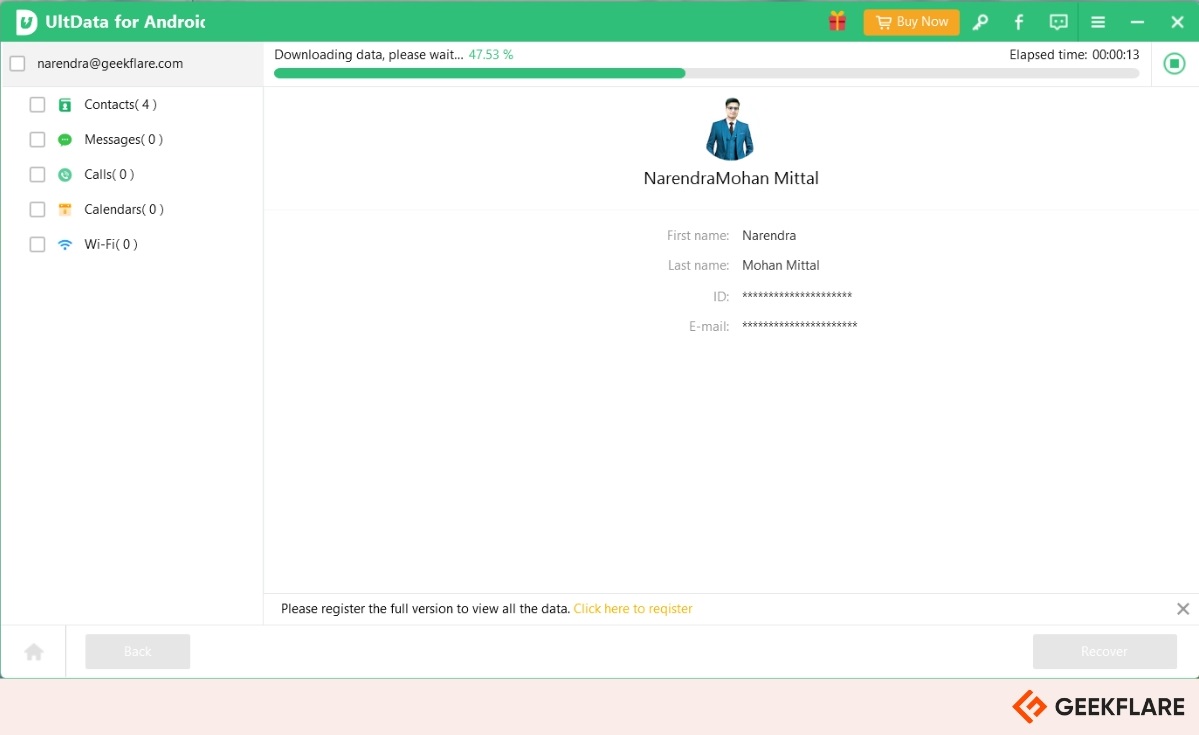
Tenorshare UltData Key Features
- Google Drive Restore: Easily access and recover files from your Google Drive backup.
- One-Click Access to Modes: Easily enter or exit Android Recovery, Fastboot, and Download (Odin) modes without using key combinations.
- Fix 50+ Android System Issues: Resolve problems like devices stuck on the Samsung logo, black screens, boot loops, app crashes, and more.
- System Cache Clearance: Clear the Android system cache with a single click to enhance device performance.
- Windows Compatibility: Compatible with Windows 11, 10, 8.1, and 8 operating systems.
Tenorshare UltData Pricing
Tenorshare ReiBoot for Android Pro offers three pricing options: $9.95 for 1 month, $19.95 for 1 year, and $29.95 for a lifetime license. Each plan covers one PC and up to 5 Android devices, includes free technical support, and comes with a 30-day money-back guarantee.
2. iMyFone D-Back
iMyFone D-Back for Android is a reliable data recovery tool that helps you retrieve lost or deleted files from Android devices without needing root access. It supports over 6,000 models, including Samsung, Huawei, Xiaomi, OPPO, and Google Pixel, and works even in cases of accidental deletion, system crashes, or broken screens.
It can recover a wide range of data: contacts, messages, photos, videos, WhatsApp and WhatsApp Business chats (including attachments), call history, documents, and more. It’s also compatible with Android 12 and 13, with a deep scan feature that claims a 99% success rate.
One of its key strengths is its Google Drive integration. You can easily access and restore WhatsApp backups, and selectively extract data like contacts, call logs, messages, and calendar entries—without needing a factory reset. A built-in viewer lets you search and filter backup content before restoring, making the process fast and flexible.
I tested the free version of iMyFone D-Back for Android. It allows you to scan your device and preview any recoverable data, which is helpful to see if your lost files can be restored. However, to actually recover and save the data, you’ll need to buy the full version.
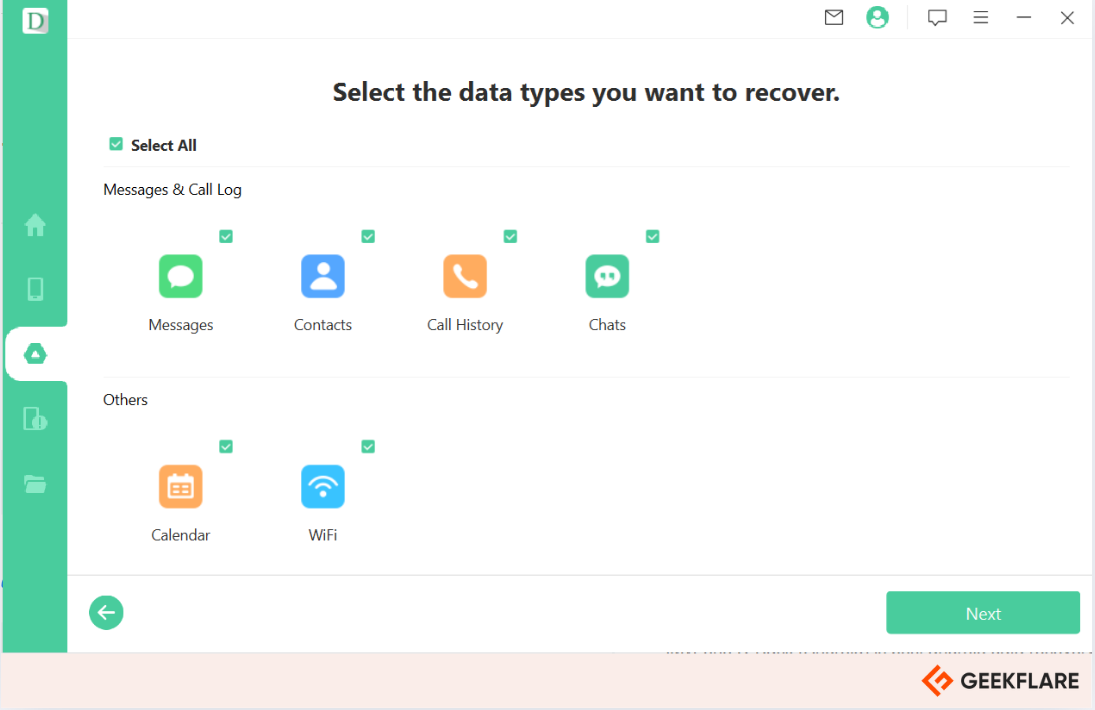
Features like exporting data to a PC or restoring from Google Drive backups aren’t available in the free version. Overall, the free version is suitable for checking what can be recovered, but you’ll need the paid version to finish the job.
iMyFone D-Back Key Features
- Recover Without Root or Backup: Restore lost data from Android devices without root access or backups.
- Flexible Recovery Options: Recover data directly from the device, use Google Backup, or even from broken devices.
- Works with Broken Devices: Extract data from damaged or inaccessible Android phones.
- Broad Compatibility: Supports 6,000+ Android devices, including those running up to Android 13.
iMyFone D-Back for Android provides a free version for scanning and previewing recoverable data. To restore the data, you’ll need to buy a license—$29.95 for one month, $39.95 for one year, or $49.95 for lifetime access. It also includes a 30-day money-back guarantee.
Wondershare Dr.Fone for Android is an all-in-one tool for managing, recovering, and transferring data on Android devices. It can retrieve deleted files, move data between phones, or mirror your screen.
It can recover many types of files—photos, videos, messages, contacts, music, documents, and WhatsApp chats (for rooted devices)—even after issues like accidental deletion, system crashes, forgotten passwords, SD card errors, rooting problems, or a factory reset.
You can scan and preview lost files before recovering just what you need. It supports recovery from internal storage, SD cards, and even broken devices.
Dr.Fone helps unlock Android screens and remove Google FRP locks. It connects with your desktop for smooth unlocking and system repair.
It also fixes common Android problems like boot loops, black screens, and bricked devices—no technical skills needed. The tool supports 1,000+ Samsung models, is compatible with 20+ Android brands, and restores systems back to normal with high success rates.
Dr.Fone makes data transfer between Android and iPhone simple. Move photos, videos, contacts, apps, and more—wirelessly, quickly, and without needing mobile data or cables.
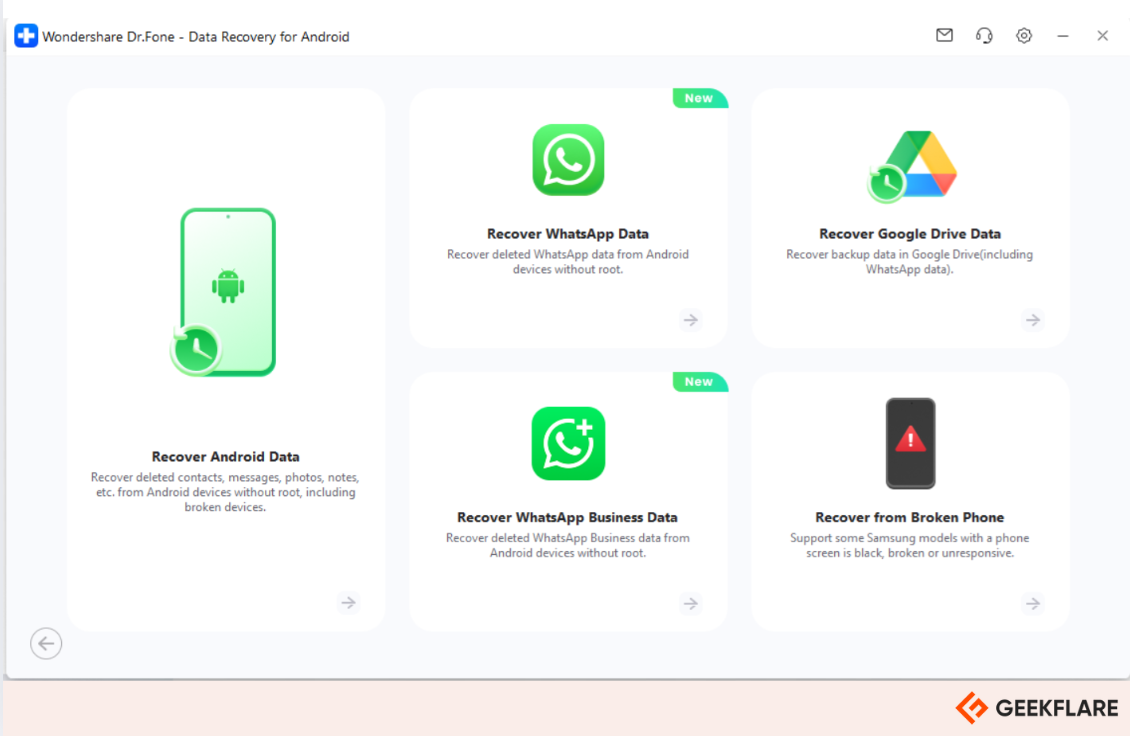
I tried out the free version of Wondershare Dr.Fone to see how well it works. The first thing I noticed was that it takes some time to connect with a mobile device, and the scanning process is pretty slow—it definitely requires some patience.
With the free version, you can scan and preview lost data, but if you want to recover anything, you’ll need to upgrade to the paid version. I managed to transfer up to 5 contacts to another phone, but anything more than that also requires the full version.
The free version only allows you to move up to 10 photos, songs, contacts, or messages between your phone and computer. It’s handy for quick transfers, but not ideal for anything bigger.
Wondershare Dr.Fone Key Features
- Message Recovery: Restore deleted messages from WhatsApp, Instagram, Facebook, Line, and Telegram.
- Screen Unlock: Unlock Android devices by bypassing pattern, PIN, password, fingerprint, face ID, and even FRP (Factory Reset Protection) locks.
- Phone Transfer: Move photos, videos, music, files, contacts, and apps between Android and iOS devices—no cables or mobile data needed.
- Virtual Location: Change your Android device’s GPS location to anywhere in the world, perfect for location-based apps and games.
- Data Eraser: Permanently delete files from your Android device to protect your privacy—ensures data can’t be recovered.
- Screen Mirror: Mirror your Android screen to a PC or Mac for real-time recording and easy control.
- Secret Space: Hide private photos and videos in a secure, PIN-protected folder to keep them safe from prying eyes.
Wondershare Dr.Fone has earned an impressive 4.2 out of 5 rating from over 3600 user reviews on Trustpilot.
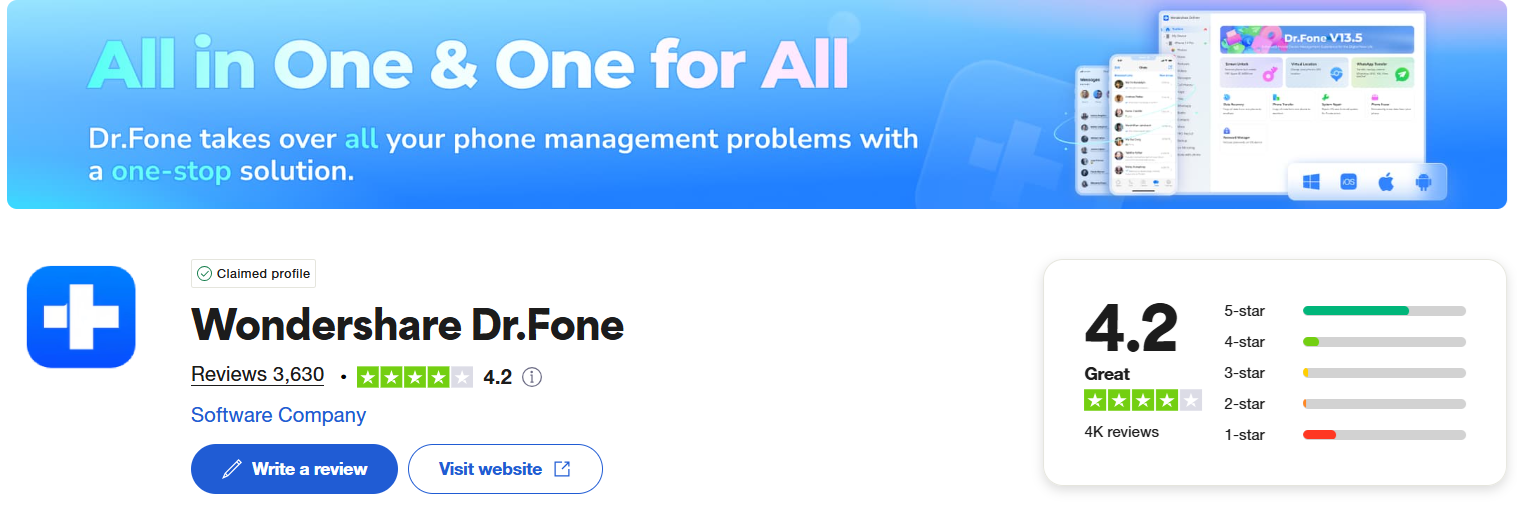
Wondershare Dr.Fone Pricing
Dr.Fone Basic offers three pricing plans: $29.95/month, $39.95/year, and a one-time fee of $49.95 for lifetime access. Each plan includes full access to features like phone data management, backup, screen mirroring, and a free Dr.Fone Air license. All licenses cover 1–5 mobile devices and 1 PC, with free updates and support.
4. EaseUS MobiSaver
EaseUS MobiSaver Android data recovery is a simple, reliable tool that helps you recover deleted files like contacts, messages, photos, videos, documents, WhatsApp chats, and audio. It works with over 6,000 Android devices, including popular brands like Samsung, LG, HTC, Sony, OnePlus, and Asus.
It can recover files from SD cards and internal memory from losing data through accidental damage, virus attacks, device failure, rooting, improper device handling, SD card issues, and more. You just need to connect your device, scan for lost files, and recover the files you want within minutes.
EaseUS MobiSaver takes care of the security and privacy of data without overwriting it. To check the quality of recovery files in advance, you can preview the recoverable data and filter the desired ones. Furthermore, you can track changes in real-time because the software sends recovery result notifications to the device’s notification center.
I tested the free version of EaseUS MobiSaver and found it useful for recovering deleted contacts, messages, photos, videos, and WhatsApp data from Android devices. However, it comes with limitations—you can only recover one file per category at a time, like one photo or one video. Features like batch recovery and Google Drive support are only available in the paid version.
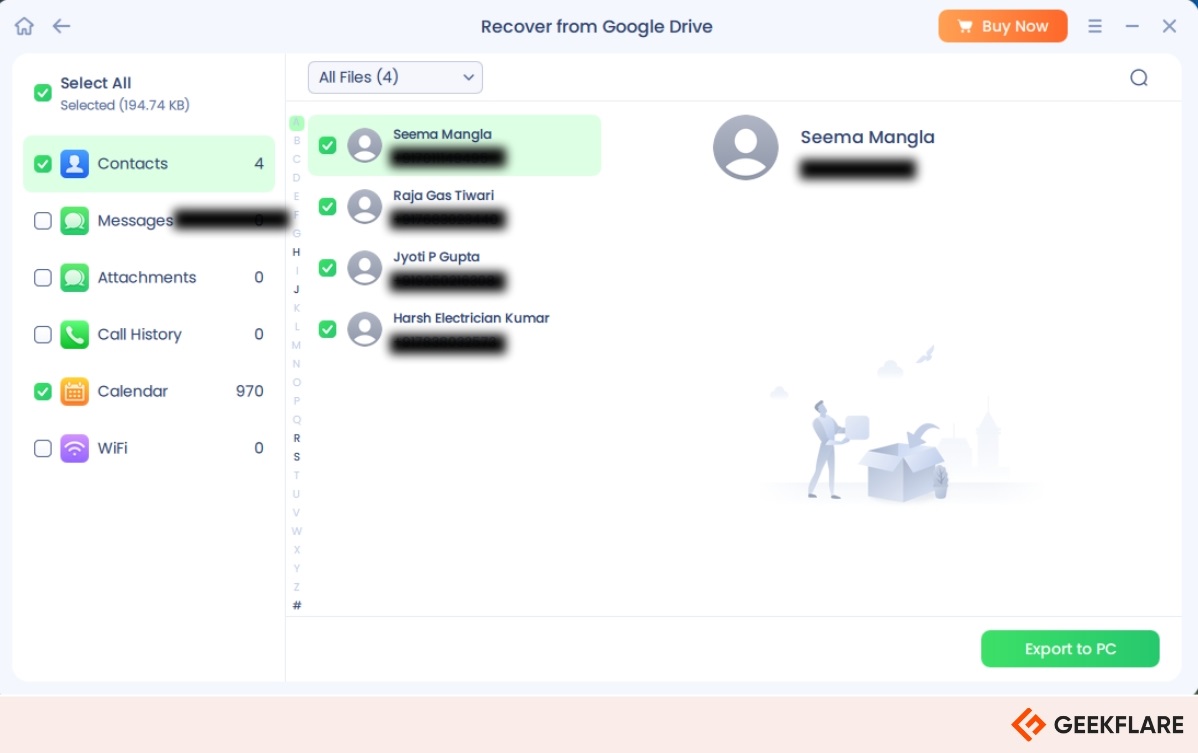
EaseUS MobiSaver Key Features
- Supports Multiple Data Loss Scenarios: Recovers data lost due to accidental deletion, viruses, system crashes, rooting issues, mishandling, or SD card problems.
- Recovers from Different Sources: It works well with internal storage, SD cards, and Google Drive backups.
- Flexible Export Options: Export recovered contacts as CSV, HTML, or VCF, and messages as HTML.
- Fast Scanning: You can quickly detect your Android device and scan it to retrieve lost data.
EaseUS has earned an impressive 4.8 out of 5 rating from over 28,000 user reviews on Trustpilot.
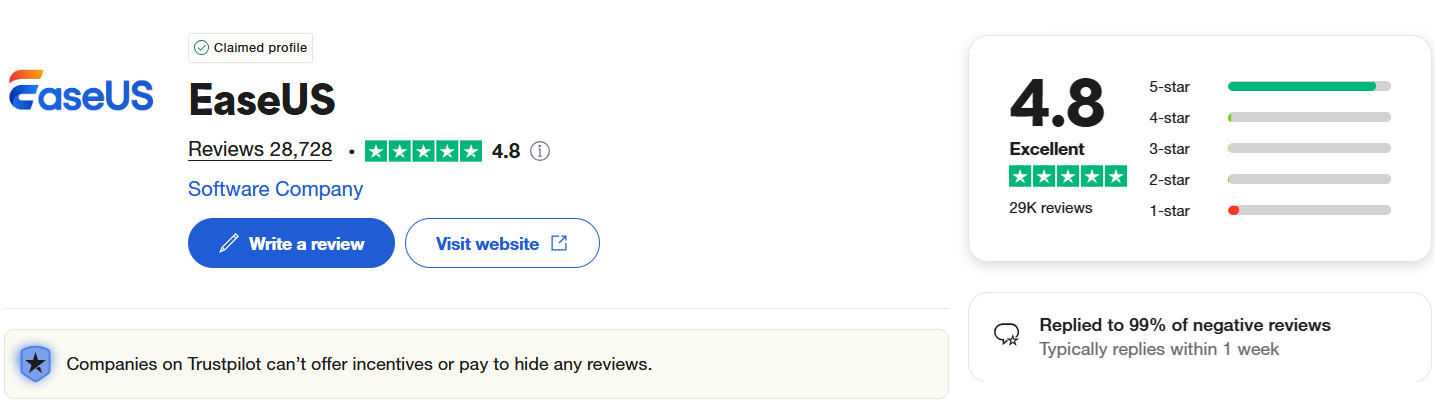
EaseUS MobiSaver Pricing
EaseUS MobiSaver for Android offers flexible pricing options: a one-year license for $39.95, a lifetime license for one device at $59.95, and a lifetime license for up to five devices at $79.95. All plans include free upgrades and 24/7 technical support. A 30-day money-back guarantee ensures a risk-free purchase.
5. iToolab RecoverGo
RecoverGo for Android is a professional Android data recovery software. It can help you recover 11+ types of data, including photos, videos, audio, messages, message attachments, contacts, documents, call logs, and more.
You can easily scan deleted or lost Android data with RecoverGo, and restore it in one 1-click without rooting. It supports the latest Android 15 OS and 6000+ devices such as Samsung, Huawei, Xiaomi, LG, HTC, Sony, Google, etc.
No matter if your phone is stuck on the Android screen, forgot password, or accidentally deleted data, or even if the phone is broken, RecoverGo can get back your Phone data instantly. This software can help you find deleted files from internal memory and SD card; You can preview files before recovery, which is efficient and saves memory. 100% safe, high recovery success rate.
I tested iToolab RecoverGo (Android), which lets you scan and preview deleted data like photos, videos, and messages without rooting your device. However, you’ll need a paid plan to actually recover or export any files. The free version is limited to just showing what can be recovered. Features like restoring WhatsApp data, recovering from Google Drive, and exporting specific files are only available with a subscription.
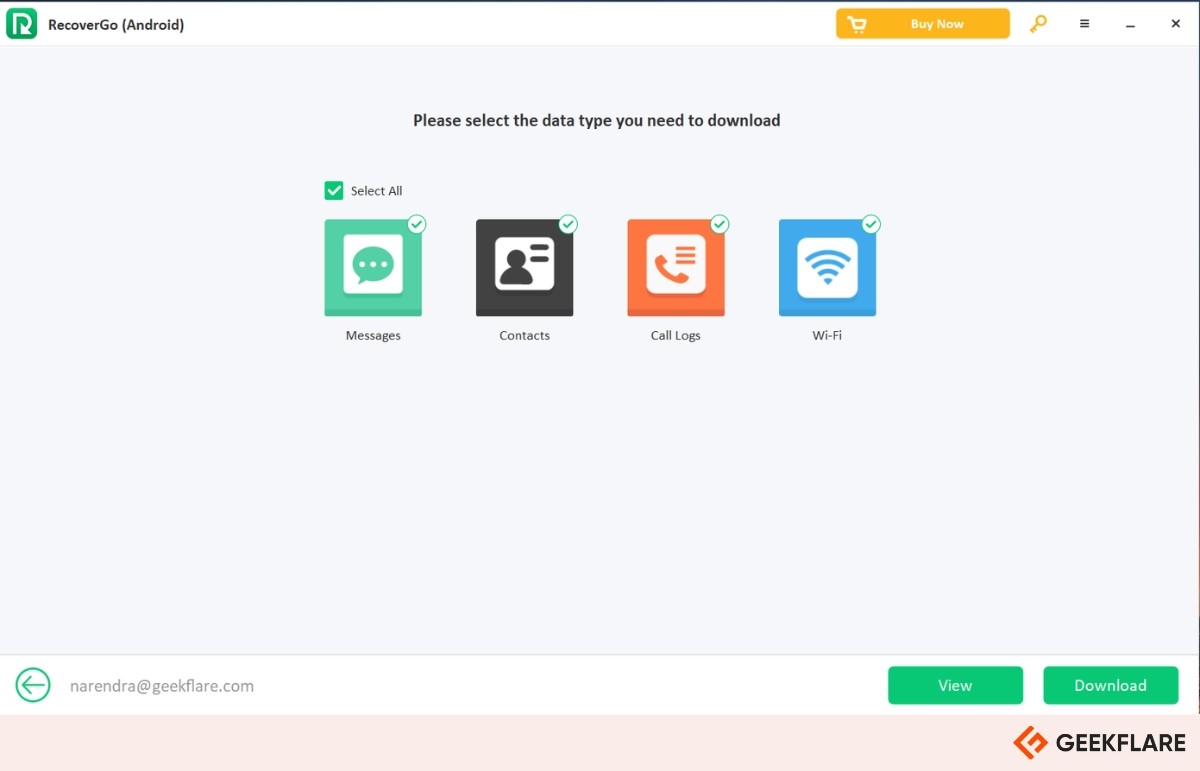
iToolab RecoverGo Key Features
- Recover WhatsApp Data: Restore deleted messages, call logs, media, and attachments—even without a backup.
- Advanced Recovery Engine: Achieve high success rates with powerful, secure data recovery algorithms.
- Google Drive Backup Access: Preview and selectively restore contacts, messages, and Wi-Fi data without a factory reset.
iToolab RecoverGo Pricing
iToolab RecoverGo (Android) for Windows offers three pricing options: $35.95 for 1 month, $39.95 for 1 year, and $49.95 for a lifetime license. Each plan covers up to 5 devices on one PC and includes free updates and a 30-day money-back guarantee.
6. Eassiy Android Data Recovery
Eassiy Android Data Recovery makes it easy to retrieve lost photos and videos from your Android device. Its deep scan feature can detect even long-deleted files, allowing you to preview and recover them quickly. It is known for its high recovery success rate, which can scan thousands of deleted files in just seconds.
It supports 16 types of data for recovery, including videos, pictures, audio, contacts, messages, WhatsApp chats, WhatsApp attachments, and more. It can help you recover deleted data directly from Android devices, Android SD Cards, and even SIM cards. Most software does not support recovering data from SIM cards.
No matter what kind of data loss you have, such as Accidental Deletion, OS Crash/Update, Rooting Error, ROM Flashing, Virus Attack, SD Card Issue, etc., Eassiy Android Data Recovery can help you recover efficiently and safely.
Eassiy makes it easy to recover lost data—whether it’s due to accidental deletion, a system crash, rooting errors, or a virus attack. It’s available on both Windows and macOS, with a free version that lets you try out the features before deciding to upgrade.
Key Features
- Supports 16+ File Types: Restores photos, videos, audio, contacts, messages, WhatsApp, documents, ZIP/RAR, and more.
- 3 Recovery Modes: Retrieve data from Android devices, SD cards, and SIM cards.
- High Recovery Success Rate: Achieves the industry’s highest recovery rate for photos and videos.
- Fast & Flexible Scanning: Scans 1000+ deleted files in seconds with Quick and Deep Scan options.
Eassiy Pricing
Eassiy Android Data Recovery for Windows is available in three pricing tiers: the Quarterly Plan at $35.99, the Annual Plan at $39.99, and the Perpetual Plan at $69.99. Each plan covers up to six Android devices on a single PC and includes free upgrades throughout the subscription duration.
7. Apeaksoft
Apeaksoft Android Data Recovery makes it simple to recover lost data from Android phones, tablets, and SD cards. It helps you retrieve your deleted and lost files, including text messages, documents, call history, photos, and contacts.
No matter the issue, system crash, deleted files, SD card problems, forgotten password, or rooting mishap, it helps you regain your data. Apeaksoft supports 5000+ Android devices and is compatible with the latest Android 15 OS. You can also back up your data or reboot your device directly through the software.
Apeaksoft lets you connect your device to a Windows or Mac computer via USB, scan for lost data, and preview everything before restoring, so you only recover what you need. It also works with broken Android devices, making it a reliable option for a wide range of recovery scenarios.
I tested the free trial of Apeaksoft Android Data Recovery. It allows you to preview recoverable files like photos, messages, and contacts, but you’ll need to buy a license to actually recover anything. The free version also limits you to six devices; after that, you’ll need a license.
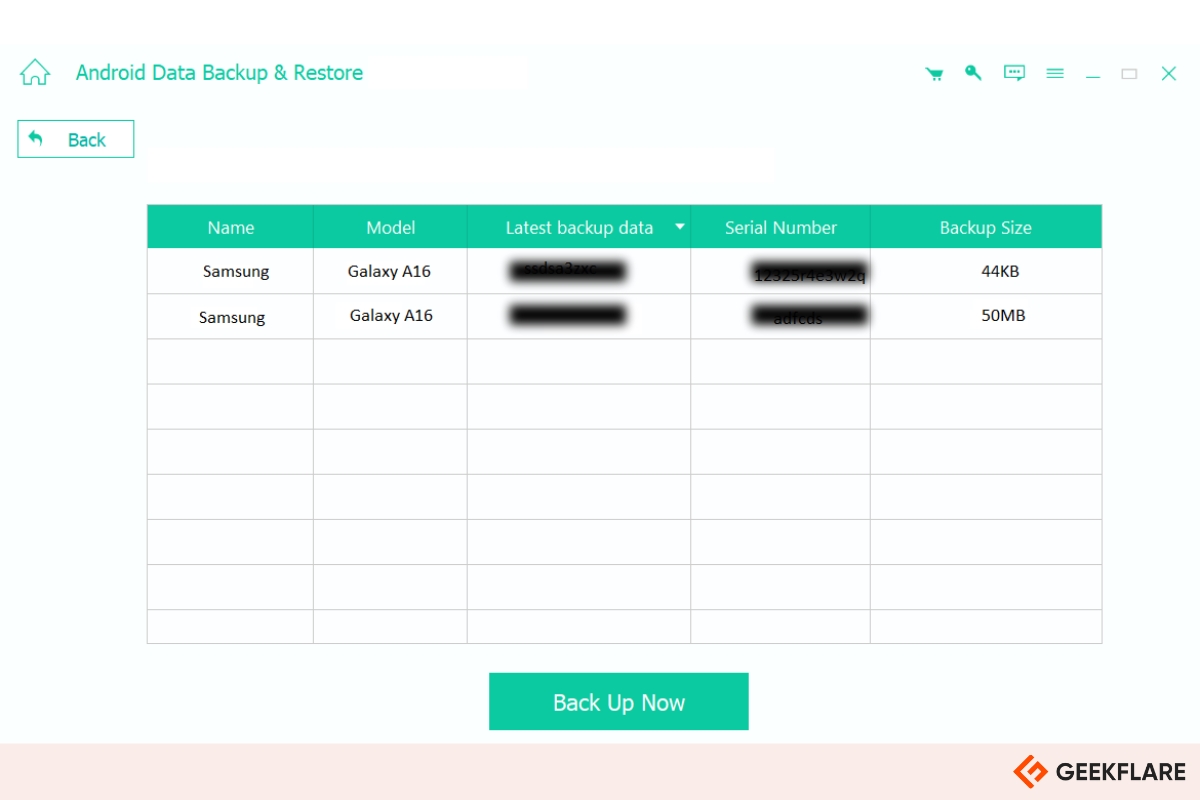
Apeaksoft Pricing
Apeaksoft Android Data Recovery offers two plans: a 1-month license for $17.95 and a lifetime license for $47.96, covering up to 6 Android devices on 1 PC. The lifetime plan includes free updates and a 30-day money-back guarantee.
8. DroidKit
DroidKit is a powerful data recovery tool that helps you recover deleted data and restore it straight to your Android phone, even if the device is locked, unresponsive, or crashed. It supports up to 13 types of data, including photos, messages, contacts, Zip files, documents, call logs, Google Calendar details, and WhatsApp chats, and doesn’t require root access.
With built-in support for screen unlocking and FRP bypass, DroidKit helps you to regain access to your device without losing personal data, even if you’re dealing with a forgotten pattern, password, or fingerprint lock. It also makes it easy to unlock second-hand phones with Google account locks (FRP), no tech skills needed.
DroidKit uses tailored recovery methods for different phone brands and models, offering fast and efficient results. It’s compatible with a wide range of Android devices and works on both Windows and Mac.
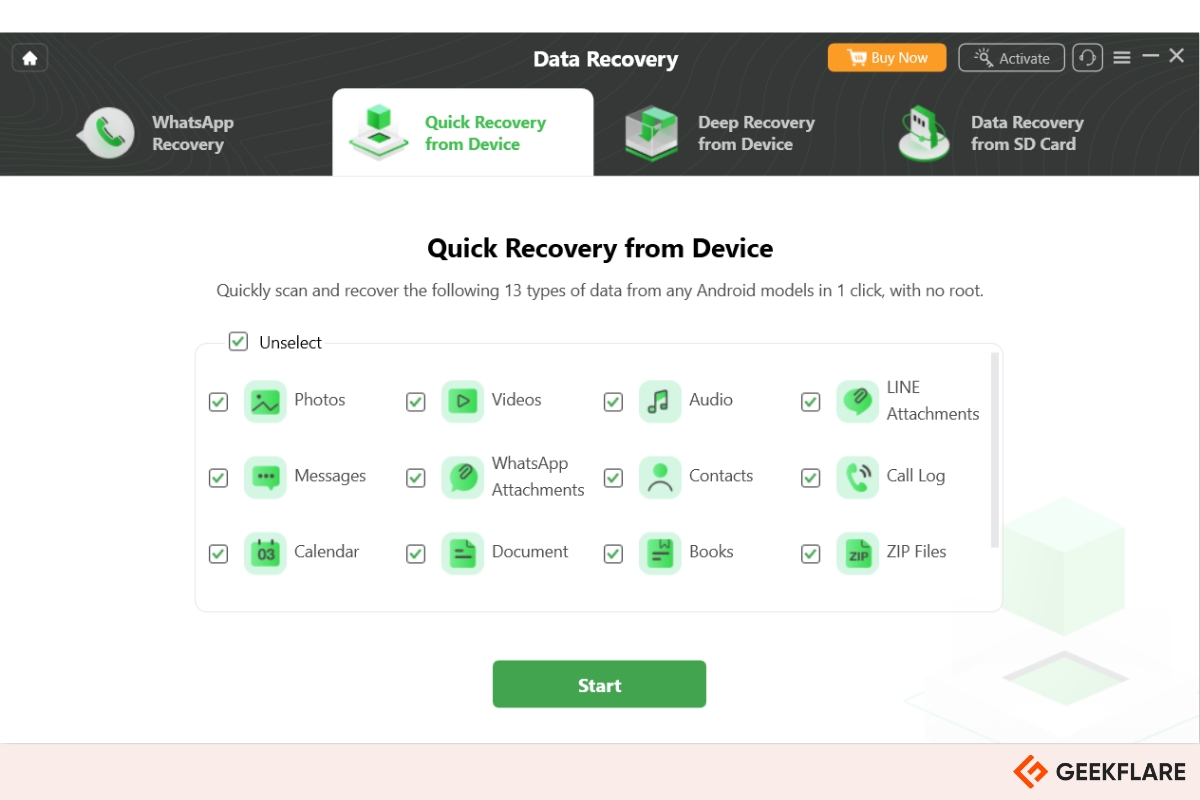
Key Features
- Screen Unlocker: Unlocks devices by removing PINs, patterns, fingerprints, and face recognition.
- FRP Bypass: Bypasses Google’s Factory Reset Protection (FRP) on popular brands like Samsung, Xiaomi, and Redmi.
- System Repair: Resolves issues such as black screens, crashes, and unresponsive devices to restore optimal performance.
Pricing
DroidKit pricing starts at $35.99 for a 3-month license covering one device and PC. For better value, the 1-year plan costs just $39.99 and supports up to five devices on a single PC. A lifetime license is also available for $55.99. All plans come with free updates and a 30-day money-back guarantee.
9. Disk Drill
Disk Drill is a user-friendly and powerful tool designed to recover lost data from Android devices. It is simple to use and free, and can retrieve your data after it is deleted unintentionally or through corruption.
It can recover a wide range of file types, including documents, apps, music, videos, databases, emails, and more. To begin the recovery process, connect your Android device to your computer and enable Mass Storage mode. Once connected, launch Disk Drill, run a scan, and restore your lost files. If your device doesn’t support Mass Storage mode, you’ll need to root it first.
Disk Drill works with both internal storage and SD cards, treating Android devices like standard disks to apply its deep scanning technology. It can recover files even after a factory reset or system crash and supports recovery from Android smartphones, tablets, and even TV boxes.
I tried Disk Drill’s free Basic plan and was impressed by its fast file recovery. It offers up to 500 MB of free data restoration on Windows, plus extras like Recovery Vault, Guaranteed Recovery, disk cleanup, and duplicate file detection.

Disk Drill Key Features
- Broad File System Support: Works with many file systems, including NTFS, FAT32, exFAT, HFS+, APFS, and EXT2/3/4, making it compatible with most storage devices.
- Smart Scanning Options: Offers both Quick and Deep Scan modes to help you efficiently find and recover lost files.
- Recovery Vault: Keeps track of deleted file metadata, making it easier to recover them later.
- S.M.A.R.T. Monitoring: Keeps an eye on your drive’s health and warns you of potential issues before they lead to data loss.
Disk Drill Pricing
Disk Drill PRO costs a one-time fee of $89 and lets a single user recover unlimited data on up to three devices. For teams, the Enterprise version is $499 and covers up to 10 users with unlimited activations.
Discounts include 50% off for users upgrading from older versions or similar tools, and 20% off for students, non-profits, and government organizations.
10. FoneLab
FoneLab is one of the most popular Android recovery tools. It is compatible with all major phone brands like Samsung, Sony, OnePlus, Motorola, HUAWEI, and Google, supporting Android OS 5.0 and above.
It helps you restore all your data from Android devices, like contacts, text messages, call logs, pictures, videos, audio data, and documents. It does not matter if the data was lost from the phone, SIM card, or SD card; you can retrieve your valuable files using this tool.
Data can be compromised in many scenarios, such as device failure, system crash, virus attack, forgotten password, accidentally deleting files, and rooting error. FoneLab is capable of recovering data in all these situations.
I tried it myself, during the free version, you can only scan your Android device, SD card, or SIM card to see what data is recoverable. However, you can’t actually recover or save any files with the trial version. To retrieve and save the found data, you’ll need to buy a license.
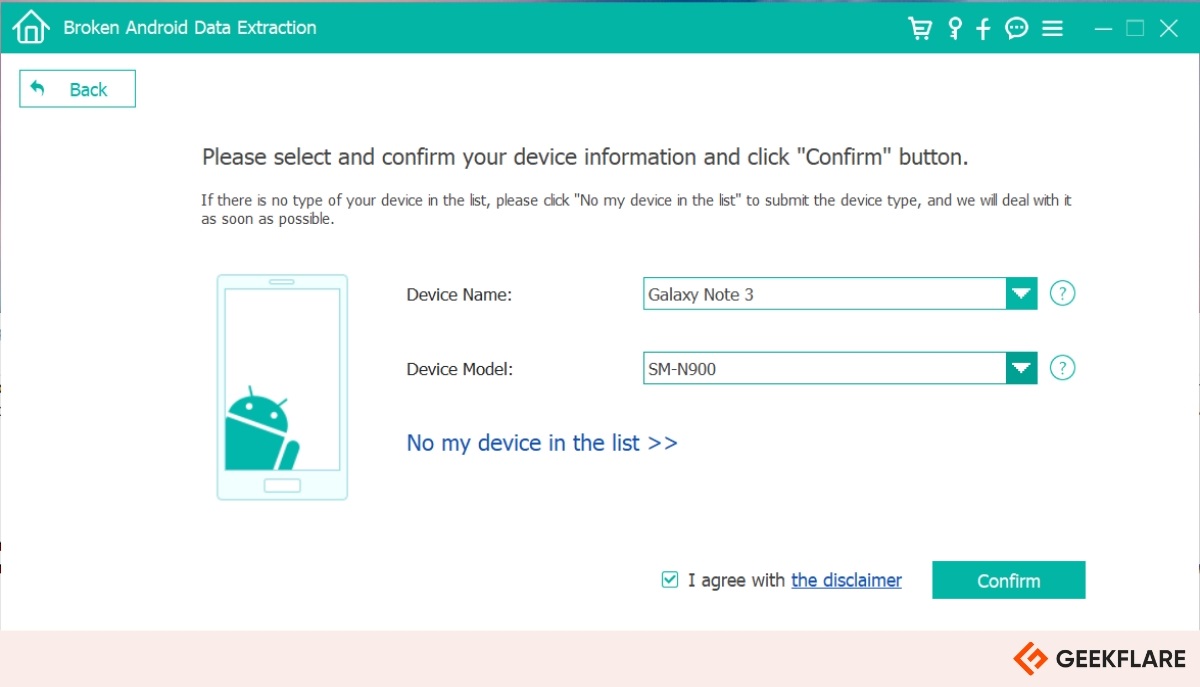
FoneLab Key Features
- Recover Data from Multiple Situations: Easily retrieve data lost due to accidental deletion, system crashes, rooting mistakes, virus attacks, forgotten passwords, or SD card issues.
- Extract Data from Broken Android Devices: Recover files from Android devices that are frozen, crashed, stuck on a black screen, or locked, without needing the screen to function.
- Cross-Platform Support: Compatible with both Windows and Mac computers.
FoneLab Pricing
FoneLab has many plans to suit everyone’s requirements. You can buy the one-month ($39.90) or the lifetime ($44.76) license that supports 1 PC for personal use. For 3 desktops, the lifetime plan is $79.94.
Honorable Mentions
While I’ve covered the top Android data recovery software, here are a few honorable mentions that you can consider as well.
11. FonePaw
FonePaw offers user-friendly software for data recovery, file transfer, screen recording, and media conversion across Android, iOS, Windows, and macOS platforms. Their tools help recover lost files, transfer data between devices, and record screens efficiently.
12. AppGeeker
AppGeeker Android Data Recovery is a user-friendly tool that helps recover lost or deleted data from Android devices. It supports various file types, including photos, messages, contacts, and more, from both internal storage and SD cards. The software offers features like selective recovery, data preview, and backup options, ensuring efficient data restoration.
13. MiniTool
MiniTool Mobile Recovery for Android is a free Windows-based tool that helps recover lost or deleted data from Android devices and SD cards. It supports various file types, including messages, contacts, photos, and WhatsApp data. The free version saves up to 10 files per type per session, with paid upgrades offering unlimited recovery.
14. Stellar
Stellar Data Recovery for Android is an easy-to-use desktop tool that helps you bring back lost or deleted photos, videos, contacts, messages, and even WhatsApp chats from your Android device—no root required. It supports Android versions 6 to 14 and works with major brands like Samsung, OnePlus, and Xiaomi. The free version allows scanning and previewing recoverable files before purchase.
15. AnyRecover
AnyRecover for Android is a data recovery tool that retrieves over 20 file types—including photos, videos, contacts, and WhatsApp messages—from 6,000+ Android devices without requiring root access. It supports recovery from internal storage, Google Drive, and even broken phones, offering a high success rate.
Best Android Data Recovery Software Comparison
Here’s a comparison of the best Android data recovery software, based on supported file types, key features, Google Drive recovery capabilities, and pricing, helping users find the right tool for their needs.
| Tool | Recover Google Drive Data | File Types | Key Features | Pricing (USD) |
|---|---|---|---|---|
| Tenorshare UltData | Yes | Photos, videos, messages, WhatsApp data, call logs, etc. | Fix 50+ issues, cache clear, one-click mode access | $9.95/mo |
| iMyFone D-Back | Yes | Photos, messages, call logs, WhatsApp data, docs, calendar, etc. | Works on broken devices, data preview | $29.95/mo |
| Wondershare Dr.Fone | Yes | Photos, messages, music, contacts, etc. | Screen unlock, FRP bypass, data eraser, screen mirror | $29.95/mo |
| EaseUS MobiSaver | Yes | Photos, contacts, WhatsApp chats, audio, messages, docs etc. | Fast Scanning, real-time alerts | $39.95/yr |
| iToolab RecoverGo | Yes | Videos, audio, messages, message attachments, contacts, docs, call logs etc. | Advanced Recovery Engine, broken phone recovery | $35.95/mo |
| Eassiy | Yes | Videos, pictures, audio, contacts, messages, WhatsApp attachments ZIP/RAR etc. | High recovery success rate, 3 recovery modes | $39.99/yr |
| Apeaksoft | No | Text, call history, photos, docs, etc. | Backups & reboot tools | $17.95/mo |
| DroidKit | Yes | 13 types incl. WhatsApp, Calendar, Zip | Screen unlock, FRP bypass, system repair | $35.99/qtr |
| Disk Drill | No | Docs, emails, videos, apps, etc. | S.M.A.R.T. monitoring, Recovery Vault | $89 lifetime |
| FoneLab | No | Photos, contacts, docs, videos, audio etc. | Broken device recovery | $39.90/mo |
How does Android Data Recovery Software work?
Android data recovery software can retrieve all kinds of lost data, including photos, messages, contacts, call logs, and videos. Here’s how it typically works:
- Connect: You connect your Android device to a computer via USB and enable USB debugging in the settings.
- Scan: The software scans the device’s internal storage or SD card, looking for deleted files that haven’t been overwritten.
- Preview: After scanning, you can preview the recoverable files and choose which ones to restore.
- Recover: The selected files are then saved either to your computer or back to your Android device, depending on the tool.
Some recovery tools can even retrieve data from broken or damaged devices, using backups or accessing the system partition directly. However, success depends on factors like how long ago the file was deleted, whether it’s been overwritten, and the device’s condition.

