Whether you’re a business owner, student, or creative professional, you will need to present your ideas to a group of people. But how can you make sure that thoughts stand out and make an impact? The power of engaging presentations holds the key to the solution.
A visually stunning presentation can successfully communicate what you want to describe to your audience. With an appropriate design component and storytelling approach, you can make a presentation that impacts your audience. This is where presentation software becomes an essential tool to minimize the presentation creation effort.
However, Mac users find it complex to select an ideal presentation software that is compatible with MacOS. Luckily, you don’t have to go through that hassle since we have compiled this list of presentation Software to create awesome slides. So, are you prepared to dazzle your audience with a free Mac presentation tool? Let’s begin straight away!
Why Need Third-party Software Over Regular Mac presentation Software
There are several alternative software available when it comes to making impactful presentations on a mac. The Keynote is the default presentation software that comes with Mac. It is a good option for creating presentations with some basic features.

On the other hand, third-party software can provide several advantages over Keynote. Therefore, you should consider third-party software if you wish to take your presentation to the next level.
Here are the reasons why you should consider utilizing third-party presentation software on your MAC:
Advanced Design Features: Keynote already includes a decent amount of templates and design tools. Yet, one might hunt for extensive design possibilities in third-party software.
For instance, you could have access to more sophisticated graphic design tools or a bigger selection of typefaces to pick from. As a result, you will be creating presentations that look more polished and professional.
Customization Options: Using third-party software, you can have greater freedom to alter your presentations. This might include adding interactive features, unique animations, or transitions. Thus, you can modify your presentation to engage better and retain your target audience.
Collaboration Features: Third-party application comes with robust collaboration features compared to Keynote. While working with a team, if you need to share and amend the same document readily, this can be extremely helpful.
Analytics Features: You can monitor your engagement or conversion rates if you are sharing your presentation for commercial or marketing purposes. Some sophisticated analytics tools will provide you with indicators to make data-driven choices.
Integration Option: Modern users love to integrate an app with multiple platforms. Because it gives them opportunities to use the presentation slides in different ways. For instance, save it on Google Drive or share it on Slack.
Now let’s explore the following list of presentation software designed to create awesome slides.
Deckset
Deckset is a versatile presentation tool that offers you powerful features to design your slides. You just need to focus on your ideas and write them down in your favorite text editor. Deckset will do the rest, transforming your plain text into professional-looking presentations. So, go ahead and impress your audience using your creativity via awesome slides.

Key Features:
- Simple interface to create presentations with zero designing skills.
- Markdown support enables users to focus on idea generation rather than formatting.
- Customize the presentation using a range of templates and design styles.
- Customizable designs and layouts are available to match your branding style.
- Integrate with different tools such as Dropbox, iCloud, Git, and more.
- A live preview feature provides a real-time overview of the content and slide designs.
- Presenter mode offers tools such as a timer, speaker notes, and sneak peeks of the next slides.
- Variety of export options, such as PDF, HTML, and image formats, are available.
Adobe Express
Adbobe Express is a free presentation maker that allows you to create slides online in your browser. You will get some amazing pre-made presentation templates in this tool. Therefore, you can design your presentation slides within minutes in both macOS & Windows environments.

Key Features:
- Get easy-to-use and basic effects for editing your slides and images.
- 2000+ unique adobe fonts available to create impressive content
- Collection of adobe royalty-free stock images
- Thousands of pre-built templates and design elements available for presentation
- Up to 2 GB storage is available for saving the presentation slides
- Adobe Express app is available for creating slides on mobile
- Share presentation slides by clicking the publish button
With Adobe Express, you will get endless opportunities to express your creativity. Also, you can build and include graphs, charts, and infographics in your presentation. Furthermore, you can create logos, customize colors, typefaces, document sizes, and more.
Canva
With Canva presentations, you can transform your presentation slides into extraordinary experiences. No matter the platform or location, you can capture your audience with its cinematic visual effects. Moreover, you can effortlessly collaborate with your team, produce spectacular data visualizations, and present your idea with inspiration.
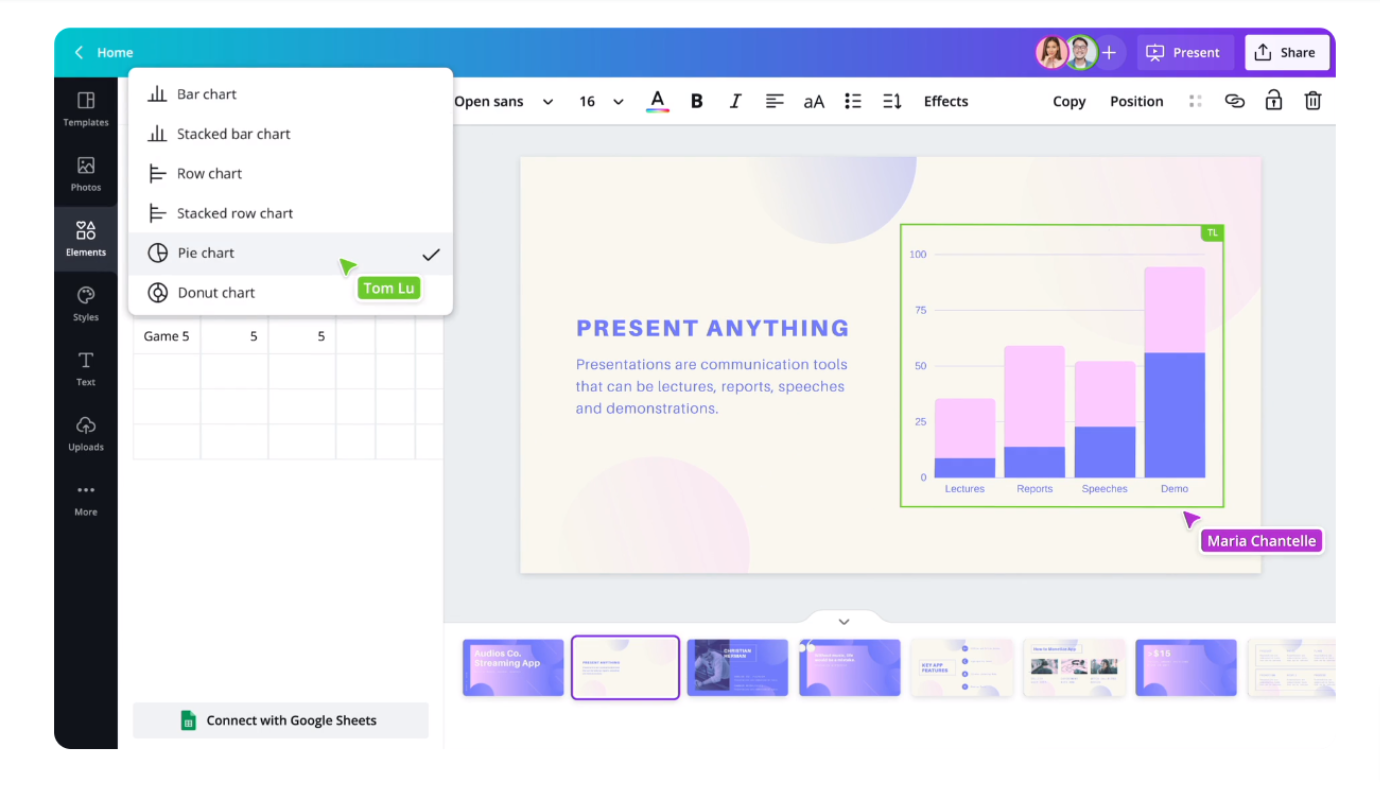
Key Features:
- Get professionally designed templates for your presentation
- 3000+ premium fonts available
- Add text, images, and graphics with an intuitive drag-and-drop interface
- Collaborate with multiple users simultaneously in the same presentation
- Visually appealing animation and transition effects are available
- Range of image editing tools to adjust color, contrast, and more
- Embed videos directly inside your presentation to engage the audience
- Customize the presentation and match your branding style
- Record video presentation to use anywhere you want
- Share your presentation slides and let multiple presenters participate
Canva Presentations is a browser-based tool that is compatible with both Windows and macOS. As a result, it has become one of the most popular image, video, and presentation crafting tools Nowadays.
iSkysoft
iSkysoft is a robust tool for Mac that allows you to create eye-catching slides with images, videos, and music. It offers a friendly user interface that allows you to create effective slideshows in no time. Moreover, you can provide a professional touch to your slides using impressive features.

Key Features:
- Include audio, video, and images in your presentation slide
- Personalize your slides with amazing visual effects
- Save and share your customized slides with others
- Include transitions between images and videos and add them to your slides
- Get hundreds of pre-built transitions templates
- Include pre-recorded audio tracks in your slides
- Customize, mix & match audio tracks, and then add them to your slides
- Get instant preview while creating and editing slides
Making slides with music is one of the stand-out features of iSkysoft. You can customize the slide using built-in tracks available in it. Furthermore, you can add effects and filters to your slide, convert it into a different format and also share it. Overall, you can engage the audience and make your presentation memorable.
Focusky
Focusky is a free presentation software that enhances your slides on Mac OSX. This desktop and mobile-friendly software gives you a handy UI with advanced features. Thus, Your presentation will look just as good on a smartphone or tablet. Since a growing number of people are using smartphones, they will be wowed while viewing the slides.
Key Features:
- Zooming and panning feature for enhancing your creativity
- Make your presentation more interactive using animated objects
- Personalize slides using audio, local video, YouTube video, Vimeo video, and more
- Get auto-generated thumbnails and the progress bar on slides for flexible navigation
- Add images of different formats such as BMP, GI, JPG, GIFF, PNG, TIF, PSD, ICO
- Check the preview of your slideshow from start to finish
- Customizable templates are available to make your slides more alluring
- Enrich your slideshow using transition effects and inhouse multimedia
- Multi-language support is available so that you can share it worldwide
- Share your slideshow that contains memory, information, and more
- Include shapes, curves, formulas, and more.
Haiku Deck
Haiku Deck is an innovative presentation software that gives you the easiest way to create stunning slides. Using its intuitive interface, crafting presentations on the web, iPad, or iPhone has never been easier. The software claims to take the shortest time span to create a professional presentation slideshow.
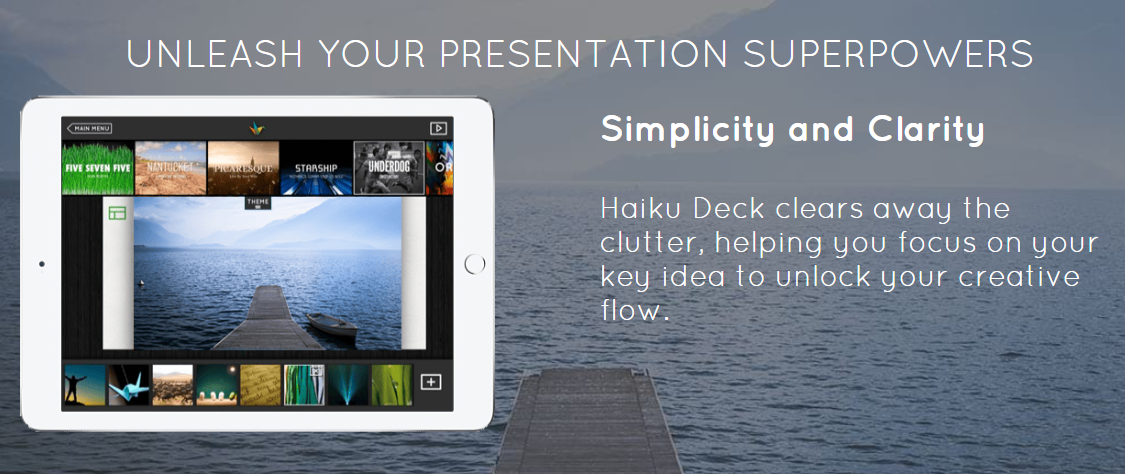
Key Features:
- Create an unlimited deck for your slides
- Choose from different available fonts, layouts, and image filters
- Thousands of templates are available
- Over 40 million free creative common images are available
- Share your slides in the cloud and in any device
- Control the privacy of your presentation slides
- Integrates with Dropbox, Google Drive, Slideshare, and more.
- YouTube search and embed available
Zoho Show
Zoho Show is a presentation software that brings together distributed teams that loves to collaborate on their project. It allows you to create, edit, and share professional slides online for free on both Mac and Windows OS. You’ll get so many templates to cover all your professional necessities. Moreover, you can be offline and still create or customize your presentations.
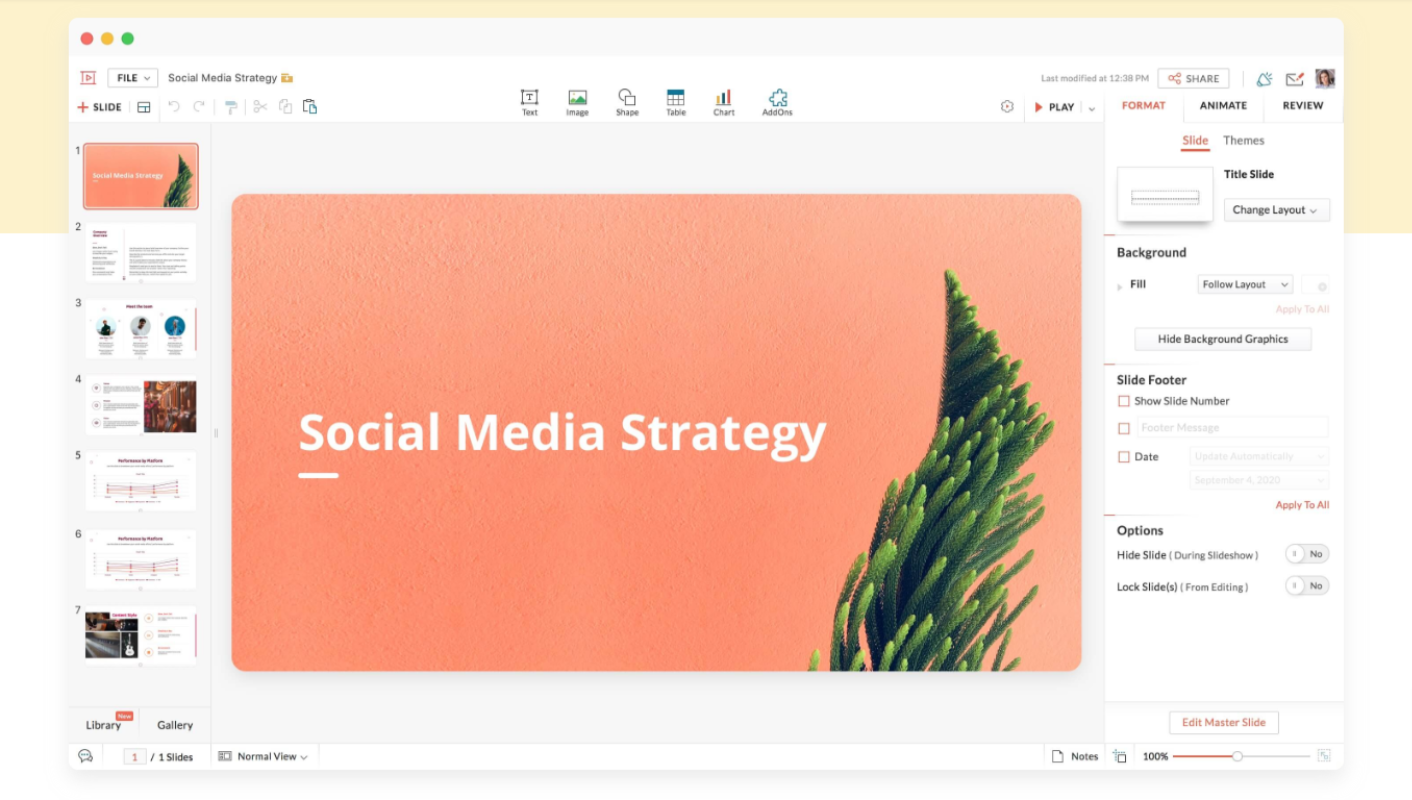
Key Features:
- Clutter-free user interface that is easy to navigate.
- 20+ themes and 100+ fonts available for beautifying your slides
- 100+ eye-catching themes available which you can apply instantly
- Extensive tools available (text box, shapes, charts, and more)
- You can import PowerPoint slides without any formatting issues
- Emphasize content by adding visual effects on texts, colors, and more
- Image enhancing features to format your images
- Present your stories by animating your data
- Share, work, and get comments on your slides in real-time
- Mobile App available for Android and iOS environments
Presenting has never been simpler, thanks to the Zoho Show app for Apple TV, Android TV, and Chromecast. Control your presentation easily by connecting your device to a TV right away.
Powtoon
Turn your ideas into reality using the amazing presentation software named Powtoon. You can create animated presentations that will impress your audience every time. Moreover, Save hours of your valuable time in creating video presentations that require zero technical skills.
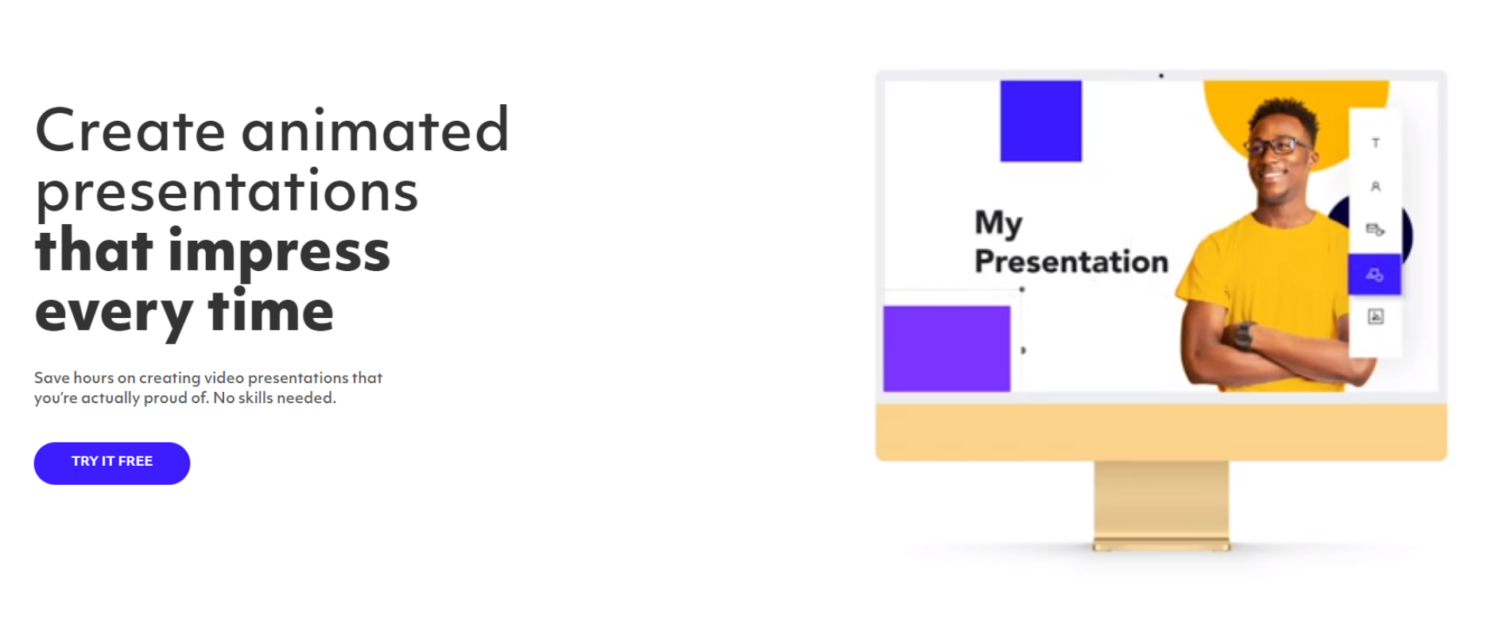
Key Features:
- 100+ pre-built & customizable templates available
- Customizable font, color, slides, and logo uploader
- 1M+ Royalty-free images available
- Custom layouts that match brand requirements
- Share, edit, customize, and get feedback simultaneously
- Record your screen to share your presentation
- Once click animation effects with loop control
- Fully customizable character-building option
- Control the timing of your transitional effects
- Export your slides on PowerPoint, Hubspot, Slack, and more
FlowVella
FlowVella is a presentation software for MAC that creates a new standard in presentation. This advanced software allows you to combine words, images, videos, links, galleries, and PDFs to create unique presentations. Thus, you will not only be transforming stories and conversations but also engaging your audience in a memorable way.
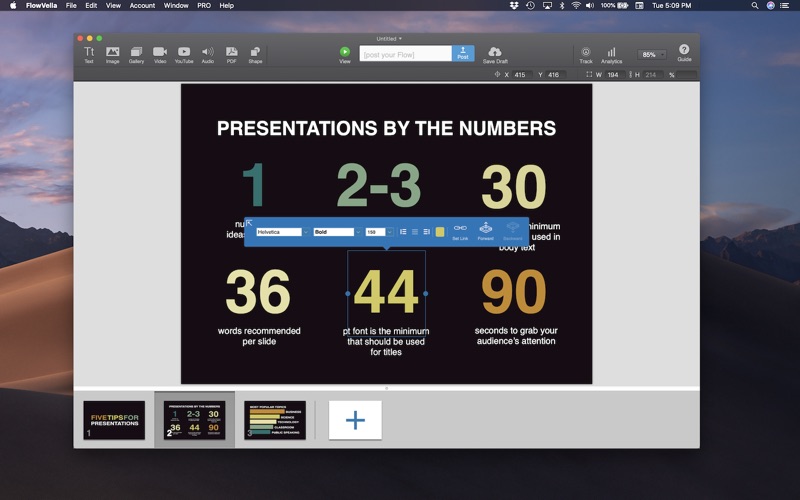
Key Features:
- Upload, embed, and stream Youtube videos into the presentation
- Showcase your presentation with non-editable Kiosk mode
- Embed PDF into your presentation slide or screen
- Navigations and links are available to make your presentation more interactive.
- Share your presentation with links and also make it private or public
- Add and customize images as well as GIFs
- 20+ professionally designed templates
- Analytics available with view details
Microsoft PowerPoint
Microsoft PowerPoint for Mac allows you to easily create, edit, collaborate, and share presentations. You can collaboratively edit presentations using this flexible tool on a variety of devices. So, whether you’re showing a school assignment or sharing images from a family vacation, use PowerPoint to make stunning presentations.
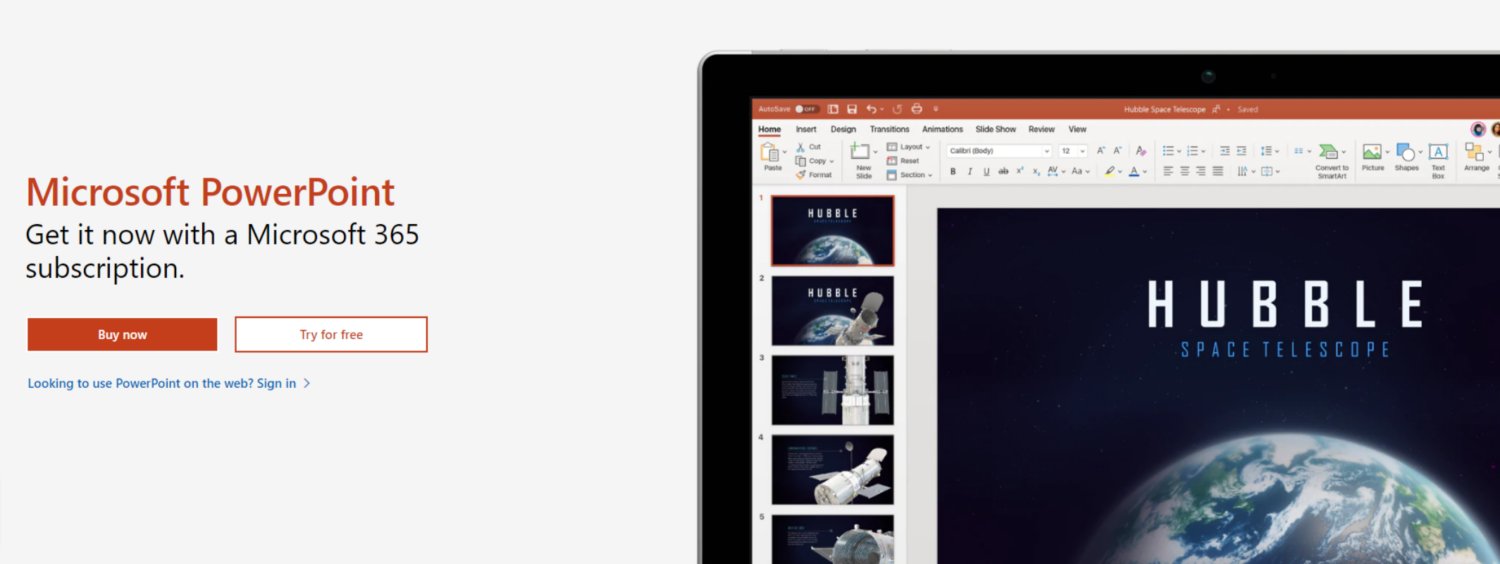
Key Features:
- Enhance your presentation with premium templates
- Wide range of design tools is available
- Powerful formatting and layout options for any device (Mac, tab, iPhone)
- Spread your ideas with lucrative design, animation, 3D models, and icons
- Activate the dark mode and focus more on creating your presentation
- Once-click sharing option available with real-time co-authoring option
- Multimedia support, including images, videos, audio files
- Built-in translator to translate your presentation
Google Slides
If you are looking for completely cloud-based presentation software, Google Slides is your solution. It includes a multitude of features that make it a well-liked option for everyone, from consumers to organizations to educational institutions. Hence, you can quickly generate, modify and share presentations on both Mac and Windows.
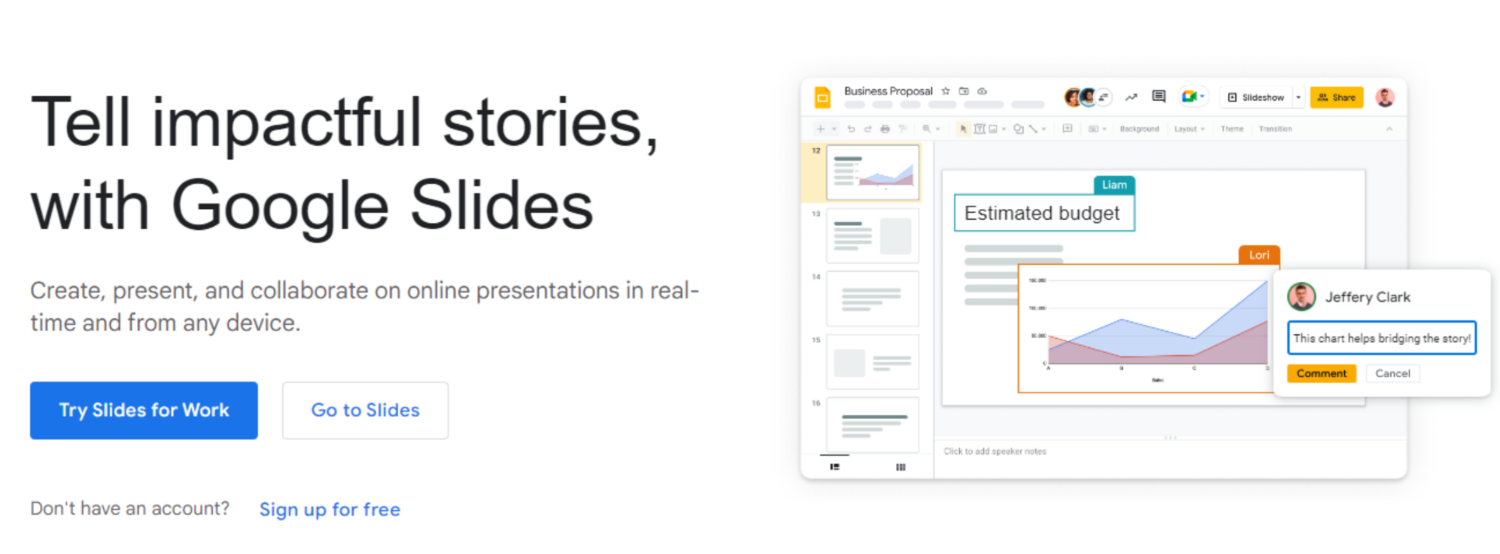
Key Features:
- Multiple users can work on a presentation in real-time
- Variety of pre-built themes and templates are available
- Addons available to enhance your presentation slides
- Mobile app is available for creating presentations on the go
- Share, publish, and embed your slides online and collaborate
- Integrate with Google Worspsace apps
Aha Slides
Aha Slides is a comprehensive presentation software for creating awesome slides. Adding poles & quizzes in Q&A is what makes it different from other presentation software. It is suitable for creating presentations for different types of meetings and audiences. Moreover, you can create professional slides using some alluring template options.
Key Features
- Real-time audience interaction using live polls, quizzes, and feedback
- Numerous templates are available for creating unique presentations
- Seamlessly integrate with PowerPoint, Google Slides, and more tools
- Supports multiple languages to engage wider audiences
- Offers analytics and reporting features to track audience engagement
- Mobile app available for controlling presentations via mobile devices
- Robust security features available to protect user’s data
Final Thoughts
Choosing the right presentation software for Mac is essential for creating effective presentations. Therefore, we’ve tried to enlist some of the best presentation software to minimize your slide creation effort.
But keep in mind that these tools are just the ways to deliver your message clearly. So, avoid getting caught down in the selection process by putting more emphasis on making memorable presentations.



