Roblox started in 2006, and now it has become one of the most popular gaming platforms.
If you are a gaming enthusiast, Roblox might not be a new term for you as it brings a great virtual universe for gamers and lets them enjoy millions of amazing games.
Roblox games can be enjoyed on any device. However, the availability of now.gg has made it more exciting.
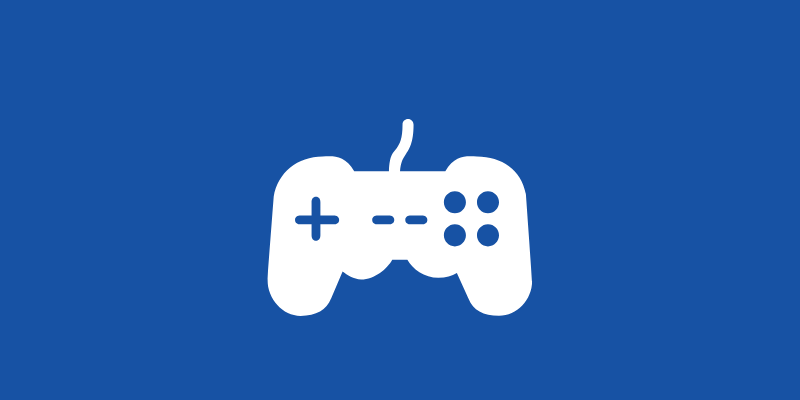
What is Now.gg?
Now.gg is a cloud platform that enables you to enjoy your favorite game on the cloud. It offers gamers the same level of immersive experience, irrespective of the device. In other words, it is a 3rd party platform that allows you to access mobile apps and games via a web browser.
Now.gg expands Roblox games to even those who don’t have a Roblox-supported Android phone with them. Further, playing Roblox games on now.gg consumes a lesser amount of battery.
With this, you can enjoy all the Roblox mainstream games conveniently. Now.gg Roblox offers a full Android experience directly onto your browser.
How Does it Work?
Support now.gg helps gamers run their favorite games on its cloud rather than on the device. It does not have any access to the login credentials of the gamer.
The login credentials you will see there come from the Roblox game itself. This kind of system makes now.gg Roblox as one of the safer alternatives.
Apps downloads, updates, and all are gamers’ main issues when they play via dedicated apps. But with now.gg, as you can play via your browser, there is no need for any downloads or installations because this is based on the cloud storage system. This way, you can save a lot of storage space in your device.
Besides this, now.gg is also completely safe for its users. They have strict privacy policies in place which abide them for protecting the personal information of the gamers.
These amazing benefits of now.gg Roblox is encouraging more and more gamers to enjoy their favorite titles this way. So, if you are a Roblox lover, you no longer need heavy downloads and installations.
How to Play Roblox on Now.gg?
Here are the detailed steps to play Roblox now.gg Roblox.
Step 1: Open a web browser like Google Chrome on your smartphone, PC, or any device.
Step 2: Open the website now.gg on your web browser.
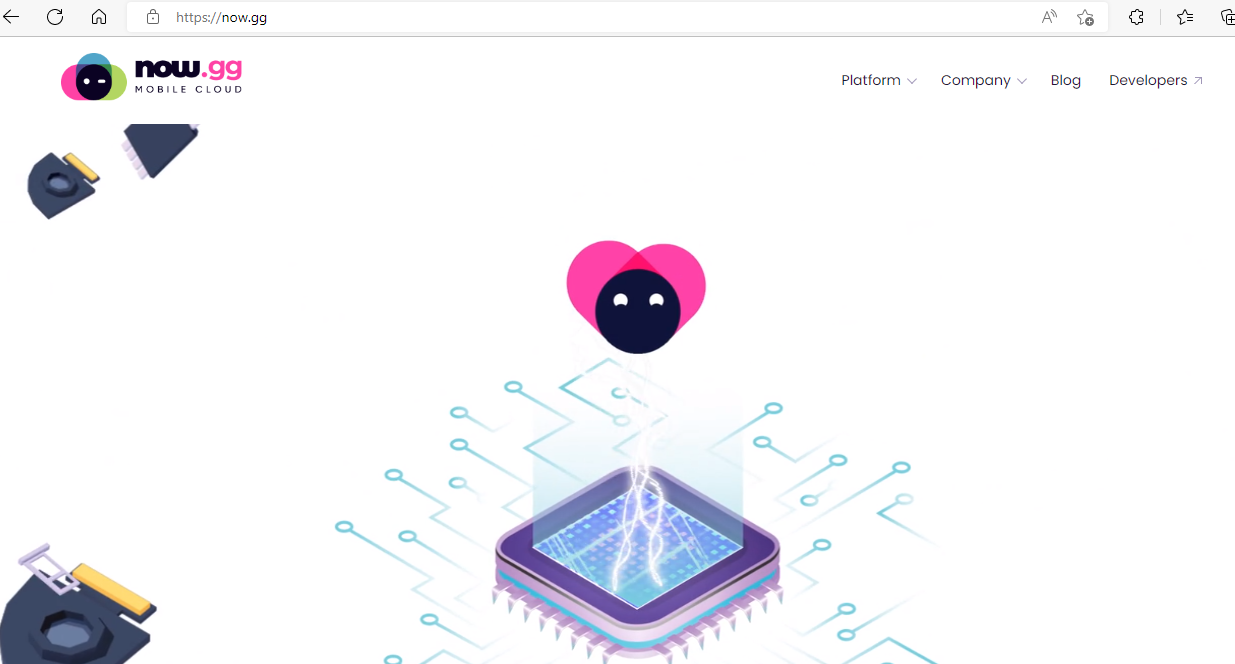
Step 3: Open the Games page by clicking on the “All Games” link at the bottom of the home page of now.gg.
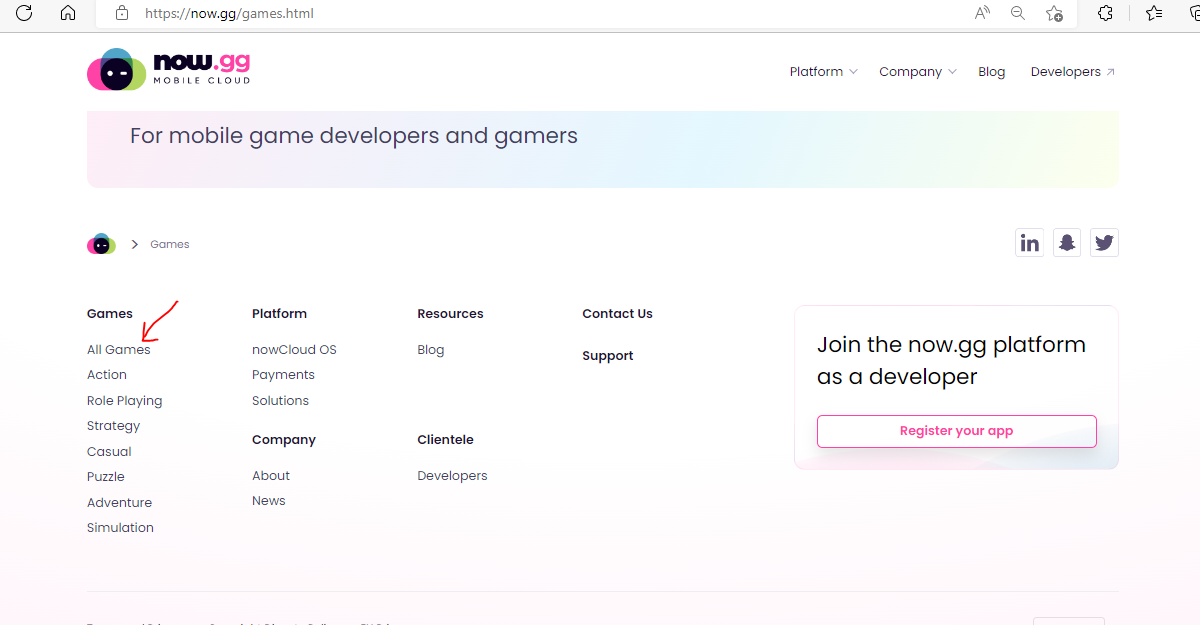
Step 4: On the new page, you will see the list of several games. You will be able to find Roblox there easily. Or you can go to the Roblox page by clicking here.
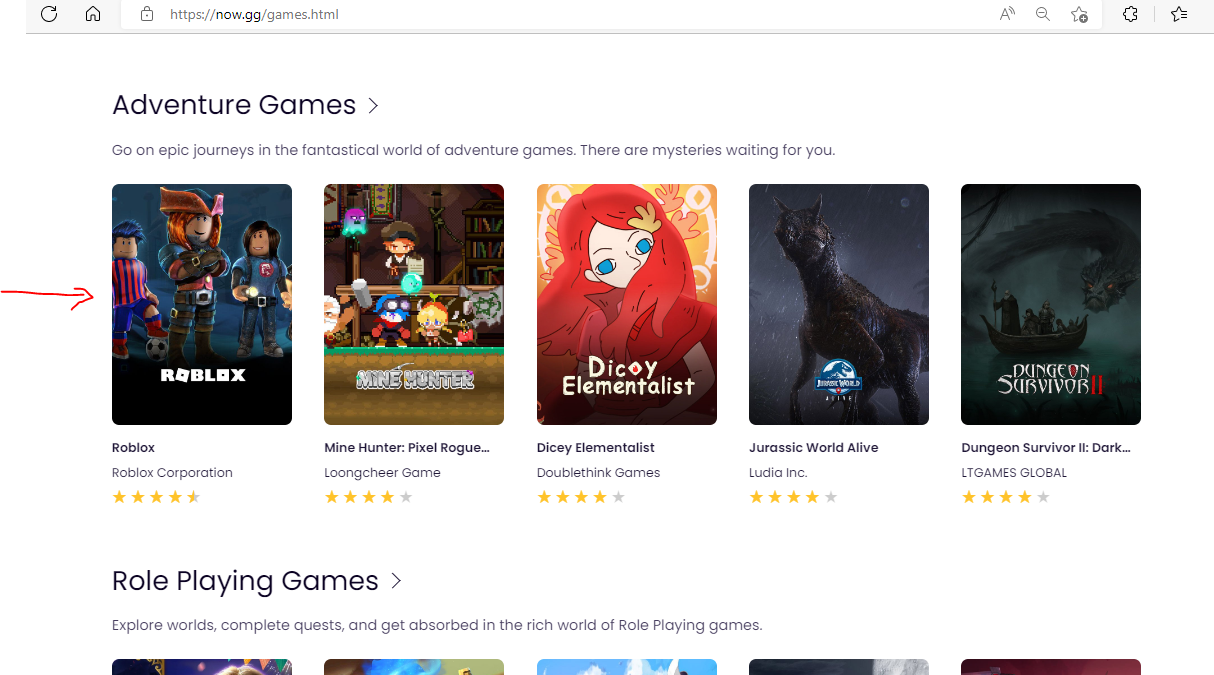
Step 5: On this page, you will see a highlighted button, “Play in Browser”. Click/tap on this button.
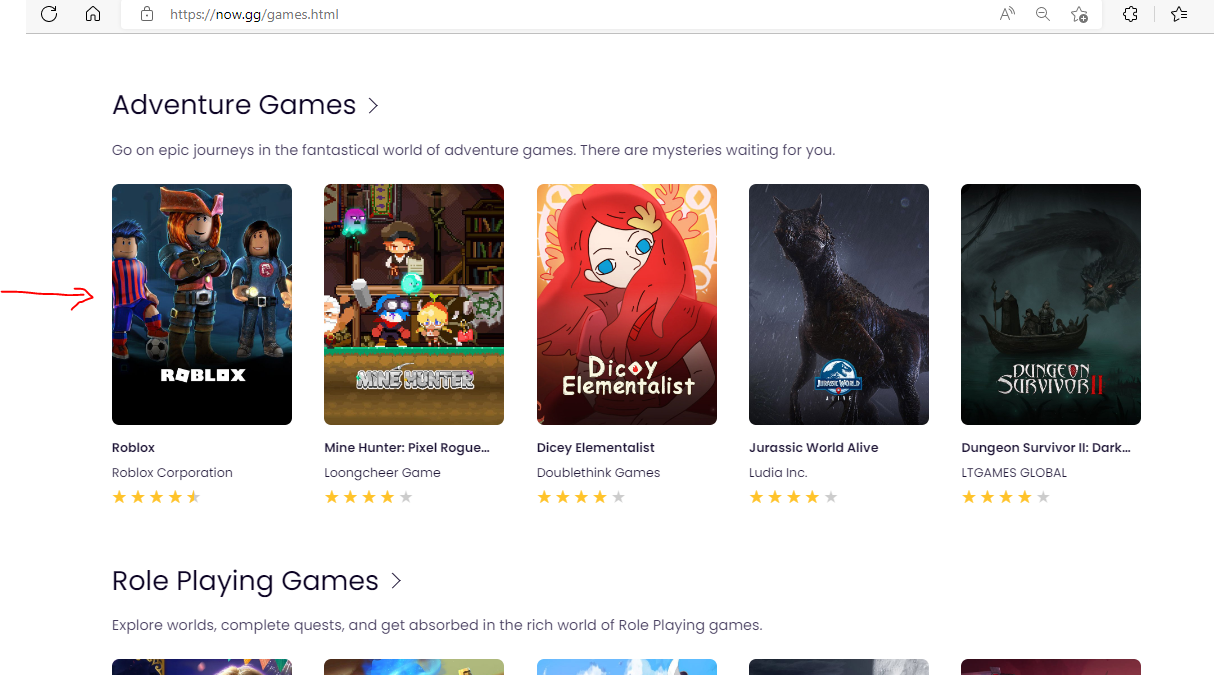
Step 6: Now, you will see the Roblox login page. Click/tap login and enter your credentials into the login form. Or sign up if you are new to Roblox.
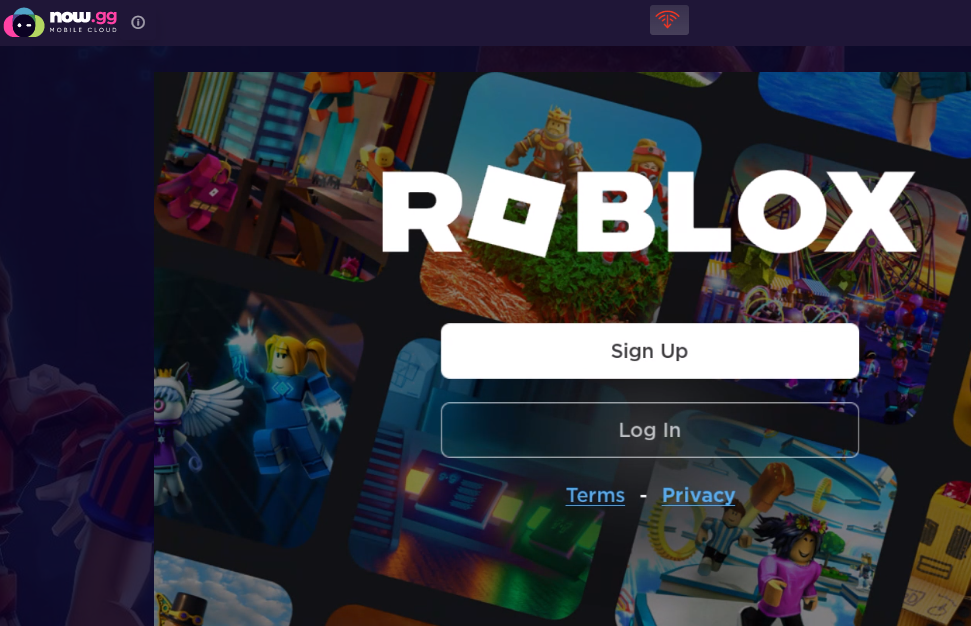
Step 7: You are all set to play various Roblox games on now.gg.
Since now.gg is a web platform, and Roblox has cross-platform support; therefore, an emulator is not needed for running Roblox on now.gg.
About Roblox Games
Roblox is not just a gaming platform but also a storefront that brings a collection of more than 5 million games. You can enjoy these amazing immersive games here for free. Though there are several gaming platforms, Roblox is different. Its users design and develop all of its games, making Roblox different from others.
Roblox also offers the feature of chatting with players while playing. In fact, it was initially created to offer a chatting facility to gamers and make new friends online.
All this adds more fun to the gameplay. If you are a developer, it allows you to program games and enjoy the gameplay developed by other users.
Conclusion
So, if Roblox games are eating up your Android or PC space, now.gg is the best option to try. With this, you don’t need to compromise any of your favorite Roblox titles just because of any device limitation. You may also want to explore how to redeem a Roblox gift card.

