There are a lot of tools to help you with logo and icon design with drag-and-drop functionality. But look ahead at Midjourney to do it all with simple Midjourney prompts.
No consumer-facing website can function without icons. In fact, this is the first thing users spot before they even land on one.
In addition, icons are everywhere. Your smartphone, laptop, Smart TV, etc., there is hardly any digital product that can do without them.
However, creating icons or icon packs used to cost a lot of time and money. You hire graphic designers and go through rounds of back-and-forth before getting something you can really say “Yes” to.
However, AI art is about to change all that. In particular, I’m talking about Midjourney.
What is Midjourney?

In simple words, Midjourney is a text-to-art tool. You input prompts (image descriptions), and it creates a few matching ones. Next, you can upscale the preferred results and also opt to modify them to perfection.
Based on machine learning, it’s a generative AI engine, much like Dall.E and Stable Diffusion. But unlike others, Midjourney creations are more cinematic and look straight out of a movie.
It used to offer free trial credits, but the massive upsurge in demand forced it to convert to a premium offering.
How to use Midjourney?
You’ll need a Discord account to get started with Midjourney. Next, visit its website and sign up.
You can check out Midjourney Discord servers and see what others are creating. If that matches your expectations, subscribe to a paid plan, join a channel from the left sidebar, and start making art with /imagine the command.
Your creations will be public if you join the channels. However, one can directly message in the Midjourney Discord bot chat window to make everything private.
There are many YouTube tutorials about the process, and there is a Midjourney quick start guide, too, if this feels complicated.
Now, let’s get to the major attraction.
Creating App Icons with Midjourney
There are many ways to do it. But from my experience with this app, I suggest starting with short prompts.
Prompt 1: Icon Pack
digital security icon sheet, simple shapes, white background This gave this generic set of icons:

Actually, I got inspiration from the TechHalla Twitter handle for this prompt.
I just used a broad domain to give it a start.
Next, we can upscale any image and inpaint our way forward.
Related: How to use Midjourney Inpainting?
In the above grid output, I have upscaled the bottom left one.

Based on the requirement, you can select any one of the above-indicated inpainting tools. As the name speaks, Vary (Strong) and Vary (Subtle) hint at the amount of variation needed from the upscaled image. Vary (Region) is when you want to replace a specific portion (icon or row/column) with anything else.
The first two options work on the entire image, giving four new variations, whereas the last one outputs a single modified version of the subject image.
I have used Vary (Subtle) with this modified prompt:
digital security icon sheet, simple shapes (malware, antivirus, ransomware, passwords, virus, internet bugs, shield), white background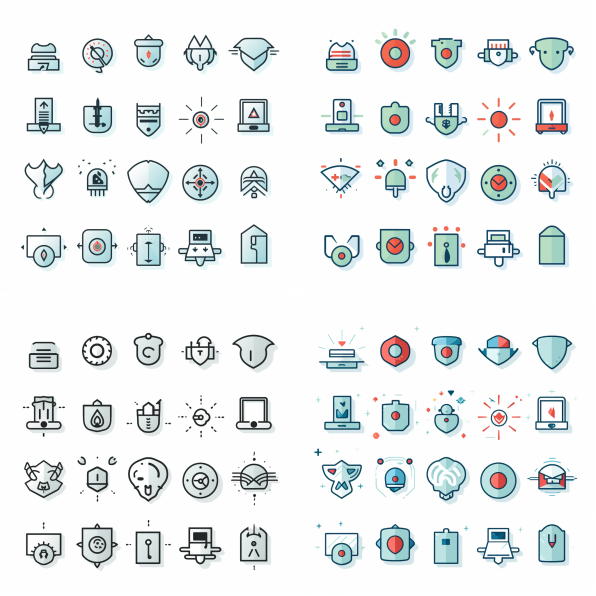
Next, I tried to input a few elements by changing a row with Vary (Region):
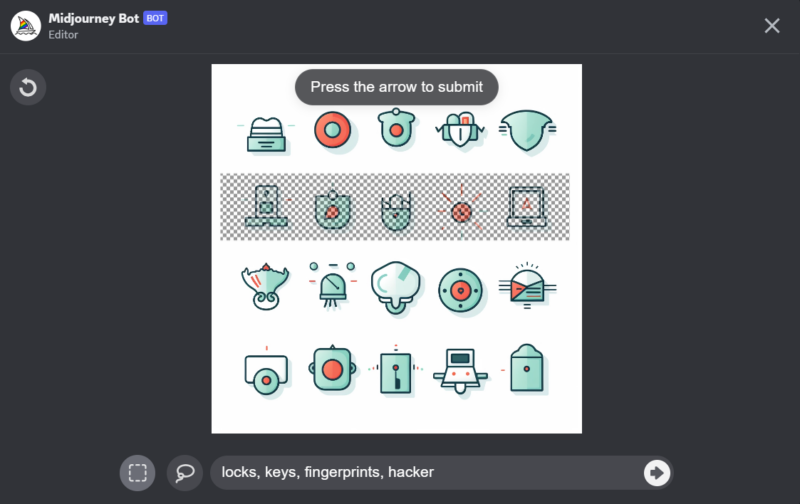
And this was the result:
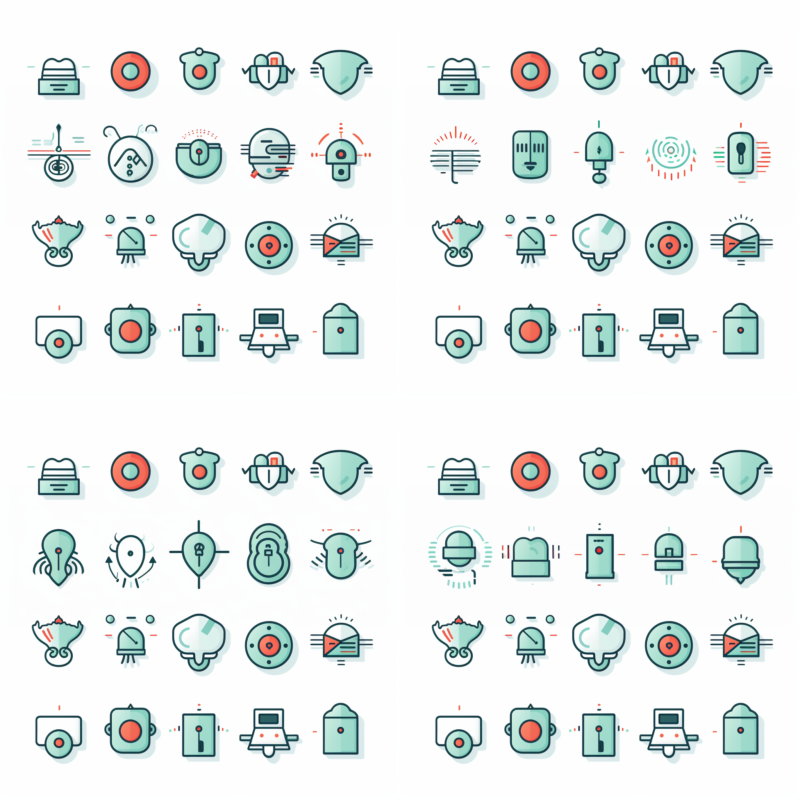
Honestly, I’m not super impressed with the outcome since I can’t spot anything that resembles a hacker or key. Yet, the top-right image look has featured biometrics and locks as asked, and we can always re-prompt with others until the desired creations pop up.
Prompt 2: Logo
What’s even more important than an icon pack is the brand logo. Companies of varied sizes spend anything from a few hundred to thousands of dollars for logo design.
While I can’t expect Midjourney to match a top designer’s work, it would be stupidity to neglect its AI prowess.
Let’s try to create a logo for an online eatery selling mostly fast food and chocolate shakes.
round edges square mobile app logo design, flat vector, minimalistic, icon indicating a mix of pizza, burger, and chocolate
This one is from the Adam Lyttle Twitter handle. Straightaway, the icons look gorgeous and ready for use without any re-prompting.
But anyway, here’s another one for the photorealism fans:
round edges square mobile app logo design, photorealism, icon indicating a mix of pizza, burger, and chocolate
Prompt 3: Logo Redesign
How about we redesign something and see what comes up? I have chosen our own Geekflare logo.
https://s.mj.run/GPFleONJoA8 a lettermark of letter G, logo, simple, vector, white background --iw .5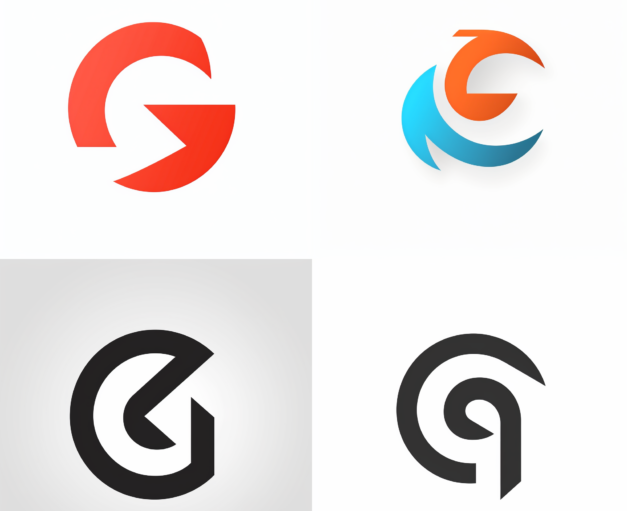
Let me explain the prompt. The first part is the web address of the existing logo. Next, I have given a standalone text prompt.
Lastly, the --iw .5 parameter determines the impact of the image on the final output. This parameter can range from 0 to 2, with 1 being the default value.
Here are a few more iterations I got:


And the prompts were:
https://s.mj.run/GPFleONJoA8 a lettermark of letter G, logo design, abstract, white background --iw .5and this:
https://s.mj.run/GPFleONJoA8 a lettermark of letter G, logo design, abstract, white background --iw .25We have got an AI designer!
As already mentioned, expecting human-level creativity from an algorithm doesn’t make much sense. That said, this technology is still in the early stages of development, and the initial impressions are promising.
Personally, I think it’s a good start for the graphic designers to get a few ideas. So, while it may not replace an independent designer, Midjourney can certainly serve as a valuable AI art assistant. And frankly, that’s what AI is supposed to be: an assistant and no more.
Whatever you’re thinking right now, I advise you to try it out firsthand. And here is a Midjourney prompt guide to set you up for a flying start.

