
Dashlane
Dashlane is a secure password manager packed with advanced features like dark web monitoring, real-time phishing alerts, and passwordless login. But does it live up to the hype?
How does it compare to other top options like LastPass, 1Password, or RoboForm? In this Dashlane review, I signed up for the free trial and tested it myself to find out how this platform is helpful.
Features
-
Supports unlimited devices, unlimited passwords, and unlimited passkeys.
-
Offers Secure Notes with 1GB encrypted document storage.
-
Supports two-factor authentication.
-
Offers dark web monitoring.
-
Provides real-time phishing alerts.
Pros
-
A forever-free plan is available to save up to 25 passwords on a single device.
-
Free VPN is available in premium plans and friends & family plans (for admin only).
-
Password-less logins (for new users only).
Cons
-
VPN is not available during the trial period.
-
The manual sync button is not available on Android or iPhone apps.
Dashlane Review Methodology
Geekflare tested Dashlane password manager by exploring its features like managing multiple accounts, password autofill, dark web monitoring, and inbuilt VPN. We evaluated ease of use, cross-device syncing, and advanced security measures, combining hands-on experience with user feedback to deliver an unbiased review.
What Is Dashlane?
Dashlane is a password manager and digital wallet. It offers browser extensions for Firefox, Safari, and Chromium-based browsers such as Chrome, Edge, Brave, and Opera. It also has apps for the web, Android, iOS, Mac, and Windows.
Though Dashlane stopped offering a desktop app, you can easily create a shortcut for the web app to quickly access Dashlane from your desktop.
Its target audience includes everyday internet users, remote workers, small businesses, and large companies.
Passwords are the first defense against unauthorized access. Still, many people use weak passwords and repeat them across accounts. In 2024, the average Password Health Score ranged from 72.6 to 79.8 out of 100, far below the ideal score of 90 or higher.
What’s worse, about 41% of times when people log in successfully, they’re using passwords that have already been exposed in data leaks. That’s why a password manager tool like Dashlane matters more now than ever. But does it deliver? We will find out.
Dashlane Product Offering
Like other leading password managers, Dashlane offers password management solutions for both individuals and businesses.
1. Personal Password Manager
Dashlane personal password manager is designed for individual users to manage their passwords securely and conveniently. It has three tiers–the Free plan, the Premium plan for individuals, and the Friends & Family plan.
The key features of Dashlane personal password manager include password management, dark web monitoring, secure password sharing, VPN for wi-fi protection, real-time phishing alerts, and passwordless login.
2. Business Password Manager
Dashlane business password manager targets small businesses and enterprises. Business plans come with useful business-focused features, such as:
- Password management
- Monitoring & logs
- Admin console
- Password health checker
- Sharing controls
- Real-time phishing alerts
- Credential Risk Detection
Business password manager also supports automated security alerts, Single Sign-on & System for Cross-domain Identity Management.
9 Best Dashlane Features
Here are the key features of Dashlane personal password manager that I have tested.
1. Password Generator
A password generator is a critical feature of password managers. To test any password generator, I look for customizable password length, character type selection, and a one-click copy function.
Dashlane’s password generator is powerful and easy to use. It lets you create passwords up to 40 characters long. You can use letters, digits, symbols, and similar characters to create passwords.
Password lengths of 40 characters are enough to create strong passwords, considering NIST recommends 16 characters for optimal security.
To use the password generator, click on the Generator menu in your Dashlane browser extension. Then, set the number of characters and choose the types you want to include in your password.
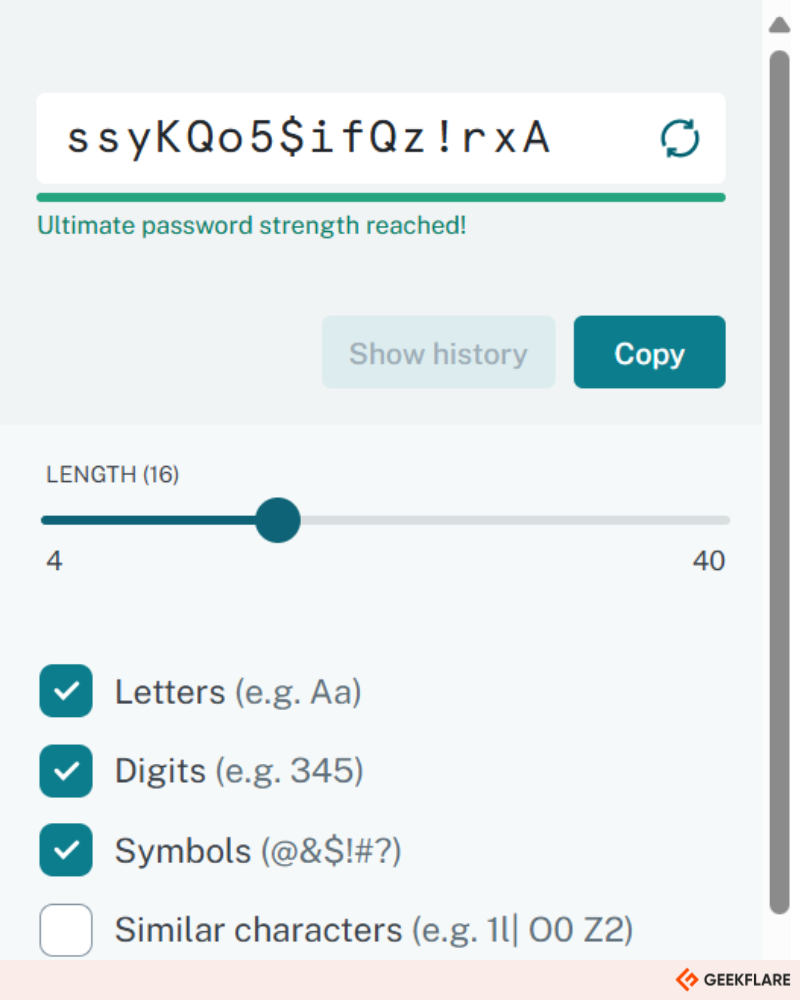
2. Password Autofill and Storage
Dashlane stores your passwords securely in your encrypted vault. You only need to remember one master password to access them. For encryption, Dashlane employs Advanced Encryption Standard (AES) with a 256-bit key for encrypting your vault. AES-256 is widely recognized for its high level of security.
When you visit a login page, Dashlane autofills the credentials you saved for that website instantly. You don’t have to type anything. This saves time and avoids login errors. It also makes switching between accounts fast and simple, especially on busy workdays.
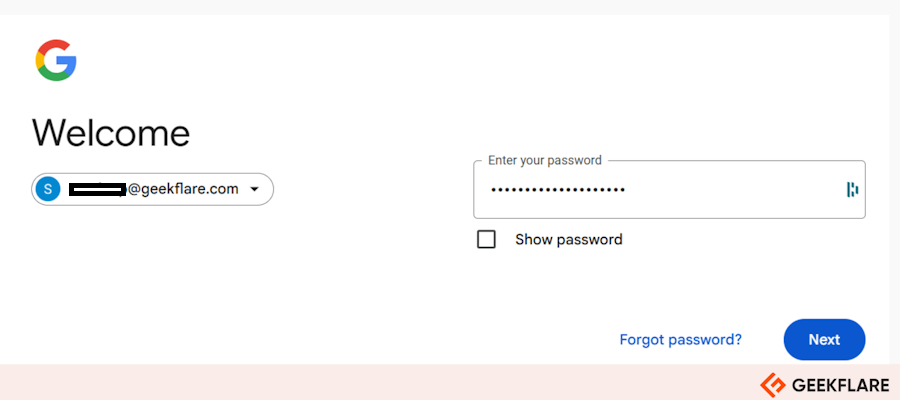
Dashlane allows you to export all your Dashlane data into CSV files. However, you should note that CSV files are not encrypted.
3. Dark Web Monitoring
Dashlane’s Dark Web Monitoring scans the dark web to check if your passwords, IDs, or financial information is a part of any data breach. If it finds a match, it alerts you right away. You get a notification with the breached site and what to do next in the app.
At present, Dashlane Dark Web Monitoring allows you to monitor up to 5 email addresses in your personal plan.
In my testing, I found that setting up an email address is quite easy. I set up emails that I know were found in data breaches to test their dark web monitoring ability.
Dashlane reported those accounts in its dark web monitoring report in the app, but I didn’t receive any email about it. It would have been better if I had received email alerts for these alerts.
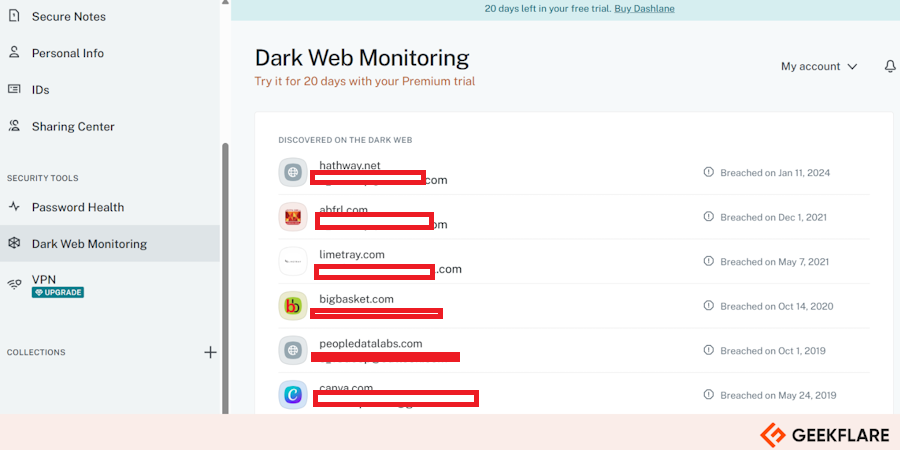
Dashlane’s dark web monitoring feature is available on the Dashlane web and mobile apps.
4. Built-in VPN
When you’re connected to public Wi-Fi, a VPN creates a secure tunnel between your device and the websites you visit. So, no one can peek into your online activity—not even hackers.
A VPN also hides your IP address and encrypts your internet activity. This means your ISP and threat actors cannot track what you do online. You can also bypass geo-restrictions and access content from anywhere.
Dashlane Premium plans include a free VPN subscription to help you stay private and protected. It partnered with Hotspot Shield to provide the service.
But the free trial doesn’t let you test the VPN feature.
5. Security Dashboard
Dashlane shows an overview of your password health. You can see compromised, weak, and reused passwords for your saved logins.
It also assigns an overall score—on a scale of 1 to 100—based on reuse, compromise, and weakness.
I intentionally created weak passwords and reused them on a few accounts to test this. It worked as expected and gave a poor score of 55, as shown in the screenshot below.
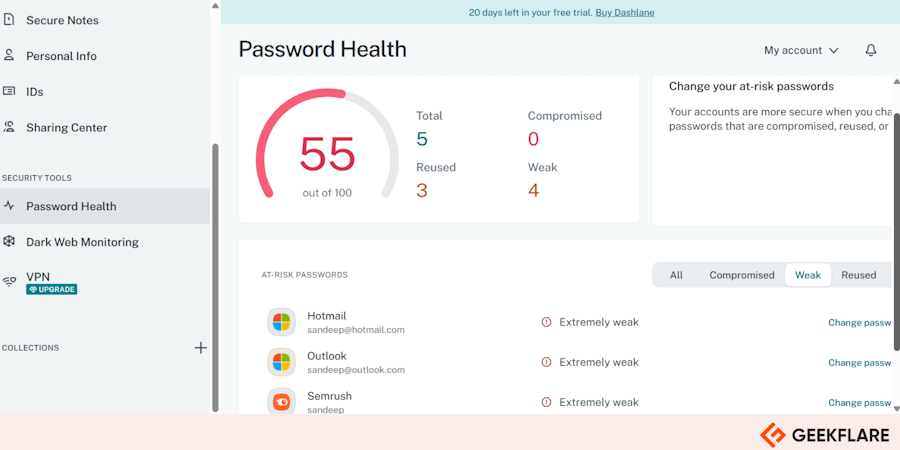
6. Cross-Device Syncing
Dashlane automatically syncs your data when you make changes on the web app or mobile app. You also have the option to sync manually, but it’s only available on the Dashlane web app and macOS.
To access the manual sync, go to “My Account > Settings” in your web app and click on “Sync now.”

It supports cross-device syncing on macOS, Windows, iOS, Android, and major browsers like Chrome, Firefox, and Safari.
However, I don’t like the fact that cross-device syncing is only available to premium users.
During the sync, your data is always encrypted before it’s stored on Dashlane’s servers. So, no one—not even Dashlane employees—can see your data.
7. Passkeys
A passkey is a modern, passwordless authentication method that uses public-key cryptography to securely verify a user’s identity. It eliminates the need for traditional passwords, which makes logins faster, safer, and resistant to phishing attacks.
Dashlane allows you to set passkeys for supported services, such as Google, Adobe, Apple, and more. You can check here all the services Dashlane supports for passkeys.
To create passkeys, you need to first log in to the passkey-supported service. Then, go to the account settings and follow the instructions to create a passkey. Dashlane will show you a pop-up to create a passkey.
For example, you need to go to Google Account Settings and click on “Create a passkey.” Then, click “Confirm” in the Dashlane pop-up window.
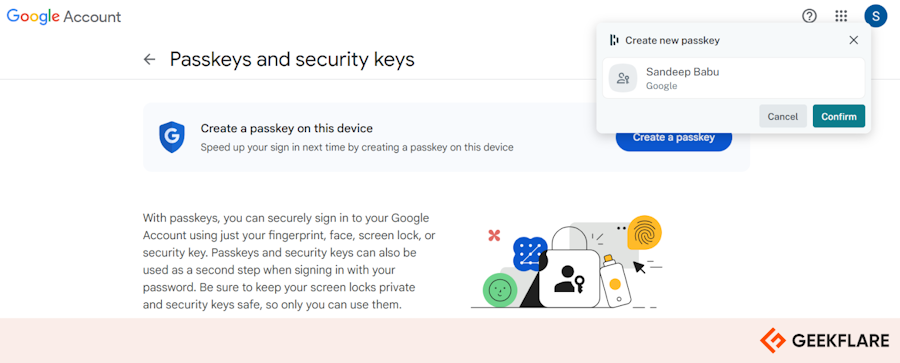
Dashlane will create and save your passkey for future use.
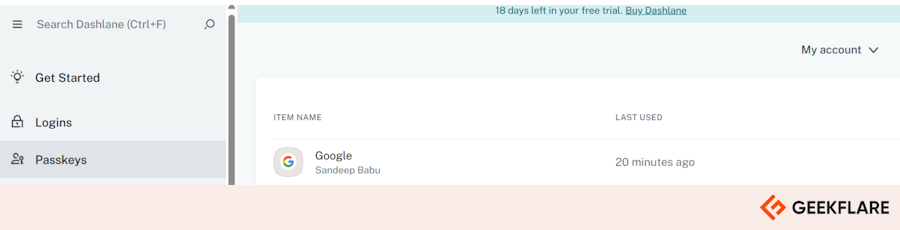
8. Digital Wallet
Dashlane offers a Digital Wallet feature that allows you to save payment details for faster checkout on any website. So far, Dashlane’s Digital Wallet has helped users process around $17 billion worth of payments collectively.
Dashlane also allows you to save sensitive information like Wi-Fi passwords and share it securely with your contacts through Secure Notes.
What’s more, you can store your personal details—such as your Social Security number, passport, and driver’s license number—easily in Dashlane.
To access any of these features, just click on the chosen tab in the left sidebar of the Dashlane web app, as highlighted in the screenshot below.
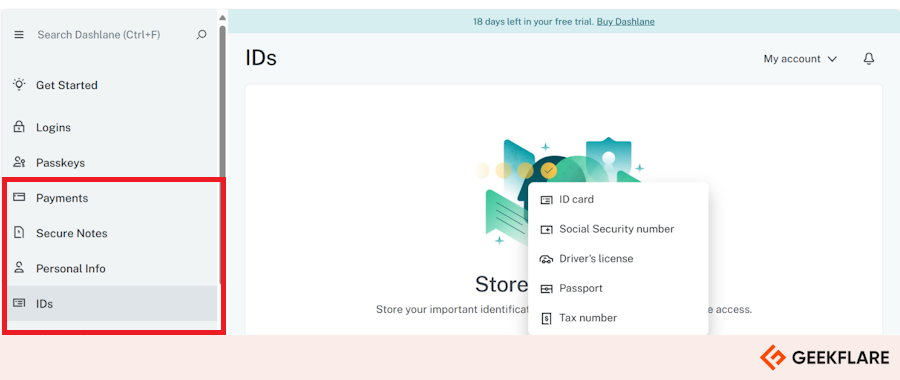
9. Emergency Access
Other password managers offer multiple options to access your password vault. For example, Bitwarden allows you to use a trusted emergency contact to access your vault. A trusted emergency contact in Bitwarden is someone you designate to request access to your vault in case of an emergency.
But Dashlane is quite strict when it comes to emergency access. If you lose your account recovery key, there is no way to get emergency access to your account. You will have to reset your account, which deletes all the saved data associated with your Dashlane account.
To set the account recovery key, head on to your Dashlane web app and go to “My Account > Settings > Security Settings.”Scroll down, and you will see the “Account Recovery” tab.
You have two options for account recovery:
- Recovery key
- Biometric recovery
Biometric recovery lets you use your fingerprint or facial recognition to reset your Master Password. It works only on the mobile device where you turn it on. So, I recommend setting it up on each mobile device you use.
In the screenshot below, I have created a recovery key for my Dashlane account using the web app.
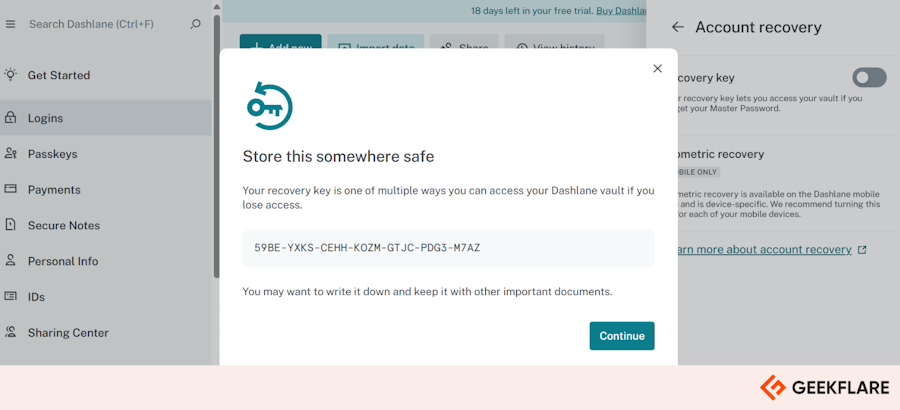
3 Dashlane Use Cases
Dashlane is a versatile platform that caters to various user groups, including individual users, families, and remote workers.
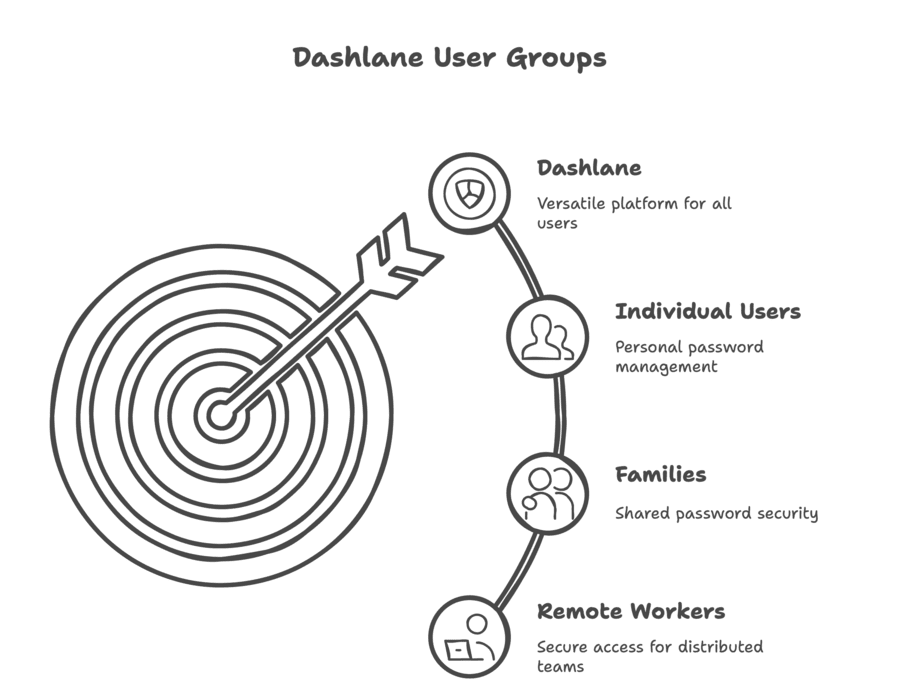
Below, I will explain how Dashlane helps these user groups.
1. Individual Users
If you’re an individual user, Dashlane helps you store all your passwords in one secure place. You only need to remember one Master Password.
It saves you from writing down logins or reusing the same password. Dashlane fills in your usernames and passwords automatically on websites and apps.
It can also create strong, unique passwords to keep your accounts safer. If any password is weak or exposed, Dashlane alerts you right away.
With a VPN included in your plan, Dashlane also protects you when you’re using public Wi-Fi, like in cafes or airports.
2. Families
Dashlane’s Friends & Family plan makes it easy for families to manage and share passwords safely.
Each person gets their private vault, and the plan manager can choose which passwords to share with others.
The plan supports up to 10 people and includes all Premium features, like unlimited password storage, secure sharing, and dark web monitoring.
Only the plan manager can access the built-in VPN for extra online protection. This feature isn’t available to other members in the plan.
3. Remote Workers
As someone who works remotely, I highly recommend Dashlane for remote workers. It keeps everything in one place, which makes a big difference when you’re juggling multiple tools and logins.
Dashlane stores all your passwords in a secure vault, so there’s no need to remember or write them down. It auto-fills logins for email, project tools, and cloud apps, which saves time and cuts down on login mistakes.
I also like that you can store notes securely. It keeps things organized and easy to find.
Dashlane alerts you right away if a password is weak or exposed. That quick action can prevent bigger problems. And with the Premium plan, you get a built-in VPN. I’ve found this especially useful for staying safe on public Wi-Fi while working in cafes or on the go.
It’s simple, secure, and supports the way remote teams work today.
Dashlane Pricing
Dashlane pricing starts at $4.99/month. It offers a 30-day free trial of its premium plan. I have created a quick comparison table for all the plans below.
| Features | Free Plan | Premium | Friends & Family |
|---|---|---|---|
| Price/month | $0 | $4.99 (billed annually) | $7.49 (billed annually) |
| Password Storage | 25 | Unlimited | Unlimited |
| Number of Devices | Unlimited | Unlimited | Unlimited (10 users) |
| Secure Sharing | ✅ | ✅ | ✅ |
| Real-time Phishing Alerts | ❌ | ✅ | ✅ |
| Passwordless Login | ❌ | ✅ | ✅ |
| Dark Web Monitoring | ❌ | ✅ | ✅ |
| VPN | ❌ | ✅ | ✅ (only for admin) |
| Free Trial | ✅ | ✅ | ❌ |
Dashlane Digital Wallet
Dashlane Digital Wallet allows you to save your credit card information and bank account details for fast transactions on e-commerce websites.
Dashlane sends a pop-up prompt to save your credit card and/or account details when you fill in that information on any e-commerce site. Once saved, you can autofill this information whenever you need to enter payment details.
You can also manually save payment information in Dashlane. Go to the Dashlane web app and click “Payments” in the left sidebar.
You will have two options to enter your financial details:
- Credit/Debit Card
- Bank Account
Choose your preferred option and enter the details to save your payment information in the Dashlane Digital Wallet.
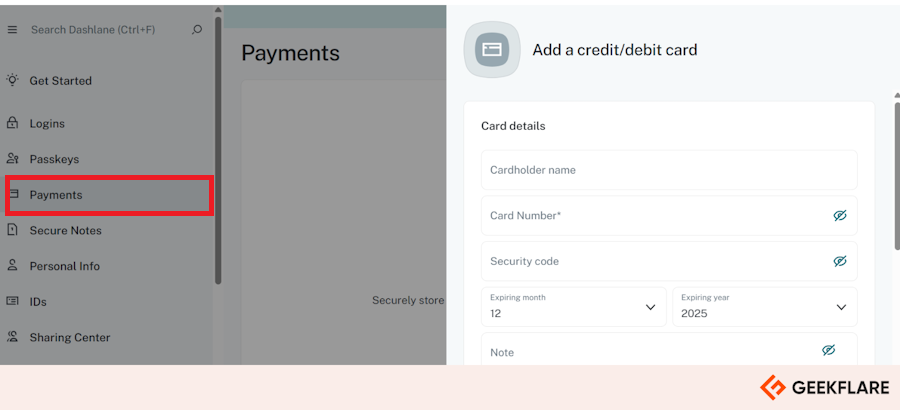
Dashlane Support
Dashlane offers various support options, including a Help Center, a 24/7 chatbot, email, and live chat support.
Though the Dashlane website mentions that live chat support is available in all premium plans, I couldn’t access it during my trial. The chatbot didn’t provide any information, even after my repeated attempts to reach live chat support.
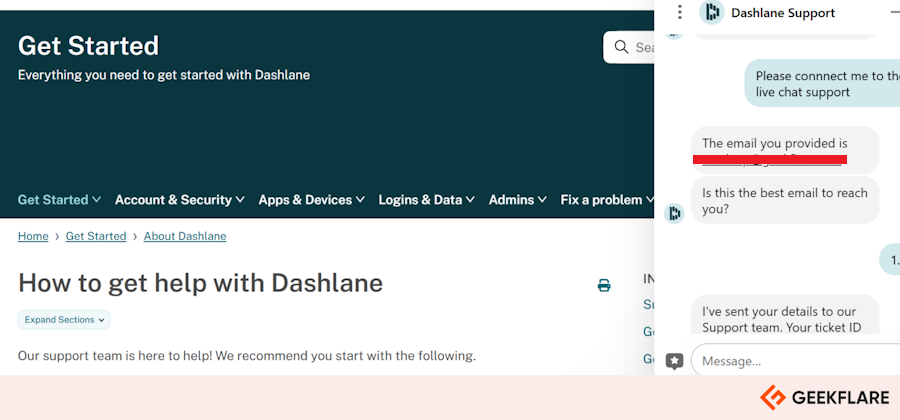
Dashlane Alternatives
If pricing is an issue, you can explore Dashlane alternatives for password management. I have compared Dashlane with LastPass, 1Password, and RoboForm below based on key features, free plan availability, and pricing.
 |  |  |  | |
✅ | ✅ | ❌ | ✅ | |
✅ | ✅ | ✅ | ✅ | |
✅ | ✅ | ✅ | ✅ | |
✅ | ❌ | ❌ | ❌ | |
Chatbot, live chat, email, self-service resources | Chat, web, phone | Chat, community, self-service resources | Ticket, self-service resources | |
$4.99 | $3 | $2.99 | $1.62 | |
Who Should Use Dashlane?
Dashlane is ideal for individuals and families seeking a secure, user-friendly solution for password management and sharing.
Here’s a breakdown of its core user groups.
- Individuals: Dashlane is ideal for anyone tired of forgetting passwords. It stores them all in one secure vault. You get quick access across devices and never reuse weak passwords again. It also offers security features, such as phishing alerts, dark web monitoring, and passwordless logins for secure password management.
- Families: Families can benefit from Dashlane’s password-sharing features. You can safely share access to accounts like streaming services or school portals. Each member also gets a personal vault and security features like dark web monitoring.
Who Shouldn’t Use Dashlane?
Dashlane may not suit everyone. Here’s a breakdown on it:
- Open-Source Users: If you prefer open-source tools, Dashlane isn’t the right fit. It’s a commercial product with proprietary technology. You might want to explore KeePass, a free, open-source password manager with strong community support. Bitwarden can also be a good option for its robust security and inexpensive price.
- Budget-Conscious Users: Dashlane’s premium plans may not fit users with very limited budgets. If cost is a big concern, LastPass offers a lower-priced plan ($3/month) with fewer features than Dashlane.
Dashlane Verdict
Dashlane offers a simple interface packed with strong security. Users get password storage, autofill, and a built-in VPN in one place.
Its strengths are ease of use, password health score, dark web monitoring, real-time phishing alerts, security dashboard, digital wallet, and free VPN, for which Dashlane receives the Geekflare Editorial’s Choice Award.
Its two-factor authentication and zero-knowledge architecture also add an additional layer of security. You can use all the leading authenticator apps, such as Google Authenticator, Microsoft Authenticator, Duo Mobile, and others, to enable 2FA and enhance online security.
It’s a solid choice for individuals and families. If you want secure password management, fast sharing, and built-in VPN access, Dashlane is worth using.

