
Malwarebytes
Malwarebytes is a popular antivirus program with a reputation for high detection rates and lightweight performance. It’s a trusted choice for both individuals and businesses looking to secure their devices.
If you’re considering Malwarebytes for your system’s protection, this review will help you. I opted for a 14-day free trial of Malwarebytes Premium Security and tested it thoroughly to present its offerings, capabilities, and potential drawbacks so you could make an informed decision.
Features
-
Blocks malware, ransomware, and other threats in real-time
-
Supports Windows, macOS, Android, and iOS with platform-specific security
-
Integrates with Windows Security for best protection
-
Browser Guard blocks malicious websites, phishing attempts, and intrusive ads
-
Schedule custom scans and manage security from a centralized dashboard
-
VPN encrypts internet traffic for secure and anonymous browsing
Pros
-
Runs smoothly without slowing down devices.
-
Simple setup with a clean, user-friendly interface.
-
Impressive threat detection capabilities—passes all tests.
-
Quick responses and direct access to agents through live chat.
-
Flexible pricing options for Personal, Family, and Teams
Cons
-
Requires a paid plan to access the VPN.
-
Lacks Firewall, an extra layer of network protection.
-
The free version lacks real-time protection.
Malwarebytes Review Methodology
Geekflare tested Malwarebytes for home by assessing its malware detection, real-time protection, and ransomware defense capabilities. We evaluated usability, accuracy, and system performance impact. User feedback was analyzed to deliver an unbiased review of Malwarebytes’ effectiveness, reliability, and suitability for personal computer and mobile protection.
What Is Malwarebytes?
Malwarebytes is a cybersecurity company known for its advanced antivirus tools designed to protect users from malware, ransomware, and phishing sites. Founded in 2008 by Marcin Kleczynski, Malwarebytes has grown into a leading name in the industry, with its headquarters in Santa Clara, California.
Malwarebytes Premium Security has built a strong reputation over the years, earning multiple awards for its malware scan efficiency and ease of use. In 2024, it was awarded Product of the Year by AV Lab, a recognition that highlights its high detection rate and effectiveness in combating malicious files.
It provides real-time protection against a wide range of online threats, making it a popular choice for users seeking strong antivirus protection without excessive system load. Malwarebytes is trusted by home users, small to medium businesses, and enterprises alike.
Note: This review focuses on Malwarebytes Personal for home users.
How Does Malwarebytes Work?
Malwarebytes operates as a multi-layered cybersecurity solution that defends against malware files, phishing sites, and ransomware attacks in real-time. Unlike traditional antivirus programs, Malwarebytes uses AI-powered threat detection and machine learning techniques to identify and neutralize online threats before they can cause damage.
The software continuously scans for potential threats, blocks malicious files, and prevents system vulnerabilities from being exploited. With a lightweight design, it runs efficiently in the background, ensuring antivirus protection without slowing down your device.
Malwarebytes Personal also has an easy installation process. It supports Windows, macOS, Android, and iOS, making it accessible across multiple devices. Here’s how to get started:
Step 1: Download Malwarebytes from the official website and choose the version for your operating system. For testing, I installed it on my Windows device.
Step 2: Run the installation file and follow the on-screen instructions to complete the setup.
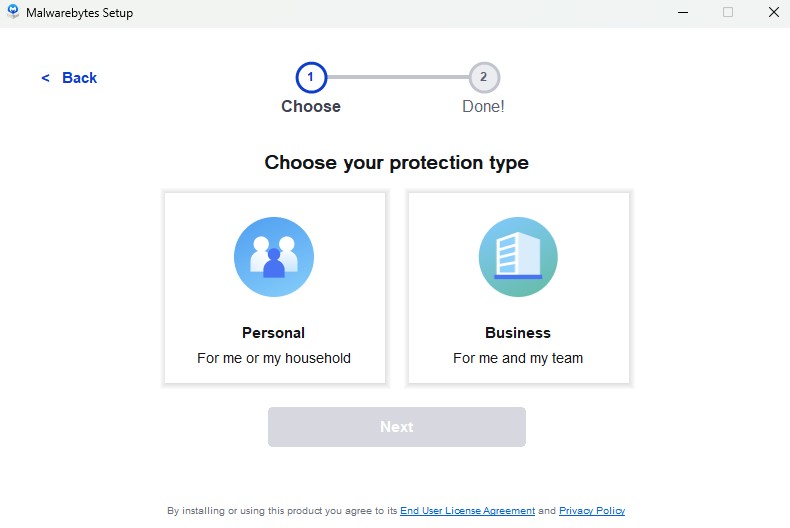
Step 3: Once installed, launch the program, and you’re all ready. You can configure the settings for specific needs.
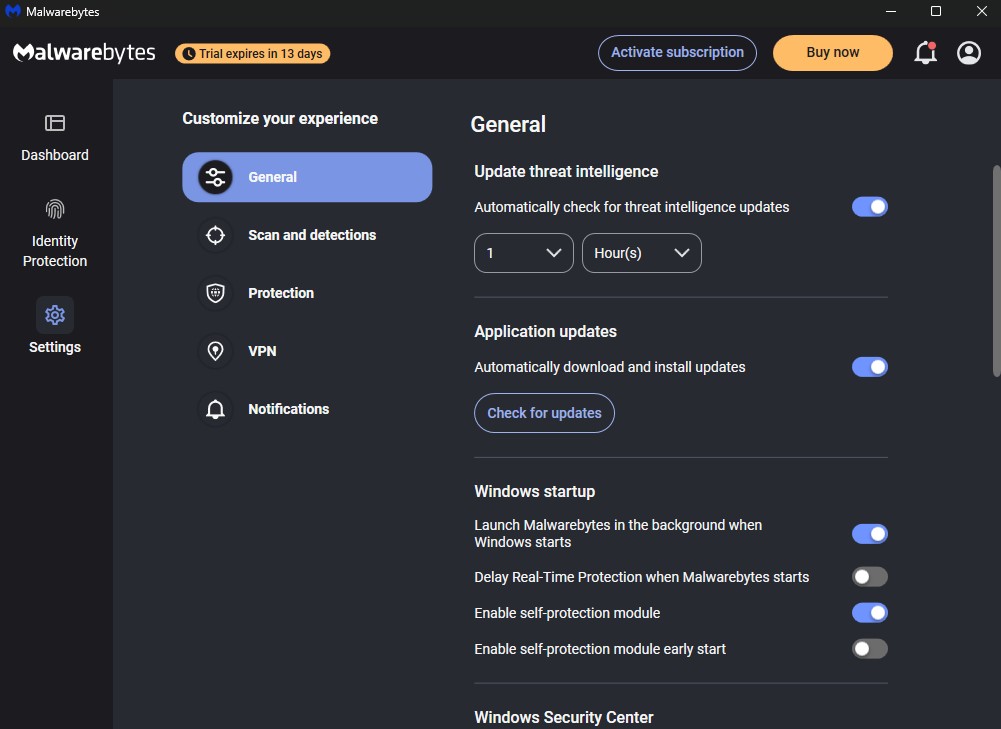
Note: If you’re looking specifically for Browser Guard, it comes with Malware Premium. Enable it through your browser. You can also install it manually on your browser if you aren’t installing the software.
Key Functionalities of Malwarebytes
Malwarebytes combines multiple security layers to protect against various cyber threats. Here are its key functionalities:
- Malwarebytes Protection: It offers complete protection against cyber threats by preventing malware infections, data breaches, and unauthorized access. You get real-time protection, identity protection, brute force protection, and tamper protection to safeguard against potential threats.
- Threat Detection and Removal: Malwarebytes uses advanced malware scan technology to detect, quarantine, and remove malicious files (from downloads, attachments, and system files) before they cause harm.
- Scheduled Scanning: You can set up Custom scans at specific times to ensure continuous antivirus protection without manual intervention. The scheduling feature allows quick scans targeting critical areas or full system scans for deep analysis.
- Integration with Other Security Software: Malwarebytes is designed to run alongside in-built antivirus programs like Windows Defender without conflicts. The Browser Guard extension enhances phishing protection by blocking malicious ads, tracking scripts, and dangerous phishing sites.
Malwarebytes Product Offering
Malwarebytes provides a range of security and privacy solutions designed to protect against online threats. Whether you’re securing a computer, mobile device, or online identity, its offerings are tailored accordingly. Below is a breakdown of what Malwarebytes provides.
Computer Protection (Windows and macOS)
Malwarebytes Desktop Security offers features for both Windows and macOS. While both OS benefit from its core security features, some functions are exclusive to specific platforms.
Core Features
- Trusted Advisor: Provides personalized security recommendations based on your system’s current protection level.
- Allow List Management: Lets you manually add and remove items from the allow list, preventing trusted apps from being mistakenly flagged as threats.
- Malwarebytes Security Snapshot Report: Gives an overview of security events, detections, and scans performed over time.
- Manage Quarantined Items: Allows you to review, restore, or permanently delete malware files and unwanted programs that were detected and isolated.
- Turn on Real-Time Protection: Actively blocks potential threats, phishing sites, and malicious files before they can execute.
- Run and Schedule Scans: Enables you to set up scheduled scans or run on-demand malware scans at any time.
- VPN: Change VPN server locations to access content securely.
Windows-specific Features
- Scan Settings Customization: Lets you configure Custom scans, choosing specific folders or files for targeted malware detection.
- Enable Tamper Protection: Prevents unauthorized changes to Malwarebytes security settings, stopping malware from disabling protection.
- Brute Force Protection: Blocks repeated unauthorized login attempts, securing your device from brute force attacks.
- View Scan and History Reports: Provides detailed logs of antivirus scan results, quarantined items, and security actions taken.
macOS-specific Features
- Activity Log: Displays a detailed history of security events, including threats detected, quarantine actions, and scan reports.
- Status Menu Dashboard: Allows you to quickly view security status, run scans, and access key Malwarebytes tools from the macOS menu bar.
Mobile Security (Android, iOS & iPadOS)
Malwarebytes Mobile Security offers similar real-time protection and antivirus scan capabilities as its desktop counterpart. It also includes unique mobile-specific features to enhance security and privacy on the go.
Core Mobile Security Features
- Trusted Advisor: Provides personalized security recommendations based on your device settings, helping you optimize security.
- Text Protection & Message Filtering: Detects and blocks phishing attempts, scam messages, and malicious links sent via SMS.
Android-specific Features
- Database Updates Setup: Allows you to manually set up and manage malware database updates, ensuring you’re protected against new threats.
- Scan Management: Enables you to initiate and manage scans, reviewing detected malicious files, phishing sites, and unwanted programs.
- Ransomware Remediation Tool: Helps restore files and remove encryption if a ransomware attack is detected.
- Privacy Checker: Scans installed apps and identifies privacy risks, warning you if an app has excessive or risky permissions.
- Application Manager: Monitors installed apps and flags potential threats, keeping your device secure.
- Settings Checker: Reviews device security settings, guiding you to enable stronger protection measures.
iOS-specific Features
- Phone Number Allow List: Lets you add trusted phone numbers, preventing false positives in call filtering.
- Web Allow List: Allows you to manually approve safe websites that may have been blocked.
- Fraudulent Number Reporting: Enables you to report scam calls and numbers, improving Malwarebytes’ global threat database.
Identity Protection
Malwarebytes Identity Protection helps safeguard your personal data and online presence with real-time monitoring and security tools.
- Identity Theft Protection: Monitors for fraudulent activity and data breaches, alerting you if your personal information is at risk.
- Digital Footprint Scanner: Scans the web to identify where your personal data is exposed and provides guidance on securing it.
- Personal Data Remover: Allows you to remove personal information from data broker sites, reducing exposure to scams and identity theft.
Note: The Personal Data Remover is not included within the Malwarebytes app, you need to sign in to your Malwarebytes account page to access it.
Privacy Protection
Malwarebytes Privacy Protection tools help you secure your online activity and remove digital threats.
- VPN: Encrypts your internet connection for secure and anonymous browsing, protecting your data from cyber threats.
- AdwCleaner: A standalone tool (not included in Malwarebytes Premium Security) that removes unwanted programs and adware. You can download it separately from the Malwarebytes website.
- Browser Guard: A browser extension that blocks malicious websites, phishing attempts, and intrusive ads, offering a safer browsing experience.
Malwarebytes Features
Malwarebytes is designed to provide comprehensive cybersecurity protection, defending against a wide range of malware, phishing sites, ransomware attacks, and other online threats.
To evaluate its effectiveness, I conducted multiple tests, all in a sandbox environment, to safely analyze how Malwarebytes responds to various cyber threats. These controlled tests allowed us to push its security features to the limit without putting any real systems at risk.
Note: I strongly advise you not to attempt these tests, as they involve handling malicious files that could compromise a device if not properly contained.
Malware and Virus Protection
Malwarebytes offers comprehensive malware and virus protection, detecting and quarantining them instantly. Its advanced scanning technology identifies both known and emerging malware, offering real-time protection against potential threats.
To assess its effectiveness, I downloaded the EICAR test file, a standard tool for testing antivirus and malware programs. Malwarebytes instantly detected it as malware and sent it to quarantine, demonstrating its prompt response to potential threats.
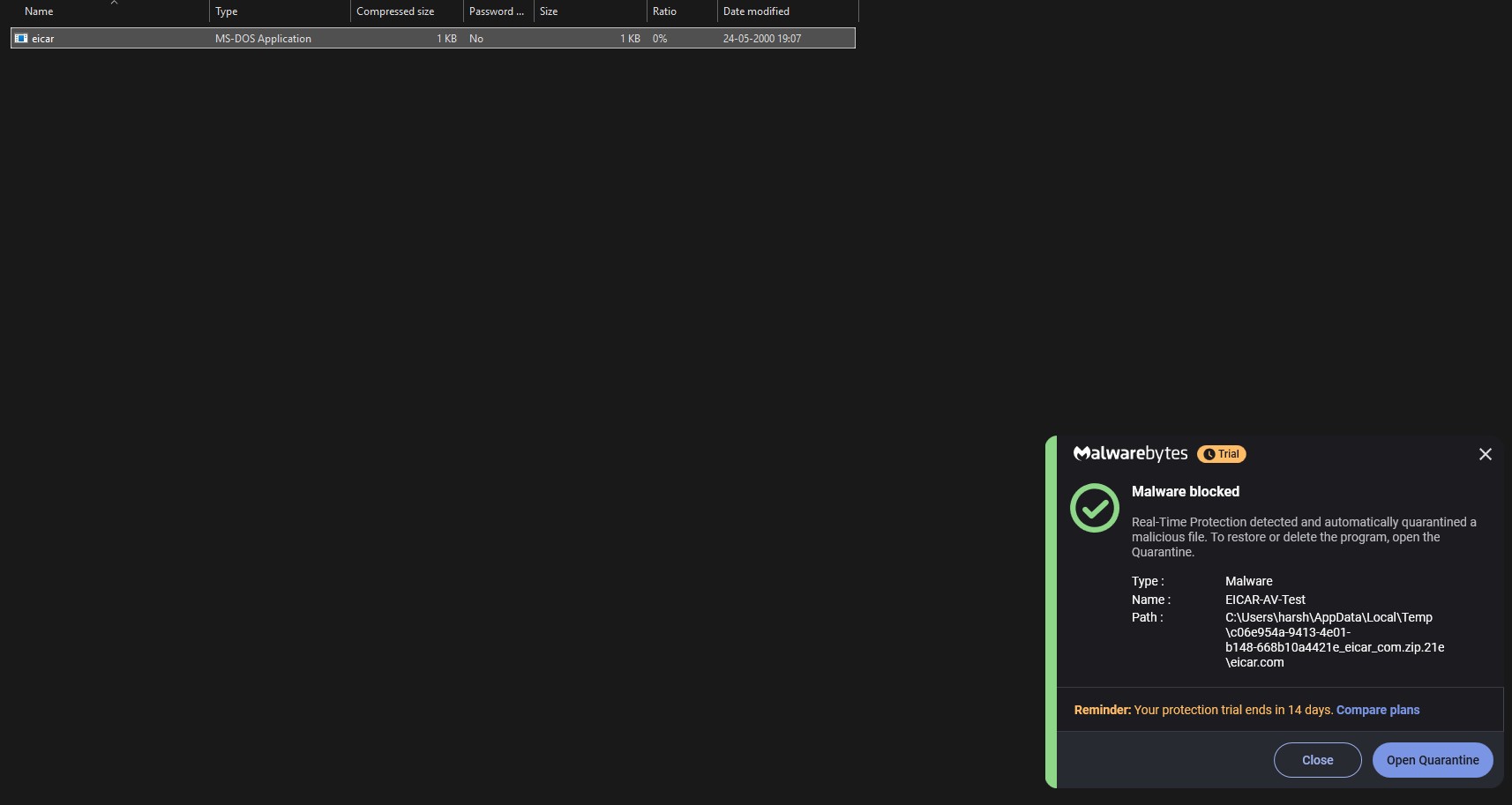
Ransomware Protection
Malwarebytes provides robust ransomware protection by employing advanced anti-ransomware technology that monitors and blocks suspicious activities associated with ransomware attacks. This approach ensures that your files remain secure, preventing unauthorized encryption attempts by malicious actors.
I couldn’t find a safe way to test this feature until I downloaded the KnowBe4 ransomware simulator, a prominent tool designed to mimic ransomware behavior. Malwarebytes instantly sent it to quarantine, categorizing it as malware.
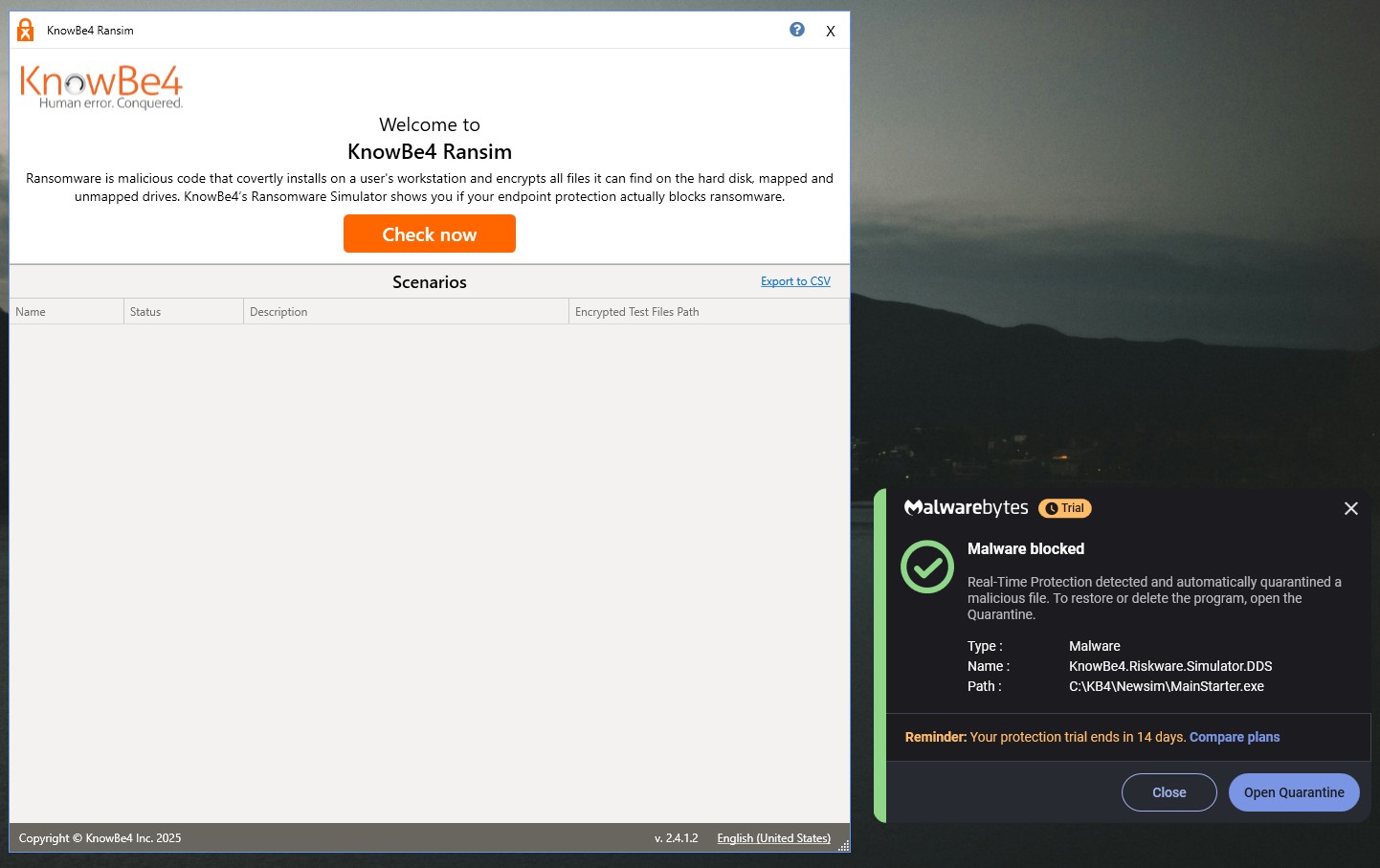
Phishing Protection
Phishing attacks are among the most common online threats, with over 1.76 billion phishing emails sent in 2023. These attacks trick people into giving away sensitive information by impersonating trusted sources.
Malwarebytes offers robust phishing protection through its Browser Guard extension, which identifies and blocks access to known phishing sites, safeguarding users from fraudulent schemes.
Recognizing how widespread phishing scams have become, I wanted to test whether Malwarebytes could effectively detect and block phishing attempts. I loaded PhishTank, a platform that tracks active phishing sites, and accessed several reported phishing links.
Malwarebytes Browser Guard extension instantly kicked in and flagged them as phishing threats, displaying warnings to prevent me from proceeding.
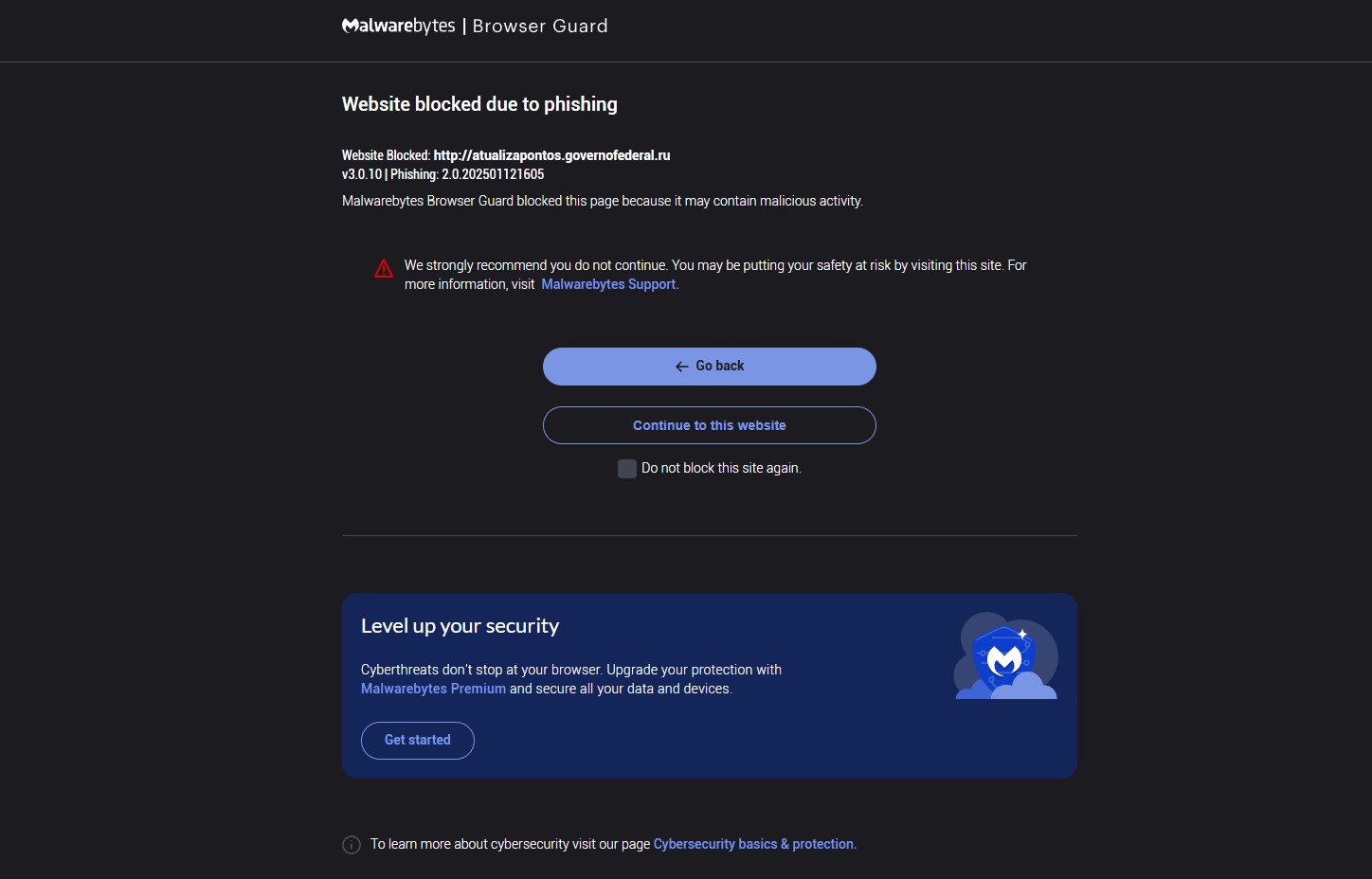
Ad Blocking
Intrusive advertisements can significantly degrade your browsing experience by slowing down page load times and posing security risks through malicious content. Malwarebytes addresses this issue with its Browser Guard extension, which effectively blocks ads, scams, and trackers, resulting in faster and safer web browsing.
To evaluate its ad-blocking capabilities, I loaded d3ward’s Adblock Tester, and the score was 10%, indicating minimal ad-blocking. After activating the extension, the score increased to 99%, successfully detecting and blocking them.
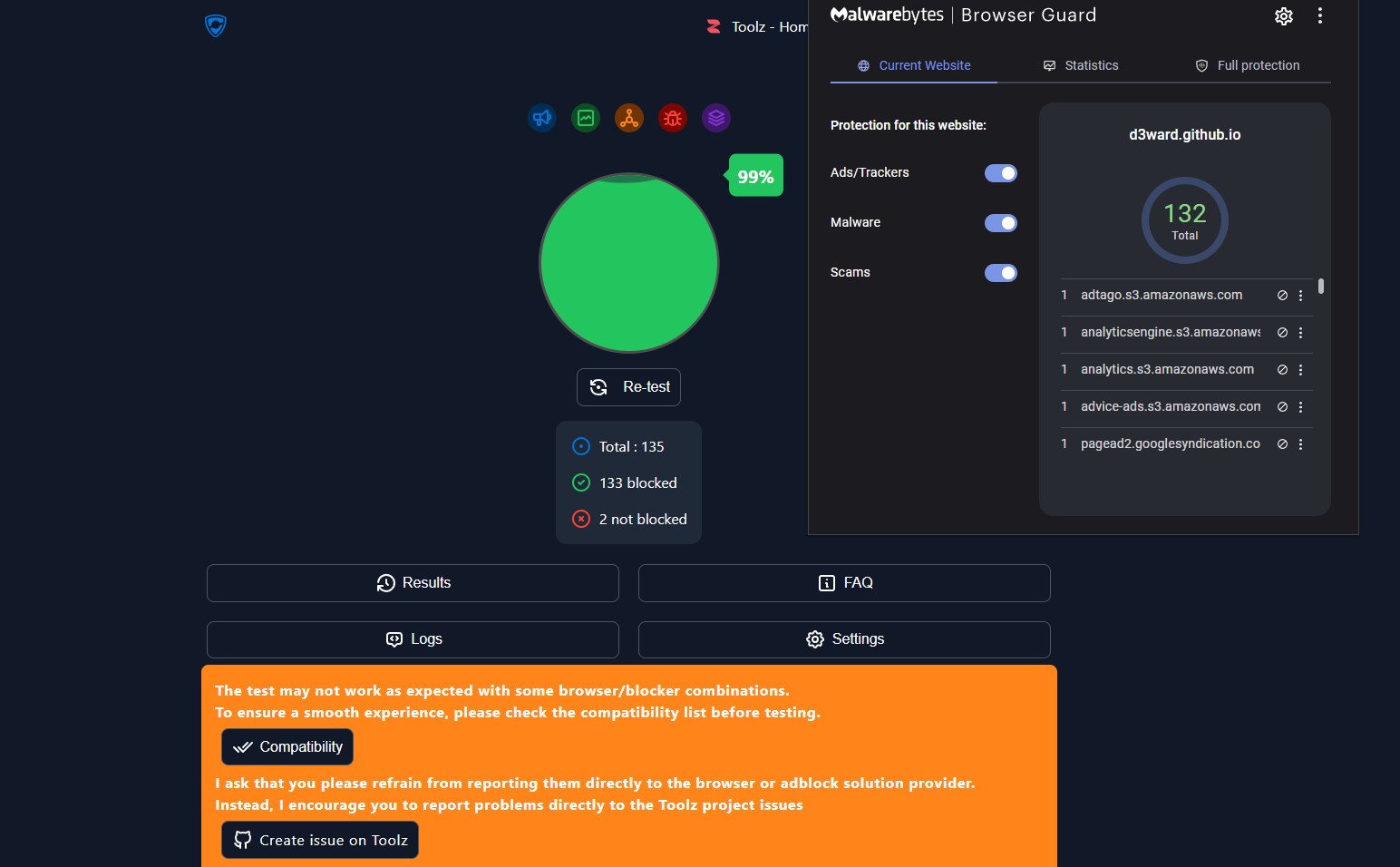
Anonymous Browsing
Malwarebytes offers a Virtual Private Network (VPN) feature that encrypts your internet connection, keeping your online activities private and secure. During my trial, I noticed that the VPN feature was locked and required a paid subscription to access.
Unfortunately, I couldn’t test Malwarebytes VPN (as it requires a paid subscription), but upon analysis, I found that it has decent coverage, with 500 VPN servers spread across 45+ countries worldwide. It is powered by the latest WireGuard protocol and has a kill switch, split tunneling, and even Multihop.
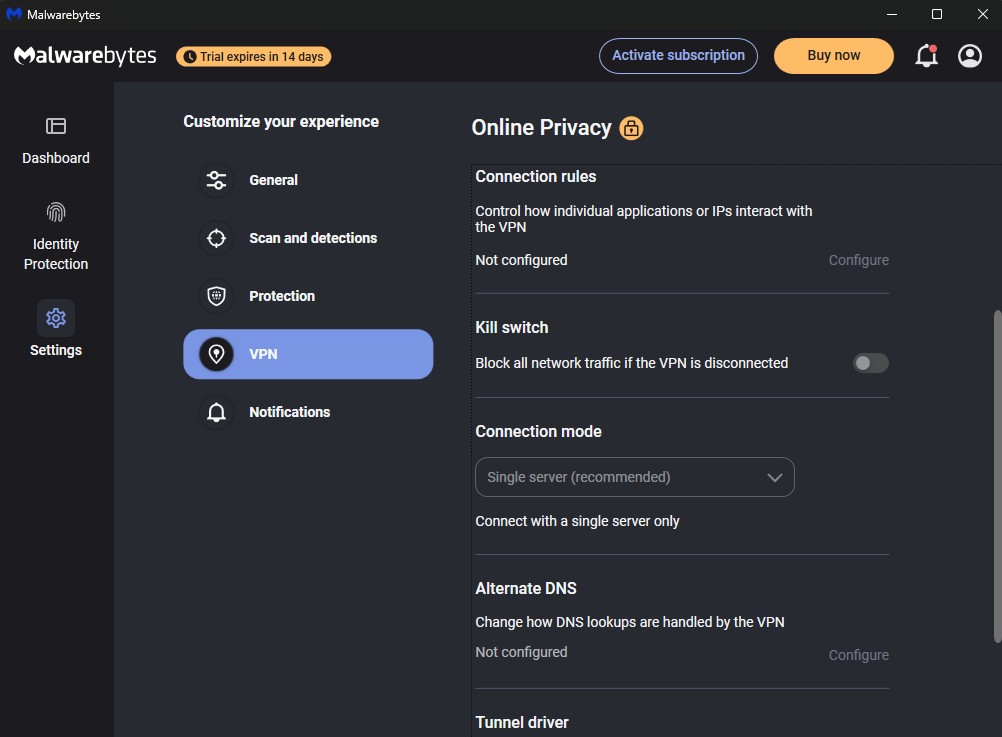
Digital Footprint Scan
Malwarebytes’ Digital Footprint Scan reveals if your personal information has been exposed online. It scans and identifies data breaches linked to your accounts, highlighting exposed details such as passwords, social security numbers, and other sensitive information.
Understanding the internet’s vulnerabilities and the ease with which data can be leaked, I tested the Digital Footprint Scan by entering my email address. To my surprise, it detected several data breaches associated with my accounts, and I took action immediately.
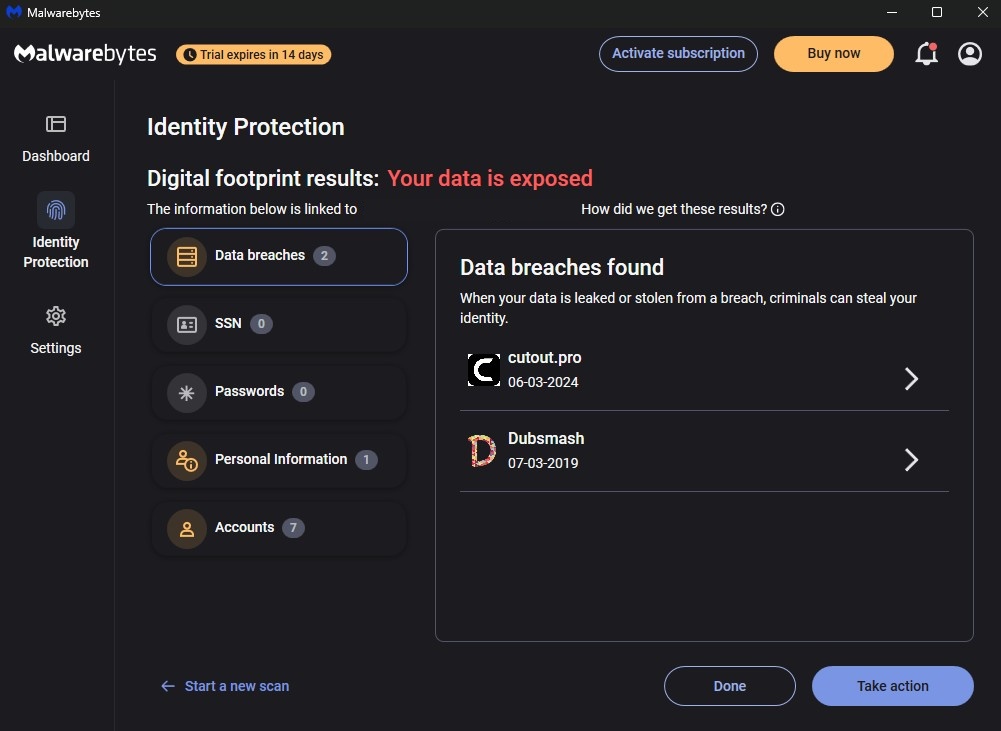
Endpoint Detection and Response (EDR)
Malwarebytes’ Endpoint Detection and Response (EDR) detects, analyzes, and mitigates potential threats across business endpoints. Using telemetry data, it monitors for anomalies and responds swiftly to cyberattacks, enhancing real-time protection and antivirus protection.
It benefits enterprise-level security teams as it can prevent breaches and secure their digital infrastructure.
Real-time Threat Prevention
Malwarebytes’ Real-Time Protection protects against evolving cyber threats, including malware, ransomware, and malicious websites. By continuously monitoring your system, it detects and blocks potential risks before they can cause harm.
To assess its effectiveness, I attempted to download a file from an unsecured website. Malwarebytes immediately identified the file as riskware and blocked the download. It can predict potential dangers and prevent potentially harmful content from compromising the system.
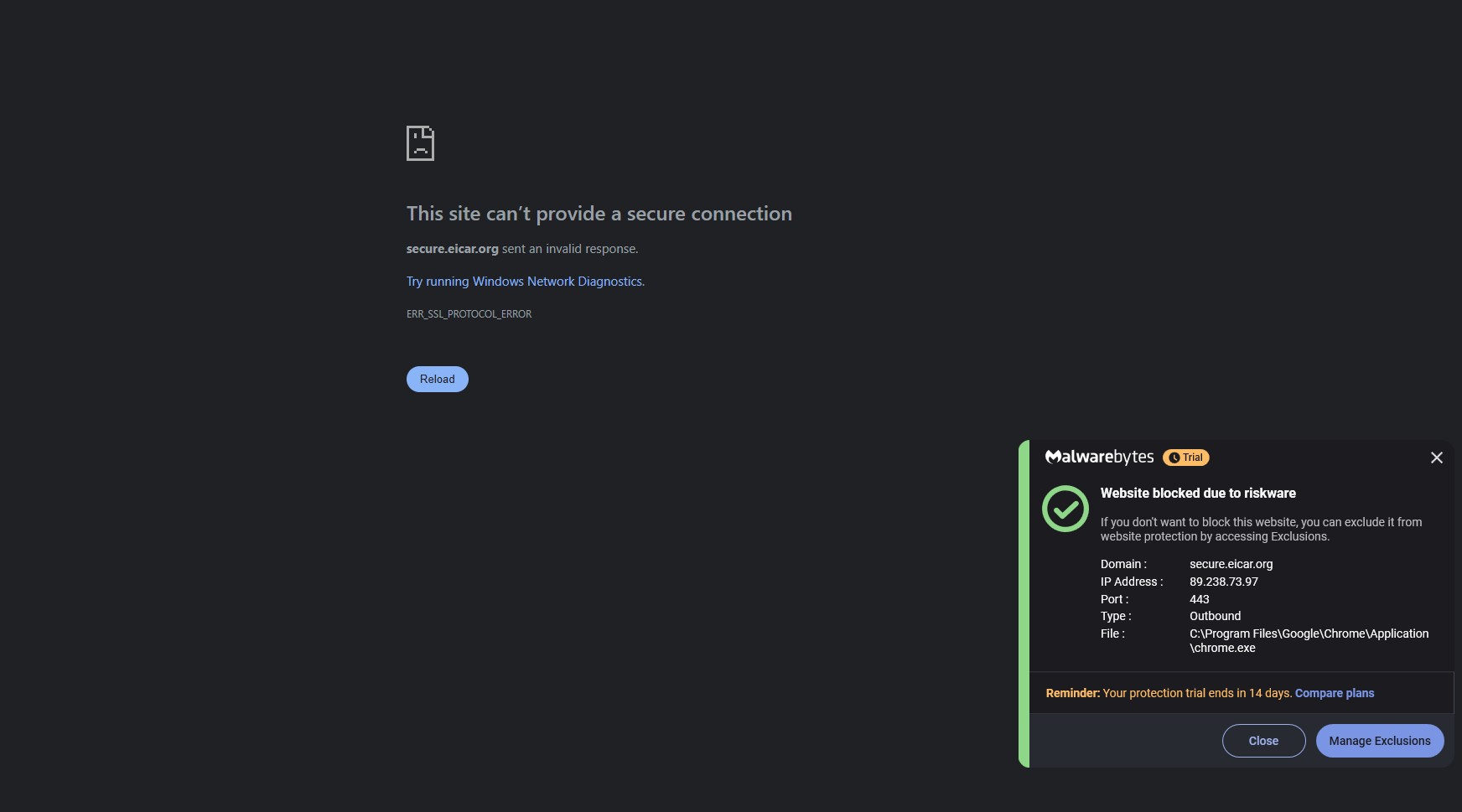
Malwarebytes Use Cases
Malwarebytes provides cybersecurity solutions for various users, from individuals to businesses. Whether you need antivirus protection for your personal devices or real-time protection for an entire workforce, Malwarebytes offers tools to keep systems safe.
Home Security
With cyber threats targeting personal devices, Malwarebytes Premium Security protects your home network and mobile devices. Its real-time protection blocks malware files, phishing sites, and ransomware attacks, preventing unauthorized access to your personal data.
The Browser Guard extension enhances security by blocking malicious websites and online threats, making everyday browsing safer.
Small Business Protection
For small businesses, securing employee devices and company data is crucial. Malwarebytes provides custom scans, malware scan technology, and phishing protection to prevent unauthorized access and data breaches.
Its antivirus tools detect and remove unwanted programs that could compromise sensitive business information. With features like Dark Web Monitoring and Identity Protection, businesses can proactively guard against potential threats.
Remote Work Security
With more employees working remotely, securing work-from-home setups is essential. Malwarebytes offers VPN integration to protect mobile devices and provides secure browsing on public networks.
Its antivirus scan helps secure remote connections, while ransomware protection keeps files safe from cybercriminals. For additional privacy, Dark Web Monitoring alerts remote workers if their credentials appear in a data breach.
7 Benefits of Using Malwarebytes
Malwarebytes is designed to provide strong cybersecurity protection while remaining lightweight and easy to use. Whether you’re securing personal devices or business networks, it offers multiple advantages that make it a reliable choice for cybersecurity. I’ve highlighted 7 of its benefits below.
1. High Detection Rate
When I tested Malwarebytes Premium Security, its malware scan quickly flagged potential threats that other antivirus programs overlooked. During my testing, the quick scan took under 2 minutes and detected multiple threats on my test device, which Microsoft Defender failed.
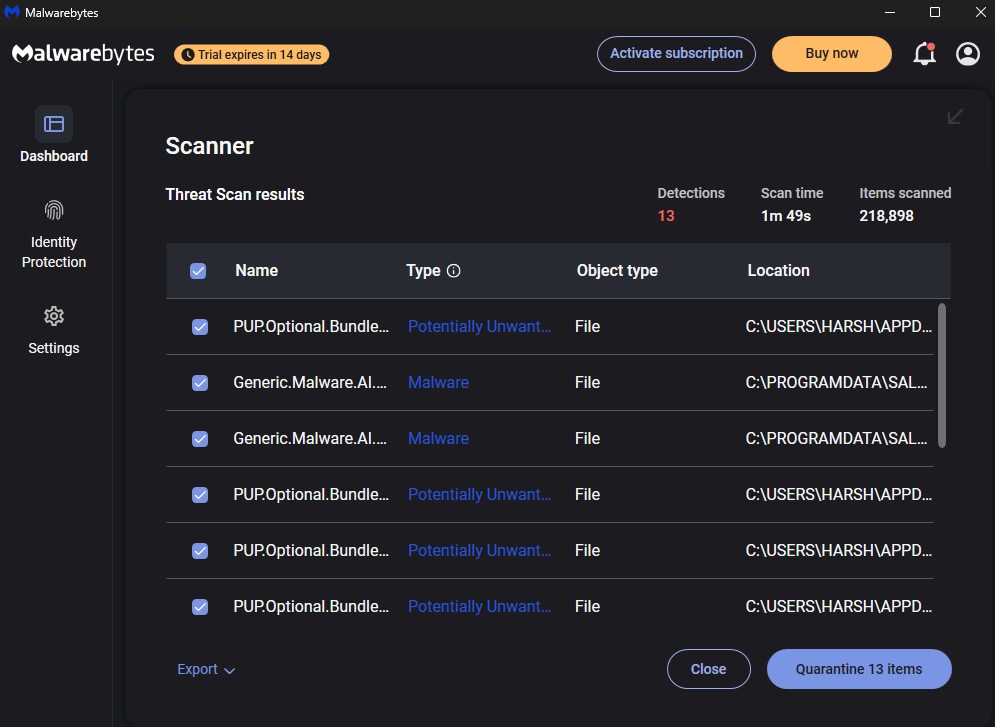
The custom scan, while it took around 10 minutes to finish, provided the flexibility needed. Once the quick scan was finished, there wasn’t anything left for the advanced scan.
It felt promising, but I recommend using the custom scan occasionally if you’re suspicious about files on a specific disk or folder.
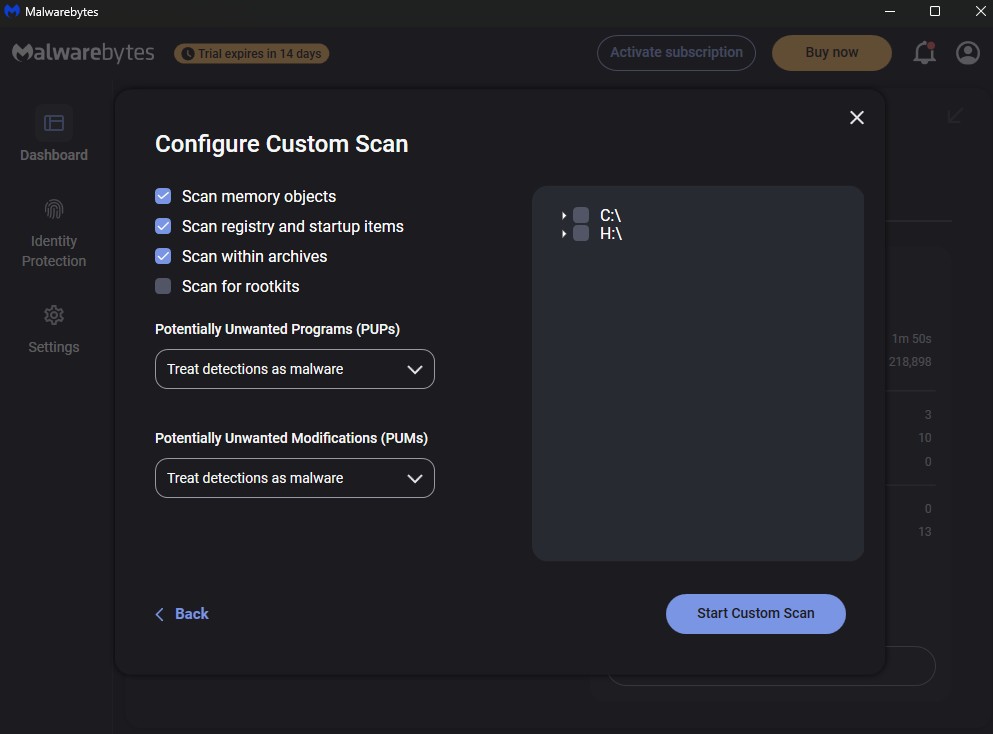
Plus, its real-time protection effectively blocks malicious files, ransomware attacks, and phishing sites before they can cause harm.
Based on my experience, its detection rate is arguably among the best, catching both known and emerging online threats.
2. Cross-Platform Support
I explored how well Malwarebytes works across multiple platforms, and its cross-platform support is promising. Whether you’re using Windows, macOS, Android, or iOS, it provides consistent antivirus protection without compatibility issues.
If you’re like me and switch between desktop and mobile devices, having a single antivirus tool that covers everything is a major advantage.
3. Centralized Management
For businesses, managing cybersecurity is complicated, but Malwarebytes simplifies it with a centralized security dashboard. When I verified its security management tools, I found that IT teams can monitor, scan, and remove threats across multiple devices from a single interface.
This flexibility makes custom scans, dark web monitoring, and phishing protection easier to manage without jumping between different systems.
4. Flexible Plans
Not everyone needs the same level of protection, which is why I appreciate that Malwarebytes offers premium plans tailored to different needs.
When I checked Malwarebytes’ pricing, I found that its curated plans provide good value for the level of security offered. Plus, the 14-day free trial is an added benefit.
5. Lightweight Performance
Some antivirus programs slow down your device, but Malwarebytes, being lightweight software, consumes fewer resources. Even when I ran a full antivirus scan, my system didn’t struggle.
I also tested it while gaming and streaming, and I barely noticed any performance drops. If you need strong malware protection without the slowdown, this is a solid choice.
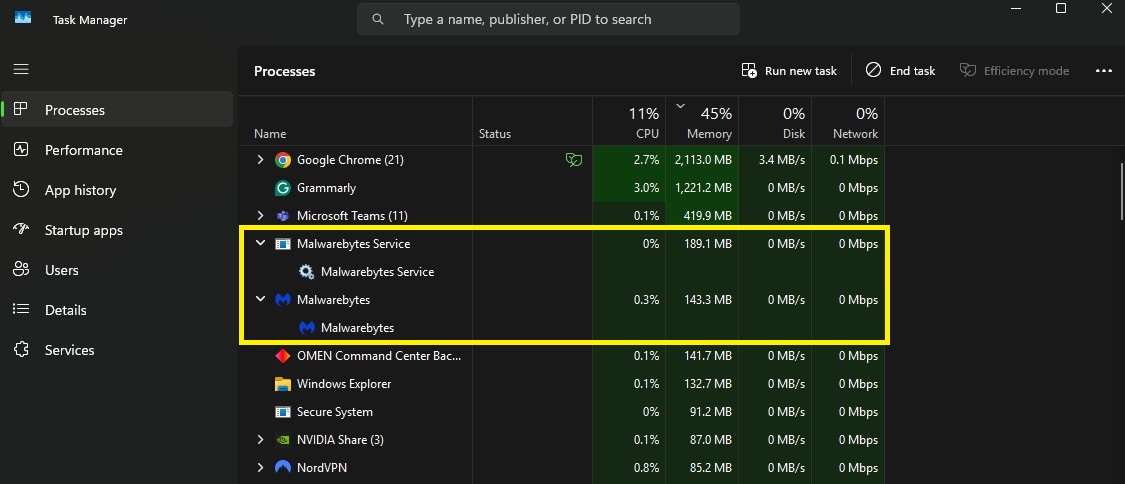
6. Browser Guard for Enhanced Web Security
While exploring Browser Guard, I found that it not only blocks malicious websites but also improves browsing speed by filtering out unwanted programs, phishing sites, and intrusive ads. When I tested it on ad-heavy websites, pages loaded noticeably faster, and trackers were automatically blocked.
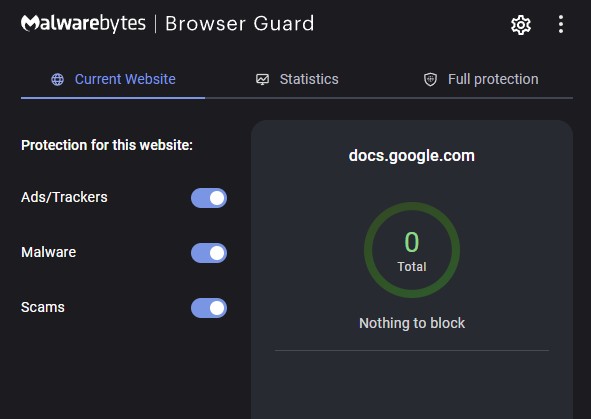
7. Notification Suspension for Distraction-free Use
One feature I personally liked was Malwarebytes’ Play mode. While working and gaming, I tested how it pauses security alerts, and it made a noticeable difference. Instead of being interrupted by pop-ups, I could focus on my gaming while still being protected against online threats.
If you’re a gamer, streamer, or remote worker, you would appreciate it as it offers a distraction-free experience.
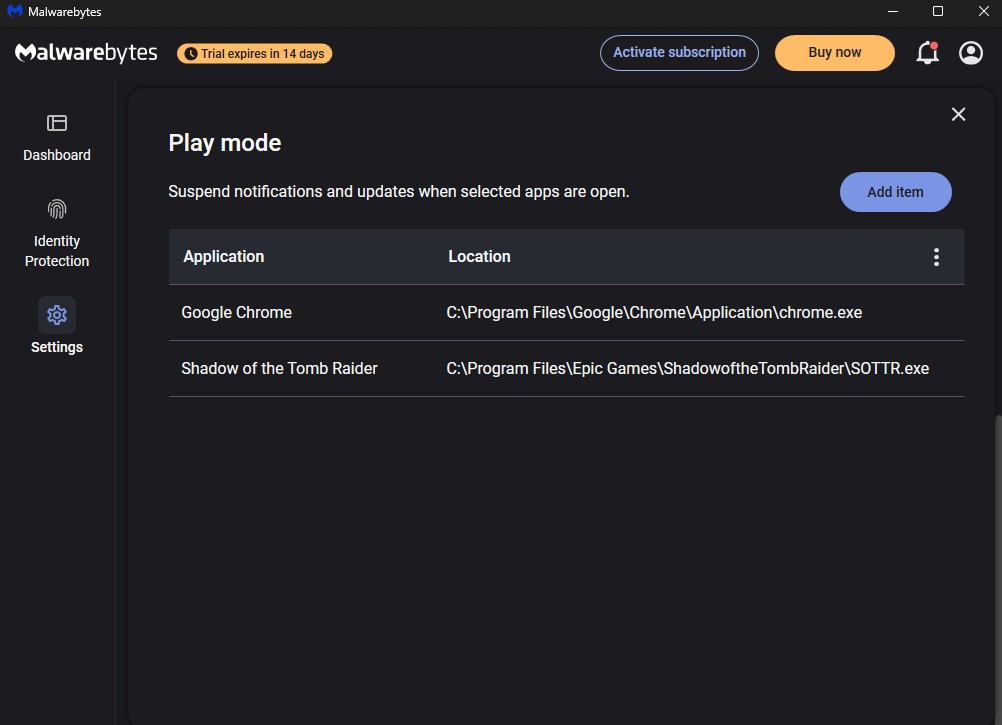
Malwarebytes Pricing
Malwarebytes offers curated plans for individuals, families, and businesses. Whether you need basic malware protection or comprehensive cybersecurity, there’s a plan tailored to your needs. Here’s a quick breakdown of its offerings.
| Plan Name | Category | Yearly Price | Key Features | Money-back Guarantee and Discounts |
|---|---|---|---|---|
| Standard | Personal | $44.99 | Malware, virus, ransomware, phishing, ad blocking, rootkit protection (incl – Malwarebytes Premium Security) | 60-day money-back guarantee |
| Plus | Personal | $34.99 | All Standard features + High-speed VPN, anonymous browsing, and location selection | 60-day money-back guarantee |
| Ultimate | Personal | $119.99 | All Plus features + $2M Identity Insurance, dark web and advanced social media monitoring, personal data remover | 60-day money-back guarantee (50% off) |
| Family Device Security | Family | $120 | Real-time device protection for 10+ devices, mobile scam protection, and more | 60-day money-back guarantee |
| Ultimate Family Protection | Family | $232.49 | All Family Device Security features + VPN, personal data remover, and ID theft protection | 60-day money-back guarantee (50% off) |
| Small Office (Fully Expensable) | Teams | $519.99 (20 devices) | All features + Tamper Prevention and Monthly security reports | 60-day money-back guarantee, scalable, and priority support (Varying discounts) |
| Boutique Business (Fully Expensable) | Teams | $399.99 (10 devices) | All features + Tamper Prevention and Monthly security reports | 60-day money-back guarantee, scalable, and priority support |
| Sole Proprietor (Fully Expensable) | Teams | $119.99 (3 devices) | All features + Tamper Prevention and Monthly security reports | 60-day money-back guarantee, scalable, and priority support |
All Malwarebytes plans include free customer support, a 60-day money-back guarantee, and discounts on selected plans for added value.
While you get a 14-day free trial only with Malwarebytes Premium Security, you could explore and test all its offerings except for VPN, which is locked behind a subscription.
Support
Malwarebytes provides comprehensive support through various channels to assist users with their cybersecurity needs, as showcased below.
Contact Support
Users can reach out via email or live chat. The live chat feature is initially managed by an AI chatbot. However, upon request, it instantly connected to a human agent. In my experience, there was no delay, and the agent efficiently addressed my queries.
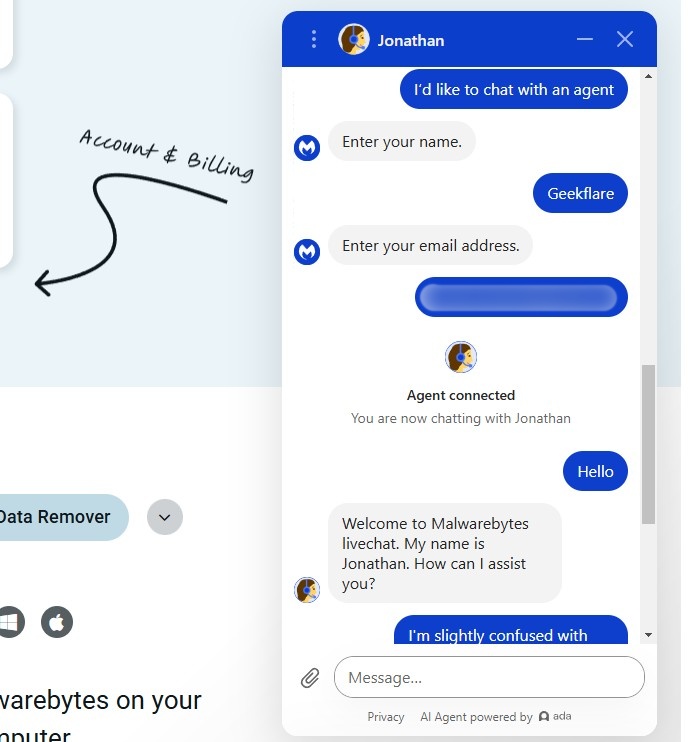
If you’re a business or an organization, the dedicated ThreatDown Business Support (only for Nebula and Oneview users) offers better help. You get perks like priority support, free resources, training, and more.
Malwarebytes Help Center
It comes with detailed and dedicated guides covering all Malwarebytes products. While the explanations are clear, many articles lack visual aids, which could be a drawback for users who prefer images for each step.
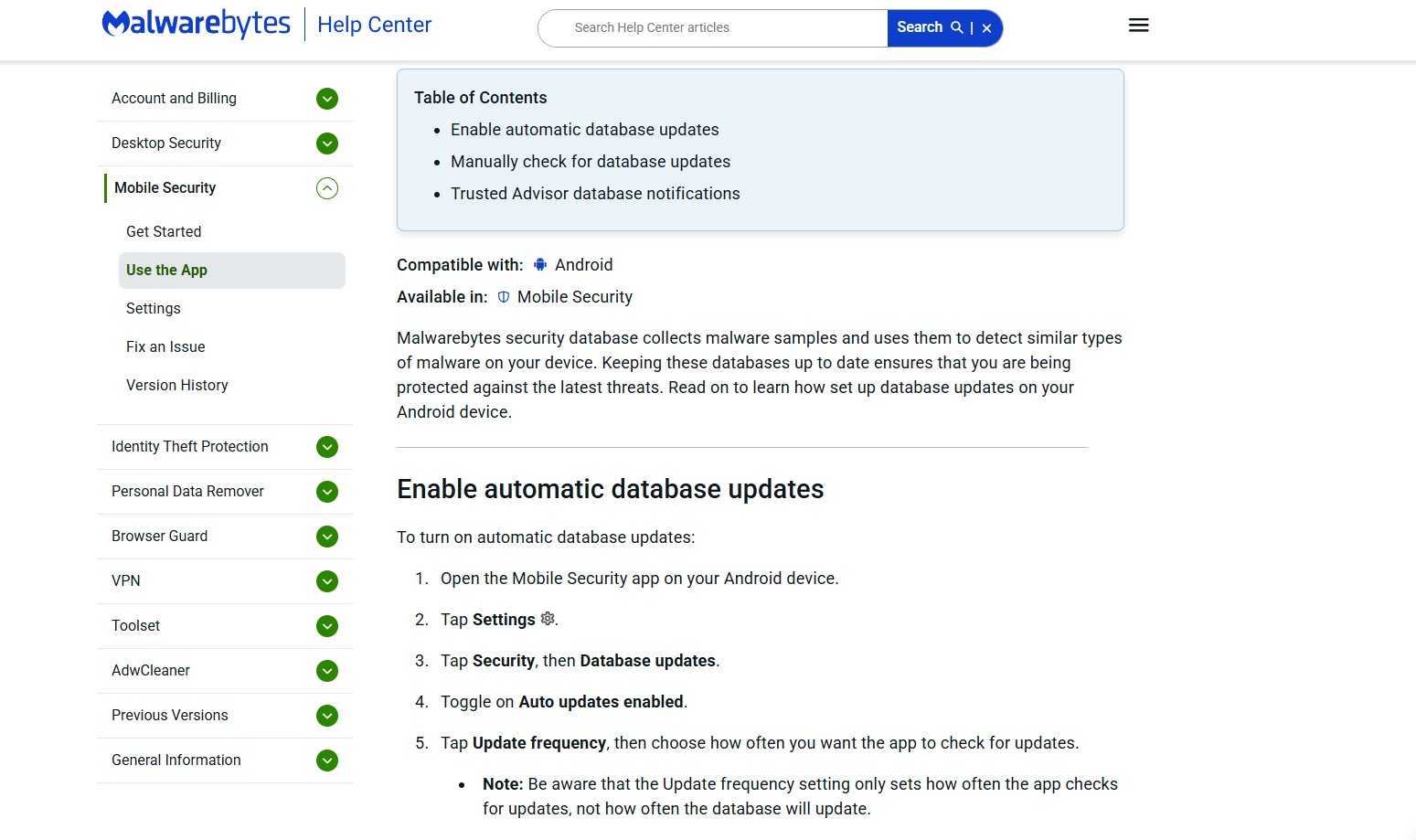
Malwarebytes Community
An active forum where users and experts discuss common issues and solutions. I found answers to several common problems here, saving time compared to contacting customer support. Even complex questions receive attention from community experts.
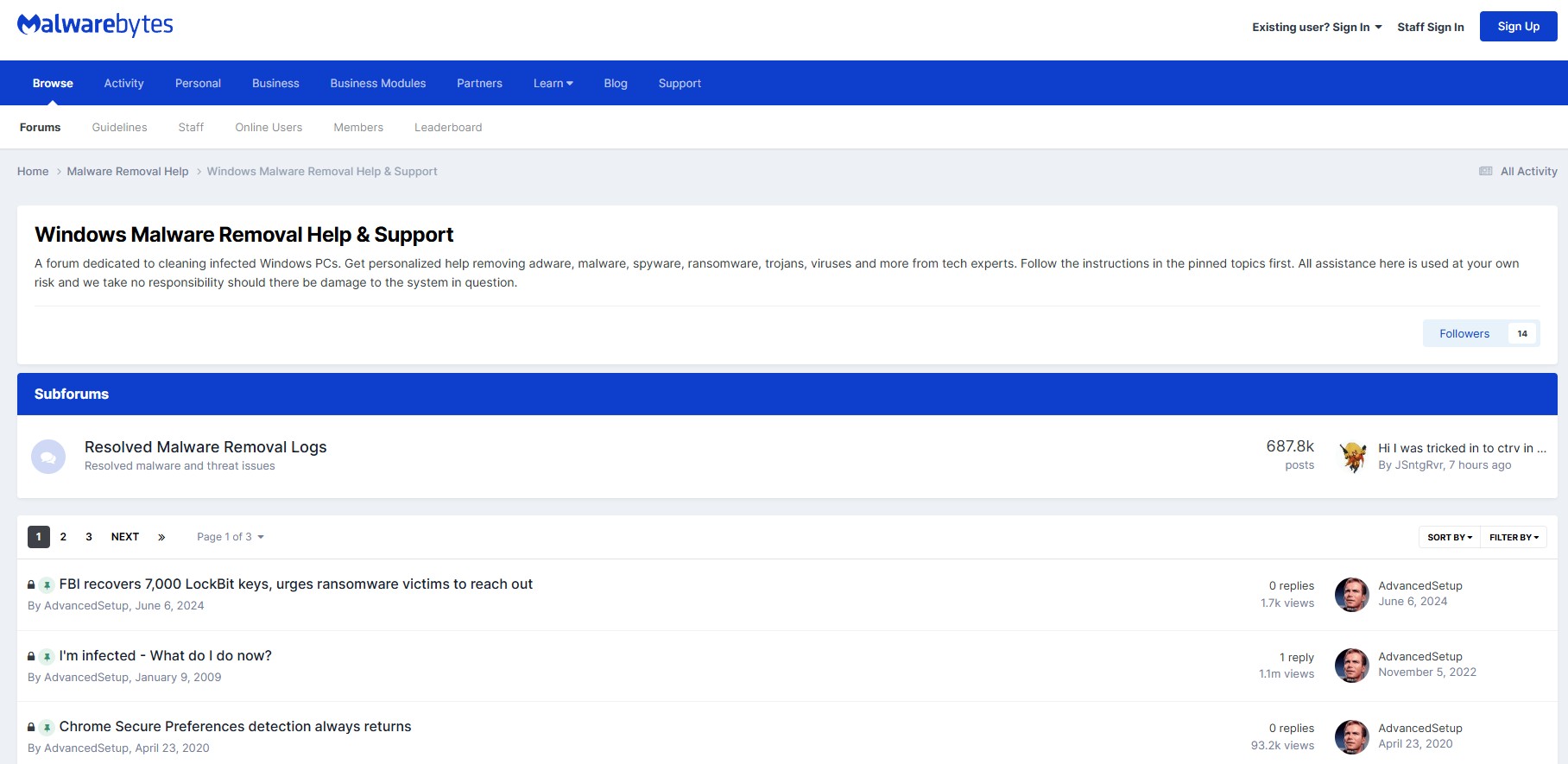
Malwarebytes Alternatives
Before choosing Malwarebytes, you can compare offerings with popular alternatives like Norton 360, AVG, Avast, Bitdefender, and McAfee.
In the table below, I’ve compared Malwarebytes with its alternatives, based on starting price, key features, malware protection, and unique selling points.
 |  |  |  |  |  | |
$44.99/year | $29.99/year (first year) | Free | $24.99/year | Free | $39.99/year | |
Real-time threat protection, phishing protection, centralized dashboard | Real-time threat protection, Smart Firewall, password manager | Real-time threat protection, firewall, mail filtering | Real-time threat protection, Digital Identity Protection, unlimited VPN traffic | Real-time threat protection, AVG TuneUp, advanced firewall | Real-time threat protection, automated VPN, Protection Score | |
Effective against multiple malware types | Advanced and superior protection against all malware types | Strong protection with 6 layers of defense | Excellent defense against phishing attacks | Decent defense with advanced heuristics | Comprehensive protection, blocks most types of malware | |
Low system impact, easy to use | All-in-one security suite, extensive features | Excellent free version | Robust malware protection, advanced customization options | Multiple tools for internet security | Unlimited device protection for families and businesses | |
Geekflare’s editorial team determines ratings based on factors such as key features, ease of use, pricing, and customer support to help you choose the right business software. | ||||||
Who Should Use Malwarebytes?
Now that I’ve outlined Malwarebytes’ offerings and capabilities, let’s discuss who would benefit most from them.
1. Individuals Prioritizing Malware Protection
Malwarebytes’ real-time protection covers you if you’re concerned about malicious files, phishing sites, ransomware attacks, or rootkits. It actively detects and removes potential threats before they cause harm. In case the threat pre-exists on your device, it is sent to quarantine, keeping you secure at all times.
2. Families Looking to Protect Every Device
For families, device security is crucial, especially with children accessing the internet. Malwarebytes’ Family Device Security and Ultimate Family Protection offer curated features that keep families in mind.
Crucial features like Antivirus Protection, Dark Web Monitoring, VPN services, Mobile Scam Protection, Personal Data Remover, etc, are included to offer complete privacy across multiple devices.
3. Small Businesses Needing Centralized Security
Businesses handling sensitive data need custom scans, endpoint detection, different protections (ransomware, brute force, and tampering), and more to prevent security breaches.
Malwarebytes for Teams provides centralized security management and priority support to keep your business safe.
4. Remote Workers & Freelancers Needing Secure Connections
For remote professionals, secure browsing and identity protection are essential. Malwarebytes’ VPN and Browser Guard work together to prevent unauthorized access to your data, offering privacy on unsecured networks.
5. Privacy-conscious Users Seeking Anonymous Browsing
If you’re concerned about online tracking, data leaks, or dark web exposure, Malwarebytes’ Identity Protection suite, VPN, and Browser Guard allow you to browse anonymously while blocking potential threats before they reach your device.
Who Shouldn’t Use Malwarebytes?
Not every antivirus or malware program is built for all users, and Malwarebytes has its limitations in certain scenarios. Here’s who might need a different solution:
1. Advanced Users Needing Custom Security Configurations
If you require highly customizable antivirus tools, firewall controls, or deep system-level configurations, Malwarebytes may feel limited. Unlike some enterprise-grade antivirus programs, it doesn’t provide extensive manual tuning for security policies.
2. Users Looking for a Free Full-featured Antivirus
Malwarebytes Free only offers on-demand malware scanning, meaning it doesn’t provide real-time threat prevention or automated antivirus protection. Plus, I don’t recommend free alternatives as they are highly limited in terms of features and offerings.
3. Gamers Who Prefer a Dedicated Game Mode
Malwarebytes offers Play Mode to automatically suspend notifications to prevent distractions when gaming. However, it doesn’t include a dedicated game mode like some competitors, which also optimizes performance during gaming sessions.
Malwarebytes App Experience
Malwarebytes provides a well-optimized experience across Windows, macOS, Android, and iOS, with features specifically curated for each platform.
Instead of offering identical tools everywhere, it tailors security functions based on platform capabilities, offering reliable protection without unnecessary complexity. This approach makes the app feel purpose-built, rather than a generic security tool forced onto different devices.
The application is easy to install and set up, requiring no complicated steps or adjustments. Its interface is clean and intuitive, with a dashboard that presents all critical information upfront.
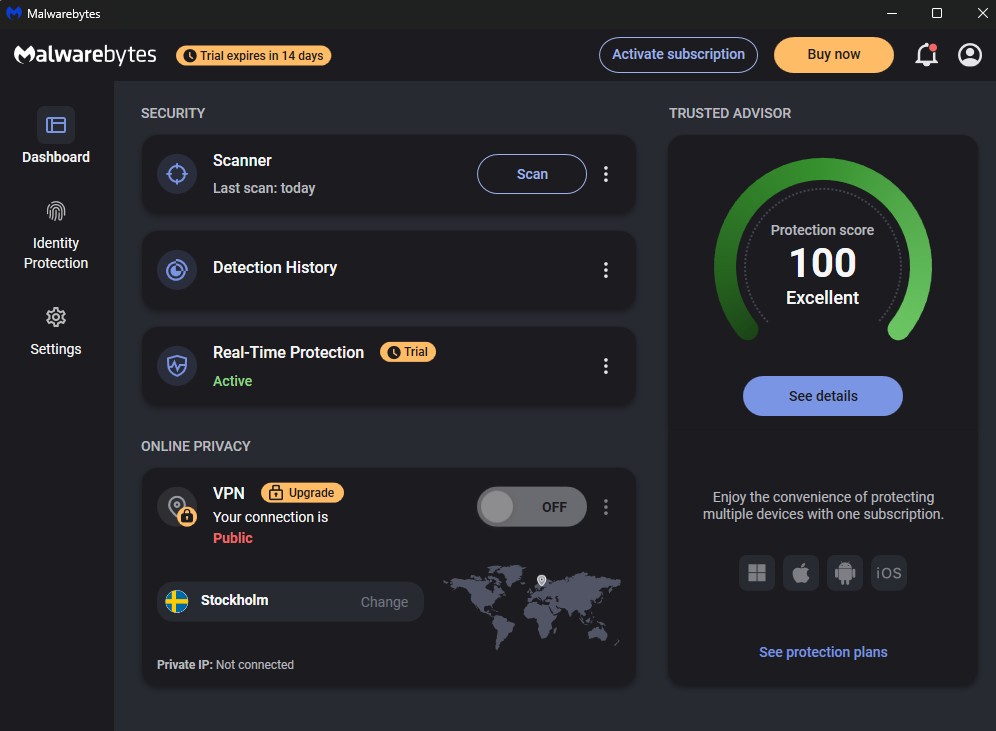
Important security settings come pre-configured, so there’s no need to tweak things manually. Navigating through the app for a short while is enough to understand how everything works; there’s no learning curve or need for tutorials.
Malwarebytes Recognition
In the table below, I’ve highlighted the ratings that Malwarebytes has received from popular review websites, such as PC Mag, AV-Comparatives, Geekflare, Trustpilot, and AV-Test.
| Platform | Ratings |
|---|---|
| PC Mag | 4/5 |
| AV-Comparatives | 3/5 |
| AV-Test | 18/18 |
| Trustpilot | 3.8/5 (4,100+ Reviews) |
| Geekflare | 4.5/5 |
Malwarebytes Verdict
Malwarebytes has established itself as a reliable cybersecurity solution. Its lightweight design and platform-specific features effectively secure all compatible platforms without compromising system performance.
However, I wouldn’t recommend this antivirus software to gamers or enterprises. It lacks a dedicated Game Mode, and its settings can’t be tweaked with custom parameters for different enterprise security protocols.
Considering these points and my evaluation during testing, Malwarebytes receives the Geekflare Value Award!
It delivered well on all my tests while maintaining ease of use and utilizing fewer system resources. The combination of real-time protection, customization flexibility, reliable features, and a user-friendly interface—all in a reasonably priced package—makes it a valuable antivirus tool for personal and small business security.
If you’re looking for an efficient, lightweight, and capable personal security suite, Malwarebytes truly bytes the malware, offering a solid cybersecurity solution for various user needs.

