File Transfer Protocol (FTP) is a network protocol leveraged to transfer data or files between a server and a client in a computer network.
The modern-day IT landscape requires dealing with a massive amount of data that involves collecting, managing, and transferring it to reliable storage. Transferring large volumes of data requires plenty of time and resources, and involves cybersecurity risks.
Therefore, a system administrator or developer needs to ensure data transfer is efficient, accurate, and, most importantly, secure. FTP and SFTP (Secure File Transfer Protocol) are advanced protocols to ensure secure and safe data transfer. SFTP is considered more secure than FTP.
FTP/SFTP clients are software applications designed to interact with servers using the File Transfer Protocol (FTP) or Secure File Transfer Protocol (SFTP). These clients enable users to upload, download, and manage files on a server.
FTP/SFTP clients provide a graphical user interface or command-line tools (for advanced users), to simplify the process of secure file transfer, ensuring data is moved efficiently and safely across networks.
Learn more about FTP and SFTP in detail.
Here are the top FTP/SFTP Clients for Secure File Transfers.
WinSCP
WinSCP is an excellent FTP and SFTP client for Windows. You can start copying files between a remote server and local computer using SFTP, FTP, WebDAV, SCP, or S3 protocols.
The main features of WinSCP include a sleek graphical user interface, an easy-to-use integrated text editor, and all typical file operations like copying, pasting, deleting, etc. In addition, you get scripting capabilities and task automation to make things simpler. It also supports translation into different languages.

Other basic and advanced features of WinSCP are command-line interface and selectable user interface, connection tunneling, and portable use. Furthermore, you can integrate it into an application based on Windows, PuTTY, etc.
WinSCP supports transfer resuming, queues or background transfers, and workspaces. For security, it offers file encryption, timestamp conversions, file masks for selected files, checking for app updates, logging (such as XML logging), and administrative restrictions.
Apart from these, you get text and binary transfer modes, directory caching, custom commands, and individual shell sessions to execute remote commands. Additionally, you get advanced file transfer functions, selectable configuration storage, operational file masking to change file names, and functions to work with paths and file names.
Cerberus
Ruling the FTP server market for 20+ years, Cerberus FTP Server has become one of the most popular SFTP client solutions that boasts hundreds of 5-star ratings on review sites like G2 and Capterra.
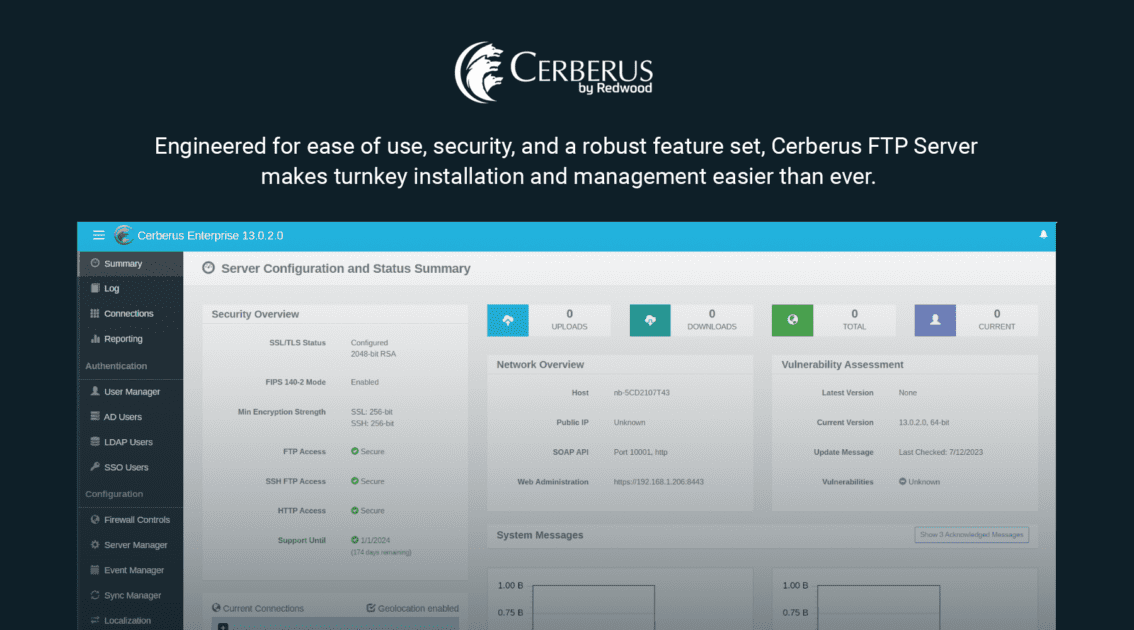
Whether you are a new or experienced user, Cerberus FTP Client is a secure and reliable HTTPS client that comes with a collection of tools such as programmable SOAP API, event management and notification, file retention policies, audit trails, FIPS 140-2 verification, IP allowlists and blocklists, password policy managers, SSO, 2FA, etc.
This Windows-based client supports all major related protocols, such as FTP, FTPS, SFTP, and SCP. For data backup and security, it offers discounted non-production licenses, multi-server sync tools, and more. Its users will get features like self-generated SSH keypairs, client certificate verification lists, and revocation lists to customize encryption and protocol settings.
To ensure secure data transfer over any protocol, this client uses SSL cipher specification, RSA, DSA, TLS 1.3, public and private keys, and Ephemeral Diffie-Hellman key exchange. It also meets the data security standards set by the US federal government.
In addition, you get automated network security and load testing, cloud integrations with Azure and AWS, and US-based phone and email support with 24/7/365 severity 1 support. If you would like to test the features, you may download the Cerberus FTP Server trial version.
FileZilla
FileZilla is a minimalist FTP solution that is free to use. This open-source solution is available under the GNU GPL license and supports FTP over TLS and SFTP. It is a secure and fast cross-platform FTP client with plenty of valuable features.
FileZilla’s graphical user interface is tabbed, quite intuitive, and easy to use. It runs on Windows, macOS X, Linux, BSD, and more, supports IPv6 and file transfer, and resumes larger files than 4 GB. It also comes with a robust site manager, transfer queues, and bookmarks.
Arrange the files easily by the drag-and-drop feature, benefit from filename filters, directory comparison, and remote file editing. In addition, you can configure file transfer speed limits, synchronize directory browsing, and perform a remote file search.
FileZilla also offers other features like a network configuration wizard, KeepAlive, file logging, and support for HTTP/1.1, FTP-proxy, and SOCKS5. They also offer FileZilla Pro that supports additional protocols, namely, WebDAV, Dropbox, S3, OneDrive, Azure, Google Drive, Google Cloud Storage, and Backblaze B2.
Transmit 5
Panic offers an impressive file transfer app for macOS – Transmit 5. Its user interface is effortless, powerful, and familiar for everyone, so you can download, upload, and manage your files on multiple servers.
Transmit 5 connects to 15 cloud services, including classics like FTP, SFTP, WebDAV, and Amazon S3 in addition to new ones like Box, Backblaze B2, DreamObjects, Google Drive, Dropbox, Rackspace Cloud Files, Microsoft Azure & OneDrive, and OpenStack Swift.
Furthermore, Transmit 5 comes with Panic Sync, a fast and secure way to synchronize your sites. Also, their file syncing features support remote-to-remote and local-to-local sync while offering more granular control. Moreover, Panic has disassembled and rebuilt Transmit’s engine to boost its speed, offer better multithreading, and handle complex folders.
Transmit 5 also includes a new feature – Activity View to help you get a clear idea of Transmit’s activity. They have also released the latest Transmit update to improve different aspects such as info sidebar, built-in batch rename, places bar to jump folders quickly, secure keys, and more.
WS_FTP
Trusted by 40+ million users, WS_FTP Professional offers the easiest and fastest way to download and upload files on a server. It gives you SFTP transfers while ensuring high levels of file encryption, lets you customize with ease, and lowers administrative burdens.
WS_FTP Professional supports SSL, SSH, and HTTP/S. You can also protect your files during, after, and before the file transfer easily using 256-bit AES, FIPS 140-2 cryptographic validation, and OpenPGP Encryption.
Use SFTP to connect and authenticate servers requiring SSH clients, responding to server-defined authentication prompts and usernames. Additionally, WS_FTP Professional includes a drag-and-drop feature, customizable display, and other time-saving functionalities to simplify the FTP client operation.

You can locate files and transfer them using integrated Google, Windows, or Copernic desktop search engines. Also, search by various parameters like file type, date, and size and connect to different servers instantly using the SFTP client.
WS_FTP Professional offers easy administration to schedule actions like moving, renaming, or deleting files post-transfer. You can also sync them virtually to a server, device, drive, location, and built-in leverage features such as backups, email notification, and file compression.
Upgrade the file transfer features to meet regulatory compliance, security, SLA, and improved business requirements using features like documented delivery and tamper-evident audits. In addition, WS_FTP Professional lets you upgrade to HIPAA and PCI compliant transfer services – MOVEit Cloud or MOVEit Transfer Server.
WS_FTP Professional offers other features such as creating thumbnails, proxy servers, linked folders, and Apache Web Services and IIS support. Moreover, they also provide flexible licensing options no matter how many licenses you need, 200 or 200k.
Their plans start at $49.95/license for a single user and a 30-day warranty.
Cyberduck
Cyberduck is an excellent libre server that also works as a cloud storage browser on Windows and Mac devices. It supports FTP, SFTP, Amazon S3, WebDAV, OpenStack Swift, Azure and OneDrive, Backblaze B2, Dropbox, and Google Drive.
The user interface of Cyberduck can effortlessly connect to different servers and enterprise-level cloud storage and file-sharing services. Here, you can also find various connection profiles of leading web hosting services.
Cyberduck supports FTP process over a secured TLS/SSL connection, SFTP with solid ciphers, 2-factor authentication, and public keys. Apart from the primary cloud services, Cyberduck also supports Dracoon 6 and Files.com (affordable and fast cloud service available in 7 global locations.)
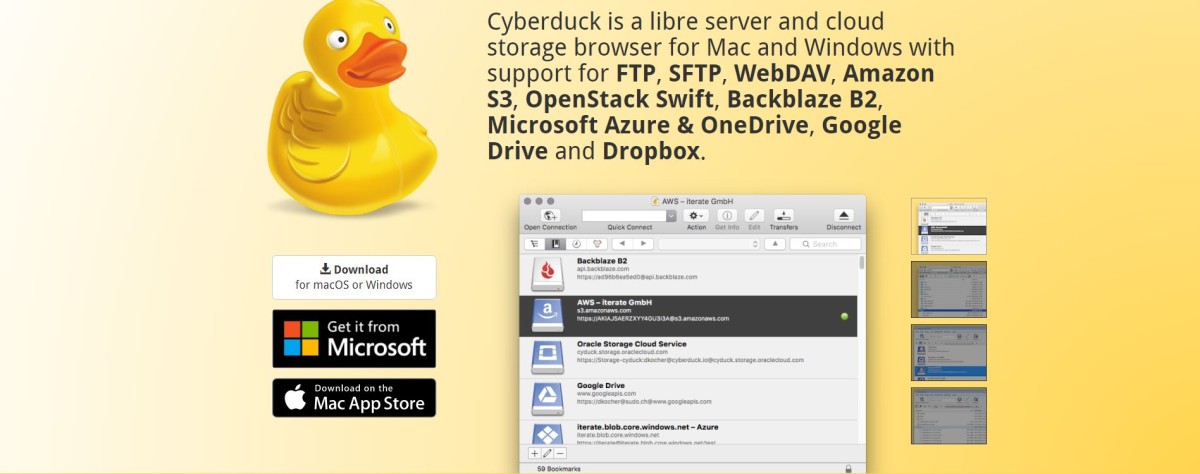
Cyberduck comes with client-side encryption using Cryptomator 6 that provides interoperable vaults for data security on any cloud storage or server. And Cryptomator offers encryption for filenames and content with no backdoors or registration. You can also edit files by integrating them seamlessly with your preferred file editor application and changing the content, text, or binary file.
Cyberduck lets you organize the bookmarks using filters and drag-and-drop functionality. In addition, you can also store bookmarks on Finder.app, use Spotlight importer, view the visited server history, and import bookmarks from 3rd-party apps.
Enable fast transfer with caching, control concurrent transfers, and sync files using remote directories.
Commander One
Eltima Software’s Commander One is an incredibly fast, reliable, and secure FTP client for Mac. Its interface is user-friendly and intuitive, with all the convenient options you may expect to transfer files and perform operations such as view files, copy, create, delete, etc.
You have full support for various protocols such as FTP, multiple simultaneous connections, and tabbed browsing to enjoy an effective and flawless file transfer. While using Commander One, you can map the FTP server as your local drive and work with your files, presuming that those files are located at your local machine.
This FTP solution offers a quick way of accessing and managing your network servers and clouds in a single place. Commander One permits encrypted transfer between cloud storage or remote servers and your Mac to ensure better security.
Apart from all these, you get other unique capabilities such as a toolbar with a button to display hidden files, a brief mode to access and manage folders and files simultaneously, view favorite folders and history, and set colors and fonts for an aesthetically pleasing experience.

Assign customizable hotkeys for different actions, unlimited tabs to work on multiple files at a time, flexible file selection, and queuing file operations in the background. In addition, you also get ZIP support to extract or compress files, built-in file viewer supporting Hex, binary, text, image, HTML, and media files.
You can access shared computers in your local network and benefit from root access for your files. Furthermore, in the PRO pack, you get features like connection manager, mounting iOS devices as disks, Android and MTP mounting, terminal emulator, process viewer, and several color themes to personalize the display.
Now, it also offers native compatibility with Apple’s M1-powered Macs. Commander One is available in 13 languages, including English, French, Dutch, Spanish, Polish, and more.
Free FTP
Available for Windows 8, 7, and Vista, FREE FTP is an efficient and fast solution for data transfer. It is designed as a user-friendly and powerful tool that helps you connect to a cloud server with just a click to download or upload files.
You can start the transfer by dragging and dropping the files to/from your computer or device. Free FTP also lets you monitor everything using the FTP Activity panel. This panel shows all the data ordered clearly to provide a quick view of file downloads, uploads, and other activities, simplifying complex FTP logging.
If an error occurs during the file transfer, you can view it with high readability and fix things quicker. As a result, you can manage files seamlessly without any confusion. Free FTP offers an innovative and elegant feature called Combo Bookmarks that works like typical bookmarks but allows you to save remote and local folders and call them simultaneously whenever you want.

This way, you can manage folders and files effectively and access them by jumping straight to them. Apart from FTP, Free FTP can also handle different protocols such as FTPS, HTTP, SFTP, and encryption methods. Its status bar contains helpful information about FTP sessions to learn how many files you are managing at a time.
Furthermore, Free FTP remembers the locations of all the files even if you forget and manages every activity track under a drop-down menu for easy access. It also offers easy file management with a drag-and-drop feature to move, add, or launch files from your local file browser.
Another remarkable feature you get is Direct FTP that can complete your code automatically; start typing an HTML tag/attribute in the built-in editor and let this feature do the rest to give rest to your hands and keyboard. Free FTP’s Make ZIP Archive functionality creates ZIP folders automatically and saves them on your computer to back up your files or website with a click.
sFTP Client
Access your remote or local FTP server, local server, dedicated server, shared hosting, cloud server, or VPS using sFTP Client. This FTP solution is simple yet powerful as it’s built on top of Google Chrome OS packaged application interface, allowing it to be responsive and fast.
Some of its functionalities include an FTP or SFTP account manager to store and organize SFTP/FTP connections and access them with a click. In addition, you can create file or folder queues to view your currently uploading or downloading items.
sFTP Client comes with a robust editor, which means you don’t require extra software to change your code. Also, it offers features like standard FTP connections, SSH connections, permission key files for SSH connections, and FTP or SFTP passive mode.
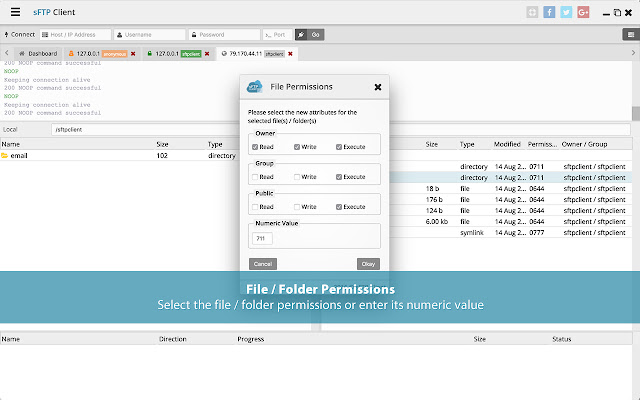
You get the ‘Connect to Remote’ server and local FTP/SFTP/SSH servers, an option to change folder or file permissions, and upload or download multiple folders and files. Additionally, its powerful editor has syntax highlighting features like saves, autosaves, and auto-upload.
sFTP Client allows you to import and export accounts, rename and delete files, create new files/directories, refresh remote and local lists, resize and sort columns, multi-select files, and browse remote and local folders by a path. It also offers more features such as console log, Google Sockets API, copy a URL to clipboard, KeepAlive connection, synchronized browsing, and master password login.
Get sFTP at a one-time fee of $50, and there’s a 2-hour trial available.
Bitvise
Bitvise SSH Client offers SSH file transfer free for everyone and comes along with tunneling and terminal capabilities. It supports all server and desktop versions of Microsoft Windows, including 64 and 32-bit, and Windows 10 to XP SP3.
Bitvise uses an advanced graphical interface and terminal emulation and support for protocols like vt100, bvterm, and xterm. In addition, it supports single sign-on with SSPI Kerberos 5 & NTLM authentication and public key authentication using DSA, RSA, and ECDSA.
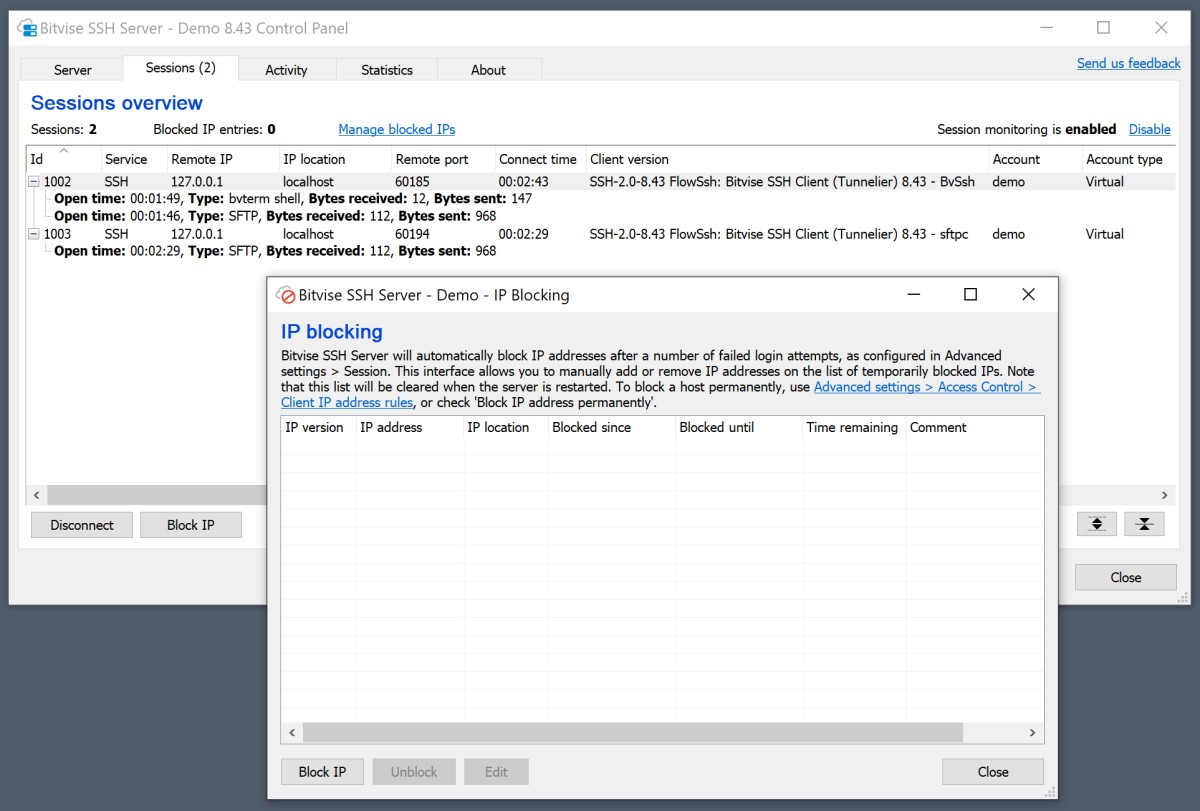
You get state-of-the-art security and encryption to stay compliant with HIPAA, PCI, or FIPS 140-2. The features include key exchange algorithms such as curve25519, signature algorithms such as Ed25519, and encryption algorithms such as AES-256, 128-bit keys (GCM mode).
Using obfuscated SSH makes it difficult for observers to detect if you have used SSH protocol, ensuring higher security. With Bitvise, you get powerful port forwarding features such as dynamic forwarding using integrated HTTP CONNECT and SOCKS proxy. You also get solid command-line parameters to customize the SSH client and use its controlled environments.
Bitvise offers an FTP-to-SFTP bridge to help you connect an SFTP server with a legacy FTP app. Other command-line features included in it are sftpc (scriptable and advanced), sexec (remote client and scriptable), stermc (terminal console client), and stnlc (scriptable tunneling client).
Tectia
SSH.COM’s Tectia SSH Client/Server provides secure and fast file transfer with remote access. It is known for delivering high performance, 24/7 support, and enterprise-grade reliability. It supports all versions of Windows, Linux, Unix, and IBM z/OS.
Using Tectia SSH lets you encrypt files rapidly and stream file transfers of large volumes through SFTP and SCP command-line tools. It also offers a restart or checkpoint mechanism to transfer large files if any interruption occurs.
Whether you are a technical or non-technical person, you can make remote connections easily in Tectia. Also, assign multiple users to groups by selecting authentication methods. Tectia SSH server and client are interoperable using standard SSHv2-complaint 3rd party implementations and OpenSSH.

Tectia uses FIPS 140-2 cryptography certification, supports X.509 PKI authentication and smartcards, including CAC and PIV. By doing this, Tectia ensures you are compliant with all the state and federal regulations. And for this reason, many big US agencies and banks use Tectia.
This SSH client and server is suitable for organizations of all sizes involved in remote file access and secure transfers. You also get robust security for automated file transfers, and it saves system admins’ tasks with tested and compiled packages to track and obtain updates from various sources.
Tectia offers Secure Shell version support, seamless integration with accounting, authorization, and authentication infrastructure, including X.509, CAC, SecureID, and GSSAPI. In addition, it offers more features such as automatic app tunneling and connection set up, IP/TCP port forwarding, multiplexing, and more.
FTPManager
FTPManager is an FTP and SFTP client for Apple devices and lets you access your files quickly. You can view and manage all your remote files, edit the text-based files, stream music and videos on your iPad/iPhone, and transfer them between the FTP server and iPad/iPhone.

FTPManager comes with features like copy, rename, delete, move, and sort/search files. You get an in-app FTP server to transfer files between your devices over Wi-Fi. Also, they offer a dark mode, multiple iPad windows, copy, sync, and backup photos from your photo gallery to servers.
Other helpful features available in this are file transfer between nearby iOS devices with no LTE or Wi-Fi connection. Moreover, it also comes with a drag-and-drop editor with syntax highlighting, text search, themes, and keyboard extension.
Wofür werden FTP und SFTP verwendet?
You can find many use cases of FTP and SFTP involving file transfer from one computer to another, managing files over a remote system, and more. It includes:
- File sharing with SFTP to meet regulatory or compliance requirements such as FIPS, HIPAA, etc.
- Uploading a file to a Content Management System (CMS) such as Magento, WordPress, etc.
- For server administration
- To achieve firmware upgrades
Wie benutzt man FTP/SFTP?
You can use FTP/SFTP with a command-line interface like DOS for Windows, whereas Terminal for macOS and Linux.
Check out SFTP command examples in Linux.
Data transfer must be fast, smooth, and highly secure. And as a system admin or developer, you need to take care of it by utilizing advanced and safe technologies such as FTP/SFTP clients like the ones we discussed above.

