Why Run Android on Linux?
Next, we will discuss how to run Android on Linux.
How to Run Android on Linux?
Anbox Cloud
Anbox Cloud is a cloud-based platform that facilitates seamless integration of Android applications into various cloud environments. Its highly scalable nature allows for efficient handling of workloads, making it an excellent choice for both small-scale and enterprise-level deployments. Unlike traditional emulators, Anbox Cloud runs Android in system containers, ensuring better performance and reduced overhead.
With extensive compatibility across major cloud service providers like AWS, OCI, Azure, and GCP, Anbox Cloud offers the flexibility to operate on a wide range of cloud servers. Moreover, for users seeking privacy and customization, the platform can also be employed on private clouds with ultra-low streaming latency.
Anbox Cloud offers superior economics, enabling users to maximize resource utilization. It has full automation capabilities, streamlining operational tasks and reducing manual intervention. Additionally, the cloud platform supports elastic scale-out, enabling applications to dynamically adjust their resource requirements based on demand.
The platform features an advanced streaming stack, contributing to low latency and high frame rates for streaming mobile applications and games to remote devices. It is adaptable to both Arm and x86 architectures. It is a fully managed platform, providing users with a hassle-free experience and freeing them from the burden of maintenance and infrastructure management. First-class technical support is available, ensuring prompt assistance and issue resolution.
Anbox enables the secure delivery of on-premise mobile applications and incorporates centrally managed application security. It supports various deployment models, such as BYOD (Bring Your Own Device), CYOD (Choose Your Own Device), COPE (Company-Owned, Personally-Enabled), and COBO (Company-Owned, Business-Only).
Anbox Cloud offers an incredible time-saving advantage with its automated app testing capabilities. Users can emulate thousands of different Android devices, simulate various test scenarios, and seamlessly integrate testing into their CI/CD (Continuous Integration/Continuous Deployment) pipelines.
Waydroid
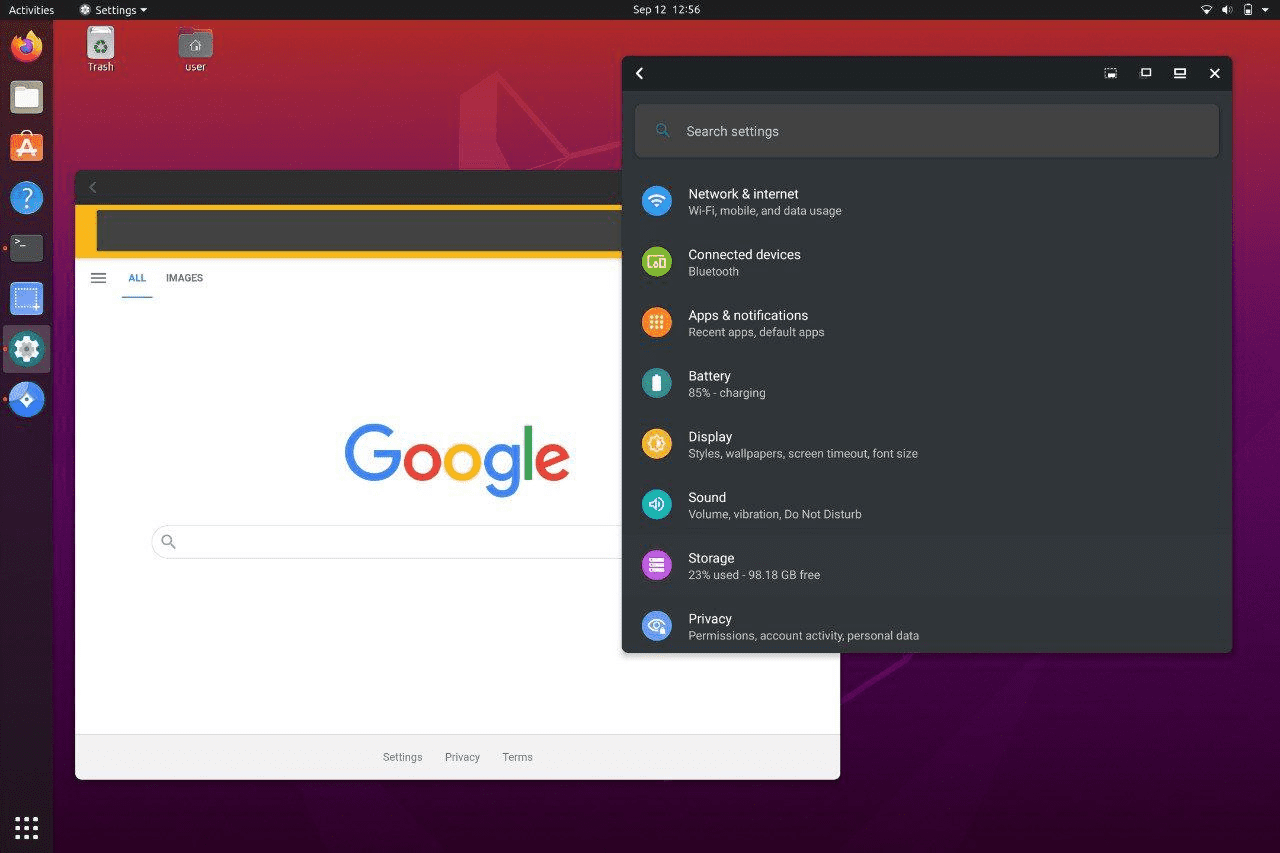
Waydroid is an innovative and free-to-use container-based platform that brings the complete Android experience to regular GNU/Linux systems like Ubuntu. As a powerful open-source solution with exciting features, it is an attractive option for Android-on-Linux enthusiasts.
Waydroid seamlessly integrates Android applications into the host GNU/Linux environment. Full app integration experience comes when Android apps function as if they were native to the Linux system.
Additionally, Waydroid supports multi-window mode, allowing users to run multiple Android apps simultaneously. The full UI mode ensures a comprehensive Android experience, complete with all the familiar Android graphical elements, such as the notification panel, status bar, and app drawer.
By utilizing Linux namespaces (user, pid, uts, net, mount, ipc), Waydroid achieves an impressive level of efficiency, ensuring smooth operation on the GNU/Linux host. The platform supports various CPU architectures, including ARM, ARM64, x86, and x86_64. It uses LXC (Linux Containers) and the binder interface, providing direct access to hardware resources for the Android system and contributing to its performance optimization.
Waydroid extends its GPU support to Intel and AMD GPUs, allowing users to harness the full capabilities of their graphics hardware. However, for Nvidia GPUs and virtual machines, the platform relies on software rendering, which may have implications.
Waydroid has a vibrant and active community that contributes to the platform’s development, improvement, and support.
Check out Best Mobile IDE for Android and iOS App Development
Genymotion
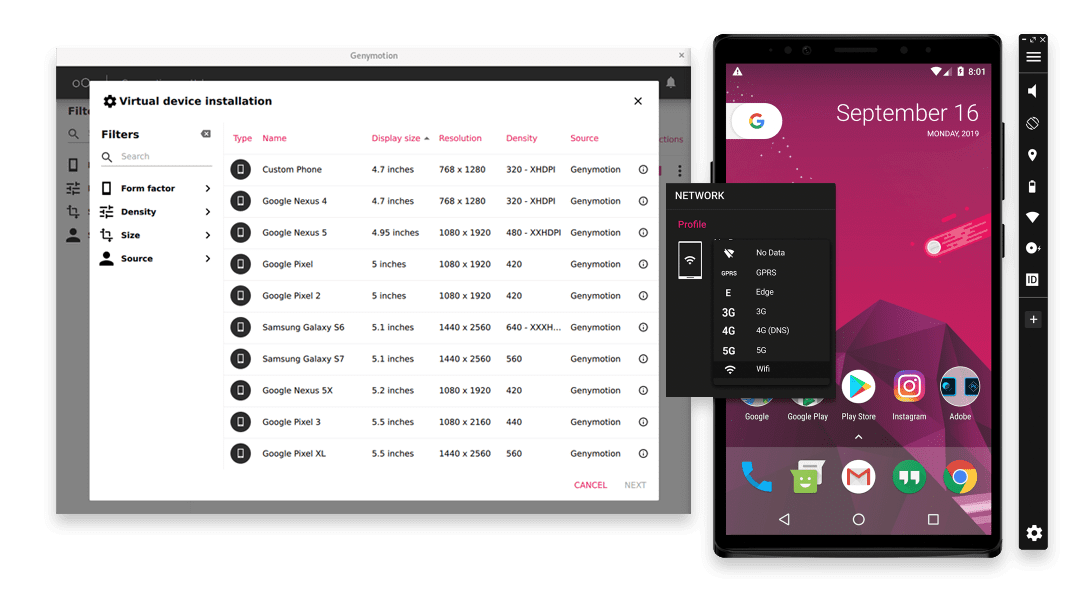
Genymotion is a versatile platform that offers a comprehensive set of features, making it a top choice for running Android virtual devices on both cloud and desktop environments. It has exceptional compatibility, ensuring seamless integration.
Its scalability allows for easy expansion to accommodate growing needs and workloads. Genymotion works flexibly with multiple devices, enabling users to emulate multiple Android configurations.
Automation is a powerful aspect of Genymotion, streamlining repetitive tasks and enabling users to build robust testing frameworks with popular solutions like Appium, Espresso, and Detox. Additionally, the platform smoothly integrates with leading Continuous Integration solutions such as CircleCI, Bitrise, and GitHub Actions.
Genymotion’s dual options of cloud and desktop provide users with unparalleled flexibility. The Genymotion SaaS (Software as a Service) allows interactive access to virtual devices from a web browser, providing secure connections to ADB (Android Debug Bridge). The SaaS version also offers easy integration with SDKs and APIs, making it a developer-friendly choice.
Genymotion Desktop allows over 3000 virtual Android device configurations, including various Android versions and hardware specifications. An array of hardware sensors on the platform enable GPS, network, and multitouch interactions.
Other features include battery simulation, rotation control, camera and sound injection, GPS simulation, and network and baseband control. For comprehensive testing and development environments, there are additional features such as disk I/O throttling, live logs for debugging, drag-and-drop sideloading of apps, and Android identifier management.
Also, it supports major cloud providers, including AWS, Azure, GCP, Aliyun, and Oracle Cloud Infrastructure marketplaces.
Android x86
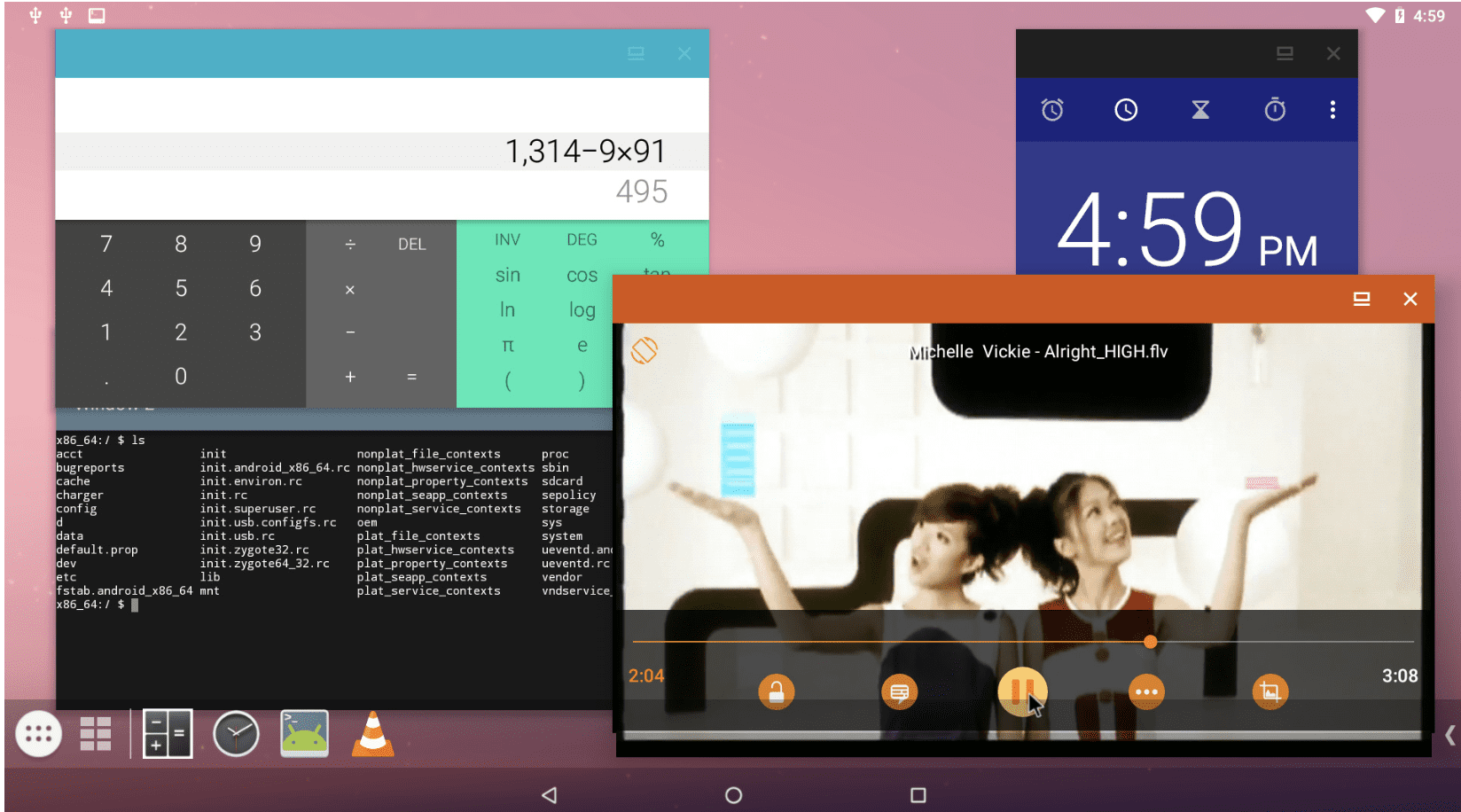
Android x86 is a noteworthy open-source platform that provides a complete solution for running Android on common x86 platforms. Originally starting as a patch hosting for Android x86 support, it has evolved into a full-fledged Git server.
Android x86 has an active open-source community, which has made significant contributions to the project. The platform has been extensively tested on various devices, including Microtech e-tab Pro (2018), ASUS Eee PCs/Laptops, Viewsonic Viewpad 10, Dell Inspiron Mini Duo, Samsung Q1U, Viliv S5, Lenovo ThinkPad x61 Tablet, and many more, with shared test results benefiting the wider community.
The latest stable release, Android-x86 8.1-r6, comes with a host of impressive features and improvements. It utilizes Kernel 4.19 with KMS (Kernel Mode Setting) enabled, enhancing graphics performance and display capabilities.
Power Suspend and Resume (S3 mode) is supported, allowing devices to efficiently manage power states. Other notable features include Audio (ALSA), Bluetooth, G-sensor, V4l2 Camera support, mirror mode on external monitors, automatic mounting of external storage, external keyboards, and mouse wheel compatibility.
Some upcoming developments include porting Android 10 (Q release) to the platform, upgrading the kernel to version 5.4, and implementing OpenGL ES hardware acceleration for Intel, Radeon, Nvidia, AMDGPU, and Virgl GPUs.
ARChon Runtime

ARChon Runtime is a remarkable platform designed specifically for Chrome, enabling developers to run Android apps on Windows, Linux, and other systems using the Chrome browser. The latest version, ARChon 2.1.0 Beta (ARC 41.4410.238.0), continues to refine and improve the experience of running Android apps on non-Android platforms.
The platform offers a range of download options tailored to different devices and configurations. Users can select the appropriate version for their devices, such as Intel x86 Chrome 64-bit/Chrome OS 64-bit, 32-bit/Chrome OS 32-bit, or ARM (compatible with ARM-based Chromebooks).
Setting up ARChon Runtime is a straightforward process. Users need to download the ARChon runtime and then extract it. Afterward, they can navigate to “chrome://extensions,” enable “Developer Mode,” and load the runtime.
To test the capabilities of the platform, users can try out the sample app by downloading it, extracting it, loading it as an unpacked extension, and then pressing “Launch.”
For converting Android apps to be compatible with ARChon, the platform provides useful tools to streamline the process. These tools include chromeos-apk (CLI app conversion tool), ARChon Packager (Android-based conversion tool), and twerk (Chrome-based conversion tool).
Android Studio
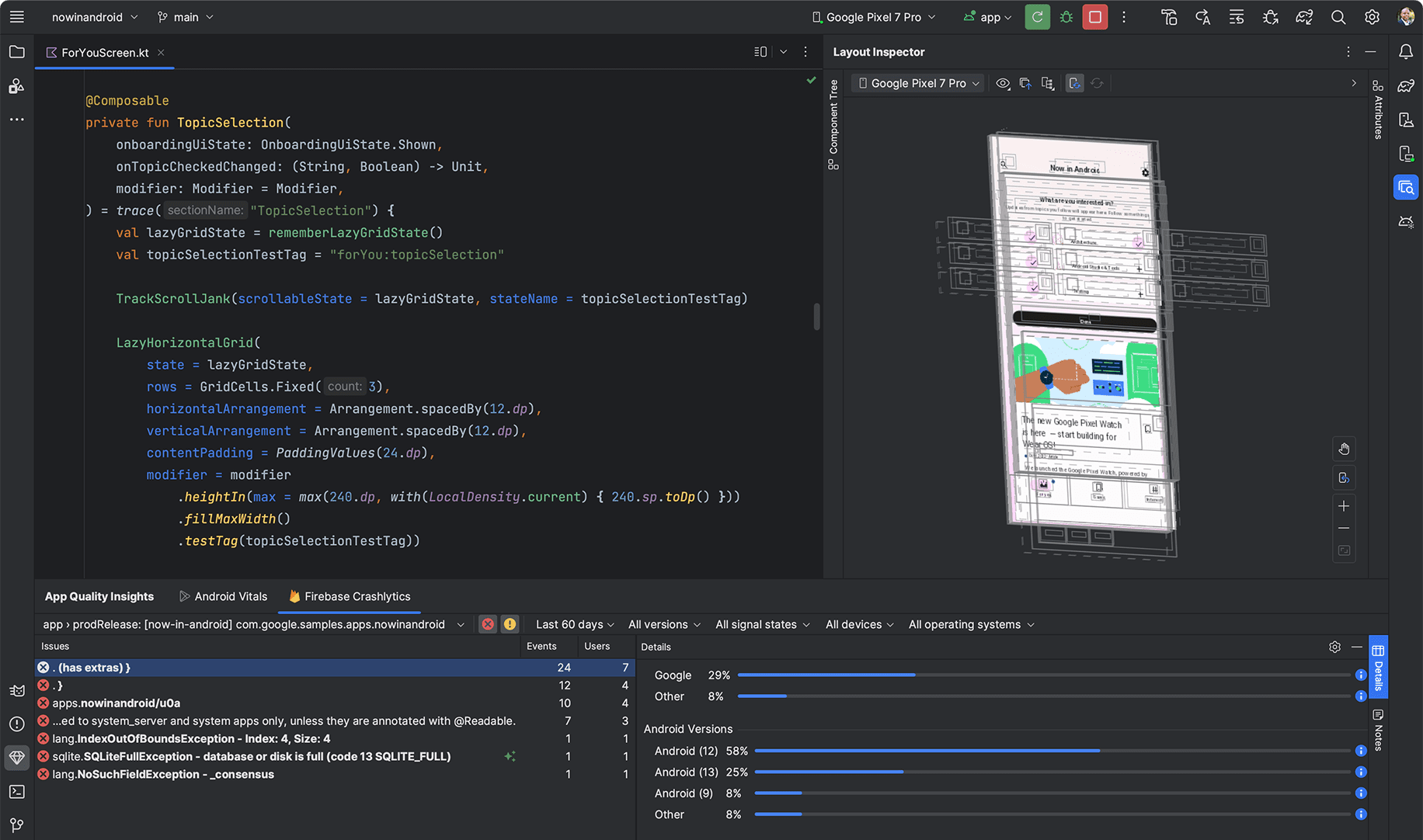
Android Studio is the official Integrated Development Environment (IDE) provided by Android for Android app development. While its primary purpose is to facilitate the creation of new Android apps from scratch, it can also be utilized for various modifications and technological integrations, including running Android apps on Linux.
The latest version of Android Studio, known as “Giraffe,” is a highly advanced platform with a comprehensive set of tools and features tailored for Android developers. However, what makes it particularly appealing is its cross-platform support, making it available for Linux, Windows, ChromeOS, and other operating systems.
To run Android apps on Linux using Android Studio, developers need to download and install the Linux-compatible version of the IDE. Once installed, Android Studio provides a developer-friendly environment where users can test, develop, design, and configure Android apps directly on a Linux system.
As the official platform endorsed by Android, Android Studio ensures a seamless and reliable experience when running Android apps on Linux. Its robust development tools, debugging capabilities, and integrated emulator make it a comprehensive app development and testing solution across multiple platforms.
Android Studio is not just an exceptional tool for creating new Android apps; it also serves as the official way to run Android apps on Linux. By providing a Linux-compatible version, Android Studio empowers developers to harness the capabilities of Linux while building, testing, and fine-tuning their Android applications.
Anbox
Anbox is a notable project that emerged in 2017 with the ambitious goal of bringing the Android operating system to any Linux-based desktop environment. It adopted a container-based approach to run a complete Android system on a regular GNU/Linux system, providing users with the ability to access Android apps seamlessly on their Linux desktop.
While Anbox initially showed promise, its development has stagnated over the past few years. As of 2023, it is fair to say that the project is no longer actively maintained or developed by its original creators.
Despite this, the essential components of Anbox, including the kernel modules, are still available on its GitHub repository, making it accessible to those interested in utilizing it. Although Anbox’s maintenance has come to a halt, the project’s documentation, user manuals, frameworks, and manifests remain accessible on GitHub.
However, it is crucial to note that using Anbox, given its lack of active development and maintenance, may have implications in terms of compatibility with newer Android versions, potential security vulnerabilities, and overall stability on modern Linux distributions.
Final Words
In the ever-evolving world of technology, the quest to run Android on Linux has sparked the imaginations of technical geeks and enthusiasts alike. The search for seamless integration between two powerful operating systems, Android and Linux, has given birth to various platforms that cater to diverse needs and use cases.
We delved into the best platforms that have emerged from the endeavors of these visionary individuals. Each platform offers unique features, capabilities, and limitations, catering to specific use cases and preferences.
Next, check out the best Android emulators to speed up your app development and testing.


