Frameworks are conventions and sets of tools that offer a standardized way of building and deploying applications. They offer a blueprint for developing applications by offering pre-written code, best practices, and guidelines. Vue is an example of a framework for building user interfaces.
Libraries are prewritten code blocks that can be used to perform common tasks. They do not enforce a specific approach or structure for building an application. React is an example of a library for building user interfaces.
Types of Developers
Three types of developers exist: front-end, back-end, and full-stack developers.
- Frontend developers are responsible for creating the user interface. They ensure that what you see when you browse the Internet is fully functional.
- Backend developers are responsible for server-side logic. They handle data management and ensure app functionality and communication with databases. For instance, if you want to shop, backend developers ensure that your orders are captured.
- Full-stack developers are all-rounders. Such a developer possesses both front-end and back-end development skills.
This article will focus on full-stack developers. To be a full-stack developer, you must learn front-end and back-end libraries and frameworks. We shall split the article into two bits.
Front-end Frameworks and Libraries
These are tools that developers use to build user interfaces. Such libraries come with pre-written code templates that fasten the development process. These are some of the best to learn as a full-stack developer:
Angular
Angular is a JavaScript framework for building scalable web applications. It is built on TypeScript and provides a structured way of building web applications. Its component-based architecture makes it easy to manage complex ideas in your application. A typical Angular application is divided into modules. These modules act as containers for the different application parts, such as services, controllers, and filters.
This framework has a dependency injection feature, allowing users to inject dependencies only when needed. Angular also has developer tools to help you build, test, and maintain your applications. It is compatible with most JavaScript libraries. The built-in routing mechanism makes building single-page applications with multiple views easy.

Angular Pros
A strong community backed by Google
Easy to manage code due to its component-based architecture
Created with testability in mind
Built-in routing
Angular Cons
Limited flexibility due to its declarative nature
Performance issues in large applications
React
React is a JavaScript library for creating user interfaces. Facebook created it, but is now maintained by a team of developers. React has a component-based architecture but also allows developers flexibility in structuring the application. It also allows users to create reusable components to reduce the application’s size.
React uses JSX, a simple syntax that allows developers to write HTML-like structures. It can be used with various backend technologies, such as Django and Flask (Python frameworks), Lavarel (PHP framework), and ExpressJS.
React optimized performance through virtual DOM, a lightweight representation of the actual DOM. Through this approach, React will only update the parts of an app that have changed when a change occurs in the app.

React Pros
Allows users to structure their apps as they see fit
A large community, libraries and frameworks
Utilizes virtual DOM to optimize performance
React Cons
Ecosystem volatility due to the large number of libraries and frameworks
Use of JSX can be hard for beginners
Vue.js
Vue.js is a progressive JavaScript framework for building web user interfaces. Vue.js builds on standard HTML, CSS and JavaScript, making it easy to learn. This library is adoptable incrementally, meaning you can start with a small application and add features as the complexity of your application grows. Vue.js adopts a component-based architecture, making it easy to split your code into small, reusable components. This framework is declarative, meaning you state/declare how you want your UI to be, and it will take care of the underlying logic.
Vue.js has various frameworks to handle things like state management and routing. You can use Vuex for statement management and Vue Router for routing. You can use dynamic or nested routes on your Vue.js application.
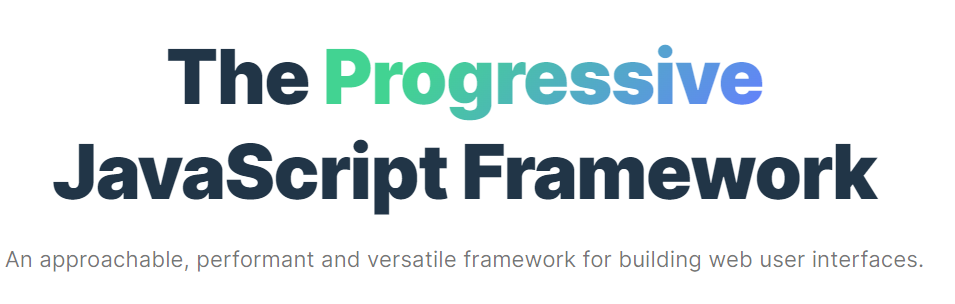
Vue.js Pros
Easy to learn for those with a basic understanding of HTML, CSS, and JavaScript
Big community and a strong ecosystem
A good performer due to the virtual DOM feature
Vue.js Cons
Scalability concerns
Dependency on Community Libraries
Svelte
Svelte is a JavaScript framework/compiler that transforms your code into highly optimized vanilla JavaScript during the build process. As it compiles the code during the build process, Svelte does not need a large runtime library in the browser. Compiling code during the build process eliminates the need for a virtual DOM, resulting in faster and smaller applications.
Svelte is a ‘complete’ framework with built-in styling, motion primitives, and state management. Thus, you don’t have to keep using NPM or other package managers to inject dependencies into your application as you work with the bare essentials. The built-in support for animations and transitions makes building interactive and dynamic websites easy.

Svelte Pros
Fast and small applications
Built-in styling and state management
Easy to learn
Svelte Cons
Small community
Less mature
Next.js
Next.js is a React framework for creating powerful web applications. This framework uses Server-Side Rendering (SSR), where the initial HTML page is generated on the server. This approach lets users view a pre-rendered web page, improving loading speeds. SSR is also good for SEO. We have an article on Server Side Rendering and how it affects performance.
Next.js splits your code into small bits, allowing your application to load fast. Next.js works with almost all JavaScript libraries. You can also use it with backend technologies based on JavaScript, Python and PHP. Next.js has built-in optimizations for fonts, images and script to improve the Core Web Vitals and UX.
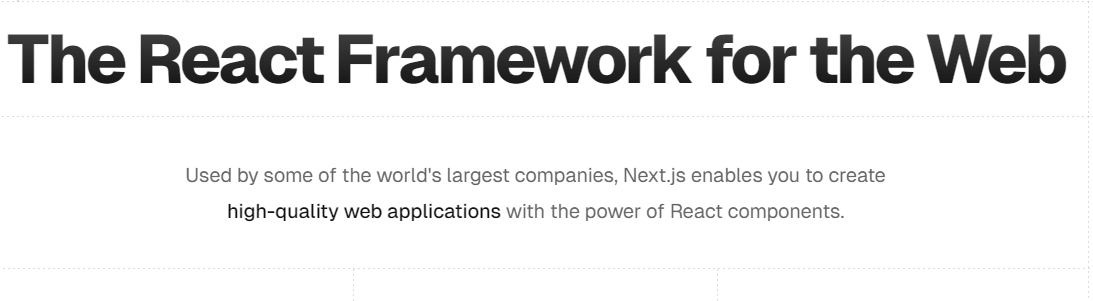
Next.js Pros
Supports both client-side and server-side rendering
Automatic code splitting for fast-loading
CSS and Sass Support
Flexible
Next.js Cons
SEO limitations for dynamic content
Built-in features are somehow opinionated
Nuxt
Nuxt is an open-source framework built on top of Vue. Its tools and functionalities streamline the development of Vue applications. Like Next.js, Nuxt uses Server-Side Rendering (SSR) to improve SEO and load times. This framework allows you to automate all the repetitive tasks and you can thus focus on creating features.
Nuxt has automatic routing through its file-based routing. You can also enjoy built-in features like state management through Vuex integration, server-side middleware, and form handling. Its component-based architecture makes it easy to create reusable code blocks.
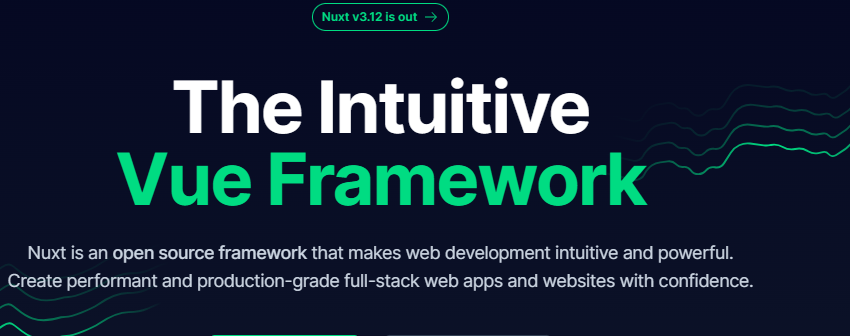
Nuxt Pros
Automatic routing
Produces SEO-friendly websites
Modular architecture that makes it easy to manage components
Nuxt Cons
Slow build times for larger projects
SSR apps can be complex to deploy
Semantic UI
Semantic UI is an open-source framework for building user interfaces. It uses concise HTML, treating classes and words as exchangeable concepts. This framework also uses intuitive JavaScript, with simple phrases that trigger functionality. Semantic UI uses a grid system and all its components are responsive to ensure that your app fits on any screen.
Semantic has hundreds of pre-built components like forms, buttons and menus that you can customize at will. There are also over 3000 theming variables that allows you to customize the feel and look of your user interface components. You can also create your own theme by utilizing the existing templates.
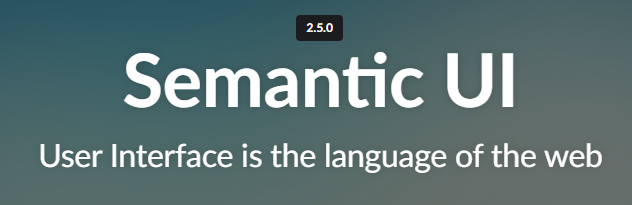
Semantic UI Pros
Big collection of UI components
Customizable themes and components
Easy to read
Semantic UI Cons
The combination of CSS and JavaScript can lead to big file sizes
Bulma
Bulma is an open-source with ready-to-use frontend components for building responsive web interfaces. This framework is built on Flexbox and uses a modular design to provide components like menus, buttons, layouts and navigation elements that you can customize. Its modular architecture enables you to import only the components you need, reducing the overall application size.
Bulma is easy to learn even for those without extensive CSS knowledge. Its responsive components can adjust to different screen sizes without manual intervention. Bulma allows you to override the default styles to match your brand or project specifications. You can use Bulma with plain HTML or frontend frameworks and libraries like Angular and React.
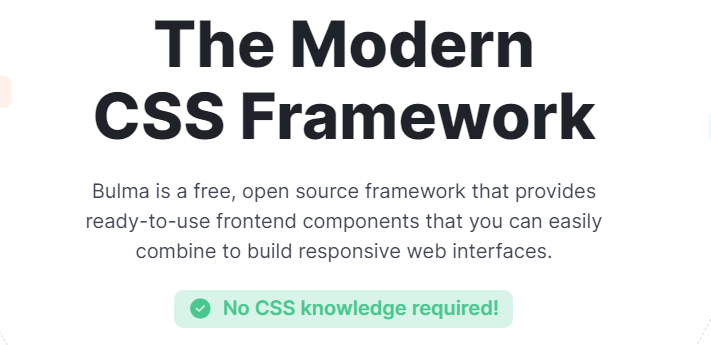
Bulma Pros
Straightforward syntax
You can import the components you need
Extensive documentation
Bulma Cons
It lacks JavaScript, as it is a CSS-only framework
Learn curve for Flexbox
Bootstrap
Bootstrap is an open-source front-end framework for building responsive user interfaces. It combines HTML, CSS, and JavaScript to help users create web apps. This framework has hundreds of pre-built UI components, such as buttons, navbars, forms, and modals, with pre-designed styles.
Bootstrap’s modular architecture allows you to import only necessary components. This framework also lets you use CSS variables for global theme styles. Bootstrap has a large community and extensive documentation to help you get started. You can easily integrate Bootstrap with other frontend libraries and frameworks like React, Next.js, Angular and Vue.

Bootstrap Pros
Extensive documentation
Ensures consistency across your application
Responsive design for all screen sizes
Bootstrap Cons
Customization complexity
Less flexibility due to its strict conventions
Tailwind CSS
Tailwind CSS is a utility-first CSS framework for building user interfaces. The low-level utility classes in Tailwind CSS target specific elements like flexbox properties, colour, margin or padding. This framework features composable classes, allowing you to combine multiple classes into the HTML.
Tailwind CSS has a small bundle size because it eliminates the need for pre-built components. It is also a good option if you want rapid prototyping, as styles are defined in HTML using utility classes. Tailwind CSS produces responsive web interfaces out-of-the-box. You can use Tailwind with React, Angular, Vue and other JavaScript frontend libraries and frameworks.
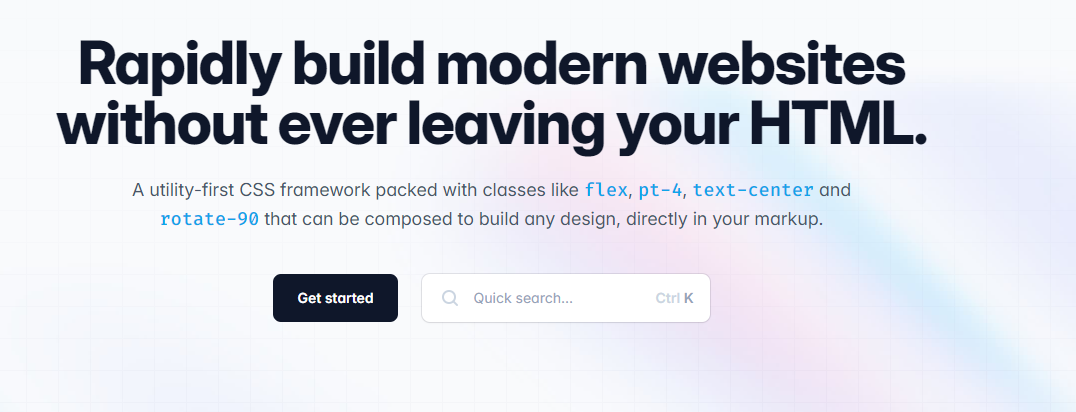
Tailwind CSS Pros
Small bundle size
Highly customizable
Produces performant apps
Tailwind CSS Cons
Complex initial set-up
In-line styling makes it harder to read code
Ember.js
Ember.js is an open-source JavaScript framework for building ambitious web applications. Its modular architecture allows users to create reusable components. Ember.js enforces convention over configuration, following certain coding conventions to streamline the development process.
Ember.js enforces powerful data binding, meaning that the UI automatically updates when the data in your application changes. This framework has various built-in features that handle routing, data fetching and forms.
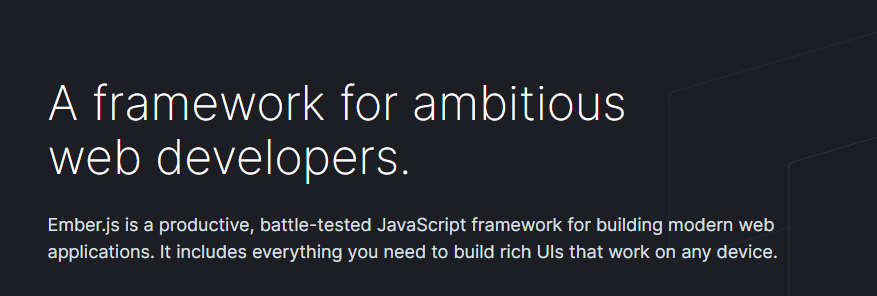
Ember.js Pros
Uses reusable components
Built-in routing eliminates the use of some external libraries and frameworks
Ember.js Cons
Small community and ecosystem
Backend and full-stack frameworks
As a full-stack developer, you need backend frameworks from languages such as Python, JavaScript, C, and PHP. Some of these frameworks are full-stack, with all the tools you need to build a functional app. On the other hand, some frameworks allow you to work with your favorite back-end frameworks. These are some of the best to learn:
Meteor.js
Meteor.js is a full-stack JavaScript for building web, mobile, and desktop applications. You can use React, Svelte, Solid, VueJS, or Blaze as your frontend framework while using this framework. Meteor.js also integrates with various UI tools and frameworks like Chakra-UI and Tailwind CSS. You can also configure your app to use TypeScript instead of JavaScript and take advantage of types.
Meteor.js allows you to use your favorite tools and frameworks with zero configuration. All compatible tools are configured out-of-the-box and you can thus focus on building features instead of setting up. You can also use the same codebase to create web, mobile, and desktop apps using React, React Native, and Electron.
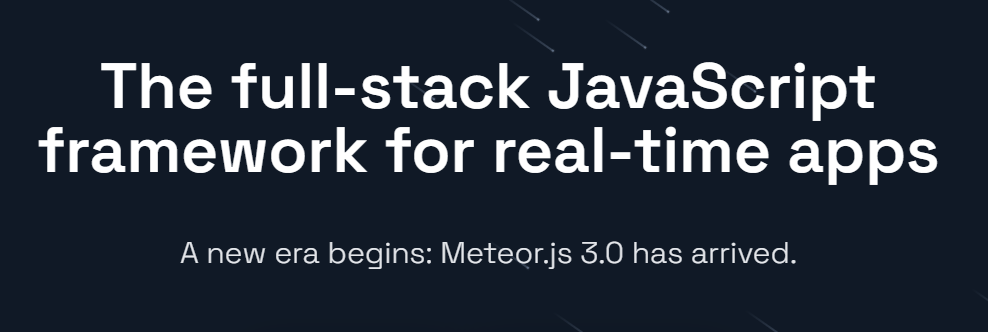
Meteor.js Pros
Cross-platform compatibility
Works with most frameworks with zero configuration
Ideal for rapid development
Meteor.js Cons
Small ecosystem
Imposes application structure, limiting flexibility
RedwoodJS
RedwoodJS is a full-stack JavaScript framework for building web applications. This framework uses React for UI, GraphQL for the database, and Prisma for the backend. RedwoodJS has a strong CLI that you can use to set up your application with a single command and generate layout, pages, and components.
RedwoodJS supports Server-Side and client-side rendering. In server-side rendering, HTML content is generated on the server before being sent to the client’s browser. This approach improves performance for the initial load as it renders a page immediately without waiting for JavaScript to load and then execute.

RedwoodJS Pros
You can deploy your app on Netlify, AWS, or Vercel
Compatible with most CSS-in-JS libraries like Emotion and Styled-Components
Scalable as it handles an application’s growing needs
RedwoodJS Cons
Limited third-party integrations
Smaller ecosystem
Django
Django is a high-level Python framework for building web applications. This web framework is fully loaded, meaning that it handles common tasks such as content administration, RSS feeds, user authentication and site maps right out of the box. The user authentication feature also secures your app from security threats like clickjacking, cross-site request forgery, cross-site scripting and SQL injection.
Django is a versatile framework that you can use to build content sites, scientific computing platforms or social networks. It is also scalable, accommodating your needs as the app grows. Even though you can use Django as a full-stack framework, its full capabilities are when you use it on the backend together with frontend frameworks like Vue or libraries like React.
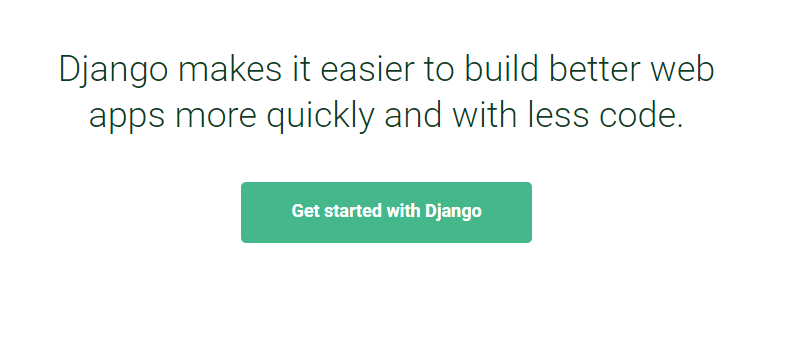
Django Pros
Scalable
Fully loaded with user authentication and content administration out of the box
Integrates seamlessly with libraries and frameworks like React and Vue
Versatile framework
Big community
Django Cons
Limited frontend capabilities
Steep learning curve for beginners
Flask
Flask is a lightweight Python web framework for building web applications. Flask prioritizes conventions and configurations, with sensible defaults to get you started. It is flexible and allows developers to build a functional web application with a single Python file.
Flask is also extensible, and you don’t need complicated boilerplate code to get started. Since Flask is a backend framework, you can use it with HTML and CSS on the front end. Flask works seamlessly with JavaScript frontend libraries like React, Vue.js, Next.js, and Nuxt.js. What makes Flask great is that it is beginner-friendly and also supported by hundreds of libraries.

Flask Pros
Extensible without much boilerplate code
Flexible
Lightweight
Flask Cons
Limited built-in features
Not suitable for enterprise projects
Tornado
Tornado is an asynchronous networking library and Python web framework. The Tornado’s asynchronous I/O feature makes managing thousands of simultaneous connections for high-performance and scalable applications easy. Tornado also supports real-time communication between servers and clients, making it ideal for building collaborative tools, chat apps and online games.
Tornado uses a Single-threaded event loop to make concurrent connections. This approach avoids the overhead associated with managing multiple threads. You can use Tornado with pure HTML, CSS, and JavaScript or JavaScript frameworks and libraries like React, Vue, and Next.js.
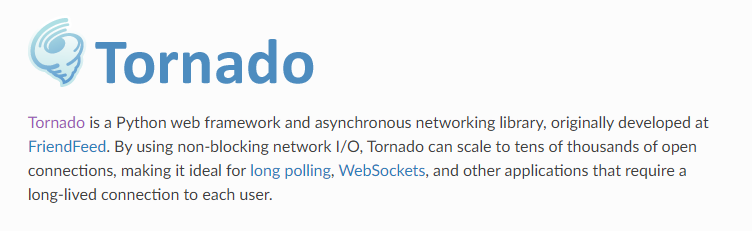
Tornado Pros
Single-threaded event loop for efficiency
Built-in HTTP server
Asynchronous I/O for scalable and high-performance applications
Tornado Cons
Not a full-stack framework
Small community
Laravel
Laravel is a PHP framework for building web applications. Its elegant and expressive syntax lays the foundation for building small and large applications. You can use Laravel with Livewire to build full-stack applications. Alternatively, you can combine it with your favourite JavaScript library or framework like React or Vue by combining it with InertiaJS.
Laravel takes care of the basics so that you can focus on building features. It takes care of authorization, database migrations, authentication and content management out of the box. The framework also allows users to test apps on their browsers as they build them to ensure you ship bugless apps.
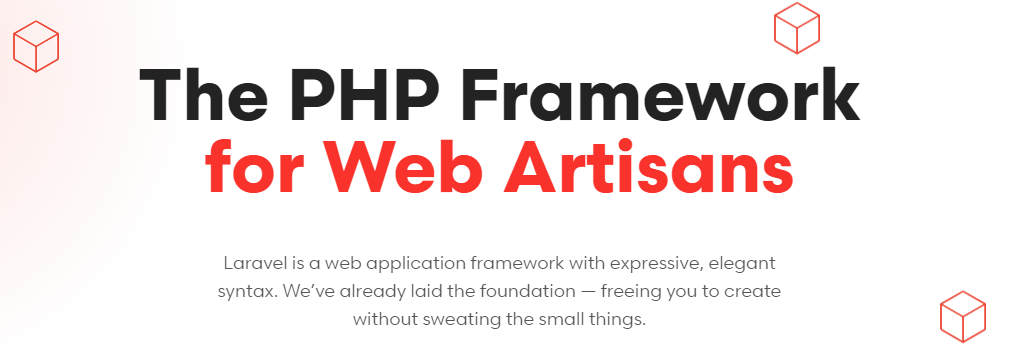
Laravel Pros
Has a large ecosystem
Works with frontend frameworks like React and Vue
Out-of-the-box configurations for authentication and authorization
Laravel Cons
Steep learning curve for beginners
Performance overhead for large-scale apps
Check out the best Laravel hosting platforms to host your web applications.
Symfony
Symfony is a web framework for building web applications and websites. It comes with decoupled and reusable components to speed up the process. Symfony follows the Model-View-Controller (MVC) architectural pattern, promoting code maintainability and separation of concerns. You can use Symfony to build social networks, public sites, community sites, workflows, and management applications.
Symfony is a flexible framework that allows you to leverage individual components or the full framework based on your needs. This framework comes with Twig, a powerful templating engine, making it easy to create dynamic web pages. You can use Symfony as a backend API and frameworks like Vue, Svelte, or React on your front end.
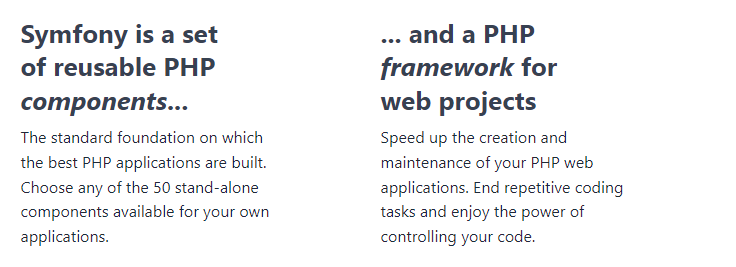
Symfony Pros
Uses reusable components for code maintainability
MVC Architecture provides a separation of concerns
Scalable
Symfony Cons
Steep learning curve for beginners
Managing multiple components might make a simple project complex
Spring Framework
Spring Framework is a configuration model and comprehensive programming tool for building enterprise applications. This Java framework handles basic things like security, database access, and dependency management out of the box, allowing you to focus on building your application’s features. You can use Spring Framework with Java frameworks like Vaadin, Thymeleaf, and JSP for UI. You can also use independent UI frameworks like React, Angular, or Vue.
Spring Framework is flexible, as it allows you to write code in Java, Kotlin, Groovy, or Dynamic Languages like JRuby and BeanShell. This interoperability makes using different languages within a Spring Framework application easy. This framework follows the MVC (Model-View-Controller) architecture, improving code organization and making it easy to test different parts of the application.
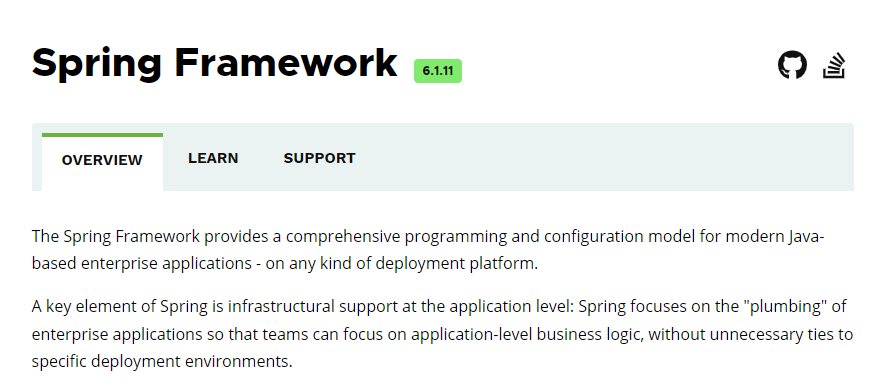
Spring Framework Pros
Works with multiple languages like Java, Kotlin and Groovy
The MVC architecture improves code organization
You can use it as a full-stack framework
Spring Framework Con
The numerous configurations can be complex for beginners
Ruby on Rails
Ruby on Rails or simply Rails is a Ruby framework for building web applications. It is a full-stack framework but you can also use an API with UI frameworks like React, Vue and NextJS. Rails follows the Model-View-Controller (MVC) pattern, separating different concerns of your application and making it easy to maintain your code.
Rails enforces “convention over configuration”. This approach provides a pre-configured way of doing things, meaning that you end up writing small blocks of code. This framework provides automated testing, allowing you to ship fully functional code. You can generate code for your models, controllers, and views from the generator feature on Rails.
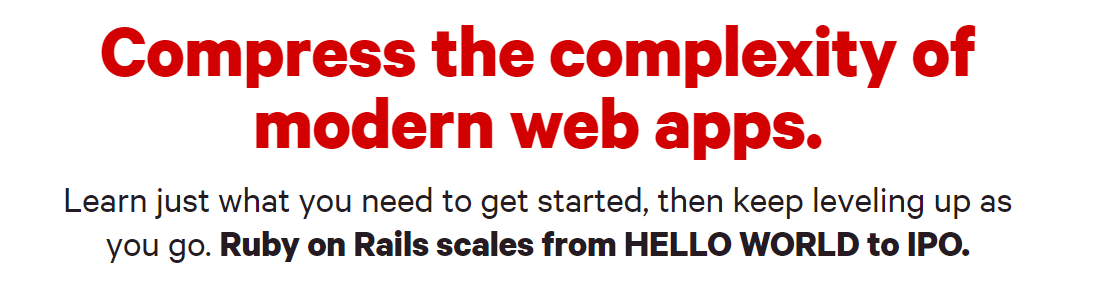
Ruby on Rails Pros
The generator feature allows rapid development
Easy to learn
Separation of concerns using the Model-View-Controller (MVC) pattern,
Ruby on Rails Cons
Limited flexibility
Its applications can be slower than its alternatives like Node.js or Go.
Conclusion
Web frameworks and libraries are meant to make your work as a developer easy, as you don’t have to set up or build everything from scratch. Being a full-stack developer means you have to arm yourself with the tools we have described above.
The choice of libraries and frameworks will depend on your primary programming language. For instance, if you are a JavaScript developer, frameworks like React, Angular, and Vue.js will be practical options. On the other hand, a Python developer will go for Flask and Django, while a PHP developer will opt for a framework like Laravel.

