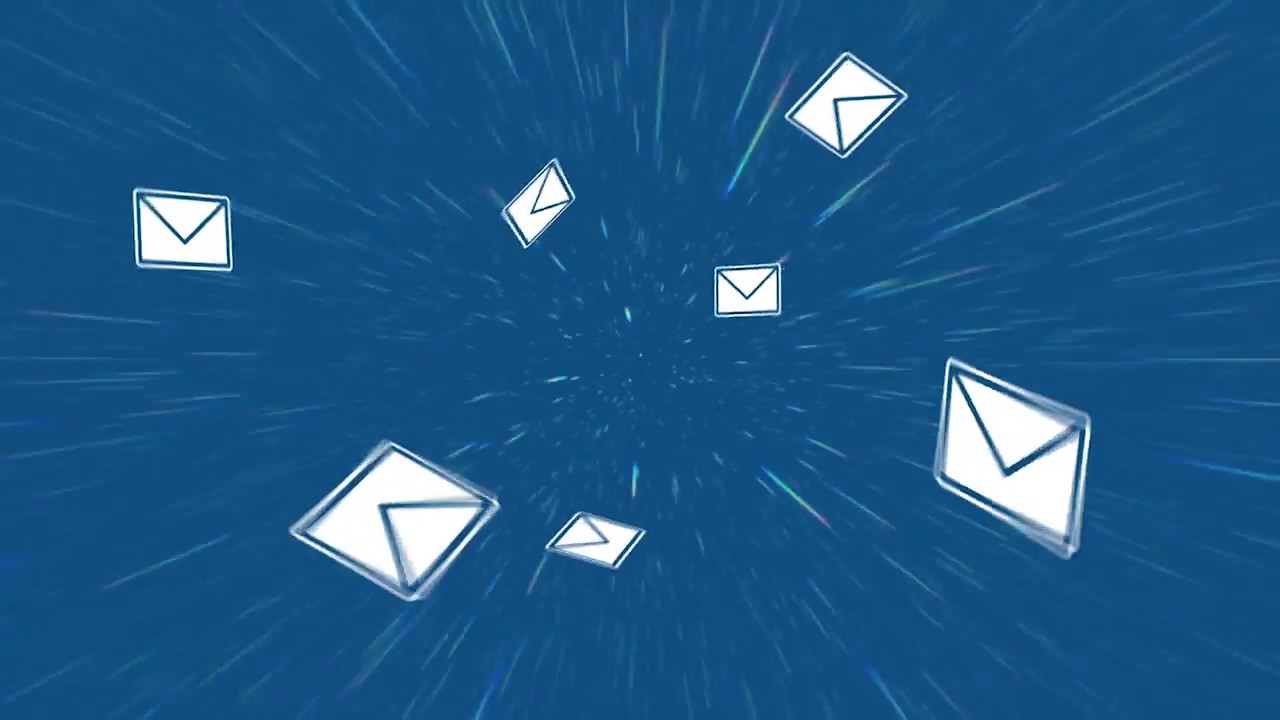If you have a business, or you’re a busy individual, chances are that you receive and send important emails daily.
However, those important emails can get lost. They can get accidentally deleted or maliciously removed from the inbox. Some important emails also get engulfed in your inbox when you receive numerous emails daily.
From the many emails you get every day, there are some critical ones that you might want to access later. By archiving certain emails, you can protect crucial data you do not want to lose due to overloading or any other consequence.
Email archiving software is designed for disaster recovery by helping you store essential emails and retrieve them on demand. These tools also help remove unwanted emails, free up server storage space, and speed up email operations.
Despite the utility of email archiving, it’s astonishing how so many people don’t leverage this powerful feature. In this post, we’ll learn more about email archiving and dive into some of the best email archiving software that you absolutely need to use.
ArcTitan
ArcTitan is a powerful business Email Archiving Solution enabling organizations to create a back-up of all their email messages.

With ArcTitan, our Cloud-Based Archiving Solution, users can fully offload their email storage requirements to the cloud. Email Archiving provides businesses with unlimited archiving of both inbound and outbound mail, as well as attachments, folders, calendar entries and contacts.
The main features of our business email archiving solution include lightning fast search and retrieval, ultimate scalability, and full compliance with GDPR, eDiscovery, Sarbanes–Oxley, HIPPA, and other legislation for e-discovery, retention and audit.
Email Archiving Key Product Features:
- Lightening Fast Search and Retrieval: Quickly navigate emails in the cloud-based archive solution within seconds. Instant access to emails on demand improves time efficiency for employees. MS Outlook plugin, search within the plugin without leaving Outlook.
- Save up to 75% Email Storage Space: Reduce the load on your mail servers with ArcTitan email archiving. Reduces from 1,000 GBs to 200 GBs.
- eDiscovery and EU GDPR: ArcTitan allows your business to meet legal compliance obligations such as GDPR, Sarbanes-Oxley, HIPAA and eDiscovery. Access customer data in the cloud-based email archive, instantly and effectively when required.
- Protection and Back Up: Never lose data again with ArcTitan. Full protection against data loss. Protect mail servers against outages.
- Secure and Perpetual: Email encryption ensures 100% protection against data loss. All emails are encrypted in transit and when stored.
- Simple Administration: Easy to use for both admins and end users. Ability to manage the entire system from your Outlook. Manage your Billing and Users from within the Billing UI.
Mimecast
Mimecast offers a cloud-based solution to the archiving problems of an organization whose email archive list seems never-ending. It allows you to get rid of your email archiving problems with robust functions designed to make things easier than ever.

Unlike ordinary email archiving software, Mimecast is great for growing companies that want to opt for a more cost-effective solution.
Since maintaining email archiving software can be expensive and complex at times, I found Mimecast’s email archive management capabilities highly useful. If you’re looking to file away vital emails in a safe, secure, and easily accessible place, opting for Mimecast is wise.
Mailstore Home
If you’re looking for a one-stop home to emails from several computers, systems, and programs, then Mailstore Home is an amazing option that also happens to be free. It keeps essential communications via email in a safe and sound central archive.

Thanks to the advanced capabilities of this email archiving solution, you no longer have to lose your emails due to defective PST files, incomplete data backup, or any other issue.
Through its smart search function, MailStore Home makes searching for a specific email easier, even from large archive data. You can migrate emails to your primary inbox and restore them from the archive any time you want.
Email Archive Pro
Email Archive Pro makes archiving as simple as it can get. With just a single click, you can archive several email accounts and folders and file them in a safe location for future reference. You can also turn them into searchable PDFs for quick and easy retrieval.
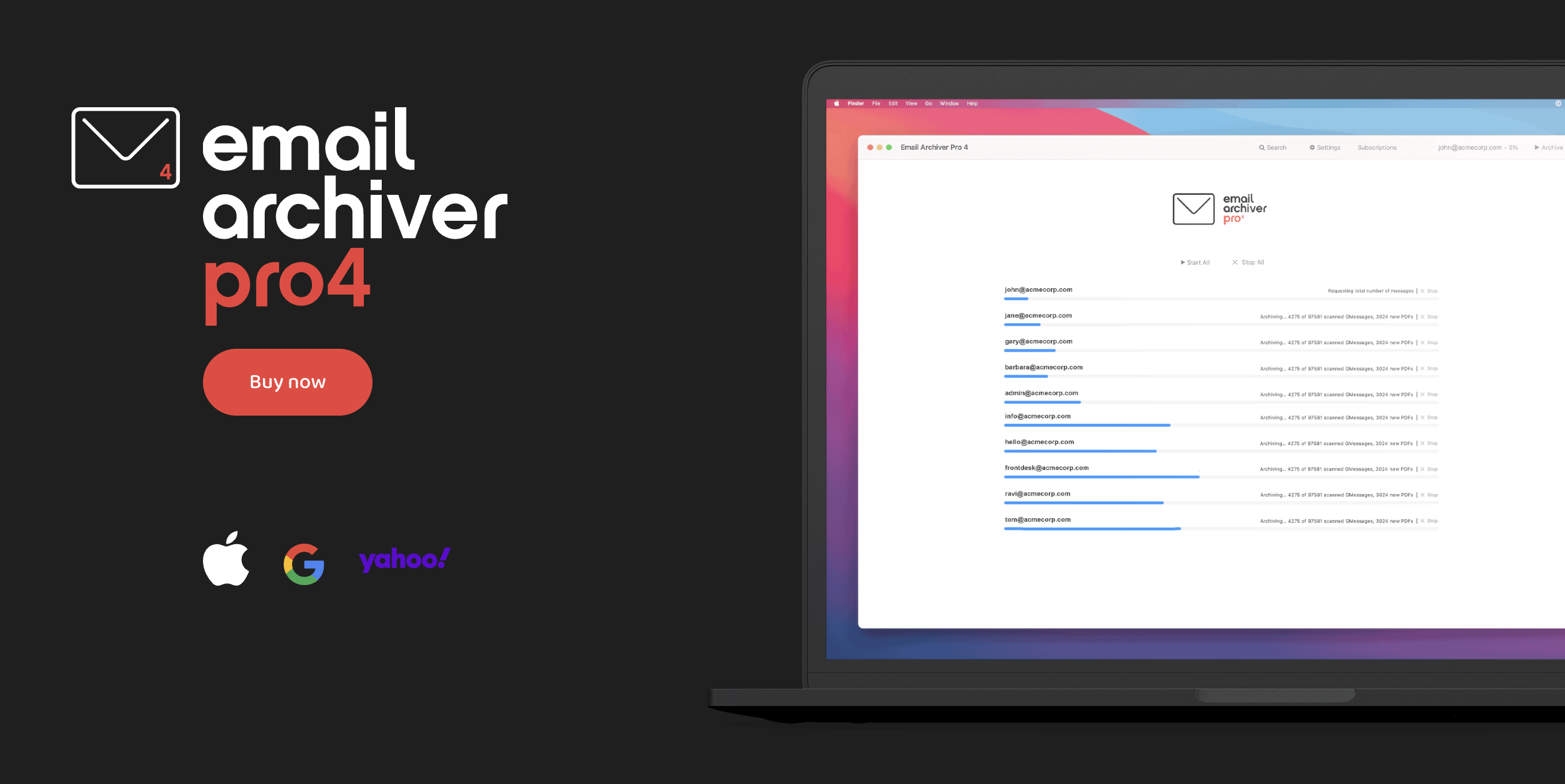
This email archiving solution also provides native G-suite support by integrating with Gmail API. With Gmail OAuth, you can enjoy enhanced security and read-only email access.
For a seamless email archiving experience, Email Archive Pro is indeed a pro in the game.
Barracuda
Does your company want to minimize email storage requirements and enhance user productivity? Barracuda is the ideal solution to do just that. With this tool, you can securely move vital information to a cloud, treating it as a secondary storage tier for extra email data protection.

Since the data is stored outside the operational email environment, it’s retained safely without worrying about deletion or corruption. By managing the volume of the data on your email server, you can bring down the costs immensely while maintaining ideal levels of operational efficiency.
Barracuda also ensures compliance with government and regulatory requirements and streamlines e-discovery.
Jatheon
Jatheon offers a powerful on-premise email archiving solution to help you store, retrieve, manage, and audit a large amount of email data and unstructured enterprise information.
The advanced archiving suite of Jatheon allows you to analyze the archived data and gain insights that can be used across all departments. It streamlines e-discovery by allowing access to manage and protect data while providing specific search functionality to make finding and retrieving data easy.
For an all-in-one email archiving solution, Jatheon is an excellent choice. It can improve data governance by detecting problems before they escalate and preventing employee misconduct.
Quest
An email archiving solution that makes storing, managing, and retrieving email data easier than ever, Quest can be deployed quite seamlessly.
With this solution, you can reduce long-term data storage needs and the need to manage the performance of your email server by storing single-instance email attachments separately from the servers.
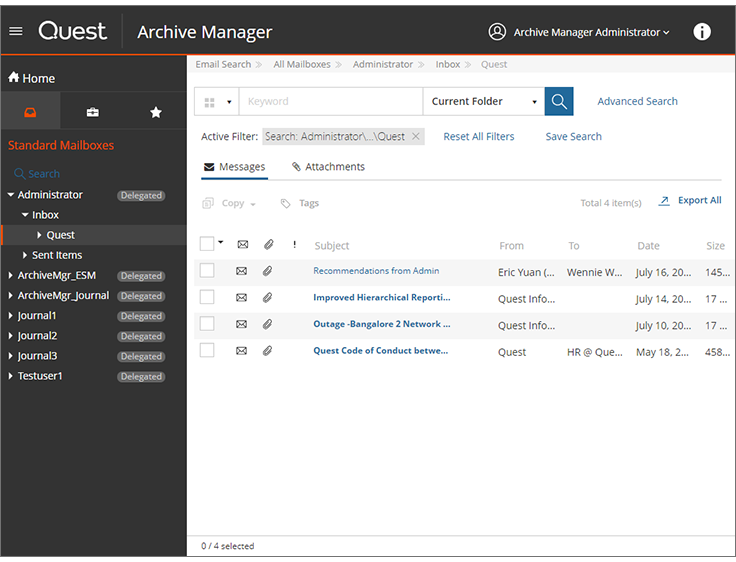
Quest also flaunts effective retention capabilities by complying with regulatory compliance policies. Moreover, you can create tags for categorization, enabling you to migrate and retrieve only the data of your choice.
Libraesva
Libraesva is one of the leading email archiving solutions for protecting important business information, improving employee efficiency, and simplifying compliance.

If you’re looking for a simple yet effective email governance, risk management, and compliance solution, look no further than Libraesva.
Whether you’re using an email server on-premise or in the cloud, Libraesva can provide the best email archiving solutions. It comes with native integration with Office 365 and Microsoft Exchange, and the exclusive Outlook add-on of the software enables you to access the archived email easily, be it on Windows or Mac.
N-able
If you prefer cloud-based solutions for storing and protecting email data, you’ll find N-able one of the best in the business. It’s a robust and encrypted cloud email archiving solution to ensure your data remains secure and safe.

You can protect your data through it and address the compliance requirements laid down by industry-related regulatory bodies, such as HIPAA, FRCP, and SOX.
MSPs can manage storage requirements of inbound and outbound emails like a pro with N-able while reducing the local infrastructure storage costs.
Smarsh
An effective tool to record vital email communication, Smarsh can store emails that include attachments while enabling your organization to comply with government regulations and recordkeeping rules.
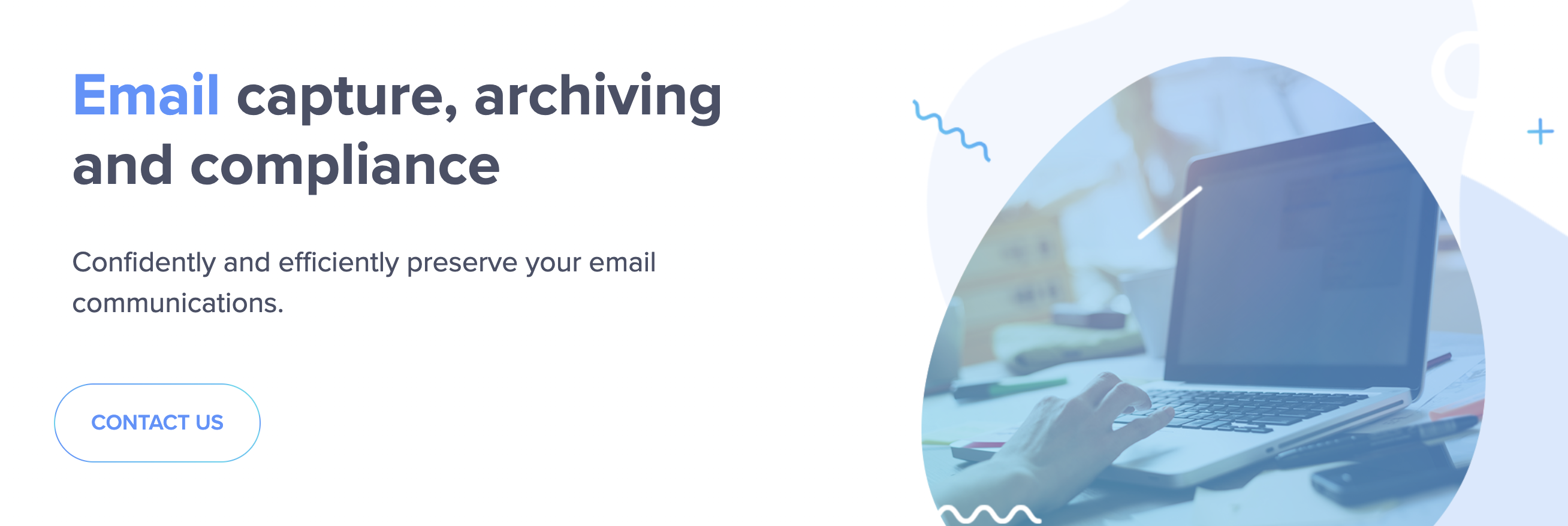
One of the best features of this software is it supports direct source capture in the native format to ensure the full context of the data is preserved.
It can help segregate internal, external, inbound, and outbound messages. Moreover, it also offers personal archive access that allows your employees to access their email history.
There’s no doubt that Smarsh is quite a package for email archiving.
MailMeter
MailMeter has all the features you’d expect from a good email archiving software in one spot. From navigating inboxes to conducting e-discovery and DSAR searches and providing cloud and on-premise email management, it’s the one-stop solution for your email archiving needs.

The tool’s advanced interface makes narrowing your email search scope easier for any reason using defined criteria.
MailMeter can be phenomenal if you run a business since you must deal with high-volume email data. Investing in this software can easily prevent data loss and protect your email data.
Arcserve
Arcserve makes email management as seamless as it can get by streamlining email capture and storage across several locations, divisions, and end users.

The software can integrate with various third-party platforms, including Gmail, Microsoft Office 365, Microsoft Exchange, and IBM Domino. So regardless of which service you use, you only need Arcserve to connect it all together.
Cryoserve
To make capturing, storing, and searching emails easier, Cryoserve is a great solution. The popularity of this software can be owed to how versatile it can be. It can be used as an email archiving solution, a cloud-based SaaS, a hardware appliance, and a hybrid solution to suit your IT infrastructure.
By storing copies of all the emails received and sent, Cryoserve turns the data into a resource for daily use. You can rest easy knowing that all your critical business data is in safe hands and can be retrieved easily when needed.
Intradyn
Do you want to secure your email data in case of any future litigation, a right-to-know inquiry, or an eDiscovery request? Intradyn can help you do that with ease. It saves incoming and outgoing emails to ensure you have a record of all communication while protecting your data for future reference.
Intradyn allows you to import raw emails in RFC822 format and migrate historical emails. Besides, it works with all the top email services, including MS Exchange, Gmail, Office 365, and more.
Microfocus
Microfocus takes care of all your email archiving needs flexibly with one archive and multiple platforms. This tool simplifies capturing, storing, retaining, searching, and discovering all internal and external communication via email, social media, and texts.

If you’re looking for a solution that keeps tabs on communication across all the platforms your business uses, Microfocus is the tool that does it.
It’s safe to say that it’s an everything-under-one-roof email archiving solution.
With that, we come to the end of the list. Now let’s look at some of the benefits of email archiving and how to choose an email archiving solution.
Benefits of Email Archiving
The prime benefit of using email archiving software is it meets organizational compliance requirements, but this varies from software to software. Companies can also set up the archiving tool based on their needs. For instance, a company can archive all incoming emails if necessary, reducing the need to frequently clean up the email inbox.
By archiving an email, you file it away for future reference. Many corporate professionals use archiving to secure their data or circle back to an important email in the future. Here’s why email archiving can benefit you:

#1. Storage 📦
Every email you receive is saved on live servers. The influx of emails can cause the server’s performance to slow down. To improve the performance, you’d have to delete emails. But what if there’s important data in it? That’s where email archiving can help you.
It allows you to migrate critical email data to a secure off-site server or a cloud, from which you can easily access it.
Also read: Reliable Email Hosting Services for Small to Big Business
#2. Security 🔒
When your emails are archived, they stay protected in a safe environment with regular data backups.
There are email archiving tools that provide excellent disaster recovery capabilities, but that’s only when you have chosen the right software. A vital indicator of good email archiving software is 99.9% guaranteed uptime.
Platforms like Sanbox further enhance security by offering immutable storage and end-to-end encryption, making them ideal for organizations prioritizing data integrity and regulatory compliance.
#3. Productivity 👨💻
A maxed-out inbox can make searching for a particular email challenging. If your work demands that you seek a specific email, you would first have to sort through several emails.
By archiving your emails, you can easily access the emails you need from the archive and the email data backup. Also, to keep your team on one page, it makes sense to use shared inbox tools to manage team emails as well.
If you’re running campaigns or sending out personalized emails in bulk using features like mail merge, archiving helps retain a record of every communication for future reference or audit trails.
#4. Compliance ⚖️
Organizations in many industries keep records of email communications for official purposes. These could be asked during an audit or investigation. Deleting all the emails might not be the best idea if you want to stay on the right side of the law and don’t want to wind up in hot waters with the authorities.
You can archive and store important emails in the archive and be on the safer side. Overall, email archiving can have several benefits on a personal and organizational level.
Key Features to Look For in Email Archiving Software
Before committing to an email archiving solution, there are some key features that you shouldn’t compromise with.
These are the bare minimum requirements if you want well-functioning and effective software for seamless storage and backup of essential emails. Here are the must-have features of email archiving software:
- Quick and intuitive search feature to access email data stored in the software
- Seamless management of large amounts of crucial email data
- Compliant with the regulations
- Cost-effective and efficient
If you can get your hands on a tool that ticks ✅all the above requirements, you’ve got yourself a perfect match.
Closing Thoughts
Email archiving solutions simplify storing and protecting your emails while ensuring quick and seamless access. It also helps comply with the industry rules of recording email communications for official purposes. This reduces the administrative task of email management as the process is automated.
Ultimately, it all boils down to the software you choose. The ones listed in this post are carefully picked and perform tremendously well in terms of speed, cost efficiency, and reliability.