A Looker Studio connector is a tool or plugin that allows Google Data Studio to connect to external data sources, such as marketing platforms, CRMs, and social media platforms, for data visualization, analysis, and reporting.
Looker Studio (formerly Google Data Studio) does not collect data on its own, so connectors are used to integrate external data sources, such as Google Analytics, Facebook, Asana, Hubspot, etc., to visualize the data on Looker Studio.
By utilizing Looker Studio connectors, users can create personalized dashboards and informative reports that provide valuable insights into their business performance.
Geekflare has compiled a list of the best Looker Studio connectors based on factors such as data sources, features such as data collection, visualization, AI capabilities, and pricing.
- 1. Supermetrics – Best for Comprehensive Marketing Data Integration
- 2. Adverity – Best for Data Harmonization
- 3. Two Minute Reports – Best for Automating Marketing Reports for Agencies
- 4. Megalytic – Best for Custom Report Creation
- 5. Power My Analytics – Best for Cost-Effective Data Integration
- 6. TapClicks – Best for Digital Marketing and Media Companies
- 7. Windsor.ai – Best for Marketing Attribution and Spend Optimization
- 8. Dataslayer.ai – Best for PPC Campaign Analysis
- 9. Funnel.io – Best for Automating Data Pipelines
- Show less
You can trust Geekflare
Imagine the satisfaction of finding just what you needed. We understand that feeling, too, so we go to great lengths to evaluate freemium, subscribe to the premium plan if required, have a cup of coffee, and test the products to provide unbiased reviews! While we may earn affiliate commissions, our primary focus remains steadfast: delivering unbiased editorial insights, and in-depth reviews. See how we test.
1. Supermetrics
Best for Comprehensive Marketing Data Integration
Supermetrics is a popular data connectivity tool amongst 200k+ global users, including top brands such as Accenture, Warner Bros, and Dentsu.
Supermetrics offers comprehensive marketing data integration capabilities that allow users to easily import data from over 130 marketing platforms into Looker Studio. It also allows you to easily gather data from various sources, such as Google Analytics, Facebook Ads, etc., to create informative reports and optimize marketing strategies.

You can access over 60 free reporting templates for Looker Studio to create visual data reports and interactive dashboards quickly. Supermetrics offers exclusive charts for visualizing data that are not commonly available in Looker Studio.
Supermetrics’ built-in cloud storage ensures that your Looker Studio reports load instantly whenever you need them, even with large datasets. It offers features such as automated data cleansing, preset enrichments, cross-platform data blending, and customizable fields and rules.
Most marketers use Looker Studio with Supermetrics because it’s free and connects various data sources from Google Cloud Platform and third-party marketing apps like Facebook, TikTok, Ahrefs,
Supermetrics Pricing
| Plans | Key Features | Pricing |
|---|---|---|
| Essential | Essential Looker studio connectors, one data destination, reporting templates, Single Sign On (SSO) | $29/month |
| Core | Supports 20+ marketing and social connectors, daily data refreshes, allows multiple users | $159/month |
| Super | 48+ Looker connectors (Shopify, Apple Search Ads, etc.), customer success manager, data warehousing, exclusive charts | $999/month |
| Enterprise | 100+ data sources, up to three data destinations, on-demand data refreshes, data transformation tools, API access, multi-team management, data file connectors | Custom Pricing |
2. Adverity
Best for Data Harmonization
Adverity provides a Looker Studio connector for importing and managing data from different sources, with AI and machine learning capabilities to improve data quality and data harmonization.
Adverity offers an AI copilot to help users with data cleaning, schema mapping, enrichment scripts, and performance management. The AI copilot allows for easy data transformations and queries without requiring knowledge of regex or Python.
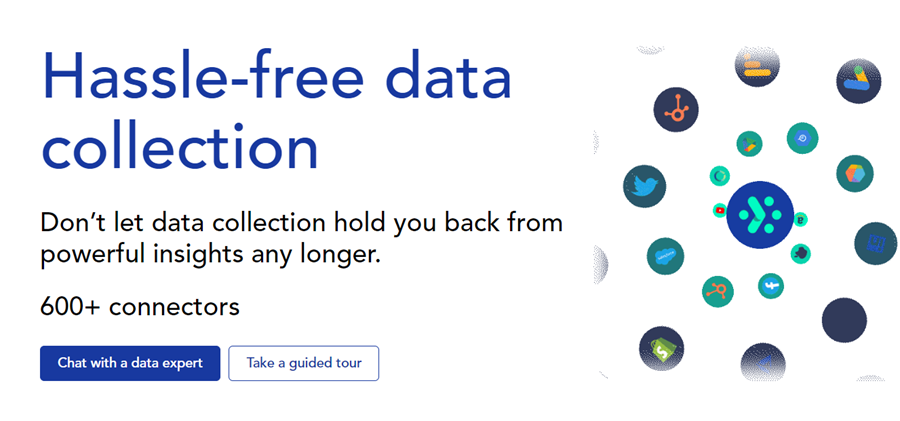
Offering one of the largest libraries of data connectors, Adverity’s is particularly useful for marketing and analytics teams planning to build a holistic view of their marketing and business performance.
Adverity Pricing
Adverity provides personalized pricing quotes that are specifically tailored to meet the individual needs and requirements of your business.
3. Two Minute Reports
Best for Automating Marketing Reports for Agencies
Two Minute Reports is an agency-focused reporting tool that has helped agencies and marketers track over 500 million ad revenue globally.
This tool simplifies data management and reporting by integrating with over 30 marketing platforms. It enables businesses to import data into Google Looker Studio (formerly Google Data Studio), streamlines data collection and analysis by seamlessly integrating and blending data from different sources, and automates report generation.

Marketing agencies can efficiently fine-tune and automate their dashboards, ensuring the data is always up-to-date for reviews or presentations. This service offers robust tools for visualizing and analyzing performance indicators from various platforms in a single view. They also get access to nearly 100 Looker Studio reporting templates to get a quick start on their reporting.
Designed for simplicity, affordability, and ease of use, Two Minute Reports is ideal for agencies seeking to effortlessly provide in-depth data insights.
Two Minute Reports Pricing
With prices ranging from $7 to $249 per month, TMR provides a cost-effective alternative to other tools suitable for agencies of all sizes. They also offer customized quotes for enterprises.
4. Megalytic
Best for Custom Report Creation
Megalytic provides custom reporting and dashboard features with templates for metrics like SEO, PPC, and revenue. Users can schedule reports to update automatically and customize charts and graphs to align with their brand.
Megalytic provides affordable and direct connectors for Looker Studio, allowing users to easily connect and visualize data from various marketing platforms.
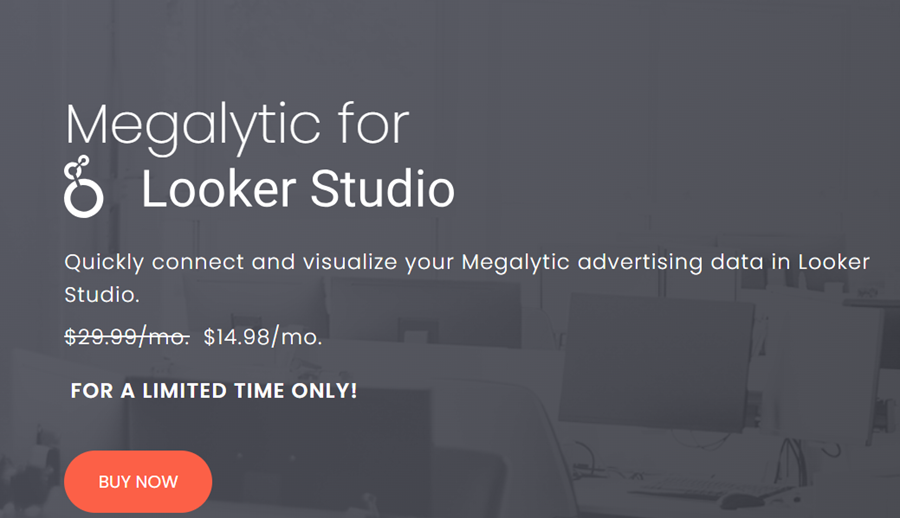
Some popular Looker Connectors from Megalytics include Facebook Ads, LinkedIn Ads, AdRoll,
Megalytic Pricing
The pricing for Megalytic for Looker Studio starts at $14.98 per month.
👀Note: You can increase the number of data sources by paying a fixed price of $23.99/month per connector.
5. Power My Analytics
Best for Cost-Effective Data Integration
Power My Analytics collects data from 40+ marketing platforms and distributes it across spreadsheet apps and visualization tools such as Looker Studio. It easily integrates with data visualization tools, analytics, spreadsheets, and databases.
Power My Analytics offers a centralized dashboard for easy data storage and management, providing enterprise-wide visibility into critical data for digital marketers. It simplifies reporting by offering pre-built templates.

Enterprise KPI software like Power My Analytics can provide detailed metrics for creating professional reports for marketing, advertising, and SEO purposes. Its e-commerce connectors allow data to be loaded from online marketplaces such as
Power My Analytics Pricing
| Plans | Key Features | Pricing |
|---|---|---|
| Single | Single data source, cloud storage | $12.46/month |
| Business | Extensive data sources, multiple admins, chat and email support | $33.29/month |
| Pro | Unlimited data sources, 20 accounts per source, phone support | $83.29/month |
| Enterprise | Data warehousing, Spreadsheet add-ons, dedicated account representative | $245.83/month |
6. TapClicks
Best for Digital Marketing and Media Companies
TapClicks is among the Certified Google Partner Connectors for Looker Studio. It allows easy data import from 250+ data sources, including social, search, and marketing platforms, to visualize on Looker Studio.
In addition to the already present data sources, TapClicks regularly introduces new and unique sources that were previously unavailable on Looker Studio.
TapClicks comes with data transformation tools such as filters, advanced calculations, data profiles, predefined and custom channels, and more. In case of data export failure, you’re notified via email and can use error logs to troubleshoot errors instantly.
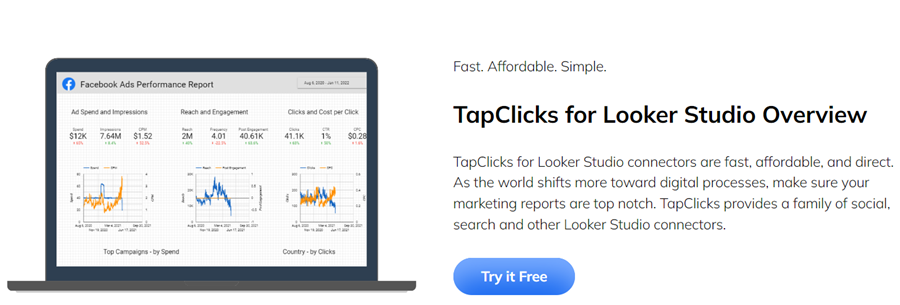
Utilize TapClicks to access preset templates for Looker Studio dashboards and reporting. Get a real-time overview of all data activities, spot issues, and resolve them proactively by using this powerful tool.
TapClicks Pricing
TapClicks lets you build customized plans based on required data sources and destinations. You can submit your plan requirements to get relevant quotes and pricing details.
7. Windsor.ai
Best for Marketing Attribution and Spend Optimization
Windsor.ai is a data integration and attribution software that combines analytics, CRM, and marketing data into one platform for report generation and spend optimization.
Windsor.ai offers 60+ integrations with social, analytical, and advertising apps such as TikTok, Salesforce, and Google Analytics 4 through Looker Studio. It offers various templates for different purposes, such as marketing, e-commerce, SEO, and PPC, to easily combine cross-platform data into one report.
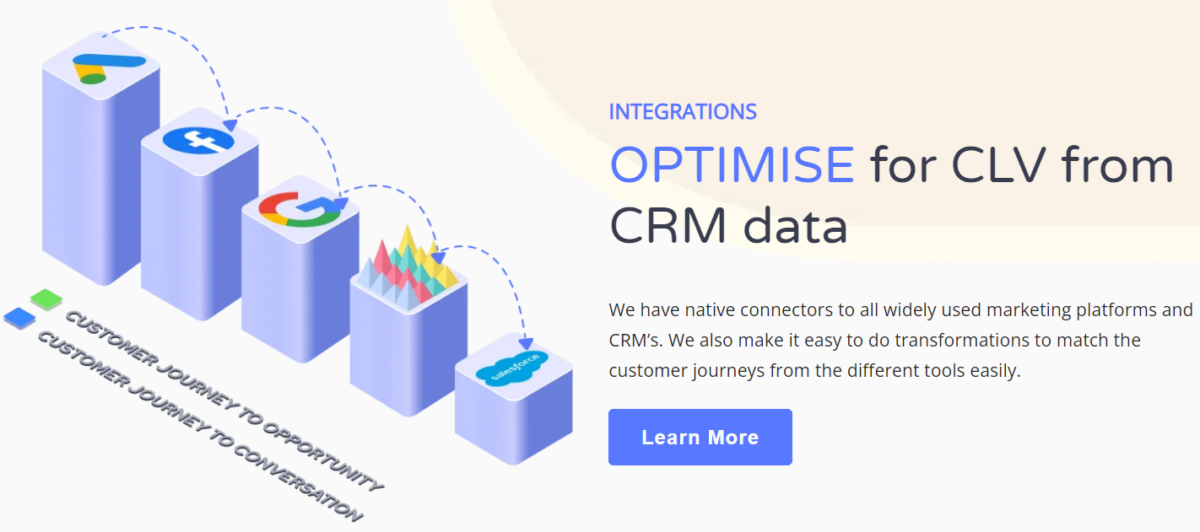
Windsor.ai helps you optimize marketing spending by analyzing ROI for every channel, campaign, keyword, and creative. Its multi-touch attribution modeling empowers advertisers and marketers to derive ROAS on all touchpoints and allocate marketing budgets across the entire customer journey.
Windsor.ai Pricing
| Plans | Key Features | Pricing |
|---|---|---|
| Free | Maximum of 5 data destinations, single data source, access to all premium features for 30 days | Free Forever |
| Basic | Unlimited users support 3 data sources and 5 DB destinations | $19/month |
| Standard | Unlimited users support 75 accounts per data source | $99/month |
| Plus | 10+ data sources support 200 accounts per data source | $249/month |
| Professional | Option to pay via invoice, 500 accounts per data source | $499/month |
| Enterprise | Enterprise SLA, custom agreements, enterprise onboarding, unlimited accounts per data source | Custom Pricing |
8. Dataslayer.ai
Best for PPC Campaign Analysis
Dataslayer.ai Looker Studio connector allows users to import all their marketing data from various sources, including Adwords, Facebook, Google Ads, Google Analytics 4, and 45+ data sources for better PPC campaign analysis.
For marketing campaigns, Dataslayer.ai offers pre-built Looker Studio dashboard templates for various advertising platforms such as Facebook Ads reports, TikTok campaign performance, and more.
Dataslayer.ai is ideal for professionals who want to simplify their reporting process, save time and effort, and maintain a high level of accuracy and detail in their reports. It automates PPC reports in Google Sheets, benefiting those involved in paid digital marketing campaigns by providing a more efficient way to track and analyze performance metrics.
Dataslayer.ai Pricing
| Plans | Key Features | Pricing |
|---|---|---|
| Free | All 40+ Looker Studio connectors, unlimited simultaneous logins, and reporting | Free Forever |
| Freelance | Unlimited users, live-chat support, scheduled data refresh, compatible with Supermetrics connectors | $29/month |
| Small agency | Supports 50 accounts per connector, 500 API calls per day, 30 mins training call | $59/month |
| Medium agency | All connectors, 100 accounts per connector, permit 1k+ API calls | $99/month |
| Large agency | Unlimited accounts per connector, 4k API Calls Per Day | $299/month |
9. Funnel.io
Best for Automating Data Pipelines
Funnel.io is an intuitive marketing data automation software trusted by 2k+ data-driven marketers and brands, including Sony, Samsung, SuperDry, and more. It offers pre-built data connectors for 500+ marketing and sales platforms, CRMs, social, analytical, and e-commerce.
Funnel.io’s AI-powered Quick Explore feature quickly organizes and explores data for new insights and anomalies. It is ideal for marketers who want a centralized data warehouse, custom fields, and automated data pipelines.
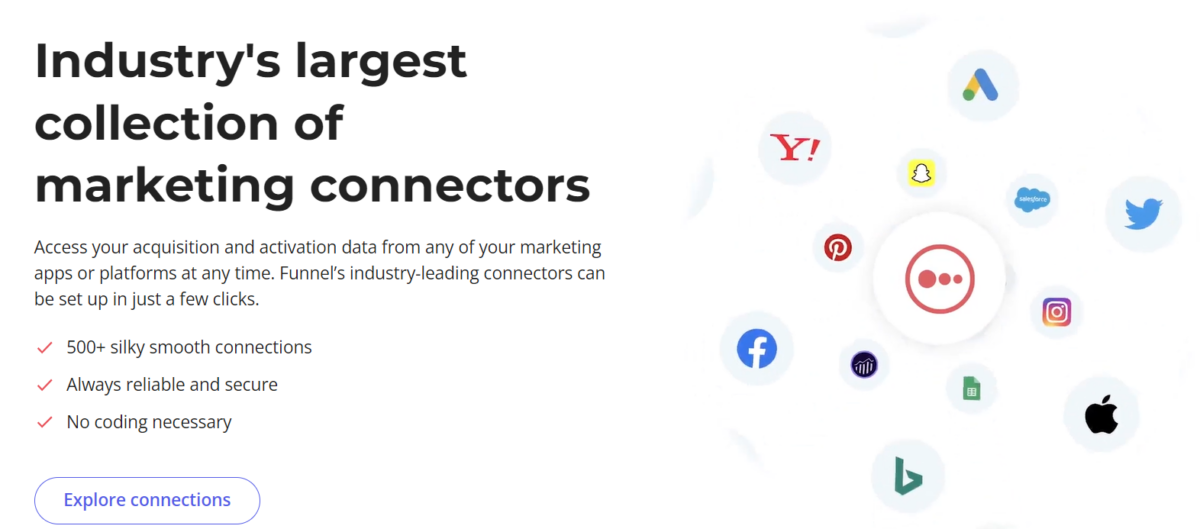
With Funnel.io’s Business or Enterprise plan, you can request custom data connectors. It offers data cleaning and harmonization, with a visual automation builder and pre-built rules for classifying and segmenting data.
Funnel.io Pricing
| Plans | Key Features | Pricing |
|---|---|---|
| Starter | Supports up to 5 data sources for Looker Studio, Funnel dashboards | Free Forever |
| Business | 11 data destinations, including BI platforms, multiple workspaces, data warehouses, user roles, and permissions | $1100/month |
| Enterprise | Enterprise Single Sign-On (SSO), priority support, enterprise SLA, guided setup, and technical advisory program | Custom Pricing |
Looker Studio Connectors Comparison
| Looker Studio Connectors | Supported Data Sources | Features & Transformations | Pricing |
|---|---|---|---|
| Supermetrics | Over 135+ marketing platforms, Google Workspace apps | Automated data normalization, cross-platform data blending | Free trial, $29/month |
| Adverity | Wide range of data sources and file connectors | Low-code data transformations using Python-based custom scripts | Custom Pricing |
| Megalytic | Specific focus such as call tracking apps, CRMs, and custom connectors on request | Powerful reporting, white label, pre-built templates | Free trial, $14.98/month |
| PowerMyAnalytics | Specific focus on e-commerce connectors such as Shopify, WooCommerce, etc. | Basic data manipulations, automated data collection, warehousing, and reporting | Free trial, $12.46/month |
| TapClicks | 250+ data sources, including social, search, and marketing platforms | Extensive data transformation features such as error logs, advanced calculations, etc. | Custom Pricing |
| Windsor.ai | 60+ Looker Studio integrations such as Salesforce, Google Analytics 4, etc. | Multi-touch attribution modeling, data aggregation, and blending tools | Freemium, $19/month |
| Dataslayer.ai | Specific to marketing data collection and PPC reporting | Import all campaign data from Facebook, Google Ads, Google Analytics, etc. | Freemium, $29/month |
| Funnel.io | Basic data transformation tools | Extensive data harmonization tools | Freemium, $1100/month |
What is Google Data Studio?
Google Data Studio (Looker Studio) is a free reporting and data visualization tool by Google that lets you pull data from data sources such as Google Analytics, Google Ads, Google Sheets, or external data sources like Salesforce and MySQL databases and visualize them using interactive reports, charts for effectively convey their data insights.
Google Data Studio offers collaboration features for multiple users to work on reports together. Users can also set up scheduled email reports to send data insights regularly.
What is a Data Studio Connector?
Data Studio connector, also known as the Looker Studio connector, is a tool or plug-in that utilizes an API to transfer data from various sources into Looker Studio for visualization purposes. It facilitates data transfer from data warehouses and sources like CRMs, e-commerce apps, and social and analytical apps to Looker Studio.
How To Choose the Best Google Data Studio (Looker Studio) Connectors?
Here’s a checklist for choosing a Looker Studio Connector to optimize your business data processes.
- Identify Data Sources: Ensure the connector supports your preferred data sources, such as specific marketing tools or social media channels that are essential for your business.
- Required Metrics & Transformations: Look for Looker Studio connectors that offer the specific metrics and data transformations you need for your reporting requirements, such as ad-hoc analysis.
- Google’s Native Connectors: If your work data revolves around Google services like Analytics, Sheets, and more, opting for Google’s native connector is the best choice.
- Partner Connectors: Explore Google Certified partner connectors for accessing data from non-Google tools and sources, such as Facebook Ads, CRMs, and other platforms that are essential for your business operations.
- Community Connectors: Looker Studio lets you build custom connectors to any internet-accessible data source using Google Apps Script. If you’re into coding, you could create custom connectors instead of paying money.
- Data Source Alignment: Ensure the Looker Studio connectors align with your data sources and can efficiently extract and transform the required data.
- Features vs. Requirements: Match the features of the connector with your specific reporting requirements to ensure it meets your business needs effectively.
- Pricing and Budget: Consider the pricing model of the connector to ensure it aligns with your budget constraints while providing the necessary features for your data analytics needs.
- Your Team’s Skills: Based on your team’s technical expertise, choose between no-code and low-code connectors. Look for Looker connectors that offer automated workflows and AI-powered transformations to minimize skill requirements.
- Setup and Maintenance: Select a connector that is easy to set up and use for seamless integration into your marketing processes. Opt for a tool that can scale easily to accommodate your evolving data requirements.
Types of Looker Studio Connectors
Looker Studio offers 3 types of connectors for users to integrate with various platforms and services.
- Google Connectors: Google offers free native connectors for Looker that are developed and maintained by Google, enabling integration with Google products and services.
- Partner Connectors: Also known as third-party connectors, partner connectors allow you to pull data from Google and non-Google platforms at a cost.
- Community Connectors: Designed using Google Apps Script, Community Connectors enable direct connections from Looker Studio to any internet-accessible data source. These connectors offer flexibility and customization options for users looking to connect with different data repositories.
Troubleshooting Common Looker Studio Connector Issues
To troubleshoot common Looker Studio connector issues, you can follow these expert tips:
Authentication Error
- Check Credentials: Double-check that the credentials used for authentication are correct
- Verify Permissions: Ensure you have the necessary permissions to access data sources. If not, go to settings and enable them
Network Problems
- Firewall Configuration: Confirm that firewall settings are not blocking the connection
- Address Network Issues: Restart wifi or solve other network-related problems that might be affecting connections
Data Source Errors
- Consult API Documentation: Refer to the Looker API documentation to understand data source requirements
- Update Looker Studio Fields: Ensure that fields in Looker Studio are correctly mapped to the data source
- Research Feature Support: Verify if the data source supports the Looker Studio connector’s features.
Connector-Specific Bugs
- Update the Connector: Install the latest version of the connector to address any known bugs.
- Reach Out for Support: Contact the connector provider for assistance in resolving specific issues.
Looker Studio Limitations
- Optimize Queries: Optimize queries to reduce load times and improve performance.
- Adjust Data Freshness: Configure data refresh rates to display up-to-date information.
By following these steps, you can effectively troubleshoot and resolve common Looker Studio connector issues.
Which is the Best Looker Studio Connector?
Supermetrics and Funnel are considered superior to other data connectors due to their minimal learning curve, multiple data sources, cloud storage, and data harmonization capabilities.

