Cloud gaming service is an online gaming platform and streaming service that enables players to access games stored on a remote server, instead of players accessing the game through their local gaming console or PC. In a cloud gaming service, a game is rendered and run on powerful computers that are found in data centers. This game is then streamed to the user’s console or PC via an internet connection and in real-time.
A cloud gaming service runs on devices such as gaming consoles, PCs, smart TVs, and even smartphones. It can be used by gamers who are traveling, don’t have access to powerful hardware, or want to try a game before buying it for their gaming console.
There are 4 main benefits of using a cloud gaming service, and they are listed below.
- Saves storage space as gamers don’t have to install the game files on their devices.
- Offers cross-platform compatibility, allowing users to seamlessly switch devices for certain games, whenever required.
- Accommodates a large number of users easily on the same server, enabling a better multiplayer gaming experience.
- Reduces overall cost of gaming, as it does not require expensive hardware requirements, apart from a fast internet connection for smooth gameplay.
The Geekflare team has compiled a list of the best cloud gaming services, based on factors like performance, compatibility, prices, and game library.
- NVIDIA GeForce Now – Best for Steam Games
- PlayStation Plus – Best for PlayStation Games
- Shadow PC – Best for Windows Games
- Amazon Luna – Best for Amazon Prime Gaming Members
- Blacknut – Best for Family-Friendly Gaming
- Boosteroid – Best for Browser-Based Gaming
- Xbox Cloud Gaming – Best for Xbox Games
- AntStream Arcade – Best for Retro Games
- Show less
You can trust Geekflare
At Geekflare, trust and transparency are paramount. Our team of experts, with over 185 years of combined experience in business and technology, tests and reviews software, ensuring our ratings and awards are unbiased and reliable. Learn how we test.
NVIDIA GeForce Now
Best for Steam Games
NVIDIA GeForce Now is designed for seasoned PC gamers who desire the best graphics and the highest settings. GeForce Now is NVIDIA’s attempt to satisfy the needs of both casual and regular gaming enthusiasts.
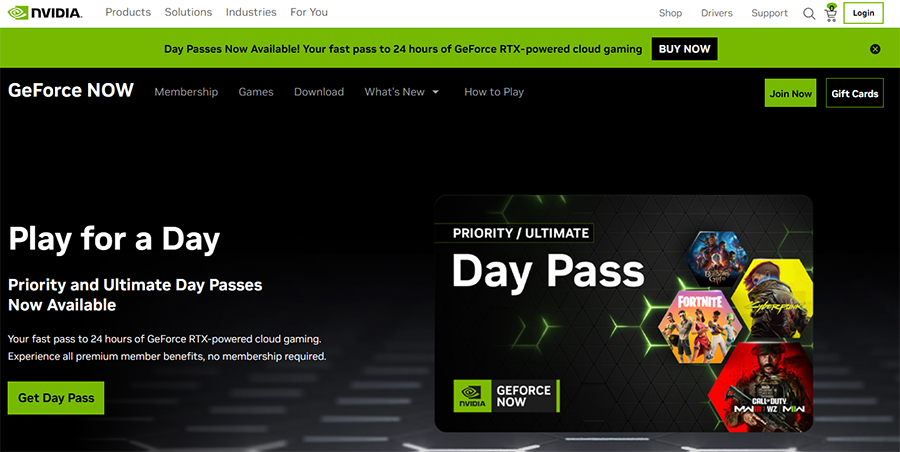
The cloud gaming service offers over 1,800 titles, including popular multiplayer games. Renowned AAA titles like Baldur’s Gate 3, Far Cry 6, and Genshin Impact are available. You can play your favorite games on the highest settings, as games are streamed directly from NVIDIA’s powerful GeForce RTX GPUs.
NVIDIA GeForce Now Platforms
You can use NVIDIA GeForce Now on your Windows, Mac, and Chromebook computers. Additionally, this cloud gaming service is also available on SHIELD TV, certain Samsung and LG TVs, iPhones, iPads, and most Android devices.
NVIDIA GeForce Now Pros
NVIDIA provides live server status updates on its website
With powerful servers certified by Nvidia, high game performance is almost guaranteed
You can stream games you already own by connecting to your PC
NVIDIA GeForce Now Cons
The free package has ads
You must already own or purchase titles to play them
Sessions are timed (1 hour for the free package, 6 hours for Priority, and 8 hours for Ultimate)
NVIDIA GeForce Now Pricing
Base membership for NVIDIA GeForce Now is available for free. For better features, you can try the Priority package, which comes at $10 monthly.
PlayStation Plus
Best for PlayStation Games
Built for PlayStation 4 and PlayStation 5 users, PlayStation Plus is Sony’s offering in the cloud gaming industry. Using the impressive hardware of PlayStation consoles, users of PlayStation Plus can access exclusive titles without needing to buy them directly.
In addition to ease of use, PlayStation Plus gives you a few free games every month, special deals, and cloud storage. Even if you don’t plan on playing the free monthly games immediately, you’re allowed to download them (either to your console or into cloud storage) and play them later.
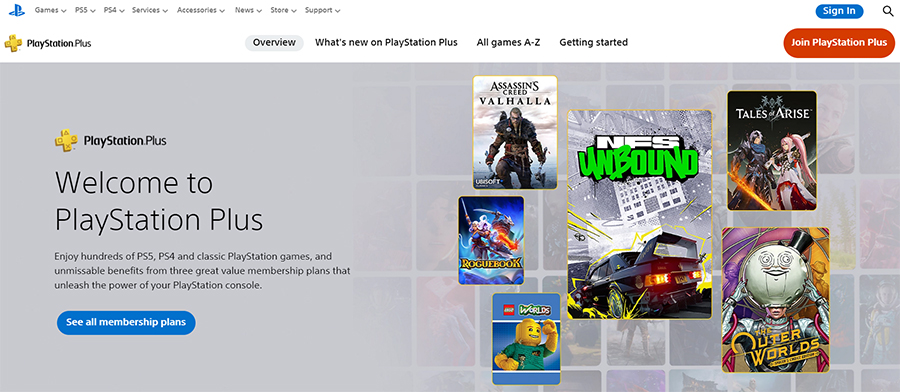
You can also play blockbuster games from the PlayStation library’s wide selection, like Bloodborne, God of War, and Final Fantasy VII Remake Intergrade—all of which are PlayStation exclusives.
PlayStation Plus Platforms
PlayStation Plus is available on the PlayStation 4, PlayStation 5, and Windows PC. Unfortunately, you cannot access PlayStation Plus on Mac or Linux yet—despite the remote play options for Mac.
PlayStation Plus Pros
The free games and exclusive discounts offset the high cost of this service
Cloud storage prevents filling up your console or PC’s hard drive with big game files
Dedicated enthusiasts of PlayStation consoles get branding fan service
PlayStation Plus Cons
It’s expensive compared to other cloud gaming services
No access to PC games
Certain games cannot be streamed
PlayStation Plus Pricing
PlayStation Plus starts at a price of $10 monthly.
Shadow PC
Best for Windows Games
As opposed to many cloud gaming services, Shadow PC transforms whatever platform you’re playing on into a full computer. By connecting to remote servers, you access computer hardware to play games on your smartphone and tablet. This means Shadow PC is a great choice for mobile casual gamers and PC players alike.
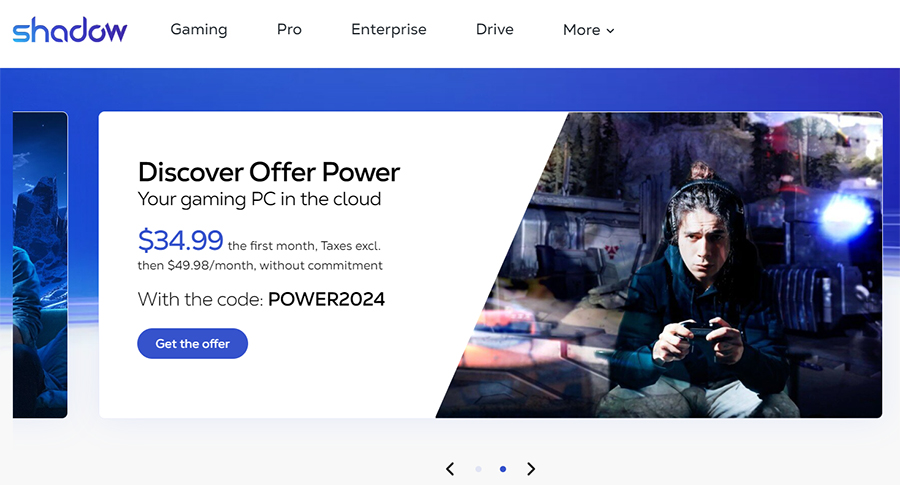
The remote PC you access sports an NVIDIA RTX 3070 Ti (A4500) GPU with upwards of 28 GB of RAM, potentially a 5 TB hard drive, and 1 GB/s download speed on a Windows 10 operating system. In addition to mobile and tablet gaming potential, you can use Shadow PC on TVs and VR headsets.
Shadow PC Platforms
In terms of exact compatibility, Shadow PC is available on Windows, Mac, Linux, and Raspberry Pi computers. Mobile users owning iOS and Android smartphones and tablets also have complete use of Shadow PC. Furthermore, tvOS and Android TV are supported—as are Meta Quest VR systems.
Shadow PC Pros
The high versatility is convenient for mobile and tablet gamers
Cloud storage ensures no loss of data
There’s availability in 14 countries
Shadow PC Cons
There are hidden restrictions for some games that prevent you from playing them
The price increase after the first month is misleading
The games catalog is smaller than many other cloud gaming services (about 50 games)
Shadow PC Pricing
The pricing for Shadow PC starts at $30 monthly, which is available for $20 in the first month.
Amazon Luna
Best for Amazon Prime Gaming Members
Amazon’s cloud gaming service, Amazon Luna, is linked to Prime Gaming. Owners of Prime Gaming can play some games through Amazon Luna for free. As such, Amazon Luna is a solid cloud gaming service for Windows PC users with Amazon Prime Gaming.
The subscription to Amazon Luna lets you play over 100 games, including indie games, and more titles are being added regularly. You can also link your Ubisoft account to access games you already own on Amazon Luna.
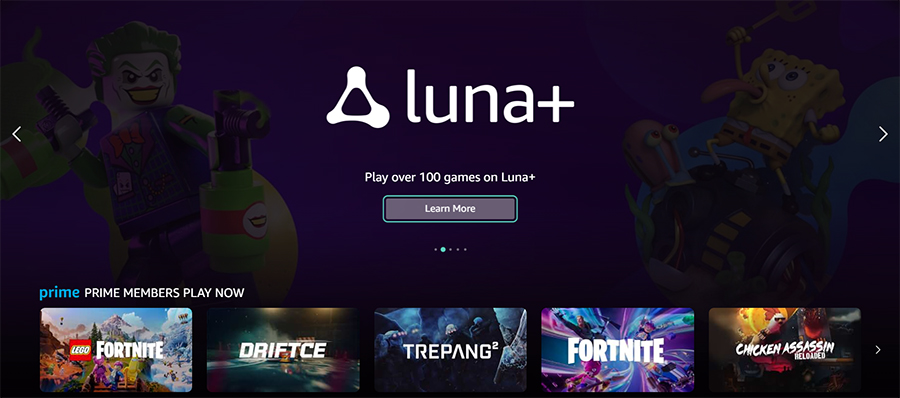
For streamers, Amazon Luna lets you broadcast gameplay directly to Twitch, which conveniently removes a few steps from the streaming process. The support for Xbox One and PlayStation 4 controllers is an added advantage.
Amazon Luna Platforms
When it comes to available platforms, Amazon Luna supports Windows PC, Mac OS, Fire TV, Fire tablets, Chromebook, iPhone, iPad, Android smartphones, and select LG and Samsung Smart TVs.
Amazon Luna Pros
Very affordable pricing
Integrates seamlessly with Amazon Prime Gaming
Streaming directly from Amazon Luna to Twitch is unique
Amazon Luna Cons
There are no technical specifications shown, so you have no clarity on how smoothly games will run
The limited number of titles is overshadowed by competitors that have a larger game library
The differentiation between the related services (Luna, Prime Gaming, etc.) is not very clear and leads to confusion
Amazon Luna Pricing
Amazon Luna’s base membership starts at $10 monthly.
Blacknut
Best for Family-Friendly Gaming
With multi-user needs in mind, Blacknut is a cloud gaming service for families. There’s also a focus on privacy so that children using this service are as safe as possible online. Additionally, there’s a PIN system to prevent kids from accessing content that they should not see.
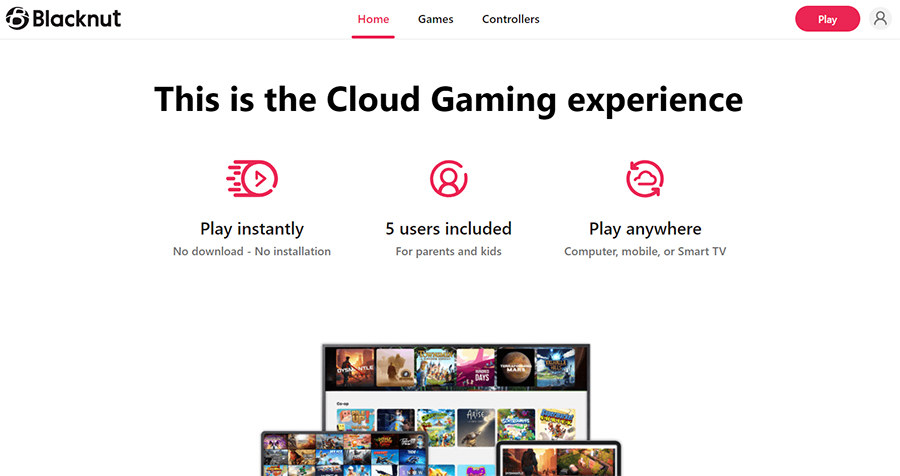
A subscription to Blacknut gives you five user slots; multiple people can use the cloud gaming service across multiple platforms. There are 500 games on Blacknut, and new titles are added every month. Blacknut also states on its website that a screen time limit feature is in the works.
Blacknut Platforms
Blacknut supports PCs, mobile devices, Smart TVs, and media players. Computers running Windows, Mac, Chromebook, and Linux get access. In terms of mobile devices, Blacknut runs on modern Android and iOS smartphones and tablets. Regarding Smart TVs and media players, your options are Samsung Smart TVs, LG TVs, Amazon Fire TV, Google TV, and Chromecast.
Blacknut Pros
Great pricing for a five-user setup
The parental controls ensure child safety
Access to new games every month is a generous bonus
Blacknut Cons
Blacknut’s catalog of games does not consist of too many AAA titles or bestsellers
There are limited options for controller support (Xbox One controllers are the only reliable choice)
No hardware specifications means no guaranteed performance
Blacknut Pricing
Blacknut’s monthly subscription service is available at $14 monthly.
Boosteroid
Best for Browser-Based Gaming
While many cloud gaming services work through specific apps or existing platforms, Boosteroid offers the same but through your internet browser. Therefore, if you want to do most of your gaming through your internet browser, then Boosteroid is a decent option. Your games are accessed and launched on a high-end remote PC while you stream the title from any of your compatible devices.
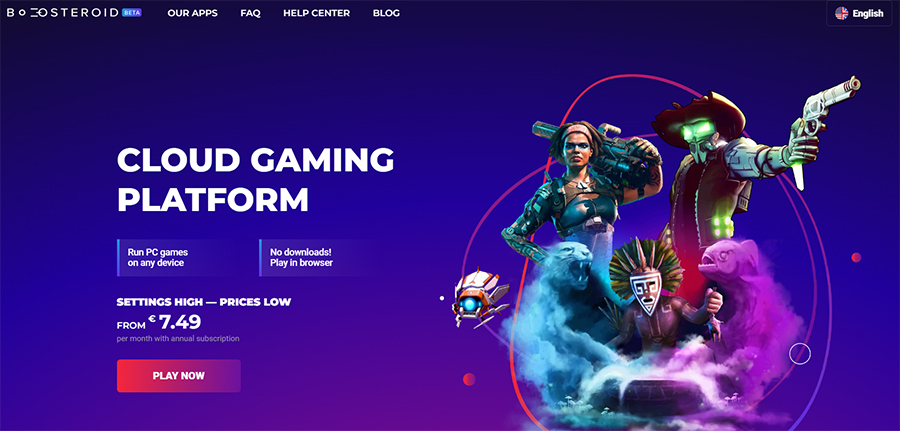
There are no time limits for full games. If you encounter issues, you can contact Boosteroid’s 24/7 online customer support—which boasts a one to two-minute response time. If you like streaming on YouTube, Boosteroid lets you do so directly from its service.
Boosteroid Platforms
Many devices with an internet browser can run Boosteroid, which lets you play even the most CPU-intensive titles from smartphones, tablets, and more. Specifically, the browsers that work with Boosteroid are Google Chrome, Microsoft Edge, Opera, and Safari.
As for desktop apps, those from Windows, macOS, Linux, and Chromebook are supported. For TV apps, your choices are either Android TV or webOS. Lastly, for mobile, you can use a wide variety of Android devices.
Boosteroid Pros
Browser-based gaming provides intuitive and familiar user interface features
24/7 customer support helps alleviate any problems swiftly
Android users have many device options for gaming
Boosteroid Cons
Some games are only “demos”, which may have no cloud save potential and limited playtime
There is no public list of games, so you need to subscribe to get access to Boosteroid’s game library
Boosteroid is currently in beta testing, and is susceptible to issues like glitches and crashes
Boosteroid Pricing
At the time of writing, only 1 annual subscription option is available, with an affordable price of $7.50 monthly.
Xbox Cloud Gaming
Best for Xbox Games
If you’re an Xbox fan, Xbox Cloud Gaming is a service to consider. This cloud gaming service grants you access to games on devices you already own, including those from Xbox Game Studios and Windows OS. Furthermore, Xbox Cloud Gaming works in conjunction with Game Pass Ultimate.
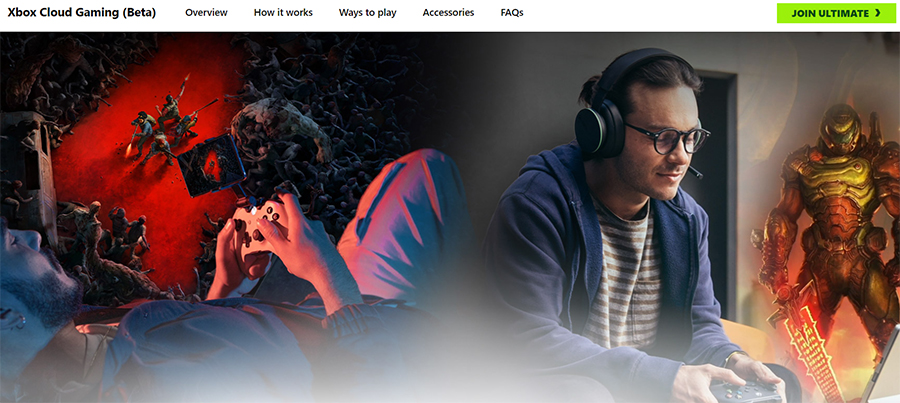
With Xbox Cloud Gaming and Game Pass Ultimate combined, you’ll have access to games like DayZ, DIRT 5, and Palworld, which are a part of Xbox’s extensive game library. Thanks to branding, you’ll also have exclusive games like Microsoft Flight Simulator, the campaign of Halo Infinite, and Gears 5. The integration of multiple types of controllers (even Sony controllers) and VR headsets makes this a versatile cloud gaming service.
Xbox Cloud Gaming Platforms
Xbox Cloud Gaming is the most viable option for Xbox consoles and Windows PCs. However, if you have the Xbox Game Pass mobile app, you can use Xbox Cloud Gaming on your Android smartphone or tablet (version 6.0 or newer). It also works on Samsung 2020 and newer smart TVs.
Xbox Cloud Gaming Pros
Arguably the best AAA games to subscription-cost ratio
New games are added regularly
Many platform options to choose from (console, PC, mobile, smart TV)
Xbox Cloud Gaming Cons
You need Xbox Game Pass Ultimate to use Xbox Cloud Gaming
If you don’t have a strong internet connection, you’ll get latency problems
Xbox Cloud Gaming Pricing
There’s no price for Xbox Cloud Gaming, as it comes with Xbox Game Pass Ultimate subscriptions. For the first 14 days, you’ll only be charged $1 for Xbox Game Pass Ultimate. Afterward, the price is $17 monthly for the sole annual plan.
AntStream Arcade
Best for Retro Games
If you’re a fan of retro games, AntStream Arcade is a cloud gaming service worth checking out. AntStream Arcade’s colorful website clarifies that they want to capture the glory and nostalgia of arcade gaming.
There is a library of games boasting 1,300 titles on AntStream Arcade, including classic games such as Ninja Gaiden, Glover, and Metal Slug X. AntStream Arcade also has games from 15 legendary consoles like the NES, PS1, and Sega Genesis.

You’re allowed to play games solo or through couch co-op with a friend. There are even minigame challenges and worldwide tournaments to take part in through AntStream Arcade.
AntStream Arcade Platforms
AntStream Arcade works on Windows PC, Mac, Linux, Xbox, and various Android devices. In addition to playing the many available retro games through the AntStream Arcade app, you can do so through your internet browser.
AntStream Arcade Pros
Retro games don’t require a high-end gaming PC to run well, so there are no lag issues
Tournaments, challenges, and couch co-op are all nice bonuses
It functions similarly to an emulator
AntStream Arcade Cons
The inconsistent pricing makes deciding where to purchase this service confusing and conflicting
Only caters to people who love retro games
Antivirus software sometimes thinks the app is a virus and will automatically remove the file despite the software itself being harmless
AntStream Arcade Pricing
AntStream Arcade’s cost varies from platform to platform. On Xbox, the price for a 1-year subscription to AntStream Arcade is $30, while a lifetime subscription is $80. However, on Epic Games, the Windows and Mac version is $51 for a 1-year subscription.
Then there are the other versions linked on AntStream’s website, which all lead to a free download with in-app purchases.
Best Cloud Gaming Service Comparison Table
Here’s a comparison of all the listed cloud gaming services, considering their pricing, gaming library size, and supported platforms.
| Cloud Gaming Service | Number of Games | Supported Platform | Starting Price USD (monthly) |
|---|---|---|---|
| NVIDIA GeForce Now | 1,800+ | – Windows – Mac – Chromebook – SHIELD TV – Select Samsung TVs – Select LG TVs – iPhone – iPad – Most Android devices | – Base subscription is free – Priority subscription is $10 per month ($50 for the 6-month plan) – Ultimate subscription is $20 per month ($100 for the 6-month plan) |
| PlayStation Plus | 400+ | – PlayStation 4 – PlayStation 5 – Windows PC | – Essential subscription is $10 for 1 month, $25 for 3 months, and $80 for 1 year – Extra subscription is $15 for 1 month, $40 for 3 months, and $135 for 1 year – Premium subscription is $18 for 1 month, $50 for 3 months, and $160 for 1 year |
| Shadow PC | 50+ | – Windows – Mac – Linux – Raspberry Pi – Most iOS devices – Most Android devices – tvOS – Android TV – Meta Quest | – Boost subscription is $30 per month ($20 for the first month) – Power subscription is $50 per month ($35 for the first month) |
| Amazon Luna | 100+ | – Windows – Mac – Fire TV – Fire tablets – Chromebook – iPhone – iPad – Most Android phones – Select LG TVs – Select Samsung TVs | $10 monthly |
| Blacknut | 500+ | – Windows – Mac – Linux – Chromebook – Most Android devices – Most iOS devices – Select Samsung TVs – Select LG TVs – Fire TV – Google TV – Chromecast | $14 monthly |
| Boosteroid | 100+ | – Windows – Mac – Linux – Chromebook – Android TV – webOS – Most Android devices | $7.50 monthly |
| Xbox Cloud Gaming | 100+ | – Xbox One – Xbox Series X/S – Windows – Most Android devices – Select Samsung TVs | – Xbox Cloud Gaming is free but needs an Xbox Game Pass Ultimate subscription to be used – Xbox Game Pass Ultimate is $17 per month ($1 for the first 14 days) |
| AntStream Arcade | 1,300+ | – Windows – Mac – Linux – Xbox – Most Android devices | – On Xbox, it’s $30 for the 1-year subscription and $80 for a lifetime subscription – If bought through Epic Games, it’s $51 for the 1-year subscription – All other versions are free to download with in-app purchases |
How Does a Cloud Gaming Service Work?
The cloud gaming industry provides services that work through five steps: execution, recording, conversion, delivery, and interaction.
Execution is when you launch a game, which runs on a remote computer. After a game launches, the remote computer records the gameplay as you input commands, which are received by the server.
Once the gameplay is recorded, it’s converted to video and audio signals. Afterward, the video and audio signals are delivered to your computer or console via an internet connection. Finally, your computer or console displays the delivered video and audio signals in real-time so you can interact with in-game elements without delay.
Do I Need a Cloud Gaming Service?
No, you don’t need a cloud gaming service to enjoy modern video games. However, cloud gaming services are useful for those who want to play high-end games but don’t have high-end hardware to run them at ideal performance levels. You still need a stable internet connection to have a decent cloud gaming experience.
How to Choose the Best Cloud Gaming Service?
There are 5 factors that decide which cloud gaming service you choose, and they are listed below.
- Consider what type of games you like most (multiplayer, single-player, retro, modern, console, PC, etc.).
- Determine the compatibility of your device with the desired service.
- Gauge how many games you like are available on a particular service.
- Check the prices for the different subscription plans.
- Weigh which features are the most appealing to you across the different services.
FAQ
To know which cloud gaming service is the best, you will have to consider the gaming platform that you’re using. However, there are three top choices. For PC, NVIDIA GeForce Now is the best; for Xbox, Xbox Cloud Gaming is the best; and for PlayStation, PlayStation Plus is the best.
If you like modern games, Shadow PC is the best cloud gaming service for mobile gaming. Alternatively, if you like retro games, AntStream is the best cloud gaming service for mobile gaming.
You need a 10-15Mbps connection speed for mobile devices or 20 Mbps for consoles, computers, and tablets. Higher download speeds are recommended for lower input lag—the listed speeds are the minimum requirements for basic performance.
NVIDIA GeForce Now has more games and runs on better hardware than Xbox Cloud Gaming. However, GeForce Now only has access to PC games, whereas Xbox Gaming Now gives you console and PC games. As such, which cloud gaming service is better depends on your game preferences.

