The Wayback Machine is a digital archiving utility that provides access to historic internet-available information. While preserving internet heritage, the Wayback Machine allows users to access deleted pages, compare designs, bypass censorship, and ensure legal compliance.
Common problems with the Internet Archive Wayback Machine is, it is slow, doesn’t archive regularly and all the pages which lead us to search for an alternative options.
Below, I have mentioned Wayback Machine alternatives that provide benefits like faster processing, broader coverage, better interaction, and wider responsiveness to archived websites and content. They are easy to use and most offer a free plan to get started.
- 1. Visualping – Best Overall
- 2. PageFreezer – Best For Record-Keeping Compliance
- 3. Perma.cc – Best for Libraries to Preserve Print Sources
- 4. Stillio – Best for Automatic Screenshot Capture
- 5. MirrorWeb – Best for Multi-Channel Engagement
- 6. ChangeTower – Best for Custom Alerts
- 7. Smarsh – Best for Email and Social Media
- 8. ImageMatic – Best for Quick and Easy Setup
- 9. ArchiveBox – Best Open-Source Solution
- 10. Page Vault – Best For Legal Evidence Gathering
- Show less
1. PageFreezer
Best For Record-Keeping Compliance
PageFreezer is an enterprise archiving service tailored for legal compliance, investigations, and eDiscovery. This archive tool supports online content from websites, major social channels (Facebook, Instagram, X, LinkedIn, YouTube, etc.), and team collaboration platforms (Slack, Teams, etc.) to capture every instance.

PageFreezer keeps the data in its SOC 1, SOC 2, and ISO-certified data centers for top-notch privacy and security. Its record management lets users easily search through the archives with keywords and filters. This archive service also allows data to be shared with others in multiple formats, such as CSV, PDF, and WARC.
Every PageFreezer archive post has time stamps and digital signatures using SHA-256 for proving document authenticity. Furthermore, it supports keeping track of real-time activities, including private conversations, of social media accounts and enterprise social networks. In case of policy violation, the admin gets notified when someone uses specific phrases or words. Furthermore, its AI-based sentiment analysis can alert in case of negative comments to take timely remedial action.
Another key feature is retention scheduling, which automatically removes the data as per company policies. It also helps you easily comply with privacy-related data erasure requests. Besides, organizations can recover deleted data within PageFreezer’s 30-day grace period and can override the scheduled deletion by putting specific data on legal hold. It conforms to high standards of enterprise data security with features like two-factor authentication, IP whitelisting, and password policy management to prevent unauthorized data access.
PageFreezer Pros
Highly secure and privacy-friendly platform.
Best archiving tool for legal compliance.
PageFreezer Cons
No personal plans.
Archiving social media chats is tricky.
PageFreezer Pricing
- Custom plans for enterprise users.
2. Perma.cc
Best for Libraries to Preserve Print Sources
Perma.cc is an ideal archiving utility for preserving citations from link rot. Developed by the Harvard Library Innovation Lab, this tool’s user base mainly consists of journals, libraries, courts, and universities.

Using Perma.cc is straightforward. One can copy-paste the target URL into its interface to instantly get an immutable, permanent citation source. Once created, you can delete the links within 24 hours.
Perma.cc interface lets users view, search, sort, and annotate links created by them and their organization. All Perma records are public unless specified otherwise in the organization’s settings or configured at the target website.
Perma.cc is run by a group of libraries and other entities, also called registrars, who sponsor this service for their local community. Academic libraries and courts can become registrars for free, whereas others have to pay a monthly fee. Members affiliated with these Perma registrars can use this archiving facility for free. Still, individuals can also use this tool on a subscription basis.
Perma.cc Pros
Simple to use.
Free for Perma registrar affiliates.
Best for citation preservation.
Perma.cc Cons
Expensive individual plans.
Not fit for enterprise use due to limited features.
3. Stillio
Best for Automatic Screenshot Capture
Stillio helps businesses and individuals with automatic screenshot capturing at the exact time of their choice. The user interface is very intuitive and asks for the target URL, capture frequency, and the point at which to start getting going. Its expert mode offers advanced configurations, such as screenshot dimensions, server location, capture delay, setting cookie requests, and more.

Stillio supports inputting URLs manually, importing in plain text, or submitting the XML sitemap for multiple captures. Screenshot sharing can be done directly from its user interface, with the receiver need not be a Stillio user. One can configure the screenshot for multiple devices and resolutions, such as tablet, mobile, and desktop. Every capture event is coupled with notification and the specific screenshot sent to the user. This feature is optional, and one can turn off notifications as needed.
Stillio allows tags to be put for easy searching through the screenshot library. Moreover, it has “click” or “hide” features before capturing to avoid pop-ups or click buttons upfront when taking screengrabs. One can also configure it to imitate certain browser agent or device for the desired outcome. Furthermore, its screenshots are timestamped. Users can also connect to popular file storage platforms (Google Drive, Dropbox, etc.) or integrate it with Zapier to store the data at their preferred location.
Stillio Pros
Excellent quality full-page screenshots.
Great customer service.
Ease of setup.
Stillio Cons
No free plan.
Lacks discounted annual plans.
Stillio Pricing
- Snap Shot: $29/month
- Hot Shot: $79/month
- Big Shot: $199/month
- Top Shot: $299/month
4. MirrorWeb
Best for Multi-Channel Engagement
MirrorWeb is one of top tools to archive targets with dynamic web content in ISO-standard WARC format. This is all in one digital record keeping solution to capture, store, index, and view the content in its simple to use web interface.
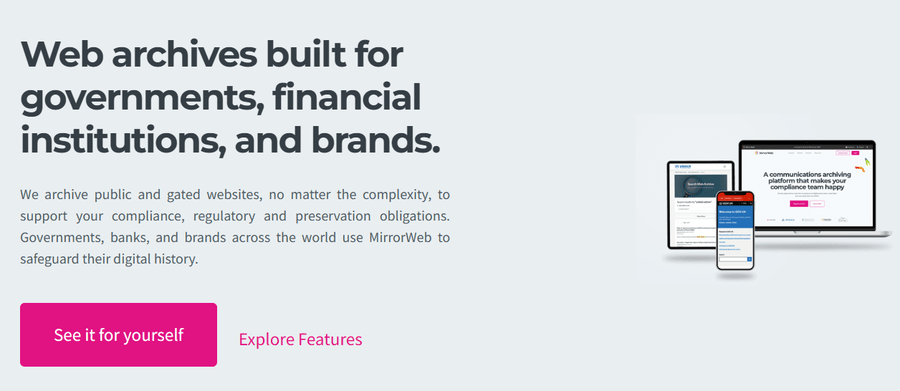
MirrowWeb screenshots entire websites, including JavaScript-heavy single-page applications (SPAs). A user can easily search across the data base with filters like data ranges, content type, keywords, etc., or export as PDF or image.
Additionally, this archiving platform can function to capture communication from major channels, such as Slack, Microsoft Teams, Skype, and more. Likewise, MirrorWeb can work in real time across social media platforms, including Facebook, X, Instagram, LinkedIn, and YouTube. MirrorWeb also does mobile archiving by capturing data from SMS, WhatsApp, Telegram and WeChat.
It supports multi-factor authentication for data security and privileged access management for sharing records with external entities.
MirrorWeb Pros
Best for storing full websites.
Advanced search filters to find information.
MirrorWeb Cons
No individual plans.
Slow customer support.
MirrorWeb Pricing
- Enterprise custom plans
5. Visualping
Best Overall
Visualping is an excellent Wayback Machine alternative with a strikingly simple user interface where you can enter a website URL, email address, and monitoring frequency to keep permanent records for future reference. Its advanced settings allow selecting the change criteria (visual, text, or element), its magnitude, and using globally located proxy servers.
I like the proxy feature, which allows you to monitor your website changes globally. This is extremely useful if your business website serves regional content.
When you enter any webpage URL for monitoring, Visualping notifies you on your email address about the changes with the attached screenshot. Besides, Visualping arms you with AI-powered analysis giving change summaries and advanced reports. It’s teamwork-friendly, allowing a business to allocate team members to manage archived content and email alerts.
Visualping supports bulk monitoring, code change analysis, single sign-on, and downtime alerting. Additionally, this online tool lets you save and track changes to your target website for the last one year.
Visualping offers integration with apps like Slack, Microsoft Teams, and Google Sheets. Moreover, this service provider has APIs and webhooks for connecting it with existing business infrastructure. It also has a browser extension, web widgets, and its users will soon get its mobile apps for monitoring on-the-go.
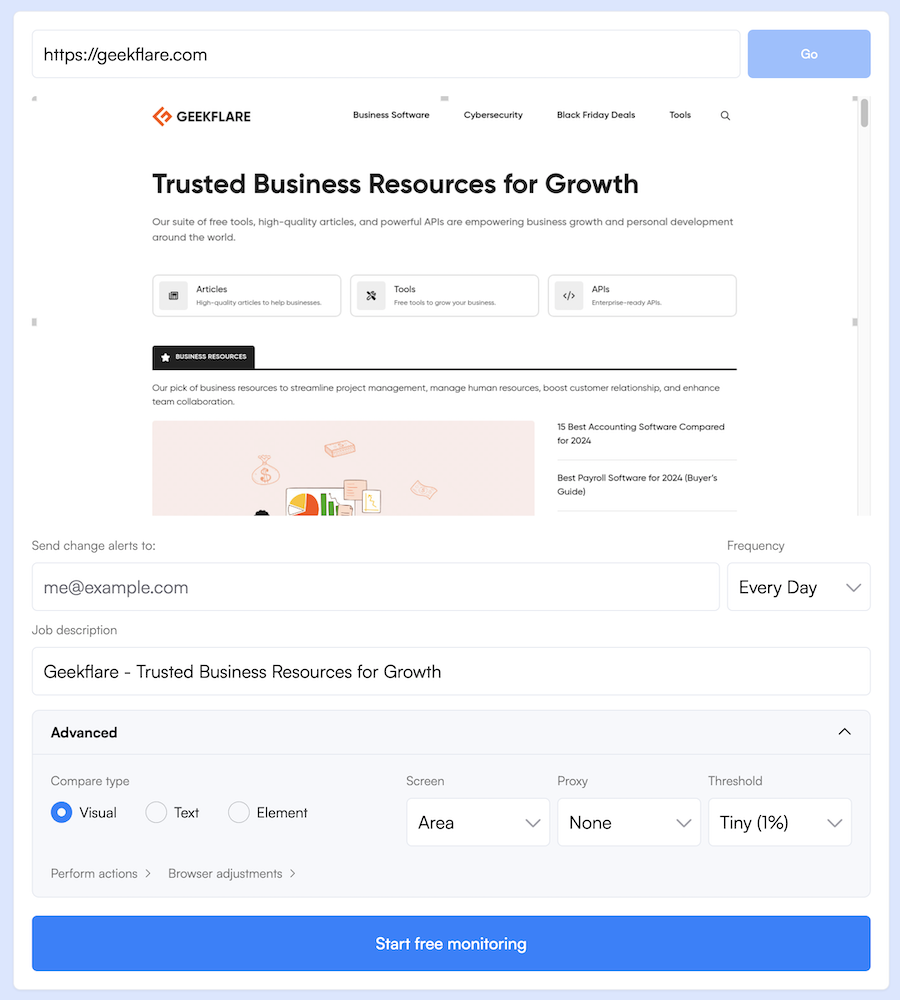
Visualping Pros
Ease of use.
Free tier for individual users.
No questions asked refund policy for unused months.
Visualping Cons
Slightly expensive personal plans.
Crawling web pages with interactive content is troublesome.
Visualping Pricing
- Visualping pricing starts from $10/month which includes 1000 pages checks. You can start with a free plan as well.
6. ChangeTower
Best for Custom Alerts
ChangeTower makes its case as an archiving and website monitoring tool with its custom alerts, flexible capture, and real-time notifications. It archives full-page screenshots, text-based captures, and source code.

ChangeTower monitors your target web pages and notifies in case anything matches your detection criteria. Users can monitor changes in the code, sentences, images, or specific sections of a web page. Subsequently, a user can decide when to get notified or for which element. It’s detailed change reports allows finding records and comparing with time-stamped screenshots.
ChangeTower subscriptions are primarily based on the number of checks per month, archive window, and number of users for specific monitors.
ChangeTower Pros
Flexible subscriptions plans.
Zapier integration.
Free tier.
ChangeTower Cons
Limited archiving features.
Comparatively newer service.
ChangeTower Pricing
- Power User: Starting from $9/month
- Enterprise: Starting from $299/month
7. Smarsh
Best for Email and Social Media
Smarsh is a digital recordkeeping service aimed at enterprise customers interested in web archiving, legal compliance, eDiscovery, and monitoring. It can archive a single web page or an entire website including external links, with user-defined number of captures and web pages.

Smarsh archives records with timestamps and every action is recorded in a detailed audit trail for maximum transparency. Users can save the data on their PC, with or without encryption, and also import to a legal review platform. A user can easily compare two different archived versions side-by-side. Besides, Smarsh archived websites preserve maximum functionality to allow viewing and interacting as in live browsing. You can export archives in multiple formats, such as PDF, JPG, and text.
Besides web archiving, Smarsh supports data capture in the native format from 100+ communication mediums such as Facebook, Slack, Teams, Zoom, Gmail, and more. Smarsh saves such data in a WORM-compliant format to satisfy legal protocols. It lets you easily search within the data repository with filters such as users, communication channel, and more. It supports archiving in multiple situations, such as on-premise, cloud capture, single and multi-tenant environments.
Smarsh Pros
Covers 100+ communication platforms.
Single tool serving multiple use cases such as web archiving, eDiscovery, and more.
Smarsh Cons
No free plan.
Only for enterprise customers.
Smarsh Pricing
- Custom plans
8. ImageMatic
Best for Quick and Easy Setup
ImageMatic presents the easiest way to screenshot web pages at desired frequency for legal compliance, change detection, or simply keeping records.

One can start without paying anything with ImageMatic’s free plan which allows archiving 30 images at a rate of one capture per day. The paid plans offer a higher capturing limit of up to 10,000 snapshots from 5 minutes to daily intervals.
ImageMatic user interface is extremely simple to use with all the images a user want to keep track of. Besides, there is no timeline for deleting archived images and you can have all your data untill you maintain your ImageMatic account.
ImageMatic Pros
Simple interface for beginners.
No specific timeline for archived images.
ImageMatic Cons
Not fit for enterprise customers.
Lacks advanced features like integrations, sharing, screenshot comparison, etc.
ImageMatic Pricing
- $4.99/month: 60 images
- $9.99/month: 250 images
- $19.99/month: 500 images
- $29.99/month: 1,000 images
- $99.99/month: 5,000 images
- $199.99/month: 10,000 images
9. ArchiveBox
Best Open-Source Solution
ArchiveBox is an open-source solution to locally save public and private web content, such as legal evidence, social media files, research papers, and more. This archiving utility is available to use on Linux, macOS, Windows (Docker). Users have multiple options to deploy ArchiveBox, including as a CLI tool, self-hosted web app, integration as a Python library, and for one-off command execution.

ArchiveBox also allows saving content on Archive.org. This utility supports archiving URLs one at a time or scheduling imports from their browser extension, user’s browsing history or bookmarks, social media feeds, link saving tools (such as Pocket), or manual imports in any text-based format (JSON, CSV, etc.). Besides, it archives all URLs visited via a MITM proxy in real time from any device.
Though ArchiveBox is a DIY archiving utility, users can opt for commercial support and integration of this service to their existing infrastructure. Moreover, there are a few 3rd-party services, such as StellarHosted, who offer a fully-managed ArchiveBox in the cloud for a subscription fee.
ArchiveBox Pros
Full data control
100% free when self-hosting
ArchiveBox Cons
Can be overwhelming for beginners.
Lacks features like change analysis
ArchiveBox Pricing
- Free for self-hosting.
10. Page Vault
Best For Legal Evidence Gathering
Page Vault is a web-capturing service tailored for legal use to record text, images, audio, and video. This archiving tool works across websites, social media platforms, and document formats. It levies no extra fee for document storage space. Moreover, a user is not limited to a number of exports or downloads.
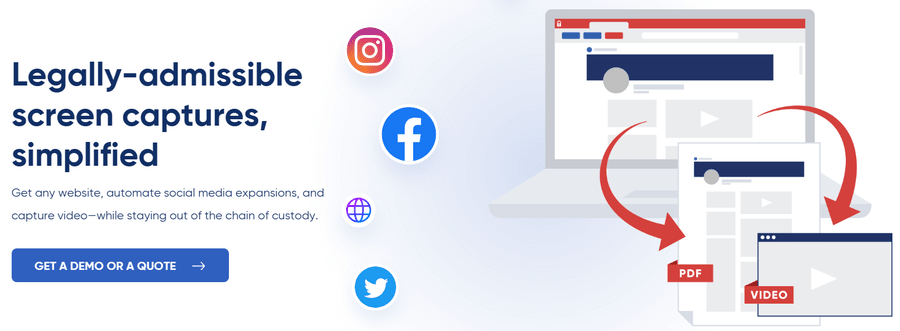
The best part of Page Vault is its automation, which allows users to capture targets with a single click. Besides, one can use the utility themselves or outsource the job to Page Vault team for a completely hands-off archiving experience.
Designed specially for legal proceedings, Page Vault uses affidavits, metadata, and hashing to maintain document authenticity and integrity for preserving digital evidence. It makes affidavits available for all captures done with their browser utility or on-demand service. Besides, every archived record is timestamped, SHA256 hashed, and includes the details of the user account capturing it.
Pros
Preserves authenticity of legal evidence.
Great tool for social media archiving.
Cons
No upfront pricing for browser packages.
Tedious for archiving long or multiple web pages.
Page Vault Pricing
- Browser Packages: Contact Page Vault Sales
- On Demand: $149-$299, based on type of content
More alternative options for you…
- Ghostarchive
- archive.today
- Momento Time Travel
- Library of Congress
- Web Archive Singapore
- WebCite
- Ahrefs Page Inspect
Wayback Machine Alternatives Comparison
This comparison table below provides information on the minimum archiving frequency, archiving target, features, and base pricing of the best Wayback machine alternatives to simplify your web page monitoring.
| Wayback Machine Alternatives | Minimum Archiving Frequency | Archiving Target | Features | Base Pricing |
|---|---|---|---|---|
| Visualping | 5 minutes | Websites | AI-based changed summaries, webhooks, and APIs, flexible monitoring, free plan | $10/month |
| PageFreezer | Not mentioned | Websites, Social Media, Communication platforms, SMS | Highly secure data centers, real-time monitoring, AI-powered sentiment analysis, | Custom enterprise plans |
| Perma.cc | Not applicable | Web pages | Citation friendly, ease to use | Free for registrar affiliates, otherwise $10/month |
| Stillio | 5 minutes | Web pages | Automatic capture, 14-day free trial, advanced capture, easy sharing, flexible data storage | $29/month |
| MirrorWeb | Not mentioned | Websites, Social Media, communication platforms, smartphone communication apps. | Captures dynamic content, secure external sharing, advanced search filters | Custom enterprise plans |
| ChangeTower | 3 minutes | Web pages | Granular monitoring, flexible subscription plans, free plan | $9/month |
| Smarsh | Not mentioned | Web pages, communication platforms | Powerful archiving including external links, 100+ communication mediums, encrypted exports | Custom enterprise plans |
| ImageMatic | 5 mintures | Web pages | Straightforward tool, free tier | $4.99/month |
| ArchiveBox | Scheduling possible | Web pages, social media content, research papers. | Open source, maximum data control | Free, 3rd-party paid plans |
| Page Vault | Not mentioned | Websites, social media platforms, documents. | Automated capture, secure records for legal proceedings, no extra document storage charge, optional on-premise archiving | Custom plans for in-house archiving, $149 otherwise |
What is the Purpose of A Wayback Machine?
There are multiple number of Wayback Machine use cases spanning legal compliance, research, competitor analysis, and more as explained below.
- Legal Compliance: Some jurisdictions require organizations to keep time-stamped records of their activities (including websites, marketing campaigns) for a certain period of time.
- Research: Professionals can use web archiving to study and track design changes in the websites over time.
- Competitor Analysis: Web archiving utilities can also serve as competitor research tools for staying in the know about the best website design strategies.
- Litigation support: A business can use digital copies of their web projects during legal proceedings or for defending their intellectual property rights.
- Preservation: Web archiving can help preserve the cultural legacy of the internet at large or of a few crucial websites at least.
Frequently Asked Questions
Based on the use case, there are multiple types of Wayback Machine alternatives, such as for website archiving (MirrorWeb), social media monitoring (Page Vault), competitor analysis (Visualping), and more.
Accessing archived websites depends on the specific user interface. For instance, one can enter the website URL in the Wayback Machine interface. This opens a calendar view that indicates the available snapshots to choose from.

