ATLAS server host provides a premium server for users to engage in the online gameplay of the pirate-themed video game. A premium server is required for seamless online gameplay, as ATLAS does not have a single-player mode and does not support private server hosting.
An ATLAS server host’s premium server uses enterprise-level hardware for superior gameplay performance. It also provides protection from various types of server attacks, such as DDoS attacks. Additionally, the server can provide modpack support, which allows users to customize their gameplay through custom maps, locations, and character elements. Essentially, the premium server enhances and elevates the overall gameplay experience for the user.
The Geekflare team has selected the best ATLAS server hosting providers based on factors such as price, performance, modpack support, and security.
- 1. Survival Servers – Best for Modpack Support
- 2. Nitrado – Best for Easy Setup
- 3. GTXGaming – Best for Reliability
- 4. LogicServers – Best for Custom Maps
- 5. PingPerfect – Best for Server Management
- 6. 4NetPlayers – Best for Players in Europe
- 7. LOW.MS – Best for Big Gaming Communities
- 8. GoodGameHosting – Best for Players in UK
- 9. CraftAndSurvive – Best for Master/Slave Servers
- 10. GamingDeluxe – Best for Mod Management
- 11. AscendServers – Best for Slot Limits
- Show less
You can trust Geekflare
Imagine the satisfaction of finding just what you needed. We understand that feeling, too, so we go to great lengths to evaluate freemium, subscribe to the premium plan if required, have a cup of coffee, and test the products to provide unbiased reviews! While we may earn affiliate commissions, our primary focus remains steadfast: delivering unbiased editorial insights, and in-depth reviews. See how we test.
1. Survival Servers
Best for Modpack Support

Survival Servers claims that its ATLAS server setups can be completed in 15 minutes or less, after the payment is completed.
The platform’s servers feature an in-house control panel through which users can configure and customize their ATLAS game server to install supported mods/maps (PC only), switch locations, and change settings easily.
Moreover, Survival Servers offers plenty of variables to customize the gaming experience. Users can configure the Engrams and XP that are required to reach higher levels and set difficulty parameters. The platform also offers users the chance to earn through its affiliate programs while looting an island.
Survival Servers has data centers in major areas, such as the USA, France, Germany, and Singapore, to ensure that users get to experience smooth online gameplay. Users will also be able to switch server locations easily for lower ping and latency, and each of the servers comes with DDoS protection.
For configuration and customization, Survival Server supports all modpacks, including Steam workshop maps and mods. The platform also provides complete third-party tool integration for advanced users.
Survival Servers Pros
Excellent customization options for advanced users.
Decent in-game performance thanks to powerful hardware.
Supports up to 255 slots.
Survival Servers Cons
Has only 1 server in the Asia-Pacific region.
Customer support is not quick to respond to queries.
Survival Servers Pricing
ATLAS servers at Survival Servers start at $15.75 monthly for 10 player slots.
2. Nitrado
Best for Easy Setup

Nitrado promises that their ATLAS private servers come with easy management, which includes features like easy plugin and mod installation, sharing of access and server management, and support available in multiple languages.
Additionally, the platform provides a secure hosting experience through daily backups and DDoS protection, along with fail-safe server hardware. Users will also be able to adjust their runtime according to their needs and upgrade or downgrade their server whenever required.
For the community, Nitrado provides a Discord server along with events for the community to keep it engaged. The platform’s servers also support the Blackwood DLC and modpacks to ensure updated gameplay.
Nitrado Pros
Setup is friendly for beginners.
Daily backups and DDoS protection.
Complete modpack and DLC support.
Nitrado Cons
Expensive plans when compared to competitor platforms.
Editing configuration files for mods is cumbersome.
Nitrado Pricing
Nitrado’s ATLAS servers start at $16.19 monthly for 10 player slots.
3. GTXGaming
Best for Reliability

GTXGaming was one of the first platforms to host ATLAS after the game’s release, and has been offering premium servers since 2008. It offers a feature-rich hosting experience, with easy-to-use control panels having drop-down menus and ‘tick-to-enable’ options.
The platform provides a built-in donation system, allowing users to collect donations via smart links and add them directly to their credit balance. It also offers an explicitly designed mod updater that automatically detects when mod updates are available and then installs the latest version of all mods.
GTXGaming supports all existing maps in ATLAS and automatically adds new maps as soon as they are released. Moreover, users don’t have to worry about progress loss as each time the server is restarted, a clone backup will be auto-saved to an offsite backup machine.
Despite the features, if the user is not satisfied with GTXGaming’s services, they can claim a refund within a 24-hour window.
GTXGaming Pros
Enterprise-grade hardware for superior performance.
Automatic mod and update installers.
Excellent data center coverage around the world.
GTXGaming Cons
Doesn’t have a beginner-friendly setup process.
Control panel’s interface is bland and unintuitive.
GTXGaming Pricing
GTXGaming provides ATLAS servers starting at $12.51 for 10 player slots.
4. LogicServers
Best for Custom Maps
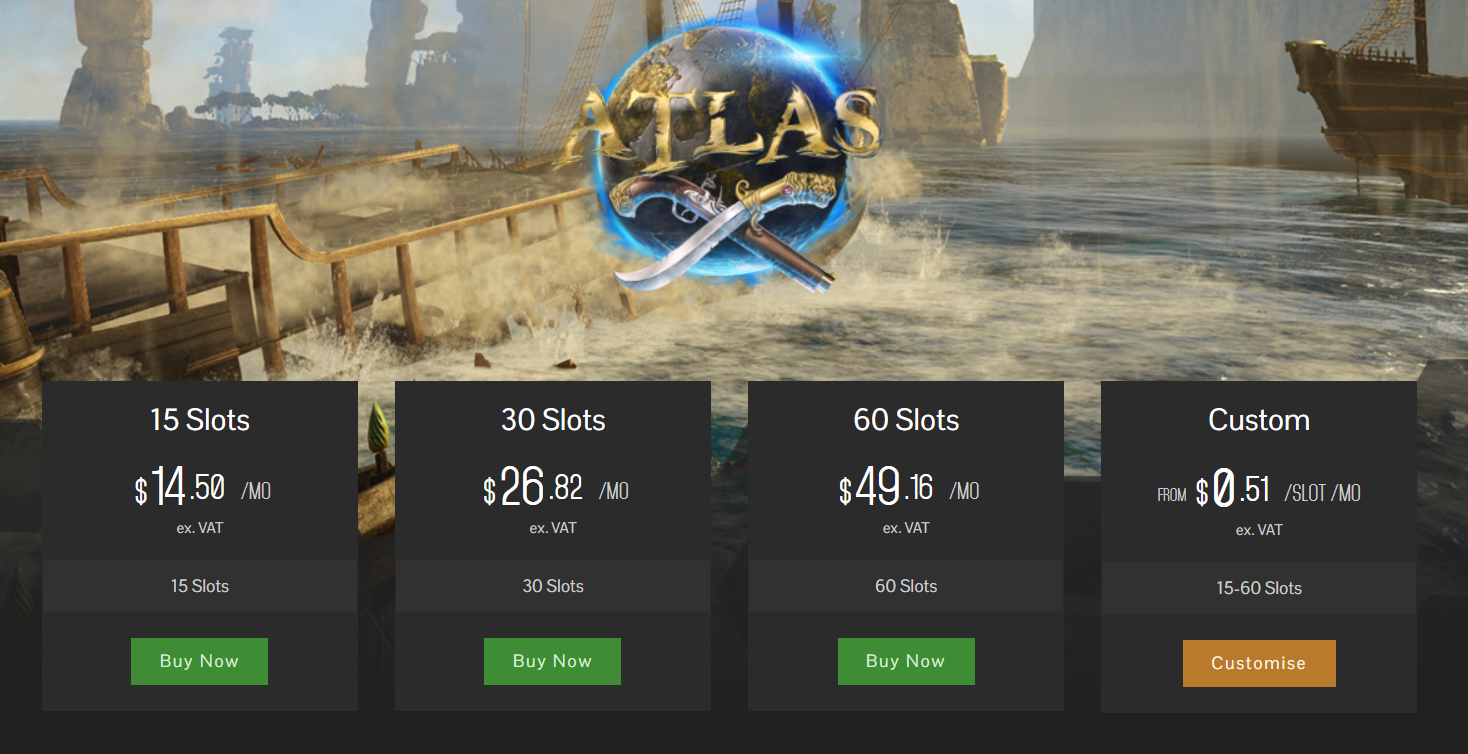
LogicServers offers ATLAS hosting services in several areas of Europe, North America, South America, and the Asia-Pacific region. The platform features a TCAdmin control panel for easy server management.
Additionally, LogicServers offers abundant customization options, including server settings and mods, allowing players to tailor their gaming experience. Users can also create custom maps by uploading their own ServerGrid.json to the server, and LogicServer’s customer support team is known for being helpful in technical stages, including the installation of mods and maps.
Moreover, the hosting provider offers 24/7 customer support and automatic backups to protect data. LogicServers also claims that it uses gigabit uplinks and powerful CPUs and SSDs for optimal gaming performance. In terms of security, all the servers are equipped with DDoS protection against cyber-attacks.
LogicServers Pros
Supports custom map creation and upload.
Provides dedicated customer support on Discord for faster query resolutions.
Decent level of global data center coverage.
LogicServers Cons
Mod support is limited at best.
Home page does not mention anything about automatic updates or backups.
LogicServers Pricing
LogicServers’ ATLAS servers start at $14.50 monthly for 15 player slots.
5. PingPerfect
Best for Server Management

PingPerfect offers instant server set-up for ATLAS, and provides a full refund within 48 hours of the purchase, if the users are not satisfied with the service. Additionally, the platform provides a range of unique features, such as a built-in text editor and full FTP access, ensuring complete control for users over their server settings and mods.
Users can also create sub-user sections with limited access if they wish to get help from friends in managing the server controls. This provides an additional layer of flexibility in maintaining the server.
Their DDoS protection service claims maximum uptime and protection against attacks, while automatic backups work toward data protection. PingPerfect also provides a mod manager, which is essentially a control panel or installing mods and customizing the user’s gameplay.
PingPerfect Pros
A dedicated mod manager for customizing gameplay.
Built-in text editor for advanced users.
Server management is made easy by creating sub-sections with limited access.
PingPerfect Cons
Customer support is slow to resolve tickets.
Hardware provided is not powerful enough for more than 60 player slots.
PingPerfect Pricing
ATLAS server hosting at PingPerfect starts at $19.33 for 20 player slots.
6. 4NetPlayers
Best for Players in Europe

With cutting-edge hardware and a user-friendly control panel, 4NetPlayers is the largest server provider in Europe and one of the top-tier options for players residing in Europe. The platform’s data center in the heart of Europe provides lag-free gameplay and excellent connectivity overall.
The platform also claims that it provides instant server setup with flexible location changes for lower latency. The servers are also automatically updated whenever a game update is released.
In terms of customer support, 4NetPlayers provides customer support over live chat, call, or email, giving them an upper hand in providing a seamless user experience.
For power users, 4NetPlayers offers full FTP file transfer control for better file management capabilities, complete access to the server database, and a task scheduler for ease of use. All the servers are secured with DDoS protection via Corero SmartWall, and the platform uses the latest components for the best in-game performance.
4NetPlayers Pros
Excellent connectivity for players in Europe.
Decent DDoS protection with Corero SmartWall.
Affordable plans for 10 player slots.
4NetPlayers Cons
No data center outside of Europe.
Lack of more data centers results in higher ping during peak hours.
4NetPlayers Pricing
The pricing of ATLAS servers at 4NetPlayers starts at $5.43 for 10 player slots.
7. LOW.MS
Best for Big Gaming Communities

LOW.MS is a premium hosting server that’s tailored for a larger community, as it allows you to create a clustered “MMO-styled” server if you purchase more than one server from it. Their servers are secured with DDoS protection which can withstand attacks up to 100 Gbps. Moreover, some server locations utilize Corero SmartWall for added protection.
This ATLAS server hosting platform provides NVMe SSDs and powerful processors to deliver the highest throughput and fastest response time. LOW.MS has its servers placed at 12 strategic locations around the globe, and the platform guarantees 99.99% server uptime.
As per the brand, their in-house development team is currently working on a new control panel that will add ease and depth to game customization. However, users can still use the TCadmin control panel for customizing the server setting as desired.
LOW.MS Pros
Designed for larger gaming communities.
Decent level of DDoS protection through Corero SmartWall integration.
Provides a feature-packed TCAdmin control panel.
LOW.MS Cons
Not meant for complete beginners as server setup instructions are sparse.
No servers in South American regions.
LOW.MS Pricing
ATLAS servers by LOW.MS start at $12.45 for 15 player slots.
8. GoodGameHosting
Best for Players in UK

GoodGameHosting provides decent customization options to advanced users through its TCAdmin control panel, which has been heavily modified to accommodate these benefits. Moreover, the platform houses powerful servers, using components such as an Intel Xeon processor, 128 GB DDR4 memory, and 2 x 512 GB SSD.
All the servers run on the Windows 2019 Server Edition for extra control over the server. Users can also opt for clusters or grids, which use multiple servers for more player slots and larger in-game maps.
GoodGameHosting also claims that it uses the best data centers (Tier 4) in its UK locations for the best possible online gameplay experience. These Tier 4 data centers are considered to be robust, fault-tolerant, and provide 99.995% uptime.
For customer support, the platform also provides a dedicated Discord server to resolve all issues regarding billing and all technical aspects of setting up and maintaining the servers. Finally, users can cancel their server contract at any point of time, and are not tied to monthly or yearly contracts.
GoodGameHosting Pros
Powerful server components for superior gameplay.
Dedicated Discord server for resolving customer issues.
Tier 4 server usage in UK locations.
GoodGameHosting Cons
Only 4 data center locations.
Most data centers are sold out.
GoodGameHosting Pricing
GoodGameHosting’s ATLAS server pricing starts at £10 ($12.71) for 2 player slots.
9. CraftAndSurvive
Best for Master/Slave Servers

CraftAndSurvive uses a Master/Slave model for ATLAS server hosting. Using this, users can have one device or process (the “master”) control one or more other devices or processes (the “slaves”) and serve as their communication hub.
For example, if you want a simple 1 X 1 grid map, you can opt for a single master server. However, if you want to incorporate more grids, such as 3 X 3, you can order 1 master server and 8 slave servers.
CraftAndSurvive also provides a dynamic control panel that offers advanced users plenty of customization options for their ATLAS server. As a user, you can manage mods, create command lines, add firewalls, manage workshops, and more from an easy-to-use web interface.
CraftAndSurvive Pros
Ideal for advanced users who want more control over their servers.
Easy to use control panel.
Provides over 50 pre-installed mods.
CraftAndSurvive Cons
Not the best option for beginners due to the setup system.
Prices for bigger maps are expensive.
CraftAndSurvive Pricing
CraftAndSurvive’s ATLAS servers start at $12.99 for 10 player slots.
10. GamingDeluxe
Best for Mod Management

GamingDeluxe is a UK-based server hosting provider with over 14 years of experience hosting ATLAS game servers. It follows a Master/Slave server system which allows experienced users to control other servers and make their in-game world large or small, based on their requirements.
Apart from this, the platform promises instant setup of servers and supports all maps and even Steam workshop mods. For handling mods, their servers come with a comprehensive mod manager that provides easy installation of customization elements.
For security, GamingDeluxe provides DDoS protection and offsite backup of data on all its servers. Users can utilize a custom control panel that’s easy to use, both for beginners and advanced users.
There’s also a 24-hour refund window which can be taken advantage of to test the servers before committing to a full purchase.
GamingDeluxe Pros
Master/Slave server system is good for larger worlds.
Comes with a dedicated mod manager.
Control panel is easy to use for beginners.
GamingDeluxe Cons
No servers in South America, Africa, and Asia regions.
Extra chargers for priority assistance.
GamingDeluxe Pricing
ATLAS servers at GamingDeluxe start at $12.73 for 10 player slots.
11. AscendServers
Best for Slot Limits

AscendServers offers high-performance servers that work on Xeon processors, which are optimized for gaming. The platform also claims that its advanced hardware delivers 6X faster performance than normal SSD, thereby ensuring a lag-free gaming experience.
Moreover, all AscendServers are DDoS protected and have a speed of 1Gbps, and the data centers are present in 18 locations all over the world. For added security, AscendServers utilizes server passlocking and automated server scripts for backups and task scheduling.
Users will also benefit from the instant setup of servers, while power users can utilize full FTP access for file management, third-party tool integration, and the user-friendly control panel. Additionally, the platform supports up to 255 player slots in the highest-tier plan!
AscendServers Pros
Excellent features for advanced users.
Provides up to 255 player slots in the highest-tier plan.
Supports all the latest mods.
AscendServers Cons
Minimum 30 player slot requirement.
Charges extra for priority processing of tickets.
AscendServers Pricing
AscendServers’ pricing for ATLAS servers starts at $19.50 for 30 player slots.
Best ATLAS Server Hosting Platforms Comparison
The table below compares the best ATLAS server hosting platforms based on the maximum player slots, server locations, and the base monthly price.
| Hosting Platform | Maximum Player Slots | Server Locations | Base Monthly Price |
|---|---|---|---|
| Nitrado | 100 | USA, United Kingdom, Germany, Brazil, Singapore, Japan, Australia | $16.19 |
| Survival Servers | 255 | USA, Singapore, France, Germany | $15.75 |
| GTXGaming | 250 | UK, USA, France, Germany, Netherlands, Canada, Australia, Singapore, Sweden, Finland, Brazil, Japan | $12.51 |
| LogicServers | 60 | UK, Sweden, Germany, Australia, Singapore, Brazil | $14.50 |
| PingPerfect | 100 | Netherlands, France, Germany, Poland, USA, UK, Australia, Singapore, Brazil, South Africa, Russia, Canada | $19.33 |
| 4NetPlayers | 100 | USA, Brazil, South Africa, Germany, UK, France, Spain, Poland, Hungary, Finland, India, Singapore, China, Australia | $5.43 |
| LOW.MS | 32 | US, UK, France, Finland, Poland, Singapore, Australia, Brazil | $12.45 |
| GoodGameHosting | 250 | UK, France, Germany, US | £10 ($12.71) |
| CraftAndSurvive | 160 | US, Australia, Germany, France, UK | $12.99 |
| GamingDeluxe | 70 | UK, France, Germany, US, Australia, Canada | $12.73 |
| AscendServers | 255 | Canada, UK, France, Germany, Poland, Netherlands, Italy, US, Australia, Singapore | $19.50 |
How To Choose The Best ATLAS Game Server Hosting Platform?
There are 5 key considerations to remember when choosing an ATLAS game server.
- Price – First and foremost, the pricing of the game server is important to consider. Check the amount of RAM offered in the pricing plan, along with the number of slots available. You should check the price per slot and price per GB of RAM as well. Ensure that the price per slot is as low as possible and the RAM offered is as high.
- Scalability – Scalability for game servers is dependent on the maximum number of player slots in a plan and how easily you can change plan tiers when required. You should be able to increase the player slots to accommodate more players in your server. Moreover, based on the need at the time, you should be able to scale down just as easily.
- Data Center Locations – Ensure that the server platform you’re choosing has data centers located worldwide. This will ensure that both you and other players on the server are able to connect to data centers that are near your geographic locations, thereby decreasing lag and providing better online gameplay.
- Performance – The server platform that you choose must provide servers that are equipped with the latest hardware, such as RAM, SSDs, and CPUs. Since ATLAS is an open-world game, it will require more resources for smooth gameplay.
- Customer Support – Setting up a server can be tricky on some platforms, especially for beginners. Consider a platform that provides helpful and quick customer service to resolve your queries. Knowledgeable customer support staff can also help you with any technical issues on your rented server.
FAQs
Yes, you can host your own ATLAS server. However, you will need powerful hardware and multiple servers to host the massive 15 x 15 grid of ATLAS’ in-game world. This will incur a sizeable cost to set up and maintain, which can be difficult in the long run.
You can host your game server anywhere, provided that you have components that are powerful enough to work as the host server. However, ensure that your host server machine is placed in a cool environment and has proper cooling facilities. Game servers have to be available 24/7, and a hot environment could adversely affect the server’s performance.
No, ATLAS does not have private servers. You will have to either set up your own server for private gaming sessions or rent a premium server from any of the ATLAS server hosting platforms that we have listed here.

