eCommerce hosting is a specialized type of hosting for online businesses that sell physical or digital products. It is equipped with eCommerce-specific features and tools needed to run the business successfully.
An eCommerce hosting platform offers the following benefits:
- SSL certificate for safe data transmission
- High level of performance to load pages quickly for user retention and engagement
- Top-notch security to protect user and business data
- Easy scalability option to match business growth
- User-friendly interface for easy site management
Choosing eCommerce hosting over standard hosting gives visitors the best online buying experience. It also reduces the business’s overall cost, as self-hosting is expensive and requires sound technical knowledge for setup and maintenance.
Geekflare has researched and chosen the best platforms to host eCommerce sites, considering factors such as ease of use, customizability, features for eCommerce, uptime, scalability, performance, business email, payment processing, and customer support.
You can trust Geekflare
At Geekflare, trust and transparency are paramount. Our team of experts, with over 185 years of combined experience in business and technology, tests and reviews software, ensuring our ratings and awards are unbiased and reliable. Learn how we test.

1. hosting.com
Best for Budget-Friendly
- Ease of UseBeginner-friendly
- SupportTicketing Support
- Business EmailAvailable as add-on
About hosting.com
hosting.com is a budget-friendly eCommerce platform for low-budget businesses. Despite its low starting price, it is reliable (24×7 reliability), fast (up to 40% faster CPU performance and SSD storage), and secure (comes with free SSL). However, the performance depends on the choice of the hosting plan:
– Shared Hosting: for new eCommerce business
– WordPress Hosting: for established eCommerce players with decent traffic
– VPS Hosting: for stores with high-traffic requirements.
– Dedicated Servers: for large eCommerce portals
To deliver a seamless online shopping experience, hosting.com offers plenty of performance-focused key features, including:
– 40% faster CPU performance
– Ability to handle 9x more traffic
– Use of SSD and NVMe storage (only on Turbo plans)
– 1-click eCommerce platform deployment, including WooCommerce, osCommerce, PrestaShop, AbanteCart, OpenCart, and Magento (Adobe Commerce).
– Turbo cache (only available through Turbo plan)
– Ability to choose a data center closer to the buyer, with options including Michigan (USA), Arizona (USA), Amsterdam (Europe), and Singapore (Asia).
hosting.com Features
Comes with free SSL certificate.
99% uptime commitment.
1-click deployment for major eCommerce platforms, including WooCommerce, PrestaShop, and OpenCart.
Use of SSD and NVMe storage for faster load times.
Free cPanel control panel (on VPS and dedicated plans).
Core automatic backups (on shared plan), onsite daily backups (on WordPress), and 1 TB backup drive (on dedicated drive).
SEO-optimized to improve ranking chances on SERPs.
hosting.com Pros/Cons
Fast loading times
Support for major eCommerce platforms
Free site migration
Anytime money-back guarantee
No free domain
Renewal-rates are high
No Windows hosting option
No free website drag-and-drop builder
hosting.com Pricing
hosting.com offers 4 types of eCommerce hosting with different features and pricing, as shown in the table below.
| Plan Type | Monthly Price | Offerings |
|---|---|---|
| Shared Hosting | Starts at $1.99 | 1 website, 10 GB SSD storage, free migration, core automatic backups, comprehensive security suite |
| WordPress Hosting | Starts at $2.99 | 1 website, 15 GB SSD, 4 GB RAM, onsite daily backups, LiteSpeed |
| VPS Hosting | Starts at $4.99 | Unlimited sites, 4 GB RAM, 150 GB SSD, 2 TB Transfer, 2 Cores, free SSL certificate |
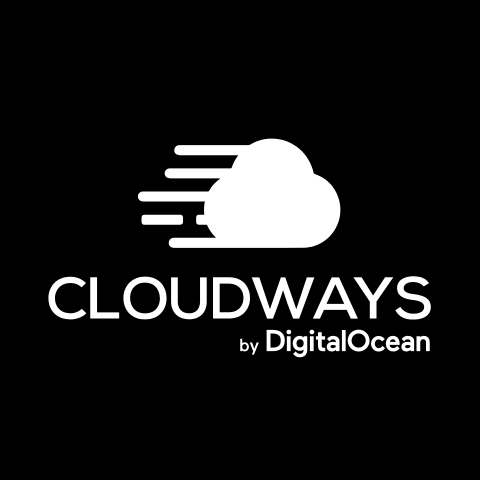
2. Cloudways
Best for Multi-Cloud Choices
- Ease of UseModerate
- Support24/7 Live Chat Support
- Business EmailAvailable as add-on
About Cloudways
Cloudways is ideal for eCommerce stores that want to use a multi-cloud strategy to improve reliability, cost control (moving to cheaper cloud), and disaster recovery. Businesses can choose any of the available Infrastructure as a Service (IaaS) offerings on Cloudways, including:
– DigitalOcean
– Vultr
– Linode
– AWS
– Google Cloud
Furthermore, it offers 1-click installations of WooCommerce, Magento, and WordPress eCommerce stores, allowing you to build and launch your site in minutes (with Cloudways’ instant server deployment).
Depending on your cloud choice, you can pick a server (from over 60+ data centers across the cloud providers) close to your audience. These servers are highly optimized for eCommerce and provide scalability, as you can adjust resources like RAM, CPU, and bandwidth directly from the dashboard.
As for eCommerce-optimized features, it offers:
– Breeze plugin cache that comes pre-installed in WooCommerce stores.
– Ability to use built-in caches such as Varnish, Redis, or Memcached to reduce database load.
– Database security to protect customers’ data.
Cloudways Features
Provides access to performance-optimized stack including Apache, MySQL, NGINX, and PHP-FPM to tackle high-volume traffic.
SSD hosting, Cloudflare, and built-in caches for fast loading times.
Dedicated firewalls to protect against cyber attacks like IP spoofing.
Customer data encryption through free SSL certificates.
Ability to choose from 60+ data centers across available cloud providers.
Supports wide PHP versions 5.6 to the latest PHP 8.2
Expand online store storage with block storage services.
24/7 customer support via live chat and ticketing system
Comes with workflow-focused tools for developers, including Git, SSH/SFTP access, 1-click cloning, staging URLs, user roles, and team collaboration.
Cloudways Pros/Cons
Access to scalable, high-performance, and reliable IaaS providers
Offers user-friendly interface
Simplified pricing
Initial setup is challenging
No email hosting
3-day limited trial period
Cloudways Pricing
Cloudways has a 3-day free trial to try its services (no credit card required). For paid plans, it offers access to Standard and Premium pricing plans, as shown below.
| Subscription | Monthly Price | Offerings |
|---|---|---|
| DigitalOcean | Starts from $11 (Standard) and $14 (Premium) | 1 – 192 GB RAM, 1 – 32 core processor, 25 GB to 3840 GB storage, 1 TB to 12 TB bandwidth |
| Vultr | Starts from $14 (Standard) and $16 (High Frequency) | 1 – 64 GB RAM, 1 – 16 core processor, 25 GB to 1280 GB storage, 1 TB to 10 TB bandwidth |
| Linode | Starts from $14 (Standard), no Premium offerings | 1 – 192 GB RAM, 1 – 24 core processor, 25 GB to 3840 GB storage, 1 TB to 20 TB bandwidth |
| AWS | Starts from $38.56 (Standard), no Premium offerings | 2 – 384 GB RAM, 2 – 96 core processor, 20 GB storage, 2 GB bandwidth |
| Google Cloud | Starts from $37.45 (Standard), no Premium offerings | 1.75 – 240 GB RAM, 1 – 96 core processor, 20 GB storage, 2 GB bandwidth |

3. Kinsta
Best for WooCommerce with Premium Support
- Ease of UseBeginner-friendly
- Support24/7 Live Chat Support
- Business EmailNo
About Kinsta
Kinsta is ideal for hosting an eCommerce store powered by WooCommerce. It offers managed WooCommerce hosting on Google Cloud Platform (GCP) with premium support. The provider’s excellent customer support has a track record of replying within 2 minutes of submitting a query.
To host other eCommerce platforms, such as PrestaShop, you need to utilize its non-managed Application Hosting service.
Kinsta excels at delivering a seamless buying experience to store visitors while also handling traffic spikes up to 200% by offering scalable resources. Business owners can choose any of its 35+ data centers (Premium C2 and C3D machines) across 5 continents for fast site load times. Kinsta offers boosted (20 to 50% faster response time) and normal servers, including Sydney, Frankfurt, Asburn, Tokyo, etc.
Additionally, it provides Edge Caching (up to 49% improvement in load times). However, to ensure an optimal user experience, it excludes frequently updated WooCommerce pages, such as shopping carts and checkout.
Kinsta Features
Utilizes enterprise-ready infrastructure, offering scalability and security.
Top-notch security powered by Enterprise CloudFlare DDoS, malware protection, HTTPS/3, TLS, and auto-renewing SSL.
Access to Cloudflare content delivery network (CDN).
24/7/365 support via live chat with the option to communicate in 5 languages.
Troubleshoot the WooCommerce site visually in 1 click with Kinsta’s Application Performance Monitoring (APM).
Ability to handle traffic spikes, thanks to Isolated Container Technology and easy disk space scalability that matches demand.
Provides daily backups with the option to add manual backups
An intuitive MyKinsta dashboard offering granular customization/controls and flexible staging/deployments for managing online stores.
Includes DevKinsta, a free local Dev tool for seamless development and deployment.
Kinsta Pros/Cons
Offers fully managed WooCommerce hosting
Takes full advantage of GCP infrastructure, providing high-performance, security, and scalability
Free SSL and migration
Expensive for small eCommerce stores
Optional plan add-ons, such as extra backups and PHP memory limit, are expensive
Managed service only for WooCommerce
Kinsta Pricing
While Kinsta offers a Single-site plan, it is not recommended due to eCommerce’s resource-intensive nature. Kinsta recommends Multiple-site plans with 4 options listed below.
| Plan Name | Monthly Price | Offerings |
|---|---|---|
| WP 5 | $96 (1-year term) | 5 WordPress installs, 125K visits, 30 GB storage, 500 GB CDN, 14 days backup retention |
| WP 10 | $188 (1-year term) | 10 WordPress installs, 315K visits, 40 GB storage, 750 GB CDN, 14 days backup retention |
| WP 20 | $284 (1-year term) | 20 WordPress installs, 500K visits, 50 GB storage, 1000 GB CDN, 20 days backup retention |
| WP 40 | $375 (1-year term) | 40 WordPress installs, 750K visits, 60 GB storage, 1500 GB CDN, 20 days backup retention |

4. ScalaHosting
Best Affordable Managed VPS Hosting
- Ease of UseModerate
- Support24/7 Live Chat and Ticket
- Business EmailIncluded
About ScalaHosting
ScalaHosting offers affordable managed VPS hosting for medium to large-scale eCommerce stores. The provider allows you to host an eCommerce platform of your choice, such as WooCommerce, Magento, OpenCart, Prestashop, or Moodle.
ScalaHosting’s tech support is reliable and robust, with instant live chat and ticketing. It provides native infrastructure with high-performance and scalable resources (CPU/RAM). As for data centers, ScalaHosting offers native infrastructure in New York (US), Dallas (US), and Sofia (US). If your audience is not close to these locations, you can opt for integrated AWS centers such as Montreal, Tokyo, and Singapore.
ScalaHosting is also great for custom eCommerce projects with its developer-friendly ecosystem, providing access to SSH, WP-CLI, GIT, Web Servers Manager, CloudFlare integration, NodeJS manager, and 400+ 1-click installers.
ScalaHosting Features
Free migration, custom domain name, and SSL.
Offers flexibility and scalability via its native and AWS infrastructure.
Comes with SPanel, a proprietary all-in-one cloud management, free of charge.
Offers free SSL, remote daily backups (7 copies for 7 days), and improved inbox delivery.
Protects eCommerce sites with SShield blocks 99.97% of web attacks.
Includes WordPress/Joomla SManager for managing sites and admin security.
ScalaHosting Pros/Cons
Developer-friendly environment
Offers free SPanel, an excellent alternative to cPanel
Generous resource provisions
High renewal prices
Doesn’t offer any website builder
ScalaHosting Pricing
ScalaHosting offers 4 managed eCommerce hosting plans, as shown below.
| Plan Type | Monthly Price | Offerings |
|---|---|---|
| Build #1 | $29.95 (1-year plan) | 4 GB RAM, 2 CPU Cores, 50 GB NVMe SSD, automatic offsite backups |
| Build #2 | $44.95 (1-year term) | 8 GB RAM, 4 CPU Cores, 100 GB NVMe SSD, automatic offsite backups |
| Build #3 | $69.95 (1-year term) | 16 GB RAM, 8 CPU Cores, 150 GB NVMe SSD, automatic offsite backups |
| Build #4 | $94.95 (1-year term) | 24 GB RAM, 12 CPU Cores, 200 GB NVMe SSD, automatic offsite backups |
Note: All plans come with unlimited bandwidth. Moreover, you can take advantage of its anytime money-back guarantee. It offers a full refund if you cancel the plan within 30 days. For longer plans, they refund the remaining subscription. For example, if you choose to cancel after 4 months in a 1-year plan, they will refund you for 8 months.

5. Hostinger
Best for Smaller Online Stores
- Ease of UseBeginner-friendly
- Support24/7 Live Chat and Email
- Business EmailIncluded
About Hostinger
Hostinger enables smaller online stores to showcase their online presence and build their brand with affordable eCommerce cloud hosting plans. With it, you can host your choice of eCommerce platform, including PrestaShop, OpenCart, WooCommerce, or a custom-built PHP-based store.
Hostinger’s LiteSpeed WordPress module provides optimal performance to power small businesses. The hosting environment is safe and secure, with a free SSL certificate and DDoS protection. It is also beginner-friendly, offering an easy-to-use hPanel with 24/7 live support.
Furthermore, Hostinger provides a 99.99% uptime guarantee, regular backups, and the ability to choose a PHP version (which helps strengthen core security with newer PHP 8.x versions). They also have a good data center fleet, including Phoenix, Vilnius, São Paulo, France, and Manchester.
For eCommerce developers and administrators, Hostinger provides WP-CLI, SSH access, access management, and Git integration.
Hostinger Features
PHP version control for optimal eCommerce security and development.
Unlimited bandwidth on all plans.
Provides AI-featured eCommerce website builder (at additional cost).
Professional email address for handling customers and sponsors.
24/7 customer support via live chat and email.
Supports daily/weekly backups, depending on the plan.
Includes LiteSpeed WordPress module to improve page load speed.
Offers free custom domain for online businesses.
Hostinger Pros/Cons
Website builder on all plans
99.99% uptime guarantee
Low entry barrier, i.e., cheaper plans
4-year terms on most plans
No phone support
Hostinger Pricing
Hostinger offers 3 cloud hosting plans, as follows:
| Plan Name | Monthly Price | Offerings |
|---|---|---|
| Cloud Startup | $7.99 (4-year term) | 300 websites, 200 GB NVMe disk space, 3 GB RAM, 2 CPU cores, free email |
| Cloud Professional | $14.99 (4-year term) | 300 websites, 250 GB NVMe disk space, 6 GB RAM, 4 CPU cores, free email |
| Cloud Enterprise | $29.99 (4-year term) | 300 websites, 300 GB NVMe disk space, 12 GB RAM, 6 CPU cores, free email |

6. Bluehost
Best for Beginners
- Ease of UseBeginner-friendly
- Support24/7 Live Chat
- Business EmailIncluded
About Bluehost
Bluehost provides affordable plans, scalable servers, a collection of powerful WooCommerce tools, and a YITH-exclusive Wonder Theme. In fact, WordPress.org recommends Bluehost for your hosting needs.
Furthermore, Bluehost offers professional guidance through a guided online creation process via a wizard. Additionally, you can contact their eCommerce experts 24/7 through live chat and phone.
Bluehost specializes in providing managed WooCommerce solutions, which offer secure online payments, easy inventory management, and shipping. However, businesses can opt for eCommerce solutions such as PrestaShop and OpenCart (via Bluehost web, VPS, and cloud hosting plans).
The service also supports cross-selling to other online marketplaces, such as Etsy, eBay, and Amazon.
Bluehost provides excellent scalability, enabling eCommerce stores to upload unlimited products. They also offer AI site creation tools, a free domain, and free SSL and CDN.
Bluehost Features
Provides top-notch security with Web Application Firewall (WAF), DDoS protection, free SSL, and automated real-time backups.
24/7 responsive chat support that offers professional guidance.
Free CDN and domain for new accounts.
Supports secure online payments.
Developer-friendly with SSH and WP-CLI support.
Managed WP and PHP updates.
99.99% uptime guarantee for shared, VPS, and dedicated servers.
Offers shopping cart software, such as WonderCart, with special promotions support.
Bluehost Pros/Cons
Relatively cheaper compared to peers
Offers managed WooCommerce hosting solutions
Beginner-friendly setup process
Website load time is slow during high-traffic moments
Higher domain renewal price
Bluehost Pricing
Bluehost offers 2 managed WooCommerce plans, as shown below.
| Plan Name | Monthly Price | Offerings |
|---|---|---|
| Online Store | $7.45 | 50 websites, 50 GB NVMe storage, 500 concurrent visitors, ideal for 200K visits/mo |
| Pro | $9.99 | 100 websites, 100 GB NVMe storage, 1000 concurrent visitors, ideal for 400K visits/mo |
Note: All plans come with free SSL, free CDN, free 3-months trial for Pro Email, and automated real time backups.

7. GoDaddy
Best for Managed WooCommerce Hosting and Hosting Bundles
- Ease of UseBeginner-friendly
- Support24/7 Live Chat and Phone
- Business EmailIncluded
About GoDaddy
GoDaddy is an excellent eCommerce solution provider with options for new online stores and established eCommerce players. It offers the following:
– Managed WooCommerce solutions for custom and established eCommerce projects.
– Domain hosting bundles for new online businesses. This is a good starter hosting option with reliable domain name services.
– Managed eCommerce hosting that supports wider eCommerce plugins and platforms, such as PrestaShop.
With GoDaddy’s WooCommerce Store offering, you get:
– High-performance online stores
– Integrated GoDaddy payments
– Analytics tools
– Access to the online marketplace
– Product and inventory management
– 25 built-in premium extensions for cart, checkout, analytics, store management, and marketing
Furthermore, you can take advantage of GoDaddy’s marketplace support. It gives you access to popular online marketplaces such as Google, eBay, Walmart, and Amazon, with the ability to sync catalogs across channels. Brands can also opt to sell products via pick up in-store or sell in-person online.
GoDaddy WooCommerce Store features focus on:
– Customized checkout experience
– Site-wide discounts, emails, promotions
– Integration with GoDaddy POS
– Discounted shipping rates, up to 84%
– Abandoned cart emails
– Unlimited products and online store orders
GoDaddy Features
Provides built-in GoDaddy payments and support for other providers, including Global Payments, Stripe, and more.
Supports marketplaces including Etsy, Facebook, Google, eBay, Instagram, and Walmart.
Offers access to 25 premium extensions for marketing (Mailchimp, Twilio), products (Teams, Memberships), shipping (Print Invoices, Packing lists), etc.
Loads WooCommerce sites with GoDaddy hosting/AWS and CDN support.
Ensures complete security with malware scans, website firewalls, automatic daily backups, and free SSL certificates.
Easy-to-use dashboard with auto-sync inventory and online sales tracking.
GoDaddy Pros/Cons
Easy-to-use dashboard for eCommerce management
Free SSL and domain included
Good server locations in Europe, Asia, and the US
Customer response is slow
Security tools not included (need to pay extra)
Shared plans lack server details (CPU and RAM specs)
GoDaddy Pricing
GoDaddy offers 3 WooCommerce shared hosting plans, as mentioned in the table below.
| Plan Name | Monthly Price | Offerings |
|---|---|---|
| Essentials | $24.99 | GoDaddy hosting, supports abandoned carts, discount shipping rates, unlimited products, storage and visitors, free business email (1st year) |
| Flex | $79.99 | Everything that Essentials offers, plus AWS Hosting with improved abandoned cart emails (2-part series) |
| Expand | $129.99 | Everything that Flex offers, plus AWS Hosting, and better-abandoned cart emails (3-part series) |
Note: All plans have an online card transaction fee set at 2.7% + 30 cents. Also, none of the plans have any specific server specs (CPU, RAM), as GoDaddy uses shared resources and manages them dynamically. For a more seamless customer experience, we recommend getting VPS or cloud hosting.

8. Shopify
Best for All-in-One eCommerce Solution
- Ease of useBeginner-friendly
- Support24/7 Chat and Phone
- Business EmailIncluded
About Shopify
Shopify is an all-in-one eCommerce solution that provides reliable, unmetered hosting for your online business. It offers specialized plans for different needs, such as enterprise, growing digital brands, partners, developers, and retail stores.
With Shopify, you don’t have to rely on third-party apps, as it offers:
– Online Store Builder: Create a website with a drag-and-drop creator (no coding required).
– Theme Store: Offers customizable templates.
– Shopify App Store: Lists the best Shopify apps from trusted developers.
Shopify offers a reliable checkout experience with a one-click option. It supports all kinds of selling channels, including in-person, online, and marketplace selling on Target Plus, eBay, Amazon, Walmart, and Etsy (with real-time sync).
Shopify also provides a POS system to allow customers to buy online and grab items from the checkout line.
Shopify Features
Offers built-in marketing tools to find customers, automate marketing, and enhance analytics.
Sell on social channels (TikTok, Pinterest) and marketplaces (Walmart, Target) directly from Shopify.
Inventory management, payment tracking, and real-time business insight for easy backend operations.
Offers streamlined returns and a dedicated shipping and fulfillment network.
Unlimited email forwarding is provided if you buy a domain name from Shopify.
Managed environments ensure instant automated updates with new features and security fixes.
Fast servers across the globe, including the United States, Australia, Asia, Europe, and Canada.
Shopify Pros/Cons
Offers online store builder and website builder
Provides unlimited bandwidth
Easy to use for sellers of all technical levels
Transaction fees for third-party payment providers
Most themes are paid themes (limited free themes)
Migrating away from Shopify is challenging
Shopify Pricing
Shopify offers 4 plans, which are as follows:
| Plan Name | Monthly Price | Offerings |
|---|---|---|
| Basic | $29 | 2.6% to 2.9% card rates and $2 third-party payment providers, 10 inventory locations, 3 markets localized global selling, POS Lite, up to 77% shipping discount. |
| Shopify | $79 | 2.5% to 2.7% card rates and $1 third-party payment providers, 10 inventory locations, 3 markets localized global selling, POS Lite, 5 additional staff accounts, up to 88% shipping discount. |
| Advanced | $299 | 2.4 to 2.5% card rates and 0.6% third-party payment providers, 10 inventory locations, 3 markets localized global selling, POS Lite, 15 additional staff accounts, up to 88% shipping discount, third-party calculated rates, enchanted 24/7 chat support, ability to add markets, 10x checkout capacity |
| Plus | $2,300 | Everything in Advanced, plus competitive card rates, 200 inventory locations, priority 24/7 phone support, unlimited staff accounts, 40x customizable checkout, 200 POS locations with Shopify payments, B2B/sell wholesale |
Note: Shopify offers different price and features based on the user’s region. Please check carefully before buying.

9. Nexcess
Best for High-Traffic eCommerce Sites
- Ease of UseModerate
- Support24/7 via Chat, Phone, Email and Tickets
- Business EmailIncluded
About Nexcess
Nexcess is excellent for eCommerce owners with high-traffic eCommerce sites. It deploys multiple performance-optimized features, including:
– Free Object Cache Pro that enables products to load faster and checkout.
– Access to more PHP workers (starts with 10 workers for the basic plan) for a faster site.
– Load eCommerce site with ease using global Cloudflare CDN.
– DNS service that keeps DNS records stable, safe, and fast.
– Autoscaled PHP workers that scale on demand.
– TinyPNG utilization to optimize images for fast-loading without compromising quality
– Cloud accelerator to improve dynamic casting.
Additionally, it provides eCommerce-focused tools, including:
– Cart abandonment tools
– Analytics tools
– Conversion optimization tools
For new users, Nexcess provides free migration and a 30-day money-back guarantee, allowing them to use their site worry-free. Furthermore, it offers StoreBuilder (a paid add-on), which gives businesses an easy way to build and maintain their site.
In addition to WooCommerce, Nexcess also supports other eCommerce platforms, including Magento and PrestaShop.
Nexcess Features
24/7/365 support by WooCommerce experts through phone, email, live chat, and ticketing system.
Offers smart monitoring, including Nexcess Plugin Performance Monitor, WooCommerce Automated Testing, and Nexcess Sales Performance Monitor.
Provides automatic core and plugin updates.
Offers developer-focused tools, including a 1-click staging site, visual compare, site templates, and page builder.
Includes free SSL certificates and robust security.
Simplifies design by providing access to Astra Pro, Qubeley Pro, Kadence starter templates, Beaver Builder Lite, and WooCommerce bundles.
Nexcess Pros/Cons
Can handle high-traffic situations without slowdowns
Comes with many premium freebies, including Astra Pro, Elementor, Qubely Pro, etc.
100% uptime SLA
Expensive subscription plans
Doesn’t offer a free domain
Nexcess Pricing
Nexcess offers 7 managed WooCommerce plans, as shown below.
| Plan Name | Monthly Price | Offerings |
|---|---|---|
| Starter | $21 | 1 store, 30 GB storage, 3 TB bandwidth, 10+ PHP workers, 20 autoscaled PHP workers per site. |
| Starter+ | $43 | 2 stores, 40 GB storage, 4 TB bandwidth, 15+ PHP workers, 25 autoscaled PHP workers per site. |
| Creator | $47.85 (for first 3 months) | 3 stores, 60 GB storage, 5 TB bandwidth, 20+ PHP workers, 30 autoscaled PHP workers per site. |
| Merchant | $73.80 (for first 3 months) | 5 stores, 100 GB storage, 5 TB bandwidth, 30+ PHP workers, 40 autoscaled PHP workers per site. |
| Standard | $147.60 (for first 3 months) | 10 stores, 300 GB storage, 5 TB bandwidth, 30+ PHP workers, 40 autoscaled PHP workers per site. |
| Growth | $270.90 (for first 3 months) | 20 stores, 500 GB storage, 10 TB bandwidth, 40+ PHP workers, 50 autoscaled PHP workers per site. |
| Enterprise | $492.75 (for first 3 months) | 30 stores, 800 GB storage, 10 TB bandwidth, 50+ PHP workers, 60 autoscaled PHP workers per site. |

10. HostGator
Best for Starter with Low Budget
- Ease of UseBeginner-friendly
- Support24/7 Live Chat and Phone
- Business EmailAvailable as add-on
About HostGator
HostGator is a great pick for new businesses with a low budget. However, the low entry point doesn’t mean it lacks features. For example, it comes with free SSL, free 1st-year domain, and free 1st-year automated daily backups.
HostGator is also powered by YITH, which means access to YITH features such as:
– Wish Lists
– Gift Cards
– Bookings & Appointments
– Store Creation – New Wonder Theme
– Product Search and Filtering through eCommerce Search Solutions
To help beginners, HostGator offers a store creation process that helps set up payments, shipments, and other basic eCommerce features/pages, such as customer wishlists, custom account pages, and appointment scheduling.
HostGator Features
Offers 24/7/365 customer support via live chat and call.
Comes with website analytics to help businesses keep track of sales.
Supports other marketplaces, including Amazon, eBay, Etsy, etc.
Provides robust security with free SSL and daily backups.
Supports PCI compliance.
HostGator Pros/Cons
Affordable and beginner-friendly
Free domain for the first year
30-day money-back-guarantee
Supports PCI compliance, but is merchant’s responsibility
Higher renewal monthly pricing
HostGator Pricing
HostGator offers 2 managed WooCommerce plans:
| Plan Name | Monthly Price | Offerings |
|---|---|---|
| Online Store | $9.95 | 50 GB SSD, free domain, free SSL |
| Online Store + Marketplace | $12.95 | 100 GB SSD, free domain, free SSL |

11. IONOS
Best for European Businesses
- Ease of UseModerate
- Support24/7 via Email, Chat and Phone
- Business EmailIncluded
About IONOS
IONOS’s strong presence in Europe makes it an ideal choice for European businesses that need an affordable, beginner-friendly eCommerce hosting provider. It supports Magento, WooCommerce, and PrestaShop.
Out of the box, it offers high-performance and secure servers located in Frankfurt, London, Paris, Logrono, Las Vegas, Lenexa, and Newark. It also supports CDN for fast site delivery.
To help business run their eCommerce sites optimally, IONOS ensures that the servers run 24/7 with a 99.90% uptime guarantee. It is also highly secure with its server’s ISO 27001 certification and offers free SSL certificates. For an additional layer of security, it provides automatic data backups.
IONOS makes server management easy with a custom control panel. However, you can also choose cPanel, based on your preference.
IONOS Features
Ability to handle traffic spikes with ease.
Ideal server locations for European clients.
Provides 24/7 customer support via email, chat, and phone.
Offers drag-and-drop IONOS website builder with customizable design templates.
Comes with one free business email and up to 2 GB of email storage.
Provides custom, easy-to-use control panel.
Ensures high security with geo-redundancy, DDoS protection, and free SSL certificate.
IONOS Pros/Cons
Supports free payment plugins, such as Google Pay and Apple pay
Drag-and-drop online store builder
Offers AI-powered setup for generating images, websites and content
No free website migration
Plans features vary differently based on your eCommerce platform choice
IONOS Pricing
IONOS offers 4 eCommerce platform hosting plans, including:
| Plan Name | Monthly Price | Offerings |
|---|---|---|
| Starter | $6 | Up to 500 physical products, 1-year domain, 2 GB inbox, and more |
| Plus | $1 | Up to 5,000 physical products, 1-year domain, 12 GB inbox, and more |
| Pro | $34 | Up to 10,000 physical and digital products, 1-year domain, 50 GB inbox, and more |
| Expert | $44 | Unlimited physical and digital products, 1-year domain, 50 GB inbox, and more |
Best eCommerce Hosting Comparision
The table below compares the eCommerce hosting providers on this list based on monthly price, storage, PCI compliance, and backup frequency.
Benefits of eCommerce Hosting
eCommerce hosting offers multiple benefits, as discussed below.
- Fast and Timely Deployment: eCommerce hosting allows you to set up your eCommerce store faster. This allows your business to serve your customers earlier than competitors.
- Robust Security: Most eCommerce hosting providers implement security features like SSL, Web Application Firewall (WAF), secure payment gateways, and more to ensure a safe online shopping experience.
- High Performance and Efficiency: Optimized eCommerce hosting provides faster loading times, ensuring a better conversion rate. It makes sure that buyers don’t leave the site due to slow speed.
- Optimal Bandwidth and Storage: eCommerce hosting offers bandwidth and storage plans based on your traffic and required file space. This reduces site downtime during heavy traffic and helps you store product details and customer data with ease.
- Responsive Customer Support: Most eCommerce hosting providers offer responsive 24/7 customer support via live chat, email, or phone. This helps resolve technical issues faster and minimize losses.
- Excellent Scalability and Availability: eCommerce hosting providers offer almost 100% uptime to ensure an optimal shopping experience. They are also scalable and can meet high user demand automatically or through manual degradation, which can be done in minutes).
- Easy Cart Shopping: Most eCommerce hosting providers offer easy-to-use and secure shopping carts, which can reduce the number of third-party shopping cart additions.
- Reduced Financial Burden: eCommerce hosting reduces the monetary demand for businesses as they don’t have to self-host (which is costly and time-consuming).
- Customization: Most eCommerce hosting providers offer excellent customization as you can choose the resources, themes, plugins, and even cache plugins to improve/alter the site’s performance based on your audience.
How to Choose an eCommerce Hosting Provider?
There are 7 major points to consider when choosing an eCommerce hosting provider, and they are mentioned below.
- Requirements: It is always best to carefully define your requirements before searching for an eCommerce provider for your business. For example, new businesses should choose an affordable and scalable eCommerce provider to allow room for growth.
- Budget: Consider your budget before choosing an eCommerce hosting provider. There are plenty of value-for-money options available, such as HostGator, Bluehost, and hosting.com, which have plans that meet the needs of smaller businesses.
- Storage and Bandwidth: eCommerce providers must offer adequate storage space to store your eCommerce files, including product images, product data, and customer information. Furthermore, it should also offer enough bandwidth to serve customers without any lags or speed throttle.
- Daily Automatic Backups: The hosting provider must offer free or paid automated daily backups with a manual or one-click backup restore option. It allows eCommerce businesses to revert changes if a technical issue arises.
- Performance: No visitor will remain on the site if it takes too long to load pages. That’s why choosing an eCommerce hosting provider that offers top-notch performance is vital, directly impacting conversion rates and Google rankings.
- Scalability: eCommerce platforms must offer easy scalability options to handle business growth or random visitor spikes during popular events like Black Friday.
- Customer Support: Always choose a hosting provider that offers good customer support and is capable of solving technical issues with eCommerce sites. The site must offer assistance through live chat, a ticketing system, phone calls, or email.
FAQs
Geekflare recommends any hosting that fits your requirements. It is always a good idea to check a hosting provider’s eCommerce-focused features, such as uptime guarantee, performance, and scalability options. Furthermore, a good hosting provider should offer an excellent customer experience, preferably with 24/7 customer support.
For beginners, we recommend Bluehost or HostGator. Larger eCommerce sites can opt for Shopify or Cloudways.
Yes, WooCommerce is an excellent choice for online shop owners. It offers flexibility and a cost-effective way to transform a WordPress site into a full-fledged eCommerce site.

