A Windows VPS is a web hosting environment to host websites, apps, databases, and other services (media streaming, file storage, etc.) with Windows Servers or desktop clients (ex., Windows 11).
Windows hosting offers the simplest way to set up and run Microsoft technologies, such as ASP.Net, Visual Studio, MSSQL, and Office 365 apps, among others.
Below are the best Windows VPS hosting platforms which I will be discussing in this article.
- 1. IONOS – ISO 27001 Certified Data Centers
- 2. Kamatera – Servers in the USA, Middle East, Europe, and China
- 3. Liquid Web – Best for Small to Medium Business
- 4. Accuweb – Good for Forex Trading
- 5. MonoVM – Best Cost-Effective VPS Solution
- 6. Interserver – Best for Customer Support
- 7. ScalaHosting – SPanel Included for Server Management
- 8. Cloudzy – Offers Dedicated Static IP
- 9. Hostwinds – Best for Fully Managed Windows Server
- 10. GoDaddy Hosting – Fully Managed Windows VPS
- 11. Ultahost – Best for Medium Business
- 12. Serverspace – Ideal to Host CMS
- 13. Contabo – Best for Small Business
- Show less
Windows VPS Comparison Table
The below table compares various Windows VPS hosting platforms based on their datacenter locations, storage provided, price and Geekflare’s overall rating.
 |  |  |  |  |  |  |  |  |  |  |  |  | |
US and Europe | US, Europe, Middle East, Asia, and Canada | US and Europe | Denver USA (for Windows VPS) | North America, Europe, and Asia | US | US and Europe | US and Europe | US and Europe | USA, Singapore and Europe | North America, Europe, Asia, and Africa | America, Asia, and Europe | US, Europe, Asia, and Australia | |
Up to 640 GB | Up to 4,000 GB | Up to 640 GB | Up to 200 GB | Up to 200 GB | Up to 480 GB | Up to 2,000 GB | Up to 1,500 GB | Up to 9 TB | Up to 200 GB | Up to 1024 GB | Up to 5,000 GB | Up to 2.4 TB | |
Plesk (on-request) | Plesk | Plesk | SolidCP and Plesk | Plesk (add-on) | Plesk | cPanel | Proprietary | Proprietary | cPanel/Plesk | Plesk (add-on) | Proprietary | Plesk (add-on) | |
24/7 live chat and call support | 24/7 call, chat, and email support | 24/7 chat, call, and email assistance | 24/7/365 via live chat and ticket-based support | 24/7 via live chat | 24/7/365 live chat, phone, and ticket-based support | 24/7 tech support via email | 24/7 online support | 24/7/365 technical assistance via live chat and tickets | 24/7 customer support via chat and phone | 24/7/365 Support via live chat and ticketing system | 24/7 ticketing Support | Call and ticket-based support (Monday to Friday) | |
$12 | $27 | $54 | $19.99 | $11.99 | $10 | $44.95 | $7.96 | $10.99 | $8.99 | $16.50 | $9.55 | $14.50 | |
Geekflare’s editorial team determines ratings based on factors such as key features, ease of use, pricing, and customer support to help you choose the right business software. | |||||||||||||
You can trust Geekflare
At Geekflare, trust and transparency are paramount. Our team of experts, with over 185 years of combined experience in business and technology, tests and reviews software, ensuring our ratings and awards are unbiased and reliable. Learn how we test.
I will now review the Windows VPS services, their features, configurations options available, and pros and cons.
1. IONOS
ISO 27001 Certified Data Centers
IONOS is a fully-fledged web host with products ranging from domains, website builders, e-commerce hosting, cloud servers, and more. Its Windows VPS is based on NVMe SSD storage, offering quick data transfer speeds. IONOS offers a 99.9% service uptime guarantee, failing which users receive compensatory credits.
IONOS has its base set up in Montabaur, Rheinland-Pfalz, Germany. Users can pick from the US, the UK, Germany, and Spain datacenters, which meet international standards of data security, risk management, and compliance.
IONOS offers Windows VPS configurations ranging from 2 vCores with 2 GB RAM to 12 vCores with 24 GB RAM. The screenshot below shows the XXL plan selected, which includes 720 GB NVMe storage and the latest Windows 2025 version. Plans are tiered and priced to match different performance needs.

You can choose from multiple data center regions – US, EU, UK, Spain, and Germany. The interface is simple to configure and clearly shows included services and optional add-ons like Acronis cloud backup.
Top Features
- Includes custom firewall rules, DDoS protection, and intrusion prevention
- Offers Acronis cloud backup and recovery addon
- Includes two email addresses with every plan, each with 2 GB of storage
- Provides Windows Server 2019 & 2022
Pros
Robust security protocols
Intuitive interface, even for beginners
Provides consistent performance
Cons
Limited customization
Lacks a global presence, especially in Asia
2. Kamatera
Servers in the USA, Middle East, Europe, and China
Kamatera is a veteran cloud service provider with products ranging from servers, firewalls, web hosting, storage, and more for individuals to enterprise customers.
This cloud service provider has data centers in 21 locations covering the US, Europe, the Middle East, and Asia.
Kamatera has flexible Windows VPS plans that offer hourly and monthly billing. Kamatera lets users customize everything, including server type, number of vCPUs, RAM, data centers, etc., to get exactly the hosting they need.
Top Features
- Offers desktop and server Windows versions
- Provides $100 worth of free 30-day trial
- Deploys 2.7GHz+ Intel Xeon Gold/Ice Lake processors with promised 99.95% uptime
- Features pay-as-you-go and hourly pricing with highly customizable hosting plans
- Enables scaling of resources, including CPU, RAM, and storage
- Uses SSD storage for better I/O throughputs
Pros
Subscription customization for every need
24/7 Multi-channel tech support praised by several Trustpilot users
Managed server (optional)
Cons
No data centers in South America and Africa
Stringent security measures are cumbersome
Free trial requires a $10 deposit
3. Liquid Web
Best for Small to Medium Business
Liquid Web has products ranging from VPS, shared hosting, cloud hosting, bare metal servers, and client-customized web hosts. The platform is best suited for high-stakes businesses seeking a performant and highly responsive web server with straightforward subscriptions.
Liquid Web’s premier features are its excellent uptime, 24/7 support, effortless migrations, and hosting security. Additionally, users get 3 levels of server management to pick from, including fully managed, core managed, and unmanaged.
Notably, Liquid Web offerings are limited to Windows Server 2022 and 2019 versions, lacking any option to choose Windows desktop versions.
Liquid Web gives you a choice of server locations, with options like Michigan, Arizona, and Amsterdam, and lets you pick between Linux or Windows as your OS. You can choose from self-managed, core-managed, or fully managed plans based on how much support you need.

For Windows VPS, the pricing starts at $54/month for 2 cores and 4 GB RAM, scaling up to $216/month for 8 cores and 32 GB RAM.
Top Features
- Offers free server migration with fully managed VPS hosting
- Includes Cloudflare CDN for global delivery and redundancy
- Provides firewall and DDoS attack protection
- Allows custom user creation and granular permissions
- Ensures round-the-clock chat, call, and email assistance
- Guarantees 100% network uptime
- Provides 50 GB Acronis cyber backups
Pros
Off-site backups availability
Built-in security protocols
Easy scalability
Cons
Limited datacenter locations for Windows VPS
Poor customer service according to some Trustpilot users
4. Accuweb
Good for Forex Trading
With 16+ global locations and a cost-effective price tag, Accuweb is a good option for entry to mid-level users. This Windows server hosting comes in two flavors: fully and self-managed. However, there are only 4 hosting plans, and one cannot customize resources.
On the upside, every user gets SolidCP at no extra cost. Plesk, however, is chargeable. Each subscription also gets weekly backups (with daily backups as a paid add-on), a server firewall, a 99.9% uptime guarantee, and antivirus setup support.
Moreover, every server gets high-speed connections, which is great for gaming servers or forex VPS hosting. Users can also test the servers risk-free with Accuweb’s 7-day money-back policy.

AccuWeb’s Windows VPS configuration interface lets you choose from OS versions like Windows 2012, 2016, and 2019, along with standard/priority delivery. It offers data centers in multiple locations across the world. However, the availability of these locations may vary depending on the specific plan or configuration you choose.
Accuweb allows users to configure hostname, DNS prefixes, and daily backup options. Paired with the configuration plans, users can start with as little as 1 GB RAM and 30 GB storage at $19.99/month and scale up to 16 GB RAM, 12 vCPU, and 200 GB storage at $199.99/month.
Top Features
- Deploys Intel Xeon E7 series & higher processors
- Provides high speed and data redundancy with RAID 6/RAID 10 storage
- Ensures at least 1 Gbps connection for each VPS server
- Offers MailEnable & Smartermail email server setup assistance
- Allows choice between Windows Server 2016 & 2019
- Includes integrated load balancing with every plan
Pros
Great features/price ratio
Full root access
Cons
Lacks resource customization
Limited scalability
5. MonoVM
Best Cost-Effective VPS Solution
MonoVM is a powerful Windows VPS host that offers the latest Windows servers across North America, Europe, and Asia.
The platform comes with a RAID 10 setup using enterprise RAID controllers and integrated SSD caching for fast and reliable data storage.
Below is a screenshot of the configuration dashboard of MonoVM Windows VPS. It offers Windows VPS servers with OS versions including Windows 10, 11, 2012, 2016, 2019, and 2022.

Users can select from global server locations like Chicago, Florida, São Paulo, Paris, Stockholm, and Dubai. Additional options include up to 1500 GB SSD storage, extra IPv4/IPv6, and bandwidth upgrades. Managed services include firewall setup, web panel configuration, and security packages. Plesk control panel options are available for Windows server for 10, 30, or unlimited domains.
Top Features
- Guarantees 99.99% uptime
- Ensures comprehensive global coverage with servers in 15 countries
- Uses RAID controllers with integrated SSD caching for data redundancy and good performance
- Offers unlimited bandwidth for European servers and 1 TB for other locations
Pros
Excellent global presence
No bandwidth limits for servers in Europe
Latest Windows servers and desktop OS
Cons
Multiple Trustpilot users have reported issues with MonoVM support
No mention of security features like DDoS protection, firewalls, etc.
6. Interserver
Best for Customer Support
Interserver has a wide range of products, such as shared hosting, cloud VPS, storage, and dedicated servers. It offers the latest Windows Server 2022, with subscriptions best suited for beginners to mid-level users.
The platform’s Windows Server plans are few in number, giving set configurations without any customization. Likewise, there is no scaling option within the user dashboard. However, you can upgrade resources by requesting Interserver tech support.

InterServer’s dashboard as shown above lets you configure a Windows VPS with options like selecting HyperV server location (currently available in New Jersey), the number of slices (which defines CPU, RAM, and storage), and the Windows version—2022 64-bit in this case. You can set a root password, apply a coupon code, and view your total cost upfront.
Top Features
- Guarantees 99.9% network uptime SLA
- Offers monthly and yearly payments
- Includes server management, including monitoring, updating, and security with Plesk
Pros
Predictable and affordable pricing
Flexibility in resources and billing as per usage
Cons
No subscription customization
Extremely limited datacenter coverage
7. ScalaHosting
SPanel Included for Server Management
ScalaHosting offers many hosting services, such as cloud hosting, shared hosting, self-managed and fully managed cloud VPS, and email hosting.
The platform provides great flexibility in choosing server resources, including RAM, CPU cores, and SSD storage. By default, users get only one OS option: Windows Server 2019. However, Scalahosting allows users to customize servers based on their needs. In addition, users must add the required number of cPanel and LiteSpeed server licenses, raising the base cost a few notches.
ScalaHosting’s Windows VPS hosting plans are unmanaged, requiring some degree of technical expertise to set up and perform regular maintenance. However, every subscription comes with a 30-day money-back guarantee, providing a risk-free trial.
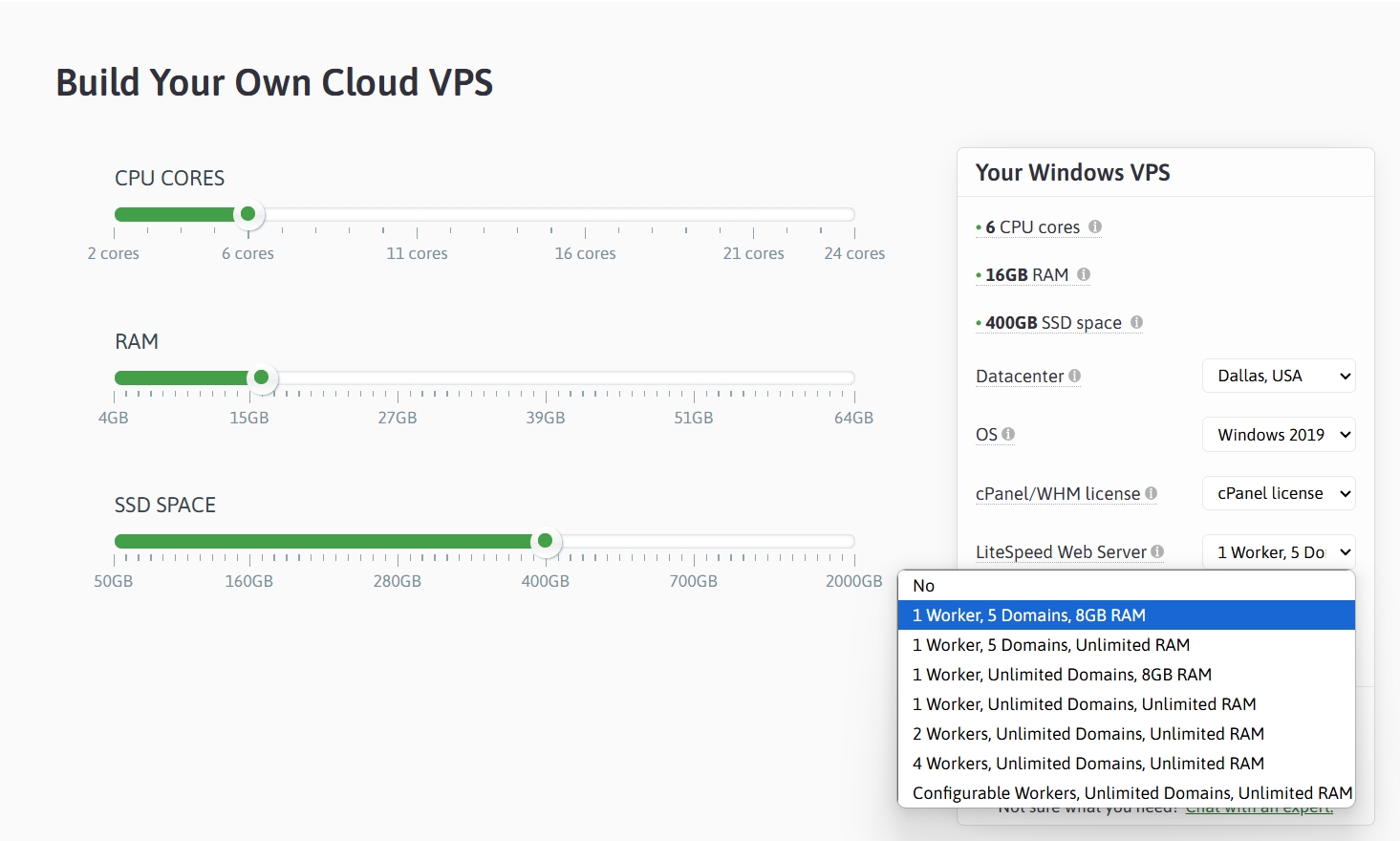
I tried setting up a Windows VPS on ScalaHosting and liked how easy it was to adjust CPU cores, RAM, and SSD space with simple sliders. I could go all the way up to 24 cores, 64GB RAM, and 2TB SSD, which gives a lot of room to scale. It also let me choose data center location (Sofia in Europe, Dallas and New York in the USA), and add licenses like cPanel and LiteSpeed with different worker and domain combinations.
Top Features
- Uses industry-leading NVMe SSD storage
- Provides 10Gbps redundant network for high-speed connectivity and excellent uptime
- Enables server provisioning in under a minute
Pros
Flexible subscription models
Great customer support per G2 reviews
Cons
Unavailability of managed plans
Absence of live phone call support
Only Windows 2019 (Standard) option available
8. Cloudzy
Offers Dedicated Static IP
Cloudzy offers Windows VPS based on performant hardware, including NVMe SSD storage, 3.2+ Ghz CPUs, DDR4 RAM, and up to 10 Gbps connections.
Cloudzy has limited global datacenter locations. However, the options are decent with 9 locations spanned across Europe and the US.

Cloudzy offers a wide range of Windows VPS plans across categories like Supersonic and Hypersonic. I liked how you can choose between preset plans or build your own with custom memory, vCPU, and bandwidth. Cloudzy is one of the cheapest Windows VPS hosting with price starting at $7.96 for the lowest tier.
Top Features
- Uses 3.2+ GHz CPUs with NVMe SSD
- Provides 10 Gbps connectivity
- Offers custom subscriptions
- Guarantees 99.95% uptime SLA
- Allows choice between Windows Servers 2012 to 2022
Pros
Top-notch infrastructure, including DDR4 RAM and high-performance connectivity
Custom VPS plans for power users
Cons
A few Trustpilot reviews have mentioned networking problems
Absence of live phone call support
9. Hostwinds
Best for Fully Managed Windows Server
Hostwinds provides the flexibility to go entirely hands-off with its fully managed Windows server subscriptions or be cost-efficient and get world-class infrastructure with self-managing.
Built on Intel CPUs and SSD drives, Hostwinds provides a redundant network with a 99.9999% uptime guarantee. Its cloud portal allows simplified backup and storage management, firewall configuration, and provides load balancers among different servers.
Hostwinds’ managed and unmanaged Windows VPS offers flexible configurations ranging from 1 to 16 CPU cores and up to 96 GB RAM. Users can select from multiple Windows Server versions from 2008, 2012, 2016, and 2019. Server locations include Dallas, Seattle, and Amsterdam. Additional options include DDoS protection, cloud backups, monitoring, and the ability to choose between billing cycles and control the number of IP addresses.
Top Features
- Provides fully managed and unmanaged Windows servers
- Includes automatic nightly backups with custom recovery options (specific files or entire backup)
- Allows choice from Windows Server 2012, 2016, & 2019
- Implements load balancing among different servers
Pros
Good customer support
Free website transfer
Real-time server monitoring
Cons
Only 3 datacenters worldwide
Lacks subscription customizability
10. GoDaddy Hosting
Fully Managed Windows VPS
GoDaddy Hosting fully managed VPS hosting is an ideal pick for businesses looking for an affordable yet flexible Windows VPS.
GoDaddy offers two control panel choices: cPanel or Plesk. Each GoDaddy Windows VPS plan offers snapshot backups and access to global data centers in the United States, Singapore, and Europe.
As for the control panel, you get a Cpanel control panel, providing ease of access and functionality. Users can also choose Plesk if needed.
GoDaddy Hosting Features
- Additional IPs available on request
- Support for both cPanel and Plesk control panel
- Complete protection with free SSL (1st year) and DDoS protection
- Full root access to server resources
- Get monitoring alters for server uptime and resources
GoDaddy Pros
Fully managed service
Easily scalable VPS plans
Affordable pricing with features similar to dedicated hosting
GoDaddy Cons
No free migration
Renewal rates are high
11. Ultahost
Best for Medium Business
With its powerful hardware and fully managed Windows servers, Ultahost is an excellent choice for small to medium business owners. It’s based on top-class Intel processors and NVMe SSDs, ensuring excellent performance.
Every user gets migration assistance and Cloudflare CDN integration at no extra cost.
Ultahost has datacenters in 13 global locations. While the number isn’t anything to boast about, the coverage is truly global. Additionally, there are no bandwidth limits for the subscription plans, making Ultahost stand apart from the competition.

Ultahost lets you configure a Windows VPS with up to 12 CPU cores, 64 GB RAM, and 750 GB NVMe SSD, all with unmetered bandwidth and a dedicated IP. The OS options include Windows Server 2019, 2022, and Windows 10 and 11, and you can choose from over 20 server locations globally, including Frankfurt, New York, and Singapore. The interface made it easy to compare plans ranging from basic setups with 2 GB RAM to advanced ones bundled with extras like a free SSL certificate.
Top Features
- Utilizes Intel Xeon Gold and Platinum processors, NVMe SSDs, and DDR5 RAM
- Offers unlimited bandwidth with all Windows VPS plans
- Provides Windows servers (2019 & 2022) and desktop clients (Windows 10 & 11)
- Includes enterprise-grade DDoS protection and BitNinja security coverage
- Provides free offsite daily backups with a one-click restore capability
- Guarantees 99% uptime
- Offers monthly, quarterly, and yearly plans
Pros
Easy to set up and use
Top-of-the-shelf hardware
Offsite backup management
Cons
Absence of pay-as-you-go pricing
Rigid subscriptions
12. Serverspace
Ideal to Host CMS
Serverspace is a cloud technology company with a product line spanning across virtual machines, cloud computing, storage, web and application hosting, among others. Its Windows VPS servers are optimized for multiple CMS, such as OpenCart, Joomla, Drupal, Bitrix, and WordPress.
It boasts an infrastructure based on 3.1 GHz Intel Xeon Gold Scalable processors to provide top-tier performance. The integrated CDN service helps users deploy their websites from all 7 Serverspace data centers for speedy global delivery and to provide redundancy.
Server management is also easier with their own Serverspace control panel, where one can monitor services and costs in a single space.
While trying to configure a Windows VPS on Serverspace, I saw that it lets you choose from multiple global data centers including New Jersey, Amsterdam, Toronto, Dubai, and a few others.

The OS options include Windows Server 2022 x64, and you can toggle between flexible and fixed plans. For the flexible plan, CPU, RAM, and storage are fully adjustable—sliders let you set up to 24 cores, 128 GB RAM, and customize storage volumes. There’s also a clear separation between boot and additional volumes. The interface is minimal and quick to respond.
Top Features
- Guarantees 99.9% uptime SLA
- Offers pay-as-you-go pricing
- Allows adding NAT and custom firewall rules
- Provides flexibility to choose desired CPU cores, RAM, SSD storage, and bandwidth
- Includes 1 Gbps bandwidth private network among cloud servers at no extra cost
Pros
Custom subscriptions suit various needs
Powerful CPUs and inbuilt CDN
Easy to use and manage
Cons
Limited global presence
Support is limited to ticket-based system
13. Contabo
Best for Small Business
Contabo specializes in VPS and dedicated servers and has a presence in over 13 global locations. Users can pick from 6 different server configurations to get started and scale resources later as needed.
Contabo gives you plenty of room to scale Windows VPS plans, with up to 20 vCPU cores, 96 GB RAM, and 400 GB NVMe storage (or 800 GB SSD). Installing Windows Server on Contabo VPS is simple. Select your preferred Windows Server version from 2016 all the way up to 2025 Datacenter, which isn’t available on many other platforms yet.

After selecting the SSD capacity required, you can also bundle in Plesk, choosing from Admin, Pro, or Host editions depending on how many domains you want to manage. Snapshots are included in most plans, and the data transfer allowance goes up to 32 TB with unlimited incoming traffic.
Top Features
- Allows scaling resources such as CPU, RAM, and storage
- Provides Windows Server 2016, 2019, & 2022
- Provides NVMe SSD storage for high I/O throughput
- Includes 2 hours of server management per month for users opting for managed service
Pros
GDPR-compliant infrastructure
Option to opt for managed service
Trustpilot reviews praise performance for the given price
Cons
Customer service is lacking in query resolution
Cannot fully customize CPU and RAM combinations
Beyond Traditional VPS: Windows on Leading Cloud Infrastructure
The below platforms are industry leaders in cloud infrastructure and can be used for Windows VPS hosting as well.
14. AWS: Best for Big Business and AWS Integration
- Data center locations: America, Asia, Europe, Africa
- Storage: Up to 1600 GB
- Starting Price: $5.95/month
15. Google Cloud Platform: Best for Scalability and GCP Integration
- Data center locations: America, Europe, Asia, Australia, and Africa
- Storage: Up to 9000 GB
- Starting Price: $39.69/month
16. Azure: Best for Enterprise and Microsoft Integration
- Data center locations: America, Asia, Europe, Australia, and Africa
- Storage: Up to 28000 GB
- Starting Price: $14.30/month
17. Vultr: Best for Beginners
- Data center locations: America, Asia, Europe, Africa, and Australia
- Storage: Up to 1600 GB
- Starting Price: $24/month
18. OVHcloud: Best for Dedicated Windows Environment
- Data center locations: Europe, North America, Asia Pacific
- Storage: Up to 640 GB
- Starting Price: $4.20/month
What are the Differences between Windows and Linux VPS?
Windows VPS and Linux VPS differ on multiple fronts, such as security, ease of use, cost, performance, and more, as summarized below.
| Attribute | Windows VPS | Linux VPS |
|---|---|---|
| Ease of use | Graphical user interface makes it more beginner-friendly | No GUI by default, but can be installed if needed. |
| Performance | More resource intensive, making it unsuitable on a resource-scarce VPS | Comparatively better performance for equal underlying resources |
| Security | Closed source ecosystem, making it a target for cyberattacks | Since it’s open source and backed by a large community, vulnerabilities are identified and patched quickly |
| Compatibility | ASP.NET, MSSQL, .NET, and other Windows-aimed commercial software | PHP, Ruby on Rails, Java, Python, MySQL, and other open-source software stack |
| Control Panels | Plesk, SolidCP, WebsitePanel, etc. | cPanel, Plesk, Webmin, SPanel, etc. |
| Cost | Higher cost due to separate license fee from Microsoft | Less expensive, with multiple free licensing options as well |
What are the Benefits of Windows VPS?
Windows VPS offers 4 benefits as explained below.
- User Interface: Windows Server inherits similarities from its desktop clients, which is the most popular operating system globally. This makes it easy for users to connect with Windows VPS, with little to no learning curve.
- Software Support: Windows VPS provides unmatched compatibility with Microsoft technologies, including .NET, ASP.NET, SharePoint, Exchange Server, IIS, Microsoft 365 apps, Active Directory, and more.
- Customer Assistance: Windows VPS is eligible for professional support from Microsoft experts. This organized and structured tech support is invaluable for businesses, regardless of scale.
- Remote Access: A Windows VPS offers highly secure server management from anywhere with its Remote Desktop Access (RDP). This does not need any additional configuration or support to get started and is natively built into Windows servers.
Frequently Asked Questions (FAQs)
No. At the time of writing this article, DigitalOcean only supports Linux VPS. For Windows VPS, choose any of the Windows VPS providers listed above.
MonoVM and Ultahost provide Windows 10 and 11 VPS.
No, there is no free forever Windows VPS. However, Kamatera and Scalahost offer free trials.
-
 EditorUsha, the editor-in-chief of Geekflare, is a tech-savvy and experienced marketer with a Master’s degree in Computer Applications. She has over a decade of experience in the tech industry, starting as a software engineer and then moving into digital marketing and team management.
EditorUsha, the editor-in-chief of Geekflare, is a tech-savvy and experienced marketer with a Master’s degree in Computer Applications. She has over a decade of experience in the tech industry, starting as a software engineer and then moving into digital marketing and team management.


