Soulmask server hosting is an online service that offers dedicated resources to gamers to host and play Soulmask online. A Soulmask server also allows users to customize their gameplay experience through the addition of modpacks, maps, and other game elements. Soulmask is a sandbox game that features a large open-world survival experience, replete with mysterious masks, faiths, and tribal warfare.
In addition to customization, a private Soulmask hosting server offers powerful hardware for better in-game performance, security measures such as DDoS protection, and scalability through the addition of multiple player slots. It also provides these features at a price that’s comparatively cheaper than hosting your own Soulmask server.
Geekflare has researched and listed the best Soulmask server hosting based on performance, scalability, DDoS protection, reliability, price, mod support, server location, slot limits, and more.
- 1. DatHost – Best for Unlimited Performance
- 2. Host Havoc – Best for Lag-Free Gaming
- 3. Survival Servers – Best for Budget-Friendly Servers
- 4. GPORTAL – Best for Global Locations
- 5. LogicServers – Best for User-Friendly Control Panel
- 6. GTXGaming – Best for DDoS Protection and Mods
- 7. Pine Hosting – Best for Dedicated Support
- 8. AleForge – Best for Community and Modding
- 9. 4NetPlayers – Best for Servers in EU, US, and India
- 10. Nitrado – Best for Automated Server Backup
- Show less
You can trust Geekflare
Imagine the satisfaction of finding just what you needed. We understand that feeling, too, so we go to great lengths to evaluate freemium, subscribe to the premium plan if required, have a cup of coffee, and test the products to provide unbiased reviews! While we may earn affiliate commissions, our primary focus remains steadfast: delivering unbiased editorial insights, and in-depth reviews. See how we test.
1. DatHost
Best for Unlimited Performance
With a user-friendly and powerful interface, DatHost allows you to concentrate on your Soulmask gameplay regardless of your level of technical expertise. It provides superior in-game performance because of its advanced hardware, which comprises AMD EPYC 7443 CPUs, Enterprise SSDs, DDR4 ECC RAM, and 10 Gbps uplink.
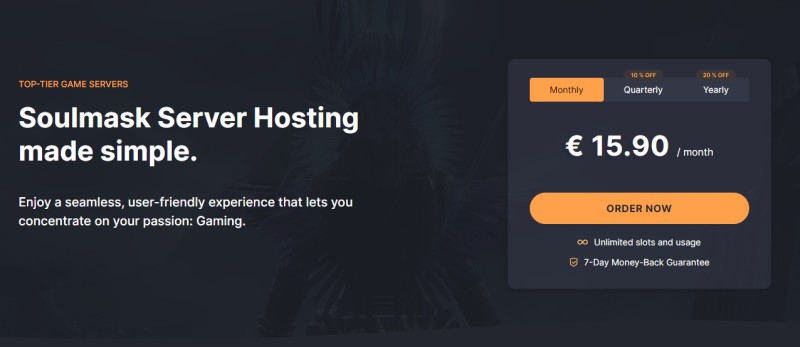
Soulmask gamers can experience hassle-free gaming with DatHost’s automatic updates, 24/7 uptime, and daily backups, thereby avoiding manual work. With DatHost’s instant setup option, starting your game server is fast and convenient. Users can also leverage the instant relocation option to change server locations for lower latency and ping.
By keeping your server safe from DDoS attacks, DatHost lets you play Soulmask securely and keeps your data safe. Additionally, players can utilize the intuitive control panel to configure the settings of the game server to match their requirements.
DatHost Pros
Ensures a smooth gaming experience with powerful server hardware.
Easy to set up and manage servers for gamers of all skill levels.
Quick responses when gamers need help.
Offers 25 server locations around the world.
Provides a 7-day money back guarantee.
DatHost Cons
Most server locations are sold out.
Server not available in the inner provinces of China.
DatHost Pricing
The price of DatHost’s Soulmask game servers starts at €12.72/month ($13.68) for unlimited slots and usage.
2. Host Havoc
Best for Lag-Free Gaming
Host Havoc is a premium Soulmask server hosting platform that comes with enterprise-grade hardware to ensure a lag-free gaming experience. It provides NVMe SSDs, advanced DDoS protection, and a highly skilled support team with a guarantee of less than 10 minutes of response time.
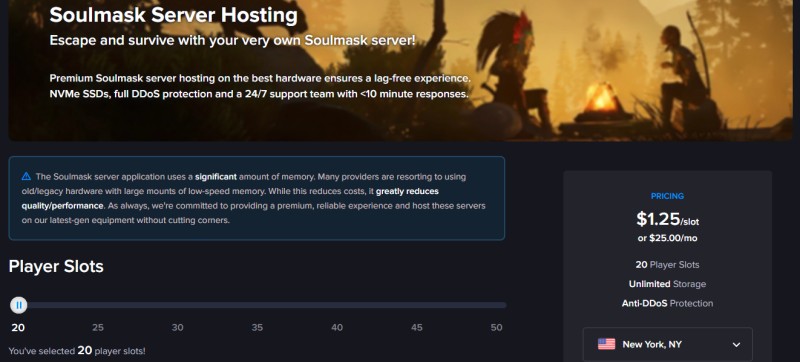
Power users will get full FTP access to self-manage files, game server settings, and other related content. Host Havoc also offers the latest-generation processors and storage to ensure reliability and speed. It uses Xeon and Ryzen CPUs, DDR4 and DDR5 memory, and up to 10 Gbps Uplinks.
Host Havoc hosts the Soulmask game servers on its TCAdmin v2 control suite. You’ll get capabilities like a web console, file manager, workshop installer, log viewer, offsite backups, and easy data restores. It houses its servers in many locations, including New York, Montreal, Chicago, Dallas, London, Amsterdam, Nuremberg, Sydney, Seattle, and Los Angeles.
Host Havoc Pros
FTP access functionality for seasoned players to change server settings according to their requirements.
Slot-based pricing tiers to provide more flexibility.
Has data centers in North America, Europe, and Asia-Pacific countries for better global coverage.
Provides mod and plugin support
Host Havoc Cons
High pricing compared to other providers.
Server application uses a high amount of memory.
Host Havoc Pricing
Host Havoc’s basic plan starts at $25/month for 20 slots.
3. Survival Servers
Best for Budget-Friendly Servers
Survival Servers is a budget-friendly Soulmask game server hosting platform that provides instant server setup. It enables gamers to switch between games and locations at any time to experience other available games on the server.
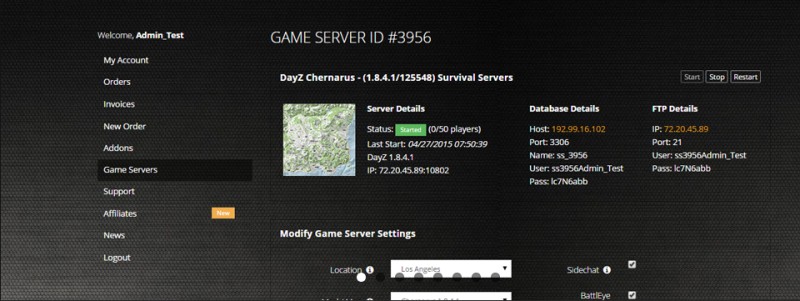
Expert gamers will get a full database and FTP access to adjust server settings and game content as per their preference. Survival Servers also offers automated server notifications, server restaurants, custom launch parameters, server status, and server passlocking.
In terms of hardware, you’ll get enterprise-grade Intel and AMD CPUs with lightning-fast SSDs to power your Soulmask gameplay. The platform enables you to change server settings using its in-house custom control panel. Through the control panel, you’ll be able to change mods easily, add admins in a single click, install plugins and mods, and get access to third-party tools.
Survival Server also provides 5 days of 30-minute database backups and DDoS protection to secure saved games and configs. For better coverage, the platform has data centers across the world, including Seattle, Los Angeles, New York, Germany, Singapore, and France.
Survival Servers Pros
Offers custom pricing options.
Plenty of options to configure and customize your game server.
Easy mod and supported maps installation process.
You can debrand “survivalservers.com” from your game for free.
Provides a maximum of 70 player slots.
Survival Servers Cons
No free trial.
Has only 1 server in the Asia-Pacific region.
Survival Servers Pricing
The Survival Servers Soulmask game server’s base price is $12.95/month for 10-player slots.
4. GPORTAL
Best for Global Locations
GPORTAL provides Soulmask game servers with multiple data centers around the world. The platform claims that after you complete your registration process, the game server comes online within 3 minutes.
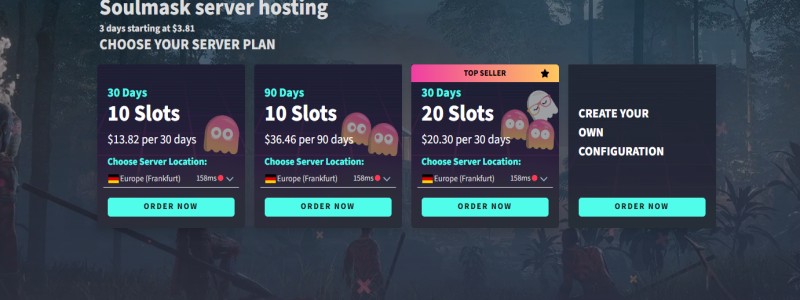
GPORTAL’s Gamecloud also allows you to switch easily to any available games on your server. You’ll also get a multi-layered defense against DDoS attacks, thanks to Corero and Bulwark, which partnered with GPORTAL to provide an extra layer of security to your saved configs and games.
The platform uses the latest technology in its servers, such as NVMe SSDs and highly reliable CPUs, to provide gamers with high-performing game servers. In terms of data center locations, it has data centers in areas like Los Angeles, New York, Washington, Dallas, Sao Paulo, Johannesburg, Frankfurt, London, Taipei, Toyo, Sydney, and Singapore.
GPORTAL Pros
Offers DDoS protection through Corero and Bulwark.
Quick and easy setup.
24/7 support to get issues resolved.
Provides Gamecloud to store saved files, games, and configs.
GPORTAL Cons
Limits player slots to 50.
Price varies based on the server location.
GPORTAL Pricing
The GPORTAL Soulmask server starts at $13.05/month (Sydney) for 10 slots.
5. LogicServers
Best for User-Friendly Control Panel
LogicServers is an affordable and user-friendly game server hosting platform. It gives full FTP file access to advanced users, letting them easily change game settings and server content on their own.
With LogicServers’ easy-to-use server configuration editor, you can change or modify configuration at any time. You’ll get complete control to add custom command lines, a one-click updater, and backup and restore functionality. Its powerful TCAdmin control panel provides multiple options like one-click installer and server status.
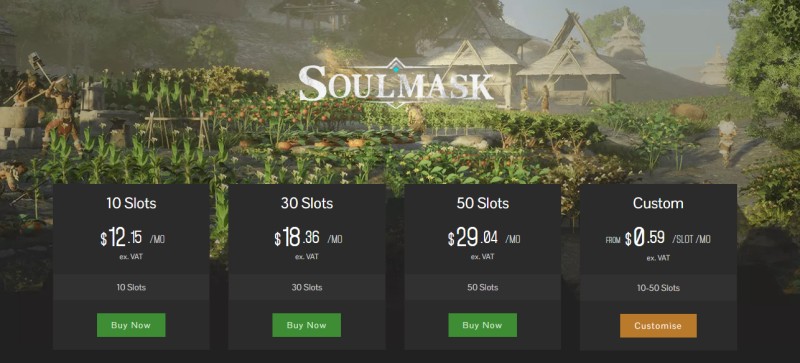
The platform also provides impressive security with automated protection from DDoS attacks so that your gameplay isn’t compromised. For hardware, LogicServers offers high performance servers with a 4Ghz+ processor, ultra-fast SSD/NVMe storage, and gigabit uplinks.
LogicServers lets you enable mods in your game server following an easy guide. It houses its infrastructure in London, Stockholm, Frankfurt, Sydney, Melbourne, Singapore, Dallas, Chicago, Sao Paulo, Los Angeles, and New York.
LogicServers Pros
Provides custom pricing options at a low price.
Offers custom command lines to advanced users.
Lets you scale your slots up or down whenever required.
LogicServers Cons
No data centers in China or Japan.
The automated update option is not available.
LogicServers Pricing
LogicServers’ game server for Soulmask starts at $12.15/month for 10 slots.
6. GTXGaming
Best for DDoS Protection and Mods
GTXGaming is one of the oldest game server hosting platforms on this list, and has been active since 2008. It is a DDoS-protected and mod-supported game server. Additionally, its offsite backup functionality lets you store your saved games and configs in a separate server.

GTXGaming’s control panel is easy to use for both new and veteran gamers. You’ll have access to all the tools in the dashboard for quick access. Its data centers cover a wide range of areas, including Los Angeles, Dallas, New York, Oregon, Charlotte, Miami, Quebec, London, Paris, Madrid, Frankfurt, and more.
Each server of GTXGaming comes with Intel CPUs, ranging from E3 processors to the latest i7/i9 CPUs. For an updated gaming experience, GTXGaming supports all Soulmask maps and adds new ones immediately after release.
GTXGaming Pros
Supports up to 100 slots.
Enterprise-level DDoS protection.
Provides worldwide server locations for lower latency.
User-friendly control panels, even for new gamers.
Friendly and helpful customer support staff.
GTXGaming Cons
Takes a one-time fee for migrating the old host’s saved progress.
Provides only a 24-hours refund window.
GTXGaming Pricing
The GTXGaming Soulmask server starts at $12.78/month (billed annually) for 10 slots.
7. Pine Hosting
Best for Dedicated Support
Pine Hosting is a high-performing Soulmask game server with a 99.99% uptime guarantee. It has a dedicated support team that includes experienced server owners and developers to help you with any technical issues. The platform also gives a guarantee of instant deployment of the game server after successful payment.
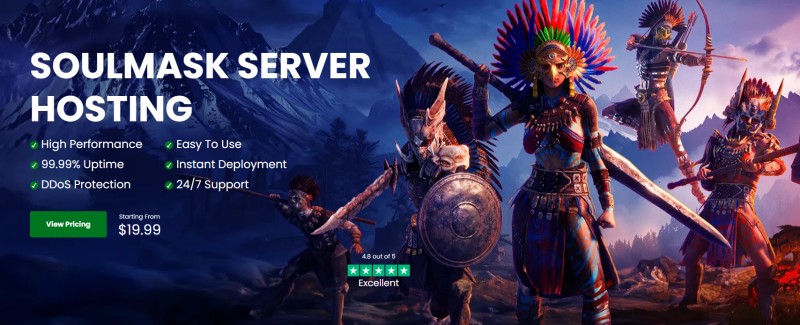
Pine Hosting provides a powerful console, backup manager, task scheduling, user control, and file manager for advanced users and secures all saved config files. Its game panel enables you to manage the game servers using Easy Config Manager and Detailed Scheduling System, even without any technical expertise.
For security and a better online gaming experience, Pine Hosting provides DDoS protection for free. It has data centers in Germany, Virginia, Texas, Finland, California, Australia, Quebec, and the United Kingdom.
Pine Hosting Pros
Provides dedicated customer support.
Allows up to 100 player slots.
Offers an extra 150% CPU boost for free.
Advanced users are provided with plenty of customization options.
Tasks are automated through the game panel.
Pine Hosting Cons
Offers only 12GB memory allocation, which can be an issue in a server with a high number of players.
Adds an extra $2 for Australia and United Kingdom server locations.
Pine Hosting Pricing
The PineHosting Soulmask server starts at $19.99/month for 20 slots.
8. AleForge
Best for Community and Modding
AleForge offers Standard and Premium plans. While both plan tiers offer decent hardware capabilities, AleForge claims that Premium plans offer 30% better performance due to better hardware implementation.
The platform’s servers come with 10 gigabits of networking. You can create and send a custom URL to your friends to easily participate in your game. AleForge also states that it provides 99.99% uptime in all its servers.

Upon registration, you’ll also get smart protection services, such as offsite backups and restores, that keep your data safe from DDoS attacks. The platform offers a custom game panel that enables you to adjust server settings, which can be especially helpful if you’re a seasoned gamer. Users are also provided with facilities to monitor their memory, network, and CPU performance to detect issues beforehand.
AleForge Pros
Provides one-click mod installer.
Allows you to make decisions on your server with real-time statistics.
Each server is provided with 4 cloud backups.
Unlimited slots in every plan.
AleForge Cons
Fewer data centers across the globe.
The price is higher than other hosting providers.
AleForge Pricing
AleForge Soulmask server starts at $23.88/month.
9. 4NetPlayers
Best for Servers in EU, US, and India
4NetPlayers gives you multiple features, such as the option to switch between 100+ available games, manage your server flexibly, and enable auto-updates. You can also utilize a task scheduler in the game panel for updates or reminders.
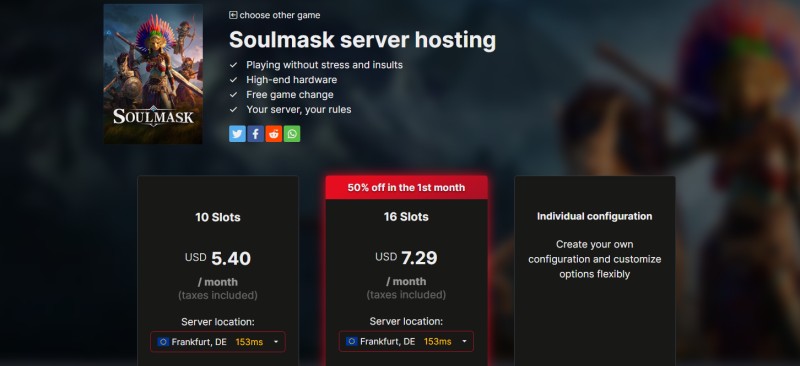
The platform also offers Intel and AMD CPUs, ECC RAM, SSD disks, redundant power, and DDoS protection. 4Netplayers’ web interface is consumer-friendly and allows you to easily integrate extensions and mods, configure your server, and get support options. Seasoned players get a full database and FTP access to control server content and settings.
4Netplayers houses its servers in the EU, the US, and India in various locations, including Portland, Chicago, San Jose, Dallas, Washington, West Palm Beach, Helsinki, London, Paris, Madrid, Frankfurt, Mumbai, Beijing, and Sydney.
4NetPlayers Pros
Plans are affordably priced.
17 data centers across all continents.
Complete database access for veteran gamers.
Offers customization options in pricing.
4NetPlayers Cons
Server placement is not the best, and some servers can get overwhelmed.
Home page does not mention anything about refunds.
4NetPlayers Pricing
The 4NetPlayers’ Soulmask servers start at $5.40/month for 10 slots.
10. Nitrado
Best for Automated Server Backup
Nitrado Soulmask game server comes with automated server backups and uses the shortest routes for lower ping. The daily backups and DDoS protection allow you to secure all your files and saved configs without interrupting your server performance. Its game servers are reliable due to fail-safe mechanisms and high-quality server hardware.
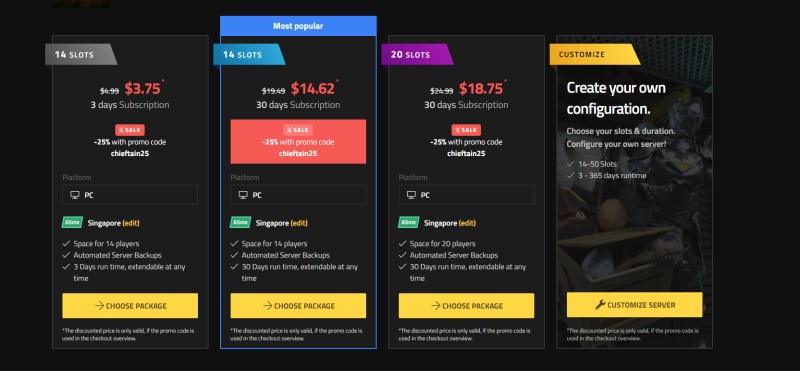
You can install plugins and supported mods easily from Nitrado’s game panel. It allows you to share access with your friends and manage servers together with role permissions. You’ll get convenient support via chat and email in a wide variety of languages.
Nitrado provides 5 games on every server and lets you switch between available games. It enables you to control your server by upgrading and downgrading the game server as per your requirements. You’ll find several data centers, such as Singapore, Sydney, London, Frankfurt, New York, Miami, Tokyo, and Los Angeles.
Nitrado Pros
Allows you to choose slots and runtime flexibly.
Supports access sharing with other members to manage servers.
Provides community Discord server, community events, and guides.
Gives a 3-day plan period to test the game server.
Nitrado Cons
Lacks data centers in the Middle East and African regions.
Some servers suffer from stability issues.
Nitrado Pricing
The Nitrado Soulmask game server price starts at $14.62 monthly for 14 player slots.
Best Soulmask Server Hosting Platforms Comparison Table
In the table below, the Soulmask server hosting platforms on this list are compared based on pricing, slot limits, server locations, and the type of DDoS protection they provide.
| Hosting Server | Base Monthly Pricing | Slot Limits | Server Locations | DDoS Protection |
|---|---|---|---|---|
| DatHost | €12.72 ($13.68) | Unlimited slots | Global | Unmetered DDoS protection |
| HostHavoc | $25 | 20-50 slots | North America, EU, Asia-pacific | Multi-tiered DDoS protection |
| Survival Servers | $12.95 | 10-70 slots | North America, EU, Asia-Pacific | Basic DDoS |
| G-Portal | $13.05 | 10-50 slots | Global | Multi-layered defense with Bulwark and Corero |
| LogicServers | $12.15 | 10-50 slots | Global | Automated protection |
| GTXGaming | $12.78 | 10-100 slots | Global | Enterprise-level DDoS protection |
| PineHosting | $13.99 | 20-100 slots | North America, EU, Asia-Pacific | Built-in DDoS protection |
| AleForge | $23.88 | Unlimited | North America, Asia-Pacific, EU | Smart DDoS protection |
| 4Netplayers | $5.40 | 10-100 slots | Global | Corero SmartWall protection |
| Nitrado | $14.62 | 14-50 slots | North America, EU, Asia-Pacific | Basic DDoS protection |
Benefits of Using Soulmask Hosting Server
A reliable Soulmask hosting server will provide you with 6 main benefits.
- Scalability: A game server hosting platform comes with several plans based on player slots, features, memory allocation, and CPU boost, among others. You can choose from 10-100 slots as per your requirement and upgrade or downgrade your plan whenever you want.
- DDoS protection: Game servers offer security for your files by implementing DDoS protection. They protect your information and run 24/7 to give you a lag-free and secure experience while playing.
- Performance: Performance plays a major role when you rent a game server. Premium servers use the latest technology, such as Intel/AMD CPUs, ultra-fast NVMe SSDs, DDR4/DDR5 RAM, and more, to give you a powerful gameplay experience.
- Global availability: Server hosting providers house their infrastructure in various locations across the world to provide optimal performance, high network availability, and low latency. When you have multiple data centers, you can switch locations at your convenience and play with your friends from any part of the world with internet connectivity.
- Customization: You can customize your game server by installing supported mods, maps, characters, or other game elements that enhance your gaming experience.
- Backup and restore: Most hosting providers offer separate servers for backing up your saved game and configs. Some of them provide automated backup options to safeguard your files during an accident or disaster and allow you to restore them anytime.
How to Choose a Good Soulmask Hosting Server
To choose a good Soulmask hosting server, consider these 5 factors.
- Performance: Soulmask is a graphic-intensive game that requires high-end hardware for smooth gameplay. Find the server that offers the latest hardware, sufficient RAM, high-end NVMe SSD drives, and modern CPUs.
- Price: Consider pricing when buying a server, since everyone has different budgets. Game servers come with several pricing tiers based on slots, CPU boost, and memory allocation. Most services offer a money-back guarantee or a 3-day runtime, which are best for beginners to test the features.
- Data centers: To ensure smooth gameplay, high network availability, and low latency, you need to check the nearest location to rent a server. Game servers provide a minimum of 5 data centers for users to choose from. Some of the servers even allow you to check the ping before selecting the nearest data center.
- Security: Cyberattacks have become common, making security a crucial factor to consider. While renting a server, ensure it has security features like DDoS protection, automated backup and restore options, and automated update functionality.
- Customer Support: Technical support is an important aspect to consider since technical issues are common when using a server. You can check the reviews to know which server has a better and faster customer support option. Additionally, ensure it offers 24/7 support via different communication mediums like chat, phone, and email support.
FAQs
Soulmask is a premium sandbox game that needs a dedicated server to host the game. DatHost is the best server host for Soulmask due to its high-end hardware, advanced DDoS protection, worldwide coverage, and more.
Yes, DatHost is good for Soulmask server hosting. It offers global data center locations, powerful hardware, decent customer support, and a user-friendly interface, making it one of the better options for Soulmask server hosting.
The minimum requirements for Soulmask server hosting are:
– 64-bit processor
– Intel core i5-8400 / AMD Ryzen 3 3300X
– 16 GB RAM
– GTX 970 4GB/AMD RX 580 4GB
– Version 12 DirectX
– Broadband internet connection
– 25GB available space

