Email cleaner app is an application that keeps a user’s email account clean by automating the process of unsubscribing and deleting spam emails for better inbox management. An email cleaner app works by scanning emails and allowing users the ease of quick actions like deleting or unsubscribing with just a few clicks.
Besides saving time with auto-sorting, using an email cleaner has 3 benefits.
- Boosts productivity by highlighting important/new/ unread emails.
- Protects your privacy by removing you from unwanted marketing lists/scams.
- Reduces stress from manual inspection of a cluttered inbox.
Geekflare has researched and listed the top email cleaner apps based on factors like ease of use, spam protection, and less storage requirement.
- SaneBox – Best for Power Users
- Clean Email – Best for Easy Unsubscribe
- Unroll.Me – Best for Batch Unsubscribe
- Mailstrom – Best for Extra Spam Protection
- Cleanfox – Best for Users Low on Storage
- Leave Me Alone – Best for Scheduled Rollups
- Trimbox – Best for One-click Unsubscribe
You can trust Geekflare
At Geekflare, trust and transparency are paramount. Our team of experts, with over 185 years of combined experience in business and technology, tests and reviews software, ensuring our ratings and awards are unbiased and reliable. Learn how we test.
SaneBox
Best for Power Users
SaneBox is an advanced email cleaner app developed to address the email overload caused by spam and unnecessary mail. Thanks to the Smart folders and SaneBlackHole AI capabilities, essential/unnecessary messages can be identified and organized according to the folders created.
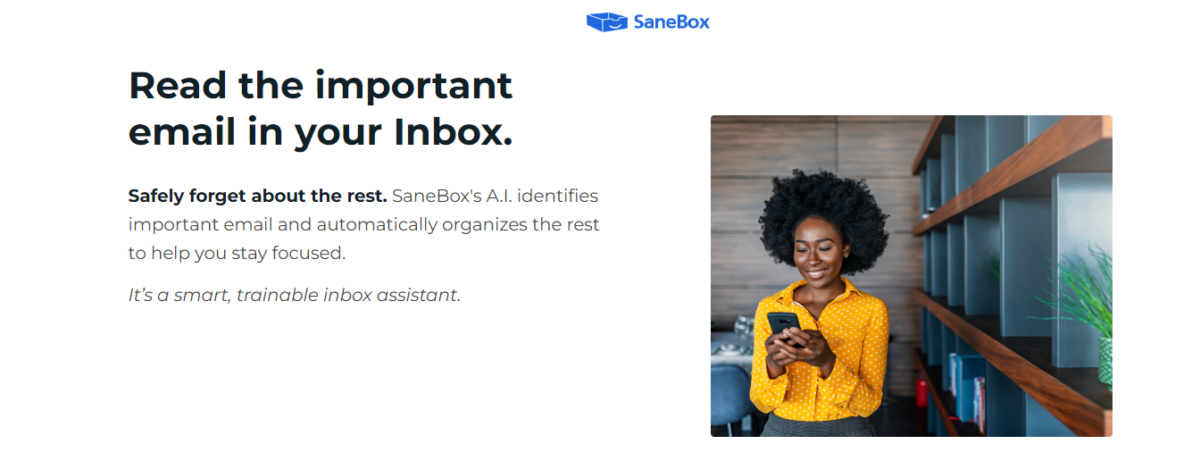
Sanebox tracks email activity and unread messages and how they are sorted with daily updates through the SaneReminders. With the Email Deep Clean, unnecessary incoming emails are cleared at once, resolving the issue of overloaded email folders.
Apart from these, SaneBox offers the flexibility to tailor it according to your needs through filters, and contact training makes it flexible. SaneBox supports most email addresses based on IMAP. Hence, the email lists are manageable irrespective of email service, resulting in a clean inbox.
For more details, check out our detailed Sanebox review.
SaneBox Features
- Automatically identifies important emails.
- Moves less critical emails to folders for a better email experience.
- Compatible with any email address.
SaneBox Pros
Easy to use user interface with no learning required.
Comes with plans curated to different user requirements.
Offers 14-day free trial without credit card.
SaneBox Cons
Features are provided according to the plan.
Offers call assistance only on the Dinner plan.
Restricted to web versions.
SaneBox Pricing
- Snack plan [1 Email account] – $ 4.92 per month
- Lunch plan [2 Email accounts] – $8.25 per month
- Snack plan [4 Email accounts] – $24.92 per month
Clean Email
Best for Easy Unsubscribe
Clean Email helps users manage, sort, and clean their email addresses. Quick Clean offers the capability of trashing categorized emails and a Bulk Email Cleaner to address overload management.
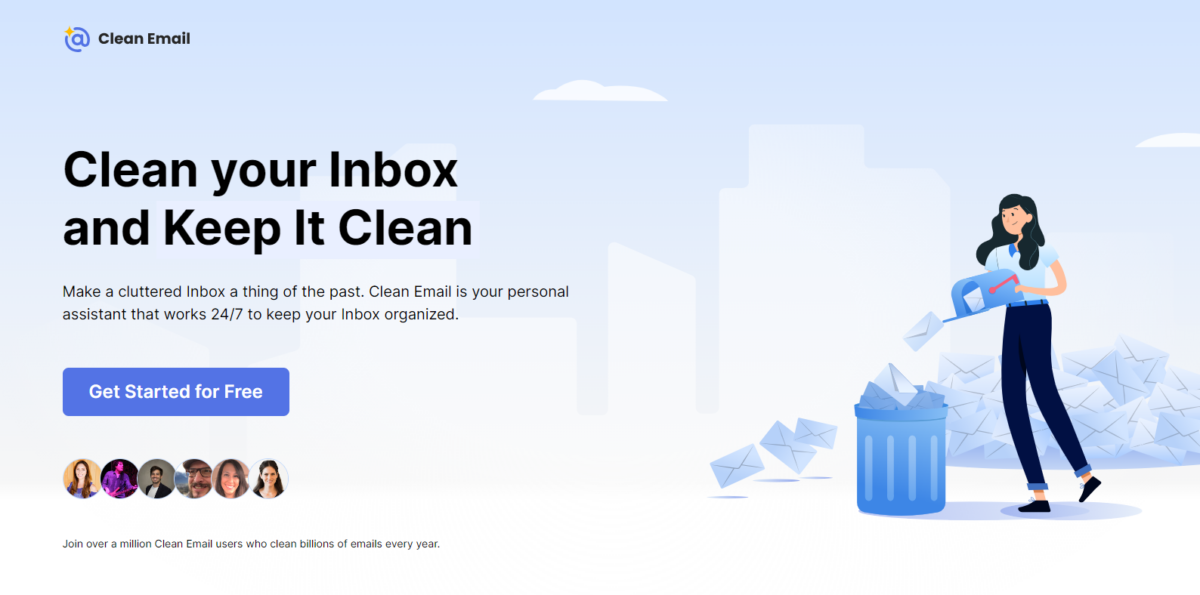
The best part with Clean Email is the Auto Clean and smart folders for automated email cleaning. Apart from cleaning, automation is also available to block, mute, unsubscribe, and archive emails.
Regarding compatibility, Clean Email supports various platforms (iOS, Android, Mac, and Windows) and almost every IMAP-based email address. There is a Privacy Guard that provides an additional layer of security features by verifying data breaches and security incidents (detect phishing emails), which are rarely seen in this segment.
Clean Email Features
- Smart Views and Email Groups for Simplified Email Address Organization.
- Advanced filters help manage unread messages and large email lists.
- Supports all major email providers, ensuring wide applicability.
Clean Email Pros
Easy to use, no learning required.
Offers multiple tools to automate cleaning and organizing mail.
Available on iOS, Android, Mac, and Windows.
Clean Email Cons
It doesn’t provide call assistance.
Features are not restricted to premium plans.
Clean Email Pricing
- 1 Email account – $9.99 per month and $29.99 per year
- 5 Email accounts – $19.99 per month and $49.99 per year
- 10 Email accounts – $29.99 per month and $99.99 per year
Unroll.Me
Best for Batch Unsubscribe
Unroll.Me, while available in web versions, is curated more as a basic email app for cleaning. Regardless of the platform, the tools are dedicated to addressing the issue of email overload. The built-in browser is handy for quick assessment of email address content in rich text. Furthermore, it supports almost every email address based on IMAP.
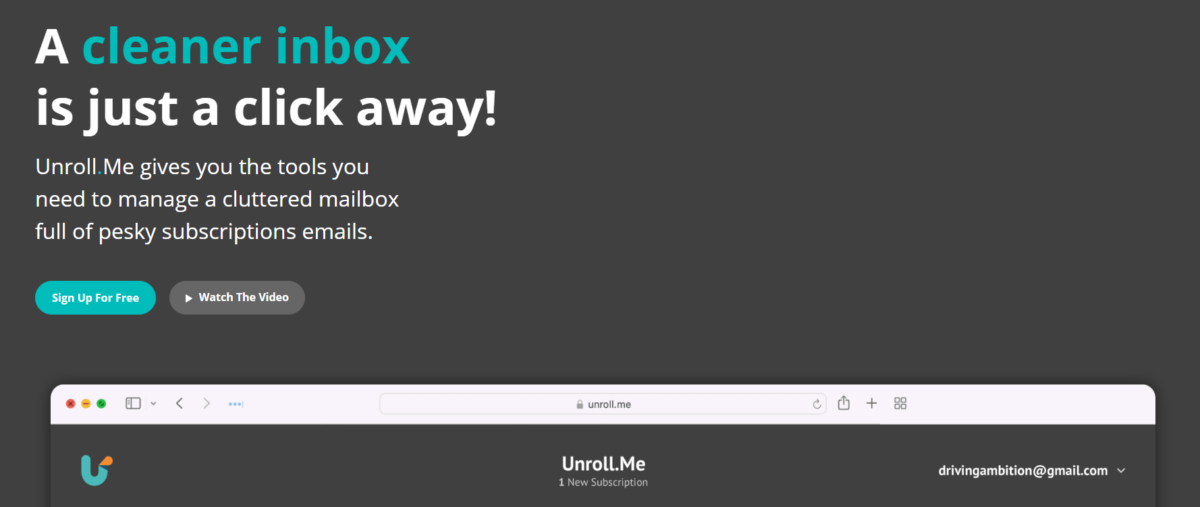
The bulk unsubscribe feature of Unroll.Me allows users to handle email activity efficiently by unsubscribing multiple subscriptions simultaneously. Unroll.Me provides a Rollup feature to organize unread messages in smart folders without unsubscribing.
The best part with Unroll.Me is the capability to edit subscriptions and can be handy to alter their subscription preferences seamlessly on a change of mind. While these features are standard for all its platforms, the apps are enhanced with the new list view to simplify the visualization of email lists.
Unroll.Me Features
- It provides a new list view to simplify the visualization of email lists.
- Address the issue of unnecessary subscriptions through Bulk Unsubscribe, which tackles email spam.
- Has a subscription editing function to manage subscriptions more flexibly.
Unroll.Me Pros
Explicitly focused on handling subscriptions.
Available on iOS, Android, Mac, and Windows.
Unroll.Me Cons
Usage statistics are collected.
Privacy and access come at the cost of being free.
Unroll.Me Pricing
Unroll.Me offers their services for FREE on all platforms. In return, they recognize commercial emails and extract purchase information without gathering personal information.
Mailstrom
Best for Extra Spam Protection
Mailstrom is a standard email cleaning app designed specifically for the web and offers the solution to unsubscribe and delete thousands of emails with just a few clicks.
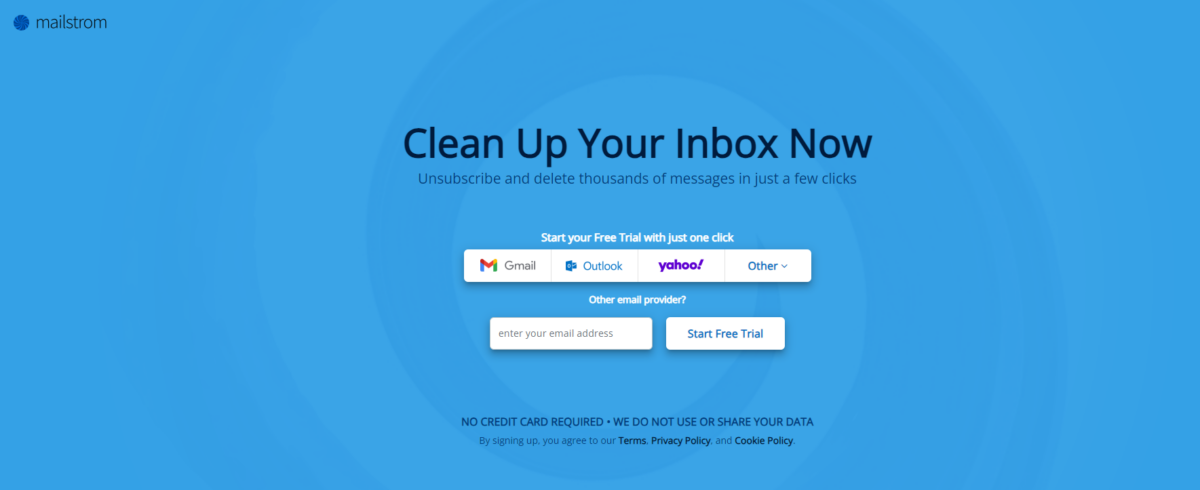
Mailstrom specializes in the curated categories that are capable of identifying and organizing emails. When it comes to cleaning, the tools are specifically for unsubscribing, deleting, archiving, or moving the rest in batches, all with one click through Chill, Expire, and Block.
Mailstrom offers an extra level of spam protection, blocking unwanted senders or subjects quickly. It supports almost every email address based on IMAP and any platform that supports a browser.
Mailstrom Features
- Unsubscribes and deletes thousands of emails with just a few clicks.
- Identifies bundles of related mail for group actions.
- Provides extra spam protection (Block) to maintain a clean inbox.
Mailstrom Pros
Easy to use, no learning required.
Explicitly focused on handling subscriptions.
Offers free trial without credit card.
Mailstrom Cons
It doesn’t provide call assistance.
Feels expensive for what it offers.
Mailstrom Pricing
- Comes with a free trial and requires a subscription to access features
- 1 Email account [200 Filters]– $9.00 per month and $59.95 per year
- 5 Email accounts [400 Filters] – $14.00 per month and $95.99 per year
- 10 Email accounts [1000 Filters] – $29.95 per month and $199.95 per year
Cleanfox
Best for Users Low on Storage
Cleanfox is an email cleaner tool focused on addressing email overloading caused by newsletters. Unlike conventional email cleaner websites/apps, Cleanfox comes with a twist by offering the ability to use it through App Clip/Instant App. Hence, it can be used on mobile platforms without installation.
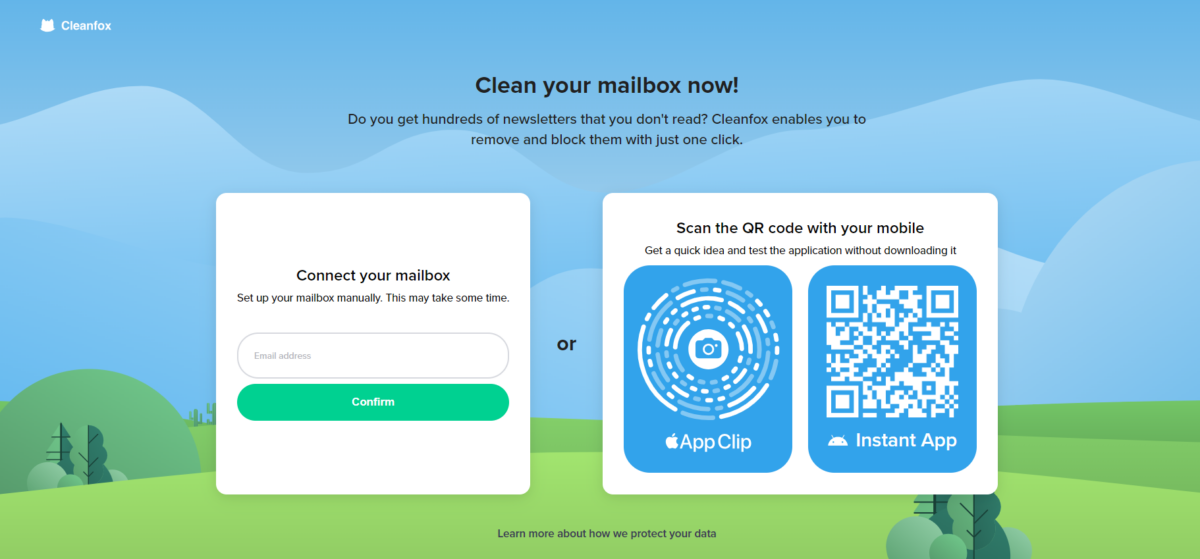
Its primary function is to identify and help delete or block unnecessary newsletters that clutter the mailbox. Cleanfox offers an option to either automatically delete all emails from a selected sender, delete only received emails, or keep the newsletter.
Cleanfox supports almost every email address based on IMAP, including iCloud.
Cleanfox Features
- Unsubscribe and delete thousands of emails with just a few clicks.
- Easy connection to your email account through App Clip and Instant App.
- Choose which senders to keep or remove through Email Address Filtering.
Cleanfox Pros
Fun to use, no learning required.
Explicitly focused on handling newsletters.
Can use the app without installing it on iOS and Android.
Cleanfox Cons
Usage data is collected by the app.
User privacy concerns are there.
Cleanfox Pricing
Cleanfox is FREE to use on all platforms. In return, they sell stats compiled from transactional emails and newsletters without gathering personal information.
Leave Me Alone
Best for Scheduled Rollups
Leave Me Alone offers a comprehensive solution for the email overload caused by newsletters. The cleaning process is done by viewing all subscription emails in a single list, choosing which ones to unsubscribe while the email cleaner handles the rest.
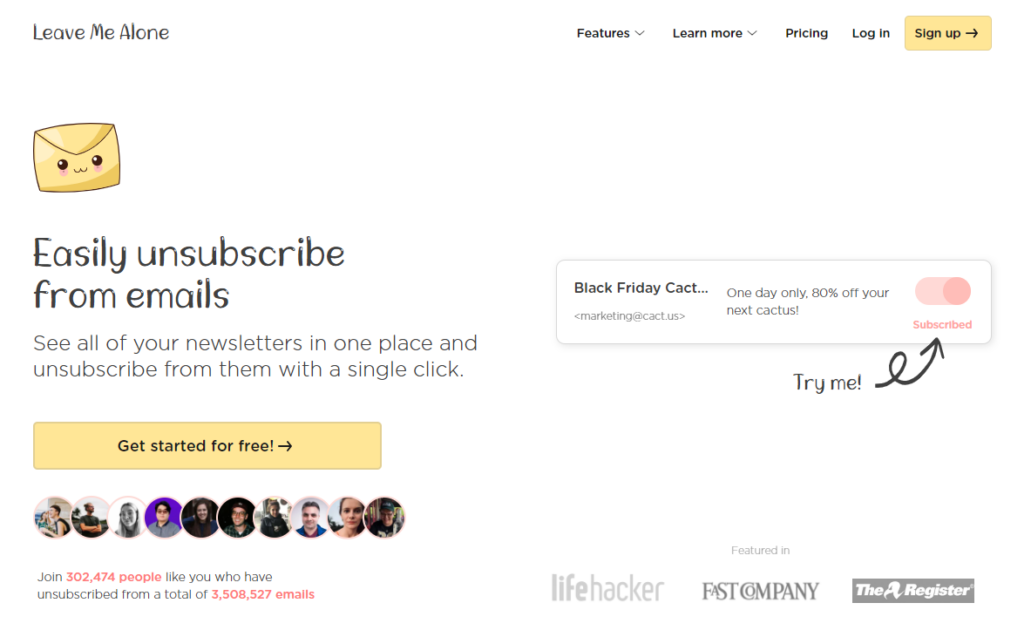
Apart from cleaning, Leave Me Alone also organizes through the Rollups, and with this, the newsletters are delivered daily or weekly according to the set schedule. It supports almost every email address based on IMAP and works on any platform with a browser.
The best part of Leave Me Alone is the Inbox Shield, which blocks unwanted marketing spam, ensuring that only emails from trusted senders reach your inbox. Besides, Leave Me Alone goes beyond by offering reliable tools like multiple roll-ups, priority senders, and do-not-disturb mode.
Leave Me Alone Features
- View all subscription emails in one place.
- Organize favorite newsletters into Rollups with scheduling capability.
- Block cold emails and prioritize important email activity.
Leave Me Alone Pros
Explicitly focused on handling newsletters.
Comes with scheduling and blocking capabilities.
Offers reliable features like multiple roll-ups, priority senders, and do-not-disturb mode.
Leave Me Alone Cons
Could be more affordable.
Lacks calling support, but on the bright side, it features a Live Chat.
Leave Me Alone Pricing
- Free trial – No Credit card required, limited features
- Seven-Day Pass – $7 for 7 days of full access
- Casual Emailer Plan – $9.00/month and $90/month (3 Weekly Rollups)
Trimbox
Best for One-click Unsubscribe
Trimbox is an engaging and unique email AI assistant that aims to clean email inboxes with just a single click. It scans the inbox for email lists and removes unwanted emails through the cleaner tool.
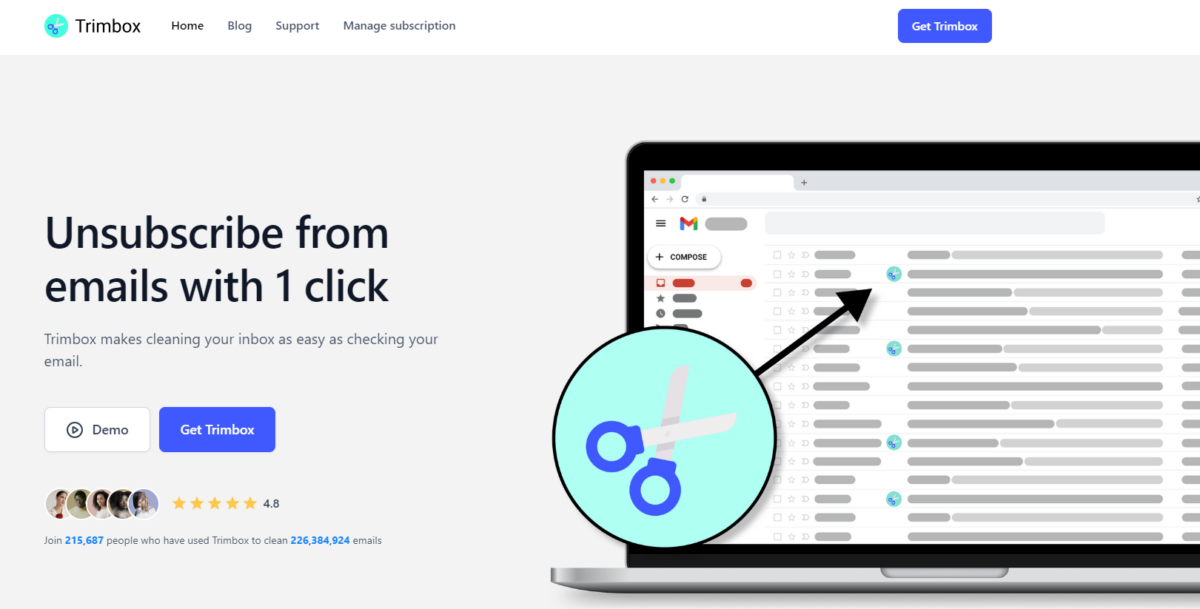
Coming to subscriptions, Trimbox allows you to unsubscribe from any list without even opening the unread message and offers the ability to bulk delete past emails from a sender/marketplace with just one click.
Trimbox, certified by Google’s privacy team, stands clear about privacy and ensures no data is gathered or shared. It has an extension available for Android and iOS but is restricted to Gmail.
Trimbox Features
- Automatically scans your inbox for email lists and unwanted emails.
- Unsubscribes from junk emails with a single click without needing to open the unread message.
- Available as a browser extension.
Trimbox Pros
Comes with automation capabilities.
Offers reliable features like bulk message deletion (old and subscription emails).
Features an iOS and Android app.
Trimbox Cons
Comes with automation capabilities.
Offers reliable features like bulk message deletion (old and subscription emails).
Features an iOS and Android app.
Trimbox Pricing
- Free trial – 10 Unsubscribes
- Annual plan – $36 (No restrictions)
Top Email Cleaner Apps Comparison
Here is a comparison of each of the top email cleaner apps based on how much you can save on their annual plans, how easy they make organizing emails, and options like bulk unsubscribing and spam blocking.
| Email Cleaner App | Annual Plan | Easy Organize | Bulk Unsubscribe | Spam Blocking |
|---|---|---|---|---|
| SaneBox | $4.9/month (Save 29%) | ✅ | ❌ | ✅ |
| Clean Email | $2.5/month (Save 72%) | ✅ | ✅ | ❌ |
| Unroll.Me | FREE | ✅ | ✅ | ❌ |
| Mailstrom | $5/month (Save 44%) | ✅ | ✅ | ❌ |
| Cleanfox | FREE | ✅ | ✅ | ❌ |
| Leave Me Alone | $7.5/month (Save 16%) | ✅ | ✅ | ✅ |
| Trimbox | Starts at $36/year | ✅ | ✅ | ❌ |
Why Do You Need an Email Cleaner App
An email cleaner app is great for sorting out your emails. They help keep everything tidy and ensure you don’t miss anything important. Here are 6 benefits of an emailer cleaner app.
- Reducing inbox clutter by removing unnecessary emails.
- Freeing up storage space by deleting old or large messages.
- Helps you avoid missing essential emails among the junk.
- Blocking spam to keep your inbox clean and secure.
- Organizing emails for quick and easy access to what matters.
- Saving time by automating email management tasks.
Frequently Asked Questions
Yes, an email cleaner app helps users remove unwanted emails. Apps like SaneBox, Clean Email, and Unroll.Me are designed to remove unwanted emails by unsubscribing and deleting junk/old messages.
You can clean your email for free using an email cleaner app like Unroll.Me or Cleanfox. They offer their services for free. They can unsubscribe you from emails and help manage your inbox without any cost.
No, Google doesn’t have a dedicated email cleaner app, but some, like Trimbox, are specifically designed for Gmail users.
Yes, an email cleaner app is safe. An email cleaner app uses encryption and does not share your personal information. Apps like Trimbox are even certified for privacy by Google’s privacy team.
The price of an email cleaner app varies depending on the plan and features chosen. For instance, SaneBox plans start at $7 per month, while Clean Email offers plans from $9.99 monthly. Some apps, like Unroll.Me and Cleanfox are free and work well as email assistants.

