Instagram Insights is a built-in performance measurement tool that tells you how your Instagram account is performing. Its professional dashboard shares insights on audience behavior, individual post/reel performance, and engagement rate.
By understanding who your audience is, what they like, and when they’re online, you can make informed decisions about your content strategy. Instead of guessing what might work, you can use data to determine the best times to post, the types of content to create, and how to engage your audience effectively.
Instagram Insights is only available to users who have a public profile – a creator or a business account. If you have a private account, you can switch to a public account to see your analytics.
Features of Instagram Insights
Let’s explore the four features of Instagram Insights that are easily accessible within the professional dashboard:
1. Audience
You can understand your core audience — your followers, based on:
- Demographics: Age and location
- Interests: What type of content they engage with
- Active times: Times when they’ll interact the most with your Instagram posts
2. Content Interactions

You can see how followers and non-followers interact with your Instagram content in the form of likes, comments, shares, and saves. For a great overview, you can also check:
- Reach: Number of unique accounts who see your content
- Impressions: Number of times your Instagram post or reel was viewed
3. Engagement
This is an indication of how well your audience reacts to your Instagram content. If you have a high engagement rate, it means your strategy is working for your core audience and new people!
4. Discovery
While engagement is a good metric to see how well your content is being received, discovery is another key metric to see if you’re growing on Instagram.
- Reach: Number of unique users who have recently found your content
- Impressions: Number of times your Instagram post or reel was viewed, preferably by newer users
How to Use Instagram Insights to Improve Your Strategy
You can use Instagram Insights to improve your strategy and audience engagement:
Analyze Your Reach
You can improve your Instagram strategy by analyzing the overall reach of your Instagram account or individual performance of posts using Instagram Insights. Go to your Professional Dashboard > Accounts Reached to get an overview of your reach in the last 30, 60, or 90 days.
You’ll be able to know whether your content is resonating with your target audience. If there’s an increase in reach, you should continue your current strategy. If not, pivot.
Check Content Reach & Interactions

Instagram Insights allows you to see your top-performing posts from the Professional Dashboard so that you know what’s working and what’s not. You can go to Top Content > See all and tap on any post to check its metrics.
Keep posting reels or stories that get a lot of interactions to maximize your engagement rate on Instagram.
Check Profile Activity & Website Clicks

You can check website clicks or profile activity within Instagram Insights to understand whether followers and non-followers have visited your profile or website. The higher the number, the higher your conversion rate.
This is a key metric to see whether your current strategy is working with your core audience.
Track New Followers
Instagram Insights also allows you to track Total Followers to measure your audience growth and strengthen your strategy. In fact, you’ll be able to see overall growth, follows, and unfollows for a custom timeframe with a visual graph.
You can check the countries they belong to, their genders, or age ranges as well. This will help you understand your core audience. When mixed with content reach, you can use these engagement metrics to understand what type of content you should be creating to reach more of your Target Group (TG).
Find Out the Best Posting Times
Improving your strategy involves posting only at the best posting times. If you’re not doing that, it doesn’t matter how great your content is. To figure out what your best posting times are, check Most Active Times under Total Followers overview.
You can use this to track which hours in a day work best for you. Or on which days your target audience seems to interact most with your audience. Based on your data, you can create a content strategy to engage your audience when they’re most active.
This helps you schedule Instagram posts only when you know your audience is online rather than at any time of the day.
See Your Top Location-Based Audience Demographics
You can leverage location to create targeted content for your Instagram audience and improve your strategy. For example, if your Spanish content is performing better, pivot to a strategy that includes more Spanish memes, tutorials, or reels!
You can see the top cities and countries your audience is from. You can track this metric for individual posts as well and see which post is working for which audience.
View Instagram Story Insights
Instagram strategy isn’t completed without your story insights. Are users interacting with your stories? Check how each Instagram story is performing to understand if your audience likes you.
Click on a story and click on the Insights tab. You can see an overview of the accounts reached, accounts engaged, and profile activity for each story.
You can also check an exclusive metric—Navigation—for your stories. This will help you understand how many accounts went to the next story, exited your stories, or went back.
Check Instagram Analytics for Explore Page

Posts that show up on the explore page do better, and if you’re not optimizing for that in your strategy, you’re clearly missing out. You can also check engagement metrics to find out if your post showed up on the Instagram Explore page. Every content creator wants their content ideas to show up on the Explore page—it’s a credibility metric or seal of approval from Instagram itself.
Though only available for posts at present, you can see how many accounts found your post on their Explore page. Under the same overview, you can see if they found it via their home feed or through direct profile visits.
Monitor Monetization

Your strategy is important to ensure you earn money or gifts on Instagram. Get started by setting up monetization and checking if your Instagram Business profile is eligible to receive gifts from your audience.
To view monetization, click on the post, go to View Insights, and scroll down to the bottom of the page.
If you’re getting a lot of gifts on a post, consider making more of those. You can also create similar content for your exclusive channels!
Experiment With Posts, Reels & Stories
You can use Instagram Insights to see what gets the most reach or engagement from your followers and keep experimenting with content ideas.
Different types of posts will garner different reactions. Some will get new followers, others will get you millions of likes, and yet others will get you more saves and shares. Experimenting is also a good way to see what gets picked on Instagram’s Explore page so that you can make similar content.
How to Open Instagram Insights?
Opening Instagram Insights is simple.
- Go to your Instagram account > account homepage.
- Click on Professional Dashboard > Insights.
- To check reach, go to Professional Dashboard > Accounts Reached.
- To check engagement metrics, go to Professional Dashboard > Accounts Engaged.
- Next, to monitor follower growth, visit Professional Dashboard > Total Followers.
- Finally, visit Professional Dashboard > Content you shared to check top-performing posts.
Benefits of Instagram Insights
Here are the top benefits of Instagram Insights:
Demographics

You can check audience demographics within Instagram Insights to understand which countries your TG belongs to, what age ranges they fall within, or what genders they belong to.
For example, you can create content that engages specific genders or age groups while also targeting languages if your TG is regional. You can make data-driven decisions to increase brand awareness, engagement, or the efficiency of your Instagram marketing campaigns.
Engagement Metrics
Understanding engagement metrics such as likes, shares, comments, saves, plays, or watch time can help you understand which post or reel resonates the most with your audience. This will help you identify trends, optimize content ideas and strategies, and build a stronger connection with your audience.
You can also use actionable data from engagement metrics to drive business growth and increase brand visibility.
Follower Activity

Tracking follower activity metrics is highly advantageous to your Instagram growth. Knowing peak times when they’re most active can help you optimize your posting schedule, ensuring your content reaches the maximum audience at the most opportune moments.
You can also take a look at new follower growth or unfollows to understand if the recent content you’re posting is working for you. For example, if you have a sudden increase in unfollows, you might want to alter your content strategy or improve your interaction strategies.
Visibility Metrics
Instagram Insights provides comprehensive data on visibility metrics so that you can evaluate and enhance your visibility on the platform. In fact, Instagram Insights on Reach allows you to understand how many unique accounts have been reached through your post or profile.
Another useful visibility metric, Impressions, can help you understand how many times your post has been displayed on screens. Combined with profile visits, website link clicks, and explore metrics. You can measure the impact of your content on your TG while using your marketing strategies more effectively and increasing brand awareness.
Story Metrics
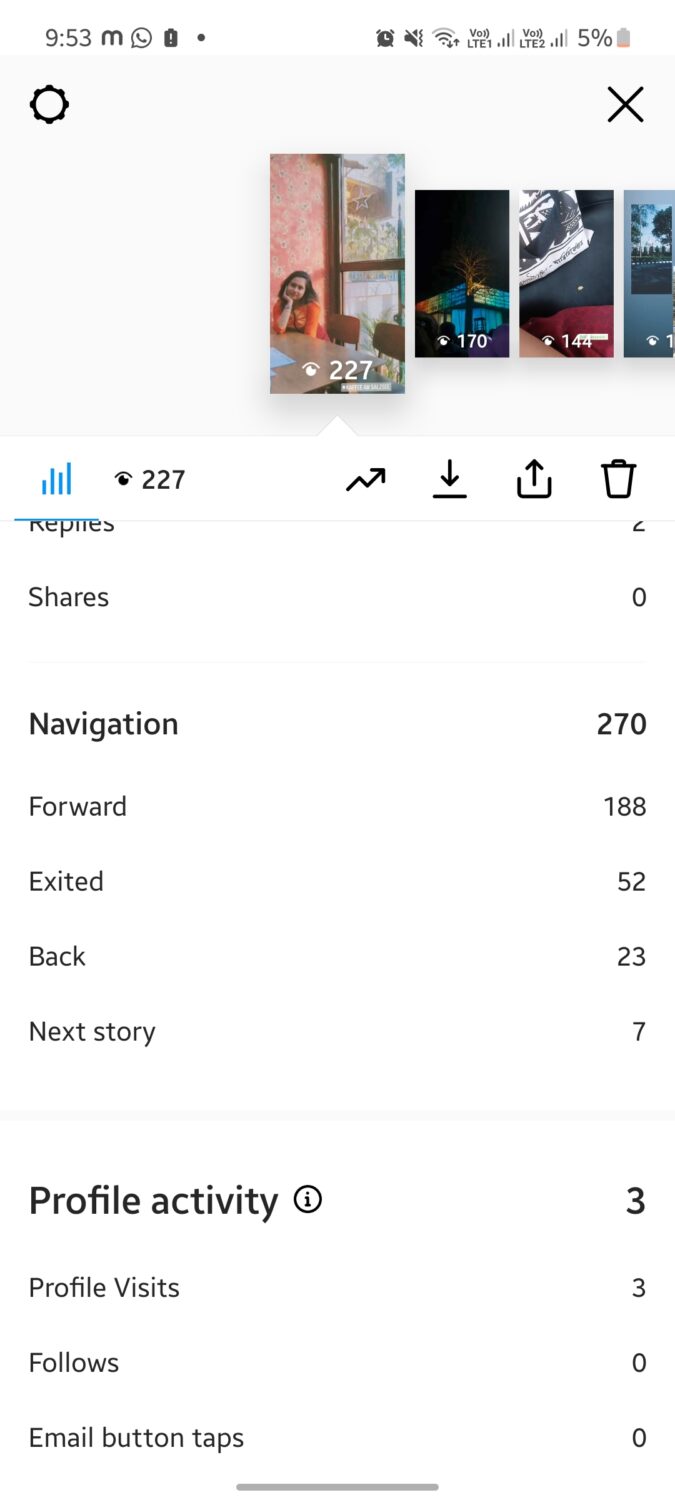
You can check the metrics of each individual story to see the number of accounts reached, engaged, and profile activity. You can also see impressions and story interactions within 24 hours.
Track how many likes, shares, replies, profile visits, or follows you have received from a story. You can use these insights to adjust your marketing strategies and use stories as a space to engage with regular audiences or non-interactive ones.
Audience Growth
Instagram Insights can help you identify what your audience likes and doesn’t like so that you can create content they engage with. Getting data like age, demographics, or even interests of your target audience is crucial to increasing their growth on a platform that’s brimming with content.
Improving your content strategy and growing your audience go hand in hand, and Instagram Insights’ powerful data enable both.
Content Analysis

Using Instagram Insights can help you with content analysis by helping you identify which posts or reels are performing very well with your target audience. Once you have identified such top-performing posts, you can create similar content and keep improving your engagement.
Not only that, Instagram Insights can also help you track and learn more about ongoing trends. Hop on the ones you think would resonate well with your audience. Experiment a few times to see what works, and you’ll constantly be increasing your content pipeline, thereby improving engagement and growth on Instagram.
Industry Insights
You can use Instagram Insights to learn more about industry insights by understanding target audience behavior, analyzing their engagement patterns, and identifying content trends.
Plus, you can measure the industry impact of the content you’re generating by monitoring reach, impressions, and follower count. You can also experiment with content formats, try new marketing campaigns, explore unexplored segments in your industry, and find potential collaborators to expand your journey on Instagram.
Drive Website Traffic and Conversions

Using Instagram Insights, you can examine the number of website visits or conversions you’re getting from each post or even over a fixed time period, like a week or a month. With this information on content performance and your audience demographics, you can revamp your strategy to increase website traffic and drive direct conversions.
Use shoppable posts and check the analytics to see how your traffic is being boosted. You can also use compelling CTAs to direct people to your website through innovative stories, post polls, and “link in bio” reels.
Key Instagram Metrics to Track in 2024
You can track these key Instagram metrics to build a strong strategy for your Instagram in 2024:
Reach
Reach is the number of unique accounts or people who have seen your Instagram posts or reels. It’s different from impressions, which is the number of times your Instagram posts, reels, or stories were on their screen. Impressions can be more than your reach.
Engagement Rate

It is the number of accounts that have interacted with your Instagram content, including sponsored ads and promoted content.
Traffic
Traffic is the number of people who click on your Instagram post to visit your website or shared link.
Saves

Saves are the number of times your Instagram reel or post has been saved by other users by clicking on the Save icon. It has evolved to be the true metric of engagement, and it is more important than likes or comments.
Shares
Shares are the number of times people share your post with others on Instagram or their stories by clicking on the Share button.
Audience Growth
Audience growth tells you whether your follower and non-follower count is increasing or decreasing. You can also take a look at their demographics, age, and location-related metrics.
Watch Through Rate

Watch through rate is the percentage of people who have followed your stories from the start to the finish. It’s basically, the higher the number of people who have watched the entirety of your stories, the higher your watch through rate.
Instagram Stories Views
Instagram story views capture the total number of people, including followers and non-followers, who have watched your stories.
Instagram Reels Engagement
Instagram reel engagement tells you how many people have engaged with or interacted with your reels through likes, comments, saves, shares, profiles, and website visits.
Best Time to Post

The best time to post indicates the best time every day when you should post to get the maximum engagement. These are usually times when your target audience is most active.
What are Some of the Instagram Analytics Tools?
You can use third-party Instagram analytics tools to manage a large account or run multiple Instagram accounts for detailed data and analytics reports. While Instagram Insights is a good place to start with data and analytics, you need the best Instagram analytics tools to get ahead of the game:
Keyhole

Keyhole is an Instagram analytics tool with automated data collection, advanced hashtag tracking, and competitor analysis. With a free trial, Keyhole lets you prove the ROI of your campaigns and compare influencer metrics so that you know which influencer to hire next. Get access to influencer engagement rates and improve your campaigns through course correction in real-time.
Move to better strategies, track important conversations through hashtag tracking, and unlock analytics of stories, reels, and posts in a single dashboard. Moreover, create client-ready analytical reports that you can share in a PDF format or a live dashboard.
Keyhole’s best features include its user-friendly interface and targeted program that lets you access data that you’ll never get if you’re doing it manually. Unlock the secrets of Instagram campaign success and get your hands on hidden data!
Pallyy
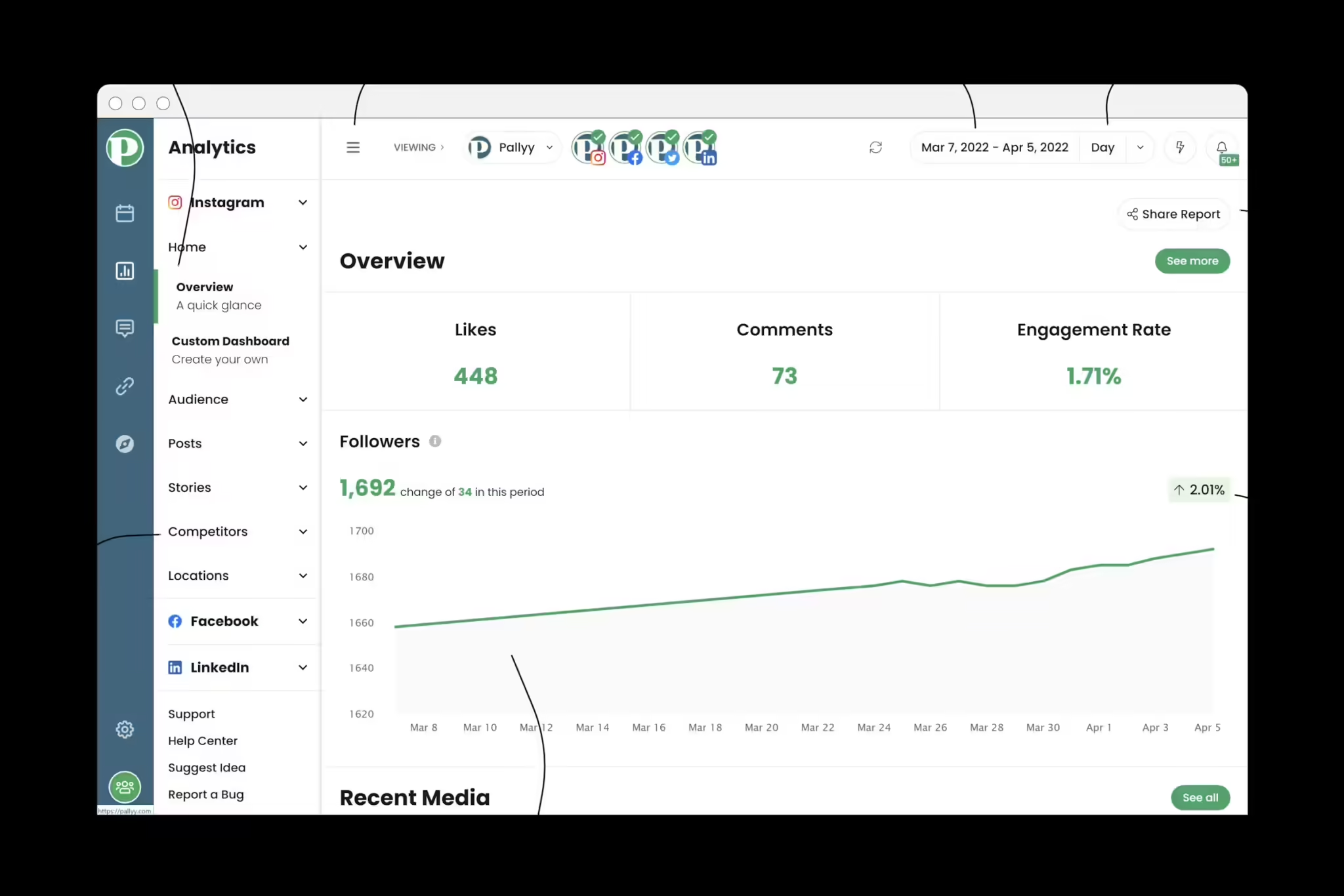
Pallyy is an advanced and easy-to-use Instagram analytics tool that lets you track profiles and check competitor performance in seconds. It is omnichannel, meaning you can schedule posts for Instagram, Facebook, and X from the same dashboard. Pallyy has an explore feature for Instagram that allows users to find new content ideas that can help them gain visibility on the Explore page.
You can use its visual planning grid to see how your profile layout will look and what content ideas are required to execute it. Creating reusable templates and hashtags will also allow you to avoid repetitive tasks.
You can respond to comments and messages from the social inbox so that you’re always on top of Instagram profile interactions.
SocialPilot

SocialPilot is a fully featured Instagram analytics and social media automation tool that’s perfect for SMBs and content creators. With a simple and easy-to-use interface, you can manage different social media profiles by grouping them into channels or clients.
Track your posts, feed, and profile performance from a single dashboard. Create targeted campaigns that match your audience demographics’ preferences and likes.
You can also use the built-in content library to maintain stacks of content for later use. Additional features like hashtag performance and white-label customization allow you to reach newer audiences while being true to your brand identity.
Track link clicks, post performance, or get on top of your engagement metrics by responding to messages and comments instantly from the social inbox.
With SocialPilot, you can have a true omnichannel experience as it connects to over eight social media platforms in addition to Instagram. The list includes Facebook, X, Pinterest, LinkedIn, Google My Business, TikTok, Tumblr, and VK.
Common Challenges of Instagram Insights
While Instagram Insights is a great help to creators and users, these common challenges can occur:
Understanding the Terminology
Understanding the terminology of Instagram Insights can become a barrier to using it well. If you don’t know what engagement rate or watch through rate is, you might not be able to use them to your advantage, build a robust strategy, or improve on your weaker areas.
For example, if your watch through rate is low but you don’t know what it is, you’ll never know how to improve it.
Making Sense of the Big Picture
With so many key Instagram metrics to look out for, it might become very difficult to understand the big picture. Too much data overload can make it difficult to understand which metrics are important for achieving a particular goal. For example, you might not prioritize saves and shares when growing your account while you’re too focused on likes, comments, or accounts reached.
While Instagram Insights data points are good, they often don’t come with industry benchmarks, making it difficult to understand where you are in terms of your competitors. Comparing data isn’t easy, either. With frequent algorithm changes, it can be very difficult to establish long-term trends and determine success.
Distinguishing Vanity Metrics from Actionable Metrics
Saves and shares are more important than likes and comments, but Instagram keeps changing what it values. That’s why distinguishing between vanity metrics and actionable ones can be really complex.
For example, more followers are useless if your engagement rate or conversion rate is really low. The same goes for impressions. Having high impressions doesn’t mean much when your reach is low.
Lack of Context
Instagram Insights data is usually out of context. It doesn’t consider algorithm changes, economic factors, or competitor data.
In fact, it also has insufficient user information and misses industry benchmark data to provide context on whether your performance on the platform is above or beyond average.
Turning Data into Action
Instagram Insights doesn’t give you action-oriented recommendations or suggestions on how to improve. You might know your reach is low, but what can you do to improve it? You’ll have to figure that out on your own by experimenting with formats and trends.
A lot of data is subjective, so you’re unable to use it to your advantage. You can only try out different things and see what works or what doesn’t.
Explore more on Instagram
-
 EditorRashmi Sharma is an editor at Geekflare. She is passionate about researching business resources and has an interest in data analysis.
EditorRashmi Sharma is an editor at Geekflare. She is passionate about researching business resources and has an interest in data analysis.


