Interactive demos are important for sales, onboarding, and customer engagement because they let users experience a product firsthand. This helps them quickly understand its value, stay engaged, and make decisions faster while reducing onboarding challenges.
These demos improve user understanding, lead to higher conversions, solidify customer loyalty, and save time and costs for both users and businesses.
In fact, according to proprietary data from Arcade, Labelbox, and HowdyGo, your inbound leads are 70% more likely to register for a trial after they view a demo. So, there’s a strong case for including interactive demos of your products to increase conversion rates.
I’ve tested and reviewed 21 popular interactive demo software, and shortlisted the 14 best options for you.
Here are 10 of the 14 interactive demo software that I’ve selected for this post. 👇
- 1. Supademo – AI-powered Product Demos with Advanced Analytics
- 2. Storylane – Best for Sales and Marketing Team
- 3. Arcade – Best for Customer Success
- 4. Usetiful – Digital Adoption Platform
- 5. Walnut – Best for GTM Teams
- 6. Navattic – Best Personalized Demos From Your Existing Product
- 7. HowdyGo – Best for Small Marketing Teams
- 8. Reprise – Enterprise-Grade Demo Automation
- 9. Demostack – Best for Large Businesses
- 10. Tourial – Offers Account-based Interactive Demo
- Show less
You can trust Geekflare
At Geekflare, trust and transparency are paramount. Our team of experts, with over 185 years of combined experience in business and technology, tests and reviews software, ensuring our ratings and awards are unbiased and reliable. Learn how we test.
Interactive Demo Software Comparison Chart
I compared these interactive demo tools based on pricing, features, integrations, analytics, and customer support. This side-by-side comparison helps you find the best option based on your needs and budget.
 |  | 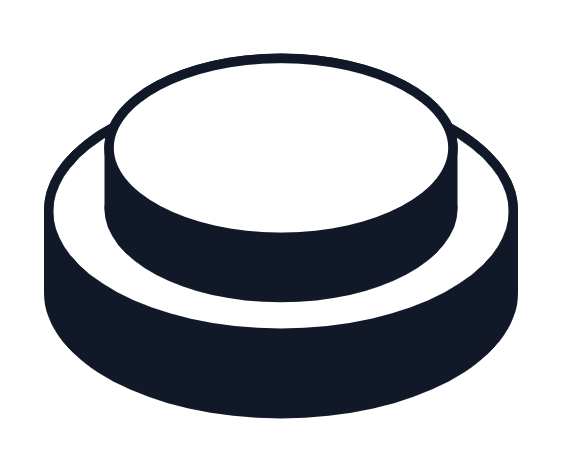 |  |  |  |  |  |  |  | |
AI demos, Custom branding, Demo branching | AI automation (Lily), No-code editor, Demo Hub | AI HTML capture, Multi-language support, Branding | Product tours, Smart tips, Cross-platform | Gen AI customization, CRM sync, Version control | HTML capture, Templates, CRM sync | No-code editor, Multi-format exports, CRM sync | Front-end captures, AI data injection, Offline | Demo HQ, Interactive tours, Customizable sandbox | Micro Tours, AI Content Remixing, Workflow Capture | |
Salesforce, HubSpot | Salesforce, HubSpot, GA4, Zapier | Salesforce, HubSpot | Zapier, Salesforce | Salesforce, HubSpot, Pipedrive | Salesforce, HubSpot, Marketo | HubSpot, Marketo, Google Analytics | Salesforce, HubSpot, Marketo | Salesforce, HubSpot | Salesforce, HubSpot | |
Views, engagement, completion rates | Engagement tracking, Conversion rates | Engagement metrics | User behavior tracking | Buyer engagement tracking | Engagement analytics | Engagement, conversion tracking | Advanced reporting (views, interactions) | Enterprise analytics (ROI tracking) | Engagement insights | |
24/7 Chat | Email/Chat | Email/Chat | 24/7 Support | Phone/Email | Email/Chat | 24/7 Phone/Chat | Dedicated Manager | Email/Chat | ||
$27/month | $40/month | $32/month | $29/month | $9000/year | $500/month | $79/month | Custom | Custom | Custom | |
Geekflare’s editorial team determines ratings based on factors such as key features, ease of use, pricing, and customer support to help you choose the right business software. | ||||||||||
Let’s now review the top interactive demo software and their features in detail.
1. Supademo
AI-powered Product Demos with Advanced Analytics
Supademo is an AI-powered Product Demo with an Advanced Analytics platform that helps businesses create interactive product demos with ease. Using AI, it streamlines the process of showcasing products, onboarding users, and increasing engagement.
Users can capture workflows, customize demos with branching and CTAs, and share them across multiple channels without the need for complex scripting or editing.
Supademo stands out with AI-powered automation for voiceovers, text annotations, and translations in 15+ languages. You get interactive demos with branching, custom branding, and trackable links, along with seamless integrations with existing tools for easy implementation. Additionally, its multi-demo showcase feature allows businesses to organize and embed multiple product tours efficiently.
I found Supademo incredibly easy to use for creating interactive product demos. I could add steps quickly and use AI for voiceovers and text. Personalization options like CTAs, animations, and chapters added clarity, and the preview and sharing tools ensured a polished final demo. Overall, it’s a simple and effective tool for interactive demos.

Supademo Features
- Capture workflows on web, desktop, and mobile apps using the Chrome extension or uploaded screenshots.
- Easily modify hotspots, blur or crop sensitive data, and add custom branding like logos and colors.
- Add AI-generated voiceovers, rewrite text using AI, and enable zoom and pan for better focus.
- Create multi-demo showcases, autoplay slides, add gated access, and use conditional branching for custom user journeys.
- Monitor views, engagement, and completion rates to optimize demo performance.
Pros
Easy to use, no-code interface.
Excellent AI-powered automation features to streamline the demo creation process.
Share demos as links, embeds, or pop-ups across websites, support docs, and emails.
Cons
Some features still in beta (e.g., HTML capture).
Has a learning curve for complex setups.
Supademo Pricing
Supademo offers a free plan that lets you create up to 5 demos per month, along with a 14-day free trial on paid plans. The pricing options are:
- Pro ($27/creator/month)
- Scale ($38/creator/month)
- Enterprise (Custom Pricing)
2. Storylane
Best for Sales and Marketing Team
Storylane is a demo automation platform that helps businesses create, personalize, and scale interactive product demos. With its AI agent, Lily, sales and marketing teams can showcase products more effectively, boosting engagement and conversions. Lily AI also provides demo automation, helping businesses create interactive demos quickly.
Storylane’s no-code editor allows users to modify demos easily without technical skills. It supports both guided walkthroughs and sandbox demos for an interactive experience. The Demo Hub organizes demos for different buyer personas while advanced analytics track engagement to optimize follow-ups.
I find Storylane helpful because it makes creating interactive product demos easy and fast. The AI automation saves time, and the no-code editor allows easy customization. Features like guided demos, analytics, and seamless integrations help improve engagement and conversions.

Storylane Features
- Easily modify demos by editing HTML elements like text, images, and UI components without coding.
- Automate demo creation, personalization, and optimization, reducing manual effort using Lily AI.
- Connect Storylane with CRM, marketing automation, and analytics platforms like Salesforce, HubSpot, GA4, and Zapier.
- Provides enterprise-grade security, complying with AICPA SOC and GDPR standards.
- The Demo Hub organizes demos in one place, making it easy to customize for different buyer personas.
Pros
Fast, AI-powered demo creation with Lily AI.
AI voice generator is available in over 25+ languages and 65+ voices.
Advanced analytics for tracking demo engagement.
Cons
Pricing may be high for small businesses.
Integration setup may need technical assistance.
Storylane Pricing
Storylane offers a free plan along with paid options for teams of all sizes. Here are some of the other plans:
- Starter ($40/month)
- Growth ($500/month)
- Premium ($1200/month)
3. Arcade
Best for Customer Success
Arcade is a no-code platform for creating interactive product demos in minutes. With AI-powered tools, seamless integrations, and analytics, it helps businesses enhance product storytelling and drive conversions.
Users can record walkthroughs via a Chrome extension or desktop app, edit page elements with AI-powered HTML capture, and personalize demos with branding, voiceovers, CTAs, and interactive features. Demos can be embedded on websites, shared via direct links, or exported as GIFs and videos.
Recent updates include the AI Partner Avery (Beta) for noise reduction, 4x faster uploads, multi-select for bulk actions, and AI-generated voiceovers with translation support.

Arcade Features
- Support for 30+ languages and synthetic voiceover generation.
- AI Partner Avery (Beta) automatically removes background noise and silences from recordings.
- Easily record product walkthroughs using a Chrome extension or desktop app.
- HTML Capture allows you to modify page elements and generate new ideas using prompts.
- Customize demos with company branding for a professional presentation.
Pros
No-code, easy-to-use platform.
AI-powered HTML modifications.
Advanced analytics for tracking engagement.
Scalable for teams and enterprises.
Cons
Some features are still in beta testing.
Learning curve for optimizing analytics.
Arcade Pricing
Arcade offers a free plan with 3 published Arcades per month. Here are some of the other paid plans:
- Pro plan ($32/month)
- Growth plan ($42.50/user/month)
- Enterprise plan (Custom pricing)
4. Usetiful
Digital Adoption Platform
Usetiful is a no-code digital adoption platform that helps businesses onboard users, boost feature adoption, and improve engagement. It offers interactive product tours, smart tips, checklists, and in-app announcements to simplify onboarding.
By seamlessly guiding users through software, Usetiful improves retention and reduces churn. With easy setup, cross-platform support, and strong security, it’s a user-friendly and effective solution for driving product adoption.
I tried Usetiful’s Tour Builder to create interactive product tours for onboarding and feature discovery. The interface had an intuitive design, allowing me to add and organize steps easily using the Tour Flow Panel.
I liked how customizable the steps were, with options to add buttons, conditions, and redirects. The preview mode was especially helpful for testing before publishing, and the built-in templates saved me time.

Usetiful Features
- The theme editor lets you fully customize tours, smart tips, checklists, and other elements.
- Works across web and mobile platforms to ensure a seamless user journey.
- Adapts to single-page applications (SPAs), Shadow DOM, and offline or on-premise environments.
- ISO 27001, GDPR, and HIPAA compliant with a zero-knowledge design that protects customer data.
Pros
Intuitive interface makes creating product tours and feature announcements easy.
Integrates seamlessly with a range of front-end frameworks.
Live preview and build product walkthroughs without coding.
Cons
Limited customization in the free plan.
Mobile support is still in beta.
Usetiful Pricing
Get started with a Free plan (2,000 assists/month). You can upgrade with the following plans:
- Plus (€29/month)
- Premium (€69/month)
5. Walnut
Best for GTM Teams
Walnut is an interactive demo platform that helps GTM teams create and share product demos without needing engineering support. It allows businesses to build personalized, data-driven demos that engage prospects, increase conversion rates, and speed up sales cycles. With AI automation and real-time insights, Walnut makes it easy to showcase product value and improve the buyer experience at every stage.
The platform has been a highly useful demo tool for me, especially with its detailed editing features and various annotation options enabling customization on each slide. While it did take some time to manually adjust certain elements, I appreciated the level of control it gave me over every change.
One of the standout features for me was the “Edit with Gen AI”, which made meaningful edits across all captured content. It helped me quickly personalize demos for different viewers, making communication transparent and more engaging.
I found the ability to anonymize content, modify dates, and apply industry-specific personalization incredibly valuable for creating more professional presentations.

Walnut Features
- Create interactive, clickable product demos without coding expertise.
- Manage multiple demos and reusable template versions for different audiences or use cases.
- Gen AI for actionable recommendations on demo effectiveness.
- Sync with tools like Salesforce, HubSpot, or Pipedrive to track prospect interactions.
- Adherence to standards like GDPR, SOC 2, or HIPAA.
Pros
AI-powered customization & automation.
Customize images, text, and graphs for personalized demos.
Advanced analytics for tracking buyer engagement.
Cons
Team collaboration can sometimes become complex.
Difficult multimedia integration.
Walnut Pricing
Walnut offers three main pricing plans: Lite ($9,200/year) for small companies, Pro ($20,000/year) with advanced integrations and support, and Enterprise (custom pricing) for scaling companies with complex requirements.
Best Personalized Demos From Your Existing Product
Navattic is a no-code platform for creating interactive product demos that improve the buying experience. It helps sales, marketing, and growth teams turn website visitors into leads, personalize outreach, and track engagement.
The platform offers real-time insights to help businesses prioritize leads better than traditional video demos. It integrates with CRM and GTM tools like HubSpot, Salesforce, and Slack, simplifying sales and marketing automation. You also get support for lead generation, sales outreach, and customer education.
I used their product demo feature, but most of the work, from capturing to editing, is done manually. The number of features is also fewer compared to other competitors.

Navattic Features
- Provides a wide array of templates, enabling speedy customizations for varied use cases.
- Use engagement signals for personalized outreach and follow-ups.
- Track buyer intent and receive alerts when high-value leads interact.
- Sync demo engagement data with CRMs like HubSpot, Salesforce, and Marketo.
- Version control to manage and compare different demo iterations.
Pros
Offers a variety of templates for quick customizations.
Uses advanced HTML capture for immersive demos.
Easy-to-use capture and demo-building tools.
Cons
Limited to HTML-based demos, which can slow the process.
Does not currently offer AI-powered features such as automatic translation, annotation, or voiceover capabilities.
Navattic Pricing
Start with the Free plan (1 demo), or upgrade for more features:
- Base ($500/month)
- Growth ($1,000/month)
7. HowdyGo
Best for Small Marketing Teams
HowdyGo is a simple and user-friendly tool that helps marketing and sales teams create interactive product demos without any technical skills. It allows businesses to capture product workflows, edit UI elements, and share demos easily across different channels. By giving potential customers a hands-on experience, HowdyGo improves engagement and increases sign-ups.
With the platform’s interactive demos, users can showcase their product’s UI flow in real-time. The no-code editing feature lets them modify text, images, and charts without any coding. HowdyGo also supports sharing demos as GIFs, MP4 videos, or WebM files for emails, social media, and websites.
For better lead tracking, HowdyGo syncs with CRMs to identify engaged prospects and improve follow-ups. Businesses can also embed demos on websites, sales pages, and in-app product tours.
I also liked the fact that you can add video bubbles, highlights, and annotations to make demos more engaging and easy to understand.

HowdyGo Features
- Modify UI elements, text, images, and charts within your demo without coding.
- Create interactive demos or export them as videos, GIFs, or WebM files.
- Sync demo-qualified leads and analytics data with tools like HubSpot, Marketo, and Google Analytics.
- Reduce reliance on sales engineers by automating interactive demos for lead qualification.
- Track viewer engagement and conversion insights to optimize demos effectively.
Pros
Easy-to-use, no-code editor for modifying demos.
Multiple export formats (GIF, video, WebM).
Realistic HTML-based interactive demos.
Provides detailed analytics and conversion tracking.
Cons
Limited customization for advanced UI changes.
Not ideal for highly complex, data-heavy applications.
HowdyGo Pricing
Start with a 2-week free trial, no credit card is required. Here are other plans:
- Starter ($159/month)
- Pro ($399/month)
- Enterprise (Custom)
8. Reprise
Enterprise-Grade Demo Automation
Reprise is an enterprise-grade demo automation platform that helps sales, presales, and marketing teams create interactive and reliable product demos. It allows businesses to customize and deploy demos that improve buyer engagement, speed up sales cycles, and increase conversions.
Unlike other demo software, Reprise offers three options: front-end captures, live overlays, and full product replication. It also works offline, so you don’t need a constant internet connection. For advanced users, the platform allows full code customization with HTML, CSS, and JavaScript editing.
Its AI-powered data injection feature allows businesses to create personalized demos at scale. Additionally, Reprise offers a dedicated demo environment, ensuring stability and preventing issues caused by live product updates or crashes.
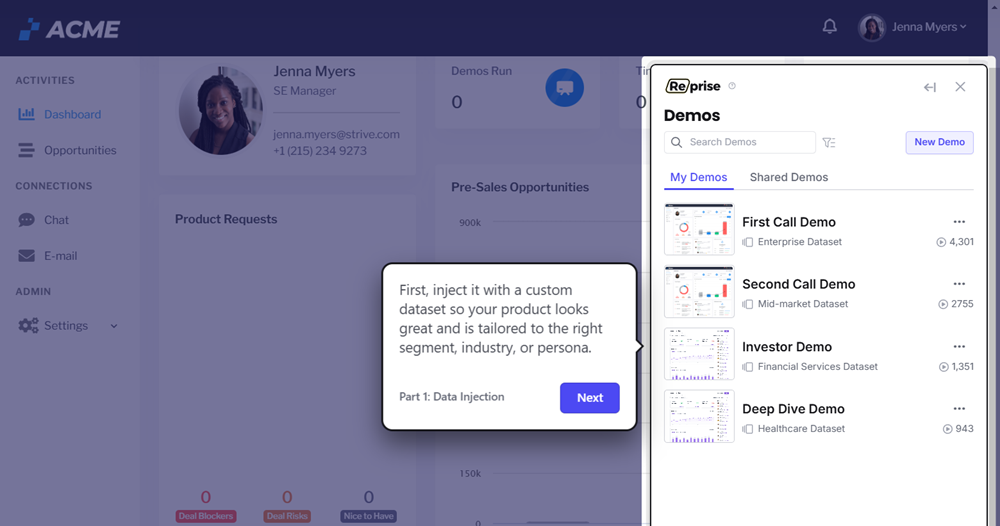
Reprise Features
- Create immersive and reliable demos without depending on live applications.
- Use various demo approaches, including capturing visuals, overlaying live applications, or replicating functionality at the code level.
- Integrate seamlessly with CRM, marketing automation, and sales tools like HubSpot, Salesforce, and Marketo.
- Ensure enterprise-grade security with SOC 2 Type II, GDPR, and CCPA compliance.
- Use AI-powered data injection to automate and scale personalized demos for different audiences.
Pros
Allows interactive, fully customizable demos.
Supports offline access for demos in restricted areas.
Strong security and compliance measures.
Centralized demo library for easy sharing and collaboration.
Cons
Pricing is not publicly available, making cost assessment difficult.
May have a learning curve for new users.
Reprise Pricing
Reprise does not publicly list its pricing. Instead, businesses need to request a demo to receive customized pricing based on their needs.
9. Demostack
Best for Large Businesses
Demostack is an interactive product demo platform that helps businesses create, manage, and optimize product demonstrations effortlessly. It provides sales and marketing teams with no-code tools to build custom, glitch-free demos that speed up deal cycles and improve conversion rates.
With Demo HQ, teams can store all demo assets in one place, track performance analytics, and refine presentations using real-time insights, all within a secure and stable environment.
Its glitch-free experience ensures smooth transitions without login interruptions, making presentations seamless. Advanced analytics help businesses optimize their demos for better engagement. Security is a top priority, with SOC 2 Type I & II certification ensuring data protection.
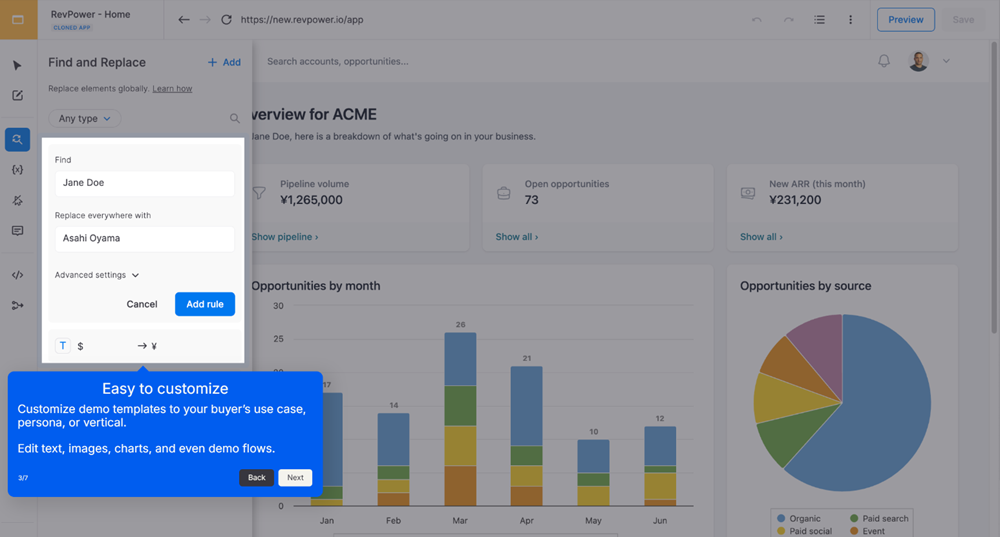
Demostack Features
- Demo HQ keeps all demo assets, tools, and analytics in one place for easy access.
- Interactive Product Tours let prospects explore the product on their own.
- Live Demo Environment ensures smooth, issue-free presentations.
- Customizable Sandbox offers personalized demos for different customers.
- AI Data Generator creates realistic demo data for a better experience.
- Demo Playbooks provide reusable templates to simplify workflows for different industries.
Pros
Provides a stable environment with no downtime or login issues.
No-code and quick customization.
Seamless integration with popular CRM and communication tools.
Cons
Users need initial guidance for advanced features.
The pricing is higher compared to similar tools.
Demostack Pricing
Demostack currently does not offer a free trial for their product demo software. Annual pricing starts at $55,000.
10. Tourial
Offers Account-based Interactive Demo
Tourial is a powerful Micro Tour Platform that enables marketing teams to create interactive, AI-powered product tours, helping businesses engage prospects and boost conversions. By turning static content into dynamic, clickable experiences, Tourial allows potential customers to explore a product’s value without the need for live demos.
Micro Tours offers short, interactive demos across websites, social media, email campaigns, and Tour Centers, which act as centralized hubs for product exploration. The Capture Your Product Chrome extension simplifies the process of creating guided experiences with high-quality screenshots and editing tools.
Tourial uses AI-powered tools, tooltips, hotspots, media integration, and mobile optimization to help businesses create engaging product demos. It integrates with marketing and sales tools, offering analytics to improve engagement and simplify the buyer journey.
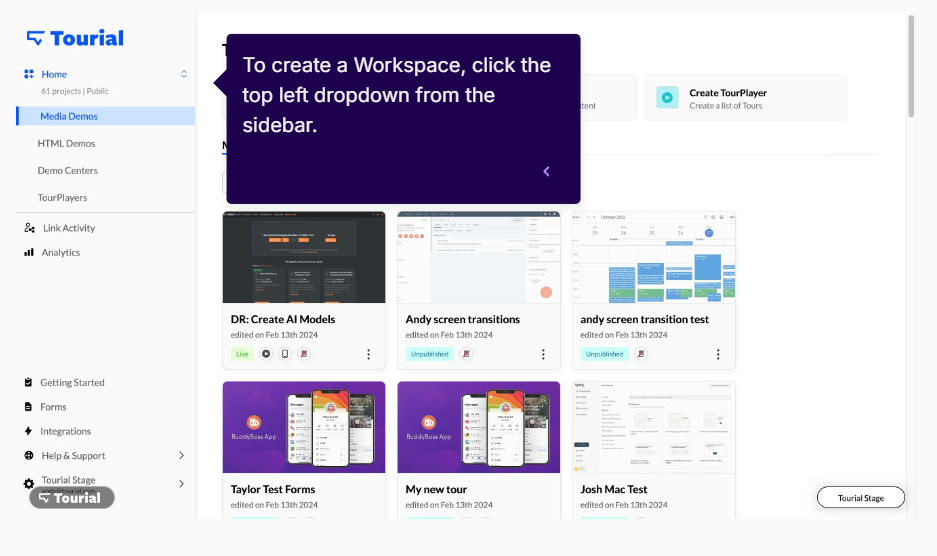
Tourial Features
- Tour Centers organize multiple micro tours for easy user access.
- AI Content Remixing converts long-form content into short, engaging micro tours.
- Analytics & Engagement Insights track user interactions to improve marketing strategies.
- Workflow Capture records screens and click paths using a Chrome extension for easy tour creation.
- Allows the use of videos to speed through complex sections and reduce click fatigue.
- Flexible Deployment embeds micro tours into websites, social media, emails, and chatbots.
Pros
AI automation saves time in interactive demo creation.
Boosts buyer engagement with interactive storytelling.
Integrates easily with marketing and sales tools.
Chrome extension makes workflow capture easy.
Cons
AI content may need manual adjustments.
Steep learning curve for new users.
Tourial Pricing
Tourial does not publicly list its pricing. Instead, businesses need to request a demo to receive customized pricing based on their needs.
Honorable Mentions
I shortlisted a total of 14 interactive demo software, and the following 4 couldn’t make it to the top 10, but are still worth considering.
| Platform | About the Tool |
|---|---|
| 11. Saleo | Best for Sales Engagement |
| 12. Demoboost | Demo Automation Platform |
| 13. Testbox | Best for Enterprise |
| 14. GoConsensus | Best for Pre-sales Optimization |
What Is Interactive Demo Software?
Interactive demo software is a tool that allows businesses to create hands-on, engaging product demonstrations that users can explore in real-time. Unlike static videos or slideshows, interactive demos let users click on the interface, test features, and experience the product as if they were using it live.
This type of software is commonly used in sales, marketing, and customer onboarding to showcase product functionality, highlight key features, and provide a more immersive user experience.
9 Benefits of Interactive Demo Software
I’ve listed 9 major advantages of using interactive demo software below:
1. Enhanced User Engagement: Interactive demos capture user attention through active participation, allowing them to interact with the product rather than passively watching a video or reading documentation.
2. Improved Understanding of Products: By offering a hands-on experience, users gain a better grasp of the product’s functionality, leading to more informed purchasing decisions.
3. Increased Conversion Rates: Potential customers who interact with a product demo are likelier to convert as they get a first-hand experience of its value.
4. Reduced Onboarding Time: Interactive demos streamline the onboarding process by allowing new users to self-learn through guided, step-by-step experiences.
5. Personalized Customer Experiences: Businesses can tailor interactive demos to different user personas, ensuring prospects see features that are most relevant to their needs.
6. Data-driven Insights: These demos can track user interactions, providing businesses with valuable data on engagement levels, feature interest, and drop-off points.
7. Improved Retention and Adoption: By simplifying product learning, interactive demos help customers become proficient faster, leading to higher retention and adoption rates.
8. Enhanced Sales Enablement: Sales teams can use interactive demos to showcase product capabilities effectively, even in remote or asynchronous sales cycles.
9. Adaptability for Remote and Global Teams: Interactive demos are accessible anytime, anywhere, making them ideal for remote teams and global audiences in different time zones.
Difference Between Interactive Demo Software, Live Demo Software, and Video Demo Software
I’ve created a table below to highlight the differences between Interactive Demo Software, Live Demo Software, and Video Demo Software:
| Criteria | Interactive Demo Software | Live Demo Software | Video Demo Software |
|---|---|---|---|
| What It Does | Lets users try the product themselves (clickable demos). | Shows the product live with a presenter. | Pre-recorded videos showing the product. |
| User Interaction | High (users click and explore freely). | Medium (users can ask questions, join polls). | None (users just watch). |
| Customization | Can be personalized for each user and different use cases. | Presenter can adjust in real-time. | Tracks attendance, Q&A, and engagement. |
| Audience Size | Works for many users anytime. | Limited by how many the presenter can handle. | Unlimited viewers. |
| Popular Tools | Supademo, Storylane. | Zoom, Demodesk. | Wistia, Loom. |
| Tracking & Analytics | Measures clicks, paths, and drop-offs. | Tracks attendance, Q&A, engagement. | Counts views, watch time, and drop-offs. |
| When to Use | Great for marketing, onboarding, and budget-friendly demos. | Best for hands-on product experiences and self-service sales. | Ideal for high-value sales and real-time interaction. |
Beyond interactive demos, businesses can further enhance their documentation strategy by creating video documentation with Guidde. Video documentation simplifies knowledge sharing, making it easier for teams and customers to understand processes, troubleshoot issues, or onboard faster. Combining interactive demos with video guides ensures a well-rounded approach to educating and engaging users.
Interactive Demo Software Use Cases:
- Self-guided product tours.
- Sales teams can let prospects explore at their own pace.
- Testing different user experiences.
Live Demo Software Use Cases:
- Sales pitches with real-time Q&A.
- Webinars or interactive workshops.
- Live troubleshooting with screen sharing.
Video Demo Software Use Cases:
- Marketing videos (product teasers, explainers).
- Training for large teams.
- YouTube tutorials or help videos.
Pros & Cons
Below are the pros and cons of using interactive demos, live demos, and video demos.
| Type | Pros | Cons |
|---|---|---|
| Interactive Demo | Engaging, interactive, provides data insights. | It takes time and effort to set up and customize. |
| Live Demo | Personalized, builds trust. | Time-sensitive, needs a presenter. |
| Video Demo | Cost-effective, reusable, easy to share. | No live feedback, one-way learning. |
7 Best Practices for Interactive Product Demo Software
If you’re planning on using interactive product demo software, here are some best practices to consider:
1. Understand Your Audience
Personalize your demo to match user needs for better engagement. Research their industry, role, and challenges to highlight relevant features. Use analytics and feedback to refine your approach.
- Segment users by industry or job role for targeted content.
- Track interactions using tools like Google Analytics.
- Collect feedback through surveys or follow-up emails.
2. Use Visuals and Interactivity
Make your demo engaging with visuals and interactive elements. Simplify complex concepts and let users explore dynamically.
- Add 3D models, videos, or animations to showcase features.
- Include clickable buttons and sliders for hands-on interaction.
- Ensure accessibility with alt text and screen reader support.
3. Show Real-world Scenarios
Demonstrate your product’s value through real-world applications. Help users see how it solves their problems.
- Embed testimonials or case studies in the demo.
- Use interactive storytelling with user-driven choices.
- Show before-and-after comparisons to highlight impact.
4. Ensure Mobile Responsiveness
Optimize your demo for seamless performance on all devices. Mobile-friendly design enhances user experience.
- Test across devices using platforms like BrowserStack.
- Design touch-friendly interfaces with large buttons and swipe gestures.
- Compress media for fast loading on slow networks.
5. Offer Personalization
Let users customize their demo experience to improve relevance and conversions.
- Allow users to select their industry or role for tailored content.
- Integrate with CRM tools like Salesforce to auto-fill data.
- Save user preferences for returning visitors.
6. Optimize Loading Speeds
Fast-loading demos keep users engaged and reduce drop-offs. Improve performance with smart optimizations.
- Compress images and videos using TinyPNG or FFmpeg.
- Use lazy loading for non-essential content.
- Use CDNs like Cloudflare for faster content delivery.
7. Integrate with Sales and Marketing Tools
Connect your demo to your sales and marketing systems for better lead tracking and nurturing.
- Sync demo data with CRM tools like HubSpot.
- Use UTM parameters to track campaign performance.
- Automate follow-ups with email tools like Mailchimp.
-
 EditorAnirban Choudhury is as an editor at Geekflare, bringing over 7 years of experience in content creation related to VPNs, Proxies, Hosting, Antivirus, Gaming, and B2B2C technologies.
EditorAnirban Choudhury is as an editor at Geekflare, bringing over 7 years of experience in content creation related to VPNs, Proxies, Hosting, Antivirus, Gaming, and B2B2C technologies.


