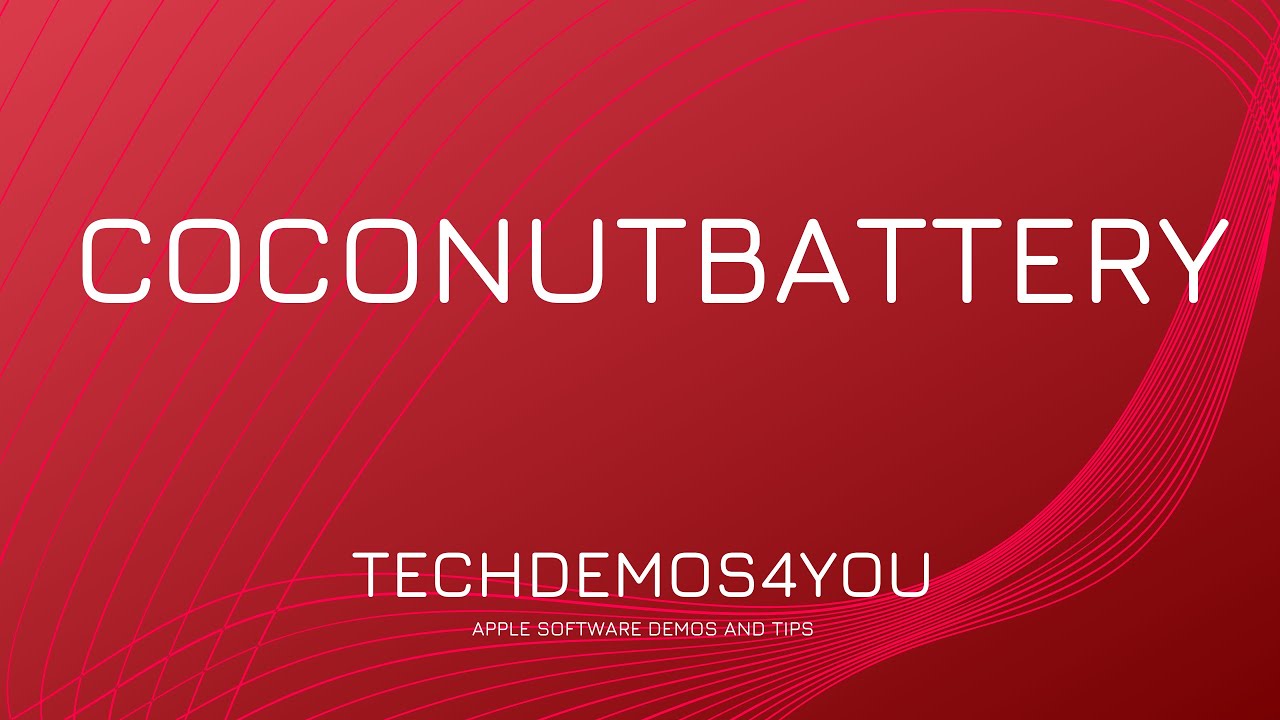iPhone battery and performance are intertwined much more closely than you think. Battery analyzing tools ease the process of knowing the battery’s health better.
People mostly use the terms battery health and battery percentage interchangeably, but there is a stark difference between the two. While battery percentage gives you an idea about the instantaneous amount of juice left on your device, battery health is a different parameter. Your device’s battery health is a long-term evaluation of its current state and functionality compared to when it was new.
Top Tools to Optimize Battery Health on Your iPhone, iPad, and MacBook [2024]
Let’s look at some apps that will help you check the battery health of iPhones, iPads, and MacBooks. At the end of the list, I’ll also discuss how battery health works and how you can maintain decent battery health for your device.
So, let’s check out the tools first!
Battery Life
Battery Life lets users monitor the health of their battery using their interactive mobile application. Using Battery Life, you can view various runtimes, internal and external battery data and stay informed about your battery’s health.
The best part about the service is that it lets you monitor the battery life of your iPhones, iPads, and paired devices like the Apple Watch as well.


You can further customize the app notifications to stay informed about the data you care about the most. The real-time battery update lets you plan your day well and stay updated about your paired devices.
This app is meant for iPhone and iPad. Now, let’s take a look at battery health monitoring apps meant specifically for MacBooks.
Battery Monitoring Apps for MacBooks
Monitoring the health of your MacBook’s battery is exceptionally crucial, as sudden shutdown or frequent drains can result in massive productivity loss. Use the following tools to monitor the battery health on MacBook.
Battery Health
The Battery Health application gives you meaningful insights into your MacBook’s battery health. The ‘MAC GEM’ awarded application shows you real-time information about your current charge status, battery capacity, power usage, no of charge cycles, and a lot more.

You can further check the battery health through an easy-to-understand graphical representation or see the current battery capacity compared to the original capacity. Moreover, the Battery Health application shows personalized tips to improve the battery health of your MacBook and make it last longer.
Endurance
Endurance aims to reduce the stress of worrying about your MacBook’s battery and takes all necessary steps to boost the battery life. We all have been in a situation where the ticking battery percentage makes us anxious and less productive. Endurance comes into action and does all the heavy lifting to make your battery last up to 20% more than it usually lasts.

Endurance kicks in its preventative measures when the battery drops to 70%, but you can customize the settings according to your preferences. The application slows down your processors and puts background applications to sleep while dimming your screen.
All these measures result in a significant boost in the battery life while using the battery in the most optimum way. Moreover, Endurance also keeps an eye on the intense applications running in the background and holds down processes with high battery consumption.
Battery Monitor
The Battery Monitor application is an all-in-one battery-centric application that lets you see tons of information about your battery. Apple recently featured the Battery Monitor application in the category of “Invaluable Utility” because of its spectacular feature set.

The quick battery overview lets you see all import battery-related information at a glance. Moreover, you can see the charge percentage and time in the menu bar with detailed battery information. The application also alerts users for a low and full battery.
While the tools that I’ve covered so far were separate for iPhone, iPad, and MacBook, I’ll also mention some tools that work across all these devices.
Checking iPhone, iPad, and MacBook Battery Health
Check out these applications if you don’t want to use different battery applications for all your Apple devices. These applications help you assess battery health throughout the Apple ecosystem.
Coconut Battery 3
Coconut Battery 3 is one of the oldest and most reputable battery-centric applications for Apple devices. You can use the tool to monitor the battery health of your Mac, iPhone, and iPad with several battery assessment reports.
You can also find relevant information like the age of the battery, the number of charge cycles, battery health, and a lot more. The Coconut Battery lets you manage the battery reports of all your devices under one account.
Moreover, the application offers advanced features like iOS Battery Lifetime Analyzer, Mac Advanced Viewer, iOS Advanced Viewer, and notification support.
The Wi-Fi support feature automatically pulls the battery information of your iPhone when connected to the same network. The Advanced viewer options let you see the critical parameters of your devices alongside the battery information.
iStat Menus is a powerful monitoring tool for iPhone, iPad, and Mac. It lets you monitor several system parameters alongside the battery. You can see real-time insights about the CPU and GPU usage and track the applications that become a resource hog.
Moreover, the application lets you see Network activity, Disk usage, Sensor status, Date and Time settings, Notification management, and a lot more with Battery and Power settings.
The Battery section on the iStat Menus application lets you monitor the applications that consume the battery. You can further choose to close the applications with higher power demand and increase your battery life.
The application pushes notifications for a full charge and low battery status of iOS, Mac, and all the peripherals paired to the primary device. The best part about iStat Menus is its support for a wide range of peripherals, including Magic Mouse, Magic Trackpad, Apple wireless keyboard, and more.
Now that you’ve checked out all the tools, it’s important to also understand how battery health works for your Apple devices. After all, the battery’s health will determine how your device performs and its longevity.
What is Battery Health?
Clearing the common misconception aside, it is an excellent time to discuss the need for battery health as a parameter. You must have noticed shorter battery life on your iPhones or iPads after a few months of usage. The shortened battery life is closely related to the technology behind portable batteries used in our mobile devices.
The Lithium-ion batteries’ overall capacity reduces after each complete usage cycle, resulting in frequent discharges and worsened performance. The battery health parameter quantifies the general degradation of the Li-ion battery and presents it more intuitively.
Frequent battery drain is not just the only caveat of an old battery. You can experience massive performance losses on your devices, especially if you are an Apple user. You must have heard about Apple’s BatteryGate incident, where the band slowed down its iPhones to prevent frequent battery drain on devices with older batteries.
So, the next time you find your iPhone, iPad, or MacBook draining quickly or performing slower than usual, make sure to check the battery health before considering an upgrade. And, there are ways to ensure that your device’s battery health is maintained for a longer period of time.
How To Maintain Good Battery Health?
Maintaining good battery health can buy you more time before you need to replace your batteries. You can follow these simple practices to ensure better battery health:
- Avoid draining the battery to 0%, as it puts more stress.
- Don’t overcharge your devices after reaching 100%.
- Turn off any system process that constantly drains battery; Bluetooth, Wi-Fi, Mobile Hotspot, GPS, and more.
- Use dark more, especially if you have an OLED screen.
With these few tips, your device’s battery health will remain in decent condition for longer.
Final Note
Monitoring your battery health plays a crucial role in extending your device’s life and productivity. Monitoring battery health becomes extremely simple with the battery-centric applications mentioned in the article.
You can choose between specialized applications for iPhones, iPads, and MacBooks. Otherwise, you can use all-in-one applications like Coconut Battery to monitor all your devices’ battery health in one go.
You can trust Geekflare
At Geekflare, trust and transparency are paramount. Our team of experts, with over 185 years of combined experience in business and technology, tests and reviews software, ensuring our ratings and awards are unbiased and reliable. Learn how we test.