Laptops run on internal batteries, which are one of the most sensitive components. Though we cannot make a laptop’s battery last forever, it’s essential to take proper care of it to extend its life as much as possible.
Ever since the pandemic hit us, the demands for laptops have been continuously on the rise. In the year 2020 itself, approximately 300-310 million laptops were sold around the globe, set aside the numbers of the year 2021.
Be it an office-going guy forced to work from home or a school kid who had to attend his classes via video call, laptops have become a necessity now.
Laptops suddenly gained immense popularity since they transformed into a window through it people could peep into the world when locked into their homes. Apart from being a platform to do the office work and study, it also allowed people to meet each other in the virtual world, play online games and stay entertained when there were social distancing and travel bans all around.
As much as these electronic devices keep us entertained, they require extensive care and attention lest you want to spend a hefty amount of money on their maintenance.
If you do not maintain your battery’s health, its performance will keep degrading, forcing you to charge your laptop frequently. It will add to your electricity budget but wait, that’s not it. A poorly maintained battery has a decreased life span so, you will have to get a new battery to keep your laptop running; let’s not discuss how much it will cost to buy a new battery.

Apart from burning a hole in your pocket, a dead battery negatively impacts the environment. Toxic chemicals such as lead, lithium, and mercury are hazardous for the soil and water bodies. If not disposed of properly, the laptop battery ends up in landfills; when they break down, they slowly release carcinogens and affect the environment for a long time.
So you know how important it is to take care of the laptop’s battery. So how do you extend your battery’s life? Check out these tips!
Tips for maintaining your laptop’s battery
There are some best practices that you should follow to maintain your laptop battery’s health. We’ve listed some of the tips that can help us pay more attention to our laptop’s battery than we do.
Maintain your laptop’s temperature.
A high temperature, whether due to a hot climate or overcharging it is a death blow not only for your laptop’s processer but also for its battery.
Even though both extreme temperatures (hot and cold) are harmful to your laptop, heat does more damage to a battery than cool temperatures. So it is suggested to keep your laptop away from heat, not only when you are working on it, but also when it is idle.
An idle temperature is between 32 degrees and 55 degrees centigrade. A temperature beyond this range will impact the battery’s health.
Use a cooling pad.
When you use your laptop, it is bound to overheat. So how do you maintain your laptop’s temperature while you’re working? It’s simple- use a cooling pad.
A laptop’s cooling pad has in-build fans that help circulate the cool air, reducing the laptop’s operating temperature. Prolonged high temperatures can break down your laptop’s delicate components and damage its battery. Hence, the cooling pad will cool it from the bottom, making it possible to keep it in your lap.
Keep moisture away from your laptops.
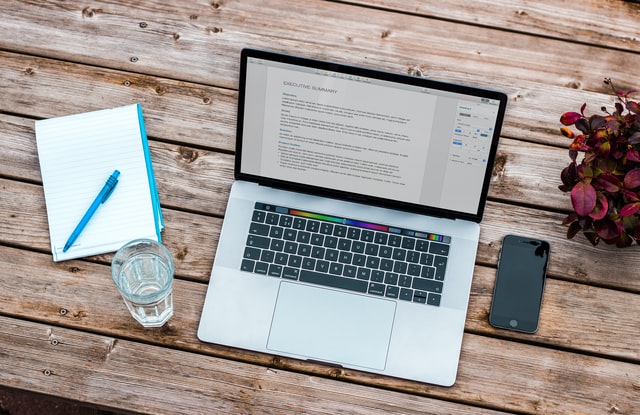
It is advisable to store your laptop’s battery in a dry place away from moisture. Even though water is unlikely to enter the laptop’s battery, its circuitry and terminals are vulnerable to water damage.
Exposure to moisture for the long term can cause unpredictable damage to your laptop, the most common being accelerated battery discharge and even short-circuit in extreme cases.
Hence keep your laptop away from wet and humid places and be extra careful when you have beverages near it.
Tweak your laptop’s settings.
Your laptop comes with some in-built settings that can help save some of your laptop’s juice. It is a good idea to turn on the Adaptive Brightness Mode. This mode automatically adjusts your laptop’s brightness according to the surrounding light. You can also enable the Dark Mode that causes less strain on your eyes and decreases the discharging speed.
Besides these modes, you will also come across the ‘Battery Saver Mode’ in the power settings of your Windows laptop. When you enable this mode, those last drops of your laptop’s battery will be conserved while you run to plug in the charger. You will also protect the battery from damage when its charge reaches 0%. If you use a Mac, you’ll find similar settings on it.
You can also use the dark mode on most laptops. Learn how to turn on the dark mode on Google Chrome to reduce battery usage while browsing the internet.
Use Battery Saver Software.
Let’s agree on one thing; it’s tough to take care of your laptop battery while managing the tasks that you intend to do. Unlike our smartphones, laptops do not come with any in-built advanced battery monitoring and diagnostic tools. Hence, it is hard to stick to the rules and let them consume less energy.
But there is a solution! There are several laptop battery saver apps in the market that can not only help you monitor your laptop’s battery health but are also capable of automatically adjusting its settings to boost performance.
These third-party battery saver apps for laptops will help optimize your laptop’s performance so that it utilizes less energy. These apps continuously monitor your laptop’s performance and enable the relevant battery saver settings automatically.
They act according to the scenario, the consumed resources, and the performance of the CPU to ensure that your laptop’s battery isn’t affected drastically.
Let’s get to know about some of the best battery savers for both Mac and Windows.
Avast Battery Saver
Avast Battery Saver is arguably one of the best windows battery server apps out there. This battery saver claims to save up to 32% of your laptop’s battery life by keeping those apps and background processes in check that can be disastrous for your laptop’s battery and drain too much of its juice.
This laptop battery saver app is compatible with Windows 7, 8, 10 (32 & 64 bit), and 11.
Avast’s battery saver app is quite user-friendly and intuitive, with an array of thoughtful features. This windows battery saver works silently in the background and does not hog any unnecessary resources. Besides, you can also turn off the battery optimizer setting manually if you do not want to use it anytime.
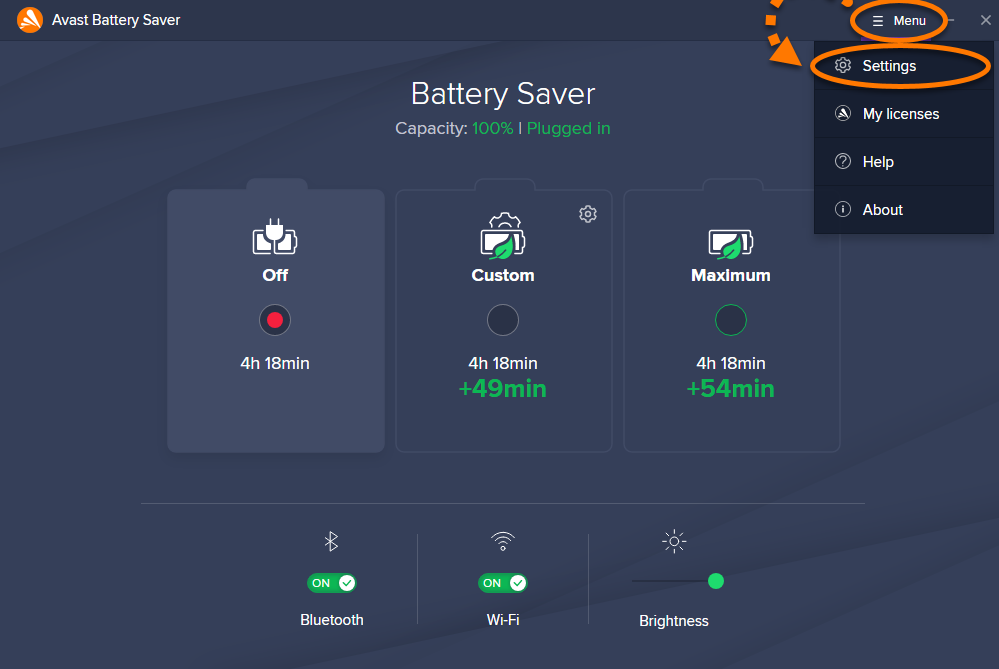
Some of its unique features are:
- Intelligently optimizes your PC’s performance.
- Automatically reduce your laptop’s brightness.
- Auto-disable the power-draining apps like Bluetooth, Wi-Fi when idle.
- When the laptop is unplugged, it starts working automatically
This laptop battery saver offers a trial version for fifteen days with limited features. Its full-featured app will cost you $ 29.99 per year per device; you will also get a 30-day money-back guarantee if you do not like the app.
Avira optimizer and battery saver
Avira is one of the best productivity software offering optimization tools for both smartphones and laptops. Avira’s System Speed-up App for Windows is an in-built laptop battery saver that saves your device’s energy when you perform high CPU- usage tasks, boosts powers on your laptop when you need it the most. Its unique Windows mode efficiently manages the energy consumption and performance on your Windows laptop.
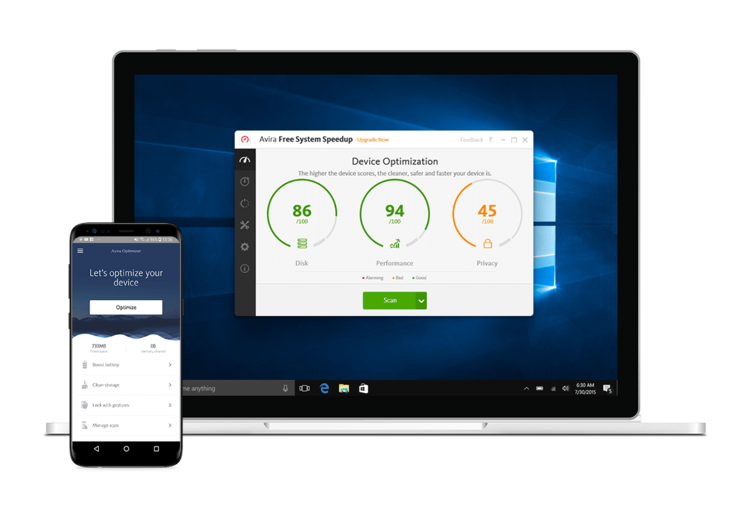
The Avira optimizer and battery saver app targets the culprits like battery draining apps, automatic software updates, push notification, and location trackers and switches to battery-saving settings.
While the trial version of the System Speedup can help you monitor the performance of your laptop, the pro-version of Avira is inclusive of the laptop’s battery saver feature, and it costs $14.54.
AVG Battery Saver for Windows
AVG Windows Battery Saver is another powerful mention in the list of laptop battery savers. It boasts of saving your laptop’s battery life by optimizing your laptop’s CPU, active and background tasks, and display settings. This intelligent laptop battery saver automatically comes into action when it is not charging.
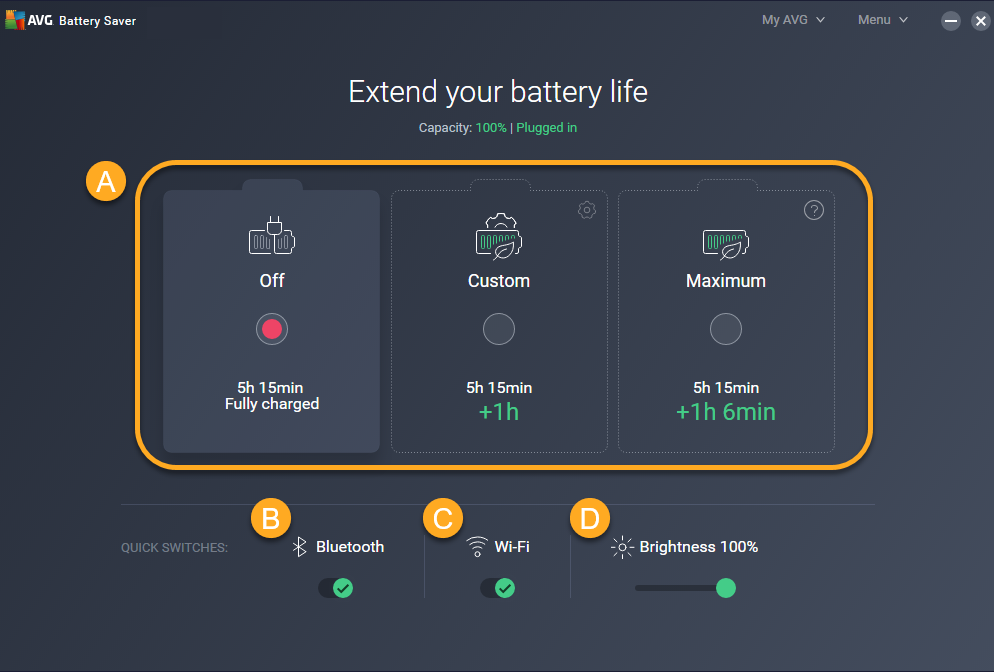
AVG can work on three thoughtful modes:
- Off Mode: You can enable this mode when you don’t have to preserve your laptop’s battery. The AVG Battery Saver app will be disabled and, it will operate according to Windows settings.
- Custom Mode: AVG’s custom mode allows you to create a fully customized profile for your laptop. You can specify what features you want to keep and what you want to disable to extend the battery life and optimize your laptop’s performance.
- Maximum Mode: This mode offers a professionally set up profile that helps you utilize the AVG battery saver to its peak. You can enable the Maximum Mode when you are away from the power source. This pre-configured mode extends the performance of the battery and squeezes the most juice out of it. If your battery performance has degraded over the years, you can use this mode.
AVG Battery Saver for Windows comes with a 15 day trial period, after which you will have to spend $29.99/year to utilize the features of this laptop battery saver.
Endurance App
Endurance is a brilliant battery saver app for Mac that can help you stretch your Mac’s battery life. This exceptional battery saver makes your Mac’s battery last 1/5th longer than just by switching to the low power mode.
Endurance battery saver app is a bundle of very skilled tools that help lower the energy usage on your Mac. Besides, if you feel that these modules are hampering your work, you can disable them anytime.
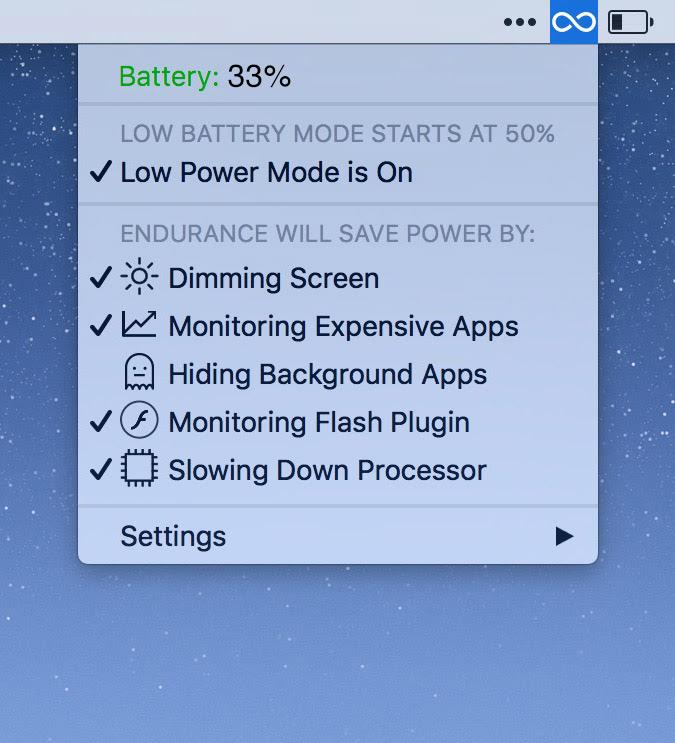
Endurance app gets into action as soon as Mac’s battery reaches 70% charge limit and does the following:
- Keep the Processor under check so that it does not overwork and consume a lot of energy.
- Monitor the battery-draining apps so that they do not swallow Mac’s battery.
- Skilfully slows down the background apps to avoid them gulping the laptop’s power.
- Endurance slowly dims the shiny screen of your Mac in such a way that you won’t be bothered by it thereby, saving a considerable amount of power.
It will just cost you $20 to purchase the endurance subscription with a lifetime upgrade.
Summing Up 👩🏫
That was all about how you can save your laptop’s battery and boost its overall performance. Replacing your battery can cost you a significant amount of money so, it’s wise to take timely measures to prevent your laptop’s battery from dying early; investing in an intelligent battery saver app is one of them.

