Hello X enthusiasts! Do you want to delete all of your previous tweets from X or start over? You’re at the correct spot, though!
Requesting your X archive is the first step in the simple process of deleting your tweets. You may obtain a thorough record of your X trip by downloading a file including all of your tweets, retweets, and other account activity from this repository.
Go into your X account and select “Settings and Privacy” to get started. Proceed to the ‘Your X Data’ area and select ‘Request archive’ after that. After your archive is downloaded, X will notify you via email. Once the email has been received, download the archive file to your computer by clicking the supplied link.
You may now examine your archive offline and select which tweets to remove after downloading it.
To delete a tweet, just navigate to your X profile, choose the one you wish to remove, and click the delete button (seen as a trash🗑️can icon) once you’ve confirmed your choice, voilà! Or you could try these platforms listed below (and elaborated upon later) for a quick delete!
With your tweet removed from the Xverse, you have a blank canvas to craft your online persona. Recall that tidying up your tweets guarantees that your digital footprint accurately represents who you are right now, in addition to decluttering your profile. Let’s now look at a step-by-step guide to mass deleting your activities from X.
Steps to Request and Download X Archive
- Open the X app – Enter your username and password to access your X account first.
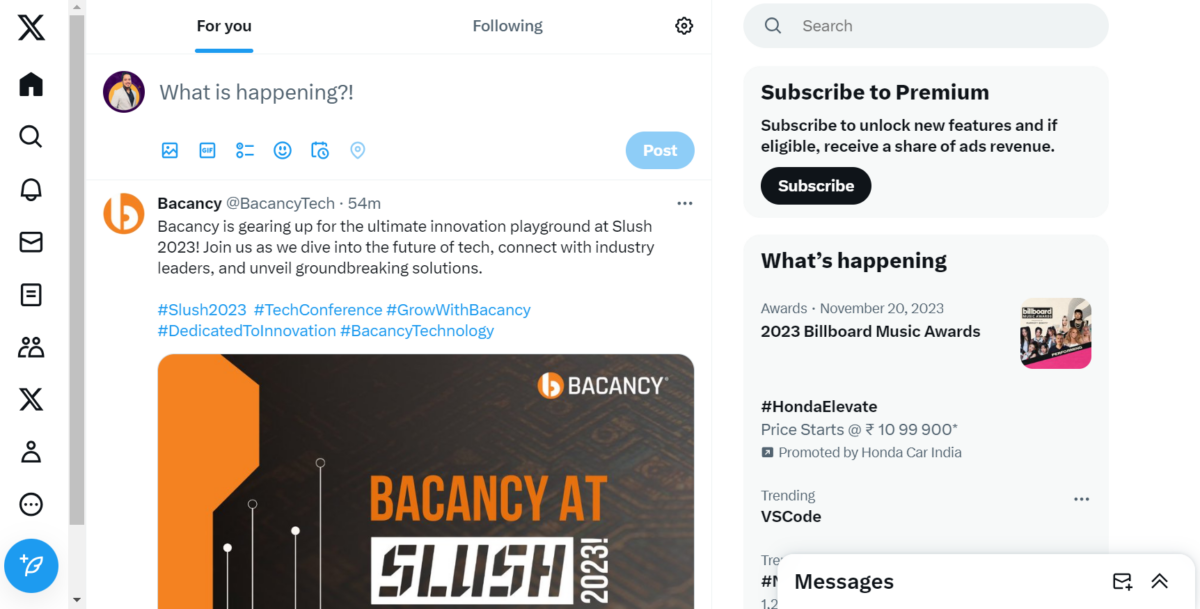
- Get to the Account Settings – On the X interface, click on the three dots “More” option. A drop-down menu will appear; choose “Settings and privacy.”
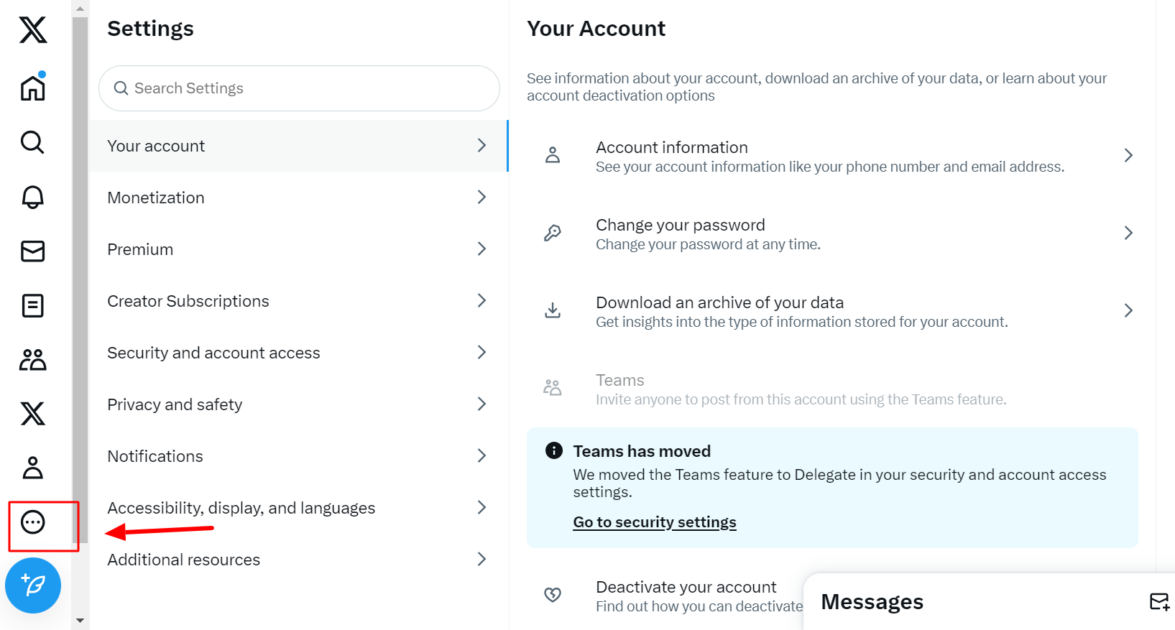
- Ask to See Your Archive – Navigate to the “Your account” option and select the “Download an archive of your data” option.
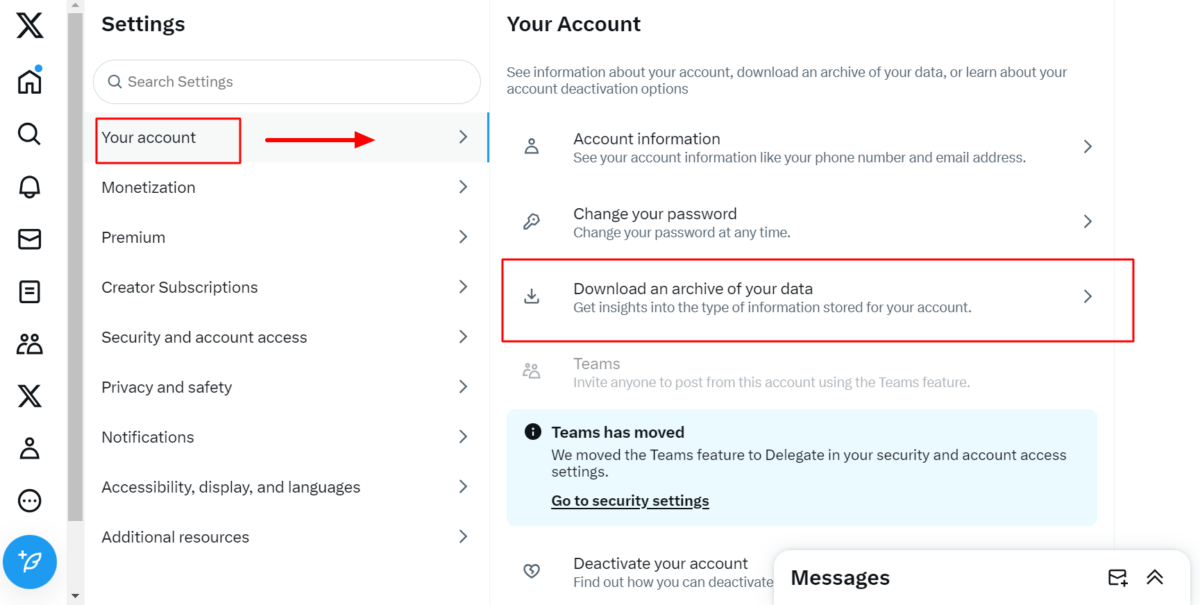
- Request Archive – X gives you a summary of the data you may request on the following page. To continue, select the “Request archive” option. For security reasons, X will ask you to verify your password.
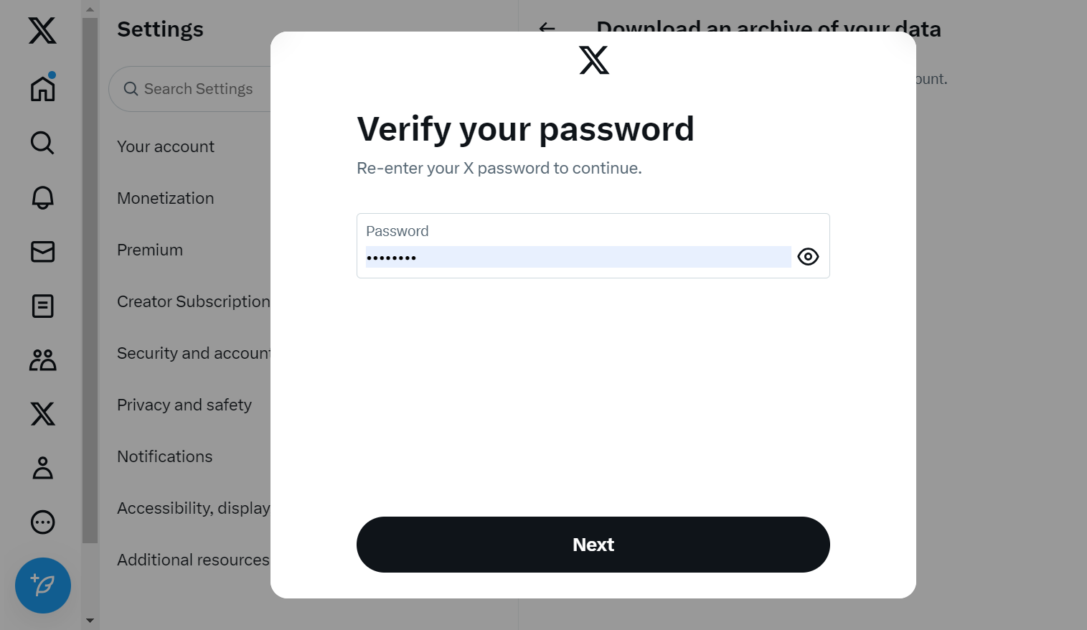
- Await Confirmation Contact – X will contact the email address linked to your account with a confirmation message as soon as you request your archive. This email will notify you that your archive is being produced and confirm the request you made.
- Download the Archive – X will send you another email when the archive is prepared. There will be a download link in this email. To access your X archive download page, click the supplied link.
- Put Your Password Here – Before enabling you to download the files, X will request that you reenter your password for security purposes. To continue, enter your password.
- Get Your Data Here – You’ll be able to download your X archive as a.zip file after providing your password. To save the file to your PC, click the download option.
- Extract the Archive – After downloading, find the.zip file in the downloads folder on your computer and extract its contents. Your X data is contained in a variety of files and folders, including.csv and.json files.
You may quickly request and download your X archive by following these steps, which will let you access and examine your previous tweets and account activity.
Next, I’ve listed the tools that will help you mass delete tweets from your X profile easily.
Circleboom
A sophisticated tool for managing your X history, Circleboom redefines efficiency and ease of use. It only takes a few clicks at the given URL to organize your X stream.
With the help of Circleboom’s user-friendly interface, you can filter tweets based on date, keywords, or particular content to ensure that your tweet management is customized. Old tweets are quickly removed by the platform’s smooth processing, saving you time and maintaining your online presence.
Circleboom’s unique blend of simplicity and power is what sets it apart. It becomes hassle-free to delete old tweets, so you can concentrate on what matters—interacting with your audience.
TweetDelete
TweetDelete is an easy-to-use and uncomplicated way to remove tweets from X. The first step for users is to access their X accounts using the safe interface of the network. The user chooses the parameters for tweet deletion after logging in, such as tweets that are more than a certain number of days or months old.
After that, TweetDelete quickly and effectively searches the user’s timeline and automatically deletes the chosen tweets, saving a tonne of time and work.
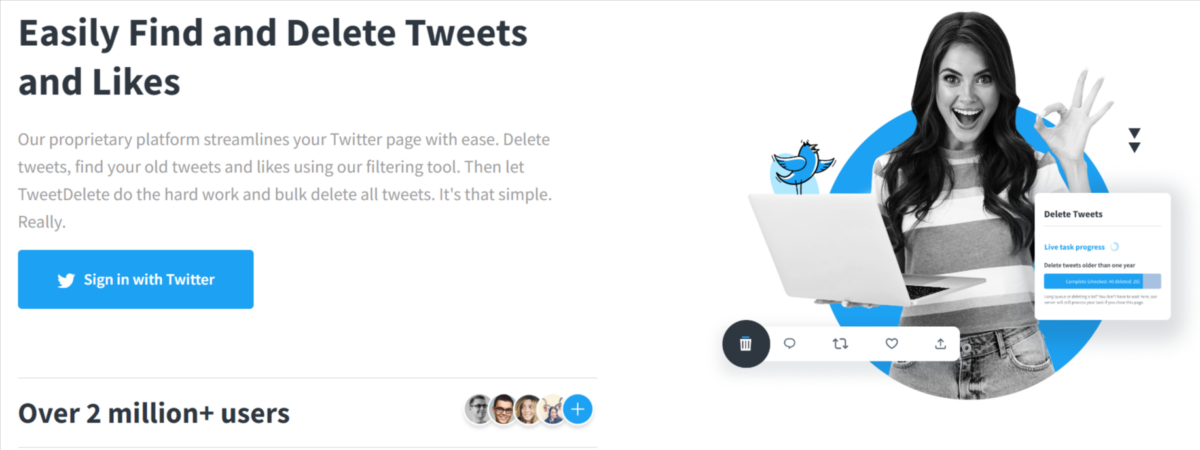
I found it useful because of how easy and efficient the procedure is; even those with no technical experience may utilize it. When it comes to efficiency, TweetDelete handles bulky deletion requests quickly, making sure that everything goes smoothly and quickly.
In general, TweetDelete.net is a user-friendly option for those who want to control their X material with ease because of its efficacy, affordability, and simplicity.
TweetDeleter
Remove all your unwanted tweets quickly and efficiently with TweetDeleter’s easy-to-use interface. Say goodbye to cluttered timelines and ensure your online presence reflects your current standards.
Try TweetDeleter now! Users first link their X account and safely log in. The technology allows for accurate selection by filtering tweets according to parameters like date, hashtags, or particular tweets.
The entire process is straightforward and convenient, as the deleting process is launched with a single click after the required tweets have been selected.
TweetDeleter operates with remarkable efficiency, responding to delete requests quickly and without hiccups. What I found interesting is that the platform’s robust keyword search engine makes it simple to discover any phrase you’re looking for, including swear words.
For people looking for a hassle-free way to erase several tweets successfully, TweetDeleter stands out as a dependable option.
tweeteraser
Keeping an eye on one’s digital footprint is frequently necessary when navigating the huge world of social media. In this regard, the tweeteraser stands out as an example of efficiency and simplicity.
With more people trying to control their online appearance, tweeteraser offers a customized way to quickly and easily clean X profiles.
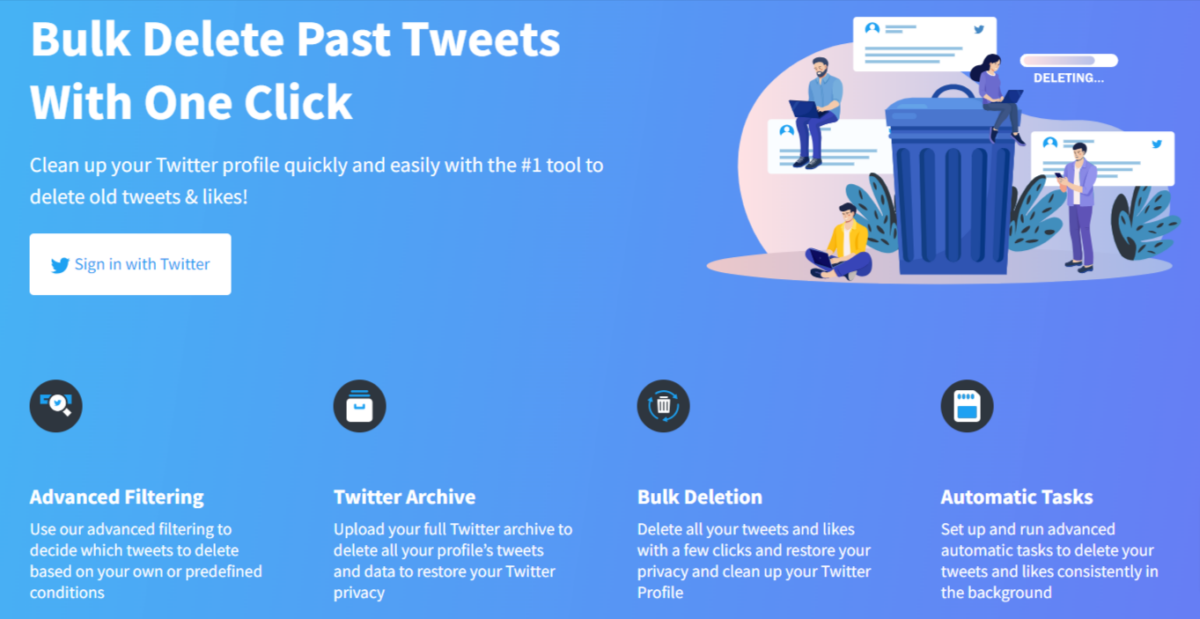
Examining the nuances of the website reveals that its robust features and easy-to-use interface enable users to filter tweets with precision.
tweeteraser’s sophisticated filtering capabilities are particularly useful for users who want to exclude certain keywords, tweets within a certain period range, or even individual Tweets. You just need to log in, activate relevant filters for search, and then sit back and wait for the result.
TwitWipe
Keeping up with the ever-changing social media landscape can be a crucial responsibility. A cool fix is provided by TwitWipe, a website that streamlines your X experience.
Imagine having a tool that makes it simple for you to filter out everything that isn’t relevant from your X timeline. With TwitWipe, users can delete their tweets with unparalleled efficiency and ease, making it a shining example of simplicity.
You start the process with a secure X login, and then you can click to start a tweet wipe. TwitWipe is unique not only because of its easy-to-use interface but also because of how quickly it handles deletion requests, guaranteeing a flawless experience.
Best feature? It’s totally free. Taking charge of your X presence has never been easier, faster, or more affordable than with TwitWipe.
Soaster
Thinking about removing embarrassing or over-the-top old tweets and likes? Create a new Soaster account first. You can register with an Apple, Facebook, or X account. Next, log into Soaster using your X account.
Once everything is finished, select the “Delete Tweets” option from your dashboard. You can erase your X history here. You have the option to search through previous tweets or remove individual ones. To locate an old tweet, use the “Search tweets” option on the right.
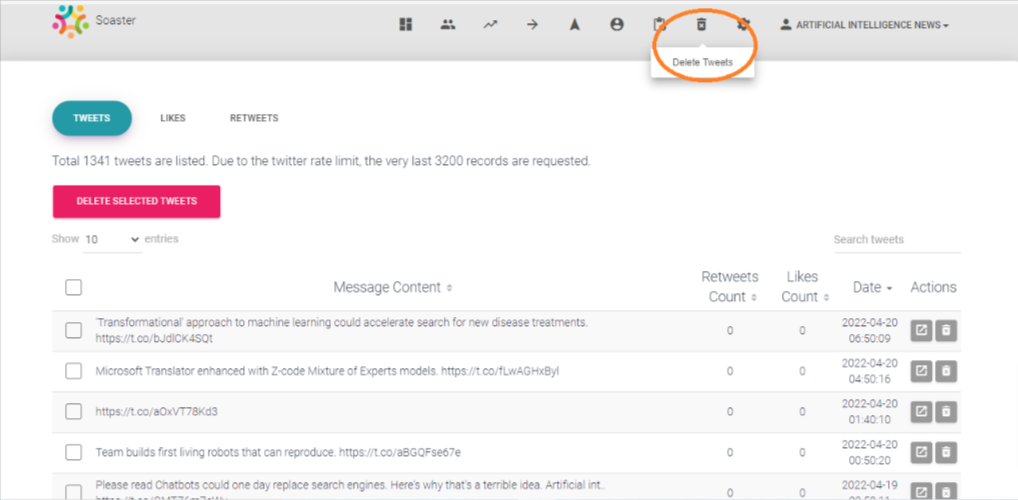
I found that using Soaster to remove tweets was a simple and effective process. The site is easy to use and offers a straightforward interface for removing tweets. When deleting tweets based on certain dates or keywords, the search function comes in handy.
Up to 3,200 tweets can be deleted for free with Soaster. There is a cost if you wish to remove more than 3,200 tweets. All things considered, Soaster is an excellent tool for removing previous tweets and likes on X.
Redact
Using Redact, you can remove tweets, retweets, and comments in large quantities. You can remove content from the app in its free version as long as it’s no older than thirty days. You can schedule automatic bulk deletions and remove content older than 30 days.
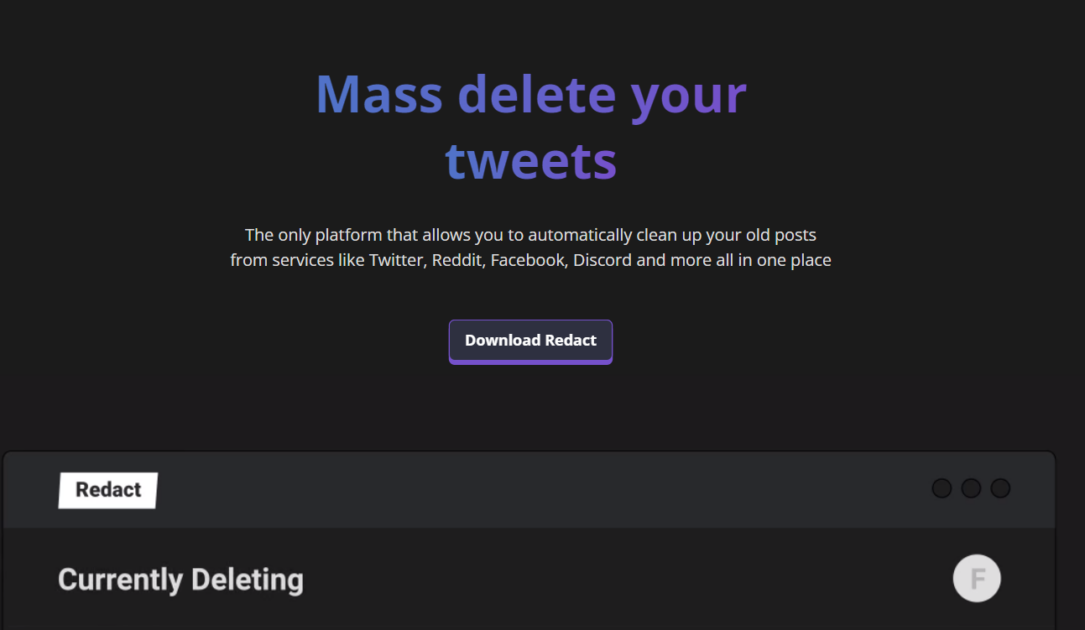
After installation, launch the application and select the + Services option. From the list of services, choose X, then enter your login details. Next, you can choose which items to remove, such as likes, replies, retweets, tweets that contain quotes, and tweets themselves.
From my perspective, the procedure was clear-cut and simple to adhere to. The app has an easy-to-use interface and offers comprehensive usage instructions.
Limitations of Tweet-Removing Applications
As handy as these apps can be, there are a few limitations that you might have to face:
- Restricted Functionality – Apps such as TweetDelete and Tweeteraser allow you to remove just your tweets. They cannot remove other people’s likes or retweets of your postings.
- Terms of Service Violation – You run the risk of having your account suspended or facing other sanctions if you use third-party programs to delete tweets in bulk.
- Usage Restrictions – These programs’ free versions frequently include restrictions on how many tweets you may remove in a given period. This is what makes them less useful for users who have a large amount of tweets in their history.
- Security and Privacy – Users are concerned about the protection of their X data since they have little influence over the security and privacy policies of these applications.
- Lack of Customization – It may be difficult to filter certain tweets based on parameters like date, topic, or interactions with these applications. This is because they do not provide extensive customization possibilities.
- Exclusive Support – These programs may not receive regular updates or support, which leaves users with fewer options in the event of problems or technical difficulties.
However, when it comes to mass tweet deletion there is no denying these apps are useful as I have used them myself.
What You Should Know While Using these Platforms
Before eliminating managing your X material with programs such as TweetDelete or Tweeteraser, you should be aware of the following cautions and warnings:
- Account Security: Giving your X login information to any outside service should be done with caution, as it might jeopardize the security of your account.
- Data Privacy: Recognize the way the app manages your data and its privacy policy. Certain applications can retain your data, which might result in privacy violations if their security protocols are inadequate.
- Terms of service for X: Tools for mass deletion may be against X’s terms of service. Accounts that use these services risk punishment from X, such as suspension or permanent bans.
- Incomplete Deletion: Owing to technical problems or API restrictions, certain applications might not be able to remove all material. After utilizing such tools, be sure to verify your account again to make sure all undesired tweets have been deleted.
- Restricted Functionality: The amount of tweets you may delete is usually limited in the free versions of these applications. For thorough clean-up, upgrading to premium versions could be required.
- Loss of meaning: When tweets are deleted, discussions or threads may lose their meaning, leaving your followers perplexed. Before deleting everything, think about how this may affect your internet profile.
- Regularly examine Permissions: To reduce possible security risks and data exposure, periodically examine and remove access for third-party applications in your X account settings.
Social media needs to be treated with care as privacy encroachment and data theft are on the rise. Thus, making an informed choice is what matters.
Final Words
In the digital age, maintaining your online profile is crucial. For example, apps like TweetDelete and Tweeteraser provide easy ways to remove a large number of tweets from the X platform. Users must, however, proceed with caution even while these applications provide instant fixes. It’s important to be aware of their limits, privacy issues, and possible security dangers.
Comprehending the terms of service, maintaining context throughout online interactions, and routinely examining app permissions are essential measures to guarantee a secure and efficient tweet management plan. Users may traverse the digital world responsibly, preserving control over their online presence and protecting their privacy and security. This can be achieved by striking a balance between convenience and knowledge.

