
Microsoft Loop
Microsoft Loop is a dynamic, collaborative app from Microsoft designed to enhance productivity through innovative features like loop components and seamless integration across Microsoft 365 applications.
Pros
-
Collaboration and shareability features.
-
Project and task management capabilities.
-
Introduction of Microsoft 365 Copilot.
-
Unique loop components for diverse elements.
Cons
-
No dedicated desktop application.
-
Limited preview, potential yet to unfold.
You can trust Geekflare
At Geekflare, trust and transparency are paramount. Our team of experts, with over 185 years of combined experience in business and technology, tests and reviews software, ensuring our ratings and awards are unbiased and reliable. Learn how we test.
Microsoft Loop is the new collaborative app from Microsoft. Its recent preview launch has caught the attention of anyone remotely interested in productivity or collaboration.
In this Microsoft Loop review, we will learn what it is, its features, and what makes it unique. At the end of the article, we’ll learn how it stacks against Notion, one of the most popular note-taking and project management apps.
What is Microsoft Loop?
Microsoft Loop is the latest addition to Microsoft’s array of productivity suite software.
It is designed to work with Microsoft 365 and offers the unique idea of the “Loop component,” which can be shared across Microsoft’s productivity apps, including Outlook, Docs, Meet, and much more.
It is also accessible across devices such as mobile (dedicated apps), laptops, or even tabs. In addition, loop components are live, which means any changes made to them are instantly reflected wherever it is shared or embedded.
You can think of Microsoft Loop as a new “office” file type. However, it is an advanced office file that can improve collaboration, especially for small and medium teams.
The core philosophy behind Microsoft Loop is to capture ideas and then invite others to collaborate. It also offers excellent sharability, which we’ll discuss later in the article.
In short, Microsoft Loop is a collaborative/note-taking/personal productive app.
Getting Started With Microsoft Loop
To try out the Microsoft Loop, visit their official Loop page. Currently, it is a web app with no dedicated desktop application. However, you can always install it as an app from your browser. In addition, it’ll improve your app access as you don’t have to find it in the sea of open tabs.
Click on the staked box with the + icon at the top-right of the web address bar to access the Install Microsoft Loop app prompt. Click on Install to make it available on your desktop instantly.
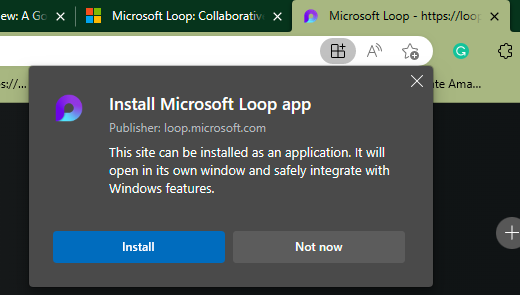
After installation, you can pin it to the start or taskbar. You can also create a desktop shortcut or load it when your computer starts.
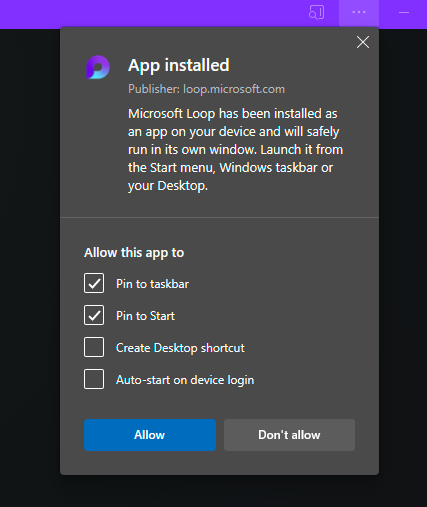
Pretty neat, indeed!
Also, to use it, you need a Microsoft account. If you don’t have one, you can easily create one.
As soon as you log in, you’ll see a welcome screen with a Getting Started workspace (more on it later).
After you enter it, you’ll find essential guides about Microsoft Loop. I found them very useful as it invites you to learn how to use Loop.
Overall, the onboarding experience is well-done and invites new users to use the app.
Components of Microsoft Loop
Workspaces
You get workspaces to help you organize projects, tasks, files, and documents. You can use it to separate projects logically. When creating a workspace, Microsoft Loop uses the Jumpstart feature (not present in the preview yet). It shows suggestions on the files you can include in your new workspace.
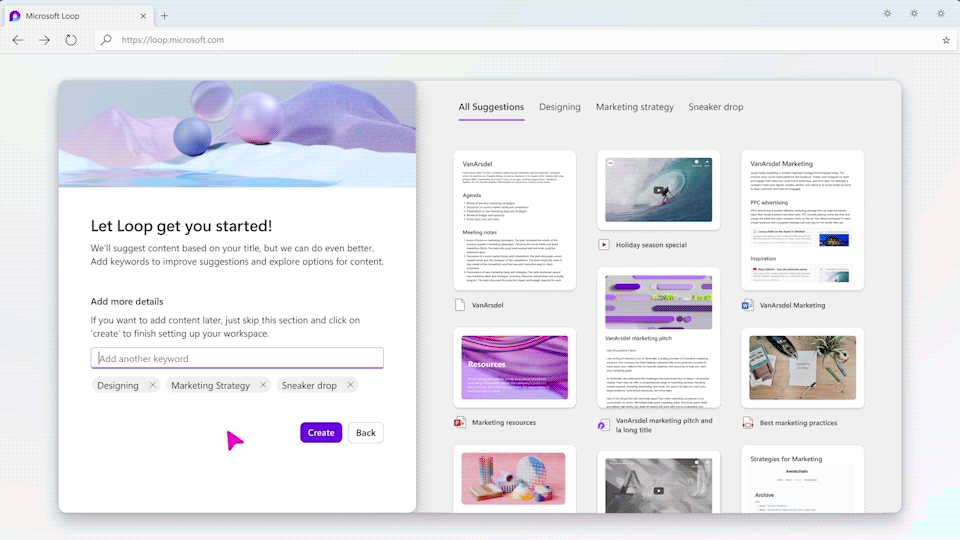
Loop Pages and Templates
Once a workspace is created, it instantly redirects you to a blank page. You can start populating it or use the templates at the bottom. When you click a template, the page is populated and ready to get edited. You can also choose to clear content.
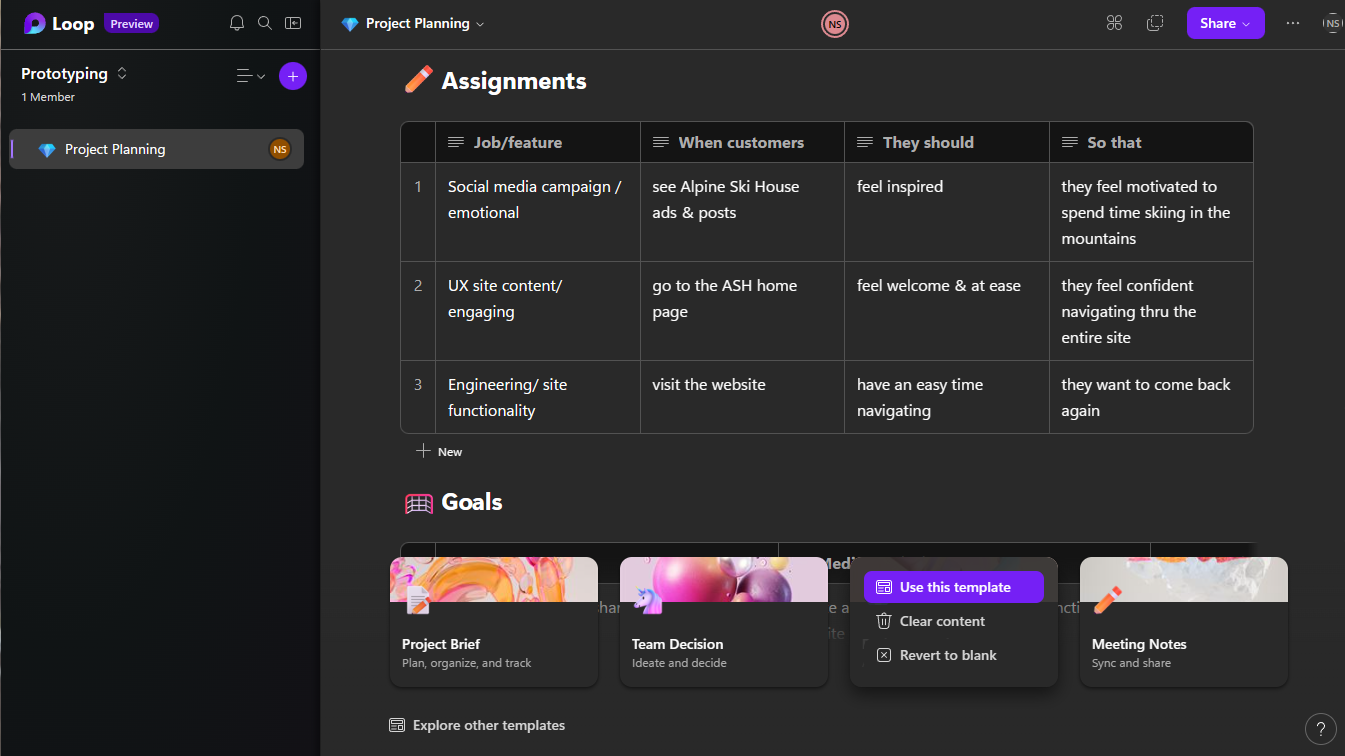
Microsoft Loop offers 10 templates in the preview, with more in the future. The ability to create your template might also arrive soon.
You can start with “/” commands to fill the page with elements. It’ll give you a list of available elements to insert into the page.
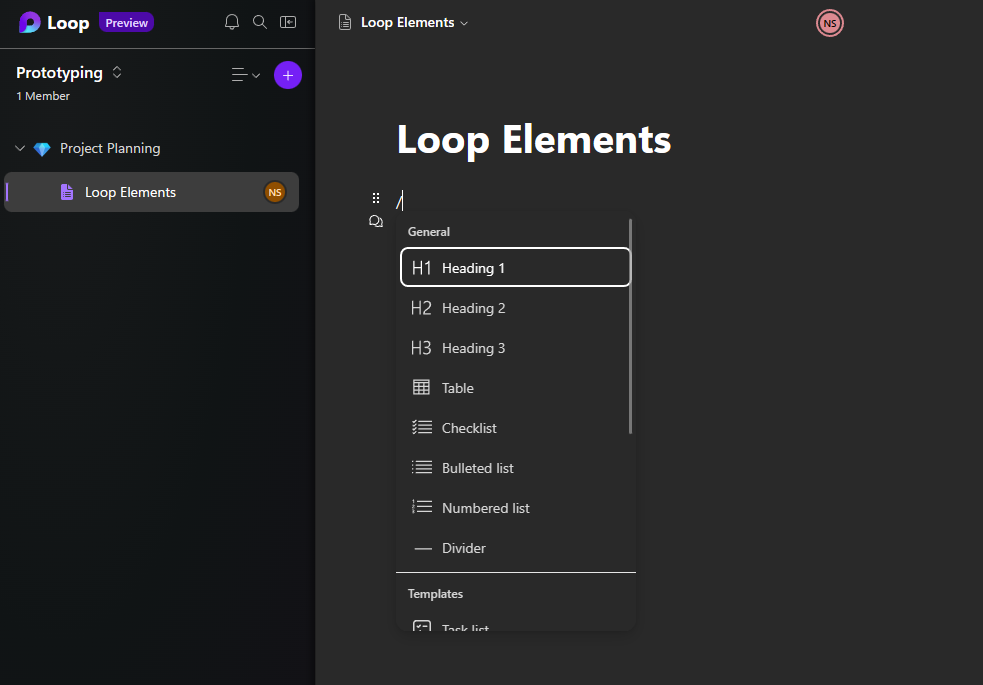
Moreover, you can use @ to tag others and files.
Microsoft Loop Components
Loop components are at the core of the Microsoft Loop app. It is a unique entity on a page that can contain different elements. They are editable and can be shared with anyone — inside Teams, Outlook, and even Microsoft Word!
Technically, Loop components are JavaScript widgets and can easily be shared online across email, document, or chat applications.
Loop components are completely customizable and include notes, tables, checklists, tasklist, and progress trackers.
Moreover, Loop components support drag and drop, giving the Loop pages the flexibility to arrange items.
Features of Microsoft Loop
#1. Collaboration and Sharabeability
The idea behind Microsoft Loop is collaboration. That’s why, here, you get plenty of collaborative features. You can tag people across pages, remind them about their work, and comment on sections. This open approach and Loop components make Microsoft Loop an ideal tool for remote teams.
For example, you can nudge people to get their impressions. Then, using it, you can drop an emoji to attract teammates’ attention or show appreciation. The choice is yours.
Apart from these, you can also use the Loop on mobile devices. This makes collaboration easy and on the go. Additionally, users can use the mobile app to take notes.
As for sharability, you can share the loop component, the page, or the workspace. You also get a notification about mentions, replies, and assigned tasks.
#2. Project and Task Management
Microsoft Loop comes equipped with decent project and task management features. Here, you can access custom labels, project trackers, a to-do list, and a planner.
#3. Copilot
Microsoft is on course to introduce Microsoft 365 Copilot to Loop. It is currently in the testing phase and will get released for public preview soon. It allows users to create content, brainstorm, summarize, and even create a blueprint. Teams can find Copilot game-changing as it can help them improve productivity to new levels.
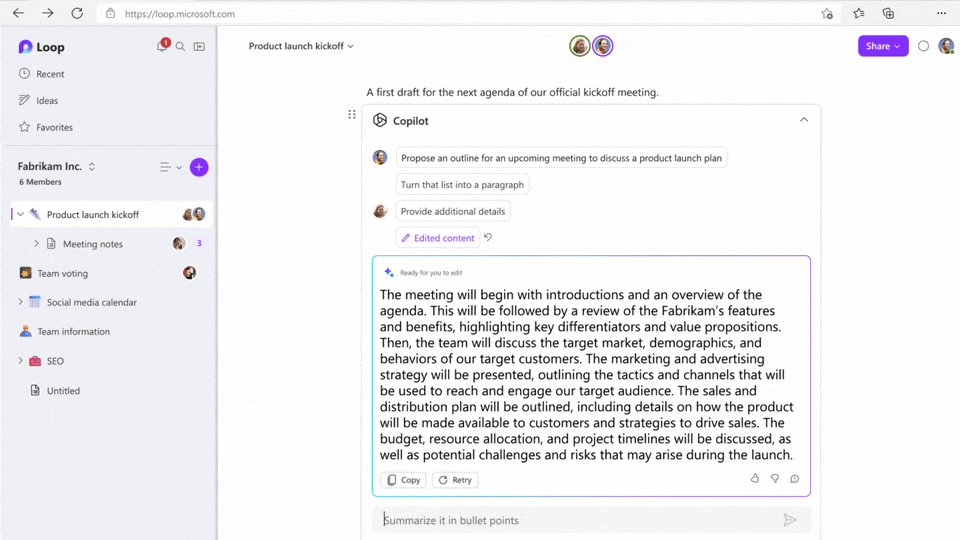
Pricing of Microsoft Loop
Microsoft Loop is part of Microsoft 365 Business Standard and Business Premium plans, so if you want to use Loop, you need to opt for either of these versions. At the time of writing this article, the cost for Microsoft 365 Business Standard is $12.50 per user/month and $22.00 per user/month for Microsoft 365 Business Premium.
For any reason, if you wish to cancel the subscription during paid tenure, then you can do so by going to the Microsoft 365 admin center.
By default, Microsoft sets up monthly billing, but based on your requirements, you can change your billing plan to annual billing once the subscription is through.
You can even try the Microsoft Loop free of cost for one month, but you need to set up a subscription for up to 25 users. After the trial period ends, it will automatically be converted to a 1-year paid subscription. You won’t be charged if you cancel it before your trial ends.
Is Microsoft Loop A Competitor to Notion?
Yes. It is. However, Microsoft Loop is currently in active development, with many features ready to release. Notion app, on the other hand, is also moving with market demand. Their new AI integration makes it a capable note-taking and project management solution.
Microsoft Loop takes inspiration from Notion. However, Microsoft Loop components change how people can collaborate with ease. Also, Microsoft’s reach in its office ecosystem enables it to launch Loop aggressively, which gives it a clear advantage over Notion.
Verdict – Should you try Microsoft Loop?
Microsoft Loop is an exciting take on collaboration. The idea of loop components completely changes how people collaborate. Like Google Docs or Word documents, 50 people can edit at work at once. Microsoft has tested its system to accommodate more users.
With the limited preview, Microsoft Loop’s potential is yet to be seen. However, currently, it does look promising. Also, if you’re already using the Microsoft ecosystem, you’ll find Microsoft Loop a new key tool to amplify project management, productivity, and collaboration.
Microsoft Loop gets Geekflare’s Innovation Award as it sets a new standard in project management. The evolving features, like Copilot, showcase Microsoft Loop’s commitment to pushing productivity boundaries.

