NotebookLM Is Now in Your Pocket: 5 Things You Should Know

Earlier this month, Google announced that the mobile app for NotebookLM would be available soon. Now, it has started to roll out for Android and iOS users across the globe. The mobile version of Google’s AI-powered research and summarization tool brings many of the core features from the web app, with a focus on quick access, offline use, and seamless sharing. Here are five things you need to know about NotebookLM’s mobile app:
1. Now Available on Both Android and iOS
NotebookLM’s mobile app is officially live on the Play Store and App Store. For Android, it requires version 10 or above, and for iOS, it needs version 17 and up on both iPhone and iPad.
I am from India, and the NotebookLM app is available here on both the Play Store and the App Store. However, some users on X (formerly known as Twitter) say that they have not received the app on their respective continents. So, if you are not able to find the official app on the store, don’t worry; you will get it soon. Sometimes, rollout takes time to reach every audience.
2. Listen to Audio Overviews — Even Offline
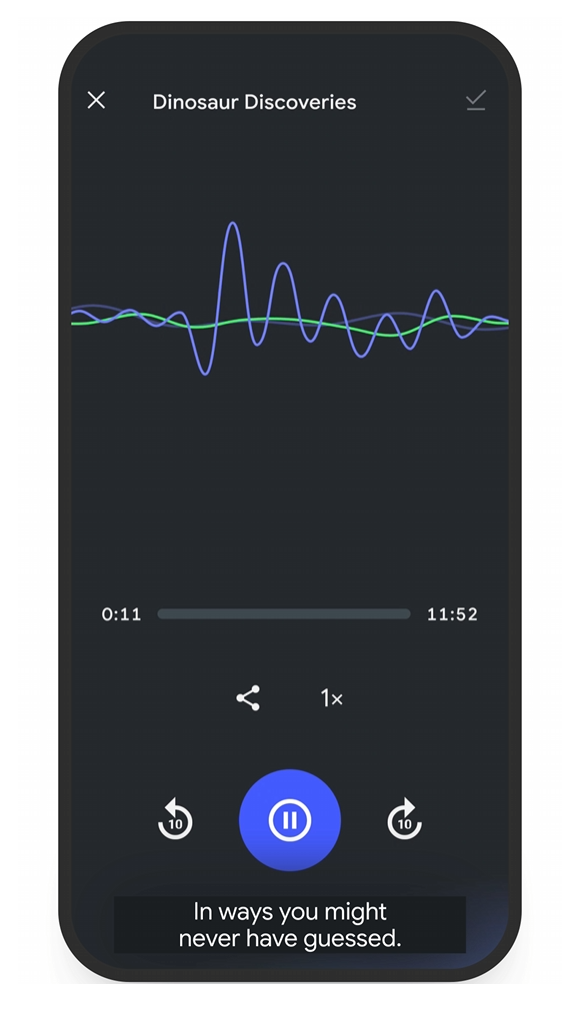
NotebookLM’s most popular feature, Audio Overview, has also arrived on mobile devices. The best part is that the app also allows you to download Audio Overviews and listen to them offline. This feature can be particularly useful while traveling or in low-connectivity situations.
Furthermore, the app’s Audio Overview feature supports background playback, which means you can listen to the audio even while doing other chores. The feature is particularly targeted at people who want to learn more about their research without staring at a screen for hours. However, thanks to its podcast-style audio output, many people are also using it to create their podcasts.
3. Interact with AI Hosts in Real Time
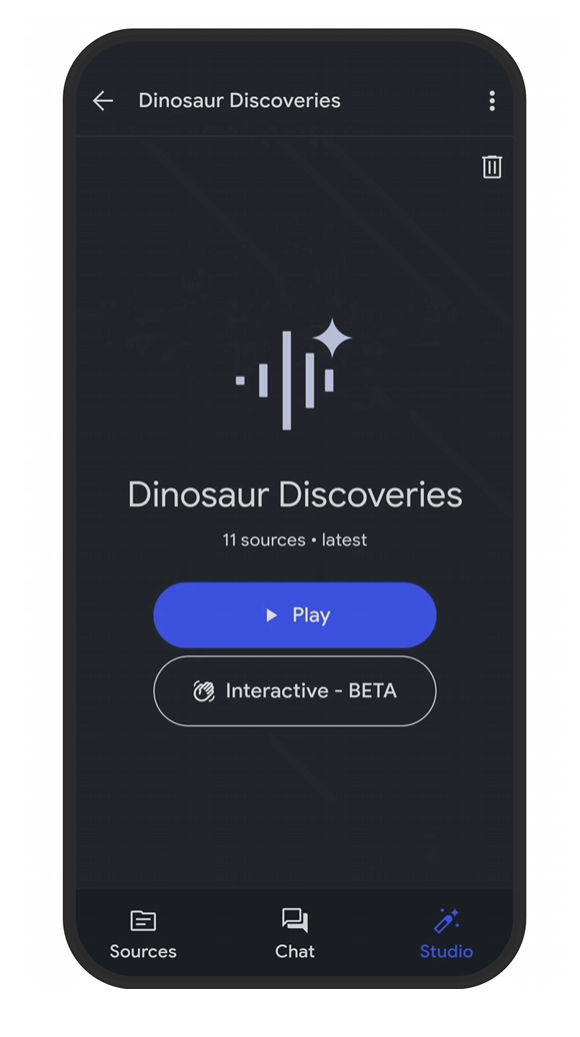
The NotebookLM app also allows you to tap into the “Join” feature and ask questions or steer the conversation while listening to overviews. The feature works with both serious and casual questions. This feature makes the mobile experience even more interactive and gives you more control over how you explore complex material.
4. Share Content to NotebookLM From Any App
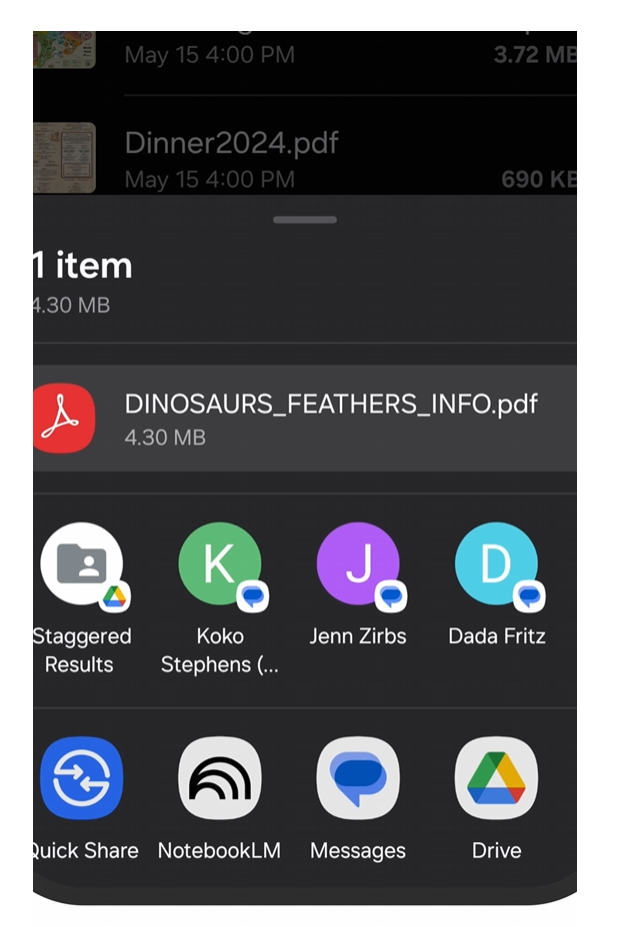
The mobile app is integrated with the system-level share function. It supports content from websites, PDFs, and YouTube. Just tap “Share” and choose NotebookLM to add it as a new source. This makes collecting and organizing material easier while browsing or watching content on the go.
5. Early Version, More Features Coming
While this first version of the app covers many of the basics, the team behind NotebookLM says more updates are in the pipeline. In the future, we can expect support for more file types, and more refinements are planned based on user feedback. The company is encouraging users to share feedback through X or its Discord server.
NotebookLM’s mobile app brings the core experience to handheld devices, making learning, reviewing, and organizing information from anywhere easier. However, with the Google I/O just hours away. We are expecting some major upgrades for NotebookLM. It is expected to bring the video overviews, which will give an AI-generated video overview just like the Audio Overviews. So stay tuned with Geekflare to get all the latest information.
