This Small Notion Update Could Make a Big Difference
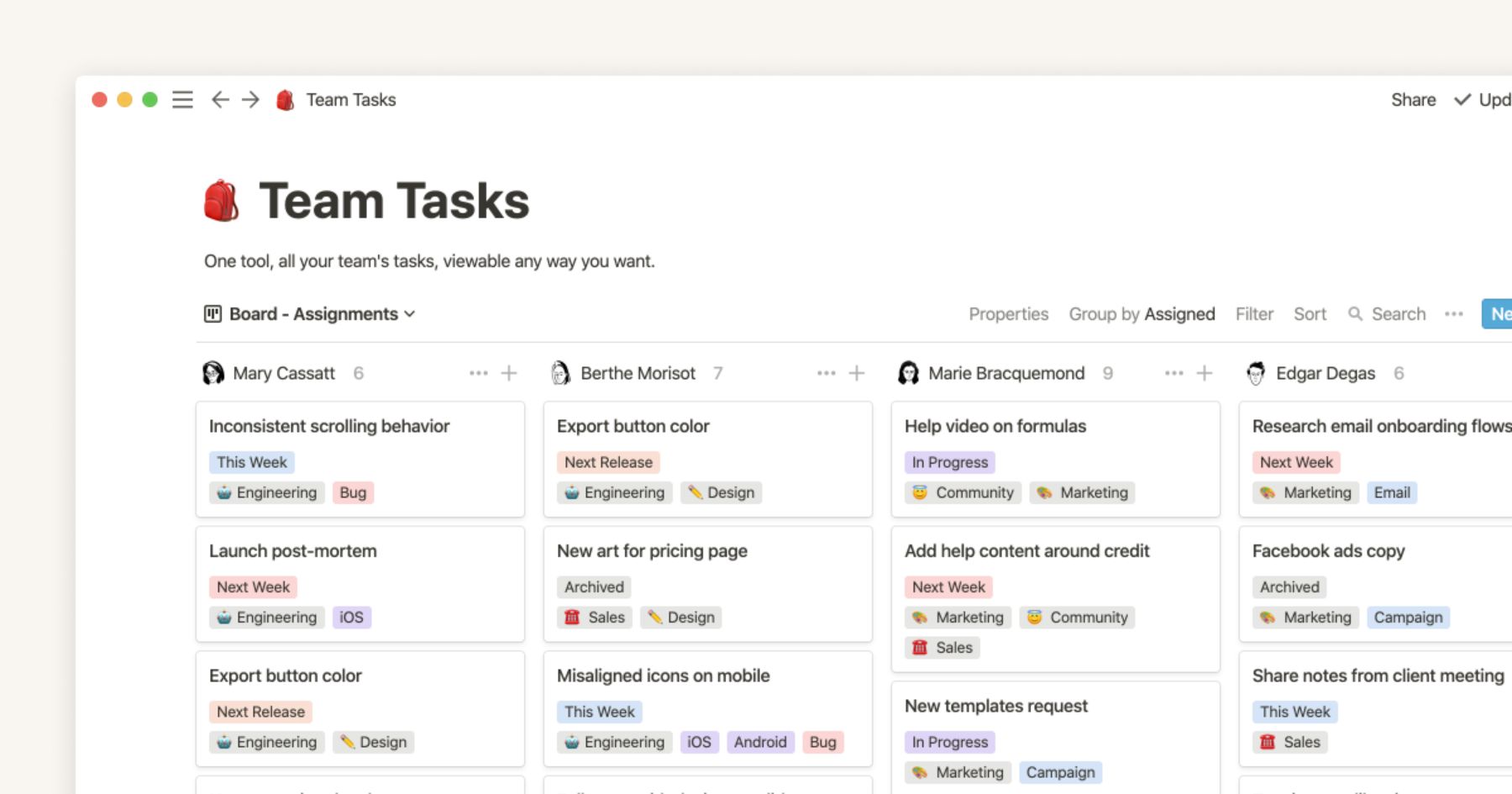
The Notion has improved the process of setting up a database with the help of AI. The company announced on its official X handle, where Notion highlighted that the setup process is now “faster, clearer, and a little bit smarter.”
It brings two big changes to the front. First, Notion AI can now suggest database ideas based on your initial input. This is meant to speed up the brainstorming-to-setup process, especially for users who aren’t sure where to start.
Second, users will now see real previews of all available database views, not just tables. This includes boards, timelines, calendars, and more. The previews are based on actual structure, not just placeholder content, which claims to give a clearer picture of what they’re creating before finalizing their setup.
While these updates are small, they are meaningful, especially for those who rely heavily on Notion for project tracking, content planning, or task management.
However, there are features that users have been demanding for a long time but still have not arrived. For example, one reply to Notion’s post called out the lack of filters in relation fields, saying, “I don’t want to see a list of 100 inactive projects… it’s really bad UX, and I’ve been waiting for it for more than two years.”
While Notion didn’t respond directly to this feedback, the comment reflects a broader sentiment among power users: that better filtering and customization remain key areas for improvement.
A Quick Look at Notion Mail
It’s important to remember that Notion’s push to AI-powered productivity tools is not limited to databases. Last month, the company officially launched Notion Mail, an AI-powered email client integrated with Gmail.
Notion Mail uses Notion AI to draft replies, schedule meetings, and search through your inbox faster. What sets it apart is its deep integration with the Notion ecosystem. Users can turn emails into tasks, notes, or meeting items and organize them alongside their existing Notion workflows.
The email client offers a modular layout, letting users personalize their inbox setup. AI tools are available for free with certain usage limits, while the full experience is gated behind a paid tier.
