Veo 3 Is Coming to Your Pockets as Google Expands Rollout

Google recently launched the latest version of its text-to-video AI model, Veo 3, and it was an instant hit. However, the tech giant is now bringing this tool to more countries starting today. This means that one of the most advanced video generation tools is not accessible to everyday users and is not limited to filmmakers.
In a recently launched blog post, Google confirmed that the Veo 3 will now be available in the UK for Google AI Ultra plan subscribers, which offers the most extensive access to the model. It allows Ultra users to use Veo 3 through Flow, Google’s AI filmmaking tool, without any restrictions. On the other hand, if you are on a more affordable plan, such as Google AI Pro, then you will receive a limited version of Veo 3. It will offer 10 trial video generations on the Gemini mobile app.
Furthermore, this expansion also brings the Ultra plan’s availability to 73 countries, with more to follow. However, this is not the first time we have seen Google pushing its popular AI tools on smartphones. Recently, the company launched the mobile app for NotebookLM, which has been an instant hit among users.
Along with the expansion, the company is also addressing the growing concerns surrounding AI-generated content. For example, all the videos generated with its AI models will now come with embedded SynthID watermarks. This is a digital signature that allows content to be traced back to its origin. Apart from that, a visible watermark is also being added to most AI-generated videos, except for those created by Ultra subscribers using Flow.
What Veo 3 Can Actually Do?
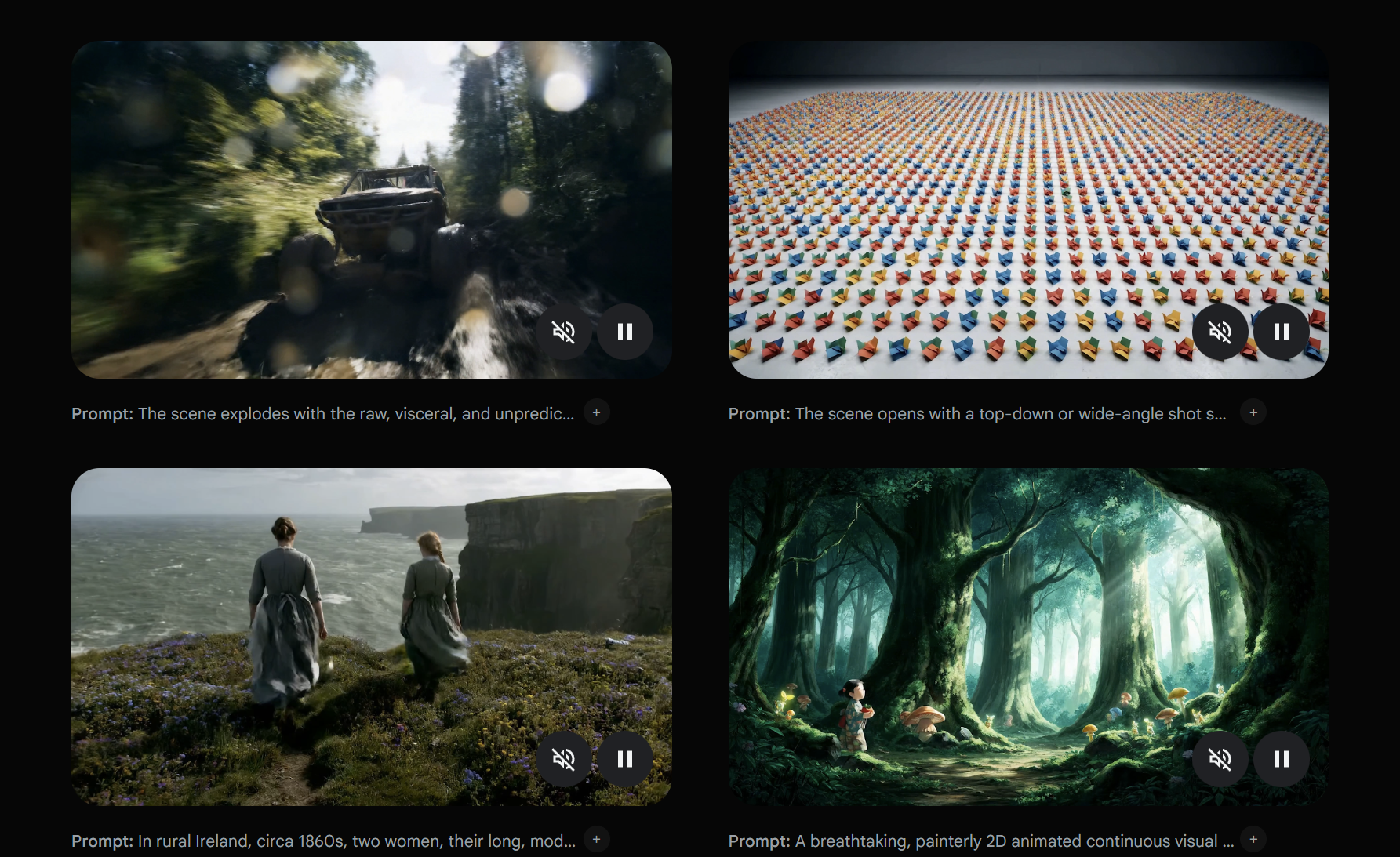
The main highlight of Veo 3 is that it’s capable of generating 8-second clips with realistic, synchronized audio. It can also include ambient noise and spoken dialogue, all based on a text prompt. This means you can type something like “a quiet Tokyo alley at night with rain and distant footsteps” and receive a visually and audibly convincing short video within minutes.
The prompts don’t need to be overly structured, either. Veo 3 is designed to handle detailed scene descriptions, emotions, and cultural nuances, making it one of the more flexible tools in the AI video generation space.
How to Try Veo 3 on Your Phone?
If you’re in one of the supported countries and have a Google AI Pro or Ultra subscription, here’s how you can try Veo 3 on your phone:
- Open the Gemini mobile app.
- Make sure your subscription is active.
- Type your scene description into the prompt field.
- Tap More > Video > Submit.
- Once generated, tap the video to download it.
With the latest expansion, Veo 3 is no longer just for desktops and studios. It’s now in your pocket, whether you’re a content creator, educator, or just someone who likes to play around with the latest AI tools.
