You Can Now Focus Better With Notion’s Redesigned, Lighter Databases
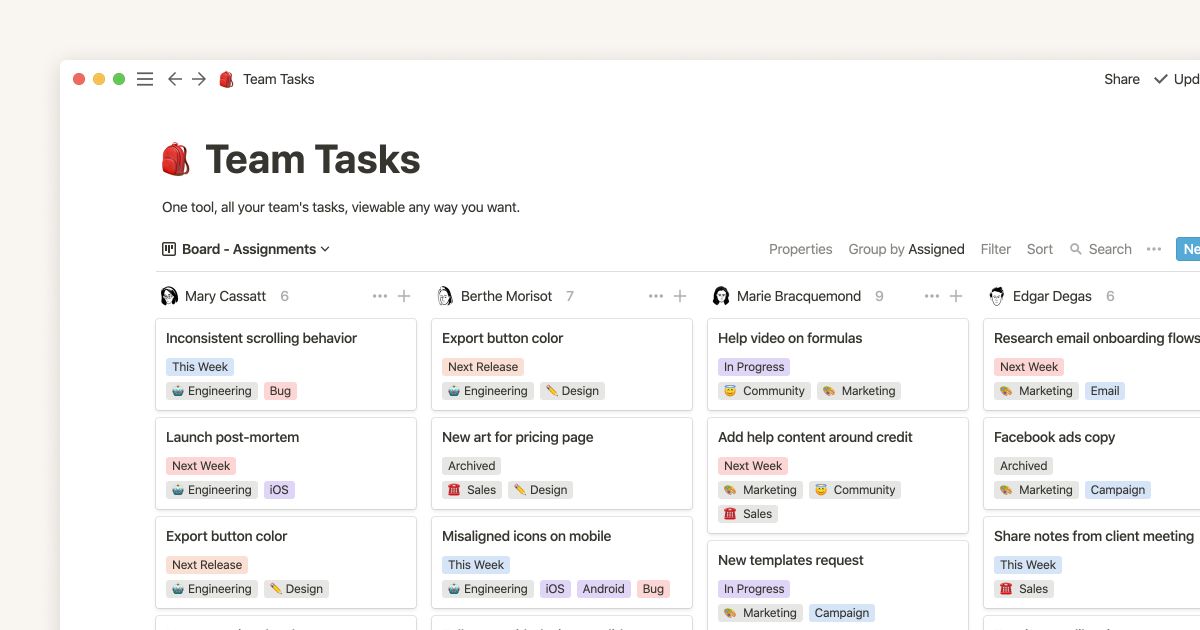
Notion has updated its databases, which claims to make it much easier to operate. The company wants databases to feel less like data tables and more like a natural part of your notes.
Announced via its official X handle, Notion is giving its databases a visual and functional revamp, calling them “cleaner” and “lighter.” The goal here is to make databases more approachable, reduce visual clutter, and help them blend smoothly into your pages.
Here’s what’s new:
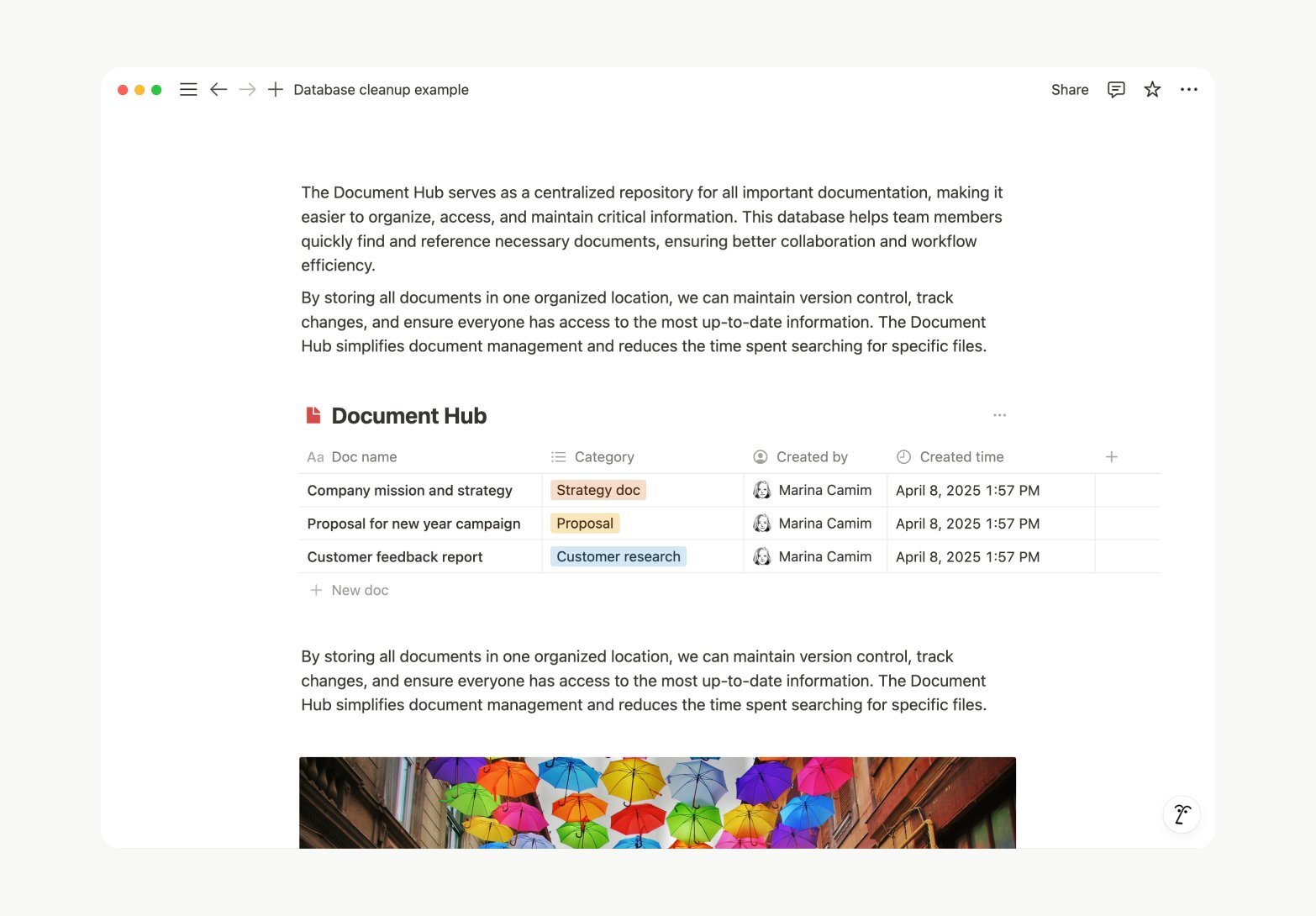
- Rounded tab pills with a clearer settings icon.
- A simplified flow for adding properties.
- Louder view actions (like filtering and sorting) are now hidden away.
- The “Calculate” option has been moved to the property menu.
- You can hide action buttons for a minimalist look.
- Tabs now disappear when there’s only one view, cutting out unnecessary UI.
- The database title now sits above the view, improving readability and visual hierarchy.
These updates claim to make databases feel more like part of the writing surface and less like standalone tools. It’s a big shift for a product which is often praised for mixing structure and freeform content.
Building on a Busy Year of Updates
This redesign is not the only update in recent times. A couple of days ago, Notion announced deeper integration between Notion databases and Calendar. The update now allows you to add any database with a date field directly into the Notion Calendar without having to configure a specific view. That means faster scheduling, more intuitive time-blocking, and a single place to manage deadlines and projects.
Notion has also been polishing how these tools work together across the workspace, giving you more flexibility without added friction.
