You Can Now Manage Any Notion Database in Calendar—No Special View Needed
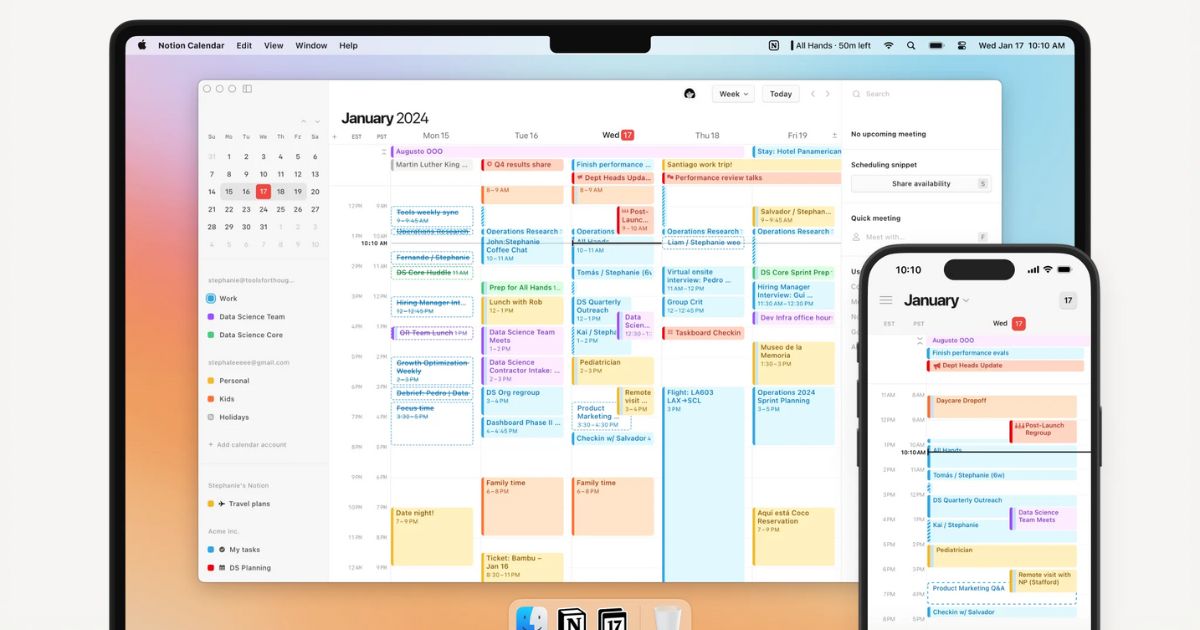
Notion has made its Calendar a lot more powerful. Starting today, you can add any Notion database with a date field directly into their Calendar. It will not require a specific view configuration. The company announced this update via the official @NotionCalendar X account. It simplifies how you manage deadlines and time-block tasks and organize projects, bringing deeper integration between databases and scheduling.
“If it’s got dates, it’s got a home in your calendar,” Notion said in its tweet, hinting that this is “just the warm-up” for database fans. The new feature allows you to access the Calendar view from the dropdown menu in any database that includes a date property. All you need to do is refresh the app (CMD + R) to see it live.
A Boost for Power Users and Teams Alike
The update removes the friction of having to set up special views or create custom workflows just to sync data with Calendar. Now, whether you’re tracking deadlines in a project tracker or managing content pipelines, this new one-click functionality makes it easier to visualize your time and tasks in one place.
It’s a clear move by Notion to push deeper into task and project management territory. It also positions itself more competitively against calendar-first tools like Google Calendar, Cron, and even ClickUp.
Notion’s Recent AI and Enterprise Updates
However, it’s important to keep in mind that this is not the only update from Notion. The company recently updated its ecosystem with new features and updates. It includes:
- AI Meeting Notes Block: Notion introduced a new block to AI-powered meeting notes. When paired with Notion Calendar, it can automatically generate summaries after each meeting, saving teams time on post-meeting documentation.
- Automated Summaries: It can now highlight any text or page content and have Notion AI generate summaries, reformatting, or extractions.
- Enterprise Search: Notion’s search capabilities now span across integrated tools like Google Drive, Slack, OneDrive, Jira, and GitHub. Integrations for Gmail and Linear are on the way, with early testing for Zendesk, Salesforce, and Box already underway.
- PDF Searchability: PDFs uploaded to Notion workspaces are now fully searchable. You no longer have to manually scan documents to find key information; Notion will surface it automatically.
Want the latest tech, AI, and SaaS news in your pocket? Join our WhatsApp channel for daily updates, reviews, and trends—delivered straight to you!
