Integrated Development Environment (IDE) makes mobile app development faster and easier. It helps you write, debug, and test code efficiently, reducing errors and boosting productivity.
Mobile app development involves multiple components, including UI design, backend logic, and configurations. An IDE simplifies this process by providing tools for code editing, debugging, and real-time testing in one place.
The global mobile application market was valued at $252.89 billion in 2023 and is projected to grow at a CAGR of 14.3% from 2024 to 2030. With this exciting growth, mobile app developers have more opportunities to build, test, and launch apps efficiently. That’s why choosing the right IDE is essential for streamlining and enhancing the app development process.
In this article, we have tested and compiled the best IDEs for mobile app development, highlighting their standout features and how they can enhance efficiency, boost productivity, and simplify your development workflow.
- 1. Android Studio
- 2. Eclipse IDE
- 3. Qt Creator
- 4. Xcode
- 5. JetBrains Rider
- 6. Microsoft Visual Studio
- 7. IntelliJ IDEA
- 8. FlutterFlow
- 9. DroidScript
- 10. CodeSnack IDE
- 11. Apache NetBeans
- 12. CodeRunner
- Show less
You can trust Geekflare
At Geekflare, trust and transparency are paramount. Our team of experts, with over 185 years of combined experience in business and technology, tests and reviews software, ensuring our ratings and awards are unbiased and reliable. Learn how we test.
1. Android Studio
Android Studio is a free tool from Google that is specifically designed for Android developers that help you create, test, and debug Android apps. It supports programming languages like Java, C, C++, Kotlin, and XML. It supports Windows, macOS, Linux, and ChromeOS.
Its Android Emulator allows you to test apps on virtual Android devices without needing a physical phone. You can try different Android versions, screen sizes, and device setups. It supports snapshots, GPS simulation, and network testing, making app development and debugging faster and easier.
With Android Studio, you can design your app’s layout by dragging and dropping elements instead of writing complex code. I like that it has a built-in ConstraintLayout, which helps you arrange everything so your app fits any device perfectly.
It offers Gemini AI-powered coding assistant, designed to boost your productivity in Android app development. It can answer your questions and generate code. However, Gemini isn’t perfect. It may sometimes provide inaccurate or incomplete code.
You should check out Android Studio’s performance tools if your app feels slow. They show you real-time CPU, memory, and network usage, so you can quickly find what’s slowing things down—like memory leaks or long load times. I’ve used the APK analyzer myself, and it’s a solid tool for removing unnecessary files.
Android Studio works smoothly with Gradle, making project management easier by automating builds and dependency management. Google keeps improving it with its regular updates, ensuring better performance, security, and new developer features.
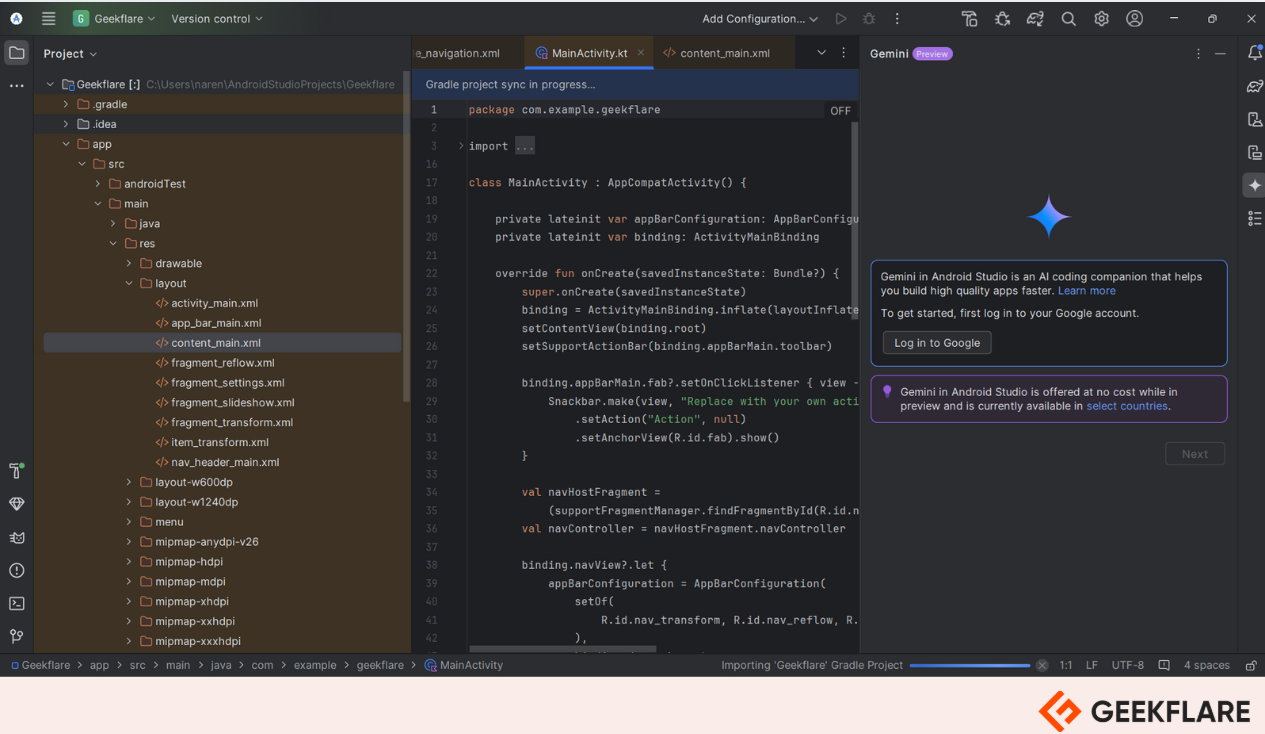
Android Studio Key Features
- Flexible Build System: The Gradle-based build system supports custom configurations and multiple build variants within a single project.
- Gemini Integration: The latest update includes “Gemini in Android Studio,” an AI-powered assistant that generates code, fixes issues, and provides Android development guidance.
- Emulator & Device Testing: The emulator simulates different hardware, operating system versions, and screen sizes, helping mobile app developers detect and resolve issues before deploying apps to real devices.
2. Eclipse IDE
Eclipse started in 2001 as a tool for Java programming. Over time, it became a popular IDE that supports many languages like Java, C, C++, JavaScript, PHP, Python, and R.
Eclipse is free and open-source for Linux, macOS, and Windows, with a cloud-based version that enables coding directly from a web browser. It comes with built-in tools like Apache Ant and Maven, and it has solid Git integration. Since it’s open-source, experienced developers worldwide contribute to improving it under the Eclipse Public License 2.0.
The latest updates enhance usability. You can now see HTML-rendered Markdown comments when hovering or viewing the Javadoc. This update also fixes defects in Sealed Types and improves Switch Expressions and Statements with Pattern Matching. Developers can now configure the severity level for unused lambda parameters, offering greater control over code quality and warnings.
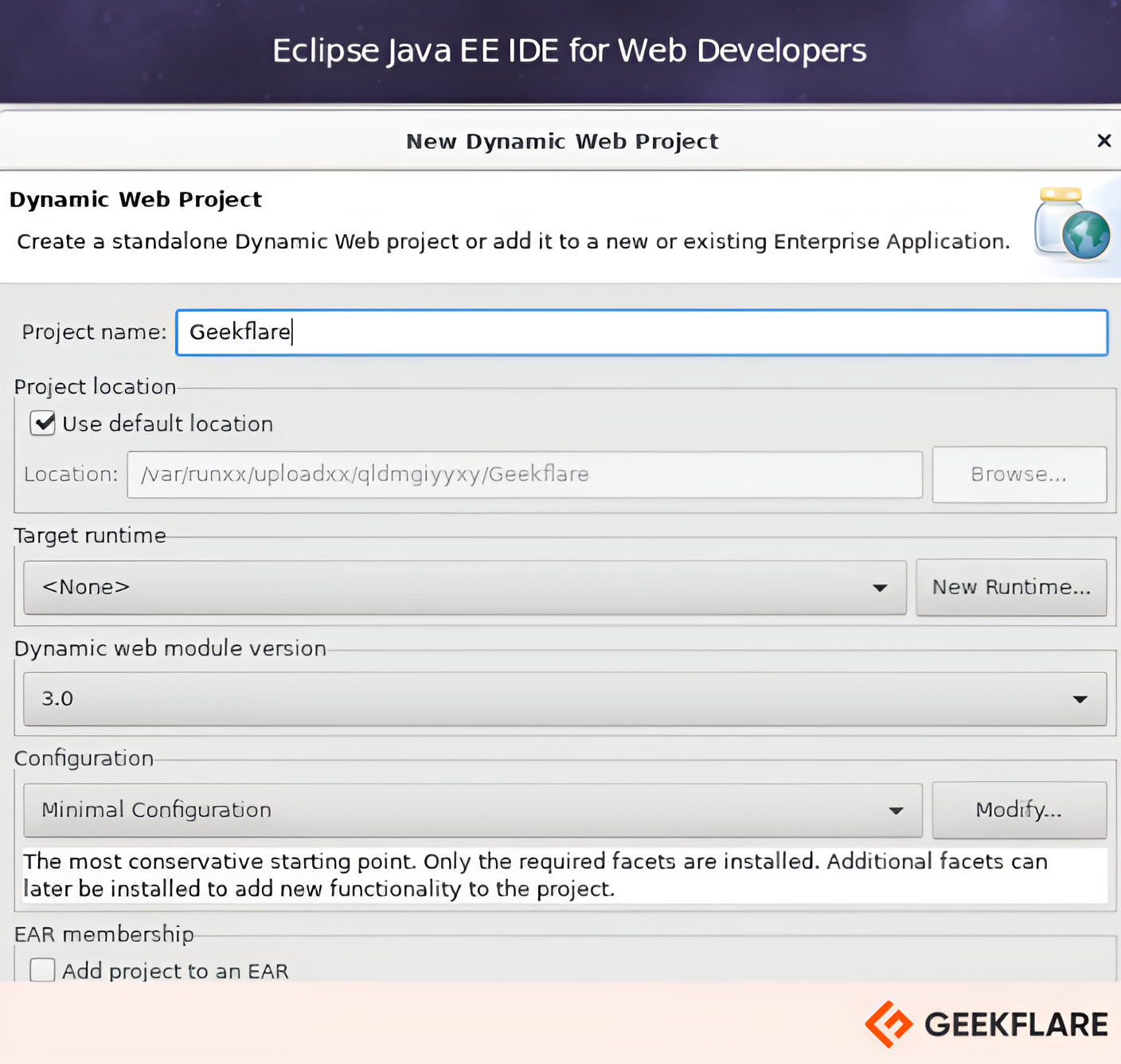
Eclipse IDE Key Features
- Intelligent Code Completion: Its advanced auto-completion feature enhances coding efficiency and reduces errors.
- Strong Community Support: A vast community of developers actively contributes to Eclipse’s continuous improvement.
- Extensive Plugin Ecosystem: Eclipse IDE offers a wide range of plugins to extend its functionality for various development needs.
- High Customization: Allows developers to tailor the IDE to their preferences for an optimized workflow.
3. Qt Creator
Qt Creator is an AI-enabled cross-platform IDE for mobile developers. It supports C++, QML, Python, and JavaScript and comes with features like code completion, syntax highlighting, and built-in documentation to make coding easier.
I tried Qt AI Assistant, and it makes coding a lot easier. Instead of wasting time on repetitive tasks like writing Qt Test cases or optimizing QML code, you can focus on actual development. It helps with auto-completion and smart refactoring and even lets you use your favorite AI models.
You can quickly start a new project or import an existing one—Qt Creator handles all the files. It supports CMake and lets you cross-compile using both CMake and QMake, making development smooth and hassle-free. It can automatically generate unit tests and documentation, so you don’t have to do it manually.
Developers can start new projects or import existing ones, with support for CMake and cross-compiling. It works with C and C++ and runs on Windows, Linux, and macOS.
If you’re using Qt Creator for commercial projects, it’ll cost you $4,200 per year. But you can try it free for 10 days. This trial gives you access to all the commercial features, components, and even their support team to help you get started.
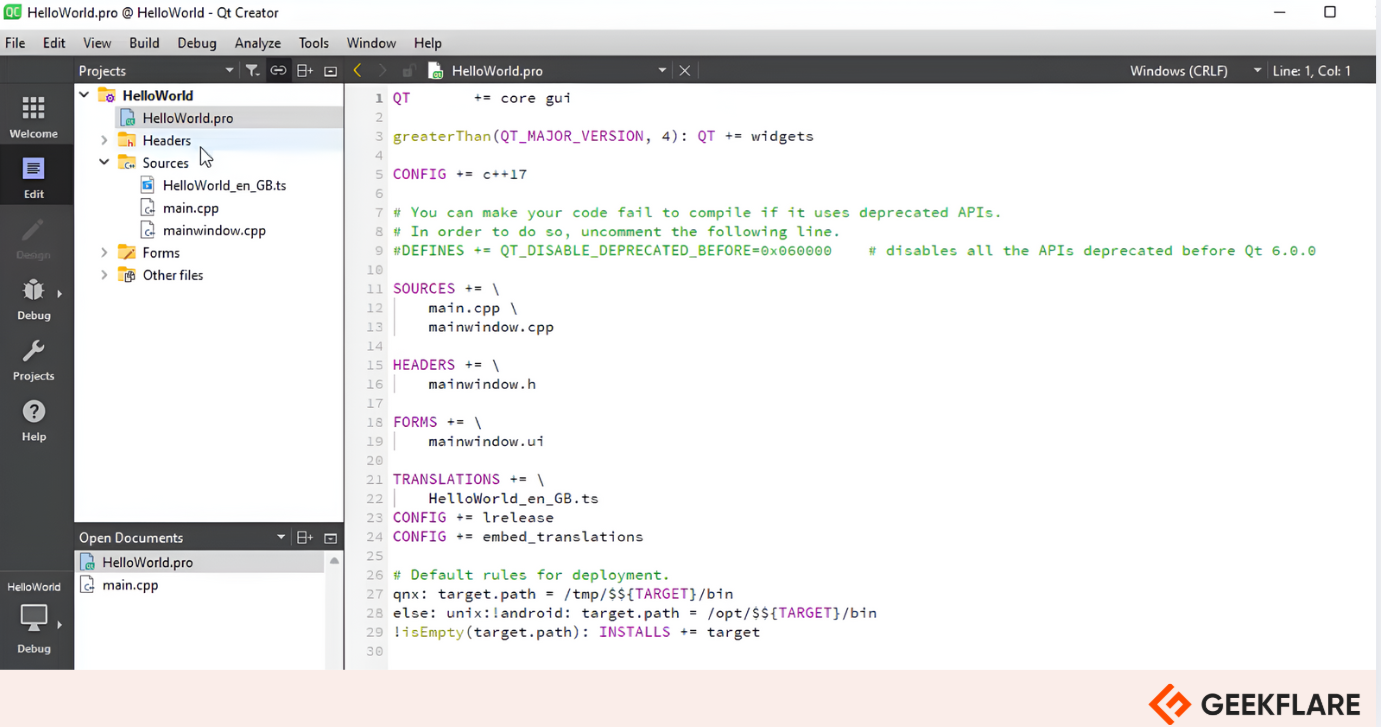
Qt Creator Key Features
- Version Control: Supports Git, Subversion, and Mercurial for tracking code changes.
- Multiple Targets: Runs projects on desktop, mobile, and embedded systems with easy target switching.
- Device Emulator: Helps test and debug apps in a simulated environment.
- Quick Compiler: Its compiler converts code into native code quickly.
4. Xcode
Xcode is a popular IDE for macOS, allowing developers to build iOS, iPadOS, macOS, and watchOS apps. It makes test-driven development easy with a test navigator, so you can quickly run individual tests or entire test groups. The Assistant editor helps you track changes and keep everything in sync.
With Xcode’s Interface Builder, you can prototype a complete user interface without writing any code. Just drag and drop elements, then connect them to your source code visually. The Assistant editor lets you work on both the design and code side by side, making development smoother and more efficient.
It automatically creates a local Git repository for new projects, making it easy to manage branches and merges through the Source Control menu. You can compare two versions of a file side by side, with differences highlighted. The version editor helps compare changes, check commit history, modify code, and view the complete commit timeline.
It supports Swift, AppleScript, C, C++, Objective-C, Objective-C++, Python, and Ruby programming. The Xcode IDE is available for free download.
Xcode Key Features
- Customization: Developers can adjust Xcode settings, like tabs and behaviors, to fit their needs.
- Quick File Access: Press Command + Shift + O to instantly search for and open any project file.
- Swift and SwiftUI Support: Build apps with Swift and SwiftUI, featuring live previews and interactive UI updates.
- Xcode Cloud: Automates building, testing, and deploying apps with Xcode Cloud.
- Vim Mode: Supports Vim-style editing, with mode indicators in the bottom bar.
5. JetBrains Rider
JetBrains Rider is a powerful cross-platform IDE for .NET and game developers, available on Windows, macOS, and Linux. It supports frameworks like .NET, ASP.NET Core, MAUI, and game engines like Unity, Unreal Engine, and Godot. Its built-in AI Assistant helps with coding, explains errors, suggests code, and reviews commit histories.
JetBrains Rider includes Android development tools from Android Studio, so you don’t need to use multiple programs. It comes with the Android Visual Designer, Layout Inspector, Logcat, and Android Profiling.
With smart code completion and templates for C#, C++, F#, JavaScript, TypeScript, and more, Rider helps you write code faster with fewer keystrokes.
On macOS, Rider works with Xcode through JetBrains AppCode. It detects connected Apple devices, allows direct .ipa file publishing, and manages provisioning profiles. It supports Xamarin.Forms with XAML analysis, fast code completion, and Hot Reload for Android and iOS.
Rider works with Xamarin SDKs from Visual Studio. If you don’t have Visual Studio, you can use JetBrains’ open-source-based Xamarin SDK with extra features. It runs on Windows, Linux, and macOS, allowing Android and iOS app development. It offers a 30-day trial, with pricing starting at $14.90 per month.
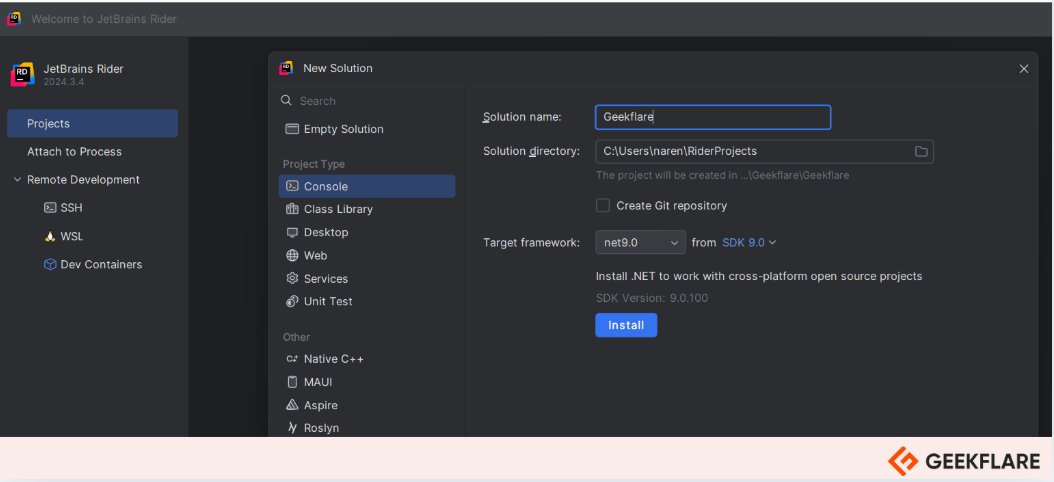
JetBrains Rider Key Features
- AI Assistant: Provides AI-powered chat, multi-line code completion, boilerplate code generation, and code explanations to improve coding and debugging.
- Refactoring: Includes 60+ code refactoring tools and 450+ context actions to rename, extract methods, and modify code.
- Decompiler: Converts third-party executable files into C# so developers can see and navigate the code.
- Unit Testing: Supports NUnit for running and debugging tests with easy test management.
- Version Control: Works with Git, Subversion, Mercurial, and Perforce.
6. Microsoft Visual Studio
Microsoft Visual Studio is a powerful tool for building Windows, Linux, and macOS apps. It allows you to create mobile and desktop apps using .NET MAUI. It supports programming languages like C, C++, C#, F#, and JavaScript.
With AI-powered features, Visual Studio helps you code faster and more efficiently. IntelliSense suggests code as you type, while IntelliCode learns from common patterns to improve suggestions. GitHub Copilot goes further by generating entire blocks of code, helping with debugging, and even creating unit tests.
Collaboration is easy with features like Live Share, which lets you code with your team in real-time. You can manage Git repositories, handle commits, and resolve conflicts directly in the visual editor. Visual Studio also simplifies deploying apps with built-in CI/CD workflows for Azure.
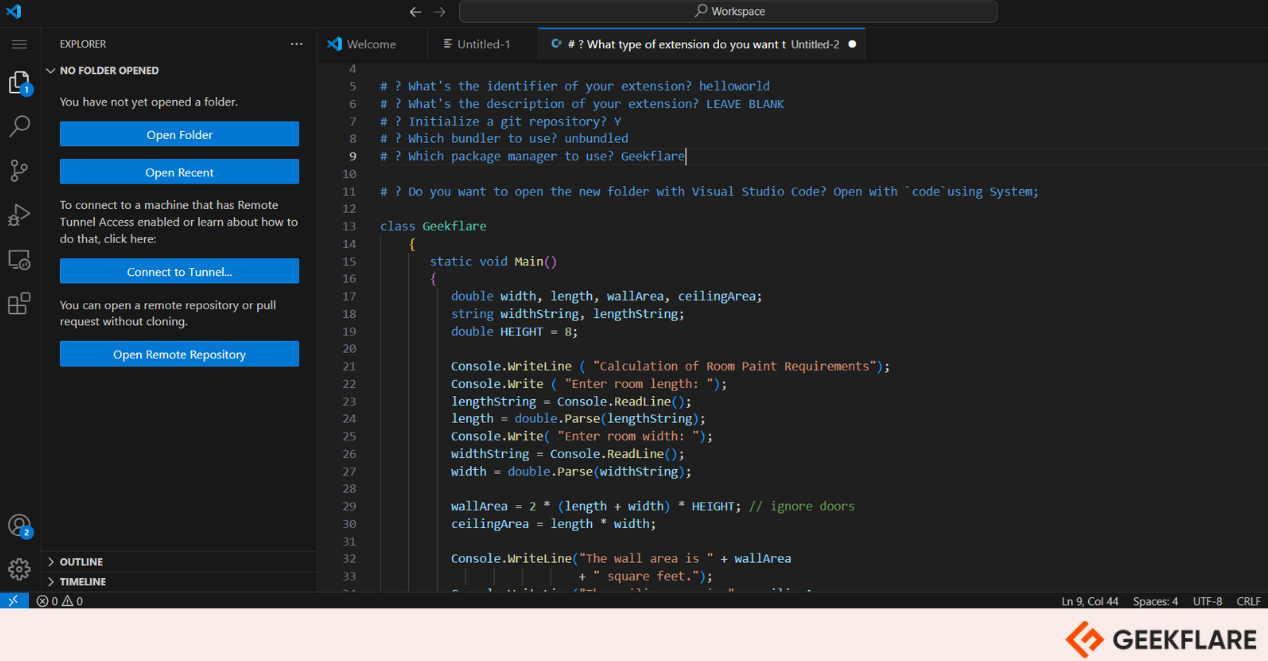
Microsoft Visual Studio Key Features
- IntelliCode: Predicts and suggests entire lines of code based on your coding patterns, making coding faster and more accurate.
- IntelliSense: Suggests code completions in real-time for different programming languages, helping developers write code faster.
- Advanced Debugging: Provides tools like IntelliTrace and .NET Memory Dump Analysis to find and fix bugs easily.
7. IntelliJ IDEA
JetBrains IntelliJ IDEA is a powerful IDE mainly for Java but also supports languages like Kotlin, Groovy, Scala, Python, and JavaScript for high-quality mobile application development.
It helps you code faster with smart features like autocomplete, refactoring suggestions, and deep code analysis. Many developers use it to build modern applications efficiently, especially with frameworks like Spring, Hibernate, and Java EE.
With an intuitive interface and AI-powered code suggestions, you get a smooth coding experience. Its powerful search and navigation let you jump between classes, methods, and usages quickly. You can use it on Windows, macOS, and Linux, with cloud options via JetBrains Fleet.
IntelliJ IDEA comes in two versions: the Community Edition, which is free and open-source, making it perfect for basic Java and Kotlin development, and the Ultimate Edition, a paid version packed with advanced features for web development, enterprise applications, and database management.
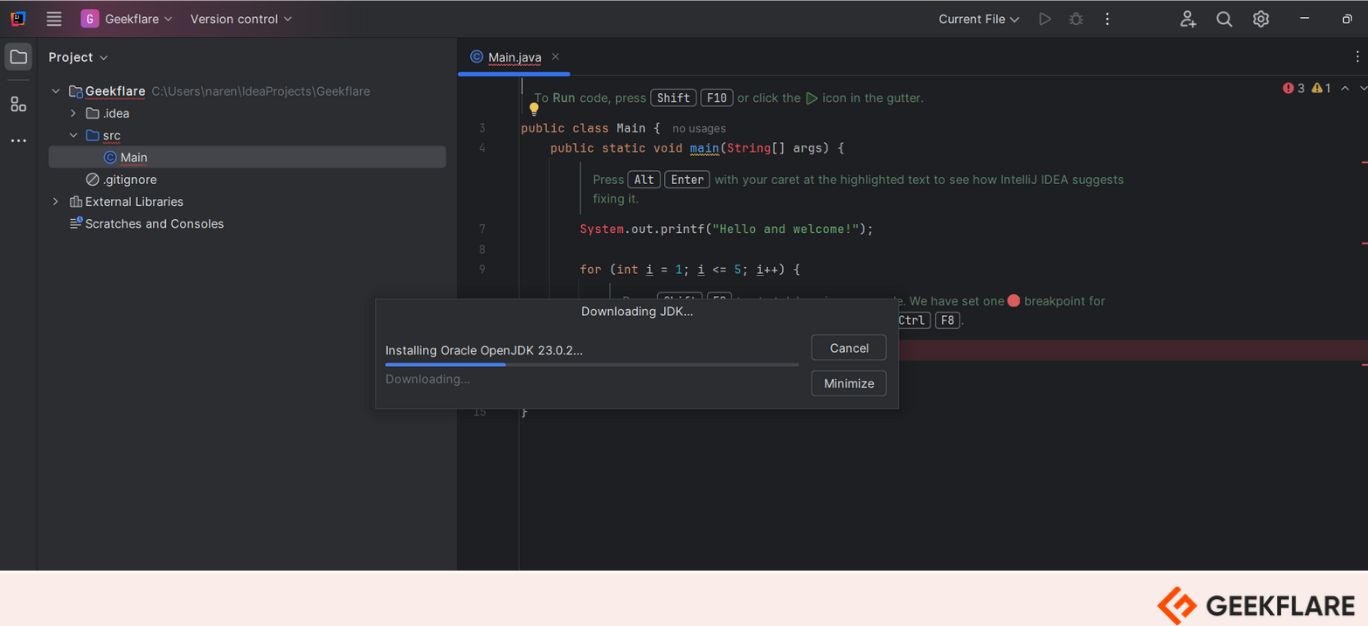
IntelliJ IDEA Key Features
- Built-in Tools – Comes with version control, database support, a terminal, and an HTTP client for smooth development.
- Advanced Debugging & Testing – Includes built-in debugging, unit testing, and profiling tools.
- AI-powered Assistance – IntelliJ AI Assistant provides smart code suggestions and explanations.
- Live Templates & Code Generation – Speeds up coding with reusable templates and auto-generation.
- Extensive Plugin Support – Offers a wide range of plugins to enhance functionality.
8. FlutterFlow
FlutterFlow is a no-code/low-code IDE to simplify app creation for businesses, startups, and developers. Built specifically for Flutter, Google’s UI toolkit, it allows users to design, build, and deploy cross-platform mobile and web applications without extensive coding knowledge.
With its drag-and-drop interface, pre-built components, and real-time collaboration, FlutterFlow is perfect for rapid prototyping and production-ready apps. It supports API calls, authentication, database management, and custom code, giving you the flexibility to create scalable applications effortlessly.
FlutterFlow easily integrates third-party services like Firebase, Stripe, Google Maps, and OpenAI to enhance your app. It offers authentication, database management, and cloud storage, while Stripe is used for payments. You can connect to analytics platforms like Google Analytics and Amplitude or automate workflows with Zapier and Make.
FlutterFlow offers a low-code app development platform with pricing plans catering to various needs. It includes a free tier, while paid plans (Standard, Pro, and Teams) provide features like API integrations, Firebase support, custom functions, and collaboration tools. Higher tiers unlock GitHub sync, advanced analytics, and team collaboration.
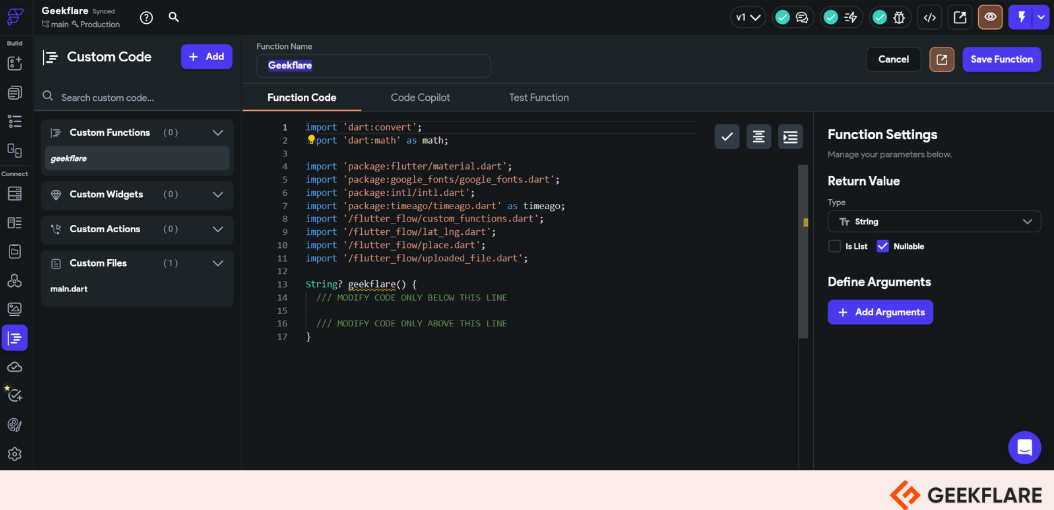
FlutterFlow Key Features
- Custom Code & APIs – Add your Dart code and connect REST APIs to boost functionality.
- Cross-Platform Development – Build iOS, Android, and cross-platform apps from one place.
- AI-Powered Assistance – Get AI suggestions for components, logic, and even new app ideas.
- Code Export & GitHub Sync – Export your Flutter code with one click and sync seamlessly with GitHub.
9. DroidScript
DroidScript is a simple and lightweight coding tool for building Android apps using JavaScript. It’s easy to install and doesn’t need a complicated setup—just a good internet connection. You can use it to learn JavaScript or create apps quickly. The editor is small so that it won’t take up much space on your device. It works on Windows, Linux, and macOS.
With DroidScript, you get a built-in intelligent code editor, real-time debugging, and cloud storage, making app development smoother. You don’t need advanced coding skills to get started. Plus, there’s a helpful community and clear documentation to guide you.
DroidScript Key Features
- Access Device Features: DroidScript allows developers to use GPS, Camera, Accelerometer, Bluetooth, and WiFi in their apps.
- Use Native and Web Technologies: You can build apps with native Android controls or use HTML5 and CSS for web-based designs.
- Powered by Chrome V8 Engine: DroidScript runs on Android’s built-in Chrome V8 JavaScript engine, which Google updates regularly.
- Access Samples and Plugins: You can use hundreds of code samples, plugins, NPM modules, and demos to speed up development.
10. CodeSnack IDE
CodeSnack IDE is a powerful mobile IDE designed specifically for phones and tablets, making it easy to write, test, and deploy code directly from their devices.
This cloud-based IDE runs code in a Cloud Container powered by Linux (Ubuntu 20.04). It supports 18 programming languages, including Java, Python, C/C++, C#, JavaScript, Swift, Kotlin, PHP, Rust, and Go, so you can code in your preferred language directly from your mobile device.
If you subscribe, you get extra perks like faster compilation, an in-app browser for web and mobile projects, SFTP deployment, virtual keyboard customization, and access to more templates and examples.
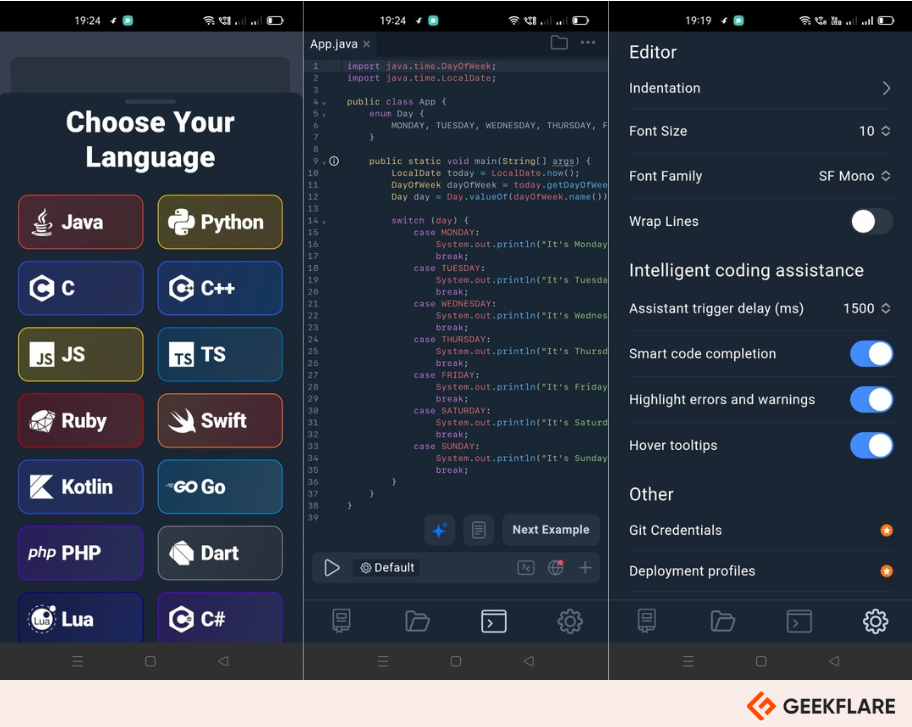
CodeSnack IDE Key Features
- AI-Powered Coding – The IDE integrates GPT-4 to make coding easier. It can generate projects, detect bugs and suggest fixes, explain code, and answer code-related questions.
- Cloud-Based Development – CodeSnack gives you a private Linux cloud container for each project, letting you install dependencies, switch language versions, and use Docker for databases and web servers.
- Pre-build Templates – Offers pre-built templates for popular frameworks and languages like React, Vue, Svelte, Ionic, React Native, Express, Django, and more.
11. Apache NetBeans
Apache NetBeans is a free, open-source IDE built for Java development, but it also supports PHP, JavaScript, HTML5, and C/C++. It offers a user-friendly interface and powerful tools to simplify coding, debugging, and project management.
One of the best things about NetBeans is its modular design—you can add or remove plugins to tailor it to your needs.
If you’re working with Java, NetBeans has you covered with strong support for Java SE, Java EE, and JavaFX. It includes built-in refactoring tools, intelligent code completion, and a robust debugger to boost productivity.
NetBeans features a powerful GUI builder for UI development, making it easy to create Swing-based applications. It also integrates seamlessly with Git, Mercurial, and Subversion, making collaboration a breeze.
The latest version, Apache NetBeans 24, was released on December 10, 2024.
Apache NetBeans Key Features
- Smart Code Editing: NetBeans makes coding easier by highlighting your source code both syntactically and semantically. This helps you quickly spot errors and refactor code with ease.
- Cross-Platform Support: You can install NetBeans on Windows, Linux, macOS, and BSD—any system that supports Java.
- Customizable with Plugins: You can extend NetBeans by adding plugins or even creating your own to match your project’s needs.
12. CodeRunner
CodeRunner is a lightweight yet powerful programming editor and IDE built for macOS. It supports 25 programming languages, including Python, JavaScript, Java, C++, and Swift.
It offers over 200 syntax modes and advanced code completion that intelligently suggests relevant options using ranked results. Its multiple selection editing, smart auto-indentation, and precise syntax highlighting ensure a smooth and efficient coding experience.
Debugging in CodeRunner is easy. You can set breakpoints, step through code, and inspect variables—no need for extra print statements. Real-time error checking and inline linting catch mistakes early, while compile and runtime errors appear clearly in the console.
You can customize CodeRunner to match your workflow by tweaking key bindings, enabling Vim mode, and adjusting the environment to your preference. It’s available for $19.99, and the latest version (4.4.1, released in January 2025) brings better macOS integration and bug fixes.
CodeRunner Key Features
- Customizable Shortcuts: Offers configurable key bindings, macros, and a Vim mode for a personalized coding experience.
- Built-in Debugging: Supports breakpoints in multiple languages, allowing developers to step through code, inspect the call stack, and modify variables within the editor.
- Smart Coding: The IDE provides smart code completion, suggesting more than just single words with an advanced fuzzy search algorithm.
- Live Error Detection: Highlights syntax and runtime errors in real-time, integrating console feedback and supporting custom linters.
Best IDEs for Android & iOS: Comparison
Here, we compare the best IDEs categorized based on essential parameters like supported platforms, programming languages, and key features.
| IDE | Supported Platforms | Key Features | Supported Languages |
|---|---|---|---|
| Android Studio | Windows, macOS, Linux, ChromeOS | Gradle-based build system, Emulator & device testing, Gemini AI, APK analyzer | Java, Kotlin, C, C++, XML |
| Eclipse IDE | Windows, macOS, Linux | Plugin ecosystem, Git integration, High customization | Java, C, C++, R JavaScript, PHP, Python |
| Qt Creator | Windows, macOS, Linux | UI design tools, Version control, Multiple targets, Device emulator | C++, QML, Python, JavaScript |
| Xcode | macOS | Interface Builder, Swift & SwiftUI support, Xcode Cloud, Source Control | Swift, C, C++, Python, Ruby, Objective-C, AppleScript |
| JetBrains Rider | Windows, macOS, Linux | AI Assistant, Refactoring tools, Xamarin SDK support, Debugging & unit testing | C#, XAML, JavaScript, TypeScript |
| Microsoft Visual Studio | Windows, macOS, Linux | IntelliCode, IntelliSense, GitHub Copilot, Live Share, CI/CD for Azure | C, C++, C#, F#, JavaScript |
| IntelliJ IDEA | Windows, macOS, Linux | AI-powered assistance, Code navigation, Debugging & testing, Plugin support | Java, Kotlin, Groovy, Scala, JavaScript, Python |
| FlutterFlow | Web-based | Drag-and-drop UI, API integration, AI-powered coding, Cross-platform deployment | Dart |
| DroidScript | Windows, macOS, Linux | Lightweight, Access to device features, Chrome V8 engine, Plugin ecosystem | JavaScript |
| CodeSnack IDE | Web-based, Mobile (Android & iOS) | Cloud-based coding, AI-powered assistance, Pre-built templates, Multi-language support | Java, Python, C/C++, Swift, Kotlin, PHP, Rust, Go |
| Apache NetBeans | Windows, macOS, Linux | Smart code editing, Cross-platform, Plugin extensibility, JavaFX support | Java, PHP, JavaScript, HTML5, C/C++ |
| CodeRunner | macOS | Debugging tools, Smart code completion, Live error detection, Customizable shortcuts | Python, JavaScript, Java, C++, Swift |
What is an IDE?
An Integrated Development Environment (IDE) is a software application that makes development easier by bringing code editor, debugger, compiler, and build tools all in one.
With features like syntax highlighting, code completion, and version control integration, an IDE helps you write and test code faster. Many modern IDEs even use AI-powered assistance and cloud-based development, giving you smart suggestions and the freedom to code from anywhere.
How IDEs for Mobile App Development Boost Productivity?
IDEs simplify mobile app development by combining essential tools like a source code editor, debugger, compiler, and code completion into one interface, saving developers time and effort.
Unlike general-purpose IDEs, mobile IDEs include emulators, which let developers test apps on different virtual devices without needing physical ones. This helps check compatibility with various screen sizes, processors, and memory capacities, making testing more efficient. With new mobile models constantly emerging, IDEs eliminate the need to buy multiple devices for testing, boosting productivity and ensuring better app performance.

