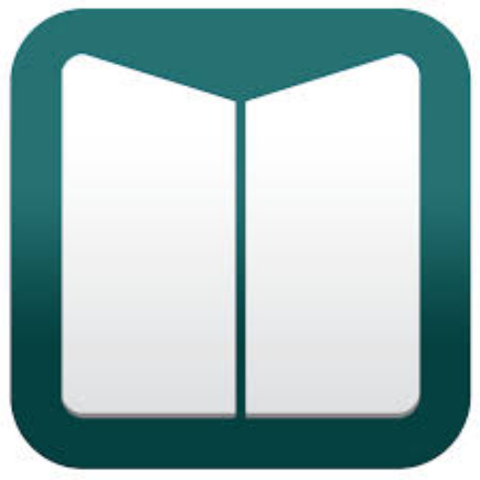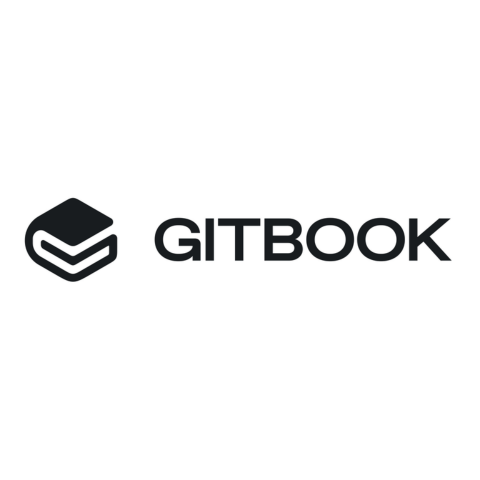User manual software is a tool used to speed up the process and make creating user manuals for software more effective. The importance of a good user manual cannot be underestimated, as without a value-driven user guide, users cannot derive full satisfaction from their purchase.
While creating a user manual might seem to be a daunting process, the use of user manual software has simplified things considerably. In fact, some tools provide features like collaborative editing, multilingual support, and AI features; not to mention a free plan so that you can explore the software without first making a commitment.
- 1. Document360 – Popular User Manual and Documentation Software for Software Products
- 2. ClickHelp – Online Tool for Creating Interactive User Manuals and Guides
- 3. Helpjuice – Documentation and User Guide Authoring Solution
- 4. KnowledgeOwl – Structured Component-Based Software for Technical Documentation
- 5. HelpDocs – Structured Component-Based Software for Technical Documentation
- 6. Manula – Online User Manual Creation Tool
- 7. GitBook – Documentation Platform for Software Guides and Collaborative Authoring
- 8. Scribe – Visual Step-by-Step User Guide Creation Tool
- 9. ProProfs – All-In-One User Manual Software to Build User Guides Easily
- Show less
You can trust Geekflare
At Geekflare, trust and transparency are paramount. Our team of experts, with over 185 years of combined experience in business and technology, tests and reviews software, ensuring our ratings and awards are unbiased and reliable. Learn how we test.
Top User Manual Software Comparison
I have made a comparison of the top user manual software based on the availability of a free plan, collaborative editing, multilingual support, and AI features, as well as the starting price.
Now, let us look at the top user manual software in greater detail.
1. Document360
Popular User Manual and Documentation Software for Software Products
Document360 is perfect in design for software companies and SaaS companies, as it presents a unified, comprehensive knowledge base platform. Furthermore, it includes self-service knowledge bases, internal knowledge bases, and API documentation within one unified platform.
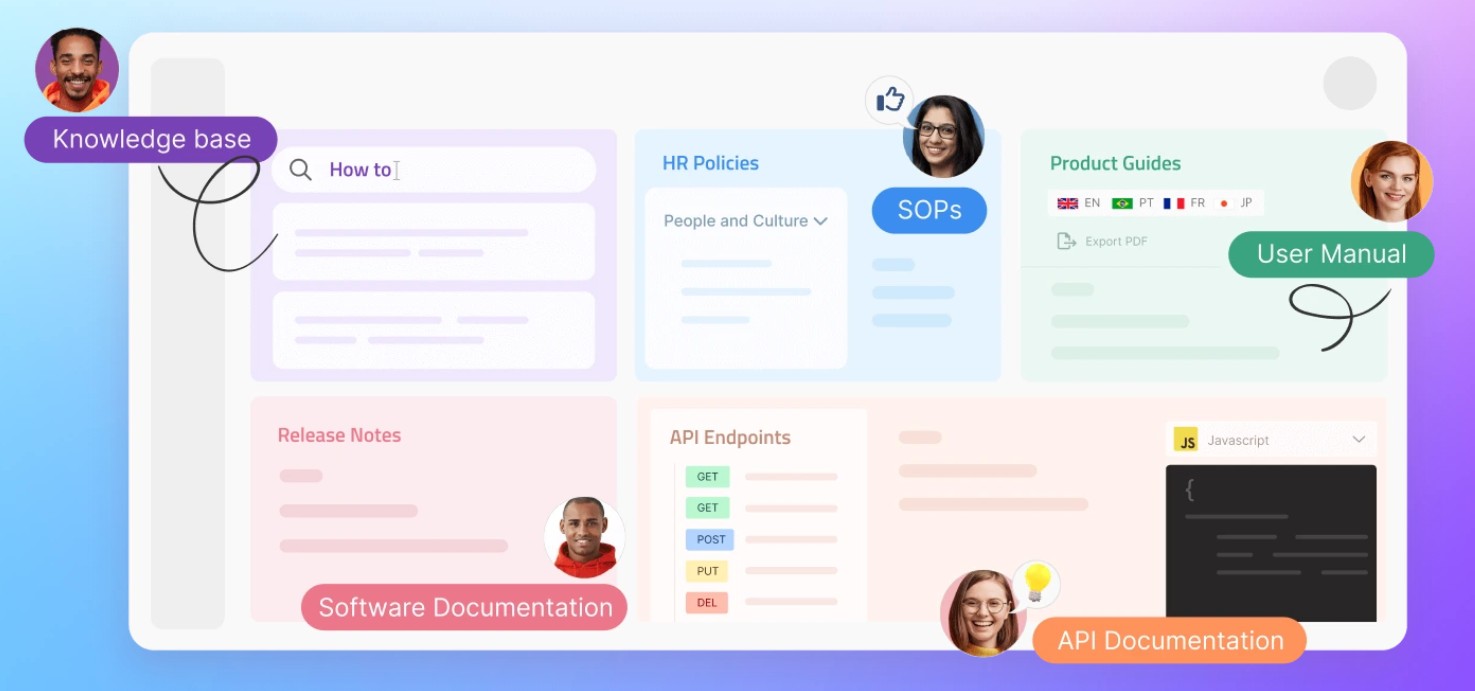
Some of the best aspects of Document360 are enhanced user self-service options so that customers don’t need to be so dependent on raising tickets, and improved onboarding and adoption. With clear and accessible resources, new users can understand the product easily and find answers independently through this knowledge base software.
Document360 Features
- Allows creation of multiple knowledge base portals targeted to varying audiences, from customers to internal teams.
- Provides options to customize branding so that the look and feel of the knowledge base matches the brand.
- Eases team collaboration for easy content creation, assigning roles, and managing permissions.
- Has article versioning and stores previous versions of articles for simplified rollback.
Document360 Limitations
- Lower-tier plans have limited customization options.
- There is a learning curve involved, which might be difficult for users who are not used to such extensive features.
Document360 Pricing
Document360’s free plan includes 1 project and 2 team members. You get core knowledge base features, which come with Document360’s branding, that give you a good idea of the basic functionalities offered.
2. ClickHelp
Online Tool for Creating Interactive User Manuals and Guides
ClickHelp is a browser-based documentation platform that is ideal for technical documentation and user manuals. It provides users with a comprehensive feature set that is great for single-sourcing, multi-channel publishing, and content creation. With its intuitive environments, it simplifies the online creation of documentation.
One of the best benefits of ClickHelp is that it is extremely accessible and can be accessed by users using any device. It integrates with Zendesk, Google Analytics, Salesforce, etc, through Zapier. Its responsive design is one of its best features, as the output adjusts itself automatically to any screen size.
ClickHelp Features
- Facilitates localization of documentation through translation management.
- Displays conditional content on the basis of output formats and user roles.
- Provides authoring on the basis of the topic so that content is structured in modular topics for ease of maintenance and reuse.
ClickHelp Limitations
- Does not provide a native desktop application.
- Advanced customization would require technical skills like knowledge of HTML and CSS.
ClickHelp Pricing
ClickHelp pricing starts at $175/month for the starter package, which includes 500 topics.
3. Helpjuice
Documentation and User Guide Authoring Solution
Helpjuice is unparalleled when it comes to the creation of exceptional internal knowledge bases and self-service. While it has robust features ranging from insightful analytics to advanced search, it features an intuitive interface as well as cloud hosting.
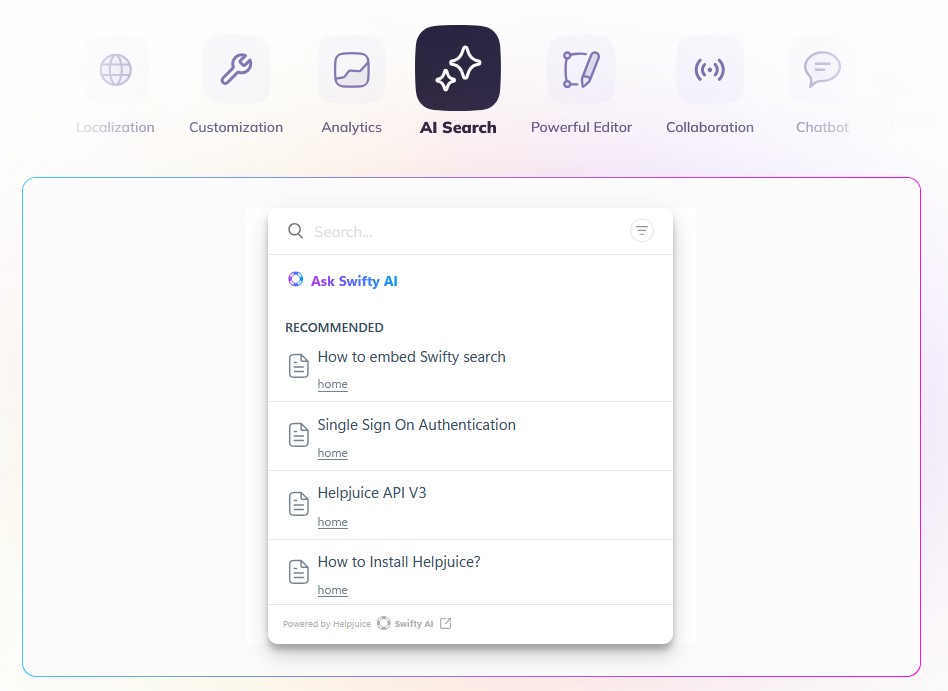
One thing I like about Helpjuice is its powerful search functionality, which helps users to quickly find the information that they want. This, in turn, improves the effectiveness of self-service. Furthermore, since customers are better able to find answers on their own, the efficiency of customer support is increased.
Helpjuice Features
- Provides a WYSIWYG editor for the easy creation and formatting of articles.
- To better control collaboration, you can control editing and access rights to various parts of the knowledge base.
- Comes with customizable themes for better brand coordination.
Helpjuice Limitations
- Limited when it comes to advanced automation of workflow.
- For advanced customization, a knowledge of CSS is required.
Helpjuice Pricing
Helpjuice pricing plan costs $120/month for 4 users. It also offers a free trial.
4. KnowledgeOwl
Structured Component-Based Software for Technical Documentation
KnowledgeOwl is a scalable and flexible platform that helps in creating knowledge bases for businesses that require a combination of multi-channel publishing, content management, and customization. I feel its strong points encompass the granular control that it gives over content presentation, reporting, and user permissions.
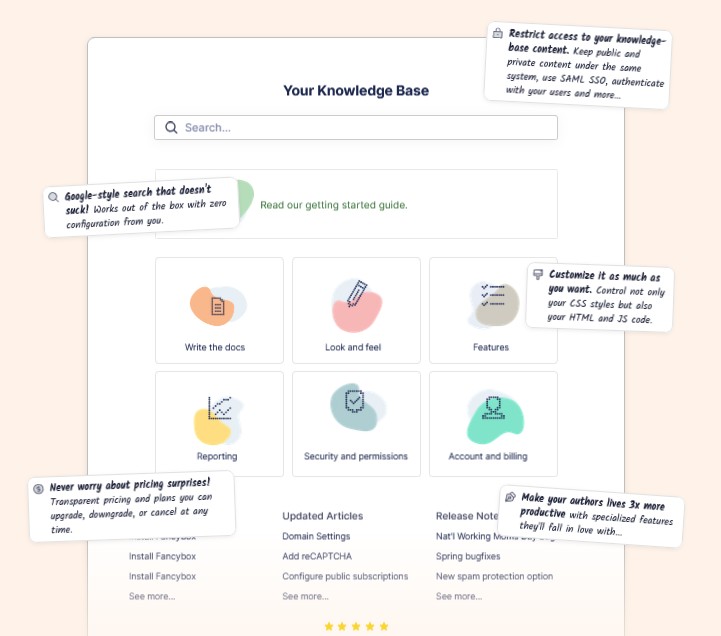
KnowledgeOwl is highly customizable as it allows greater tailoring of the looks and feel of the knowledge base that is being designed so that it is more in line with the brand. It also features robust content management with features like workflow management, version control, and content reuse to streamline the documentation process.
KnowledgeOwl Features
- Provides tools for optimization in accordance with SEO so that your knowledge base is more search engine-friendly.
- Allows API access so that you can easily retrieve data and incorporate custom integrations.
- Has flexible layouts and themes so that you can create designs that are fully custom on the basis of the provided pre-built themes.
KnowledgeOwl Limitations
- The pricing plan fluctuates on the basis of the volume of users and the features that are required.
- For users who have simple documentation requirements, the interface might be too complex.
KnowledgeOwl Pricing
KnowledgeOwl’s starting plan starts at $100/month. It offers a 30-day free trial – no card required.
5. HelpDocs
Structured Component-Based Software for Technical Documentation
HelpDocs is ideal for the creation and deployment of self-support centers as it provides an intuitive and simple knowledge base platform. It provides users with a clean and modern design for a more intuitive and user-friendly experience, reducing the dependence on free ticketing tools as users can serve themselves.
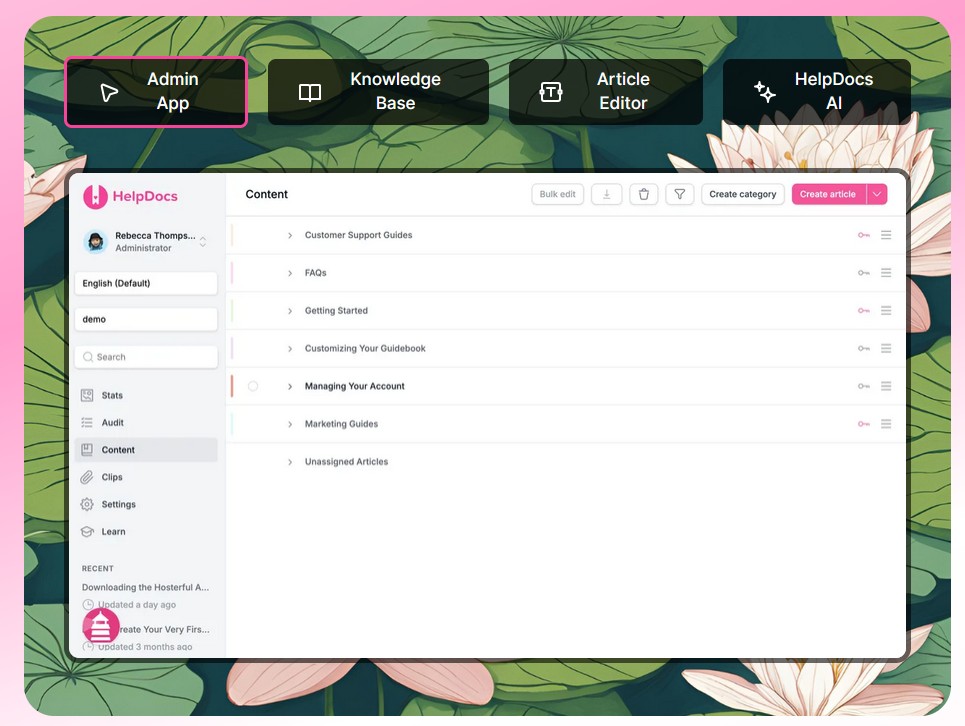
HelpDocs’ emphasis is on clean designs that are easy to use and fast to set up while being effective at reducing support tickets. So that users are able to complete their work faster, the loading times are quicker, and the overall experience is efficient and smooth.
HelpDocs Features
- Easy to integrate with other tools for workflow streamlining.
- Allows use of analytics for a better understanding of how users are interacting with your knowledge base.
- Provides users with an option to organize articles into categories and subcategories for easier navigation.
HelpDocs Limitations
- Does not have much in the way of internal documentation features.
- Has limited scope when it comes to content management capabilities of an advanced nature.
HelpDocs Pricing
HelpDocs pricing plan starts at $55/month. It comes with a 14-day free trial that provides enough scope for thoroughly testing the platform’s features.
6. Manula
Online User Manual Creation Tool
Manula is an online tool that is perfect when it comes to creating and publishing user manuals. The main focus of this tool is on providing simple-to-create and straightforward professional-looking manuals without the need for advanced technical skills.
Manula’s output isn’t just user-friendly, but it places emphasis on a reader-friendly output that is clean. Since it is easy to use, you need not train staff in creating the user manuals if they fall short on technical expertise. Plus, it includes online hosting as well as version control for better management of updates and revisions to your manuals.
Manula Features
- Makes manuals more interesting and easier to create with image management features for simplified insertion and management of images in the manual.
- Automates the generation of a table of contents.
- Has a built-in search functionality with a topic-based structure.
Manula Limitations
- The output formats are limited, especially for other formats like PDFs.
- Has limited advanced features.
Manula Pricing
Manula’s starting plan costs $9.95/month. It offers a 7-day free trial that includes a maximum of 20 topics.
7. GitBook
Documentation Platform for Software Guides and Collaborative Authoring
GitBook is a documentation platform that makes collaborative editing simpler as it is empowered with the structure and power of Git. GitBook has a developer-friendly approach with strong features when it comes to collaboration.
GitBook is a fond favorite amongst technical teams due to its flexible content structuring, as it supports markdown and allows for maintainable documentation. It is a multipurpose platform that suits various documentation types, from API references and internal knowledge bases to product-related documents.
GitBook Features
- Allows version control with Git, branches, and pull requests.
- Simplifies collaboration with real-time collaborative editing amongst multiple authors.
- Provides customizable themes and markdown support.
GitBook Limitations
- Not suitable for non-developers as it would take a steep learning curve.
- More complex for the average user due to reliance on Git.
GitBook Pricing
GitBook paid plan starts at $65/month. However, it also comes with a free plan that is suitable for personal projects and small teams, as it comes with not just basic customization but also Git integration and collaboration features.
8. Scribe
Visual Step-by-Step User Guide Creation Tool
Scribe, by far, is one of the most automatic tools when it comes to the generation of step-by-step guides and workflow documentation. It records screen slides and then, based on this, creates visual instructions and includes text.
What I like most about Scribe is that it automatically captures screen activity, be it clicks or keystrokes, and based on this, creates step-by-step guides. I feel the text instructions are a nice touch, as this helps better explain the actions taken.
Scribe Features
- Easy sharing through links, PDF exports, or embedding the guides on other platforms.
- Simplifies customization and the addition of text, annotations, and steps.
- Allows visual documentation so that you can generate guides with annotations and screenshots.
Scribe Limitations
- Editing is a bit time-consuming as you need to refine what has been automatically generated, and this would take longer for complex processes.
- Complex or non-linear workflows are more difficult to automatically capture, and so Scribe is better suited to step-by-step processes.
Scribe Pricing
Scribe paid plan starts at $12/month. Its free plan is a good starting point as it allows you to create some basic step-by-step guides to get a firsthand experience of what the tool is really offering.
9. ProProfs
All-In-One User Manual Software to Build User Guides Easily
ProProfs has been created to be an all-in-one solution for the creation of online help centers, internal knowledge bases, and user manuals. It is focused on providing users with an easy-to-use solution that comes with an AI-powered editor. Its range of features is suited to various tasks, from customer self-service to employee knowledge management.
ProProfs Features
- Has an AI-powered editor that simplifies the process of content creation with intelligent suggestions and formatting.
- Allows users to use pre-designed templates to create professional-looking documentation.
- Customization can be done using fonts, logos, and colors so as to be more in line with branding.
ProProfs Limitations
- Design flexibility is limited as compared to dedicated documentation platforms.
- Not all features are available in the lower-priced tiers.
ProProfs Pricing
ProProfs costs $49/author/month. It also has a free plan with all the premium features available for small teams.
Honorable Mentions
While the user manual software that I have mentioned above is the best, here are some others that I find useful too.
10. Archbee is a collaborative documentation platform that has been designed for technical teams.
11. Dr.Explain is perfect for helping authors create online manuals, CHM documentation, and help files.
12. Typemil is a flat-file type of CMS that is used in the creation of online documentation and user manuals. It is free to use and open-source.
13. Nuclino is a collaborative workspace that additionally works well for software documentation.
14. Dozuki is a platform used for the creation of visual work instructions, standard operating procedures (SOPs), and training manuals.
15. Stonly is a customer self-service platform that allows users to create help centers that are interactive and create product tutorials and troubleshooting guides.
16. KnowledgeBase helps in the creation of self-service portals for internal teams and their customers.
17. HelpCrunch is a customer communication platform that functions as an all-in-one solution, as it has knowledge base functionality.
18. Folge is a software that is designed to capture and document processes automatically. It is used in the creation of step-by-step guides with screenshots that are similar to ScribeHow.
Is There Any Tool to Create Interactive Demos?
Yes, there are tools like Supademo, Appcues, Tango, etc, that are perfect for creating interactive demos. These interactive demos complement the more traditional paper user manuals and guides as they provide interactive step-by-step walkthroughs of the features of products.
What is User Manual Software?
User manual software provides tools for the creation, management, and publishing of documentation that helps users better understand and utilize a service or product effectively. User manual software is used to streamline the process of creating tutorials, help documentation, and guides.
The 5 benefits of user manual software are as follows:
- Improved User Experience: Users are better equipped to learn and navigate through a product, which causes greater satisfaction with the product.
- Helps users quickly learn and navigate a product, leading to higher satisfaction.
- Reduced Support Costs: Increase self-service and thus, reduce the number of
- Enables self-service, decreasing the number of support requests.
- Increased Product Adoption: It allows for easier onboarding and feature discovery, along with driving adoption.
- Content Consistency: Helps maintain a consistent style and voice in the content across the documentation.
- Time and Cost Savings: Makes the documentation process more efficient and streamlined so that it is completed faster and with greater precision.
Thus, user manual software is a tool through which not only can the user experience of the product or service be increased, but also, a means of further impressing the value-addition of the product to the lives of others.
Key Features to Look For in User Manual Software
Based on my research and use of user manual software, I have listed 7 key features to look for in user manual software prior to making a purchase, as listed below.
- Intuitive editor for fast creation: Having a user-friendly interface not only saves time but also makes content creation and formatting easy.
- Support for multimedia content (images, videos): Allows embedding visuals for better clarity and engagement.
- Interactive elements: These would include features like collapsible sections, step-by-step guides, and tooltips for the creation of engaging and dynamic manuals.
- Version management and content reuse: There should be tools included for the tracking of changes, reuse of content across various manuals, and reverting to previous versions.
- Multi-language support: With a global audience becoming a common element, being able to create manuals in multiple languages is needed when you have a global audience.
- Analytics for manual usage insights: Basic features like search queries, user feedback options, and tracking of views should be available.
- Collaboration & team features for documentation: Supporting multiple authors, permissions, and roles not only helps in collaboration but also in the review of workflows.
When you set out to choose the best user manual software, be sure to keep these points handy so that you get the most out of your investment.
Examples of Good User Manuals
To make your selection process for the best user manual software for creating helpful user guides easier, here are a few examples of user manuals and what makes them effective.
- Stripe Documentation: It is best known for being comprehensive as well as developer-friendly with its concise explanations, code examples in many languages, and interactive tools. It is easy for developers to integrate Striper’s API as the information is well-structured.
- Slack Help Center: The design has been created with the goal that users are able to find answers to their questions quickly using its intuitive and clean interface. I really like its search function, which is robust, as well as how well-organized the articles are. Another plus is the conversational tone and helpful visuals that are great to guide users.
- Intercom Help Center: Is visually appealing and user-friendly with a blend of troubleshooting tips, articles, and guides. Intercom uses its own messenger to guide users and provide support through the relevant documentation.
- Notion Help Center: This is organized within Notion itself, which is why I feel this is one of the most flexible products of the lot. Notion’s features, examples, templates, etc, are all gone into quite a lot of detail through clear explanations, templates, and examples. I like the fact that the documentation is easy to navigate and well-structured.
As you can see, to make a good user manual, it isn’t just the documentation that reigns supreme; the visual element, accessibility, code examples, and multilingual support all play a part.
FAQs
User manuals are basically comprehensive and well-structured guides that provide users with in-depth details on all aspects of the product and serve as a reference for users at any stage. On the other hand, user onboarding would have a more focused agenda as it is more of the initial process for new users who are just getting started with a product.
Yes, there are user manual software programs that are good for tasks related to internal documentation, like training materials, employee handbooks, and Standard Operating Procedures (SOPs).
Yes, well-designed user manuals are great tools for improving customer satisfaction as they empower the user towards independent problem resolution. Furthermore, they help users gain a better understanding of product features so that they can achieve their goals.
-
 EditorRashmi Sharma is an editor at Geekflare. She is passionate about researching business resources and has an interest in data analysis.
EditorRashmi Sharma is an editor at Geekflare. She is passionate about researching business resources and has an interest in data analysis.