Low code and no code machine learning platforms benefit businesses and individuals by helping them build more innovative applications using the power of artificial intelligence.
The interest in technologies like AI and ML is soaring globally.
People have begun understanding their power and effectiveness in different use cases, be it automobile, finance, banking, marketing, cybersecurity, and e-commerce. They’re increasingly excited to experiment with it.
However, many startups and businesses find it challenging to get started with machine learning while building their products. Whether finding relevant machine learning experts or understanding and leveraging the technology, things get tricky in their execution.
Low-code and no-code machine learning platforms are built to solve such issues.
This helps fill the voids in your business. For non-technical individuals, no-code machine learning is quite a convenient option as it is less intimidating, and even non-coders can create excellent ML applications without writing a single line of code.
According to the Gartner Magic Quadrant report, 65% of application development will take place on no node and low code machine learning platforms by 2024.
Low-code and no-code platforms offer a lot of productivity gains and help digitize and automate processes with cloud-based mobile applications. This way, they are opening up new trends and accessibility to a broader group of thinkers and creators.
In this article, I’ll explain no code and low code platforms and how useful they can be for your business.
What Are Low-Code and No-Code Platforms?
Low-Code Platforms

Low-code refers to a software development methodology that needs little to no coding while building applications and systems. And the software system with this capability is what you can call a low-code platform. It enables you to generate automated code with the help of visual building blocks such as a pull-down menu and drag-and-drop options.
Low-code is a midway between no-code and manual coding. And you can still add your code over the automatically generated code if you want. Apart from faster coding, low-code platforms enable quick software setup and deployment.
The low-code applications can be mobile apps, websites, business process management, cloud-based apps like ML apps and libraries, and more.
No-Code Platforms
No-code refers to a software development approach that allows users to build software systems without writing code. And the software with this capability is a no-code platform. It is a hands-off approach to coding that relies entirely on visual tools such as drag-and-drop components for code generation.

This means even if you have no previous coding skills, you can still develop applications and systems with the help of a no-code platform.
The applications built using no-code platforms can be self-service applications for business users, web and mobile apps, dashboards, content management systems (CMSs), BI reporting tools, and more.
Why Should You Use a Low-Code or No-Code Platform?
Low-code and no-code platforms reduce coding complexity through pre-configured templates and visual interfaces. Some of the benefits of using these platforms are:
- Broader usability: Low-code and no-code platforms are built to empower all users, irrespective of their technical competence. Hence, people with no coding experience can quickly build sites and applications. And if you have some coding skills, you can add your code and customize an app or site.
- Faster code generation: Writing code line by line takes a lot of time, increasing if you have limited coding skills. Using a low-code or no-code platform will help you create code faster to develop and deploy software rapidly.
- Cost-effective: Creating code manually involves higher investment in developers, time, resources, infrastructure, and maintenance. Low-code or no-code platforms lower your investment in these aspects and improve ROI.
Apart from the above, these platforms enable better collaboration between the IT and business teams, fuel more understanding, and help you gather customer feedback quickly with easy-to-build prototypes.
Now, let’s discuss some of the best low code and no code machine learning platforms to start and experiment on your ML journey.
MakeML
Create object segmentation and detection ML models with MakeML without manual coding. It allows you to create a rich dataset easily and manage it well. You can also train your ML models and test them to preview their actions.
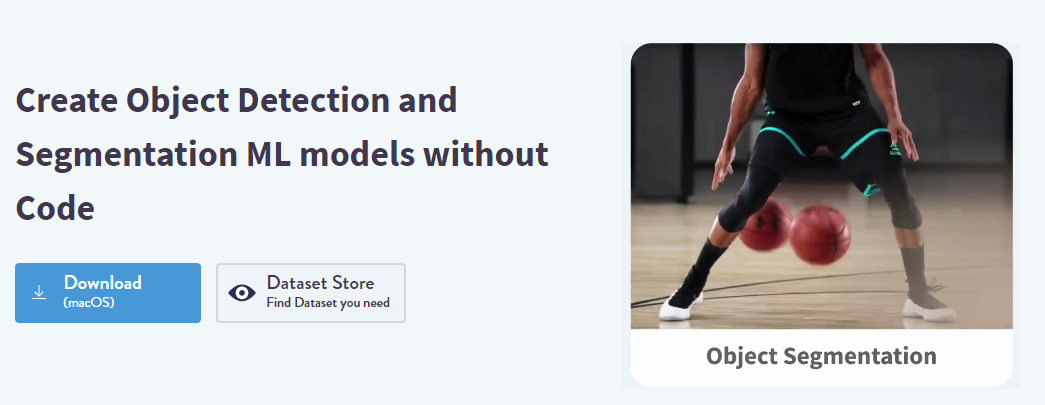
MakeML offers a platform where you can learn to create an Artificial Intelligence application and solve an organizational problem using Computer Vision within a couple of hours. You can also learn Machine Learning via video guides on your mobile device.
MakeML tutorial includes:
- How to create an object segmentation and detection server with custom neural networks
- How to create an application that can detect the number of touches or bounces of a ball
- How to create an application that can detect the most expensive postage stamps
- How to fire up a candle without actual fire by using AR and Machine Learning
- How to create a popular application that lets a user try nail polish design and color instantly
And so on.
The experienced MakeML team will help you create a Computer Vision solution and integrate the solution into your product. Get free dataset import/export options for a specific range and GPU cloud training (only one).
You can also avail of more benefits at a starting range of $8.83/month.
Obviously AI
Predict data within minutes with Obviously AI Machine Learning platform without writing a single line of code. This includes the complete process of designing machine learning algorithms and predicting the outcomes from them in a single click.
Get the data dialog to shape your dataset seamlessly without code and share your ML models with the team or make them available to the public. It enables everyone to start making predictions from the algorithms and bring dynamic Machine Learning predictions into your application using the low-code API.
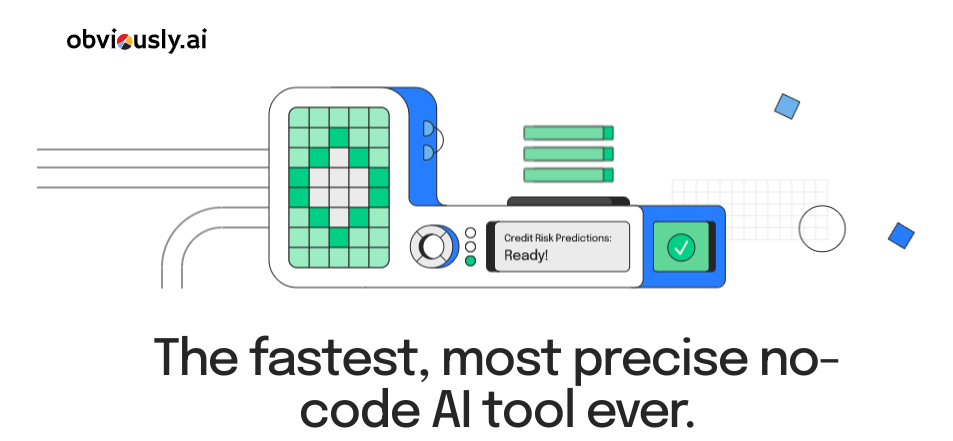
Furthermore, Obviously AI puts the most cutting-edge algorithms and technologies in your hands without sacrificing performance. It can help you forecast revenue, optimize the supply chain, and personalize marketing. In addition, you can predict lead conversion, dynamic pricing, loan repayment, and more in real-time.
Obviously AI is designed to provide an effortless solution for everyone. You can add or integrate a CSV file with your data sources. Understand factors that influence the predictions and predict outcomes with scenarios like what-if. Deep dive into the algorithm specifications, discover competing models, and comprehend how the models work.
Save time in building high-end and complex AI models and slide to choose the number of rows (from 1000-50M) and columns (from 5-200) and know the time taken to build the algorithm using AI.
Getting started with Obviously AI requires no need for programming knowledge, background experience, or a data science team.
SuperAnnotate
Build SuperData with SuperAnnotate for your AI. It is an end-to-end platform to annotate, manage, and version ground truth data for your Artificial Intelligence application. It helps you scale and automate your AI pipeline 3x-5x faster by using a robust toolset, industry-leading annotation services, and a powerful data management system.
Annotate video, text, and image with data throughput and build high-quality datasets using best-in-class services and toolset. Fuel your model to succeed in the field through powerful project management features and team collaboration.
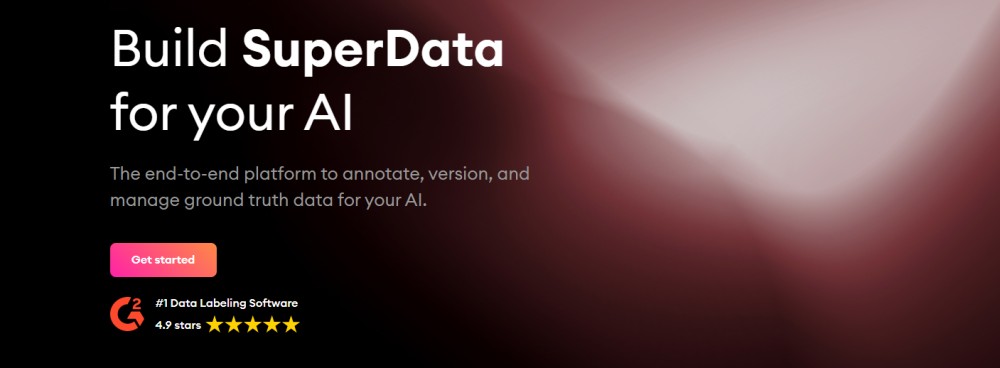
SuperAnnotate allows you to set up a streamlined annotation workflow, monitor the quality of the project, collaborate with the team, and more in a single place. It offers active learning and automation features that help you make your annotation process faster.
You will get comprehensive multiple-level practical collaboration and quality management tools to boost model performance, drive successful projects, and instantly feel the difference.
SuperAnnotate also provides a security-first platform built to consolidate pipelines of every complexity and size. It can scale your projects anywhere across the globe, so you can make more significant commitments to get bulk discounts and reduce the cost of AI pipelines.
Book a demo today and understand its importance in your business. For an early-stage startup company, it comes in handy and is accessible.
Teachable Machine
Train your computer to detect or recognize your sounds, poses, and images with Teachable Machine. It gives you an easy and fast way to create robust ML models for your applications, websites, and more without the knowledge of coding.
Teachable Machine is a web-based low-code machine learning platform that lets you create machine learning models that are accessible to everyone and easy to use. Using it is very simple:
- Gather and group your examples into different classes or categories that you want your computer to learn
- Train your computer and test it out instantly to see whether the model learns what you taught
- Export the model for your websites, applications, and more. You can even download the model or host the same online.
More importantly, you can use the model entirely on your device without microphone or webcam data leaving your model. Moreover, you can easily classify images and body positions via files, webcam, and audio through short sound samples.
Start a new project now or open an existing project from a file or drive.
Apple’s Create ML
Experience a new way of teaching and training machine learning models on your Apple Mac. It helps you create ML models easily with Apple’s Create ML and train them well on your Mac.
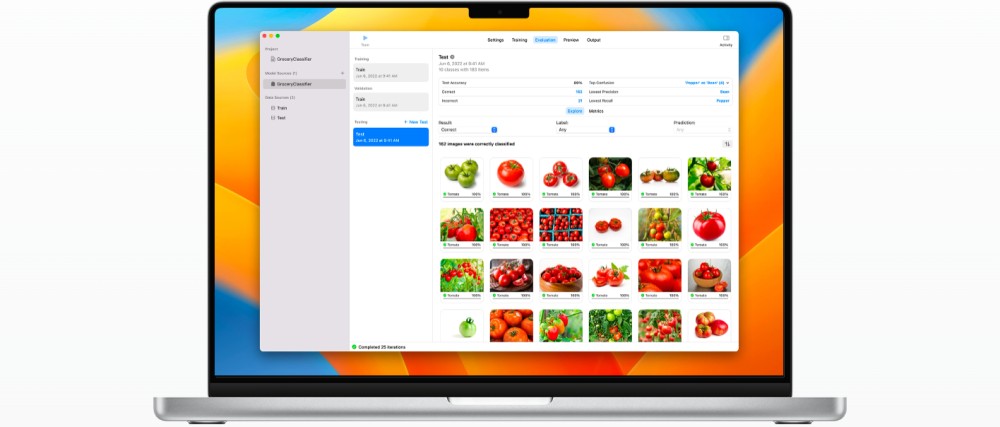
Some of the valuable features are:
- Multiple-model Training: You can train multiple models using different datasets in a single project.
- eGPU Training Support: It has an external graphics processing unit for better model performance on your Mac.
- Training Control: Get control of your training process, such as resume, play, pause, and extend.
- Visualization Evaluation: Learn about your model performance from the evaluation set. Explore key metrics and connections to identify various use cases, opportunities, and future investments that help in improving model quality.
- Model Previews: Use your iPhone camera to preview the model performance using continuity.
- On-device Training: Train models faster on your Mac by taking advantage of GPU and CPU.
Create ML has different model types. You must select your model type, such as image, video, motion, sound, text, tabular, and more. Later, you can add data and parameters that allow your computer to learn.
PyCaret
PyCaret is a low-code and open-source machine-learning platform that can automate your machine-learning workflows through Python. This easy-to-use, easy-to-learn, and simple machine learning library let you spend less time coding and more on analysis, such as data preprocessing, model training, model explainability, MLOps, and exploratory data analysis.

PyCaret is designed modular, allowing each model to perform specific machine learning tasks. Here, functions are the sets of actions that perform tasks in a specified workflow.
PyCaret empowers almost everyone to build robust, low-code, and end-to-end machine learning solutions. You can learn through a quick start demo, blog, videos, and discussion. Build a simple ML application, train your model faster, and analyze, iterate, and deploy it instantly as a REST API.
You can track experiments, create an ML app, create REST API, build the docker image, and get GPU support. PyCaret is ideal for data science professionals and data science enthusiasts.
Lobe
Train your applications to identify plants, see gestures, count reps, feel emotions, sense colors, check safety, and more with Lobe. It helps you train ML models and offers easy-to-use and free tools, and brings everything you need for your ML models.
Just show examples of what you want your application to learn and train a machine learning model automatically that can be quickly shipped in your application. Anyone can easily use this platform without having coding knowledge.
No need to upload your data to the cloud, directly train on your computer for free. Lobe is available for Windows and Mac. In addition, you can export or ship your model on any platform. It will select the perfect machine learning architecture automatically for your project.
Lobe simplifies the machine learning process with three simple steps where you need to:
- Collect and add tags to your images
- Train your ML model and note the results
- Play and improve your model performance, and then export your model quickly.
With Lobe, you can quickly label the images in your folders or collect them using the webcam to create an ML dataset. No need for any configuration and setup process; just use visual results to understand the strengths and weaknesses of all your models.
MonkeyLearn
Get cutting-edge Artificial Intelligence technology with MonkeyLearn that makes your task simple to clean, visualize, and label customer feedback. It is an all-in-one data visualization and no-code text analysis studio that allows you to gain complete insight into your data and analyze it.
With MonkeyLearn, you can deep dive into the data with greater granularity and quickly create custom visualizations and charts. In addition, combine and filter these insights by data inputs, including custom fields and dates.
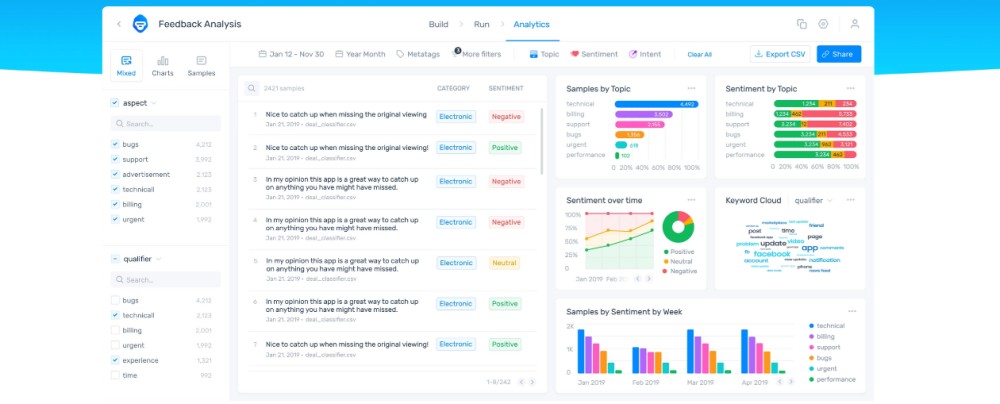
MonkeyLearn lets you use the ready-made machine learning models and allows you to build your own. Furthermore, you can choose from a wide range of pre-trained classifiers for a quick start. You can also quickly build sentiment analysis, topic classifiers, entity extractors, etc.
Moreover, train your ML models in a simple UI by importing datasets and defining custom tags. MonkeyLearn also provides tailored business templates, keeping different scenarios in mind.
All the templates include pre-made text analysis and dashboards. Additionally, MonkeyLearn offers NPS analysis, review analysis, CSAT analysis, support analysis, survey analysis, VOC analysis, etc.
Book a free demo and learn how MonkeyLearn can help you.
Conclusion
Low code and no code machine learning platforms offer an effortless way of creating applications, sites, and software products, whether you are a coder or no-coder. These platforms will help you upload your custom models or train them using various tools. This will further help you bring your creativity in front of billions of people.
Hence, pick the best low-code or no-code machine learning platform of your choice to create your ML models and datasets at super-fast speed and build your applications and sites with improved productivity, collaboration, and ROI.



