A NoSQL database client is a tool or library that allows users to connect and manage NoSQL databases like MongoDB or Redis. It supports tasks such as CRUD operations, querying, data import/export, and schema visualization through command-line or graphical interfaces.
Since the SQL and non-SQL databases vary in definitions, structure, and functions, the tools/clients required to work with them also vary. Choosing the right NoSQL database client can significantly impact how efficiently you interact with and manage your database.
In this article, we researched and compiled the best NoSQL database clients, from intuitive GUIs to advanced command-line tools.
- 1. MongoDB Compass
- 2. NoSQL Manager
- 3. NoSQLBooster
- 4. TablePlus
- 5. Studio 3T
- 6. Aqua Data Studio
- 7. SQL Chat
- 8. DBeaver
- 9. Beekeeper Studio
- 10. HeidiSQL
- 11. Mongoku
- Show less
You can trust Geekflare
At Geekflare, trust and transparency are paramount. Our team of experts, with over 185 years of combined experience in business and technology, tests and reviews software, ensuring our ratings and awards are unbiased and reliable. Learn how we test.
1. MongoDB Compass
MongoDB Compass lets you visually explore your data. You can quickly run custom queries, add, edit, or delete data, and see how your data is organized. It also shows how well your queries are performing and helps you improve things like indexing and data validation to make your database work better.

MongoDB Compass Key Features
- Know your data with intrinsic schema visualisation
- Get immediate insight into query performance and server status
- Visualise, understand, and work with your geospatial data
- A higher approach to CRUD makes it easier to interact with your data
- Understand performance problems with visual explain plans
- View utilization and manage your indexes
It is available for Linux, Mac, or Windows.
2. NoSQL Manager
NoSQL Manager unites a friendly UI and Shell power. It offers an intuitive interface and high performance with support for all the latest MongoDB and MongoDB Enterprise features.

NoSQL Manager Key Features
- Fully featured DB GUI Shell with code auto-completion and syntax highlighting.
- It provides support for replica sets, standalone hosts, and sharded cluster connections.
- The editor comes with three views: Tree, Table, and JSON read modes
- Simple view and management option for all kinds of MongoDB objects
- Import tables from MySQL or SQL Server databases
- Multiple Mongo host database connections
- Export documents to CSV, XML, XLSX, or JSON file formats
3. NoSQLBooster
NoSQLBooster, is a shell-centric, cross-platform GUI tool for the NoSQL database. It provides comprehensive server monitoring tools and a fluent query builder, SQL query, query code, task scheduling, ESNext support, and true IntelliSense experience.

NoSQLBooster Features
- Monitor and Tune for Performance
- Learn MongoDB with Free Interactive Samples
- Fluent MongoDB Query builder
- Schema Analyzer
- Shell Extensions, Using Node Modules, Lodash, Moment.js in Script
4. TablePlus
TablePlus is a modern, native, and friendly GUI tool. It permits you to simultaneously manage multiple relational and non-relational databases such as MySQL, Redis, MongoDB, Cassandra, PostgreSQL, SQLite, Microsoft SQL Server, etc.

It doesn’t store any of your information on their server. All database credentials are safely kept within your computer storage.
5. Studio 3T
Studio 3T Free is a lightweight, cross-platform MongoDB management tool designed for developers and database enthusiasts. Developed by the team behind Studio 3T, it combines a built-in Mongo shell with a user-friendly GUI, offering both shell and visual interaction for efficient MongoDB workflows.

Studio 3T Key Features
- Autocomplete queries with IntelliShell
- Drag and drop fields to build queries visually
- Use SQL, with INNER and OUTER joins, to query the DB
- Generate driver code from SQL or shell into PHP, Python, JavaScript, and others
- Effortlessly compare and synchronise data
- Build aggregation queries stage by stage
- Automate and schedule repetitive MongoDB tasks
6. Aqua Data Studio
Aqua Data Studio is a universal, integrated development environment for NoSQL databases and visual analytics. It provides connectivity to 30+ data sources, including Microsoft SQL Server, Oracle, IBM Db2, MySQL, PostgreSQL, MongoDB, SQLite, Cassandra, Snowflake, and generic ODBC.

Aqua Data Studio Features
- Modern and intuitive GUI
- Flexible administration and management of databases.
- Powerful SQL editor, visual query builder, and ER diagram modeler.
- In-depth comparison of schema, data, or files, and synchronization of schema
- Easily integration with version control systems for SQL and files
7. SQL Chat
SQL Chat is an open-source, chat-based SQL client and editor that lets you talk to your database in plain English, like a chat, instead of writing complicated SQL code. It uses AI (like ChatGPT) to understand what you say and turn it into the right commands to search, add, update, or delete data.
For example, you can say:
- “Show me all customers from last week.”
- “Add an ‘x’ product to the list.”
- “Update the price of product x.”
It’s built using Next.js and works with popular databases like MySQL, PostgreSQL, Microsoft SQL Server, and TiDB Cloud. SQL Chat is actively maintained, with over 5,000 stars and 400 forks on GitHub
SQL Chat Key Features
- Compatible with MySQL, PostgreSQL, MSSQL, and TiDB Cloud.
- Utilizes OpenAI’s API to convert natural language into SQL queries.
- Allows users to use their own OpenAI API keys for personalized access.
8. DBeaver
DBeaver is a free, open-source, cross-platform database management tool and SQL client that supports a wide range of databases, including MySQL, PostgreSQL, SQLite, Oracle, and more.
It supports extensive plugins and can be customized easily, making it great for both beginners and advanced users who work with complex databases.
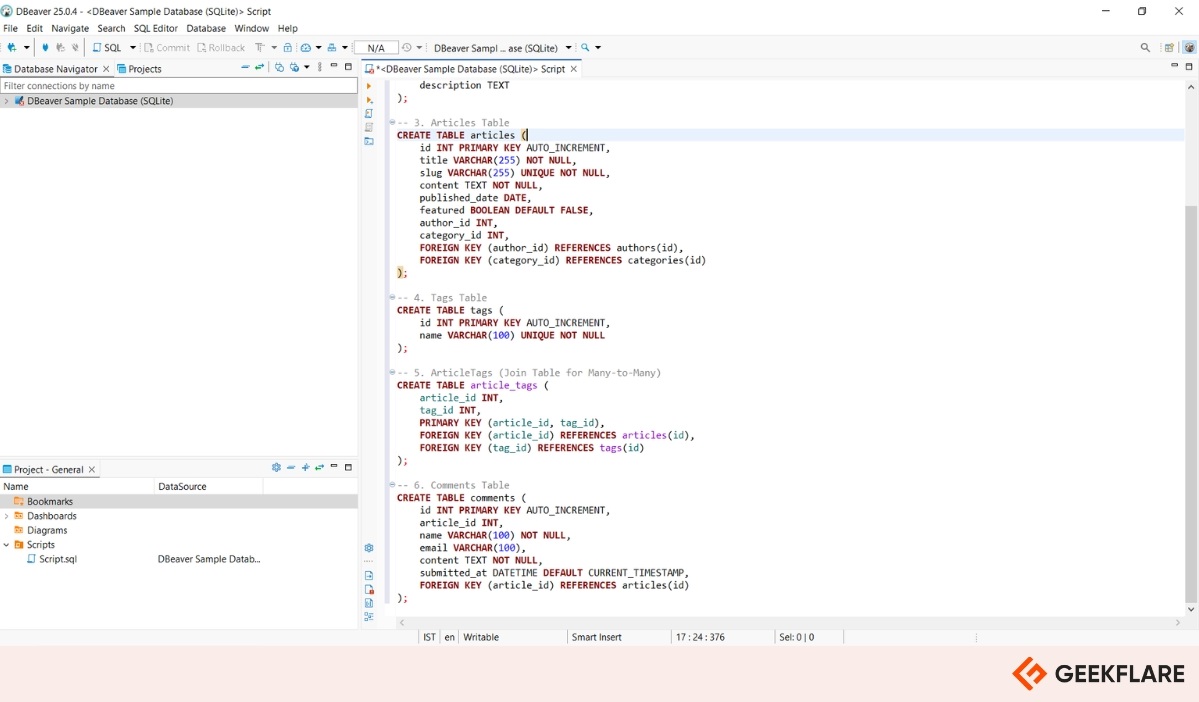
DBeaver Key Features
- Import/export data between different formats and sources.
- Runs on Windows, macOS, and Linux.
- Offers syntax highlighting, auto-completion, and execution of SQL queries.
- Generates ER diagrams to visualize database schemas
- Allows you to view, edit, search, and export data as CSV, JSON, or Excel files.
9. Beekeeper Studio
Beekeeper Studio is a cross-platform SQL editor and database manager available for Linux, macOS, and Windows. It supports popular databases like MySQL, PostgreSQL, SQLite, SQL Server, and more, offering a clean and user-friendly interface.
Its Community Edition is open source under the GPLv3 license, while the Ultimate Edition includes additional features under a commercial EULA.
Beekeeper Studio Key Features
- Write and run SQL queries with smart syntax highlighting and auto-complete.
- Import/export data in CSV, Excel, or JSON formats.
- Sort and filter table data for faster insights.
- Access query history to revisit past queries easily.
10. HeidiSQL
HeidiSQL is a lightweight database management tool built with Delphi. It supports a wide range of databases, including MariaDB, MySQL, SQL Server, PostgreSQL, SQLite, Interbase, and Firebird. It’s available for Windows and Linux operating systems.
HeidiSQL Key Features
- Create and modify tables, views, stored procedures, triggers, and scheduled events
- Export database structures and data to SQL files, the clipboard, or directly to another server.
- Write and execute SQL queries with syntax highlighting and auto-completion.
- Securely connect to your databases using SSH tunneling.
11. Mongoku
Mongoku is a fast, open-source MongoDB web client built with Node.js, Angular, and TypeScript. Developed by Hugging Face, it provides a clean, browser-based interface for querying and managing MongoDB databases.
Features
- Optimized for speed, even with large datasets (e.g., 1TB+ clusters).
- Operate Mongoku as a background service using PM2 or Forever.

