We have to install Python on our machine to practice Python. But what if you don’t like to do so?
Is it mandatory to install Python on our machine to learn it?
Maybe not necessary.
Let’s see how.
Let’s say your computer doesn’t have enough resources to install, but you need to learn Python or execute code to test something. Or you don’t like to set up on your PC but need to learn it for office work. Then you might be wondering how it is even possible?
What if there is a way to run Python online in your browser?
Yeah, that’s what this article is about – an online Python interpreter to run Python code in your browser.
Sounds cool. Isn’t it?
You need a browser that you will have anyway. Using online IDEs saves the time of setup for you. You can directly jump into learning Python in a second. However, if you are a professional developer and spend the most time coding then you should get specialized Python IDE software to develop and debug.
Let’s explore different online Python interpreter.
Repl.it
Repl.it is a platform that provides different in-browser IDEs that support around 50+ programming languages to code.
What’s so special about Repl.it?
Once you create an account in the platform, you will be provided with a separate space to store all files and folders that you are working on. You will see a screen similar to the following after you logged into your account.

The repl stands for Read-Eval-Print-Loop, an interactive console-based programming environment. Repl.it provides a different type of repls. You can select a repl from the search result.

You can see the repl opened as follow. Let’s write a small program and run it.

It provides an auto suggestion for the language that you are writing, similar to IDE software. Write the following code in your main file and click on the run button. You will see the output in the console below the editor.
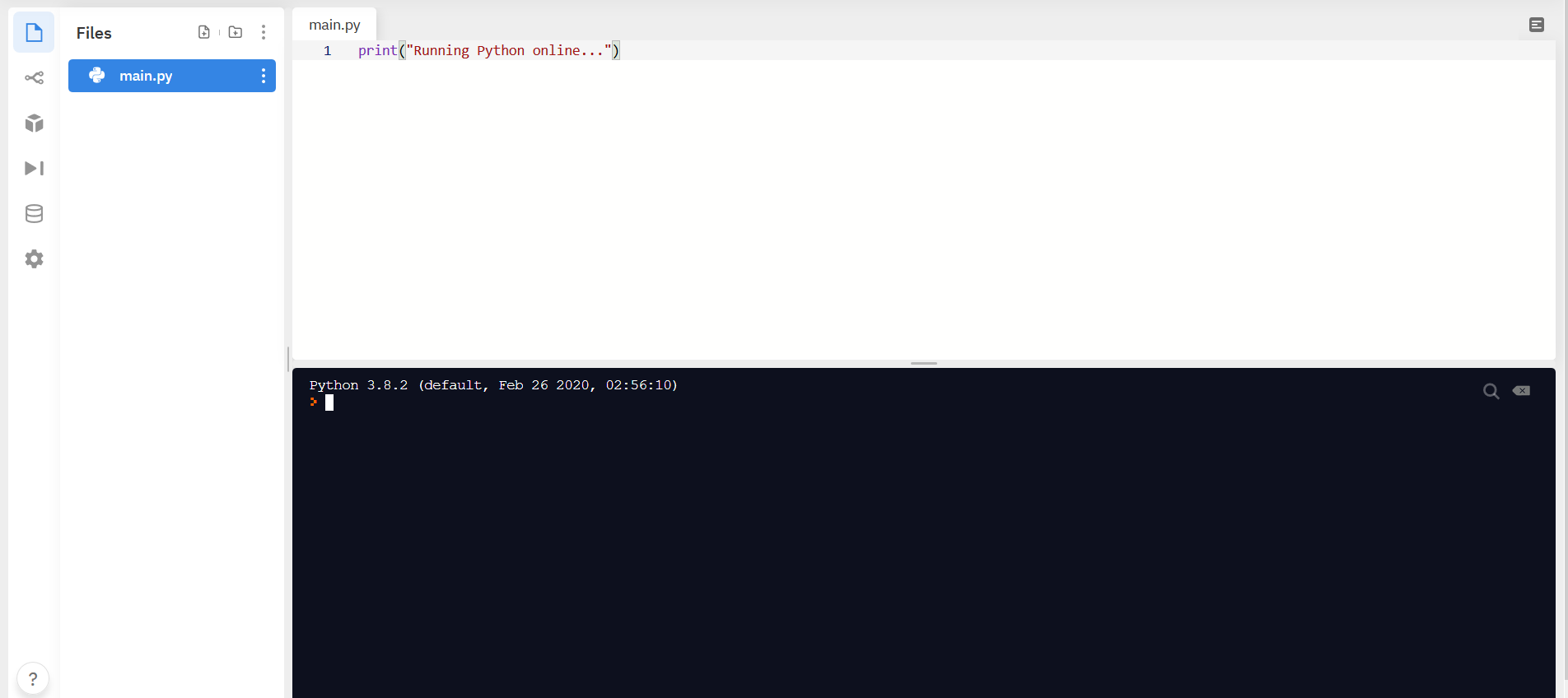
If you explore the sidebar, you have different options to create a folder, file, etc., to organize a project if you want to. All the repls are created as public, which means you can share with anyone on the Internet.
Tutorialspoint
Tutorialspoint provides 75+ online-based interpreters and compilers for different programming languages. You can see the Python online interpreter.
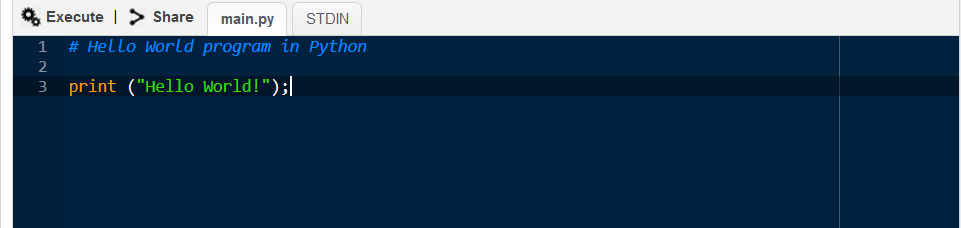
Remove the default print statement and write your Python code. To execute the code, click on the Execute button that is on the top left corner of the header.
Write some code and click the execute button. You will see the output as follows on the right-side console.
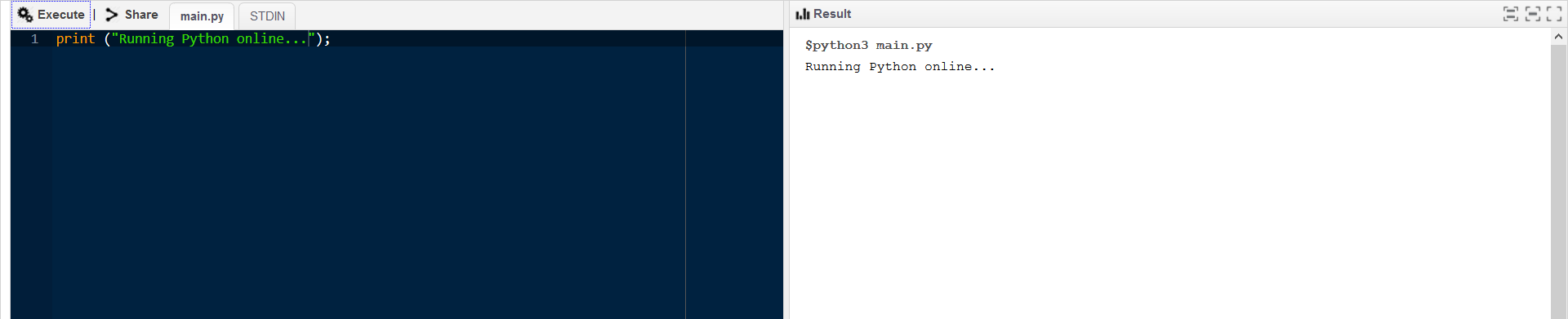
You can save the code as a project, but you need to create an account for that.
It supports Python 2.x and 3.x.
Geekflare Online Compiler
That’s not all. We at Geekflare want to make learning programming fun for you, so we have developed our own online Python compiler. There is no signup required. You can type in your code into the code box and click ‘Run’ to execute the program instantly.
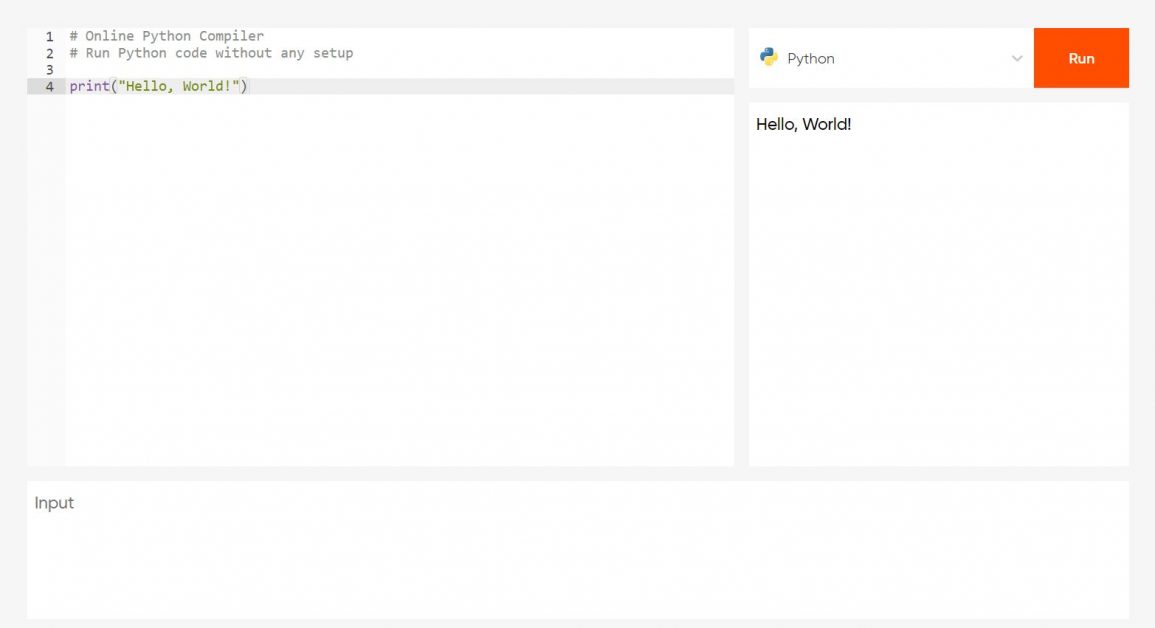
Geekflare’s online compiler also supports other languages such as C, C++, C#, Java, PHP, and more.
Programiz
Programiz is another platform that provides online Python interpreter. You can’t save the code that you write on this platform. It’s simply a Python interpreter to run code online at a time.
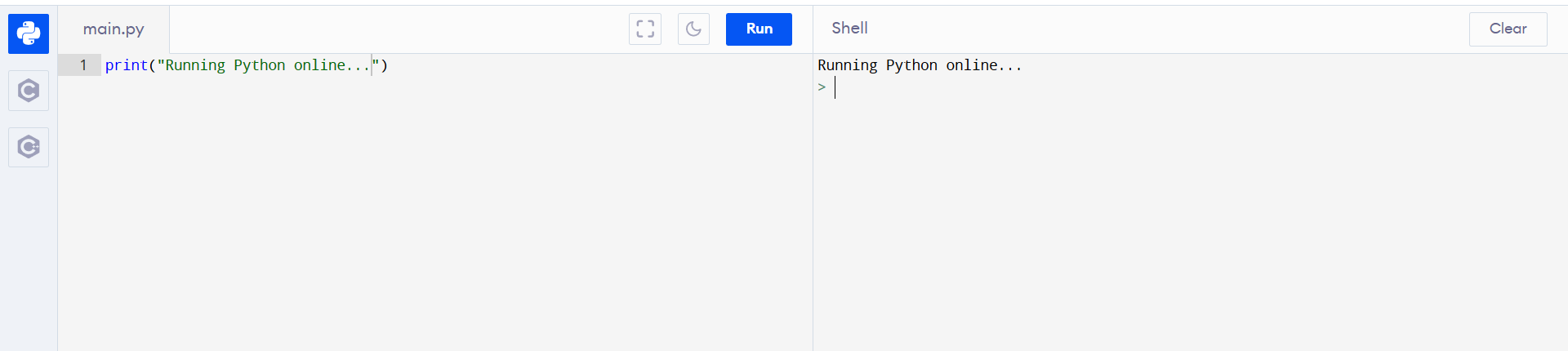
As you see in the above image, you can write code in the editor and execute it by clicking the Run button. You will get the output in the right shell.
They also offer C and C++ code compiler.
Python.org
Python’s official website has an online interactive Python shell that is provided by PythonAnyWhere. We can execute the Python code in the interactive shell.
Let’s see the sample code execution.
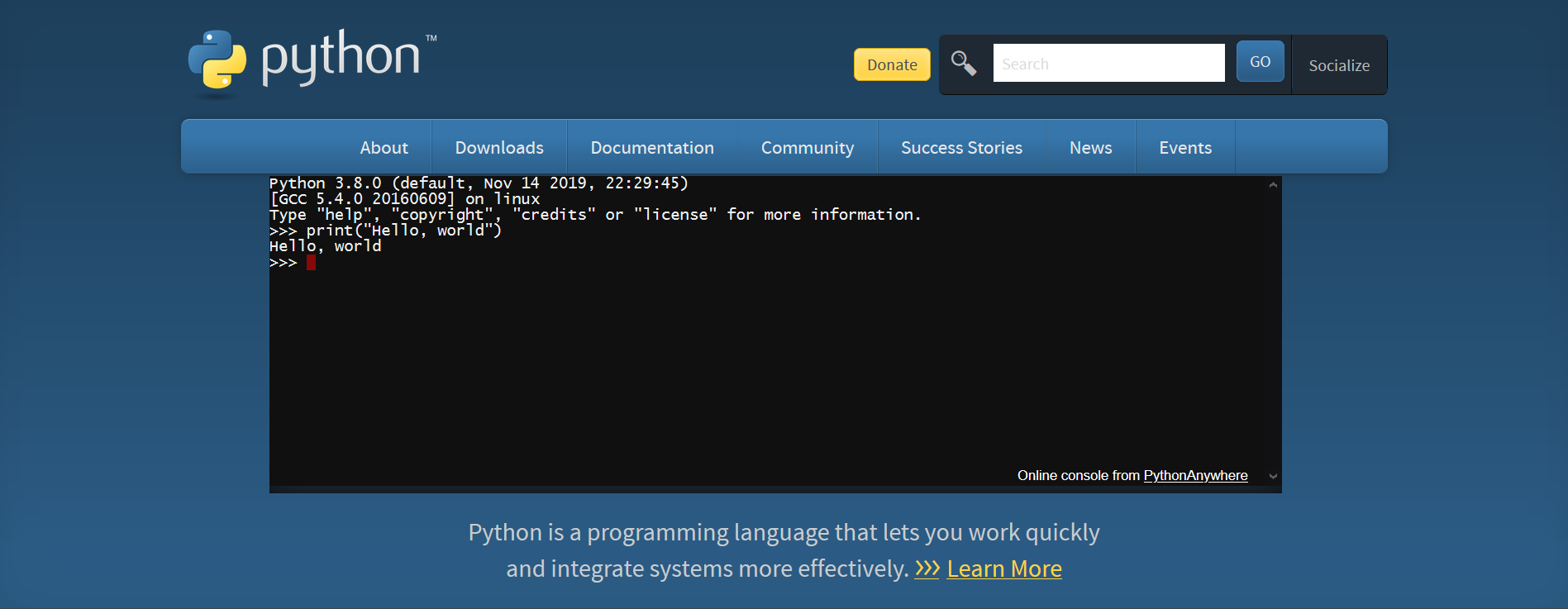
As it is an interactive shell, we will get the output as soon as we type it.
OneCompiler
Compile over 40 languages, including NodeJS, PHP, Ruby, Go, Fortran, R, Perl, and obviously Python.
There is more python online compiler as following. More or less they offer the same thing so choose any for your learning.
Conclusion
I hope the above Python online IDE helps you to run your code through the browser. Next, you should also explore multi-language IDE software.
If you are a fan of the C programming language, here are some online C compilers.
Happy Online Coding 🙂

