Libraries and Modules make the life of a programmer smooth.
When you are working on projects, you may encounter scenarios that you won’t be able to solve with the standard coding of a programming language. We need some libraries and modules to overcome those problems.
Luckily Python supports a plethora of modules and libraries. Python has built-in modules as well as third-party libraries and modules for development. We will see both integrated and third-party modules, which are very beneficial for Python projects. Let’s explore the built-in modules first.
Python comes with plenty of built-in modules for different use cases. We will study the modules one by one according to their usage.
Collections
Python has different types of collections to store the collection of data. For example, tuple, list, dict, etc.., are some of the built-in collections of Python. The collections module provides additional features to the built-in collections.
If you take deque data collection from the collections module, it more like a Python list. But, we can push and pop the elements from both sides. It’s faster than the list. You can use the deque based on your needs. Let’s see some real coding with collections.deque data collection.
import collections
nums = [1, 2, 3]
# creating deque collection from the list
deque = collections.deque(nums)
print(deque)
# adding an element at the end
deque.append(4)
print(deque)
# adding element at the starting
deque.appendleft(0)
print(deque)
# removing the element at the end
deque.pop()
print(deque)
# removing element at the starting
deque.popleft()
print(deque)Run the above code; see the results. We have other data collections as well in the collections module.
Some of them are:
| Counter | Returns a dict which contains the frequency of elements from the list. It’s a subclass of the dict class. |
| UserList | Used for a quick subclass of the list. |
| UserDict | Used for a quick subclass of the dict. |
| UserString | Used for a quick subclass of the str. |
Go to the documentation of the collections module to explore all the data collections and methods.
Quick Note:- Use the dir(object) built-in method of Python to see all the methods of an object.
CSV
We can use the CSV (comma-separated values) files to store the tabular data. The most commonly used format for importing and exporting data from spreadsheets and databases. Python comes with a module called CSV to handle the CSV files.
Let’s see one example of reading the data from a CSV file.
Create a file with the name sample.csv in your laptop and paste the following data.
Name,Age,Graduation Year Hafeez,21,2021 Aslan,23,2019 Rambabu,21,2021
We have methods to read and write in the CSV module. We will see how to read the data from the CSV files using the CSV module.
import csv
with open('sample.csv') as file:
# creating the reader
reader = csv.reader(file)
# reading line by line using loop
for row in reader:
# row is a list containing elements from the CSV file
# joingin the list using join(list) method
print(','.join(row))Run the above code to see the results.
We will also have an object called csv.writer() to write the data into the CSV file. Play with the other methods on your own using the dir() and help()built-in methods. We have another module called JSON, which is used for handling JSON files. It’s also a built-in module.
Random
Python has a module called random that allows generating the data randomly. We can produce anything randomly using different ways of the random module. You can use this module in applications like tic-tac-toe, a dice game, etc..,
Let’s see a simple program to generate random integers from a given range.
import random
# generating a random number from the range 1-100
print(random.randint(1, 100))
You check the other methods of the random module using dir()and help() methods. Let’s write a small and simple game using the random module. We can call it a Number Guessing Game.
What is the Number Guessing Game?
The program will generate a random number in the range of 1 – 100. The user will guess the number until it matches the random number generated by the program. Every time you will print whether the user number is less than the random number or higher than the random number. Then, the source code will display the number of guesses.
See the below code for the above program.
# importing random module
import random
# generating random number
random_number = random.randint(1, 100)
# initializing no. of guess to 0
guess_count = 0
# running loop until user guess the random number
while True:
# getting user input
user_guessed_number = int(input("Enter a number in the range of 1-100:- "))
# checking for the equality
if user_guessed_number == random_number:
print(f"You have guessed the number in {guess_count} guesses")
# breaking the loop
break
elif user_guessed_number < random_number:
print("Your number is low")
elif user_guessed_number > random_number:
print("Your number is high")
# incrementing the guess count
guess_count += 1Tkinter
Tkinter is a built-in module for the development of GUI (Graphical User Interface) applications. It is convenient for beginners. We can develop GUI applications like calculators, login systems, text editors, etc..; there are many resources out there to learn GUI development with Tkinter.
The best support is to follow the official docs. To get started with the Tkinter, go to the docs and start creating beautiful GUI applications.
# Third-party Modules
Requests
Requests module is used to send all kinds of HTTP requests to the server. It allows HTTP/1.1 requests to send. We can also add headers, data, and other things using Python dictionaries. As it is a third-party module, we have to install it. Run the following command in the terminal or command-line to install the requests module.
pip install requestsIt’s straightforward to work with the requests module. We can start working with the requests without any prior knowledge. Let’s see how to send a get request and what it returns.
import requests
# sening a get request
request = requests.get("https://www.google.com/")
#
print(request.status_code)
print(request.url)
print(request.request)The above code will print the status_code, URL, and request method (GET, POST). You will get the source of the URL as well. You can access it with the request.content bytes. Go to the docs of the requests module and explore more.
BeautifulSoup4
BeautifulSoup library is used for web scraping. It’s a handy module to work with. Even beginners can start working with it using the docs. See the sample code to scrap the customer reports details.
You can install BeautifulSoup by typing the following command in the terminal/command line.
pip install beautifulsoup4And, a simple program for your first scraping.
## Scrping the ConsumerReport products list using BeautifulSoup
## importing bs4, requests modules
import bs4
import requests
## initializing url
url = "https://www.consumerreports.org/cro/a-to-z-index/products/index.htm"
## getting the reponse from the page using get method of requests module
page = requests.get(url)
## storing the content of the page in a variable
html = page.content
## creating BeautifulSoup object
soup = bs4.BeautifulSoup(html, "lxml")
## see the class or id of the tag which contains names ans links
div_class = "crux-body-copy"
## getting all the divs using find_all method
div_tags = soup.find_all("div", class_=div_class) ## finding divs whichs has mentioned class
## we will see all the tags with a tags which has name and link inside the div
for tag in div_tags:
print(tag)Run the above code to see the magic of web scraping. There are more web scraping frameworks out there for you to try.
# Data Science and Machine Learning
There are some libraries out there specially created for data science and machine learning. All these are developed in C. They are lightning-fast.
Numpy
Numpy is used for scientific computation.
It allows us to work with multidimensional arrays. Arrays implementation is not there in Python. Mainly the developers use numpy in their machine learning projects. It’s easy to learn and open-source library. Almost every machine learning engineer or data scientist uses this module for complex mathematical computations.
Run the following command to install the numpy module.
pip install numpyPandas
Pandas is a data analysis module. We can filter the data most effectively using the pandas library. It offers different types of data structures that are handy to work with. It also provides file handling with different file formats.
Install the module using the following command.
pip install pandasMatplotlib
Matplotlib is a 2D graph plotting library. You can visualize the data using Matplotlib.
We can generate images of the figures in different formats. We plot different types of diagrams like bar charts, error charts, histograms, scatterplots, etc.., You can install the matplotlib using the following command.
pip install matplotlibQuick Note:- You can install Anaconda to get all the libraries and modules required for Data Science.
If you are serious about learning Python for data science and ML then check out this brilliant Udemy course.
TensorFlow
TensorFlow is an end-to-end machine learning Python library that Google developed.
With TensorFlow, you can run standard machine learning algorithms, create neural networks, and do numerical computations. However, a deep understanding of vectors and algebra is needed to work with TensorFlow.
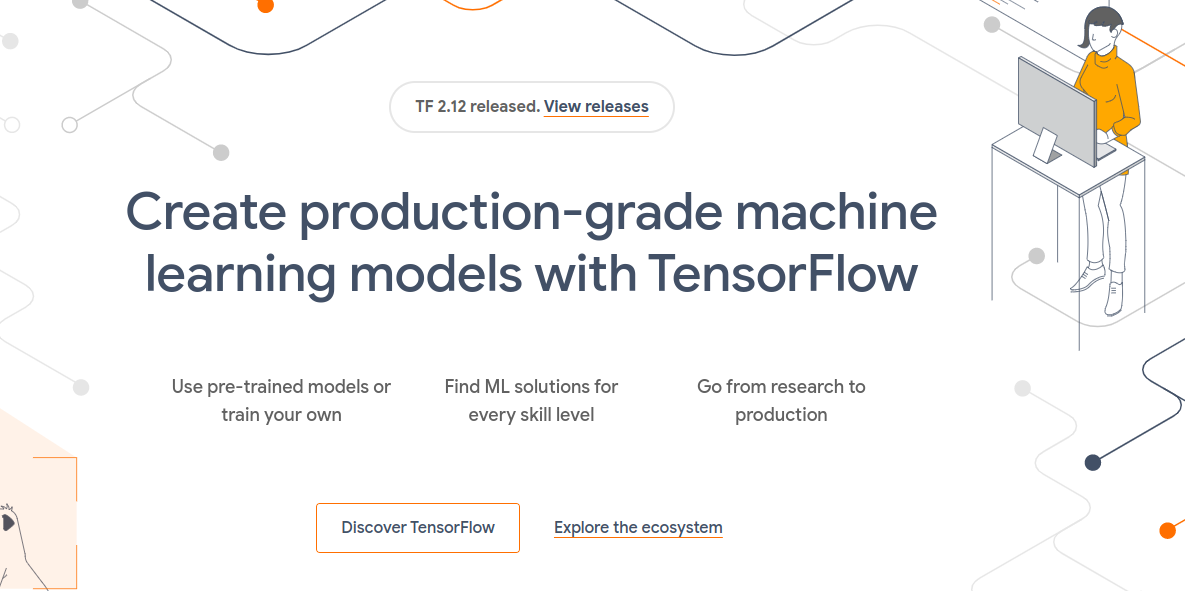
How to use TensorFlow
Create a project, navigate into it, and then install TensorFlow using this command;
pip install tensorflow-cpu
TensorFlow is quite popular for these reasons;
- Flexible: TensorFlow can conduct various Machine Learning tasks such as speech recognition, image recognition, and natural language processing, to mention a few.
- Scalable: You can use TensorFlow to train and deploy Machine Learning models on various hardware systems such as TPUs, GPUs, and CPUs.
- Large community: TensorFlow has attracted a big user base with more than 174k stars and 88k forks on GitHub.
- Extensible: You can customize TensorFlow to suit the specific needs of your project.
TensorFlow is a free, open-source project whose source code is on GitHub.
Keras
Keras is a deep learning Application Programming Interface (API) built on TensorFlow, a Machine Learning platform. Deep Learning is a subsect of Machine Learning. Keras was built to help in fast experimentation, allowing users to move quickly from an idea to a product.
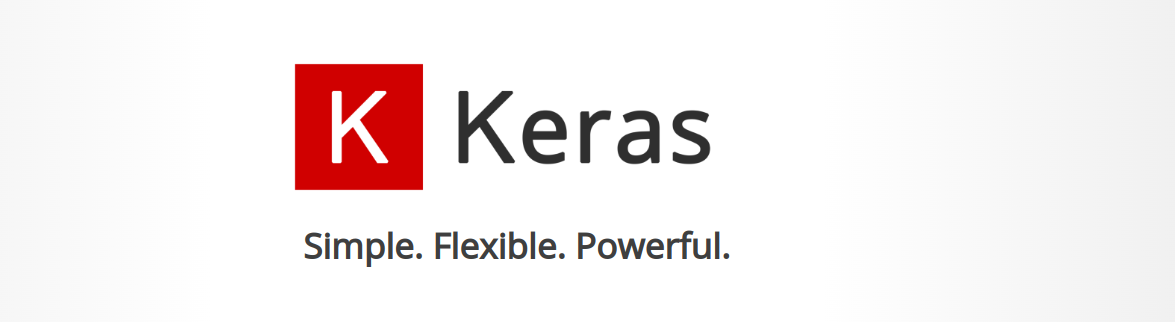
While TensorFlow acts as an infrastructure layer for differentiable programming, Keras offers the essential building blocks and abstractions for building and shipping machine learning solutions. With Keras, engineers take advantage of the cross-platform capabilities and scalability feature of TensorFlow.
To start using Keras, install it using pip;
pip install keras
Why Keras?
- Flexible: Keras was built with the “progressive disclosure of complexity” principle. Thus, you can create various neural networks as it supports different optimizers, activation functions, and layer types.
- Ease of use: Keras is built to be simple but not simplistic. As an engineer, Keras lets you focus on the solutions that matter while offloading you from the cognitive load.
- Large community: Keras has a large budding community with over 57.9k stars on GitHub.
- Scalable: You can use Keras to experiment. However, you can also keep using this API as your application grows.
Keras is a free, open-source deep learning Python library.
Scikitt-Learn
Scikitt-Learn is a Python machine-learning module that is built on SciPy. The module offers efficient and simple tools engineers can use to analyze predictive data.
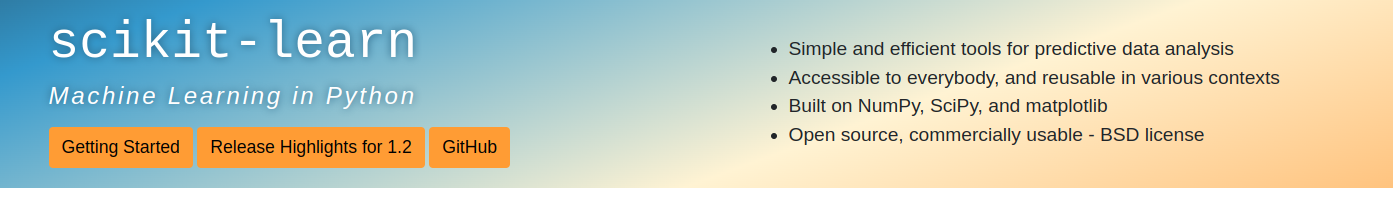
Scikitt-Learn has a lot of use cases, such as Classification, Clustering, Regression, and Preprocessing, among others.
In the Classification feature, you can use this module to identify an object’s category. This feature is useful in image recognition and spam detection.
You can install Scikitt-Learn to your project folder using pip as follows;
pip install scikit-learn
After the installation, you can verify it is well set up by importing to your files as;
import sklearn
Why Scikitt-Learn?
- Various machine learning algorithms: You can access algorithms ranging from decision trees, neural networks, and random forests to support vector machines.
- Model visualization: The module has various tools for visualizing machine learning models.
- Model evaluation: You can do cross-validation and scoring metrics using this module.
- Data preprocessing: You can do dimensionality reduction, normalization, and feature selection through this module’s data preprocessing tool.
Scikkit-Learn is open source and commercially usable with a BSD license.
# Web Frameworks
We can find many web frameworks in Python. We will discuss two frameworks that are widely used by the developers. The two frameworks are Django and Flask.
Django
Django is an open-source web framework developed in Python. It is convenient to create websites with Django. We can generate any kind of site using this framework. Some of the most popular sites built with Django are Instagram, bitbucket, Disqus, Mozilla Firefox, etc..,
- We can build complex websites quickly with the features of Django.
- Django already does a lot of the tasks required for web development.
- It also provides security for the attacks SQL Injection, cross-site scripting, cross-site request forgery, and clickjacking.
- We can build any website, from the content management system to social sites.
The documentation of Django is unambiguous. You have to familiar with the Python for Django. But don’t worry if you’re not. Learning Django is easy.
Flask
Flask is a micro web framework developed in Python.
It is more pythonic than Django. It has excellent documentation here. It uses the Jinja template engine. It is very complex to create big websites Flask. Most of the features like URL routing, Request dispatching, Secure cookies, Sessions, etc.., are present in both Django and Flask.
Choose the framework based on the complexity of your website. Django is gaining popularity among developers. It’s the most used framework for web development in Python.
Conclusion
I hope you got to know about different modules, libraries, and frameworks for Python.
Everyone is once a beginner.
Whatever you want to start, first go to the documentation and start learning it. If you can’t understand the docs, then find crash courses on these educational websites.
You may also check our post on how to install pip on different OS.

