Proxy and VPN are security measures that protect your anonymity and data online—albeit to different degrees. They can also give you access to blocked or censored content.
In this digital age, protecting your sensitive information online is becoming increasingly important. That’s because if malicious actors get their hands on it, they can use it to steal from you or commit fraud.
Proxies and VPNs are required because cybercriminals are always expanding their toolset and methods to put you at risk. VPNs and proxies are also evolving along with them to provide you with the protection needed to fight against these threats.
In this proxy vs. VPN comparison, we will highlight their features, such as privacy, security, and encryption, to see which one can give you the most anonymity and access.
Proxy vs. VPN Comparison
Below is a comparison table of the main features of Proxy and VPN.
| Feature | Proxy | VPN |
|---|---|---|
| Privacy | Can monitor and track your activities | Typically, has no-logging policies |
| Security | Not very secure | Highly secure |
| Speed | Faster than VPNs | Speed can be impacted by the encryption and decryption process |
| Ease of Use | Very user-friendly | Are slightly difficult to configure |
| Encryption | Standard proxy servers don’t do encryption | Encrypts all internet traffic |
| Anonymity | Masks your IP address by changing it | Masks your IP address through encryption |
| Typical Uses | Anonymous browsing, bypassing geo and content restrictions, content filtering, web scraping | Anonymous browsing, bypassing geo and content restrictions, protection on unsecured networks, accessing private networks |
| Cost | Low—free and cheap | High—subscription costs can add up over time |
| Reliability | Varies depending on several factors (e.g., server load, blocking, filtering, and internet speed) | Highly dependable due to strong infrastructure |
| Scope | Very few options due to providers having fewer resources | Can have hundreds of server locations globally |
What Is a Proxy Server?
A proxy server is a server that forwards a request from a client, such as your computer or mobile device, to a destination server, such as a website or web app.
Behind the hood, the proxy server enhances the client’s security and privacy. For instance, it can hide IP addresses, filter content, and restrict access to potentially harmful websites.
If it is a premium proxy server, it can provide enhanced security (e.g., enhanced IP masking and standard encryption). It can also provide a faster and more stable connection.

Types of Proxy Servers
Forward Proxy
A forward proxy, also known as an outbound proxy, acts as an intermediary by forwarding requests to a destination server. Before forwarding the request, a forward proxy evaluates it and does several things, such as masking IP addresses, enforcing security policies, and filtering harmful content.
Forward proxies also cache frequently accessed web content to reduce bandwidth usage.
Reverse Proxy
A reverse proxy, also known as an inbound proxy, intercepts client requests on behalf of one or more private servers.
Reverse proxies protect these private servers from direct exposure to the internet. This shields them from attacks, such as distributed denial of service (DDoS), brute force, and SQL injection.
A reverse proxy can also distribute client requests in private server networks to help with load balancing. It can also help servers handle resource-intensive tasks, such as SSL encryption and decryption, to improve their performance and reliability.
Transparent Proxy
A transparent proxy is an invisible server that intercepts requests (without your knowledge) and sends them to the destination server without changing anything. That means the transparent proxy forwards your IP information along with your requests.
Network administrators or website owners configure transparent proxies outside the client machine. They can be configured in various locations, including a networked device (e.g., router or switch) or firewall.
Transparent proxy’s purposes include monitoring internet traffic, filtering content, and caching client requests and server responses.
Anonymous Proxy
Anonymous proxy is a type of forward proxy that provides a high level of anonymity. It usually includes advanced security measures that make it harder for servers and ISPs to track your activity.
For instance, an anonymous proxy uses HTTPS encryption to protect internet traffic as it moves between the client and proxy server. This makes data safe from third-party eavesdropping.
Distorting Proxy
A distorting proxy falsifies IP information by modifying it to look as if it’s coming from a different part of the world.
A distorting proxy will also hide its IP address. However, it doesn’t completely hide that you’re using a proxy (servers can easily identify them).
High Anonymity Proxy
A high anonymity proxy is an anonymous proxy that conceals the fact that it is a proxy.
Other proxies include additional information in requests that enable the destination server to identify them as proxies. By concealing this, a high anonymity proxy makes it harder for servers to detect that you’re using a proxy.
This is especially helpful if the destination server is configured to deny requests from proxies.
Residential Proxy
A residential proxy uses a residential IP address provided by your ISP when forwarding requests. This address is assigned to an existing physical location, which makes the server think it’s coming from a real place.
For example, if the ISP gives you the location of someone in Spain, the server will think you’re an actual person sending requests from there.
Datacenter Proxy
A datacenter proxy uses IP addresses linked to a data center or dedicated cloud server when forwarding requests. Since datacenter proxies don’t use residential IP addresses, servers can easily identify them as proxies.
Public Proxy
This is a free proxy server that anyone on the internet can access. They are usually set up to provide anonymity or access blocked content.
However, you may have to deal with things like intrusive ads. Furthermore, websites can tell you’re using proxy connections and deny you access.
How Do Proxy Servers Work?
A proxy server is like a virtual computer residing on the internet. It has an IP address and sits between you and the resource you have requested from a server.
When you type a URL in a web browser, the proxy server intercepts the request. Depending on the type of proxy server, it might modify it before forwarding it to the destination server on your behalf.

When the destination server receives the requests, it responds with the information you need (provided everything went well). The proxy server intercepts the response, applying filters and access controls, among other things, and then sends it back to you.
When to Use Proxy
Below are the situations where you may need a proxy.
Privacy and Anonymity
Considering proxy servers hide IP information, anyone who wants to browse the internet anonymously can do it without revealing that information. This can give them peace of mind.
Bypassing restrictions and censorship
If a network administrator has restricted websites, which usually happens on a school, work, or library network, a proxy can bypass them. It doesn’t just mask your IP address, but it also masks the website’s IP as well.
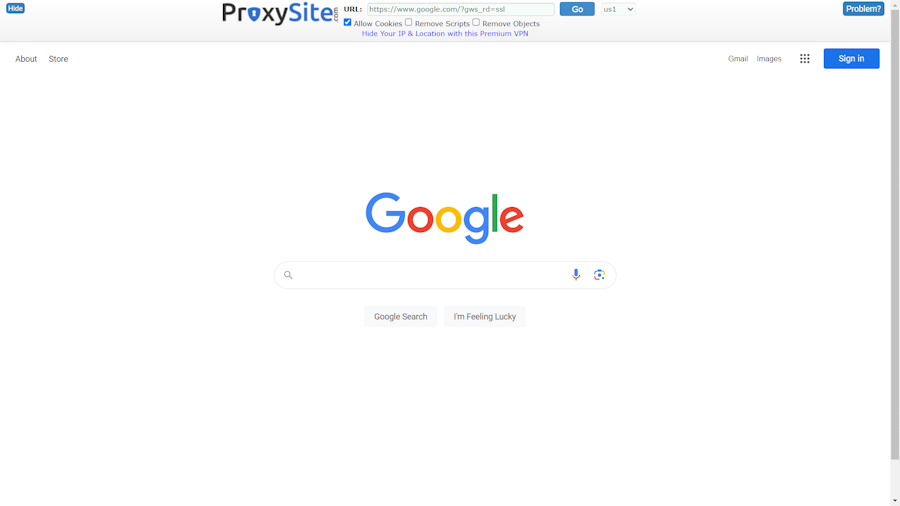
Since the IP address of the website is now unknown, the rules set by the admin cannot act on it.
The same applies if certain websites are censored in your country—the proxy can route the traffic through a different country that doesn’t have those sites blocked.
Filtering content
If you don’t want someone (e.g., a child or an employee) to access a certain website, you can use a proxy to intercept their request. The intermediary server can then block it.
Web scraping and data mining
Web scraping and data mining can lead to your IP address getting banned on multiple websites. A proxy server can conceal that information to protect you from being banned.
You can also easily switch to another proxy if the proxy server’s IP address gets blocked. Alternatively, you can use a high anonymity proxy server to switch IP addresses automatically and get around the IP blocks.
Testing and debugging
If you plan to release a website or application worldwide, a proxy can help simulate traffic from various locations. If you encounter issues, you can fix them to ensure a smooth and successful global launch.
Cons of Proxy
Below are some disadvantages of using a proxy.
Slow performance
Since you are sending your request to another server before the actual destination, that extra step might cause a dip in speed. This is especially true for free proxies.
Furthermore, on free proxies, once they become too crowded, they can become slow to handle your requests.
Privacy risk
The proxy browsers and websites you use can cache your data, including login details and other personal information. While this makes certain websites load faster, it can pose a security risk (your information can leak in a data breach).
Lack of data encryption
If you’re on a public network, where encrypting your data is essential before sending it, standard proxies cannot help since they don’t encrypt it.
Compatibility issues
Some websites and apps might not work with a proxy server. If they do, you might experience issues affecting their performance. You can even put your device at risk.
A proxy can be easily blocked
Some websites and apps have firewalls and advanced filters that detect proxy websites and block them.
What is a VPN?
A Virtual Private Network (VPN) is a technology that creates a secure internet connection. It masks your IP information and encrypts data between your device and a web server. This helps you be anonymous and safe from cybercriminals online. You may read more about the features of VPN in our Namecheap FastVPN review article.

Types of VPNs
Remote Access VPN
This VPN allows you to access resources on a private network or remote server securely. It’s usually used by organizations, where, if you’re an employee, it requires you to install a VPN client, which can be apps or browser extensions, on your device (e.g., laptop, tablet, or smartphone).
You’re then given credentials and settings that help you establish a secure connection between the VPN client and a VPN server. This is called a VPN tunnel, and the VPN server is installed somewhere on the private network.
Once the VPN server authenticates the client, it grants you access to the network. Everything sent between your device and the private network travels through the tunnel. This makes the process anonymous and secure.
Site to Site VPN
A site-to-site VPN, also known as a router-to-router VPN or network-to-network VPN, creates a VPN tunnel between two or more networks.
This VPN allows, for example, several offices separated geographically to send data to each other using the VPN connection. Each office becomes part of a larger private network when using a site-to-site VPN.
How Does a VPN Work?
A VPN’s work starts with encryption; the VPN client installed on your machine encrypts internet traffic, protecting data like your IP address, login credentials, and other personal information. Afterward, it transmits it to a VPN server.
If anyone intercepts the traffic before it reaches the VPN server, all they will see is undecipherable gibberish. Not even your ISP can tell what is being sent in the traffic.
When the data arrives at the VPN server, it decrypts it before sending it to the destination web server—website or app. It also modifies your IP address, making you anonymous.
Once the VPN receives a successful response from the server, it encrypts the data and sends it to the client on your device for decrypting. Only the client can decipher this, meaning it’s safe from prying eyes.
Upon successful decryption, you gain access to the requested resource. This can be a web page, file, or stream.

Traditional VPNs work on the network level, routing traffic to every app on your device. But more advanced VPNs can intercept it on the application level. This allows you to route it to specific apps, including Netflix or BitTorrent.
When to Use VPN
Online Privacy
By masking your IP address, VPNs can allow you to browse anonymously online. That means it will be harder for malicious entities, ISPs, or government agencies to track your internet activity.
This can, for instance, minimize targeted ads or prevent your ISP from throttling your bandwidth when streaming or downloading content.
Online Security
Whether you’re using public Wi-Fi, logging into Facebook, or purchasing something online, a VPN can keep your personal and financial data safe through encryption. This adds an extra layer of security that proxy connections don’t provide.
Accessing geo-restricted content
VPN clients can usually connect to various VPN servers worldwide. This allows you to access geo-blocked websites and content.
Suppose you’re outside the US and want to stream something only available to Netflix subscribers in that region. You can connect to a VPN server in the US and watch what they watch.
Remote access to private networks
If you need to access sensitive and confidential information from a private network, a secure and encrypted connection by a VPN is the best way to protect it. This is all thanks to the secure tunnel.
Torrenting and file sharing
A VPN can protect your identity on peer-to-peer networks, allowing you to torrent and file share with peace of mind.
Cons of VPN
Below are the disadvantages of VPN.
VPNs slow down the connection speed
Connecting to a VPN server and then to the website, coupled with the encryption and decryption process, can lead to slower internet speeds. This can impact internet activities that require low latency, such as gaming, streaming, or real-time online communication.
VPNs may be blocked by some services
Some websites will not load when you use a VPN. Some streaming services, such as Max (formerly HBO MAX), Prime Video and Disney Plus show a blank screen or error message.
In either case, you won’t be able to access its content. And if you have an account with the service or website, it might get flagged or suspended for trying to deceive the servers.
VPNs are costly
You can find many free VPNs, but they’re usually limited in some capacity. They might have a data cap or fewer server locations.
You might need to subscribe to a premium VPN to unlock the full capabilities of this technology. However, subscription costs can add up over time and become quite expensive.
VPNs are illegal in some countries
If your country has stringent internet regulations, using a VPN can land you in trouble with the law. It’s always best to research the laws on VPN usage in your region to avoid breaking the law.

Differences Between Proxies and VPNs
Safety and Security
In terms of security, proxies are less secure than VPNs since they don’t offer encryption. That’s why proxies aren’t recommended for connecting to public Wi-Fi and private networks—your sensitive information is more at risk.
Privacy
VPNs offer better privacy than proxies. While both hide your IP address, proxy providers can log your activities, while reputable VPN providers have no-log policies.
Furthermore, VPNs usually have more privacy tools to secure more than your browsing activities. Other things they can protect include emails and online chats.
Speed
A proxy is typically faster than a VPN, since it doesn’t encrypt or decrypt data in most cases. However, this is not always the case. There are some factors, such as server location and load, that can make a proxy slower.
Coverage
VPN providers typically deploy more servers globally than proxy providers to maximize coverage for their subscribers. They are in the business of VPNs, which means they’re bound to invest in a wide server network.
For instance, NordVPN has over 5,000 servers across 50 countries.
Proxy providers, which are often individuals or organizations with limited resources, typically have less coverage than VPNs.
Cost-Effectiveness
VPNs usually cost more than proxies because most reliable providers require a subscription. While many proxies are free, paid options offer better privacy and security. Cheap proxies are great for anonymous browsing and bypassing geo-restrictions at a lower cost than VPNs. If you’re looking for free proxies, check an updated free proxies list to find subscription-free options.
Encryption
The biggest difference between VPN and Proxy servers is that the former encrypts all your internet traffic. Some proxies offer basic encryption, but usually, they only forward your requests to the desired web server.
Anonymity
By encrypting all your internet traffic, VPNs offer more anonymity online. The lack of encryption in proxies means that if your traffic is intercepted before it reaches the proxy server, malicious actors can find out who you are or steal valuable information.
Similarities Between Proxy and VPN
Proxy and VPN have 3 similarities.
- Both a VPN and proxy hide your IP address.
- By masking the IP address, they also make your location private, allowing you to access geo-blocked content.
- Since they also hide the IP address of the website you’re accessing, they can bypass content restrictions imposed by network administrators and ISPs.
Frequently Asked Questions (FAQs)
Yes, especially in terms of security and privacy since a VPN adds robust data encryption to the equation.
Yes, unless you’re using a forward or transparent proxy server.
If you want to find out if you’re using a VPN, you can check the network settings of your device to see if a VPN is active. You can also look for a VPN client on your device and check if it’s running.
To find out if you’re using a proxy, go to Whatismyproxy.com and it should be able to tell you.
A VPN is better for gaming than a proxy because it makes your connection more secure and stable. It can also improve latency by decreasing the distance to the game server and preventing your ISP from throttling your bandwidth. However, it can also increase the latency if the encryption is slow or the provider has poor infrastructure—it’s best to pick a good gaming VPN.
Yes, you can create VPN proxies. For instance, if the VPN doesn’t have a particular server location, but the proxy does, you can use the former to create a secure tunnel and the latter to forward your traffic to the proxy server. That way, you get the security and privacy that the VPN offers and the proxy’s forwarding capabilities.
It depends on what you’re trying to achieve and your security and privacy needs. If you’re okay with the basic features and the provider has good privacy policies, a free proxy or VPN can be okay to use.
However, paid options are usually preferred to lift limitations and get advanced security features.

